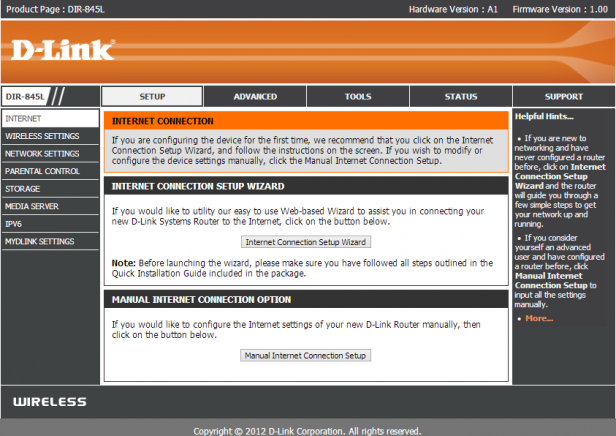D-Link DIR-845L Cloud Router Review
D-Link DIR-845L Cloud Router
The fastest dedicated 802.11n dual band router we have seen and well priced too.

Sections
- Page 1 D-Link DIR-845L Cloud Router Review
- Page 2 Performance, Value & Verdict Review
Verdict
Pros
- Fastest dedicated 802.11n router to date
- Excellent speeds and range over both 5GHz & 2.4GHz
- Competitively priced
Cons
- mydlink Cloud platform remains basic
- 802.11ac routers still best it running at 802.11n
Key Specifications
- Review Price: £115.00
- 802.11n/g/b WiFi
- 2.4GHz & 5GHz dual band
- SmartBeam smart targetting WiFi technology
- WPA/WPA2, WPS & WEP 64/128-bit security
- IPv6 ready
- DLNA certified
- 6 Multi-directional Antennas
Introduction
Despite high scoring reviews 802.11ac routers have yet to take off because of one simple, but fundamental thing: a lack of hardware support. Quite frankly there are next to no laptops, tablets or phones on the market right now that come fitted with this next generation Wi-Fi standard and it could remain quite some time before that changes. As such D-Link steps forward with the DIR-845L, a router which sticks to venerable 802.11n but offers many of the technological innovations seen in AC models and packages it with an appealing price tag. Could the old ways be best?

D-Link DIR-845L – Design & Features
Certainly unpacking the DIR-845L gives a sense of nostalgia. Before the 802.11ac-equipped DIR-865L returned routers to their uninspiring rectangular roots D-Link’s 802.11n models had taken on a more elegant, cylindrical form and this ‘Darth Vader Pringles tube’ look is happily back with the 845L.
At 93 x 111 x 145 mm and 330 grams the 845L is slightly larger than its wireless n stable mates, but that is with good reason. Finally D-Link has married the best features of its 802.11n products into a single model: the 845L gets the dual band 2.4GHz and 5GHz antennas and ‘mydlink’ Cloud platform support of the disappointing DIR-826L and ‘SmartBeam’, the superlative performance enhancing technology, of the single band, Cloudless DIR-645 all rolled into one. 
Most noteworthy for day-to-day use is SmartBeam, which has made its way into the 802.11ac standard. Unlike normal 802.11b/g/n routers SmartBeam means a router doesn’t throw out a blind signal of equal radius but instead detects the location of devices connected to it and boosts signal in their direction. Think laser guided missiles rather than a single bomb.
As for mydlink, the company’s Cloud platform lets you log onto your router from any computer with an Internet connection or via dedicated Android and iOS apps and manage it remotely. Functionality includes adding and removing devices, prioritising types of traffic, rebooting, changing the SSID and passwords and enabling notification emails when new devices connect, fail to connect and new firmware is available. mydlink isn’t as powerful as ConnectCloud seen on the latest Linksys routers, but it is a solid base that will no doubt add further features over time.
Elsewhere, the 845L ticks all the usual boxes: four Gigabit LAN ports, IPv6 and DLNA support, a USB port for adding external storage or a printer to the network and WPA/WPA2 and WPS security.
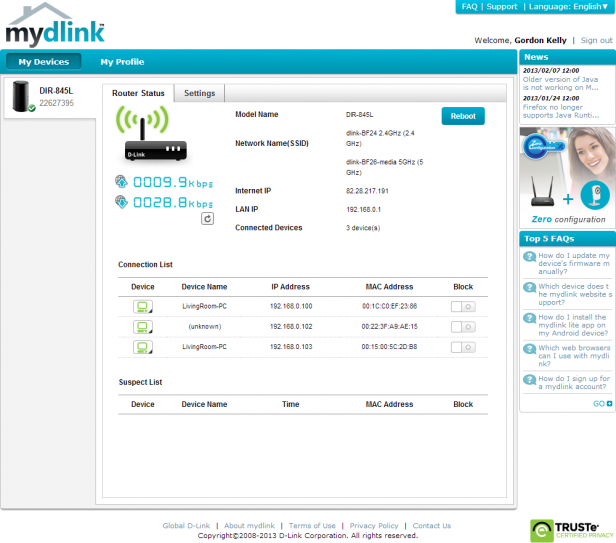
D-Link DIR-845L – Setup
A high point for D-Link in recent years has been the simplicity of its routers’ setup and this remains the case. Less technical users can pop in the supplied CD or download the setup software from the D-Link website and it goes through a setup wizard that lets you name the router, its 2.4GHz and 5GHz bands (the latter is labelled ‘Media’ by default), change passwords and register with mydlink. Since the 845L doesn’t contain a modem (the popular option these days) connecting to the Internet is merely a case of plugging it into your existing modem via an Ethernet cable.
Meanwhile advanced users will be happy to know that unlike ConnectCloud, mydlink doesn’t do away with the more old school local admin access (via the familiar 198.168.0.1 IP address). This allows you to delve deep into all advanced settings and tinker to your hearts content…