Samsung Galaxy Book 3 360 Review
A flagship laptop in disguise
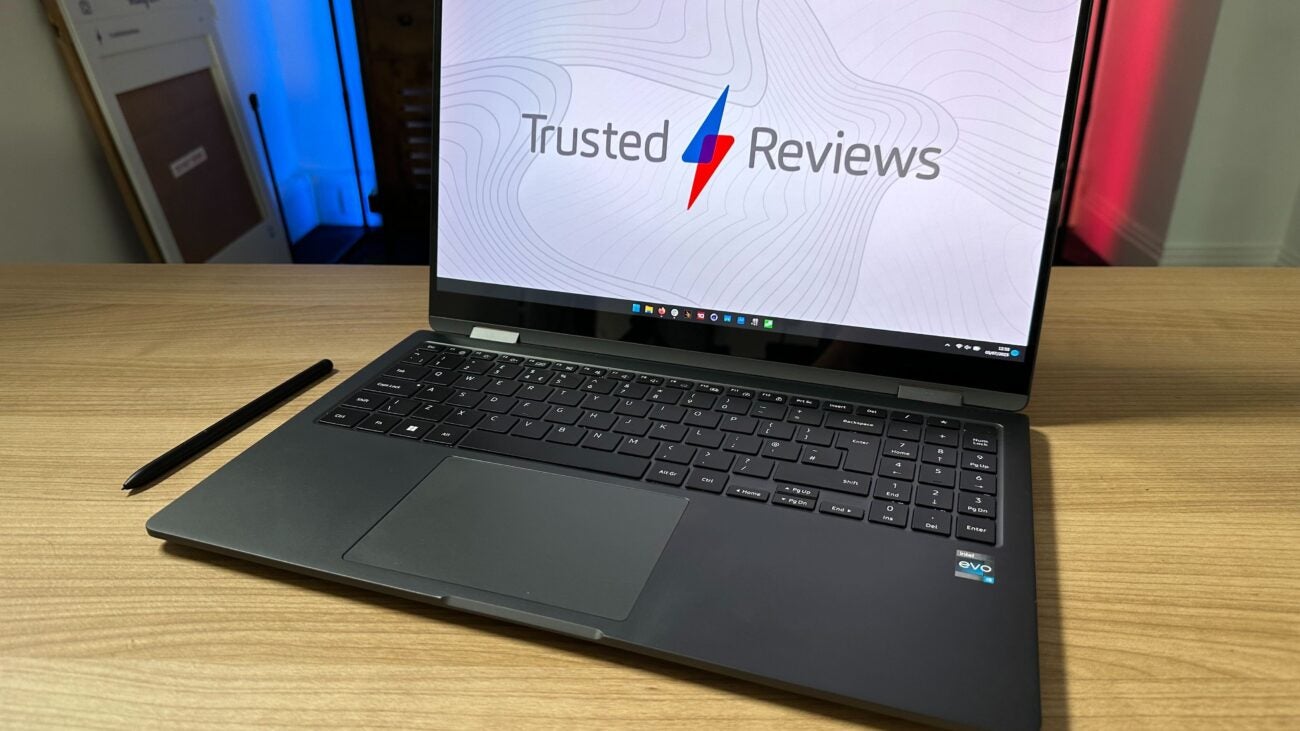


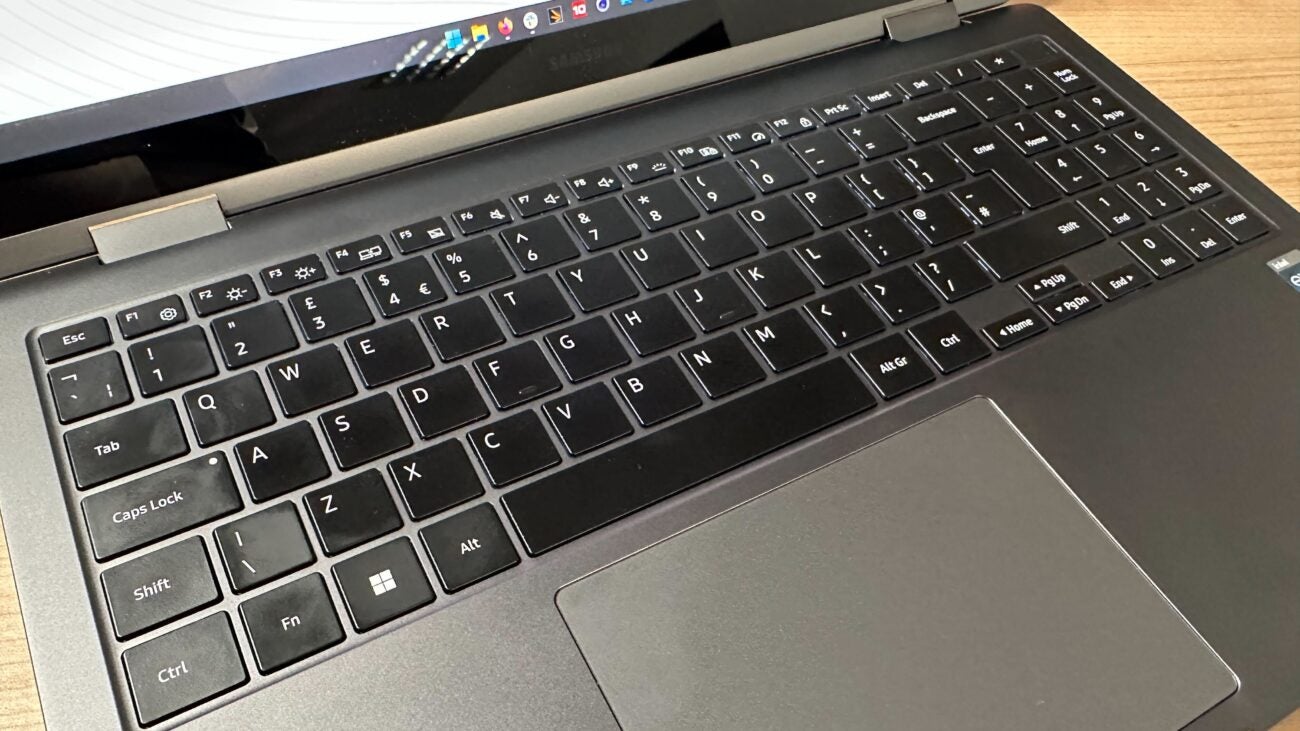
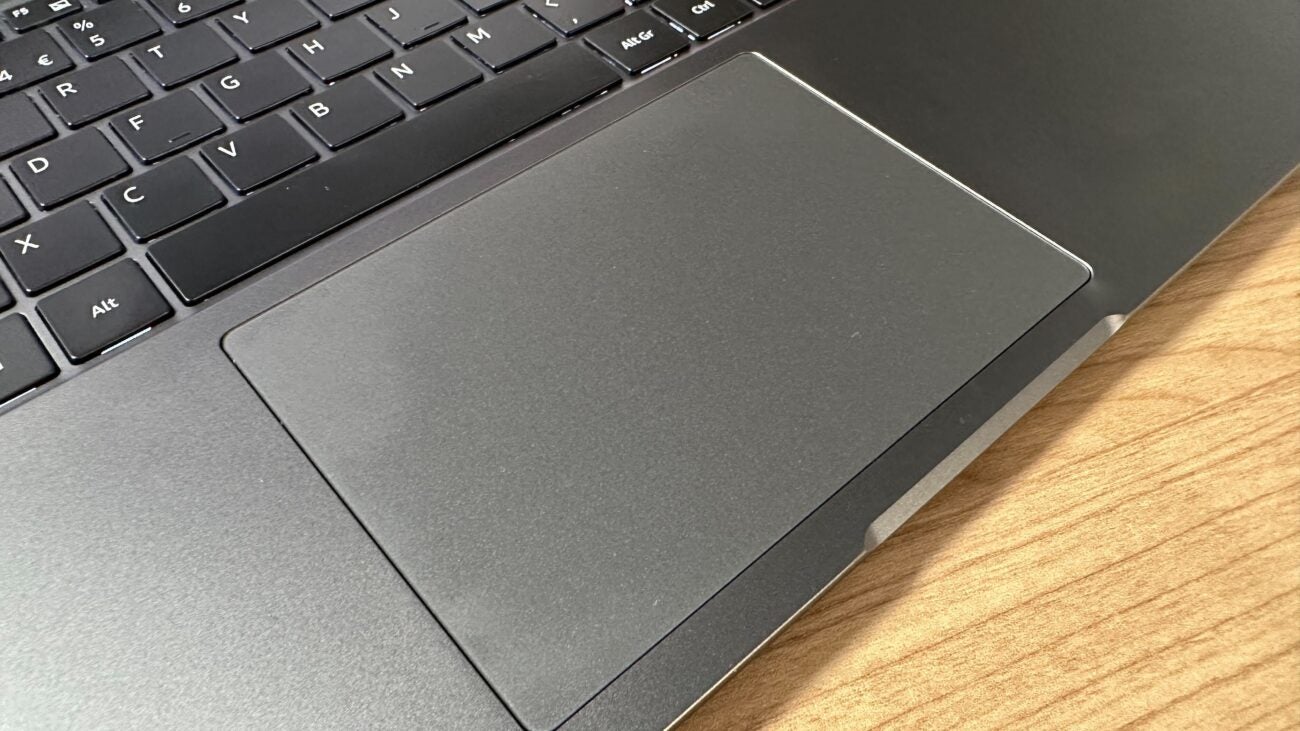

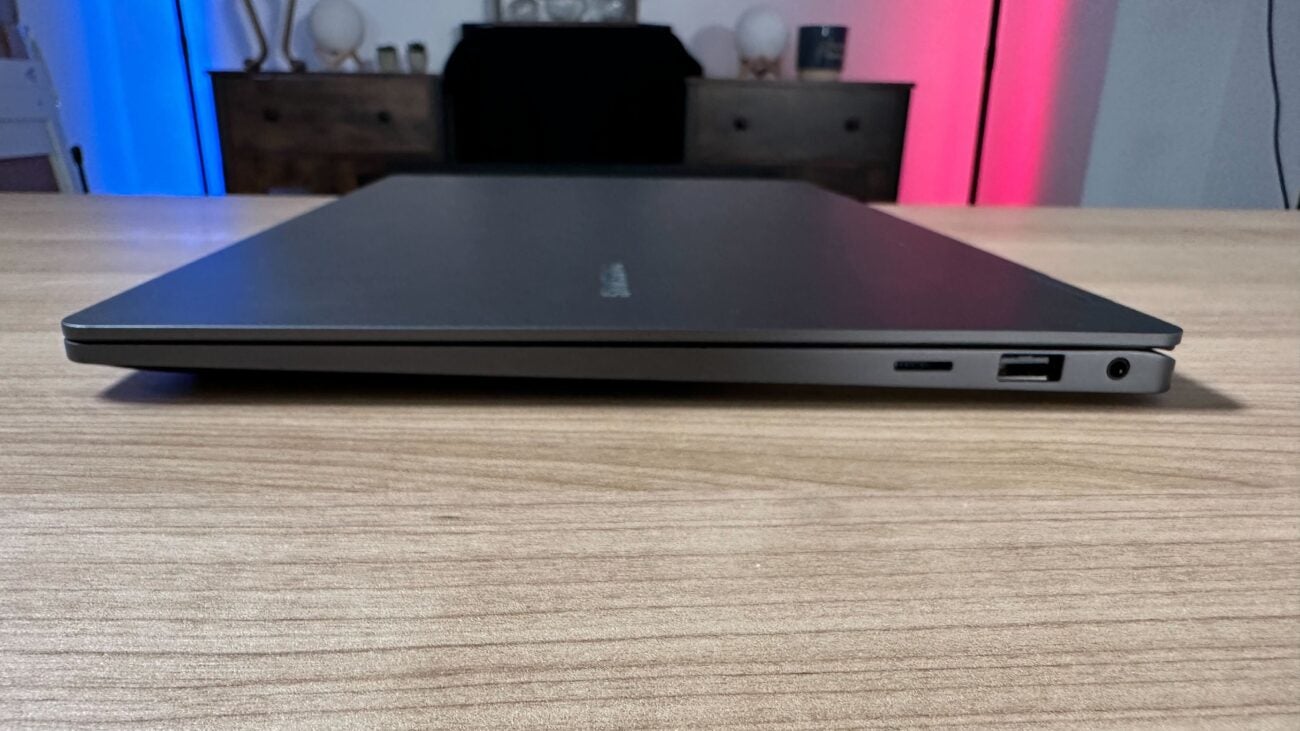
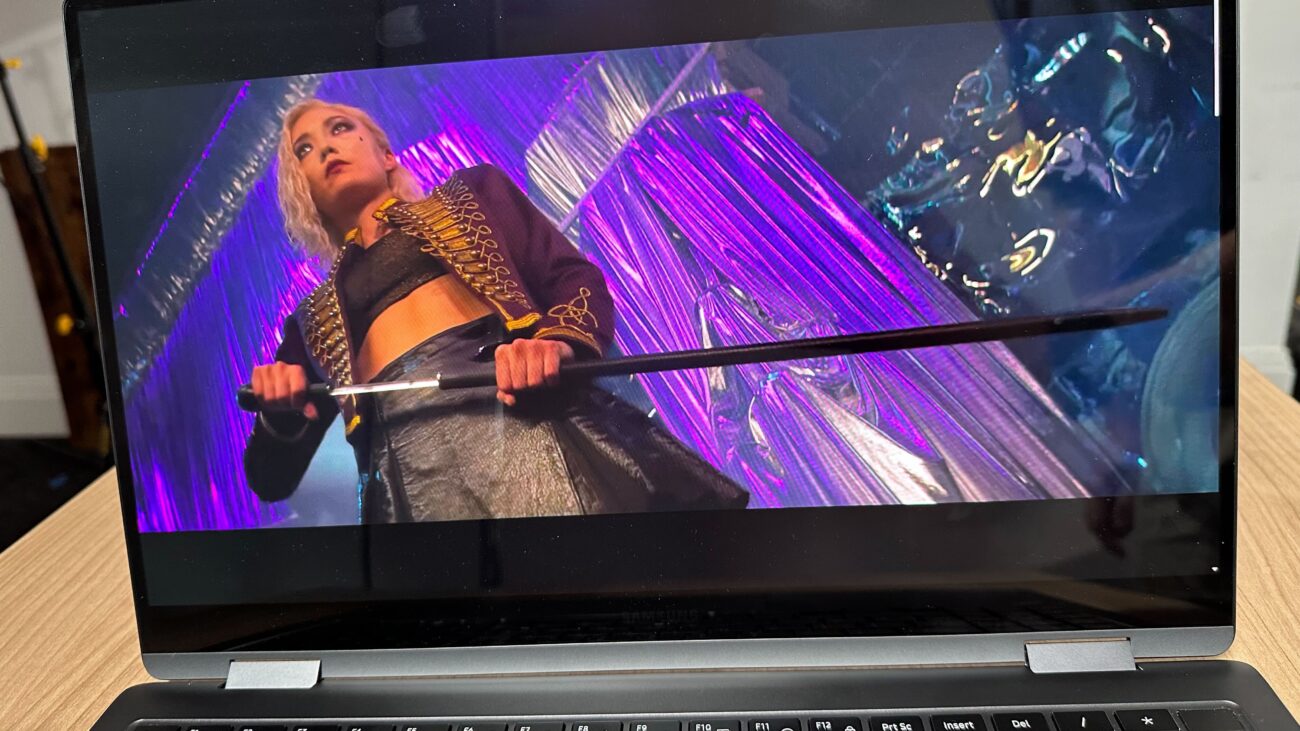
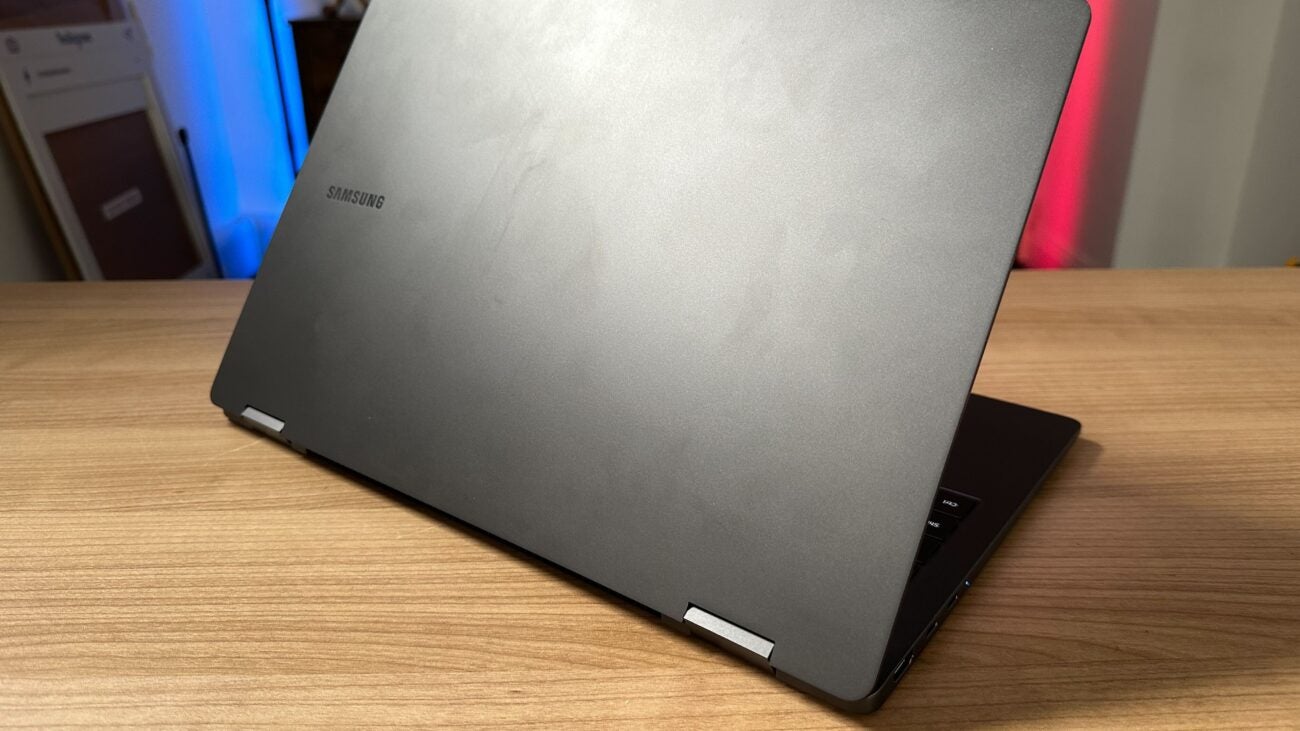

Verdict
The Samsung Galaxy Book 3 360 lives in the shadow of flagship Galaxy Book 3 Pro and Galaxy Book 3 Ultra models – it shouldn’t. Impressive performance, a crisp AMOLED screen and plenty of battery life make this the smart Samsung laptop purchase.
Pros
- Strong productivity performance
- Best-in-class Full HD AMOLED display
- High-quality design
- Great typing experience
Cons
- Awkward keyboard and trackpad placement
- Basic speakers
Availability
- UKRRP: £1149
- USARRP: $1349.99
Key Features
- Full HD AMOLED screenA Samsung 1920 x 1080 AMOLED display, with a 60Hz refresh rate and 16:9 aspect ratio
- 13th Gen Intel P-series CPUFeaturing Core i5-1340p or i7-1360p options
- Thin-and-lightThe 15.6-inch model is just 13.7mm thin and weighs 1.46kg
Introduction
Samsung has settled into its current formula of laptops, now in its third iteration. Gone are the Ion and Flex laptops that the Korean brand dabbled in previously. But the revised focus isn’t flawless, with all eyes on the Pro, Pro 360 and Ultra models. The Samsung Galaxy Book 3 360 should not be ignored.
Many high-end productivity laptops are now asking for upwards of £1200/$1200 as the cost of entry and, if you delve below that, you’ll often find significant reductions in quality across key features such as build quality, display and more.
With the Samsung Galaxy Book 3 360, you get a device that looks and feels like a flagship and yet undercuts the cost of the competition. Certain smart revisions have been made to keep the price down, and Samsung appears to have nailed this fine balance. This laptop has flown under the radar, but it’s absolutely worth your consideration.
Design and Keyboard
- Big trackpad and enjoyable keyboard
- Classic Galaxy Book luxury, even at this lower price
- Good port selection
If you’ve encountered the Galaxy Book range before, you’ll recognise that, despite being cheaper than the flagship models, the Galaxy Book 3 360 sits in it perfectly comfortably.
It’s a supremely thin metal design that sings high quality – all for a starting price of just over £1000/$1000. The 15.6-inch model I’m testing comes in at a reasonable 1.46kg and at 13.7mm, while the smaller 13.3-inch offers measurements of 1.16kg and a 12.9mm thickness.
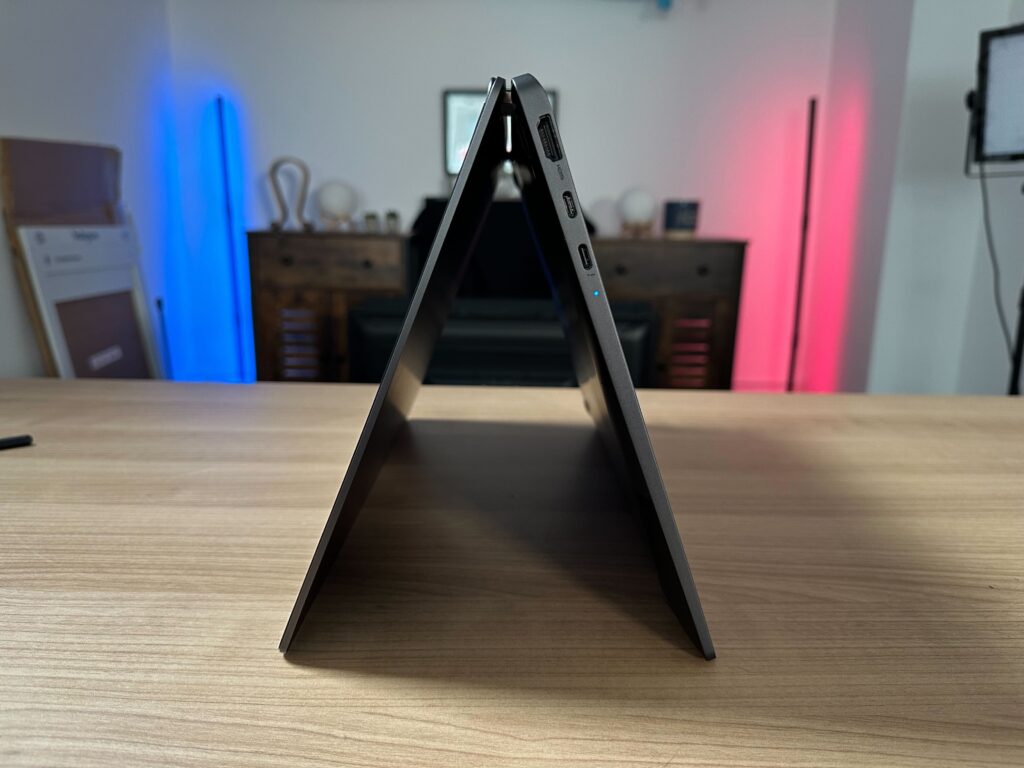
One of my few criticisms of the device I’m testing is the awkward positioning of the keyboard and trackpad, that’s due to the number pad shifting everything to the left on the 15.6-inch version. As such, moving to the smaller numpad-less model would resolve this.
The keyboard itself is great for all the key productivity workloads you’ll be getting through on this laptop. Samsung laptops have never offered stunning amounts of travel or feedback, but this Galaxy Book 3 360 is truly one of my favourite typing experiences of the year.
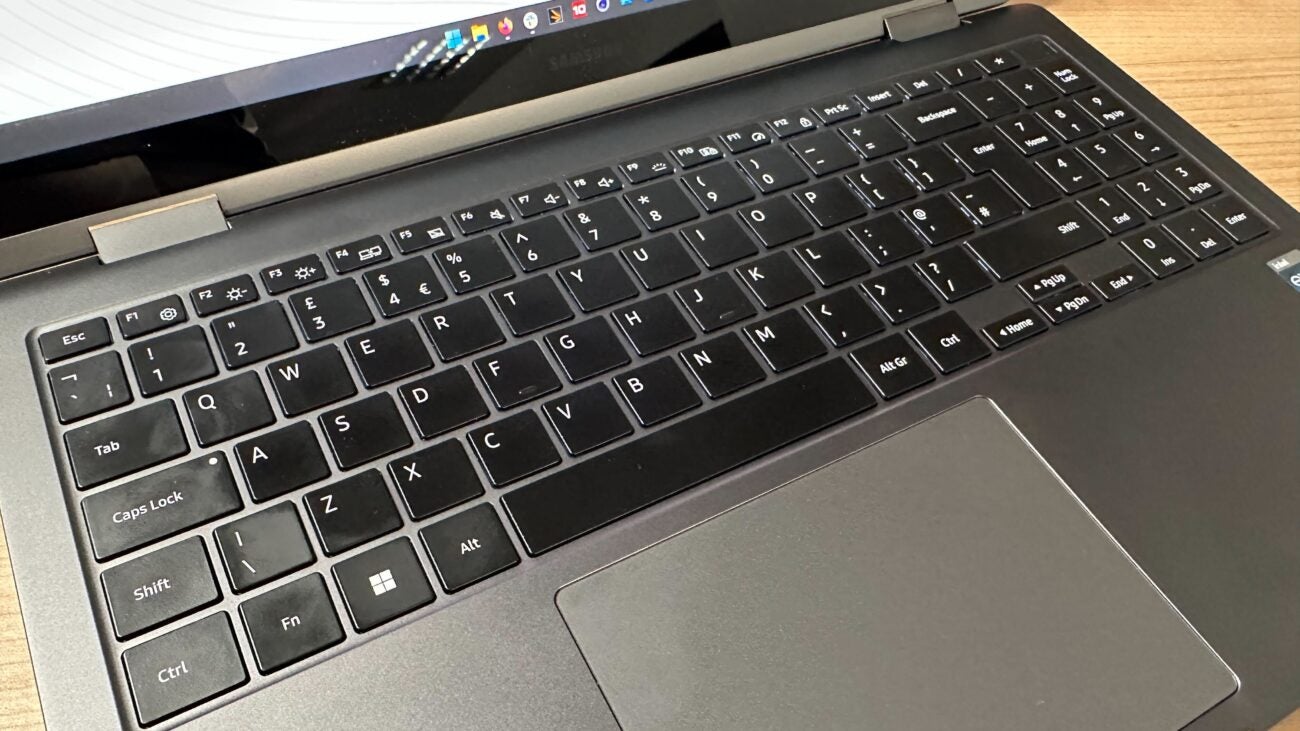
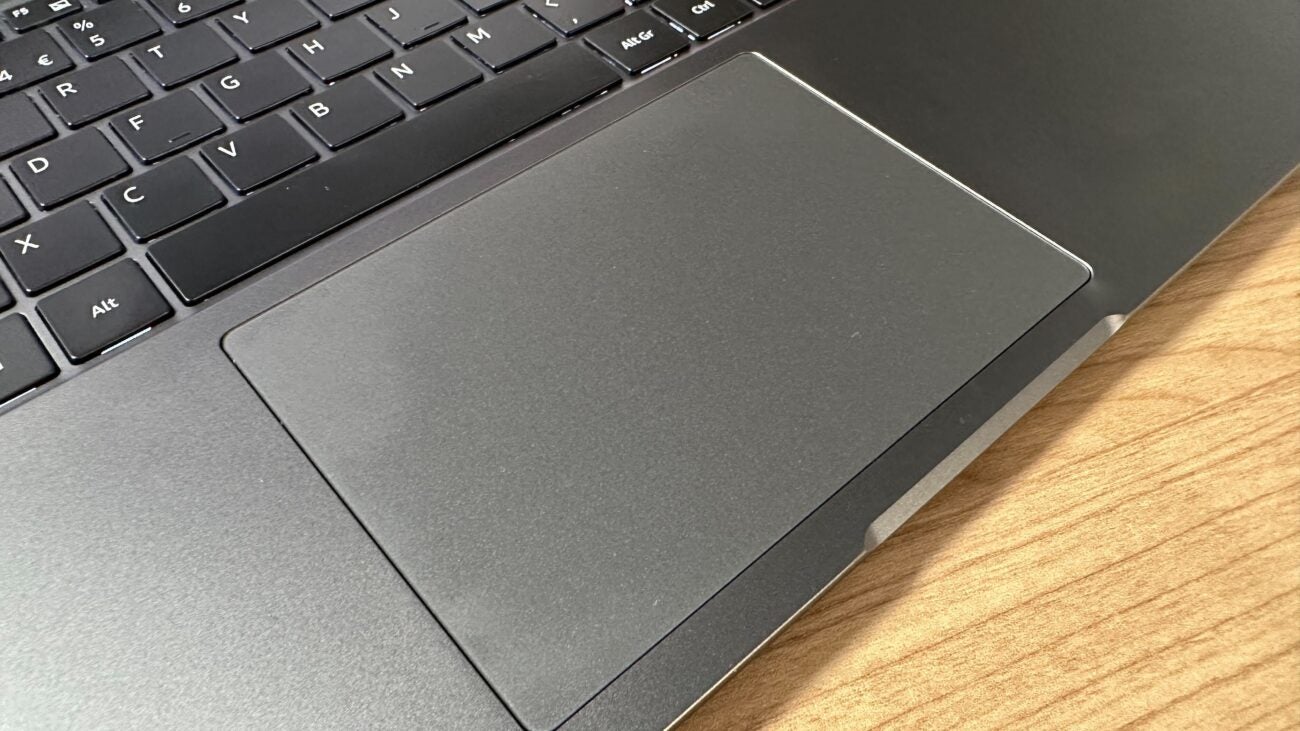
There’s a surprising amount of travel for a thin laptop and there’s a smidgen of feedback to make your typing feel tactile and purposeful. The keys may be a tad small for some – another reason to ditch the numpad and shake up this keyboard design.
The trackpad is perfectly fine; it’s well-sized and responsive, though I have always disliked how the travel drops off to nothing as you venture up the trackpad on Samsung laptops, and that’s present here too.
Being a 360 model, you’re able to flip the screen back to use this laptop as a makeshift tablet. Samsung’s excellent S Pen is included too, offering accurate writing and drawing, with a nigh-flawless absence of lag.
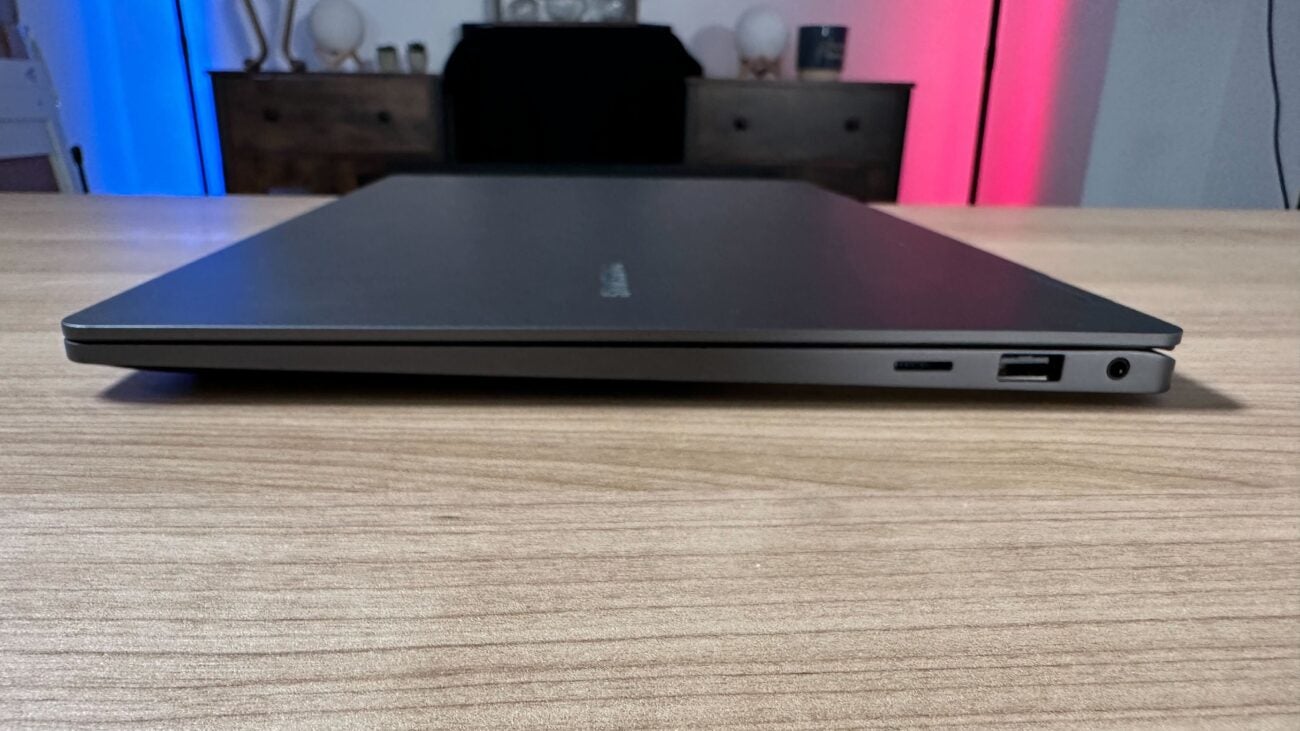

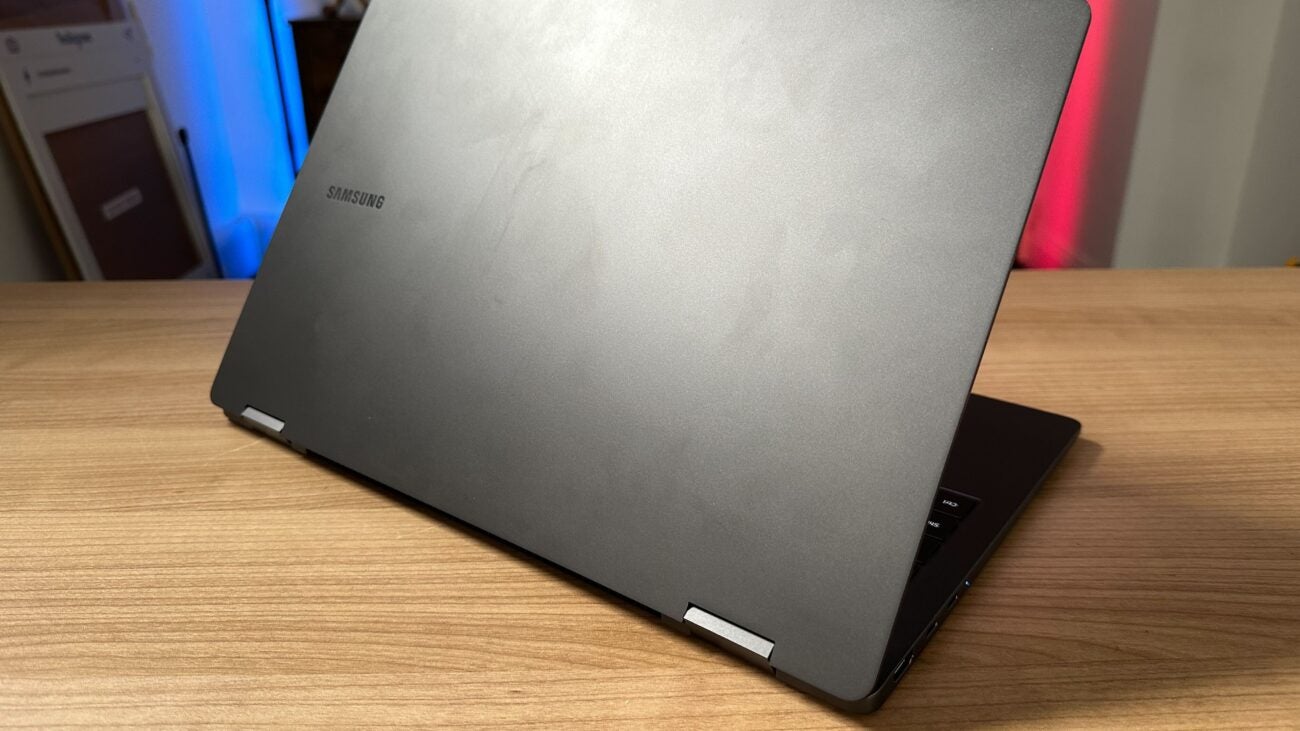
Whether you opt for the 15.6-inch or 13.3-inch model, you get the same strong port offering – thankfully, there are no notions of leaving you with just USB-C and nothing else on these laptops. You’ll find a Thunderbolt 4, a USB-C, an HDMI, one USB-A 3.2, a microSD card reader and a headphone jack. Not too shabby for a slimline laptop, especially for the 13.3-inch option.
Display and Sound
- Only Full HD, but accurate and crisp
- Pleasant for movies but lacking bass
One of the compromises that Samsung has made to reduce the price of the non-Pro Galaxy Book devices is to whack a Full HD display on them, rather than Quad HD and beyond.
It’s a smart decision that the Galaxy Book 3 360 can afford, owed to the excellent quality of the underlying AMOLED technology. It’s a sharp and vibrant 1920 x 1080 resolution that scores great in our display testing, offering 100% sRGB, 96% Adobe RGB and 100% DCI-P3 colour coverage.
It doesn’t offer amazing brightness, coming in at around 380 nits at its maximum, but I had no trouble using this in typical lighting conditions.
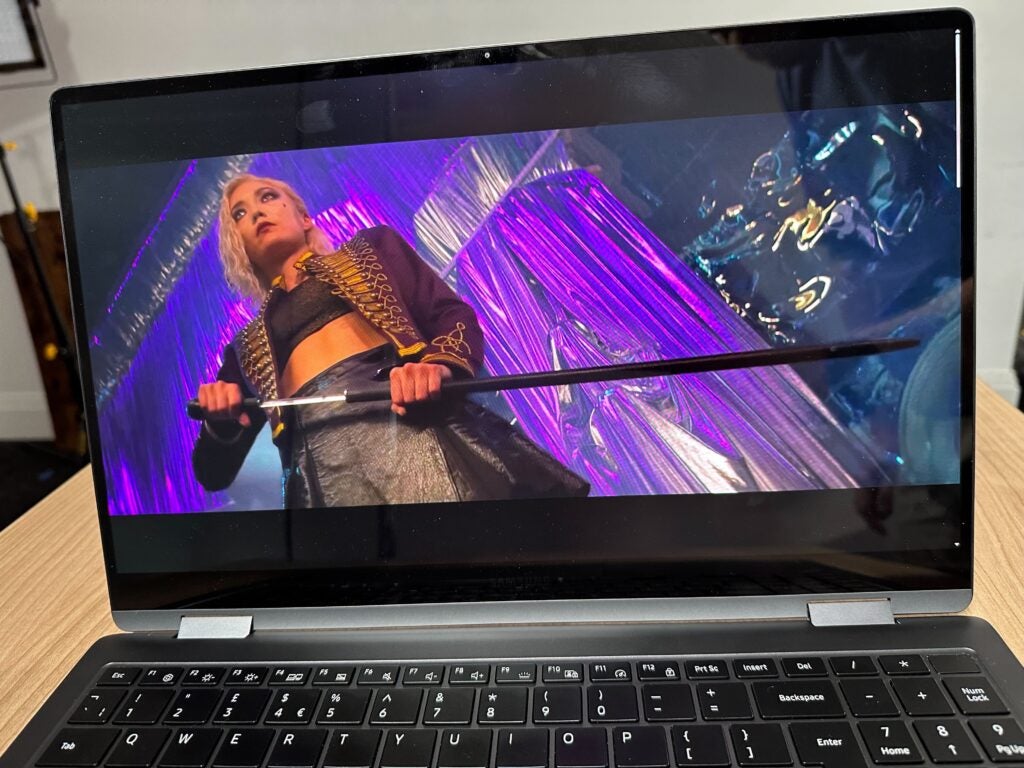
Being a device with a 360-hinge, you can argue its display is more aimed at multimedia consumption and some creative work than productivity. But, this means you get what now feels like an outdated 16:9 aspect ratio, and I do think most will buy this device with productivity in mind, where a squarer aspect ratio like 16:10 can make a lot of difference.
Nevertheless, it does make the movie viewing experience better, without the need for large black bars to the top and bottom of content. The overall TV and movie-watching experience is great, again, despite only having a Full HD panel. The detail is perfectly acceptable and visuals pop off the panel.
The sound, unfortunately, doesn’t quite match up to the quality display. You’ll be fine using this for watching your average YouTube video, drama or comedy but these speakers won’t sell an action movie all that well. The sound is pretty accurate and fully-featured, but it does invite some distortion at higher volumes. There’s an almost complete absence of bass, making the experience crisp but not punchy.
Performance
- 13th Gen i5 offers plenty of productivity performance
- Fans keep to a pleasant level even under stress
I’ve got absolutely no complaints about the performance of the Samsung Galaxy Book 3 360. Intel’s 13th Gen series has shown itself to be a bit of a mixed bag for productivity-focused machines, with some throttling occurring on both U-series and P-series devices – the Dell XPS 13 and XPS 13 Plus being the epitome of this.
However, the Galaxy Book 3 360 appears to have dodged these problems, despite its thin design. Our review model is the entry-level configuration and comes with Intel Core i5-1340P, 8GB RAM and 256GB SSD. Even as the base model, it ate up productivity tasking with ease. The P-series chip had no trouble getting into up to 20 browser tabs alongside multitasking. The fans were little trouble either, never getting disturbingly loud, even when under a lot of stress.
This largely played out in my benchmark testing of the Galaxy Book 3 360 too, expectedly outperforming Intel U-series equivalents as well as not coming in all that far behind the excellent Apple M2 chip.
Overall performance matched the Asus Zenbook S 13 OLED, but that’s another device that struggles with throttling and fan noise – the Samsung deftly dodges this. As a 13th Gen Intel P-series chip, it also performs well in multi-core tests too, meaning you can dabble in some light creative and production work, but this machine lacks the graphical capabilities to delve too deep into those applications.
The SSD speeds aren’t the strongest I’ve encountered on a productivity laptop, falling well short of the best rival machines at 4059.93MB/s write and 1958.43MB/s read. This didn’t appear to have much of an impact on general performance but, given the middling read speeds, this may not be the best laptop for you if you are someone who is regularly copying files onto a device.
Battery Life
- Impressively long battery life
- Can be fully recharged in 90 minutes
The 15.6-inch Samsung Galaxy Book 3 360 appears to take full advantage of its larger size by offering plenty of battery life. My benchmark test came in at an impressive 13 hours and 48 minutes via the 68Wh battery onboard.
My day-to-day workload, which typically includes some intensive productivity demands, saw this laptop make it well into a second day of work.
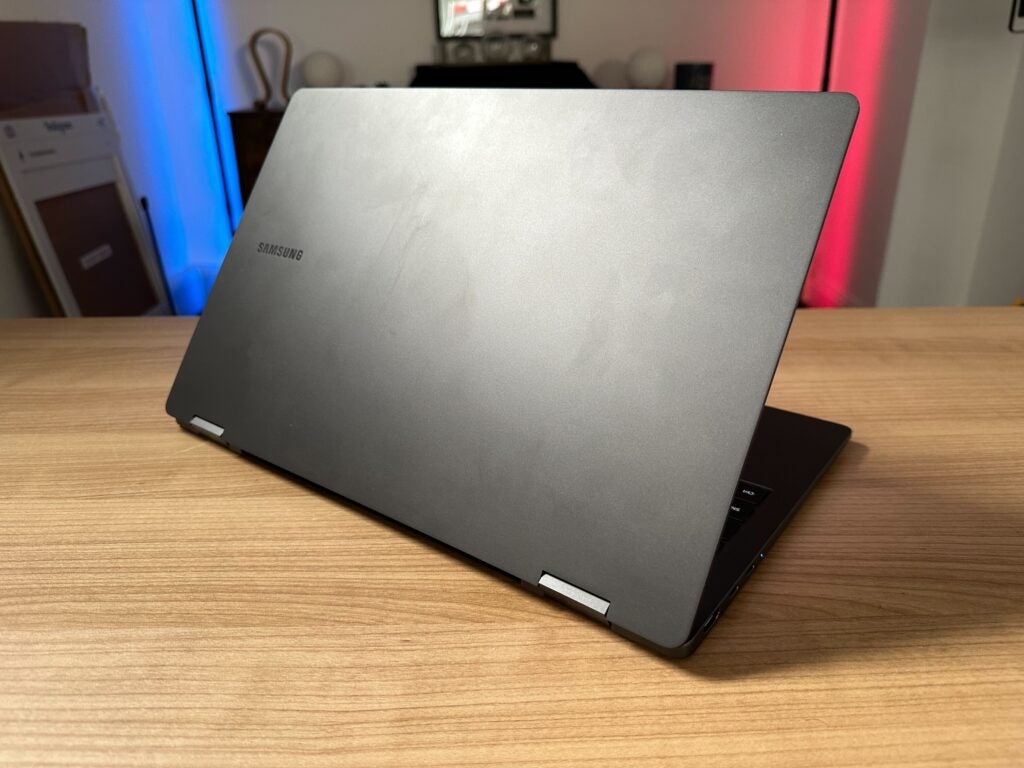
For recharging, this laptop can be fully recharged in around an hour and a half, owing to speedy 65W charging capabilities.
Latest Deals
Should you buy it?
You want a high-quality productivity laptop for under £1200/$1200
The Samsung Galaxy Book 3 360 offers almost everything you can want out of a productivity laptop, with a smidgen of creativity added through the S-Pen and 360-hinge too. It’s a refreshing laptop at a lower price than key rivals.
You crave swankier display specs and better audio
There are some compromises here, mainly regarding the absence of some modern features. There’s no QHD resolution, faster refresh rate or 16:10 aspect ratio for this display. The speakers are a class below the likes of the MacBook Air M2 as well.
Final Thoughts
The Samsung Galaxy Book 3 360 isn’t a laptop that the Korean manufacturer has shouted from the rooftops about, and it seems to have gotten little attention from anywhere. But, it is absolutely a laptop worth paying attention to.
Compared to higher-priced devices, like the Dell XPS 13 (2022) and Asus Zenbook S 13 OLED (2023), it manages to offer a similar day-to-day experience despite the price difference. It’s really hard to justify the extra cash unless a boosted display is a requirement of yours. The MacBook Air M2 is perhaps this machine’s fiercest rival, as a more well-rounded device, but it still costs a couple hundred more.
We haven’t tested the other versions, but the other non-Pro models also can’t be ignored. The 13.3-inch model of this laptop saves you even more money and fixes the keyboard placement issue I have with this version. Or, you can save a ton of money and still get similar specs by considering the non-360 option, with the Samsung Galaxy Book 3 starting at just £699/$999. Alternatively, check out our best laptop list for more options.
How we test
Every laptop we review goes through a series of uniform checks designed to gauge key things including build quality, performance, screen quality and battery life.
These include formal synthetic benchmarks and scripted tests, plus a series of real world checks.
We used as our main laptop for at least a week.
Tested the performance via both benchmark tests and real-world use.
We tested the screen with a colorimeter and real-world use.
We tested the battery with a benchmark test and real-world use.
FAQs
Yes, the Galaxy Book 3 360 comes with Samsung’s S Pen stylus bundled into the box.
Yes, this is a laptop with a 360-hinge that supports the S Pen stylus and, as such, it features a touchscreen to take full advantage of these features.







