What is RAM (Random Access Memory)?
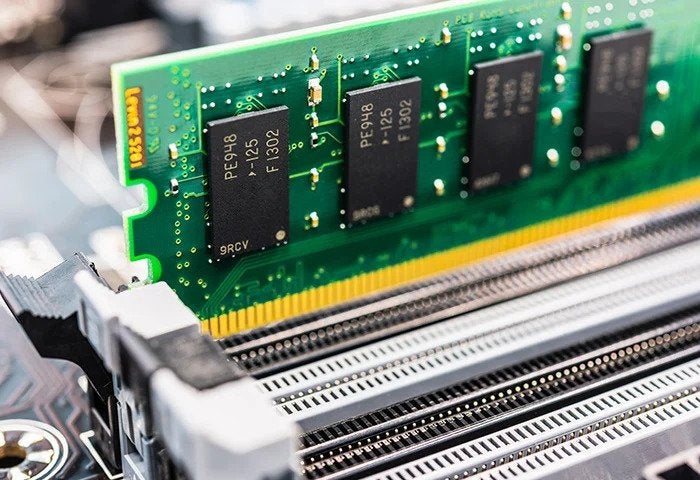
If you’re looking to buy a laptop or fancy upgrading your desktop PC, it’s worth knowing what RAM is. We’re going to explain everything you need to know about RAM and why it’s so important.
While it can be a little overwhelming trying to learn all the various components of your PC, knowing what RAM is important since it can be very influential for your PC’s performance.
That’s why we’re here to clear up any confusion about what RAM is and why it’s so important. Keep reading to find out all the answers to your RAM questions, and be sure to message us on Twitter if you have any further questions that we didn’t cover here.
What is RAM?
RAM (which stands for Random Access Memory) is also often referred to as ‘memory’.
But RAM doesn’t signify the amount of storage space that your computer has, like a hard drive. Instead, RAM is where all the data that is currently being used (or will be used in the near future) is stored on your device. Accessing RAM memory should be really fast, as opposed to a hard drive, which has more storage space but is much slower.
Since RAM won’t remember everything you’re doing once you turn off your device, it’s called ‘volatile’ technology, as once it loses power it loses everything. This is why it’s so ideal for handling multiple high-speed tasks at once.
Essentially, you can think of RAM as the computer’s short-term memory. It can keep up with the YouTube video you’re playing, any games you have on and any tabs open. But it won’t remember what you were doing yesterday, which is where storage space comes in.
RAM vs Disk storage
RAM gets confused with storage space, or disk space, even though they are different components. RAM only stores the data that you need now, essentially remembering what you’ve done since your PC is turned on, and will delete all this data once you turn off your device.
Storage space, meanwhile, is where all your data is stored permanently, and unlike RAM it will not be cleared every time you switch off your PC. That’s why storage space is so important, and why SSDs or hard drives can be very useful, as they can also hold on to information while your PC is switched off, while RAM is waiting in the wings ready to load everything really quickly once your device is switched back on.
RAM also has significantly less storage space than permanent storage, as RAM is designed to have information swapping in and out as needed, rather than sit there long term. And since storage disks take on everything else your PC needs to remember, like any downloaded software or applications, it needs a lot more storage space.
Storage for RAM is a lot more expensive per gigabyte than a storage disk. The average laptop will only have around 8GB of RAM, while gamers usually double that to 16GB. But storage disks are typically available in 256GB, 512GB and 1TB flavours.
How much RAM do I need?
In the same way you can fill up your computer’s storage, you can also fill up the RAM. Around 10 tabs open on a web browser will eat up about 1GB on its own, which is when you will start to see your PC slow down a little.
Once this happens, your device will start to use its disk storage, also known as virtual memory, which is much slower. A storage disk is a lot slower at reading and writing data than RAM, which is why you want enough RAM that you don’t need to dip into your storage space too often.
Generally, 8GB of RAM should be enough for most people, although anyone looking to edit videos or play games may want to aim a little higher, maybe 16 or 32GB.
And RAM isn’t just limited to your laptop and PC; your smartphone is also packed with RAM that helps it quickly switch between apps without stuttering. You can’t upgrade your phone’s RAM, so you will need to make sure that you have enough of it before you buy a phone.








