Dell XPS 13 (2022) Review
A slim and light laptop with major performance issues







Verdict
The Dell XPS 13 (2022) may have an eye-catching portable design and a great screen, but significant performance issues make this a frustrating laptop to use, even for simple day-to-day tasks. You’re better off spending a little extra for better quality, or settling for an older iteration of the XPS range that isn’t compromised by thermal issues.
Pros
- Stylish and slender design
- Bright and colourful display
- Relatively affordable price
Cons
- Abysmal performance
- Thermal issues
- Short battery life
- Poor port options
Key Features
- Extremely thin designAt just 13.99mm, this is one of the thinnest Windows laptops you can find.
- InfinityEdge screen designDell has squashed down the screen bezel to result in an eye-catching design.
- Optional touchscreen:Paying an extra $100/£100 will bag you a touchscreen, allowing for easier navigation.
Introduction
The Dell XPS 13 series has long been regarded as one of the absolute best 13-inch laptop ranges outside the MacBook Air, but the latest entry in the series is a backwards step for the brand.
The Dell XPS 13 (2022) still features the illustrious, ultra-portable design that made its predecessors so beloved, but the likes of the Asus Zenbook S 13 OLED (2023), MSI Prestige 13 Evo (2023) and the MacBook Air M2 have all closed the gap.
What’s more, Dell has been so focused on slimming down the portable that it’s caused major issues in performance. Throttled speeds and constant overheating lead to a compromised experience, where the laptop can struggle with the most basic tasks.
The one silver lining of the 2022 XPS 13 is that it’s comparatively cheap, with the base price coming in at $849/£849 and my review model (with 16GB RAM, 512GB SSD and touchscreen) priced at $949/£1099. Nevertheless, with the arrival of the future-gazing Dell XPS 13 Plus, the standard Dell XPS 13 suddenly feels like the forgotten child.
Design and Keyboard
- Still as stylish as its predecessors
- Only USB-C for ports
- Lacks the fancy features of XPS 13 Plus
The Dell XPS 13 (2022) is a good-looking laptop. Its renowned InfinityEdge screen ensures the screen bezel is hardly visible, with a slender black line framing the screen.
Dell has also opted for a splash of colour rather than staying safe with dreadfully boring silvers and blacks. With the XPS 13, you get the choice of a purplish Umber (photoed here) or a lovely bright Sky blue.

There’s not much going on with the lid, with the Dell logo slapped right in the centre, but the metallic design glistens in the sunlight for a dazzling effect.
This is a remarkably slender laptop, with a height of just 13.99mm. That’s not quite the thinnest 13-inch laptop available though, with the MacBook M2 measuring in at 11.3mm and the ZenBook 13 S OLED at 11.88mm.
Dell can at least brag that the XPS 13 (2022) is marginally lighter, hitting the scales at just 1.17 kg. That’s light enough to easily hold in one hand, or tuck under my arm as I charge about the office. It should fit into the vast majority of bags too for seamless commutes.


I’m a big fan of slender laptops, but I’m not so keen on Dell using it as an excuse to be stingy on ports. The XPS 13 only has 2x USB-C ports (with Thunderbolt 4 support) with no headphone jack, USB-A or HDMI connection in sight. Dell told me it can no longer fit legacy ports onto its laptops without compromising on the ultra-thin design, but that excuse doesn’t stack up when Asus has been able to cram all of the above onto the even thinner ZenBook S 13 OLED.
At least Dell bundles USB-C to USB-A 3.0 and USB-C to 3.5mm adaptors in the box, but it will still likely be a pain for those who still use USB drives and wired mice on the regular.
The webcam is a 720p affair, capturing grainy video, which is perfectly fine for Zoom meetings and the like – just don’t expect to launch a YouTube career with it.
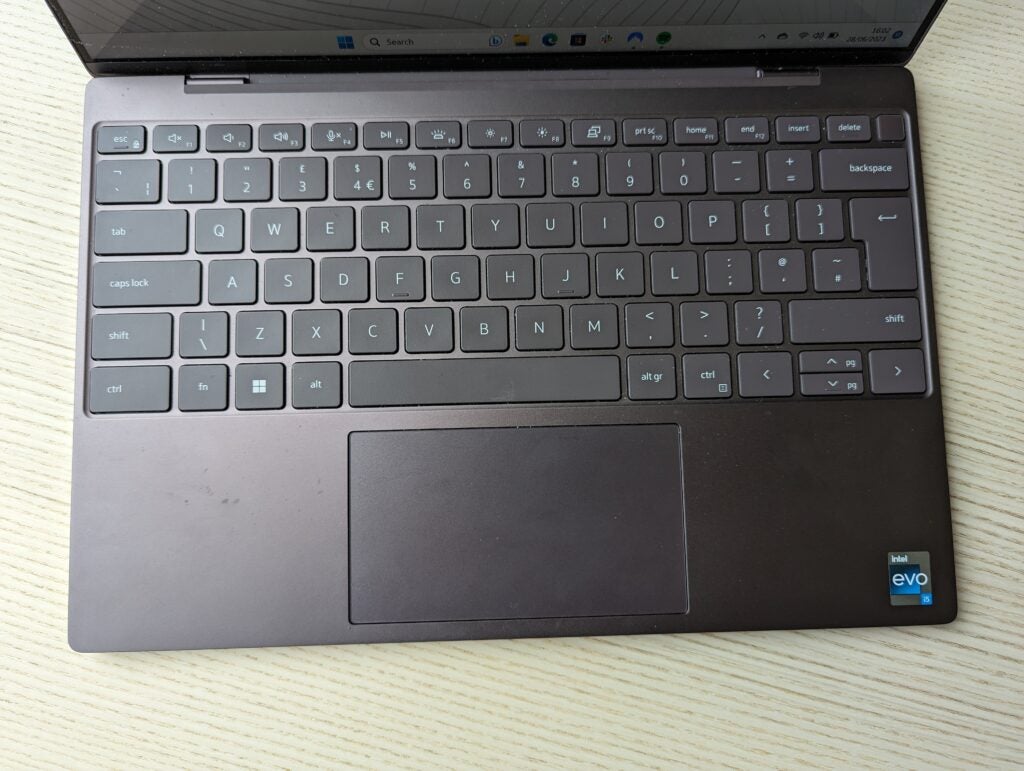
The keyboard doesn’t have a huge amount of travel, due to the laptop’s slender frame, but it’s still enjoyable to type on. There’s an audible click to each press, which isn’t loud enough to disturb nearby colleagues. The white backlight also helps the letters to stand out, especially if you’re working after hours.
Unlike the more expensive Plus model and its haptic offering, the XPS 13 features a physical trackpad. It works just as well as you’d hope, with responsive swipes and clicks.
Display and Sound
- No option for an OLED display
- Display is wonderfully bright and colourful
- Optional touchscreen
The Dell XPS 13 (2022) features a 13.4-inch screen, with a 1920 x 1200 resolution. For an extra £270/$300, you can upgrade to a 4K display for sharper image quality, but there’s no option to upgrade to an OLED or Mini LED panel.
That’s an odd decision by Dell after its Dell XPS 13 OLED (2021) model from the preceding generation was received so well. The only logical explanation for this is that Dell is reserving the top tier specs for the more expensive Dell XPS 13 Plus laptop this time around.
To give Dell credit, the price of the XPS 13 is reflected by the absence of an OLED screen. The base price of the latest XPS 13 is just $849/£849, while the Asus Zenbook S 13 OLED comes in at a more costly $1399.99/£1599.99.

By sticking to a traditional LCD panel, the Dell XPS 13 struggles to present inky dark blacks, which results in a loss of detail for dark scenes such as Game of Thrones’ Battle for Winterfell. But Dell has still managed to fit this laptop with an excellent panel despite the limitations of LCD.
I recorded a max brightness of 509 nits with the XPS 13, which is one of the brightest panels I’ve seen on a laptop, and is well above the target 300 nits that most manufacturers aim for. Such a high brightness not only ensures great visibility outdoors, but also drives up the contrast for a more pleasing picture. The Dell XPS 13 laptop’s contrast comes in at 1840:1, which again is one of the highest scores I’ve seen from a laptop outside of OLED and Mini LED screens.
The Dell XPS 13 (2022) passes the naked eye test. The punchy, colourful style of an Across the Spider-Verse trailer looks remarkably vibrant on the Dell XPS 13. I’ve enjoyed watching TV shows and movies on this laptop, although the small screen size and 16:10 aspect ratio do result in a squashed view.
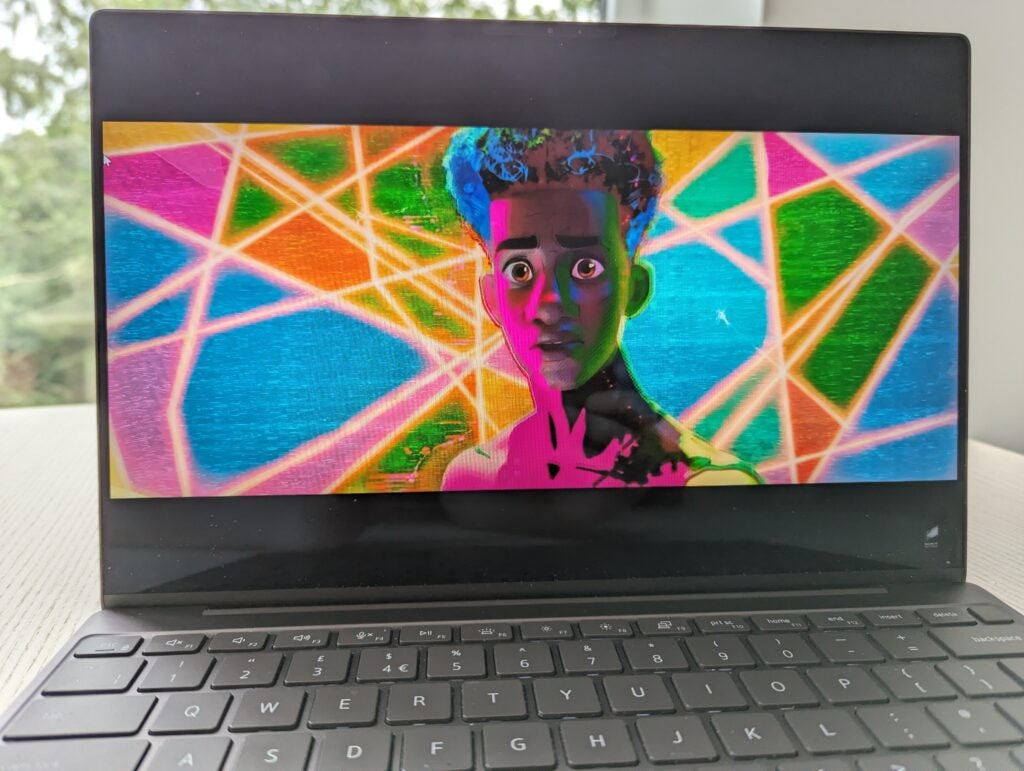
Colour coverage is good, with 100% of the sRGB gamut covered here to ensure great accuracy for entertainment purposes. The broader Adobe RGB and DCI-P3 gamuts aren’t quite as well covered, both coming in at 80% on the Dell XPS 13. This means you may notice inaccurate colour when working with photos or video, but the coverage is still high enough for entry-level creators who don’t demand perfection.
Dell also offers up the touchscreen, adding an extra $100/£100 to the cost. I personally find it useful to swipe on the screen to scroll down or pinch to zoom in, but I’m pleased to see that it’s an option rather than an enforced feature.
The speakers are situated on the bottom of the laptop, so music is blasted into the surface of your desk in an unfortunate fashion, making for a muffled sound. Despite this, I was still pleased with the performance of the speakers, capable of room-filling sound. Dialogue is presented clearly, making the speakers comfortably competent for movies and TV shows.
Performance
- Poor performance
- Major thermal issues
- Below-par SSD speeds
I’ve been pretty positive about the Dell XPS 13 (2022) so far, and that shouldn’t come as a surprise since Dell has excelled at design and screen quality in recent years. But I actually had a torrid time with this laptop, and that’s all down to the performance.
The Dell XPS 13 (2022) struggled to complete simple tasks without freezing or encountering frustrating slowdowns. Whenever I encountered any website with auto-playing videos and adverts (which is most nowadays) the Dell XPS 13 would throw a tantrum and become unresponsive. Wait a few seconds, the laptop would eventually start running normally again, but another slowdown always felt right around the corner.
The Intel Core i5-1230U processor that powers the Dell XPS 13 (2022) is admittedly a generation old now we’re in 2023, but it should still be powerful enough to avoid such issues. My Geekbench 5 results indicate as much, showing the XPS 13 to be significantly slower than the Asus Zenbook S 13 OLED (2023) and MacBook Air M2, but still faster than the Dell XPS 13 OLED which was considered to be speedy back in 2021.
However, the Dell XPS 13 (2022) posted an abnormally poor result in the PCMark 10 benchmark, which is a considerably more demanding test. Out of all of the Windows laptops that Trusted Reviews has reviewed over the past few years, only the Surface Go 3 – which is considered to be a Windows tablet rather than a laptop – posted a worse PCMark 10 score.
This leads me to conclude that Dell’s choice of processor isn’t the problem, but rather the laptop’s ability to keep the chip cool. Any sustained use or demanding workload will cause the laptop to heat up to such an extent that the processor becomes throttled, resulting in these frustrating slowdowns and freezes.
This holds up to my real-world experience, as the bottom of the laptop became scorching hot, and I often heard the fans whirring up into action even when I was just browsing the web. I became so annoyed by these issues, that I often found myself switching to other laptops just to complete basic work.
Dell offers up to 16GB of RAM, which is the amount of memory installed inside my review unit, so don’t expect that to offset the performance issues. The graphics performance of the Iris Xe Graphics is underwhelming too, achieving a worse 3DMark Time Spy result than any Windows laptop we’ve reviewed in 2023, and therefore is not a good choice for gaming and content creation.
Even the SSD speeds were well below average, forcing me to wait longer for boot-up and any installations to the hard drive.
Battery Life
- Struggles to last over 7 hours
- Takes 2 hours to fully recharge
For a 13-inch productivity laptop, I generally expect a battery life of at least 10 hours. Sadly, the Dell XPS 13 (2023) failed to hit that target, managing just 6 hours and 45 minutes during our go-to PCMark 10 battery simulation test with the screen brightness dimmed down to 150 nits.
In comparison, the Asus Zenbook S 13 OLED (2023) lasted 11 hours and 53 minutes in the same test, while the MSI Prestige 13 Evo lasted for a remarkable 14 hours and 53 minutes.

So why is the Dell XPS 13 (2022) so poor in this respect? It looks like Dell has opted for a small battery to achieve the slender form, with a 51Wh cell, compared to the 63Wh capacity of the aforementioned Zenbook. The efficiency of the processor will also have a big impact, with the XPS 13 (2022) powered by a slightly outdated chip.
Topping up the battery with the bundled 45W power adaptor is a slow process too, taking 2 hours to hit 100%. It takes half of that time for the MSI Prestige 13 Evo battery to be fully replenished.
Latest deals
Should you buy it?
You want an affordable laptop with a top-notch design
It’s difficult to find a laptop that looks and feels as good as the Dell XPS 13 without spending more. But I still think you’re better off going for a discounted Dell XPS 13 OLED instead.
You want a good performance
The Dell XPS 13 (2022) flounders under pressure, even for simple day-to-day workloads. If you want a stress-free performance, you’re better off spending a little more for the likes of a MacBook Air or Asus Zenbook.
Final Thoughts
The Dell XPS 13 (2022) represents a disappointing decline for the laptop series that only recently dominated our Best Laptop chart. The design is still terrific, and the display is superb despite missing out on an OLED panel, but the XPS is let down by a truly awful performance.
The Intel chip that powers the laptop is suffering from thermal issues, with frustrating slowdowns and freezes occuring during basic day-to-day tasks. And even when performance is running smoothly, it’s still lagging far behind modern rivals. Dell seems to have acknowledged this laptop’s limitations by knocking the starting price down to a surprisingly affordable £848.99/$849. But the performance woes are significant enough for me to recommend you look elsewhere.
The Zenbook S 13 OLED, MacBook Air and Acer Swift Go 14 are all vastly superior options. And if you’re looking for something more affordable check out the Surface Laptop Go 2 instead, or visit our Best Budget Laptop list.
How we test
Every laptop we review goes through a series of uniform checks designed to gauge key things including build quality, performance, screen quality and battery life.
These include formal synthetic benchmarks, scripted tests and a series of real-world checks.
We used as our main laptop for at least a week.
Tested the performance via both benchmark tests and real-world use.
We tested the screen with a colorimeter and real-world use.
We tested the battery with a benchmark test and real-world use.
FAQs
Dell hasn’t confirmed the existence of a standard Dell XPS 13 laptop for 2023 yet, but it may well be waiting until September when Intel is expected to launch its next batch of processors. But curiously, Dell has confirmed there will be a refresh of the Dell XPS 13 Plus for 2023.
The Dell XPS 13 Plus is very similar to the standard version, but offers a few extra features such as a larger keyboard, digital touch bar and haptic trackpad. Right now, the Plus option is also available with more up-to-date specs.








