Asus ROG Phone Review
Asus ROG Phone
The ROG Phone is majestically over the top

Verdict
The ROG Phone is the ultimate gaming phone, but for most people it’s complete overkill
Pros
- Great screen
- Innovative peripherals system
- Solid performance
- Airtrigger controls are a gamers dream
Cons
- Battery life could be better
- Not enough games that take advantage of the hardware
Key Specifications
- Review Price: £799
- 6.0-inch, 18:9, 2160 x 1080 AMOLED 90Hz screen
- Speed-binned 2.96GHz Qualcomm Snapdragon 845
- 8GB RAM
- 128GB storage
- 4000 mAh battery
- Dual rear-mounted 12-megapixel, Sony IMX363 sensors, 8-megapixel front
What is the Asus ROG Phone?
Asus isn’t a company to shy away from “blue sky” thinking. Over the past few years, we’ve seen Asus launch everything from liquid-cooled gaming laptops to behemoth 65-inch-plus gaming monitors.
But all look fairly sane next to its latest blue-sky product: the ROG Phone. The handset is the latest “gaming phone” to hit the market. But rather than offering a refinement of the screen tech in the way of the Razer Phone 2, or boosting GPU performance like the Honor Play, the ROG Phone takes things to a whole other level. The ROG Phone doesn’t simply want to be your pocket gaming companion; it wants to be a rival to the Nintendo Switch.
This is because it features a wealth of optional peripherals that let you do everything from boost battery life to adding a 3DS-inspired second screen, or even dock it with your TV. These innovations, plus a wealth of top-end components and innovative design features, make the ROG Phone an engineering marvel.
However, as has been the case with all the other gaming handsets I’ve tested, I’m not convinced that Android’s gaming portfolio is good enough to justify the ROG Phone’s hardware – which makes it a hard sell for anyone but true enthusiasts.
Related: Best smartphone

Asus ROG Phone – Design
Visually, the ROG Phone is about as l33t as you can get, and it makes the competing Razer Phone 2 look a little bland.
Unlike most current flagship smartphones, which sport elegant mixed metal and glass iPhone XS-inspired designs, the ROG Phone takes its visual queues from ROG laptops. As a result, it’s all RGB lighting and hard edges. I haven’t laid eyes on a device this over the top in the mobile space since the Acer Predator gaming tablet.
Specifically, the metal sides have hard-line edges all around, and an RGB ROG logo that changes colour every few seconds can be found emblazoned on its rear. Thankfully, you can turn off the RGB lighting in the phone’s custom Gaming Centre app. But even once you do, this isn’t a subtle phone, and most non-gamers will likely be put off by the design.
Visuals aside, it features a few pretty cool custom features that will benefit gamers. For starters, it has customisable “AirTrigger” keys on its top-right side. These are programmable capacitive controls that you can use for gaming.
Asus has also loaded the ROG Phone with a secondary custom USB-C charge port on its bottom left side. The idea here is that you can charge your device whilst gaming, without the cable interfering with your grip. This port is also handy for connecting optional peripherals to the phone.
As it stands there are four peripherals available: a PC dock, TwinView dock, Gamevice Control and AeroActive cooler. All do pretty much what they say on the tin.
The desktop dock offers more precise control, allowing you to connect the phone to a monitor, mouse and keyboard to play games and open Android apps on the big screen. If the peripherals are attached to a PC then you can also switch between mobile and PC views, although I didn’t get to try this during my demo.
The TwinView dock adds a second AMOLED display, physical shoulder buttons and more powerful haptics. Currently, it can only be used to display other open Android apps and live-stream while gaming. However, Asus is apparently working with developers to make it so players can have DS-like dual-screen experiences using it.
The Gamevice Control is for couch gaming. It’s an attachable controller that makes the phone look like a Nintendo Switch – which, when coupled with its base station, can be used to stream games onto a TV.
The AeroActive cooler is the only add-on that doesn’t cost extra and is bundled with the phone. It’s designed to aid the device’s already impressive cooling system, stopping the phone overheating using a secondary fan.
Personally, the ROG Phone’s design isn’t to my taste – but functionality, it’s great. The Gorilla Glass screen survived an accidental drop onto a hard wood floor, and overall build quality is excellent.
The haptic feedback on the AirTriggers is fantastic, and made playing PUBG on the ROG Phone a significantly more pleasant experience. It also won me a Chicken Dinner, which is always welcome.
In addition, the front-facing speakers prove excellent for the gaming experience, even rivalling those on the Razer Phone 2 for volume – which is an impressive achievement.
Related: Best Android phones

Asus ROG Phone – Display
The 6-inch, 2160 x 1080-resolution AMOLED screen is another key selling point. On paper, the refresh rate doesn’t match the 120Hz seen on the Razer Phone 2, but at 90Hz it still offers a significant improvement on most competing phones locked to 60Hz. Games are smoother and generally feel more reactive as a result.
For non-techies, a higher refresh rate increases the number of times a phone renders an image on the screen each second. The increased number means it can register inputs faster and render animations or moving objects significantly more smoothly.
Aside from its lower refresh rate, I found the ROG Phone’s display was superior to that of the Razer in most ways. The use of AMOLED tech meant that blacks are significantly deeper than those displayed by the Razer Phone 2.
White’s were a little warm to the naked eye, but colour representation is otherwise excellent. Colours uniformerly looked vibrant without be oversaturated, and the maximum brightness was a clear step up on the Razer Phone 2’s. This resulted in a much better contrast ratio and meant games and media played on the device universally looked more immersive.
The screen also meets mobile HDR standards, which is a boon if you’re one of the select few watching Netflix’s HDR content on your phone.

Asus ROG Phone – Software
The ROG Phone’s software is Marmite – you’ll either love it or hate it. The phone runs a heavily customised version of Android 8.1.0, and like the phone’s physical design, the UI has been tweaked to push a number of game-centric features to the forefront of the OS.
Personally, I’m not a big fan. The traditional, sleek Android app icons and shortcuts have been replaced with garish red line-art that looks like a child’s attempt to write Klingon. This makes everything from the main homescreen to the App Tray look a little immature.
Thankfully, the majority of the software additions otherwise prove useful – if you plan to use the phone primarily for gaming. Highlights include the Game Centre and Game Genie.
The Game Centre is the command centre, where you can check CPU and GPU temperatures, clock speed, create profiles for each app, adjust the phone’s fan speed, RGB lighting colour, and pick which will run at the higher 90Hz refresh rate. The feature works well enough and has a similar UI to Asus’ desktop overclocking suite, which means PC gamers will instantly feel at home.
If you’re not into tinkering with the settings then there’s also a shortcut for a custom X mode. The X mode aims to boost game performance by freeing up background RAM, and shutting out non-gaming processes. It also kicks the AeroActive cooler into overdrive, if it’s attached.
Game Genie is a service that’s activated by swiping right in-game. From there it lets you capture game footage, or live-stream it to Twitch and YouTube live. To do the latter, however, you’ll definitely need to be on a solid Wi-Fi connection; over 4G I found that streaming could be fairly choppy.
Related: Best phablet

Asus ROG Phone – Performance
Performance is another area the ROG Phone excels at, but isn’t industry leading. It’s powered by “the world’s fastest speed-binned 2.96GHz Qualcomm Snapdragon 845” a Qualcomm Adreno 630 GPU and generous 8GB of RAM. Even before you start taking advantage of the tweaking software this makes it an outright powerhouse that’ll play any Android game you throw at it. Playing everything from PUBG to Banner Saga 2 and Asphalt 9 games ran stutter free.
Asus has also done some clever engineering work on the ROG Phone’s cooling system to help it deal with the overclocked CPU. Specifically the company has loaded the ROG Phone with a 3D vapour chamber and cooling covers across “nearly the whole phone”. Asus claims it has a 16x larger heat dissipation chamber than competing phones. It works well enough most of the time but even in it’s out of the clock state the phone will start to run a little hot during prolonged gaming sessions. After 30 mins of PUBG the ROG Phone was hot to the touch and there was some definite CPU throttling.
Thankfully the included Aeroactive cooler peripheral does a stellar job keeping things cool during prolonged sessions. With the cooler attached I never saw CPU or GPU temperatures go completely crazy or hit dangerous post-90 degree levels — checked using the phone’s inbuilt software and a CAT S60.
Running the ROG Phone through Trusted’s standard suite of benchmarks the scores mirrored my real world findings. You can see how the ROG Phone’s scores compare to its rivals in the table below.
| Phone | Geekbench single | Geekbench multi | Antutu | 3DMark Slingshot Extreme |
| ROG Phone | 2447 | 8853 | 298643 | 4676 |
| Razer Phone 2 | 2437 | 8915 | 264312 | 4689 |
| Pixel 3 | 2256 | 7986 | 232656 | 3931 |
Asus ROG Phone – Camera
Asus isn’t the first name you think of when it comes to top notch camera tech. The Zenfone 5 offered decent, but not industry leading dual camera setup. The ROG Phone camera setup doesn’t beat competing phones this price, like the Pixel 3 or iPhone XS, but it outright smokes the Razer Phone 2’s.
Asus has loaded it with a pair of the ROG Phone’s dual rear-mounted 12-megapixel, Sony IMX363 sensors. The lack of a zoom secondary lens is a little odd, but it works more than well enough for basic snapping.
Shooting in good light with the auto setting images came out suitably sharp and had decent contrast. Colours looked nicely realistic and without being washed out, as they regularly were on the Razer Phone 2.
Up close macro shots were a bit more of a mixed bag, especially compared to competing phones like the Pixel 3. Shooting up close with the portrait mode objects occasionally came out with blurred edges and looked slightly out of focus.
Low light performance is a significant step up on the Razer Phone 2, but again not quite as good as other similarly priced phones. Some detail is lost in low light, which will be an issue if you plan to view them on a big screen, but colours and contrast ratios are good enough for sharing on social media. All-in-all the results on the ROG Phone are night and day above the Razer Phone in low light – baboom tsch.
The 8-megapixel front camera is good enough for selfies and quick video calls. Selfies came out with suitable realistic colours and don’t look overly sharpened. The absence of a beauty mode is a welcome omission.
You can see a selection of photos taken on the ROG Phone below.

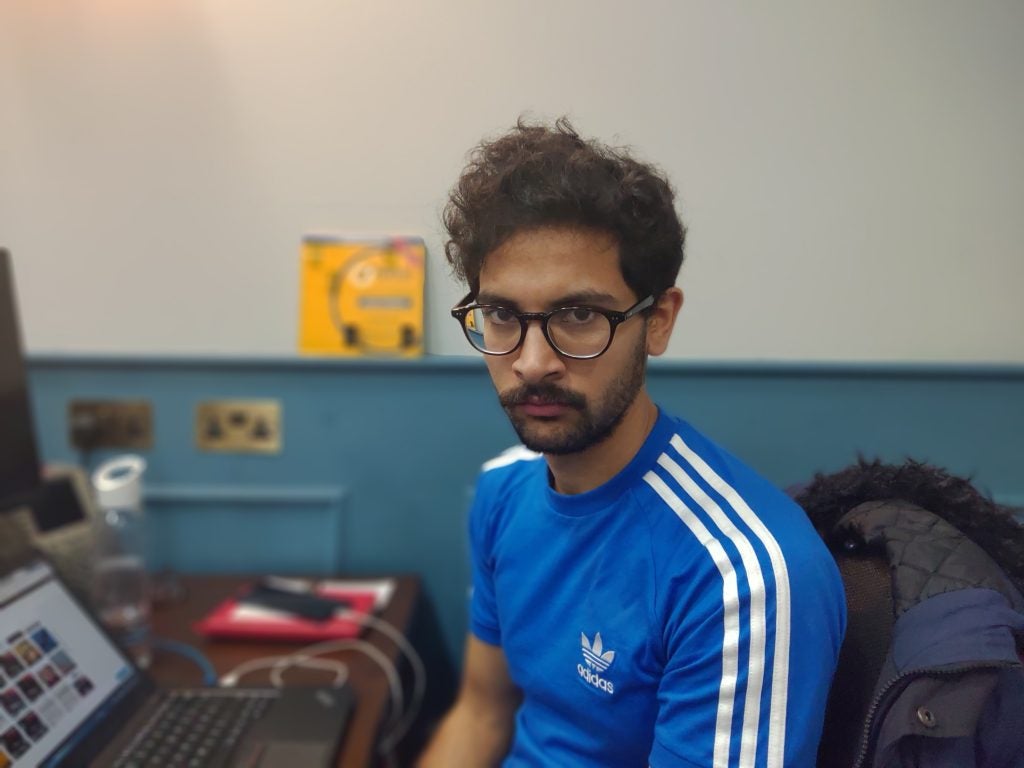



Asus ROG Phone – Battery
Battery life is one area gaming phones will generally struggle at. This is because the demanding parts and higher refresh rate panels will normally put a bigger drain on batteries than traditional phones hardware.
This remains the case on the Asus ROG Phone which, despite packing a giant 4000mAh cell, offers slightly below average battery life.
WIth the RGB backlighting set to breath and the screen locked to its out of the box 60Hz on everything but games the phone will last just about a day with regular-to-light use. This entailed listening to music on the commute to and from work, making and taking calls throughout the day, constantly checking my email and social media feeds and streaming a quick episode of Gundam over lunch on Crunchyroll. With the battery at 100% at the start of the day it was down to around 20% by 9.30pm.
But if you try and take advantage of any of the phone’s advanced features the battery takes a bigger hit. Playing PUBG with the screen set to 90Hz and to 150 nits brightness the ROG Phone lost an average of 25-33% of its charge per hour. When I started taking advantage of the in built video streaming functionality the battery discharge rate went up to as much as 40% per hour. Streaming video with the screen set to 60Hz and the same 150 nits brightness, the ROG Phone lost between 10-15% of its battery per hour.
These figures aren’t terrible but it does mean you’ll want to pack an external battery pack if you plan to use it for entertainment on long haul flights or extended train journeys.

Why buy the Asus ROG Phone?
If you’re a regular person, that just does the odd bit of casual Candy Crush, the ROG Phone is complete overkill. If, however, you’re the sort of person that salivates at ridiculously over the top products like the ROG GX800 and Acer Predator 21 X, you’ll probably love it.
Featuring a wealth of top end hardware, amazing 90Hz, AMOLED screen, and a robust suite of entertainment focused features, the ROG Phone is the best Android gaming phone ever made. Key highlights include amazing Airtrigger controls, inbuilt streaming service support and a healthy portfolio of cool looking gaming peripherals.
However, with Android yet to really have any games that take advantage of the ROG Phone’s a power and peripherals and it coming with a hefty £800 RRP for the basic phone and Aeroactive cooler, it’s an expensive luxury only the most enthusiastic of mobile fraggers should consider.
Verdict
The ROG Phone is a ridiculous looking, makes no sense smartphone, that’s complete overkill for even the most hardcore of mobile gamers, but I want one anyway.


