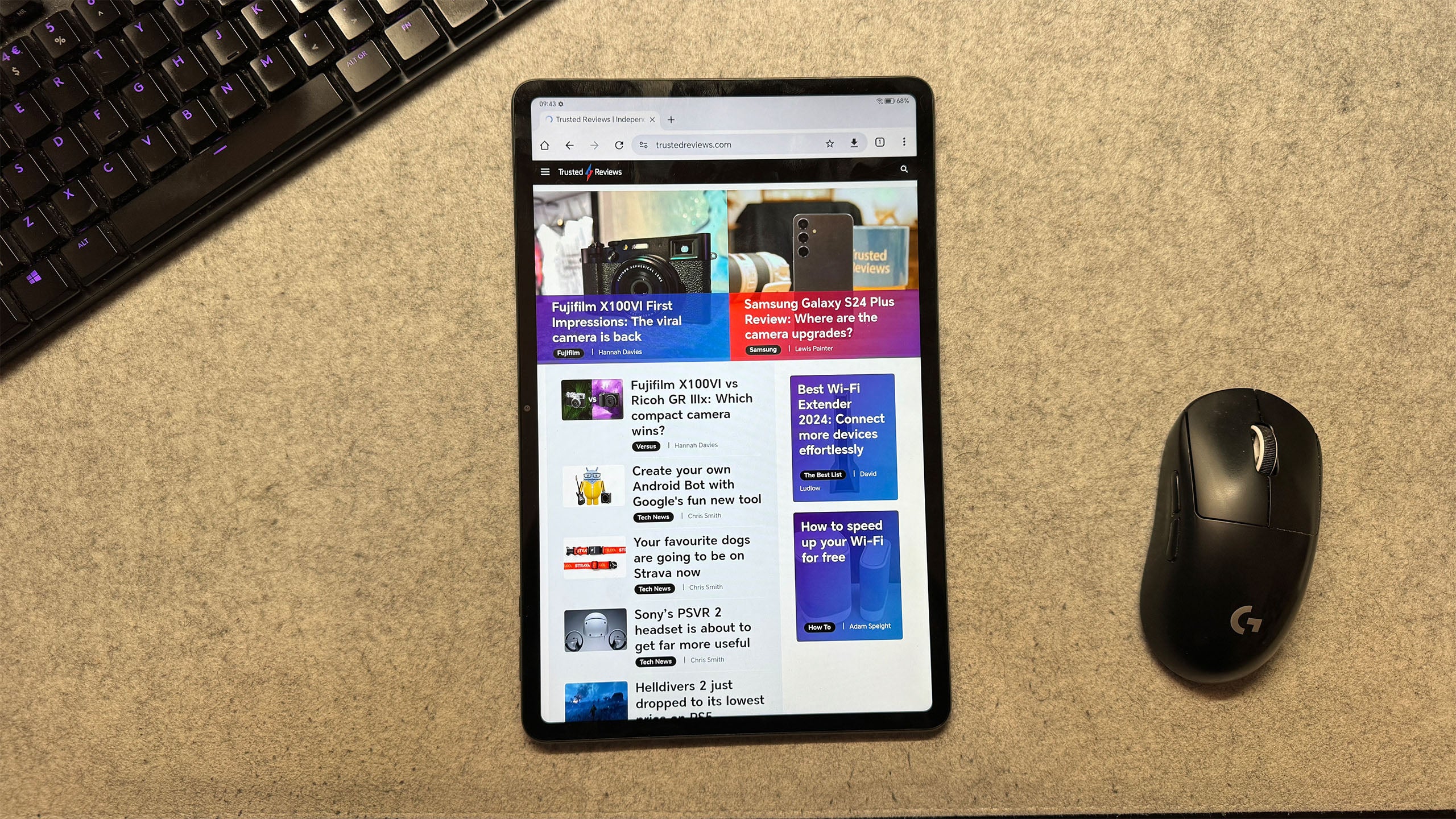Realme Pad Review
An affordable tablet with a good screen


Verdict
An affordable (but not cheap) device that’s well-designed and sports a fantastic screen — just don’t expect a powerhouse when it comes to the processor.
Pros
- Fantastic build quality
- Detailed screen
- Powerful speakers
Cons
- Not the most powerful device
- Screen isn’t that bright
Availability
- UKRRP: £225
- USAunavailable
- EuropeRRP: €230
- Canadaunavailable
- Australiaunavailable
Key Features
- Stylish designThis is a good-looking tablet, especially for the price
- 10.4-inch screenThe device has a large screen for watching videos, playing games, or taking video calls
- Modest priceYou won’t have to break the bank to buy one of these tablets
Introduction
The Realme Pad might not come from a brand you’re hugely familiar with, but the Chinese company has been making a splash across India and China for some time. Focusing on affordable, but capable, hardware it has the potential to win over those who value solid design, but without a hefty price tag.
For around £225/€230, the Realme Pad offers some great value in a tablet market that’s very skewed towards the high-end. While you’re cutting back on the raw power to get to this price point, a lovely design and capable screen make this a device with a lot of potential.
The challenge, I think, for Realme is that the iPad in its most “budget” form now starts at £319. I probably don’t have to say this, but the iPad remains the all-round best tablet for a lot of reasons, but the ecosystem of pure tablet apps is far better on iOS than it is on Android.
That said, there are still some reasons why you might want to go for an Android device instead. What the Realme Pad brings is an affordable option that doesn’t make you feel like you’ve bought a cheap lump of plastic. And there are some good reasons to consider it.
Design and Screen
- Very attractive design
- Pleasingly minimalist software, and optional expandable storage
- The screen’s not too bright, but the resolution is crisp
Everything about the design of the Realme Pad is impressive.
Firstly, for a budget tablet the build quality is excellent. It feels sturdy, thanks to its aluminium body and the gold finish on this review sample is really nice. It has an iPad vibe to it, with the same flat edges that lead to pleasant curved corners.

There’s a front facing camera in the middle of the top bezel and, yes, those black edges leading to the screen are fairly thick. I’ve never been one to care much about this, of course thin bezels are more beautiful, but thicker ones don’t take away from the pleasure of using the device.
Around the back there’s a slight camera bump (it really is very small), but it will stop you from resting it on your desk completely flat. Intersecting the camera there’s a thin line that runs across the width of the tablet, this gives the device a nice look and, I have to say, I’m really taken with it. Finished in gold, as this review sample is, it looks absolutely fantastic.

Take a breath tech fans, because you also get a headphone socket on this device. That’s something that’s great to see, because there’s no size reason not to include one on a tablet and it means you won’t need to splash out on expensive wireless headphones as well if you don’t have them already.
There are a number of storage options, although which are available in the UK might be a bit of a lottery. This test was done on a 128GB model, and I think that’s more than enough storage. You can also upgrade with microSD, which shares a slot with the SIM card on this model.
What makes all the difference is the quality of the 10.4-inch screen itself, and here the Realme Pad is almost unbelievably good. This isn’t the brightest screen you’ll find on a tablet, but it has enough illumination for indoor settings. I think you might struggle with it outdoors in direct sunlight, but it’s winter right now and the sun has been replaced by a sort of grey soup outside so I can’t be too sure. Don’t expect HDR support here, the brightness is around 360 nits, so it can’t come close to providing that.

What’s most important to me is that the display is nice and crisp, and the Pad really does deliver here. The resolution is around 224 ppi, which for context is close to the iPad (2021) which has 265 ppi. Crucially, surfing the web, reading books or anything else is a real pleasure.
There’s a little camera bump that does stop the tablet from lying completely flat on a table. That said, it’s not massive and while you do get some rocking it’s not too bothersome, especially as there are limited uses for a tablet lying down.
It’s also worth talking about the sound. I was pretty blown away by the volume the Realme Pad can create, it’s loud and clear. It doesn’t have a lot of bass, but I wouldn’t expect it to. What it does is offer a nice way to watch TV or play games without struggling to hear the dialogue. The headphone output is also good, maintaining that same clarity.
The conclusion here is that if you’re after something to watch video on, you could do a lot worse than the Realme Pad. With capable audio and a nice sharp screen, it’s a nifty little device to take on holiday or catch up on shows while you commute. If commuting is even still a thing.
Performance
- Fairly weak performance
- Some Wi-Fi compatibility issues
When it comes to raw horsepower the Realme Pad doesn’t have a lot of grunt. I’ll get to the benchmark specs shortly, but it’s quite clear that the Mediatek system-on-a-chip isn’t a powerhouse. However, the tablet feels snappy enough to use for most tasks.
I was really happy playing Asphalt Xtreme, there were occasional slowdowns but this felt like it was doing a better job than the benchmarks implied – one of the main reasons I prefer to use synthetic benchmarks as guidance more than absolute proof of anything.
One thing I did notice was that the Wi-Fi is a bit particular. I run a couple of different networks at home for testing purposes. One is a very modern Wi-Fi 6 system, namely the latest BT Wholehome package, while the other is an older Linksys router. I struggled a lot with Wi-Fi on the Pad, but the newer system, even in compatibility mode, was a no go for this tablet. I was able to get it working on the 5GHz band on my router with no real problem. It’s worth bearing this in mind, as it’s clear that Realme has some work to do here, perhaps through a software update, to smooth out compatibility.
I also noticed that, at times, the tablet was very reluctant to connect to Wi-Fi after being woken from sleep. This seems to have got better with time, so perhaps one of the software updates pushed during my review period has fixed that.
You can, optionally, have the Realme Pad with 5G too. My concern with this comes down to cost. This tablet is clearly aiming at people working with smaller budgets, so will the 5G option be of interest? Perhaps, especially if it’s a general purpose device, and it’s good that it’s available should you want it.
In terms of performance, the single-core result in Geekbench 5 was 329 and the multi-core was 1202. Compare that to around 1334 for single-core on the iPad 9th generation and 3272 for multi-core. Benchmarks are only part of the story though, and I’m always loathed to use them as more of a guide.

What I can tell you is that the Realme Pad does a decent job with everything we tried it with. Netflix and Amazon streaming was smooth and stable. There’s no HDR, but the screen is detailed and handles video very nicely indeed.
One big advantage to the Realme Pad is that it’s running a pretty stock level of Android. There’s not a whole lot of customisation that has gone into this device. It does have some tweaks, and I suspect there’s a bit of optimisation going on, but you won’t find it loaded up with weird apps or weird design elements.
I see this device as offering some real competition for Amazon’s cheap Fire tablets like the Fire HD 8 which, while a lot less expensive, are also an abomination to use. Spending, say, £100 more on the Realme Pad would be a solid decision, as long as you’ve got the cash to do it.
Battery Life
- A maximum of 10 hours battery life
- Gaming is a considerable drain on longevity
Testing the battery suggests that the mix of performance and long life is probably about right here. We ran Asphalt Xtreme for an hour at around 70% screen brightness and knocked 14% off the battery life.
Things get a bit less impressive when you crank the brightness up, as you would expect. I streamed an hour of HD video and took nearly 20% off the battery. That would mean around five hours of streaming, with the screen set to maximum. That’s not too bad, and in mixed use I would expect you to get 10 hours at the top end.
When it comes to charging, you can take the battery from empty to full in about three hours. Getting from 0% up to 50% only takes an hour though, which makes sense as it’s the last 20% that moves the slowest on modern devices attempting to protect their battery longevity.
As always with Trusted Reviews testing, we did an hour of benchmarking on 3D Mark’s Wildlife stress test. That consumed around 11% of the battery and we got a maximum score of 689.
If you’re a numbers lover, then at the bottom of this article you can find the results of our testing, along with the performance figures for the various benchmarks we run on all devices.
Latest deals
Should you buy it?
If you want a cheap alternative to the Amazon Fire range that has a decent screen and battery life
If you’re looking for a powerful gaming tablet, or if you’ll regularly use it outside, there are better alternatives around
Final Thoughts
This tablet is fairly affordable, boasts an impressive screen and speakers that do a decent job with both clarity and volume. It’s not the most powerful tablet, but it’s a solid enough performer for most tasks.
How we test
We thoroughly test every tablet we review. We use industry standard tests to compare features properly and we use the phone as our main device over the review period. We’ll always tell you what we find and we never, ever, accept money to review a product.
Tested with synthetic benchmarks and real world use
FAQs
There are two colour options: grey or gold
It uses a USB-C port
Is runs on the Android 11 operating system