Razer Leviathan V2 Review
A soundbar designed for gamers


Verdict
The Razer Leviathan V2 soundbar delivers great audio that can easily fill a room. Its sleek design will fit snugly under your monitor, although anyone with a small desk may need to relocate the chunky subwoofer. This is a great speaker and it worked well for gaming and music, although the lack of ports is a downgrade when compared to its predecessor.
Pros
- Great bass
- Customisable RGB lighting
- Razer Synapse companion app
- Full and warm sound during music and gaming
Cons
- Subwoofer too large for a desk
- Lack of ports
- Bluetooth audio is less reliable
Availability
- UKRRP: £229.99
- USARRP: $249.99
- EuropeRRP: €249.99
- CanadaRRP: CA$329.99
- AustraliaRRP: AU$411.95
Key Features
- Subwoofer The soundbar comes with a Razer down-firing subwoofer
- THX Spatial AudioFeatures THX Spatial Audio that can be utilised with Windows 10
- Bluetooth connectionCan connect via USB audio input or Bluetooth
Introduction
The Razer Leviathan V2 is a soundbar that’s been designed spefically for gamers.
It offers a great audio experience, with its sleek matte black design easily fitting in with any gamer setup. You also get the option to customise the RGB lighting, thanks to Razer RGB Chroma.
I’ve been using the Leviathan V2 for a number of weeks now, and I’ve found it to be one of the best soundbars I’ve tried, coming in at a reasonable enough price point for the quality of audio on offer.
Here’s how I got on with the Leviathan V2 soundbar.
Design
- Subwoofer is fairly large
- Soundbar fits snugly under a monitor
- Not enough ports
The Razer Leviathan V2 is one of the more toned-down devices from Razer, with both the soundbar and subwoofer sporting the same matte black finish. The subwoofer itself is free of RGB lighting and other effects, with only the Razer logo on top.
The subwoofer may need to sit under your desk or to the side, as I wasn’t able to fit it on my smaller-sized desk without it taking up too much space. The soundbar, on the other hand, fit perfectly under my monitor, giving the setup a clean and mature look.

Unfortunately, the subwoofer has a wired connection to the soundbar, meaning you won’t be able to position it too far away from its partner. Trying it in a few positions, I found it worked well under my desk – although I’d advise anyone who lives in a flat above others to be wary of where they end up placing it.
The soundbar feels sturdy and the build quality is great, despite being made of mostly plastic. It comes with another set of feet so users can angle the soundbar upwards instead of having it sitting at desk level, and it has a solid grille at the front with the Razer logo positioned at its centre.
For port selection, the Leviathan V2 comes up short, with no 3.5mm audio option, despite its predecessor including it. You’ll find a power outlet, a USB-C port and the subwoofer connector, meaning that unless you want to use the Bluetooth connection, you’re pretty much tied to your PC.
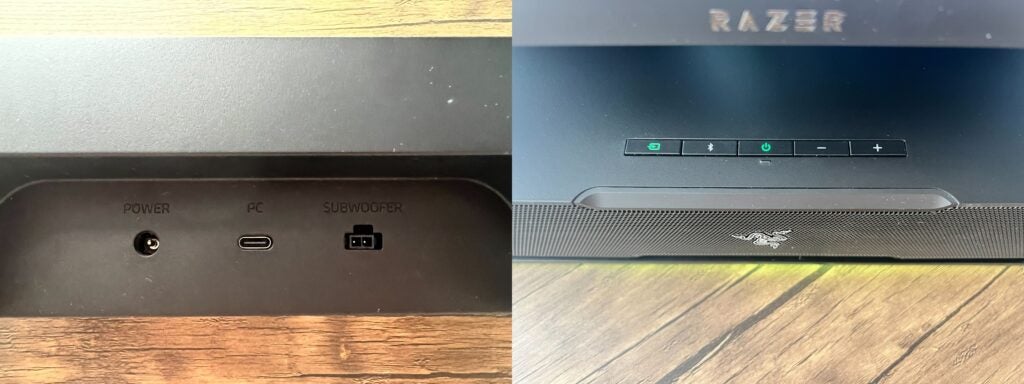
Round the front are buttons for power, volume, source and a Bluetooth. On occasion, I found that the source button – which switches between the Bluetooth and wired connection – wouldn’t work, so I had to unplug the soundbar altogether. Despite this, it was handy have the means to switch between devices, and I appreciated the simplicity of the button selection.
The soundbar also comes with RGB lighting, which matched incredibly well with my Razer Raptor 27 monitor. The 18-zone RGB lighting is customisable, allowing me to personalise my setup; but if you’re after a more subtle look overall, then you can always choose to turn it off completely.

Features
- Razer Chroma RGB
- Razer Synapse companion app
- Bluetooth 5.2 support
The Razer Leviathan V2 includes multiple features for the money. The inclusion of THX Spatial Audio helped to create a wider soundstage for gaming, making games feel more immersive.
In addition, there’s the Razer Synapse app, which can be used to tweak the audio settings. I enjoyed creating custom setups for my music and gaming audio, as well as having the ability to turn on the Centre Channel feature, which redirects your audio to aim directly at you as you game.
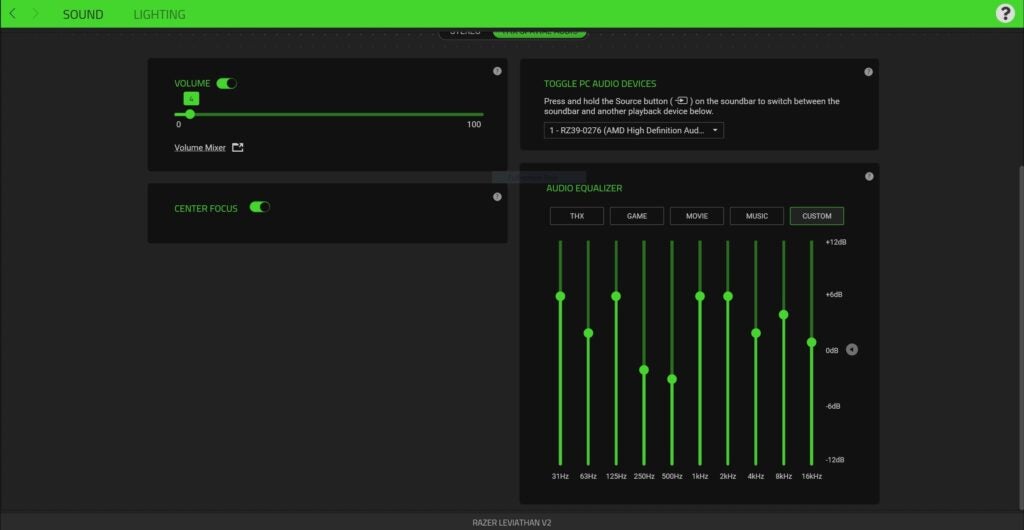
Some features of Razer Chroma can also be accessed via Razer Synapse, allowing gamers to set up all their Razer devices in one place. While I didn’t spend too much time customising my RGB lighting, I did set it to my preferred colours and to match the audio cues in gaming and songs.
This was a welcome add-on and ideal for anyone who likes their devices to match. It gave my setup much more personality than if I’d left it on the default settings.

I’d recommend downloading the Razer Synapse app. In the app you’ll gain a better insight into the audio presets, as I found that certain games benefitted from having Bass Boost mode turned on, while other games fared better with a focus on vocals.
Finally, there’s Bluetooth 5.2 technology, which enabled me to connect my Switch and iPhone to the soundbar with minimal fuss. While I’d have also liked to see a 3.5mm audio output, the inclusion of Bluetooth was welcome and enables you to use it with a wide range of devices.
Sound Quality
- Punchy, warm bass
- Great soundstage
- Bluetooth audio isn’t as impressive
I was super impressed by the audio quality of Razer Leviathan V2. The combination of the soundbar and subwoofer creates a warm and balanced sound with an emphasis on bass – a combination that’s ideal for anyone who wants to play FPS games.
You’ll find two passive radiators on the back of the soundbar, which helped register the low frequencies in audio, giving games and music a fuller sound that picks up on smaller details. I felt like the audio quality massively outpaced that delivered by the Asus ROG Zephyrus G15 gaming laptop.
The audio was easily able to fill my bedroom, with Borderlands 2 on the PC reaching new heights. I utilised the THX Spatial Audio via the Razer Synapse app and was able to create a great soundstage. I could hear enemies approaching from all directions and gun fights felt more cinematic, with bullets whipping past me and grenades creating a vibrating explosion.

While THX Spatial Audio isn’t as accurate as Dolby Atmos, it definitely heightened all of my gaming experiences, especially in those titles that require a soundstage and audio cues.
Even games with fewer fights than Borderlands 2, such as Stardew Valley and The Binding of Isaac: Rebirth, came alive with the Razer Leviathan V2.
Stardew Valley’s music sounded punchy and wholesome. It added to the aesthetic of the game overall, with smaller details receiving more clarity and attention, such as the footsteps of my character or the sheep barring on my farm.
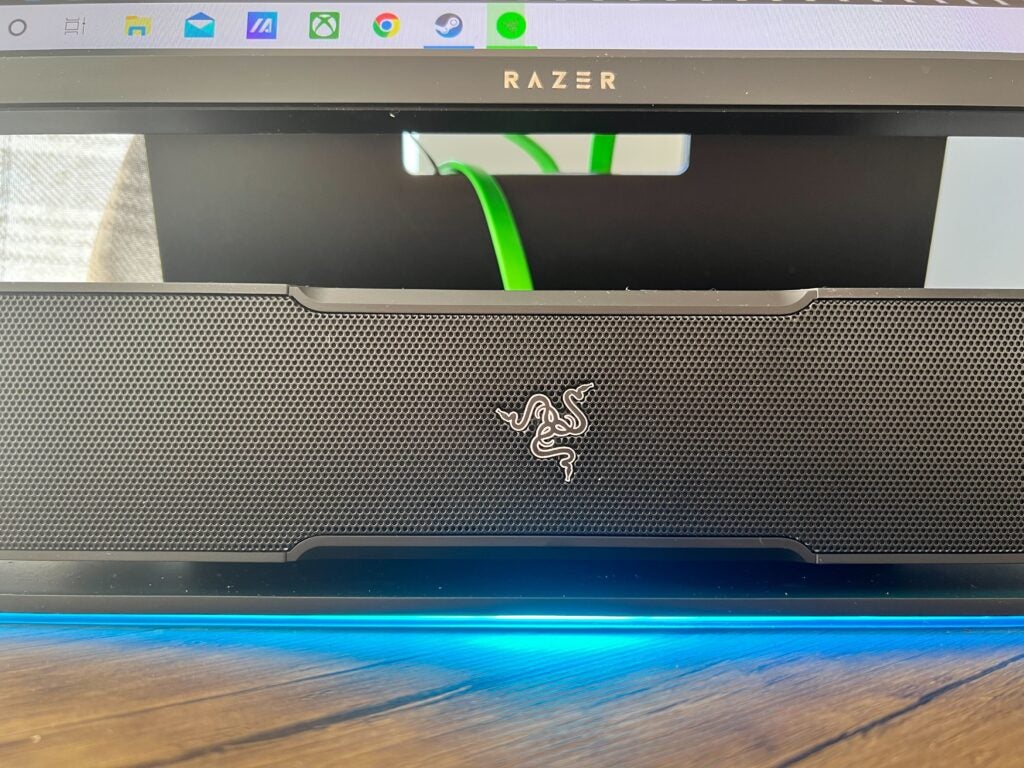
The Binding of Isaac was also much creepier, with the dark ambient soundtrack sounding more harrowing than played directly through the laptop speakers. I could hear the cries of my character whenever I took damage and the splash of their tears hitting the wall; the audio sounded layered and detailed.
I’d recommend that people use the wired connection over Bluetooth; while the latter rarely dropped out, it didn’t deliver the same clarity or depth of audio.
However, I did still use my Nintendo Switch with the soundbar via Bluetooth, and enjoyed the experience. While playing Hades on Switch, the ethereal voice of Chaos shined through, with wispy undertones making it more immersive.
I could hear Zagreus’s spear slashing through enemies and the thundering footsteps of demons approaching as I ran through the dungeons of the underworld. I liked how loud the audio could go compared to the Switch speakers, and how much extra depth was present.

I also tried out the soundbar with my iPhone 13 Pro to listen to music. Songs sounded warm and balanced, again with a great emphasis on bass. While I’d prefer a dedicated music speaker, such as the Ultimate Ears Wonderboom 2, it was still perfectly serviceable and produced solid audio.
I used the Leviathan V2 for accessing a variety of content, including gaming, TV and music, and it didn’t falter. While I favoured the direct connection over Bluetooth, I still appreciated its inclusion, and I think this is an ideal pick for anyone looking for a new gaming audio device.
Latest deals
Should you buy it?
You want a high-quality gaming soundbar:
The Leviathan V2 is a fantastic gaming soundbar that comes with THX Spatial Audio, which helps create an accurate soundstage that’s handy during competitive gaming.
You want a soundbar fit for audiophiles:
While the Leviathan V2 is a great gaming speaker, it falls short of audiophile level. If you’re looking for a more mature soundbar, check out our best soundbar list for even more recommendations.
Final Thoughts
I really enjoyed my time using the Razer Leviathan V2, and it definitely heightened my gaming experiences. The THX Spatial Audio is a great feature, creating an accurate soundstage that made audio cues much easier to catch.
Its sleek design will prove mature enough for most setups, while the ability to customise the RGB lighting via the Razer Synapse and Razer Chroma apps will be welcome to those who already own other Razer accessories. Although the subwoofer is probably too large to fit on a desk, it can still be placed nearby for effective audio.
There are some small negatives to this soundbar, such as the lack of ports. Overall, though, it’s a great device that will be ideal for those on the lookout for a new gaming soundbar. But if you want a more versatile soundbar beyod the realms of gaming, you’ll find better value by checking out our best soundbar list.
How we test
We test every soundbar we review thoroughly over an extended period of time. We use industry-standard tests to compare features properly. We’ll always tell you what we find. We never, ever, accept money to review a product.
Find out more about how we test in our ethics policy.
Tested over several weeks
Tested with multiple devices
Tested with real world use
Tested with wired and Bluetooth connection
FAQs
Yes, the Razer Leviathan V2 soundbar offers Bluetooth support, meaning you can connect it to your gaming laptop, mobile phone or Nintendo Switch.








