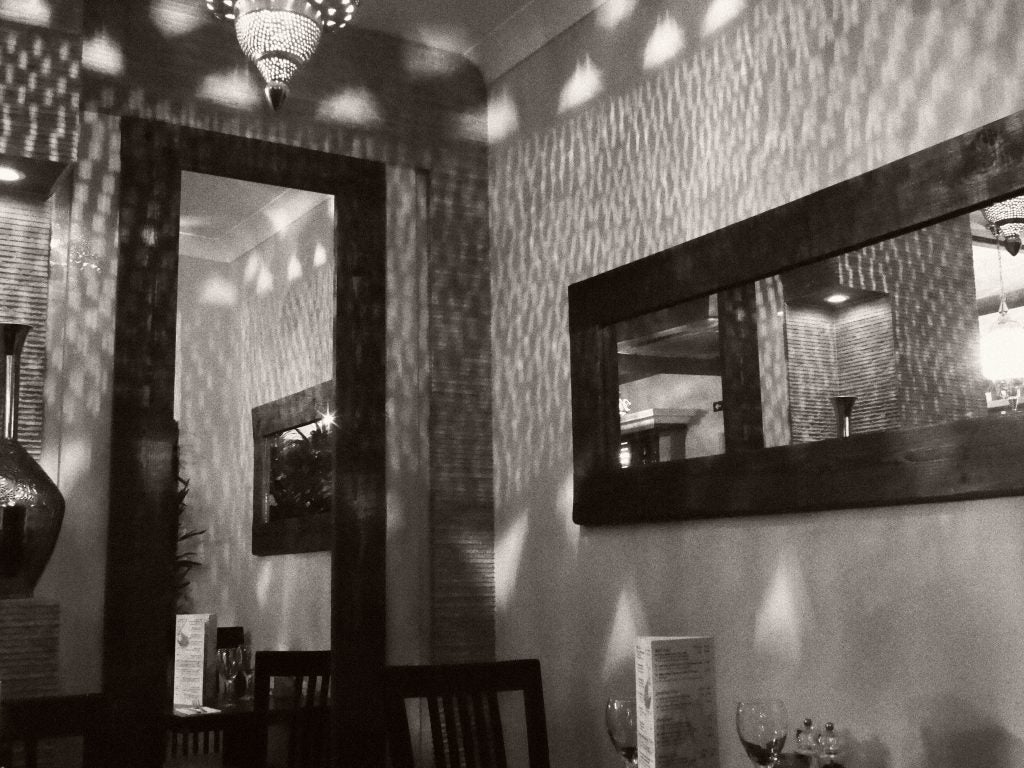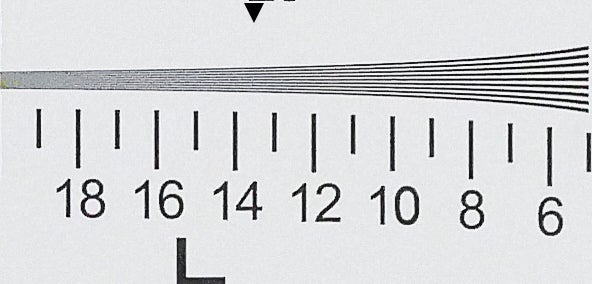Panasonic GX9 Review
Panasonic GX9
A small camera that can shoot good-quality stills

Verdict
Pros
- Compact design is more portable than SLR-styled competitors
- In-body stabilisation gives sharper results with every lens
- Quiet shutter allows discreet shooting
- Excellent Bluetooth and Wi-Fi smartphone connectivity
Cons
- Default control setup is awkward for viewfinder shooting
- 16:9 viewfinder is a poor match to sensor
- Control dials are under-utilised
Key Specifications
- 20.3MP Four Thirds sensor
- ISO 100-25600 (extended)
- 2.76m-dot tilting viewfinder
- 1.24m-dot 3-inch tilting touchscreen
- 5-axis in-body stabilisation
- 4K video recording
What is the Panasonic Lumix GX9?
With the Lumix GX9, Panasonic has listened to its users and made a rangefinder-style mirrorless camera that many will see as a true successor to the much-loved GX7. It’s based on the cheaper GX80 but adds many of the best bits of the GX8, while including all of the company’s latest technology.
In the process, Panasonic has come up with an attractive, small-bodied Micro Four Thirds mirrorless camera that on paper should appeal strongly to enthusiast photographers. However, it’s not without its flaws.
Related: Best mirrorless cameras
The Lumix GX9 costs £699 (body only) and is available in a choice of silver or black. It’ll also be sold with the compact 12-32mm f/3.5-5.6 zoom shown here for £789, and with the larger but more versatile 12-60mm f/3.5-5.6 for £879.
Panasonic GX9 – Features
Panasonic has based the Lumix GX9 around a 20.3-megapixel Four Thirds sensor similar to that used in the GX8. But it’s removed the optical low-pass filter, which in principle should give slightly sharper, more detailed images at the possible expense of image artefacts such as false colour moiré and maze-like aliasing. The sensitivity range covers ISO 200-25,600 as standard, with an extended ISO 100 option also available, but at the risk of clipping highlight detail.
Related: Best tripods
Continuous shooting is slightly uprated compared to its predecessors, with the GX9 capable of 9 frames per second when the focus is fixed at the start of a burst. If you need the camera to adjust focus between shots, it’s capable of doing so at 6fps.
The mechanical shutter offers speeds from 60-1/4000sec, and operates with a pleasingly quiet, well-damped snick. It’s supplemented by a fully electronic shutter option, which extends the speed range up to 1/16,000sec, and is completely silent in operation.
The autofocus system is similar to previous Lumix models, using Panasonic’s contrast detection with Depth from Defocus (DFD) technology. The specified focus acquisition time is a decent 0.07sec, and Panasonic’s usual huge range of focus autofocus modes is available, including face detection and pinpoint AF for homing in on small subjects.
For holding focus on moving subjects the camera is now capable of tracking the entire image area in 3D, which Panasonic says should prevent objects that pass in front of your main subject from interfering with the focusing.
As with other recent Panasonic bodies, the GX9 includes the firm’s latest five-axis in-body image stabilisation. This is compatible with the firm’s Dual IS system, working in concert with the optical stabilisation found in many Panasonic lenses for greater overall effect. As a result, users can expect to hand-hold at shutter speeds four stops slower than would otherwise be possible, without seeing image blur from camera shake.
One welcome update sees the GX9 adopting the same improved JPEG colour processing as the high-end G9, which aims to give more attractive sky colours and skin tones in particular. With updated processing and noise reduction, the firm says the camera can record more detail both at low and high ISOs compared to older models.
There’s also an enhanced version of Panasonic’s attractive L. Monochrome mode that aims to simulate the look of black & white film. You can now add a grain effect to your shots, with a choice of different strengths. In addition, a cryptically-named L. Monochrome D variant adjusts the tonality to bring out more detail in darker regions of the frame.
Panasonic’s Power Saving LVF mode comes to the GX series for the first time, too. This uses the eye sensor to power the camera down when you’re not looking through the viewfinder. When it’s enabled, the DMW-BLG10E battery is rated for 900 shots per charge, compared to 250 shots without.
The battery can be topped up through the Micro USB port, which sits behind a cleverly designed door that springs back inside the camera body when it’s opened.
As usual for Panasonic, the camera is capable of 4K video recording, although it lacks the microphone and headphone ports found on the GX8. But it gains a few new additions to the firm’s useful 4K Photo mode; the camera will auto-mark its suggested best shot in a burst, and can create composite images by combining selected frames from a sequence.
Alongside the usual Wi-Fi connectivity, Panasonic has added Bluetooth for making an always-on connection to your smartphone via the free Panasonic Image App for iOS and Android. This brings a number of benefits; for example, you can easily use your phone as a simple remote shutter release, as in the central screenshot below.
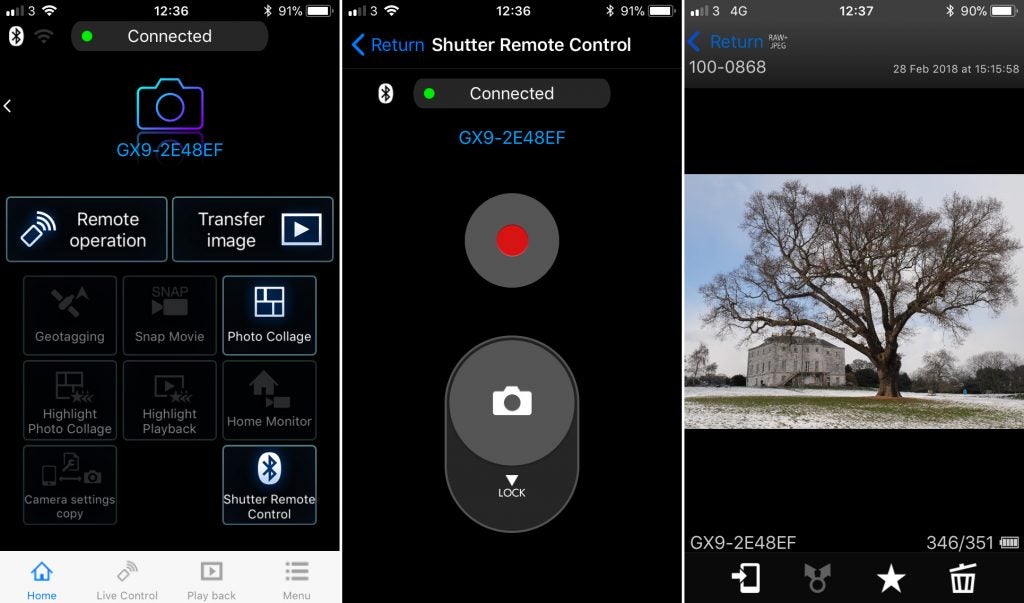
The Bluetooth connection can also be used to turn on the camera’s Wi-Fi, either for remote control with a live view display and ability to change almost any shooting setting from your phone, or for browsing and copying images for sharing to social media. It’s even possible to do the latter while the camera is turned off and in your bag.
Lumix GX9 – Design and build
In essence, the GX9 is an evolution of the GX80, being a compact, flat-bodied design with a tilting screen and corner-mounted viewfinder. This results in a very neat layout that’s just a bit more portable than SLR-shaped rivals with central viewfinders. The GX9 seems pretty well made too, with a reassuringly dense feel, but unlike the GX8 it’s not weather-sealed. For that, Panasonic fans will have to choose an SLR-shaped camera like the G80 or G9.
Like its predecessors, the GX9 has twin electronic control dials, one around the shutter button and the other embedded into the camera’s back. But it adds an exposure-compensation dial nested below the exposure-mode dial, and a focus-mode selector switch on the back.
An array of buttons arranged across the camera’s back gives plenty of direct access to the most-used functions, but they’re all quite small and flush to the body, with very shallow click actions. The GX9 also features Panasonic’s well-designed touch interface for changing settings and browsing though images in playback.
The addition of the exposure-compensation dial is certainly a welcome touch that’s in keeping with current camera fashion. Indeed the GX9’s is particularly large and easy to use, clicking firmly into place at each setting while being easy enough to set with your thumb. The problem is that Panasonic hasn’t taken the opportunity to rethink how the other two dials work, so most of the time they simply share the same function. It’s only in manual-exposure mode that they’re properly employed, with one controlling shutter speed and the other, aperture.
It’s possible to set the camera so that pressing a programmable Fn button temporarily reassigns the control dials to alternate functions. I used this to give quick access to ISO and white balance by pressing the Fn1 button, which is handily placed beside your thumb. Out of the box, this operates Panasonic’s 4K Post Focus mode, which I find to be clever but of little practical use.
As on the GX80, the rear dial can be clicked inwards like a button, but strangely this doesn’t seem to have any useful function on the GX9. It seems blindingly obvious to me that this should be used to toggle between alternate dial functions, which would make the GX9 really quick to use. Unfortunately that’s not an option.
As with many recent cameras, the touchscreen is used to select the focus point, even when you’re using the viewfinder. Unfortunately if you don’t like this approach, there’s no physical control for moving the focus point. Instead you have to press the left and down keys in turn and then use the D-pad, which is rather slow and clunky. It’s possible to reconfigure the D-pad to move the AF area directly, but then you need to reassign its functions elsewhere, most obviously to the customisable onscreen Q Menu.
With all these controls and user-customisability, it should be possible for most users to configure the camera to suit their preferences, as long as they’re prepared to delve into the camera’s settings. Fortunately Panasonic’s menus are relatively clear and well laid-out, including a user-customisable My Menu for your most-used items.
However I can’t help but think the Panasonic is using the camera’s customisability as a crutch for delivering a mediocre setup out of the box. Yet again, the firm has missed an opportunity to revise how its cameras work to make them better for viewfinder shooting. It’s frustrating, because the GX9 has more than enough controls to be a really likeable camera, but it lacks the ability to make the best use of them.
Panasonic GX9 – Viewfinder and screen
If there’s one feature that sets Panasonic’s single-digit GX-series cameras apart, it’s the tilting electronic viewfinder. In essence, the GX9 uses the same LCD viewfinder as the GX80, but in a tilting housing that lets it rotate upwards by 80°. Some photographers find this feature very valuable, but to be honest, I don’t have any use for it at all. If I need to shoot at an angle, I prefer using the tilting LCD.
Just like the GX80, the GX9 uses a 2.76m-dot equivalent field-sequential LCD viewfinder with a 16:9 aspect ratio. Rather than using separate red, green and blue pixels in the panel, this displays red, green and blue images in very quick succession, to give a convincing illusion of a full-colour display.
However, in certain situations, for instance when you’re panning, it can display colour-tearing artefacts, where white areas flicker through the three colours. It’s not a serious problem, but some photographers do find it very disconcerting.
The 16:9 aspect ratio is great when recording video, giving a wide view with a very decent 0.7x equivalent magnification. But when you’re shooting stills at the sensor’s native 4:3 aspect ratio, the area of the display that’s actually used decreases significantly, giving a magnification around 0.6x. Compared to the GX8 this is a major step backwards. Overall I found the GX9’s EVF to be acceptable, but it’s a long way from being the best I’ve used.
Below the viewfinder, the 1240k-dot LCD is very nice indeed, and can tilt up and down for shooting at unusual angles. While this design is limited in comparison to the GX8’s fully-articulated display, and only really useful when you’re shooting in landscape format, many photographers find it a good fit to this kind of small-bodied camera. Tilting the screen now turns off the viewfinder eye sensor, which makes shooting at waist level very much easier.
Lumix GX9 – Autofocus
Like other Lumix cameras, the GX9 employs a unique autofocus system that uses contrast-detection supplemented by Panasonic’s Depth from Defocus technology. This exploits knowledge of the lens’s defocus characteristics to determine how it needs to adjust the focus group from two AF measurements taken at slightly different positions. In essence, it tries to do a similar job to phase detection without needing dedicated focus pixels on the sensor.
Related: Best camera bags
With static subjects the GX9’s autofocus works extremely well, and Panasonic’s vast array of focus modes gives you the tools to deal with every kind of subject. It’s as quick as you could possibly need it to be, and accurate too, even with large-aperture lenses and off-centre subjects.
Once your subjects start to move, however, the GX9 reveals its limitations. It’s not terrible by any means, but it feels a little sluggish and less decisive compared to cameras that can exploit phase detection to measure movement. I don’t think it would be the best choice for sports and action photography, but for less-pacey subjects such as street photography, it should be just fine.
Panasonic GX9 – Performance
We’ve become used to Panasonic’s cameras being very capable performers, and the GX9 continues in this vein. In everyday shooting it’s quick and responsive, and I never found myself being held up by the camera’s operation.
Metering is quite reliable, with the GX9 generally doing a good job of avoiding losing highlight detail due to overexposure. It’s not perfect though and I often found myself applying exposure compensation to lighten or darken my shots.
However the viewfinder is accurate enough to make this easy with a twist of the exposure compensation dial; indeed the ability to accurately judge exposure before pressing the shutter button is a key advantage of mirrorless cameras over DSLRs.
Panasonic’s improvements to its JPEG colour rendition are quite evident, with the GX8 delivering noticeably more attractive output than the like of the GX8 and GX80. However it’s still perhaps not quite as good at judging auto white balance as the best of its rivals, so I often found myself overriding the camera and switching to a preset. Alternatively, Panasonic’s well-designed in-camera raw converter allows you to adjust your settings after shooting and generate a new file in-camera for sharing.
High ISO noise reduction is also slightly improved compared to previous Lumix models, giving pretty clean-looking images up to ISO3200. Above this, though, detail suffers quite significantly, although this isn’t necessarily a problem if you’re only using the images on social media or for small prints.
Switch to monochrome and you can get away with shooting at very high ISOs, especially if you exploit the grain setting to hide the effects of noise.
Panasonic’s in-body image stabilisation works pretty well, and the fact that it works with every lens you can mount on the camera is a huge practical advantage. This includes types that aren’t usually optically stabilised, such as wideangles and fast primes. It means that with static subjects you can often get away with shooting hand-held at slower shutter speeds than you might expect, and therefore use lower ISOs for better image quality.
Lumix GX9 – Image quality
Panasonic has used essentially the same 20-million-pixel sensor that we first saw in the GX8 almost three years ago, but now without an optical low-pass filter in the GX9. In principle this should give the maximum possible detail, but at the risk of image artefacts such as a false-colour moiré patterning and maze-like aliasing.
Both Panasonic’s JPEG processing and the SilkyPix raw development software, however, take the approach of blurring away these artefacts, but losing any resolution advantage at the same time. I’d expect to be able to extract finer detail using Adobe Lightroom or Camera Raw when support for the GX9 is made available.
Resolution
With no low-pass filter in front of its 20MP sensor, in principle the GX9 should do well in our tests. But with both the camera’s JPEG processing and the SilkyPix raw conversion being a little heavy-handed with respect to noise reduction, it’s a bit behind what we’d expect.
At ISO 100 it resolves a respectable 3300 l/ph, but this falls off progressively as the ISO sensitivity as raised, to around 2900 l/ph at ISO 1600. This drops to 2700l/ph at ISO 6400, before plummeting at higher settings to just 2400 l/ph at ISO 25,600. I’d expect to get higher resolution from more sophisticated raw converters.
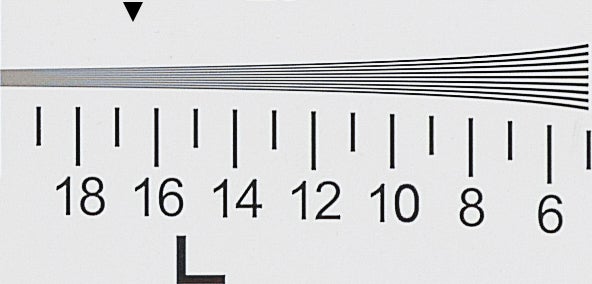
Panasonic GX9, Resolution, JPEG ISO 100
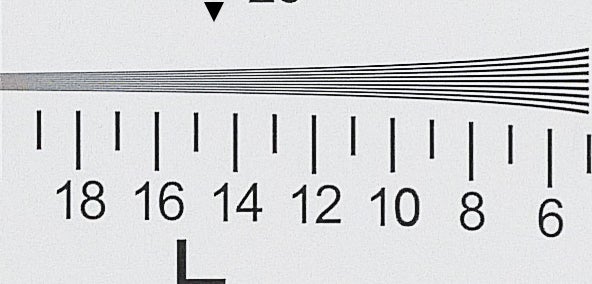
Panasonic GX9, Resolution, JPEG ISO 1600
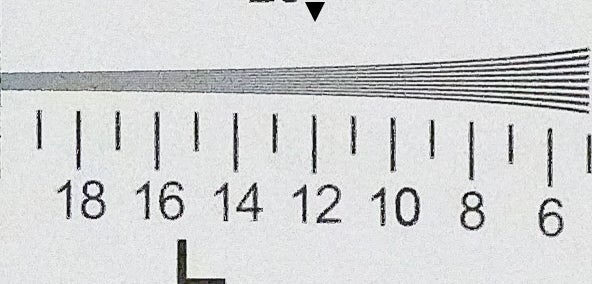
Panasonic GX9, Resolution, ISO JPEG 25600
ISO and Noise
At ISO 100 the GX9 delivers very clean images, with plenty of detail and essentially no visible noise. As the sensitivity is raised, fine detail is gradually lost due to the effects of noise and noise reduction, until at ISO 1600 low-contrast texture is substantially lost. Crucially though, colour is retained well, which means images continue to look good if you don’t stare closely at the pixel level.
Saturation remains strong up to ISO 6400, but beyond this it deteriorates quickly, and I’d avoid using ISO 12800 or higher for colour images. If you shoot raw, you’ll be able to tease a bit more detail out at high ISOs, compared to the camera’s default JPEG processing.

Panasonic GX9, JPEG, ISO 100

Panasonic GX9, JPEG, ISO 400

Panasonic GX9, JPEG, ISO 1600
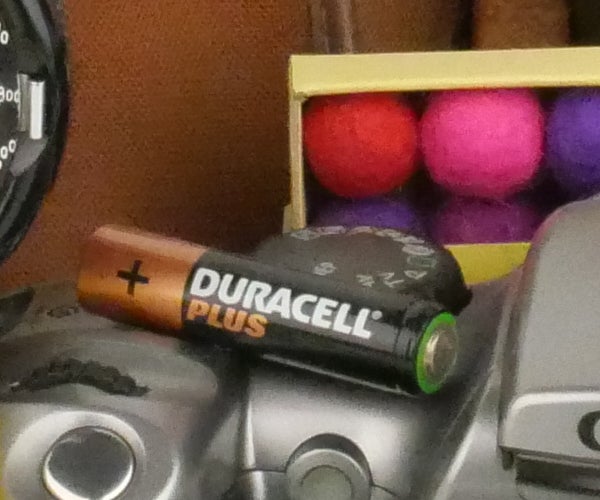
Panasonic GX9, JPEG, ISO 6400
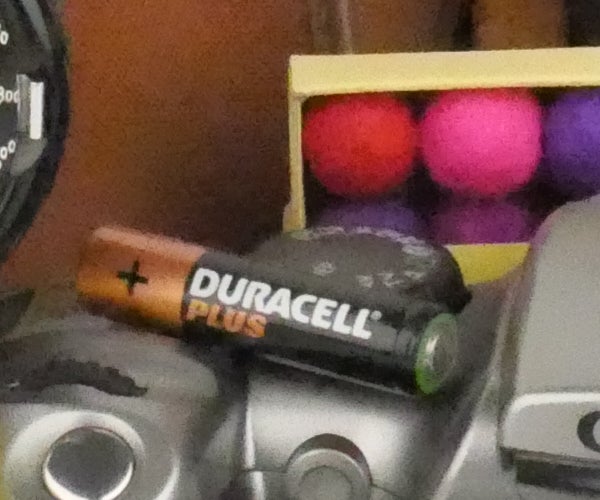
Panasonic GX9, JPEG, ISO 12800
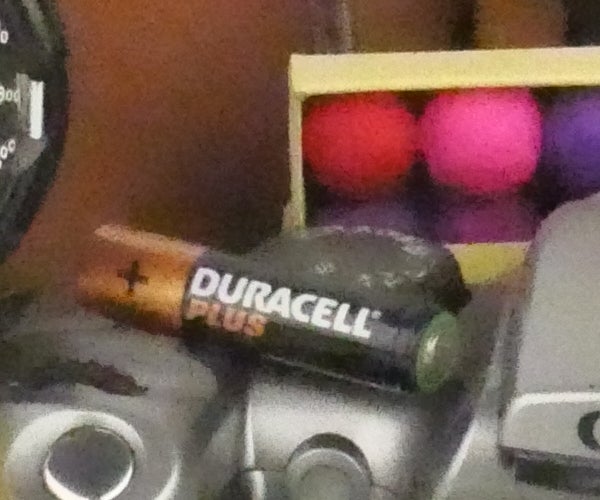
Panasonic GX9, JPEG, ISO 25600
Why buy the Lumix GX9?
In many ways the GX9 is a really fine camera. It’s small and easy to carry around, and I prefer its compact design to the bulkier GX8. Yet it still finds space for plenty of external controls, allowing enthusiast photographers to tinker with their settings. It has a solid core specification, but also has some useful features that you won’t find anywhere else. Crucially, Panasonic has delivered on its promise to give more attractive JPEG output, with improved colour rendition. So far, so good: this is a camera that I can’t help but feel that I should like, a lot.
As an overall package, though, it just comes up short. The body design is nice enough, but doesn’t really excel. The controls aren’t set up especially well straight out of the box, especially if you like to be able to easily change settings while looking through the viewfinder. It’s great to see the addition of a dedicated exposure compensation control, but it’s unfortunate that Panasonic hasn’t made any better use of the dials that were already on the GX80. It just feels like a half-finished job.
It’s also disappointing to see Panasonic’s 16:9 field-sequential EVF appear yet again, as it’s a poor match to the sensor’s native 4:3 aspect ratio. I’d rather have a taller, but narrower EVF that gave a larger view when shooting stills, more like that on the GX8.
Perhaps I’m being overly churlish here: it’s clear that the GX9 packs a lot of useful technology into a relatively small body at an appealing price. When you consider its compatibility with a huge range of Micro Four Thirds lenses, not just from Panasonic but also Olympus, Samyang and Sigma, it’s clearly got the potential to sit at the heart of a very powerful, yet portable set-up. But it doesn’t feel like it’s worth the premium over the GX80, especially as it retains many of the same flaws, two years on. It’s almost excellent, but surely Panasonic can do better.
Verdict
If you want a small camera that can shoot good-quality stills and 4K video alike, then the GX9 is well worth a look. But for stills photographers, there are other cameras at a similar price point that deserve consideration, such as the Olympus OM-D E-M10 Mark III or Fujifilm X-E3.
Trusted Score
Features
| Camera type | Micro Four Thirds |
| Megapixels (Megapixel) | 20.3 |
| Image Sensor | 20.3MP Four Thirds Live Mos |
| Shutter speed | 1/4000 – 60sec mechanical; 1/16,000 – 1 sec electronic |
| Max output resolution | 5184 x 3888 |
| Exposure control | PASM, Auto, Creative Control, Scene, Panorama, Manual Movie |
| Exposure metering | Multiple, centre-weighted, spot |
| Exposure compensation | +/- 3 EV in 1/3 steps via dial; +/-5 EV via menu |
| Image Stabilisation | 5-axis in-body |
| ISO settings | ISO 200-25,600 (standard), ISO 100-25,600 (extended) |
| LCD Monitor | 3in, 1.24m-dot tilting touchscreen |
| Viewfinder | 2.76m-dot equivalent tilting LCD |
| Drive modes | Up to 9fps |
| Video (max res/format) | 4K (3840 x 2160) 30p, 100Mbps |
| Memory card slot | SD / SDHC / SDXC |
| Batteries supplied | DMW-BLG10E Li-ion |
| Charger supplied | USB charge |
Physical Specifications
| Dimensions Width (Millimeter) | 124 |
| Depth (Millimeter) | 72.1 |
| Length (Millimeter) | 46.8 |
| Weight (body only) (Kilogram) | 0.45 |