Fujifilm X-E3 review
Fujifilm X-E3 review
Fujifilm's slimmed-down alternative to the X-Pro2

Verdict
Pros
- Supports Bluetooth in addition to Wi-Fi connectivity
- Faster AF-C tracking in zone and tracking modes
- Introduces Touch function to activate pre-assigned functions
- Smaller and more compact than existing X-E-series models
Cons
- Top-plate Fn button can be knocked when adjusting exposure compensation
- Data port is USB 2 and micro-USB, rather than USB 3 and Type-C
- Doesn’t handle particularly well with large zoom lenses
- Fairly short battery life
Key Specifications
- Review Price: £849 (body only)
- 24.3MP APS-C X-Trans CMOS III sensor
- Fujifilm X Processor Pro
- ISO 200-12,800 (expandable to ISO 100-51,200)
- Up to 14fps continuous shooting
- 3in, 1040k-dot touchscreen
- 4K movie recording
- Wi-Fi and Bluetooth connectivity
What is the Fujifilm X-E3?
For those who don’t demand all the bells and whistles of Fujifilm’s top-of-the-line models, but want all the charm and charisma of the X-series, the company’s slimmed-down versions of its more advanced cameras are very appealing. The Fujifilm X-E2 and Fujifilm X-E2S that followed the original X-E1 are great examples, and both have been well received by enthusiasts who’d like a retro-style rangefinder design camera for less money than buying an X-Pro2 from new.
Although the X-E2S did improve upon the X-E2 performance-wise, it was somewhat overshadowed by the X-Pro 2’s arrival. There were some people, myself included, who also felt the X-E2S was a rather modest update on the X-E2.
With the X-E3, Fujifilm has brought its latest model up to date with new functionality and a greater number of improvements, some of which we’re likely to see other X-series models inherit in the future. This suggests it could be one of today’s best vintage-inspired cameras for enthusiasts.
Related: Best cameras
Fujifilm X-E3 – Features
Fujifilm has given the X-E3 a refresh with the same sensor and processor technology we’ve seen before. It inherits the 24.3-megapixel APS-C-size X-Trans sensor and X-Processor Pro high-speed image-processing engine as seen in the X-Pro2, X-T2 and X-T20.

This sensor and processor pairing has drastically improved response speeds in many areas, with a faster start-up time (0.4 seconds), shorter shutter lag time (0.05 seconds) and reduced shooting interval (0.25 seconds). In addition, there’s the option to shoot at a brisk 8fps using the mechanical shutter, or up to a blisteringly fast 14fps by engaging the X-E3’s electronic shutter.
The number of frames the X-E3 can shoot consecutively has also radically improved thanks to the employment of the new processor, with Fujifilm claiming the buffer can handle as many as 62 JPEGs or 23 uncompressed RAW files when shooting at 8fps.

The standard sensitivity range of ISO 200-12,800 is expandable to ISO 100-51,200, and where in the past you were forced to shoot in the JPEG format when shooting outside of the X-E2S’s native ISO range, it’s now possible to shoot RAW files at any sensitivity setting on the X-E3.
Ever since the X-Pro 2 and X-T2 were launched, we’ve become used to Fujifilm refining its autofocus algorithms and releasing firmware updates for users to take advantage of the fastest AF speeds possible. With the X-E3, Fujifilm has presented a newly developed image-recognition algorithm, which works in combination with the camera’s zone and AF-C modes. This allows for faster subject tracking and the option to track moving subjects half the size as before. The good news is that this autofocus update will also be made available to X-Pro2 and X-T2 users; however, it hasn’t been confirmed when – or if – it might come to the X-T20.

On the theme of autofocus, the X-E3’s hybrid AF system has a larger phase-detect area, with a greater number of single points. The 49 single AF points as offered by the X-E2 and X-E2S have been replaced by 91 points, expandable to 325, with the central area of 49 points using phase-detection AF pixels. Contrast-detection points are employed outside this area and there’s the usual single point and Wide/Tracking AF area modes to choose from – not forgetting Zone AF, which gives users the option to select between a group of 3×3, 5×5 or 7×7 AF points on a 7×13 grid.
Single and continuous AF modes are selected from the front of the body, and there are custom AF-C modes to enhance focus tracking when shooting moving subjects. However, you can’t adjust the tracking sensitivity, speed tracking sensitivity, or zone area switching to create a custom AF-C preset as you can on the X-T2.

Like the X-T20, the X-E3 boasts a 3in, 1.04m-dot screen that supports touch control. The big difference here is that it’s of the fixed type; it can’t be tilted. With the touchscreen activated, you’re given the option to control the position of the focus point or fire the shutter in shooting mode. In playback mode, you can use finger gestures as you would on a smartphone or tablet to scroll through shots and magnify images. Although it doesn’t allow you to navigate the main menu, it does feature something called ‘touch function’, which lets you use flick motions in any direction to activate pre-assigned functions – more on this later.
Above the screen there’s an off-centre 0.39-inch electronic viewfinder that features a 2360k-dot resolution with 100% coverage and 0.62x magnification. It provides dioptre adjustment and an eye sensor that can be used for automatic switching with the rear screen. The displayed information in the EVF rotates, depending on your shooting orientation, and there’s a view mode button beside it to switch between LCD-only, EVF-only or the eye sensor.

In an effort to make the X-E3 a better-connected camera, the X-E3 is the first X-series model to feature Bluetooth communication in addition to Wi-Fi connectivity. This is so it can form an instant wireless connection, leaving users to concentrate on what the camera does best – taking great pictures.
Elsewhere, users get the full suite of film-simulation modes to experiment with, and it follows in the footsteps of the X-T2 and X-T20 in the way it supports 4K UHD video (3840 × 2160 pixels) at 30, 25 or 24fps for a maximum duration of 10 minutes. Full HD (1920 x 1080) video at up to 60fps is also available, with the bit rate for 4K capture standing at 100Mbps.
Unlike the X-Pro2 that has twin SD card slots, the X-E3 has only one. There’s a 2.5mm mic port and HDMI (Type-D) micro connector for those who wish to improve audio quality and output recorded 4K footage to an external monitor.
Fujifilm X-E3 – Body and design
There’s much more to the X-E3 than the improvements made to its autofocus algorithm. The control layout sees some changes too, and rather than using the chassis of previous X-E models, the X-E3 sports a redesigned body that makes it the most compact and lightweight model with a viewfinder within the X-series lineup.

To put its weight into context, the body weighs around 100g less than the Fujifilm’s fixed-lens compact, the X100F. It’s considerably smaller than the X-E2S it replaces, and to ensure the handling hasn’t been affected, the depth of the grip is pretty much identical. It’s been designed to operate well in a single hand with small lenses, which is an important characteristic for any walk-around camera that might be used everyday.
It must be said that the X-E3 doesn’t handle as well as some other X-series models when it’s paired with Fujifilm’s largest and heaviest lenses. That said, an optional metal handgrip (£119) is available and is intended to improve the feel. Unfortunately, one wasn’t sent out with our review sample, so I’m unable to voice opinion on how the camera handles with the metal grip.
Compared to the X-E1, X-E2 and X-E2S, the rear of the camera seems rather stark. The reason for this is the four-way controller with central Menu/OK button has been removed and there are no longer any buttons found on the left of the screen. Instead, the X-E3 gains the same focus lever that debuted on the X-Pro2, which is positioned just to the left of where your thumb lays to rest. Its primary use is to nudge the focus point around the frame.

Below the focus lever you’ll find the Menu/OK, Disp/Back and playback buttons. If you’re wondering how the menu is navigated, the focus lever doubles up as a control that can be used to move through settings. It’s quite simply depressed to confirm a change.
Up on the top plate there are two knurled metal dials, one for shutter speed and the other for exposure compensation. The Auto mode selection lever is in easy reach of the thumb – ideal for less-experienced users who’d like the camera to choose the optimum settings for a given scene. To enter Program mode you’re required to set both the aperture on the lens and shutter speed to its ‘A’ setting.
With the shutter speed set to ‘A’ mode and the aperture set via the aperture ring, the camera will actively perform in aperture priority mode; with the aperture set to ‘A’ on the lens and the shutter speed set via the dial, the X-E2 performs in shutter priority mode. This is the same arrangement that features on all Fujifilm X-series cameras, but it’s a little different to the common PASM shooting modes you find on a DSLR.
Related: Best tripods

A customisable function button can be found to the right of the shutter button and there’s the now common ‘C’ setting on the exposure compensation dial that lets you take +/-5EV control using the front scroll dial. To check what it’s set to, you can glance at the exposure scale that’s presented on the left edge of the screen or EVF.
As for the level of customisation, the X-E3 lets you assign different operations to three buttons across the body, including no fewer than 35 options to the AF-L (focus lock) button located just above the Q (quick menu) button. The latter is the gateway to many of the X-E3’s frequently used settings, including ISO. However, as I’ve said many times before when I’ve reviewed Fujifilm cameras, scrolling the rear dial to the left to increase ISO and right to decrease it does seem rather odd – it feels like it should be the other way around.
To the left of the rear scroll dial are the AE-L (exposure lock) and drive mode buttons – the latter doubling up as the delete button in playback mode.

The overall fit and finish of the X-E3 is every bit as good as its price suggests. Body panels fit together seamlessly, it doesn’t creak when it’s squeezed tightly, and the magnesium alloy chassis gives it a strong, solid structure. I prefer it in its understated all-black guise, although others may decide to choose it in silver and black to compliment any silver lenses or other similar X-series models they may already own.
Fujifilm X-E3 – Bluetooth connectivity
To activate the X-E3’s Bluetooth connectivity, enter the camera’s connection settings via the main menu, select ‘Bluetooth settings’ and then click on ‘pairing registration’. From here you’re prompted to load Fujifilm’s camera remote app on your mobile device and select the pairing registration option. After selecting X-E3 on your mobile device, the camera will ask if you’d like to set the date/time from the smartphone. Confirm this and the Bluetooth setup process is complete.

Every time the Camera Remote app is loaded from this point on, the camera and mobile device automatically connect (provided Bluetooth on both devices is turned on) – a process that takes about five seconds; after which the remote control, receive, browse camera and geotagging options in the app all become active.
These functions do require a Wi-Fi connection to work, but the good thing about Bluetooth is that it initiates the Wi-Fi connection faster when your device isn’t already connected to a Wi-Fi network. If it is then you’ll need to go into the Wi-Fi settings on the phone – there’s a shortcut from the app – to switch the wireless network to which the phone is connected before images can be transferred, or remote control of the camera is taken.

As well as being able to customise the X-E3’s function buttons to turn Bluetooth on and off, there’s the option to turn on Auto Image Transfer, which sends the latest batch of captured images to your mobile device the next time a connection is established. As is possible on other Fujifilm X-series cameras, a 3-megapixel resize option can be selected to keep transfers quick and file sizes small.
Fujifilm X-E3 – Viewfinder and screen
Compared to the complex hybrid viewfinder you’ll find on the X-Pro2, which combines the best of optical and electronic technologies into one, the X-E3’s is more rudimentary; it’s electronic only. Measuring 0.39in, it’s slightly smaller than the X-Pro2’s (0.48in) viewfinder, but offers the same resolution (2.36m-dot) as you get on the X-E2 and X-E2S.
When the EVF is raised to the eye it presents a crisp and clear viewing experience, with no obvious lag when you pan or recompose quickly. The beauty of the off-centre EVF is that it allows your left eye to wander at the same time it’s raised to your right eye, ensuring you don’t miss any spur-of-the-moment shooting opportunities.
Related: Best mirrorless camera

Fujifilm has continued to differentiate its rangefinder-style cameras from its X-T series by equipping the X-E3 with a fixed screen as opposed to a tilting screen. If you know the latter would be beneficial to the type of images you like to take, you’ll be better off looking at the X-T20.
As far as touchscreen functionality goes, the X-E3’s screen is the most advanced we’ve seen from Fujifilm. What’s particularly nice about it is that it allows you to drag your thumb over the touch panel while your eye is raised to the EVF to change the focus position. Entering the quick menu also gives you the option to select different settings by touch – but it hasn’t yet got to the point where the main menu or key exposure variables can be selected and adjusted by the tap of a finger.

Visiting the EVF touchscreen area settings from the menu lets you deactivate touch control altogether, if you’d prefer to use buttons and the AF toggle to operate the camera. It’s worth bearing in mind that if you do plan to use the touch functionality regularly, you’ll want to keep a screen wipe handy to keep it free of greasy fingerprints.
Fujifilm X-E3 – Autofocus
The upgrade of the image-recognition algorithm is designed to bring improvements to the accuracy and response of the X-E3’s AF-C zone and tracking modes. Fujifilm claims the tracking speed is now twice as fast and is more effective at recognising smaller subjects in the frame. During Fujifilm’s presentation at the product launch, action sequences of fast-moving subjects and the speed at which the camera is capable of acquiring focus were shown, along with a schedule of when we can expect to see these improvements added to the X-T2 and X-Pro2.
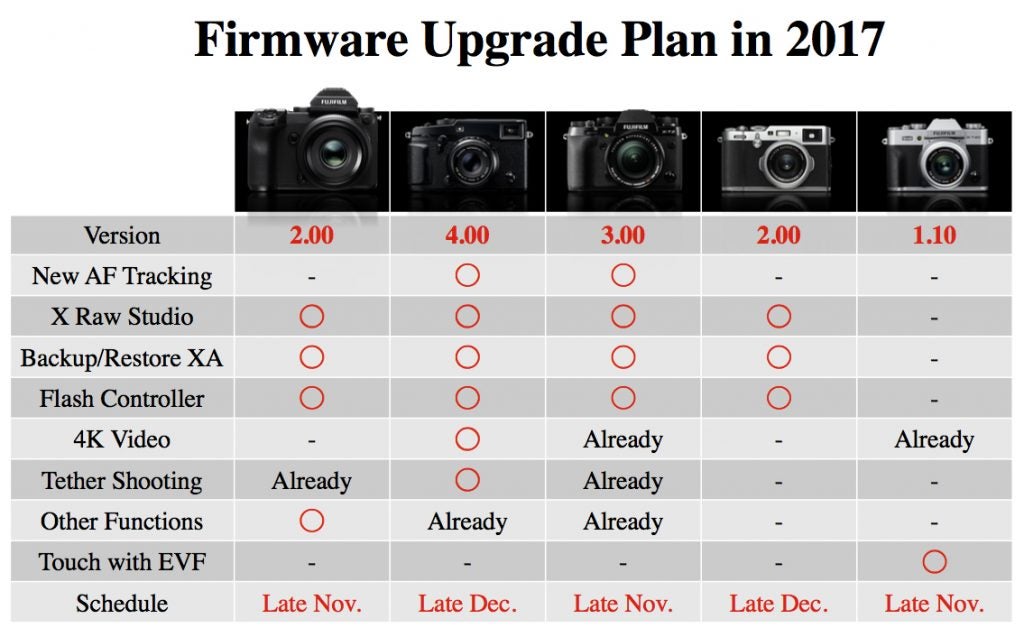
X-T2 users can expect to benefit from the new image recognition algorithm and enhanced AF tracking via new firmware (version 3.00) from late November; X-Pro2 users will have to wait until late December to update their cameras with new firmware (version 4.00).
To test the new high-speed image recognition and subject tracking algorithms, I used the X-E3 to photograph a series of action shots of downhill mountain bikers. I opted for a wide focal length lens to find out how the camera would focus on a fairly small subject entering the frame, and set the camera to Zone AF and continuous high (CH) shooting mode before rattling off several bursts at 8fps and 14fps.

Fujinon XF 10-24mm f/4 R OIS, 1/1600sec at f/4, ISO 800
The X-E3 proved that it’s more than up to the job of focusing on fast, yet relatively small subjects. Following the subject through the frame and keeping the mountain bikers within the boundary of the AF zone produced some sharp and satisfying results. Switching the X-E3 from its multi-purpose AF-C custom setting to Set 4 for suddenly appearing subjects further improved my hit rate of pin-sharp shots.
The X-E3’s AF-C custom settings will be well received by those who’d like to fine-tune how the camera reacts to the way a subject moves within the frame, how fast the subject moves, and where in the frame it prioritises focus. They’re purposefully designed to enable the autofocus to perform at its best in a host of different shooting scenarios.
The default ‘Set 1’ multi-purpose mode is used when no specific AF-C custom setting is selected. Set 2 is designed to ignore obstacles that come between a subject that’s in the process of being tracked, whereas Set 3 is intended for focusing on subjects that accelerate or decelerate towards the camera. As mentioned above, Set 4 is best used for erratic subjects that suddenly enter the frame, while Set 5 is intended for obtaining optimum settings for accurate subject tracking.
Related: Best camera bags
Fujifilm X-E3 – Performance
The performance of the X-E3 has come on a long way from the X-E2S, and the hasty speed and accuracy of the autofocus system is what most existing X-E series users will notice straight away.

Fujifilm XF 50mm f/2 R WR, 1/2500sec at f/2, ISO 200
It was quite a surprise when Fujifilm introduced the same 91-point AF system found in the X-T2 into its enthusiast-friendly X-T20, and it’s great to see such a sophisticated autofocus system filtering down again, this time to the X-E3.
Mirrorless cameras gained a rather poor reputation for the speed at which they focused when solely relying on contrast-detection. However, this is no longer the case with hybrid AF systems, which make use of the speed of phase detection AF and combine it with the strong low-light performance of contrast detect AF.

Fujifilm XF 50mm f/2 R WR, 1/5400sec at f/2, ISO 400
With fast focusing, good coverage of AF points, a brisk start-up time and high-speed shooting, X-E3 users will struggle to find an excuse for missing a shot or letting any opportune moments pass them by.
Image quality and processing speeds also take a big leap in the right direction, thanks to the employment of the new sensor and faster processor. Users will be very satisfied by the reproduction of colour from the X-Trans CMOS III sensor straight out of the camera, and the JPEGs it produces are splendid so there’s no reason to be reluctant to use them.

Fujinon XF 10-24mm f/4 R OIS, 1/4000sec at f/4, ISO 800
The X-E3 has a very capable metering system, too, with more extensive exposure compensation control than in the past. The only thing I found in use was that my index finger naturally wanted to rest on the function button on the top plate when I adjusted the exposure compensation dial with my thumb. With this in mind, you’ll want to avoid pressing it by mistake – which is something I did on a number of occasions.
Although it doesn’t have the same number of customisable function buttons as the X-E1, X-E2 or X-E2S, the X-E3 does benefit from the most sophisticated touchscreen we’ve seen so far on an X-series model. Enter the function (Fn) settings in the menu and you’ll find you can assign different functions to the screen based on the direction you swipe your finger across it. These so called ‘touch functions’ work very well and bring a new way of working to the camera.

Fujinon XF 10-24mm f/4 R OIS, 1/10sec at f/14, ISO 400
As an example, you can flick your thumb from right to left across the screen to instantly load ISO – or, alternatively, swipe your finger up from the bottom to quickly access the AF modes. The touchscreen can be used to scroll through the various settings in each function, and the Menu/OK button or AF toggle are again used to confirm any change.
One of the nicest things about the X-E3’s touch function feature is that it can be used when your eye is raised to the EVF. To make it even better, though, I’d have liked the screen to acknowledge a quick double-tap to sanction a setting change once it had been selected.

Fujifilm XF 50mm f/2 R WR, 1/32000sec at f/2, ISO 400
Anyone who tries shifting the AF point around the frame using the screen with their eye to the viewfinder will find it isn’t overly effective. There’s certainly room for improvement here; you’re better off using the AF toggle to shift the AF point precisely where you want it.
It’s also worth knowing that double-tapping the AF toggle returns the focus point back to centre, and that depressing the rear dial loads a magnified view of the focus area on-screen. This can be magnified further by scrolling the rear dial one click to the right.

Fujifilm XF 50mm f/2 R WR, 1/10,000sec at f/2, ISO 800
The X-E3 was tested with three Fujinon lenses comprising the excellent 23mm f/2 R WR, 35mm f/2 R WR and 50mm f/2 R WR. These small primes pair up and handle very nicely with the petite size of the body. However, it’s important to stress the X-E3 isn’t weather-sealed and shouldn’t be expected to fare as well in poor weather or hostile environments as Fujifilm’s weather-resistant (WR) optics.
Fujifilm X-E3 – Image quality
The image quality results from the X-E3 are identical to those generated by the X-Pro2, X-T2 and X-T20. This isn’t a huge shock given that the X-E3 uses the same X-Trans CMOS III sensor in combination with Fujifilm’s X Processor Pro.
The fact that the level of detail recorded by the X-E3’s sensor is comparable to those of the X-Pro2 and X-T2 models makes it a suitable backup or secondary camera for anyone who already owns one of these models but admires the X-E3’s design and styling. The noise performance is impressive too, with ISO 3200 and ISO 6400 being eminently usable when working in poor lighting conditions.
Resolution
With Fujifilm’s new RAW conversion system ‘Fujifilm X RAW Studio’ still in development, and no Adobe support for the X-E3’s RAW files at the time of testing, I used Silkypix software (Ver.4.2.8.0) to convert them.
The X-E3 resolves a maximum of 3400l/ph between ISO 100 and ISO 400, with resolution dropping slightly at ISO 800 to 3200l/ph. A similarly high level of detail is preserved beyond ISO 800, with 3200l/ph being resolved at ISO 1600 and 3000l/ph at ISO 3200.
Detail drops below 3000l/ph when the sensitivity is pushed beyond ISO 6400. The detail resolved at ISO 12,800 (2800l/ph) remains high, and the sensor even manages to resolve 2400l/ph when shooting in the expanded ISO 51,200 setting.
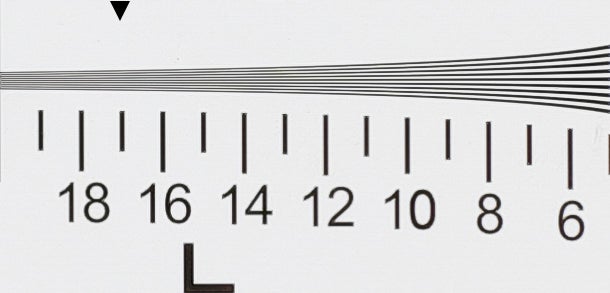
Fujifilm X-E3, RAW, ISO 100. Multiply the number below the line by 200 for the resolution in lines/picture height
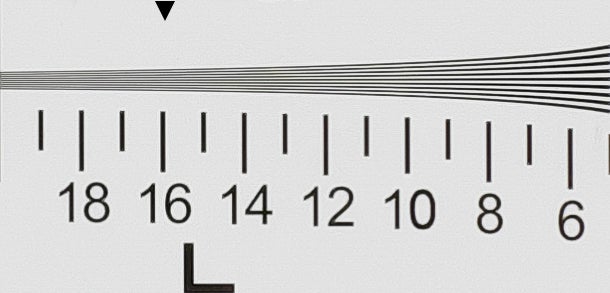
Fujifilm X-E3, RAW, ISO 800. Multiply the number below the line by 200 for the resolution in lines/picture height
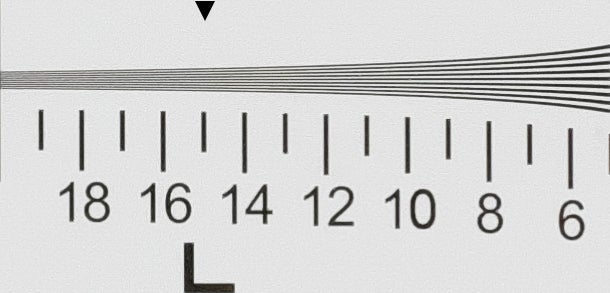
Fujifilm X-E3, RAW, ISO 6400. Multiply the number below the line by 200 for the resolution in lines/picture height
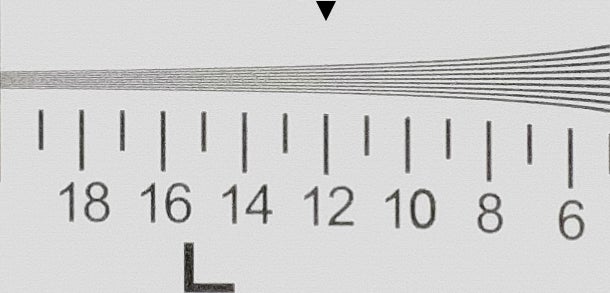
Fujifilm X-E3, RAW, ISO 51200. Multiply the number below the line by 200 for the resolution in lines/picture height
Noise
The X-T20 is the fifth X-series model we’ve tested with a 24.3-megapixel X-Trans CMOS III sensor. Set the sensitivity between ISO 100 and ISO 800, and you’ll be rewarded with images that feature barely a hint of noise. Push up to ISO 1600 and you’ll begin to see some luminance noise appearing, but this is easy to remove in post.
Luminance noise slowly starts to become more apparent in images at ISO 3200 and 6400, but these settings are all still usable. I’d happily set ISO 6400 as my upper limit when using the X-E3’s Auto ISO setting, and would probably push as far as ISO 12,800 if it meant I captured a subject sharp over it being blurred. The higher ISO 25,600 and ISO 51,200 settings see a drop in saturation and are best avoided.

Fujifilm X-E3, RAW, ISO 100

Fujifilm X-E3, RAW, ISO 800

Fujifilm X-E3, RAW, ISO 6400

Fujifilm X-E3, RAW, ISO 12800

Fujifilm X-E3, RAW, ISO 25600

Fujifilm X-E3, RAW, ISO 51200
Should I buy the Fujifilm X-E3?
With the X-E3, Fujifilm has made a camera that advances on the appealing aesthetics of its predecessors. It hosts Fujifilm’s most up-to-date sensor and processor technology and it’s this pairing that sees it offer image quality and performance that’s on par with Fujifilm’s X-Pro2 and X-T2.
Those who love its retro charm and classic styling, but can’t justify spending £750 more for the X-Pro2, are likely to be tempted. Fundamentally, the X-E3 is a slimmed-down version of the X-Pro2, rather like the X-T20 is to its senior cousin, the X-T2.
However, there are a few questions you’ll want to ask yourself – the key one being: do I need a tilt-screen? If the answer to this is yes, and you’d prefer a central viewfinder with a DSLR-like design that feels better in the hand when it’s used with larger zoom lenses, the Fujifilm X-T20 or X-T2 would make a better choice.
The fact that the X-T20 is a few months older also means you can pick it up slightly cheaper and put the money you save towards a new lens. The newly developed image recognition algorithm the X-E3 debuts is a welcome update, but I suspect Fujifilm will make this available to X-T20 users via a firmware in the future – it’s only a matter of time.
In use the X-E3 offers a very satisfying user experience. It takes a bit of time to get used to the fact there’s no four-way controller or built-in flash, but the customisable touch functions are excellent and it highlights that Fujifilm’s touchscreen functionality is getting better with each new release.
The addition of Bluetooth makes the process of pairing it with a mobile device slightly easier, but users will want to be be aware that frequent use of Wi-Fi will drain the battery fairly quickly. A spare battery or USB power bank will be essential for longer periods of shooting.
As well as the above, the X-E3 presents all the advanced controls those progressing from a smartphone will want. It’s a great walk-around camera that oozes style and class for fashion-conscious enthusiasts too. The X-E3 is right up there as one of the finest vintage-inspired mirrorless cameras on the market today for under £1000.
Verdict
Those who choose the X-E3 are unlikely to be disappointed with their decision. It’s a sound mirrorless camera that puts in a highly respectable performance.
Trusted Score
Score in detail
-
Value 8
-
Design 9
-
Features 9
-
Image Quality 8
-
Build Quality 8
-
Performance 9
Features
| Megapixels (Megapixel) | 24.3MP |
| Image Sensor | APS-C X-Trans CMOS III sensor |
| Shutter speed | 30secs-1/4000sec (mechanical shutter), 30secs-1/32000sec (electronic shutter) |
| Max output resolution | 6000x4000 pixels |
| Exposure compensation | –5 to +5 EV in increments of 1/3EV |
| ISO settings | ISO 200-12,800 (standard) ISO 100-51,200 (extended) |
| LCD Monitor | 3in, 1,040k-dot touchscreen |
| Viewfinder | 0.39in EVF, 0.62x magnification with 100% coverage |
| Drive modes | 8fps (mechanical shutter), up to 14fps (electronic shutter) |
| Image formats | JPEG, raw |
| Video (max res/format) | 4K (30/25/24p) Full HD (60/50/30/25/24p) |
| Movie length | 4K: 10mins, Full HD: 15mins, HD: 30mins |
| Memory card slot | Single slot supporting SD, SDHC, SDXC (UHS-I compatible) |
| Batteries supplied | NP-W126S battery |
Physical Specifications
| Dimensions Width (Millimeter) | 121.3mm |
| Depth (Millimeter) | 42.7mm |
| Length (Millimeter) | 73.9mm |
| Weight (body only) (Kilogram) | 337g with battery and card |


