Nubia Z20 Review
Nubia Z20 Review
The Nubia Z20 is the best dual-screen smartphone we’ve used to date

Verdict
The Nubia Z20 is the best dual-screen smartphone we’ve used to date; its specs are fresh, it looks slick and its cameras are decent, too. Like Xiaomi’s Black Shark 2, its UI lacks polish, with Chinese text, caller ID issues and poor translation holding it back. This relegates the Z20 to "one for enthusiasts". But if you can deal with those niggles, at £499 it’s a well-priced, novel bit of kit and a true gadget.
Pros
- A decent two-screen experience
- Great battery life
- Powerful yet affordable
Cons
- No NFC
- UI lacks polish
- No SD card slot
Key Specifications
- Review Price: £499
- Quad-camera: 48MP wide + 16MP ultra-wide + 8MP telephoto main screen
- 6.4in AMOLED; rear screen: 5.1in
- 4000mAh battery
- 128GB storage
- Dual-fingerprint scanner
- Snapdragon 855 Plus
- 8GB RAM
What is the Nubia Z20?
Remember the Yota Phone or the Yota Phone 2? They were two of the first devices to place a screen on the rear of a smartphone – and, well, they tanked.
Fast-forward to early 2019, and ZTE launched the Nubia X in select markets. An innovative dual-screen smartphone, and despite the fact that the X showed promise, it wasn’t quite a smash hit.
A generation later, and the Nubia series has a new dual-screened flagship in the Nubia Z20 – and this one is a comparative winner, with a OnePlus 7T Pro-esque design and a triple-camera system.
So why the two screens? There’s no need for a selfie camera on the Z20 as the rear screen turns into a 5.1in viewfinder. In addition, the second screen uses less battery, and it’s kinder to your eyes too.
Also getting things off to a great start, the Nubia Z20 is the cheapest Snapdragon 855 Plus smartphone around. Its rock-bottom £499 price undercuts all the OnePlus 7T-series, the ROG Phone 2 and the Black Shark 2 Pro.
Nubia Z20 design – OnePlus from the front, Nubia from the back
From the front, the Nubia Z20 looks very like a OnePlus 7 Pro. It has a curved Gorilla Glass screen, front cameras and it’s free of notches. There are also glimmers of shiny blue that glint from its polished frame – trés OnePlus.
Flip the device around, though, and it’s unlikely that you’ve seen anything like this Nubia before. It has three cameras that are stacked horizontally, and all are book-ended by two LED flashes on either side. There’s an earpiece on the rear, too, so you can take calls whichever way the Z20 is facing. And as for its party trick, press power and a sharp, vibrant, punchy second screen beams below the camera surround.
How does the Nubia know which way to fire up? Using sensors: whichever screen is facing up will be the one that switches on. Genius… except for when you’re lying in bed upside down.

The Z20 also has a power button/fingerprint scanner on either side, each just over half-way up the phone. Register a finger or thumb on one, whichever you choose to use, and you can get into your Z20 securely and quickly – excellent for left- and right-handed folk alike.
A mono speaker can be found at the base of the phone, along with a USB-C port. While there’s no headphone jack, ZTE provides a dongle in the box, as well as a case. You’ll also be thankful of the two pre-fitted screen protectors – one either side – that ensure the phone’s Gorilla Glass 5 displays are sufficiently shielded.
Ultimately, the ZTE Nubia Z20 looks great and feels premium. As is the case with most phones today, all that glass is a bona fide fingerprint magnet – but for £499, ZTE has hit the target when it comes to fit, finish and affordability.
Nubia Z20 Screen(s) – Saving eyes and selfies with dual displays
The main screen on the Nubia Z20 is a curved 6.42-inch AMOLED panel, with a 1080 x 2340 resolution and 401ppi pixel density. That’s on a par with the P30 Pro in terms of specs, and a bit sharper than an iPhone 11; it’s less sharp than an iPhone 11 Pro.
Indoors, its max brightness is 430 nits, which is solid. Outdoors, that climbs to 600 nits. These figures put the Nubia Z20 behind phones such as the Samsung Galaxy Note 10 Plus, which has a peak maximum brightness of over 1000. This means that although viewable in most conditions, you might struggle to see the screen on the Nubia Z20 if the sun is in full glow.
Viewing angles still manage to be great, and the lack of a notch means the Nubia Z20 is an immersive, zingy dream to game on. Saturation is punchy; there are two viewing modes: colourful and natural. There’s also a Night Light feature, which adds a warm hue to things. By default, the display is definitely cool in tone, so we kept this active on low intensity throughout the day.

Flip it around, and the screen on the rear can act as an always-on display (AOD), showcasing the time when the phone is face down. A nice touch – you don’t expect it to go from a humble clock to a 5.1-inch499 720 x 1520 AMOLED pane, so when it does, it’s very cool indeed. The second screen is sharp with a 330ppi pixel density. It’s super-responsive and supports some smart screen modes to take eye-care to the next level.
Within the settings, there are four levels of eye care for the rear display: Basic, Light, Medium and Super. Basic filters small amounts of blue light, and Super makes everything monochrome; according to ZTE, it ‘simulates paper’.
There are inherent colour integrity issues with the second screen; it’s shining through either black or blue glass. We’d urge anyone using the rear screen for editing photos, or any other task that relies upon colour accuracy, to turn the phone around. The rear screen’s maximum brightness is also a lowly 330 nits, which makes it unusable in bright sunlight.

Still, as an added bonus, a selfie viewfinder and our go-to screen when in the cinema or a dark room, it’s a welcome addition. Plus, throughout our time with the device, the screen was noticeably kinder to our eyes.
Nubia Z20 performance – An unintentional gaming phone
The ZTE Nubia Z20 is the most affordable Snapdragon 855 Plus smartphone available at the time this review is being written. Paired with 8GB of RAM, it’s on a par with pricier phones such as the OnePlus 7T Pro.
Not surprisingly, when it comes to benchmarks it flies, scoring 371,697 in AnTuTu and 5678 in 3DMark: Sling Shot Extreme. Geekbench hasn’t been optimised for the phone, so wouldn’t fire up when we tried to run it – but the other benchmarks and real-world findings place it in the upper echelon of gaming choices.
Its mono speaker and lack of headphone jack don’t do it any favours, but the points it loses in those areas it makes up for by excluding a notch or punch hole, thus delivering a punchy, all-screen gaming experience.

Meanwhile, the two fingerprint scanners on either side of the phone both work well, even if under-display scanners would have been preferable. The phone’s 128GB storage is respectable; however, the lack of a microSD card slot might put off the file-hoarders out there.
But the real downer when using the Nubia Z20 out and about is the lack of NFC. This rules out contactless payments, one-touch pairing and Android’s native tap-to-share.
If you’re okay with that omission, though, the Nubia Z20’s performance punches above its price nicely.
Nubia Z20 battery life – Second screen for the win
The Nubia Z20’s 4000mAh battery might not be dethroning battery champs such as the ROG Phone 2 or Mate 30 Pro anytime soon, but it’s still an all-day phone with juice left in the tank by bedtime.
Thanks to 27W fast charging, the Z20 charges swiftly. It will get you up to 30% battery in 20 minutes, 50% battery in 30 minutes, and 86% battery in an hour. As for a full charge, that takes just under an hour and a half.
A 30-minute video clip at maximum brightness drained the rear display by 5%, and the main display by 6%. That said, with Super Eye Care fired-up on the rear display, the same video consumed just 3% of the battery, even at maximum brightness. As such, for peak battery performance use the rear screen with Super Eye Care to significantly improve your Z20’s screen-on time.

Nubia Z20 software – Stock-ish Android 9
Running Android 9, ZTE has decided against loading up the Z20 with the latest version of Android. This is a shame, but it will still deliver excellent app support thanks to Google Play Store access.
The interface is relatively stock and simple. Swipe up and your Applications Tray swings into the screen; swipe down from the top to access your notifications and quick toggles; swipe left and right to browse through your homescreens. Icons are square by default – although they are customisable – and there’s a dark theme option, too.
While we experience no judders or stalls in our month with the Nubia Z20, we did experience a few of quirks. For starters, the GameSpace feature, which isolates the games installed within one menu, force closed about three times. Additionally, the phone app was frequently unable to identify callers. As such, when the phone rang, we were being called by “Unknown” about 50% of the time – an annoying quirk that will hopefully be resolved in a software update.
Otherwise, performance was respectable and it ran a custom launcher without any issues. ZTE also loads up squeezy tech on the Nubia Z20, just like the Google Pixel 3, enabling two customisable commands: one with a long-squeeze; another with a short-squeeze.
Nubia Z20 second screen – Fumble-tastic, but easy on the eyes
As for what the second screen is like to use in the real world, it’s novel and fun – but it isn’t going to transform the way you use your phone.
When you boot up the Nubia Z20 for the first time, you can switch to the second screen by pressing a floating icon. We didn’t like this sticky dot drawn over our apps, so disabled it in favour of a notification shade switcher, which was much tidier.
Next up, we come to this screen’s functionality. It can either act as a second space, displaying something different to the main screen, or mirror it directly when you swap over. When you come to take a selfie, it swaps to the rear screen automatically, and this can result in a fumble if using the phone one-handed.
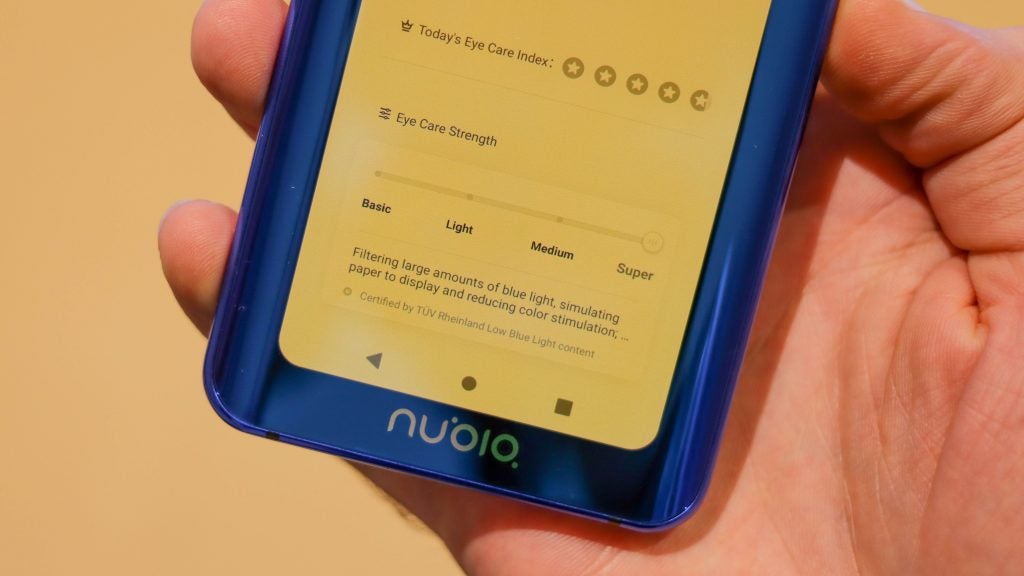
When gaming on the main display or playing music, the second screen can display a light show, so everyone around you knows you’re having a great time – it isn’t something we’d use, but you might dig it.
Finally, there’s a fair bit of customisation available for the Nubia Z20’s always-on display (AOD). You can set a clock, some notification information, or even a picture of your choosing to display on either the front or rear display when the phone is on standby.
Nubia Z20 camera – No selfie camera, great selfies
The Nubia Z20, like the Asus ZenFone 6, doesn’t feature a selfie camera per se. Instead, the device uses the main 48-megapixel rear camera to take selfies – although, unlike the ZenFone, this camera packs OIS.

That camera combines with an ultra-wide, 16-megapixel (f/2.2) unit and a telephoto, 8-megapixel (f/2.4) – roughly – 3x zoom camera.
Detail from the main camera is strong. ZTE doesn’t sharpen images as much as Samsung, so while they look a little softer, they look more natural. Dynamic range isn’t as broad as top-tier flagships such as the Mate 30 Pro and iPhone 11 Pro, but with lower contrast across images than the OnePlus 7T, for example, there’s more nuance in blacks and darker spots. Some images do run the risk of looking more washed out, though, so if you like eye-popping shots then you might want to boost saturation yourself after the beat.

Detail is strong
Low-light performance is strong for a phone of the Nubia Z20’s price, both in Automatic mode and Night mode – although this doesn’t cover the telephoto and ultra-wide cameras, which should both be avoided in challenging conditions.

Night mode

Auto mode
Generally speaking, the telephoto shooter is handy. However, it produces soft shots with heavy noise reduction. The ultra-wide camera works well in the day, but poorly at night.
We can’t wrap up talking about photos without mentioning the Z20’s impressive macro mode, with capture as near as 2.5cm. You can see for yourself in the sample of the flower stamen, it captures impressive detail, even in artificial lighting.
Video is shot at up to 8K resolution (beta), which is bonkers – especially given the files don’t even play using VLC Player on a Core i9 machine; but they can be ingested into Premiere Pro. Having said that, actual frame rates of 8K footage are poor, so we’d avoid it altogether.
Image stabilisation across resolutions from 1080p 30fps through to 4K 60fps is fair, but not great. As such, you’d be wise to place the Z20 on a steady surface or gimbal when you can. Focus is fine, but can hunt a bit mid-capture, more so in artificial light.
It may not be the best rear video camera around, then, but the Nubia Z20’s unit is one of the best selfie video cameras – with the rear screen firing up, OIS kicking in and sharp footage at up to 1080p available (we’re not sure why ZTE doesn’t enable 4K selfie video capture). In addition, thanks to the rear flashes, selfies can be illuminated relatively evenly should the need arise, making it a selfie cam for almost all lighting conditions.
Should I buy the Nubia Z20?
The Nubia Z20 is far from perfect – caller ID bugged out on us in our time with the phone, and the UI lacks the finesse of other interfaces such as Oxygen OS. That said, the phone represents great value at £499 given its powerful internals, and for gadget fans who dare to be different, the Nubia Z20 and its second screen tick boxes we never even knew needed ticking.
How we test phones
We test every mobile phone we review thoroughly. We use industry standard tests to compare features properly and we use the phone as our main device over the review period. We’ll always tell you what we find and we never, ever, accept money to review a product.


