MSI Pulse GL76 (2022) Review
A powerful machine for big-screen gaming


Verdict
A powerful machine for big-screen, high-refresh-rate gaming, though not one of the best all-round gaming laptops.
Pros
- Big 360Hz display
- Good spec that targets high frame rates
- Powerful audio
Cons
- Disappointing connectivity
- Keyboard and touchpad could be better
- Screen resolution isn’t ideal outside of games
Availability
- UKRRP: £1899
- USARRP: $1899
- Europeunavailable
- CanadaRRP: CA$2932
- Australiaunavailable
Key Features
- 360Hz screenThis screen can handle frame rates that lesser gaming screens can’t match. All you need is the CPU and GPU horsepower required to reach them.
- Core i9 CPUThe 12th-gen Core i9-12900H is no longer the fastest Intel CPU, but it’s still a powerful processor for gaming and creative work.
- RTX 3070 GPUNVIDIA’s newest RTX processors leave it behind, but the RTX 3070 is more than capable of running eSports games at ultra-high frame rates on a full HD display.
Introduction
The MSI Pulse GL76 is a great laptop for a specific group of gamers. It’s basic spec is a little dated by the standards of some 2023 laptops, with the last-gen Intel Core i9-12900H CPU and an RTX 3070 GPU.
It has a whopping 17-inch screen, but with a mundane 1920 x 1080 resolution. It’s a decent-looking machine with the kind of aggressive styling hardcore gamers love, but it doesn’t have the flashy RGB lighting you might see from some other MSI or Asus models. The MSI Pulse GL76 lacks the wow factor.
It does have a screen with a ridiculous 360Hz refresh rate and a spec that’s fast enough to keep that fed in the most popular eSports titles. It’ll play the likes of Elden Ring or Dead Space Remastered with the settings pretty much maxed out, but to see this laptop at its absolute best, you really need to see it running Rainbow Six: Siege, CS: Go, Fortnite, Valorant and League of Legends. When frame rate counts, it’s an absolute smasher.
Design and Keyboard
- Plenty of gamer appeal
- Lacklustre connectivity
- Keyboard feels unbalanced
MSI apparently based the design of the Pulse GL76 on a titanium grey armour designed by concept artist Maarten Verhoeven. You can sort of see the link between the sculpted plates of the gunmetal lid and the breastplate of the armour, or the way the base of the machine and its vents are shaped, but the end result isn’t hugely different from other gaming laptops. The construction is solid, if heavy on the plastics, and a couple of the edges feel slightly rough at the bottom edge of the base. In terms of fit and finish, it’s not quite up there with more premium gaming models.
For connectivity, you get two USB Type-A ports on the left-hand side, one USB 3.2 Gen 1, one USB 2.0, with another USB 3.2 Gen 1 on the right-hand side, along with a USB 3.2 Type C and an HDMI 2.1. MSI has also squeezed in a Gigabit Ethernet port there, along with a 3.5mm audio socket for a gaming headset. It’s a bit disappointing not to see USB 3.2 Gen 2 x 2 or Thunderbolt 4 onboard – either would be useful for fast external storage – but at least you get Wi-Fi 6 and Bluetooth 5.2. I’d really expect to see Wi-FI 6E on a laptop at this price point, but vanilla Wi-Fi 6 is fast enough for online gaming.

I’m in two minds about the keyboard on the Pulse GL76. On the one hand, the actual action of the square, flat-topped keys is pretty good, with a reasonable amount of travel and a nice crisp bounce back when released. They’re not clicky, but that also means they’re quiet if you’re playing late at night.
The layout seems unnecessarily cramped, particularly on the right-hand side where MSI has packed in a numeric keypad with oddly undersized keys. This may be a great plus in some MOBA or RTS games, but I kept thinking I’d rather have a more expansive layout and give the numeric pad a miss. It pushes your right hand to the left when you’re typing where you expect it to be, particularly with the way the base is sculpted to guide your hand towards the cursor keys
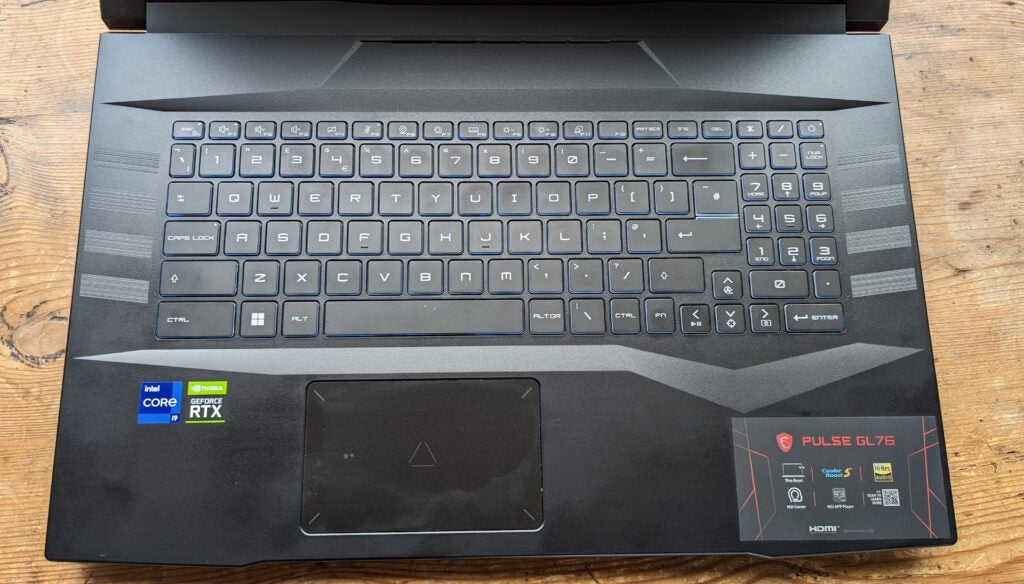
The customisable RGB backlighting does help a lot with visibility and MSI has some useful Hotkey lighting presets for many games, adding these profiles into the MSI Center app’s Gaming Mode when you install or run a game.
I’m just as unconvinced by the touchpad which, at roughly 10.5 x 6.7cm, seems a little smaller than you’d expect from a 17-inch laptop. It also has a plastic feel, though it’s perfectly responsive when you actually use it if you don’t just reach straight for your favourite gaming mouse.
Screen
- Good for high frame rate gaming
- Impressive colour coverage and accuracy
- Audio has power but lacks finesse
The Pulse GL76’s screen isn’t perfect in every way, but it’s got it where it counts. At 17.3 inches, it’s very expansive, giving you ample space for immersive gaming and even regular productivity applications. It’s a great size if you spend a lot of your time with two windows open, side by side. However, the 1920 x 1080 resolution means you’re not getting the crispest text or the most detail when you’re looking at photos or video, and the same goes when you’re playing games.
It’s not the brightest or punchiest of displays, especially if you’ve been testing laptops with flashy OLED or mini LED screens, but the image quality is very decent. I measured the maximum brightness at 322 nits, which isn’t bad, and decent black levels left us with a contrast of 1223.5:1. Colour accuracy is up to scratch as well, with an average Delta E of 1.5. Throw in the colour gamut coverage of 99.8% sRGB and 76.9% DCI P3, and – beyond the resolution – it’s a solid all-round performer.

What really makes it special, though, is the 360Hz refresh rate. Personally, I can’t really see any difference between 240Hz and 360Hz, and I wouldn’t like to bet on my acuity with 144Hz and 240Hz. But then I’m not playing eSports titles at anything like competition levels. If you’re convinced that every last frame counts, then you might feel the extra 216Hz over the more common 144Hz is worth every penny, in which case the 1080p resolution makes sense. There aren’t many CPU and GPU combos that can spit out 240fps or more at 1440p, let alone 4K, but with eSports titles at 1080p you can get away with relatively affordable components.
Audio is reasonable, with a little more bass and shotgun-blasting boom than your average laptop, but it doesn’t have the spaciousness or clarity we’ve heard from some gaming laptops recently. It’s good enough for casual gaming, but if you need to position other players from the sound of their shots and footsteps, then you’re really going to need to plug some headphones in.
Performance
- Decent frame rates at max settings
- Super-high frame rates in eSports titles
- Excellent performance in productivity and creative apps
Rather than blow the budget on an RTX 4080 or even 3080, MSI has gone for a balanced spec aimed at delivering high frame rates, pairing a Core i9-12900H with an RTX 3070. With six P cores running at up to 5GHz and eight E cores running at up to 3.8GHz for a total of 20 threads, the CPU is still a formidable processor, more than capable of keeping up with the NVIDIA chip. And while the latter might struggle to maintain ultra-high frame rates at 1440p or 4K resolutions, it’s got more than enough grunt for Full HD.
Of course, much depends on the games you run, and whether you stick with MSI’s Balanced or Smart Auto performance modes or switch to the Extreme Performance mode using its MSI Center software. Set to Smart Auto, I hit 79fps with Ultra settings in Borderlands 3 and 88fps in Horizon: Zero Dawn. Switching to Extreme Performance, I could up that to 81.99fps and 90fps respectively, or 114fps in Horizon with DLSS Favour Quality turned on. These are good results for a gaming laptop at this sort of price point, but they’re not going to push that 360Hz screen.
Run Rainbow Six: Siege, and it’s a different story. Even with settings at Ultra and resolution scaling at 100%, I could get an average frame rate of 261fps. At 50% resolution scaling I could push this to 333fps. That’s ludicrously smooth. With Counter-Strike: GO, it’s something of a challenge to get much lower than 300fps when there aren’t smoke or fog effects on screen. You’re also going to get great performance in League of Legends, Valorant, Warzone 2.0 and more, and I even installed and booted up Doom Eternal just to see it running at high frame rates on a 17-inch screen. It was well worth the effort.
Beyond gaming, the Pulse GL76 is also more than adept at handling productivity and creative software. It’s not quite up there with the Asus ROG Strix Scar 16 and its monster 13th gen Core i9 i9-13980HX, but it’s on a similar level to other Core i9 powerhouses like the MSI Raider GE77. If you want to run heavyweight creative apps, the screen resolution is more likely to be a barrier than its performance. SSD speeds are also more than respectable; with sequential read speeds of 3.609MB/s and sequential write speeds of 3438.96 MB/s you won’t be left waiting while loading games or applications.
Battery Life
- Just over five and a half hours of everyday use
- Four hours of streaming at max brightness
Big screens and battery life rarely mix with great results, and the Pulse 76 survived for just five hours and 35 minutes in PC Mark 10’s Modern Office battery benchmark with the brightness set to around 60%. Streaming video with the brightness turned up to full saw the battery drained in just under four hours, while gaming will have it running out of puff within an hour. You really need to stay within reach of the mains with this one.
Latest deals
Should you buy it?
If you’re a competitive eSports player or crave high Hz on a big screen
It has the grunt to keep high frame rates coming, especially on less demanding eSports titles, and with 360Hz to play with you can push them as high as they will go.
If you want a high res screen and even faster GPUs
RTX 40-series options are becoming available, limiting the appeal here. The Pulse GL76 is a powerful machine for high frame-rate gaming, but not the most well-rounded.
Final Thoughts
This is a fantastic gaming laptop if you’re in its particular niche. The combination of high FPS counts, a 360Hz refresh and a big 1080p screen makes a lot of sense if you’re a competitive FPS player and feel that even 144Hz or 240Hz isn’t quite enough, and the spec delivers enough horsepower to meet those needs.
However, less competitive gamers might prefer something with a higher-resolution screen, better sound, more up-to-date connectivity and a slightly more premium build. Potentially a device like the Lenovo Legion 7 (2022), or Acer Nitro 5 (2022) at a lower price. If you’re not in that niche, there are definitely better options out there.
How we test
Every gaming laptop we review goes through a series of uniform checks designed to gauge key things including build quality, performance, screen quality and battery life.
These include formal synthetic benchmarks and scripted tests, plus a series of real world checks, such as how well it runs when running a AAA game.
We used as our main laptop for at least a week.
Tested the performance via both benchmark tests and real-world use.
We tested the screen with a colorimeter and real-world use.
We tested the battery with a benchmark test and real-world use.
FAQs
The display of the Pulse GL76 is reasonably colour accurate, with our tests showing an average Delta E of 1.5, colour gamut coverage of 99.8% sRGB and 76.9% DCI P3.
RTX 3070 and 3060 models of the Pulse GL76 have a maximum graphics power of 105W. 3070Ti models hit 140W.







