Microsoft Surface Laptop Studio 2 Review
Powerful and portable but with two key flaws.





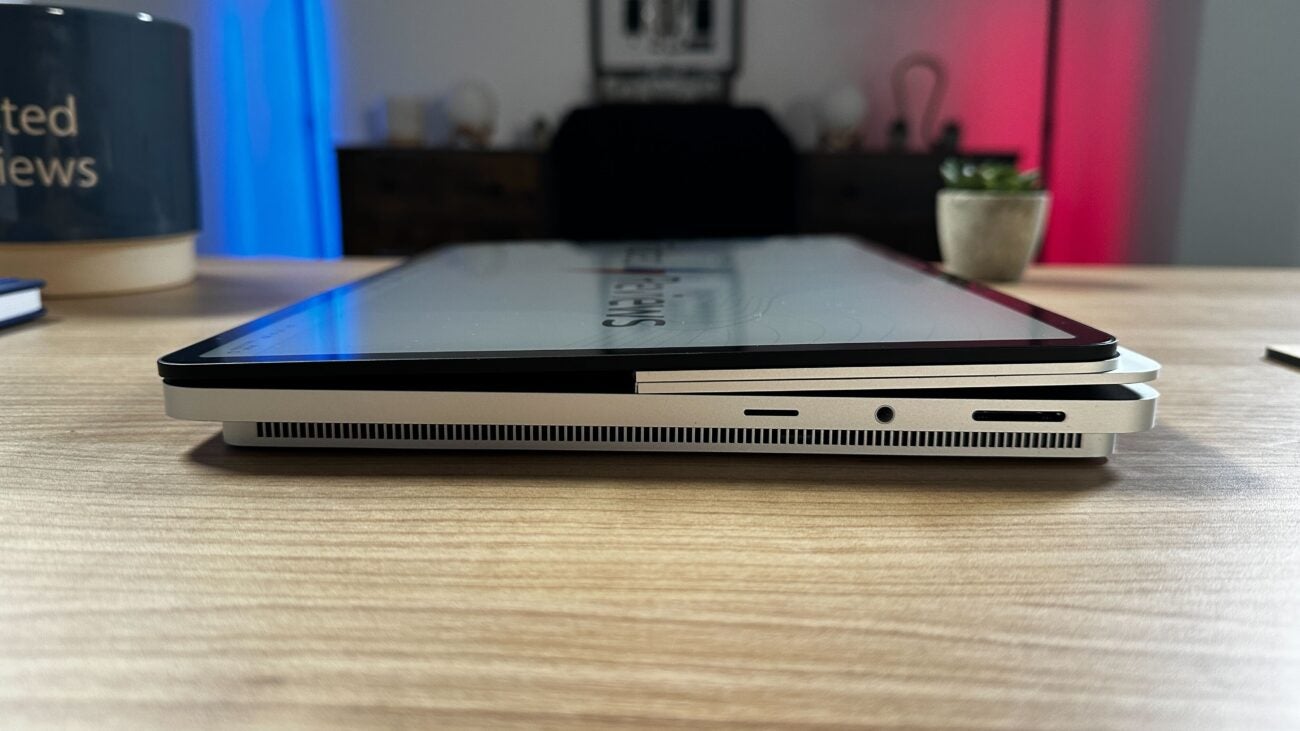





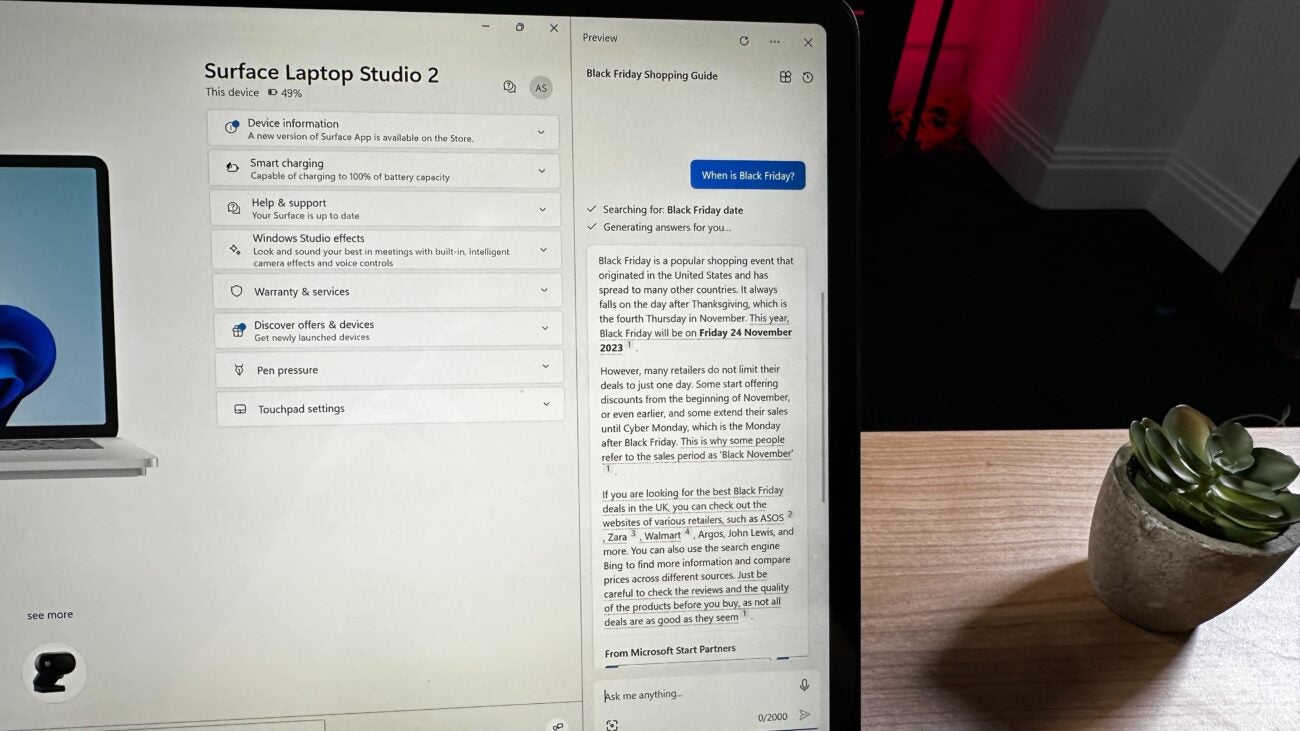

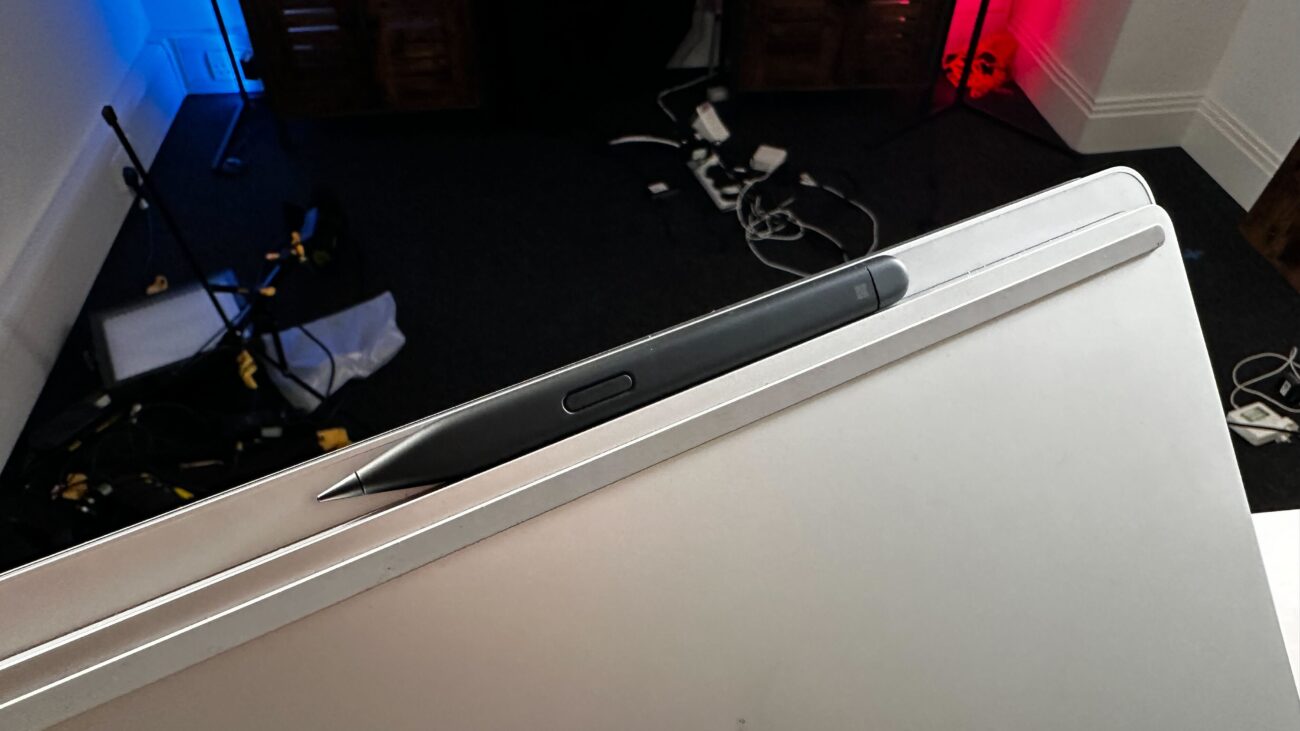
Verdict
The Microsoft Surface Laptop Studio is a MacBook Pro competitor with a twist. It doesn’t keep up with its Apple rival or comparative Windows laptops in terms of raw power but mostly makes up for it with a classy and interesting design alongside strong battery life. The price of admission is high though.
Pros
- Solid creator capabilities
- Impressive battery life
- Bright and detailed 3:2 display
- Top-tier design and portability
Cons
- Can get hot and loud
- Performance falls short of rivals
- High starting price
Key Features
- PixelSense display with 180-degree hinge14.4-inch QHD+ screen with creator-friendly positioning modes
- Made for intensive graphical workloads13th Gen Intel H-series and RTX 40-series combination for creators and gamers
- Long battery lifeMicrosoft touts up to 19 hours, even with a lowly 56Wh battery
Introduction
In 2021, Microsoft waved goodbye to the Surface Book and introduced the Surface Laptop Studio as its then-new high-powered PC device. This year, it decided a refresh was in order and the Microsoft Surface Laptop Studio 2 is now available but not all that much has changed.
In true, Surface fashion, Microsoft refused to just release a thicker Surface Laptop with beefier components. Instead, we got the Surface Laptop Studio and its unique hinge that provides two extra modes for better viewing angles and improved drawing capabilities.
With the Surface Laptop Studio 2, very little has changed beyond the addition of Intel’s latest 13th-generation chips and Nvidia’s RTX 40-series mobile graphics, but that didn’t stop Microsoft from making some big claims on stage when putting this device up against the MacBook Pro. Do they hold water, and is this pricey yet powerful laptop worth your cash? Let’s dive in.
Design and Keyboard
- Impressively portable
- Uniquely designed base
- Excellent typing experience
It may have not changed at all since the previous iteration but the look of the Microsoft Surface Laptop Studio 2 is an eye-catching one. No other laptop in this category chooses to sit a classic clamshell design upon a plinth to accommodate powerful components and a stronger cooling solution. The design also gives the illusion that this Surface is thinner than it is since you’re often handling (and looking at) the thinner portion of the laptop.

Its standout design feature is the hinge that sits at the middle of the rear of the screen, allowing you to pull it forward slightly so it will magnetically sit in front of the keyboard for better viewing angles, or come even further forward to create a very thick tablet mode. Both of these modes feel niche, with the first instance offering stronger angles for gaming or multimedia if you have limited space but, if you don’t you could simply manoeuvre the laptop in its regular set-up.
The second mode is aimed at creatives, those who intend to use the Surface Slim Pen 2 with this machine and Microsoft is keen to tout this mode as such. The question is then, why is the almost £100/$100 Surface Slim Pen 2 sold separately? In ‘tablet mode’, the Surface Laptop Studio 2 is very thick so you aren’t using it comfortably as a tablet without a stylus. It feels like the gatekeeping of one of this laptop’s unique selling points behind an accessory. That is true to form with Surface devices though, with the nigh-on essential Type Cover still sold separately from the Surface tablet range. Nevertheless, if you do pick up the Surface Slim Pen 2, it is a joy to draw and annotate with. It’s extremely responsive and its flat shape sits well in the hand. It also attaches to the underside of the front of the laptop in cosy fashion.
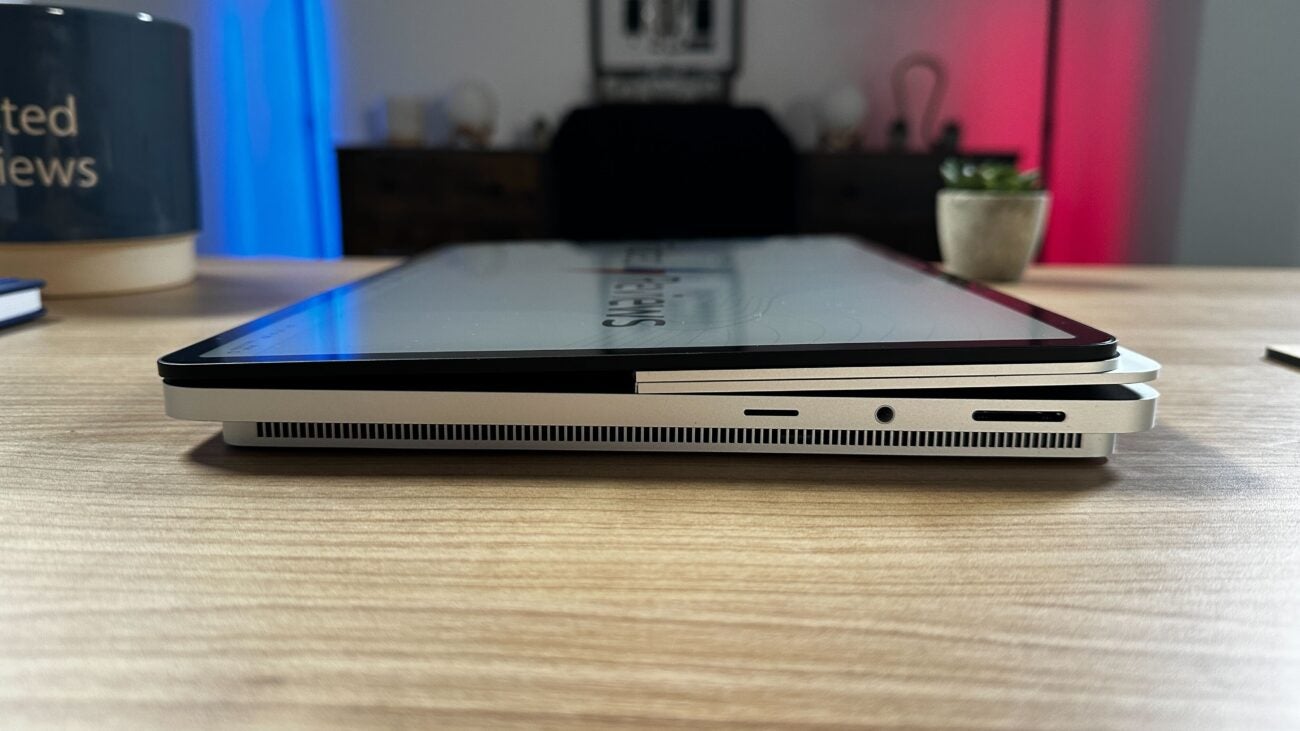



I’ve already mentioned how thick the Surface Laptop Studio 2 gets when bunched up in ‘tablet mode’ but given the graphically capable components, this is an impressively portable design overall. It comes in at 22mm thin and 1.89kg in weight. That is a good bit heavier than some key rivals like the 14-inch MacBook Pro and Asus Zenbook Pro 14 OLED, both of which come in at 1.6kg, although I never found it cumbersome to lug around.
The Surface Laptop Studio 2 also still sports a haptic trackpad and it isn’t my favourite. Haptic trackpads from Apple and Huawei do a great job of mimicking a traditional physical pad but the Surface one just feels off. The click feels rather shallow and tantamount to a thud rather than something more natural. I did find myself getting used to it throughout this review though, so it’s far from a dealbreaker.
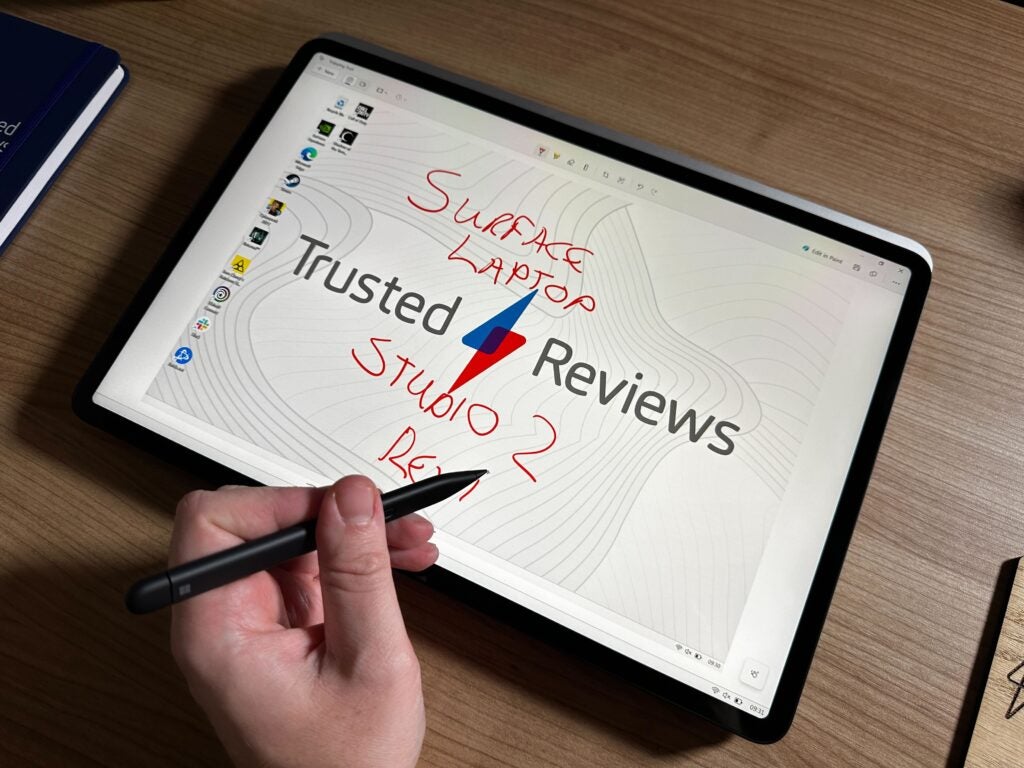
At the other end of the spectrum is the keyboard. Surface keyboards are some of the best you’ll find on laptops, with the Surface Laptop Go in particular being surprising in just how good its keys feel despite its low price. The Surface Laptop Studio 2 does not disappoint, with a hefty amount of travel and a smidgen of pleasing feedback. I do wish the keys were a bit larger though.
One change to the design – in fact, the only change to the design – is a boost to the port selection. The first is the addition of a good ol’ USB-A port and, fitting in with the creator ethos, a MicroSD slot. The rest remains the same, with two Thunderbolt 4 ports, a headphone jack and a Surface Connect port.
Display and Sound
- Lush and crisp 120Hz panel
- No OLED or Mini LED technology
- Detailed and punchy sound
There’s no fancy display technology with the Surface Laptop Studio 2, and it’d be fair for you to expect some given the high price, but what you do get is a 14.4-inch PixelSense display and it offers a solid viewing experience. This screen succeeds as an all-rounder, without knocking it out of the park in any area.

For creators, our display benchmarking showed a solid 100% sRGB, 83% Adobe RGB and 87% DCI-P3 in terms of colour accuracy. The colour temperature is reasonably balanced at 5,800K while the display can get impressively bright at 487.6 nits. As this isn’t an OLED or Mini LED, you won’t find the infinite contrast they tout, instead it offers a decent 1770:1.
Day-to-day, it’s a pleasant viewing experience, with creative use, movies and general productivity all providing impressive pops of colour on this bright display. Then, there’s the 120Hz refresh rate, which serves gamers well along with making scrolling about delightfully smooth.
The main folly of this panel is that it’s glossy. The reflections are extremely strong with this one and, given you’re invited to use the screen at different angles, it can be troublesome in direct lighting. The high brightness goes some way to helping here but you don’t want to have the Surface Laptop Studio 2 set to maximum on the regular, to save your eyes and your battery life.
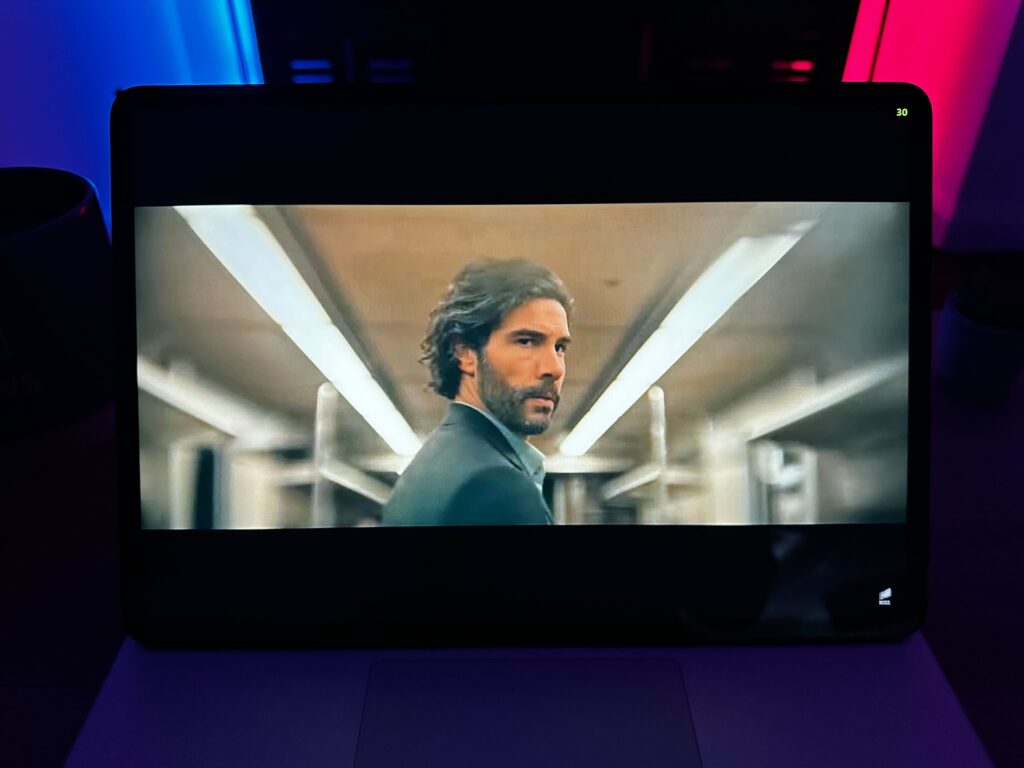
Surface Laptop devices have always excelled with their speakers and this new iteration is no different. The range almost always offers big and detailed sound, with some models in years past feeling like a true MacBook rival in this department. This laptop doesn’t quite hit that gold standard as the bass just isn’t here to make for a truly rounded and realistic experience, but most will be delighted with what’s on offer as it’s ideal for movie-watching and listening to music.
Performance
- Not a MacBook Pro killer
- Strong creative and gaming capabilities
- Does get hot and loud under stress
Our review model of the Microsoft Surface Laptop Studio 2 came with a combination of an Intel Core i7-13700H, Nvidia GeForce RTX 4060, 1TB SSD and 64GB RAM. Rather uniquely, it also has an Intel Gen3 Movidius 3700VC VPU AI Accelerator, which enables AI capabilities. This specification will cost you £3,369/$3299, while the starting price is down at £1,899/$1,999. Now, when the Surface Laptop Studio 2 was launched, Microsoft gleefully touted its performance up against the MacBook Pro M2 Max on stage. Our tests do not tell the same story but that doesn’t stop the Surface Laptop Studio 2 from being an extremely capable machine for creators and gamers.
As you can see from the results above, the Surface Laptop Studio 2 does fall short of similarly specced rivals, like the MSI Stealth 16 Studio, in our benchmark tests. Its most impressive results come in multi-core testing where it does manage to keep up with devices with more powerful processors, which is a boon for creators with complex workloads who are considering this machine.
For video editors, our PugetBench for Premiere Pro test was where Apple flexed its muscles and showed this laptop isn’t in the league of the latest M3 Max MacBook Pro. The Surface Laptop Studio 2 also falls short of key Windows rivals like the Lenovo Yoga Pro 9i 16 and HP Omen Transcend 16, with the latter being the most troubling gap as the HP sports the same RTX 4060 GPU. You may not get strong value when up against competitors but the scores still showcase a capable editing machine.
It’s a similar story in gaming, where the Surface Laptop Studio 2 once again doesn’t manage to keep up with competitors in the slim powerhouse category. In my review of the HP Omen Transcend 16, I highlighted that you were sacrificing some performance for its thinner and lighter body than your average gaming laptop. With the Surface Laptop Studio 2, that’s taken a step even further but for some, the unique high-end design may be worth it. You can still manage upwards of 60fps at high settings on Full HD resolution across AAA titles as well as around 90fps in first-person shooter games like Rainbow Six Extraction.
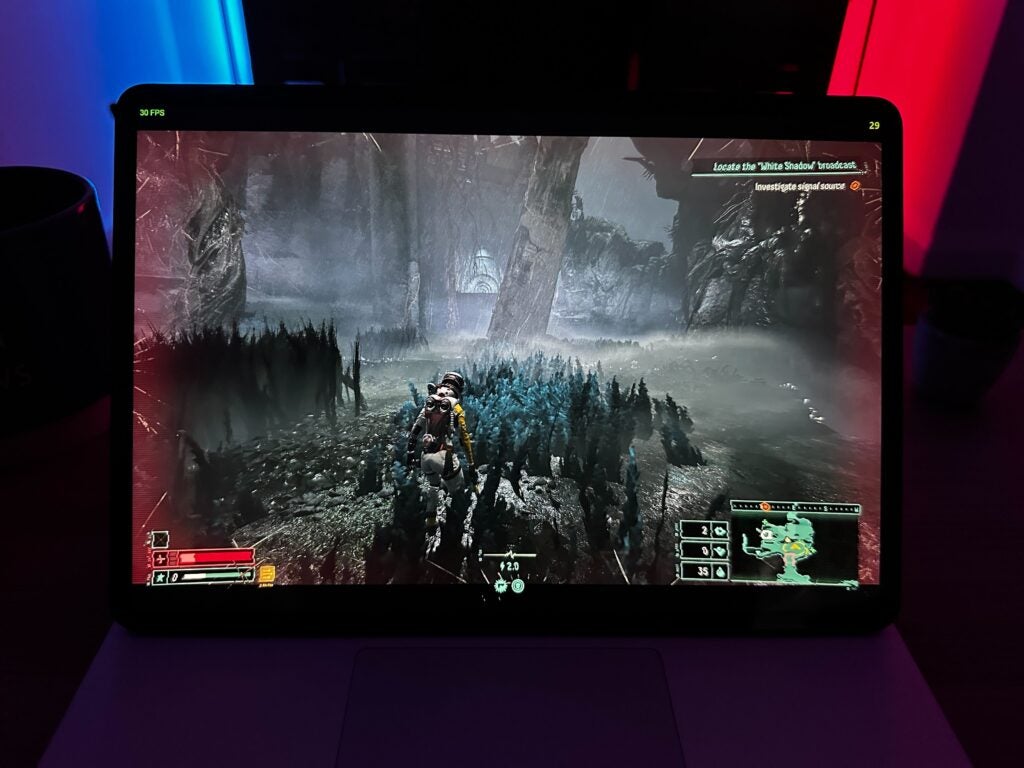
The lack of performance can likely be put down to the thermal management going on here, as I found that the fans got extremely loud under demanding workloads. The bottom portion of the device would get very hot regularly and the air being pushed out was fairly toasty too. The heat was never intense enough to be of concern but the fans do get irritatingly loud.
The Surface Laptop Studio 2 does keep pace with SSD speeds though, pleasing those who will be transferring lots of files such as creative types. You get a strong combination of 7,007.33MB/s read and 5,597.53MB/s write speeds with this laptop.
Software
- Low on bloatware
- Included Surface app
- Windows Studio Effects
Many top laptop brands insist on cramming your laptop with a bunch of programmes from third parties that you simply didn’t ask for. Thankfully, Microsoft isn’t that way inclined, likely because you’ve already got plenty of its software onboard through Windows 11, but the result is the same and that’s a machine pleasingly light on bloatware.
What you do get that is unique to Surface machines is a Surface app. It isn’t anything special but neatly brings together device information, battery details, help and support, information on your warranty as well as pen and touchpad settings.

There are also controls for Windows Studio effects. In terms of the benefits offered by AI through hardware, there isn’t a whole lot that’s been showcased as being of significant benefit to the average productivity user but Windows Studio effects are a clear one, especially for remote work. It allows you to natively add Background effects, Eye contact, Automatic framing and Voice focus – all of which help to make your video conferencing go swimmingly. As they aren’t app-specific, like turning on Background Blur in Zoom, they’ll work across most third-party video conferencing apps.
Now, Microsoft Copilot is set to be available across many devices going forward as support continues to grow, and it is very much a software feature but I’m touching on it as the new Surface Laptop Studio 2 was very much a showcase device for the new AI features enabled by Copilot’s integration into Windows 11.
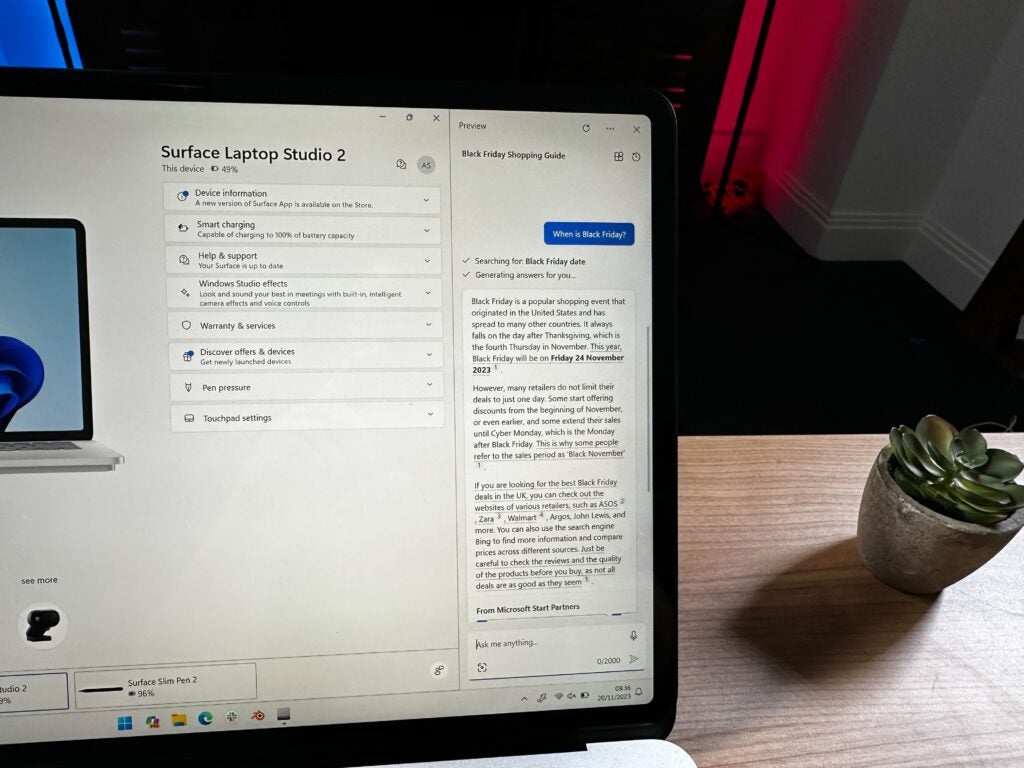
The possibilities are admittedly huge with Microsoft Copilot and, in my experience thus far, it looks set to be a remarkably useful tool for those who need help with basic tasks on Windows. Tasks many may find simple like working out how you can extend across multiple monitors or help in researching a trip across many websites, are set to be made easier for those who may have found such things challenging previously. I’d expect the use cases to only grow and become more complex but, as I discussed in my “The Copilot key can transform AI from gimmick to gamechanger” opinion piece on this very subject, the average Joe is set to get a massive leg up.
Battery Life
- Impressive battery life
- Fast recharging with Surface Connect port
Looking at the spec sheet, you’d be rightly concerned about the Surface Laptop Studio 2, sporting just a 56.3Wh cell – many rivals stretch upwards of 70Wh and even up to the maximum many airlines allow onboard, at 99.9Wh. However, I was thoroughly impressed by this laptop, which managed a strong 11-hours and 56 minutes in our battery benchmark. A score above 10 hours is quite a rarity for Windows laptops with dedicated graphics cards, with the Razer Blade 14 and its 68Wh cell being one of the few others to manage it.
However, this must be caveated with my real-world experience, which will stress the machine more in terms of productivity than the PCMark 10 test. I would often make it to a full day’s work or just short. This remains impressive for my typical intensive productivity workload, with many Windows laptops I’ve tested requiring a charge after 4-6 hours of use. So, for light usage, you will get that near 12-hours but, when pushing this device more in the browsing and multi-tasking department, it’ll run under 10-hours.
For intensive graphical workloads, the Surface Laptop Studio 2 remains a Windows device that you should use plugged in, unlike the MacBook Pro which can perform almost equally as good on battery power. However, if you do decide to game or render on the go, expect well under 2-hours of charge.
When it comes to recharging, you can use Surface Connect charger but USB-C PD is onboard for a more convenient option. The Surface Connect will get you back up to 100% in not much more than an hour, at 127W speeds, while the USB-C comes in at 100W, taking not much longer.
Latest deals
Should you buy it?
You want creative and gaming capabilities in a stylish and portable build
There is no other device like the Microsoft Surface Laptop Studio 2. If you love the look of the hardware, whether it’s the unique look and surprisingly portable chassis or creator-friendly display modes, then it could be the device for you. It is extremely capable in both creative work and gaming.
You want a performance-focused machine or strong value for money
You are paying a premium for the unique design and outlandish adaptability, including an extra fee for the stylish should you want it. You also have to accept less value for money on the performance on offer. You can find better in this area from other Windows laptops and key Apple rivals.
Final Thoughts
The Microsoft Surface Laptop Studio 2 is an iterative upgrade on the previous model, with very little changing from the latest generation. You get modern chips from Intel and Nvidia, with both providing strong creative and gaming performance.
However, the performance you get is lower than key rivals like the Apple MacBook Pro, MSI Stealth Studio 16, HP Omen Transcend 16 and Lenovo Yoga Pro 9i. It isn’t a drastic difference but, given its high starting price, it’s likely to be a tough sacrifice despite the impressively portable and unique design you get in return with the Surface Laptop Studio 2. The heat and fan noise coming from the Surface device also outstrips those rivals too, making this laptop one that you often won’t want to be pushing to its maximum. All this combined means the Surface Laptop Studio 2 isn’t quite one of the best laptops of 2024.
What you do get with the Surface Laptop Studio 2 though is the stunning design that will particularly suit creators who’d like to take advantage of the Surface Slim Pen (sold separately). Though, despite its creative chops, the display doesn’t wow in the way you may expect, with no fancy Mini LED or OLED technology on offer. Nevertheless, it gets remarkably bright, making it ideal for working in challenging lighting environments. Battery life is also up there with the best of them.
How we test
Every laptop we review goes through a series of uniform checks designed to gauge key things including build quality, performance, screen quality and battery life.
These include formal synthetic benchmarks and scripted tests, plus a series of real-world checks, such as how well it runs popular apps.
We used the device as our main laptop for at least a week.
Tested the performance via both benchmark tests and real-world use.
We tested the battery with a benchmark test and real-world use.
FAQs
The Surface Laptop Studio 2 does not come with a Surface Pen or Surface Slim Pen included. They must be purchased separately.







