Ctrl+Alt+Del: The Copilot key can transform AI from gimmick to gamechanger

OPINION: Back in 2023, technology companies mentioned artificial intelligence (AI) at every opportunity. For many, it represented a bunch of chatbot silliness taking the web by storm. But, with the launch of the Copilot key, it could be useful for the average user.
I want to caveat things immediately as I know there are already many complex and useful implementations of AI out in the world, either behind the scenes in our devices. But, I’m interested in what the new wave of AI interest can do for the average PC user and, even more so, what it can do for PC users who would benefit from a more accessible interface. That’s where the Copilot key comes in.
In the short time I’ve spent using Microsoft Copilot myself, along with some intriguing demos I’ve received from Microsoft, I’ve concluded that – at least in its current form – Copilot isn’t going to be a game-changer for many PC users. I’m talking about PC users who know their way around the Windows interface and can do so uninhibited. But for those who may need assistance with certain tasks, such as changing the resolution of your display or how to locate a specific file in your folders, Copilot could be a huge help.
I’m convinced that Copilot might just be the end of the designated tech support family member. It might be you, it might be a sibling or an aunt/uncle, but you know the type. “I can’t quite figure out how to make this image larger,” they might cry, as you reveal to them they’d somehow massively zoomed out in their browser. In my family, I am this person and, while I may love giving technology advice to all of the Trusted Reviews readers, I don’t get paid to troubleshoot my family’s mishaps.
It isn’t just those simple one-line queries that I’ve seen Copilot excel in either. It was Microsoft’s demo to me that changed my mind on Copilot, in that I do think it can help a lot with simple tasking. Admittedly, Microsoft will want it to aim higher but that could come with time as hardware and software manufacturers find deeper ways to integrate it with their systems.
Microsoft’s demo showcased, as many AI assistant demos have, how you can use it to craft things like recipes and travel guides for yourself. I find demos like “tell the AI what ingredients you have in the fridge and we’ll create a recipe for you” quite exhausting but it’s a different take on this formula that I do think has value, and Microsoft showed it off.
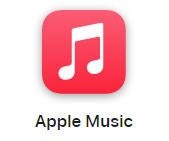
Apple Music
Apple Music gives you access to over 100 million songs and 30,000 playlists, ad-free. Listen online or off, across all your devices, and hear sound all around in Spatial Audio with dynamic head tracking. You can now try 1 month for free!
- Apple
- Get 1 month free
- £10.99 p/m
A demo involved telling Copilot a specific route you were going to take a trip abroad, and you could then ask Copilot a query like “show me attractions to visit on this route”. This is something that many may find simple, if you’re going to somewhere like Madrid and you want to see popular experiences there you can simply Google “best attractions in Madrid”.
But, Copilot lets you easily shake this up with further queries and related questions e.g. “Are there any coffee shops on the route?” or “Are any of the attractions open after 6pm?”. These are still fairly simple queries, but ones that may take an extra step or two, getting there may seem obvious to some but it certainly isn’t to all.
I’ve mostly spoken about Microsoft Copilot itself thus far but it’s this week’s announcement of the dedicated key that’s coming to many Windows laptops that’ll be the catalyst for this new and helpful user experience – it’s already showing up on the new Dell XPS range. Given that I think this is going to help users with basic tasking, it’s fairly unlikely many of this target audience will have had the chance to try Copilot just yet.
So, those getting new devices from now onwards are increasingly likely to see the Copilot key sitting proudly on it, along with Microsoft, of course, nudging users towards it within Windows 11. Whenever a user gets stuck on something or is looking for a bit of inspiration, the Copilot key is going to be right there, ready to go, and that’s sure to massively increase its usage.
Ctrl+Alt+Del is our weekly computing-focused opinion column where we delve deeper into the world of computers, laptops, components, peripherals and more. Find it on Trusted Reviews every Saturday afternoon.







