Lenovo Yoga Book 9i Review
An expensive, but clever, dual-screen device






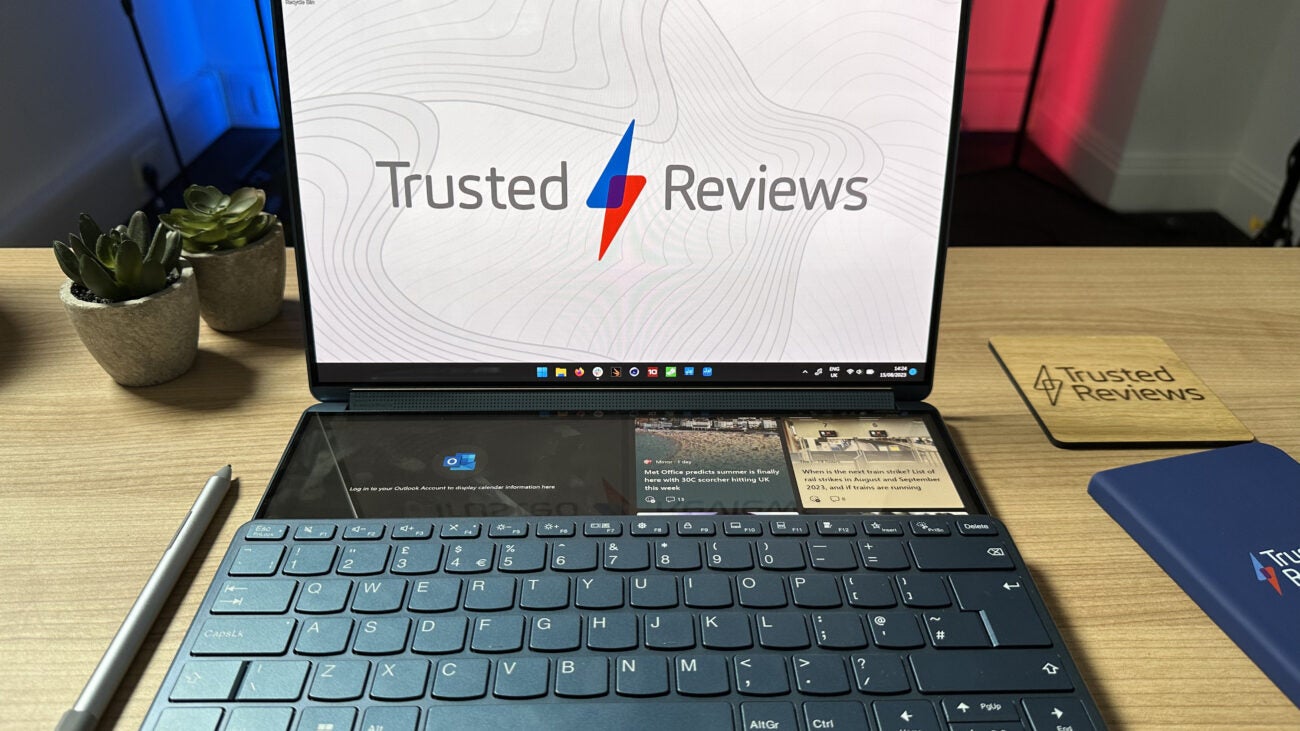
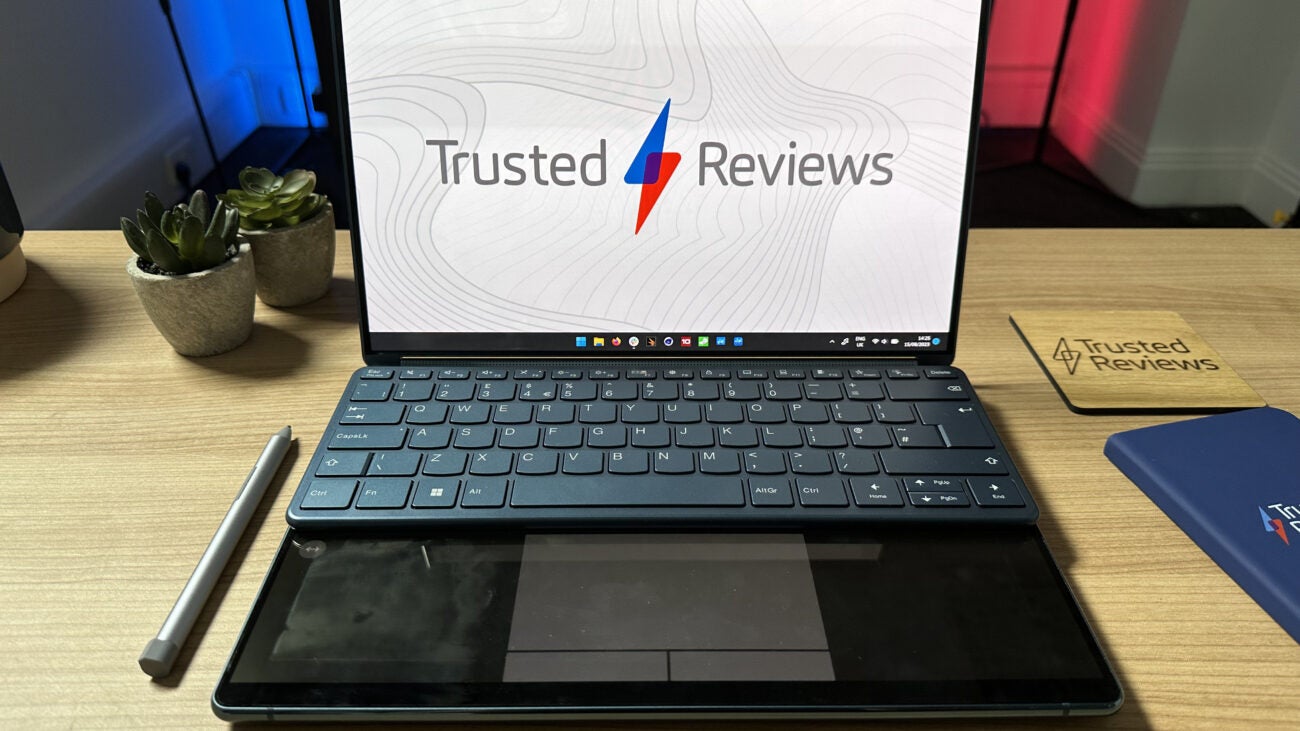






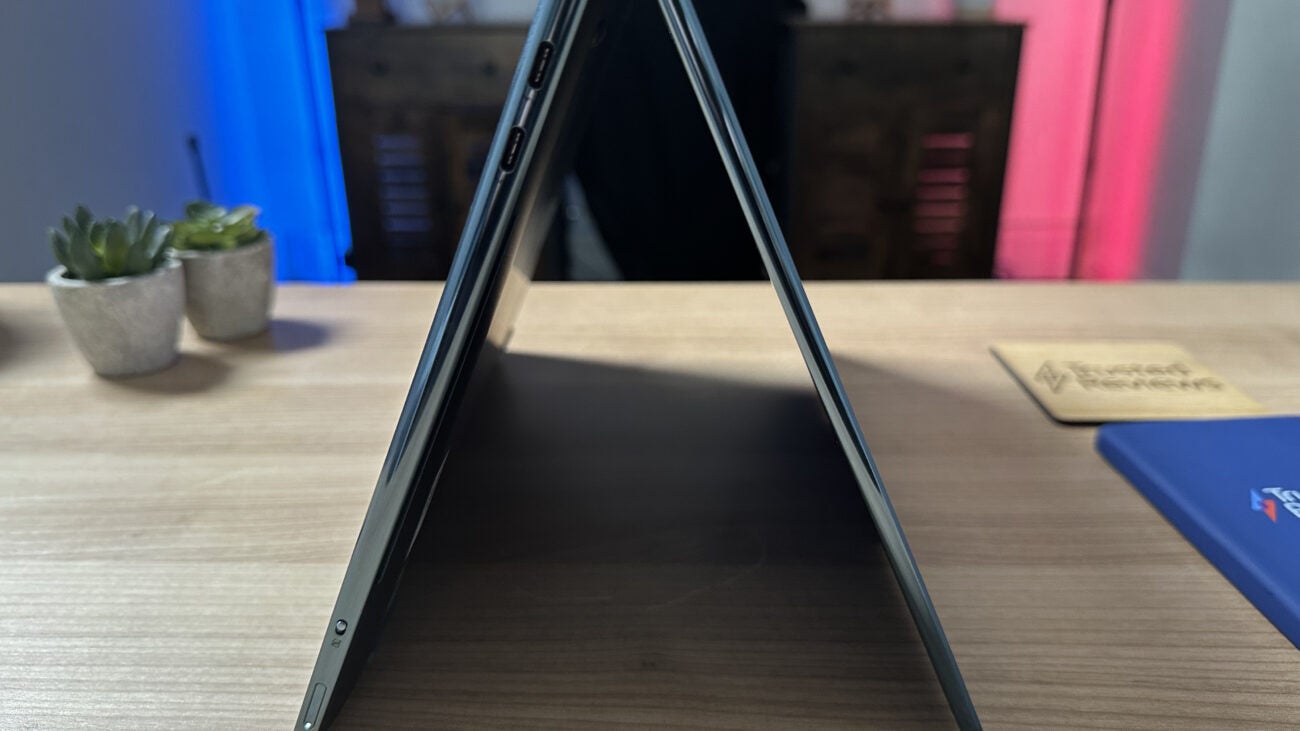
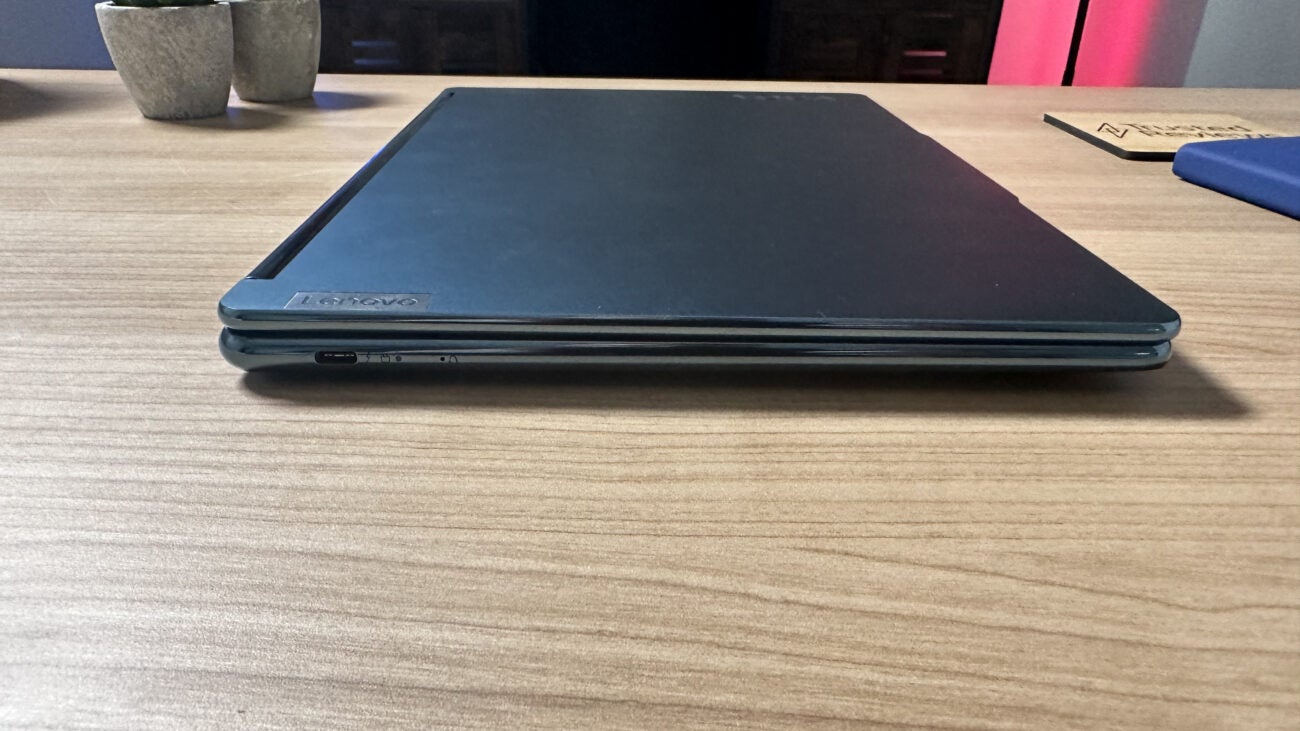



Verdict
The Lenovo Yoga Book 9i is a unique device in this category thanks to its dual-screen design, but with a high price that can’t be ignored. You can be rightly sceptical over how such a laptop can be worth this much cash but it strikes gold as a way to carry two screens in your work bag. The range of modes isn’t the coup that Lenovo would like to sell it as though.
Pros
- Dual-display portability
- Strong 13th Gen Intel Core i7 performance
- Crisp and accurate display
- Good keyboard and stand
Cons
- Lacking a physical trackpad
- Software still has some way to go
- Few useful modes
Availability
- UKRRP: £2104.20
- USARRP: $2099.99
Key Features
- Dual display designComes with two displays for portable multi tasking.
- Keyboard, stylus and stand includedIncluded keyboard and stand are compact and versatile.
- Long battery lifeDespite powering two displays, the battery lasts a surprisingly good stint.
Introduction
The Lenovo Yoga Book 9i is an eye-catching laptop, foregoing the hassles of a foldable screen and going with a, relatively, straightforward dual display design.
If you are disappointed with the previously announced and, now, cancelled Microsoft Surface Neo, Lenovo has your back with this device. And, it seems like Surface may have made a mistake in not pursuing the idea.
It’s impossible to ignore the high price tag here, but equally impossible to ignore is Lenovo’s attempt to crack a new form factor for laptops. It is far from perfect but the Lenovo Yoga Book 9i might be onto something. Here’s my full review.
Design and Keyboard
- Works great as a dual-screen portable PC
- Versatility of modes isn’t a big selling ports
- Useful stand and keyboard
Before you open the Lenovo Yoga Book 9i, it looks exactly like a normal laptop – the Lenovo Yoga 9i to be more precise. This is in contrast to laptops with foldable screens, which feel like this device’s closest point of comparison, with concept vibes all across the Asus Zenbook 17 Fold OLED and, Lenovo’s own, ThinkPad X1 Fold. As such, there is an air of familiarity here that foldables don’t offer.

However, open up the device and you’ll be treated to the unusual sight of two screens connected via a single hinge.
Lenovo is keen to tout this laptop’s versatility, similar to 2-in-1 devices that can offer both tablet and laptop modes. But in reality, “tablet” and “tent” modes don’t work great here thanks to the poorly optimised touch control for Windows and the extra heft (1.34kg) compared to a classic tablet (iPad: 477g).

Along with the ability to use this in all the classic 2-in-1 laptop modes, the dual-display and stand offer the ability to use both screens in portrait mode – potentially great for reading articles, dealing with spreadsheets or using multiple windows – and combining the device with the Bluetooth keyboard for more options.

This device is at its worst when pretending to be a traditional laptop. Ignoring the stand, if you place the keyboard on the bottom portion of the Lenovo when placed flat, it responds accordingly. Place it towards the back and you are presented with a virtual trackpad and mouse buttons. This is not good. With little feedback, it isn’t a realistic solution to getting work done.
Alternatively, you can ditch the Bluetooth keyboard and tap the bottom portion with eight fingers to bring up the virtual keyboard alongside the virtual keyboard and mouse buttons. Again, with little feedback, this isn’t a nice experience.

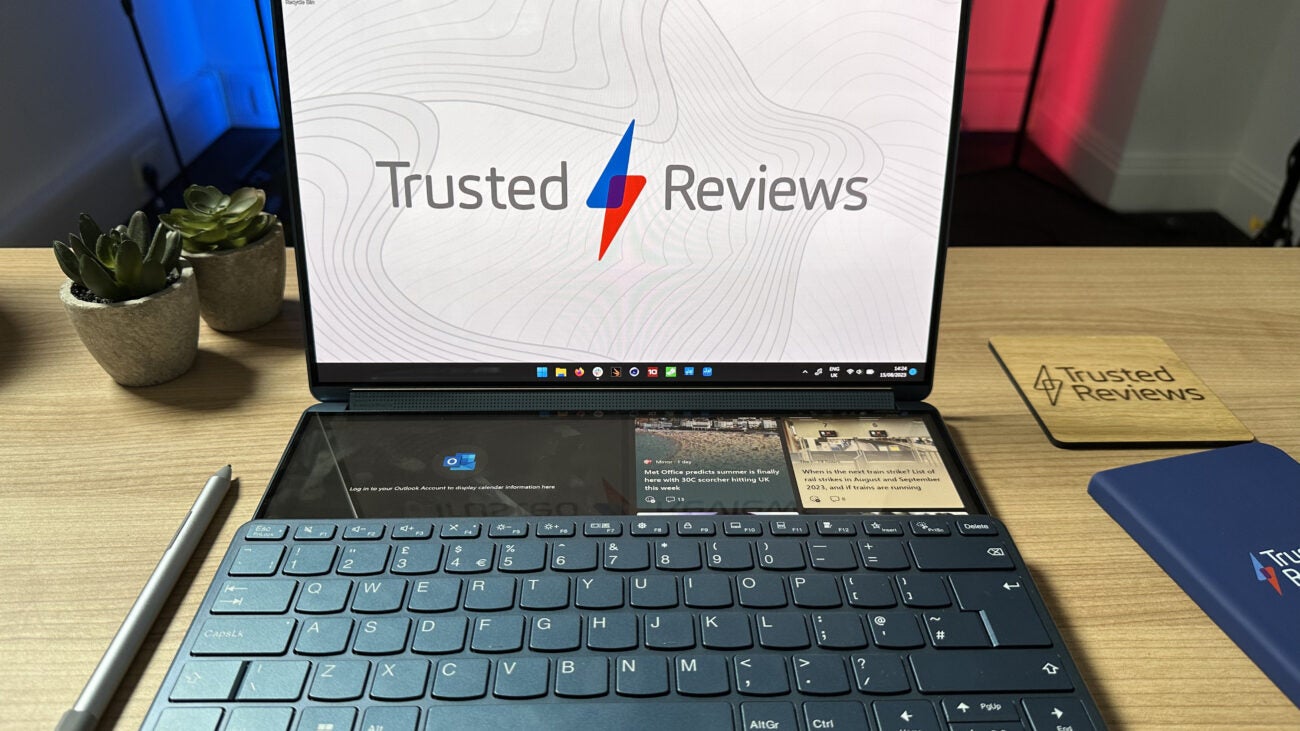
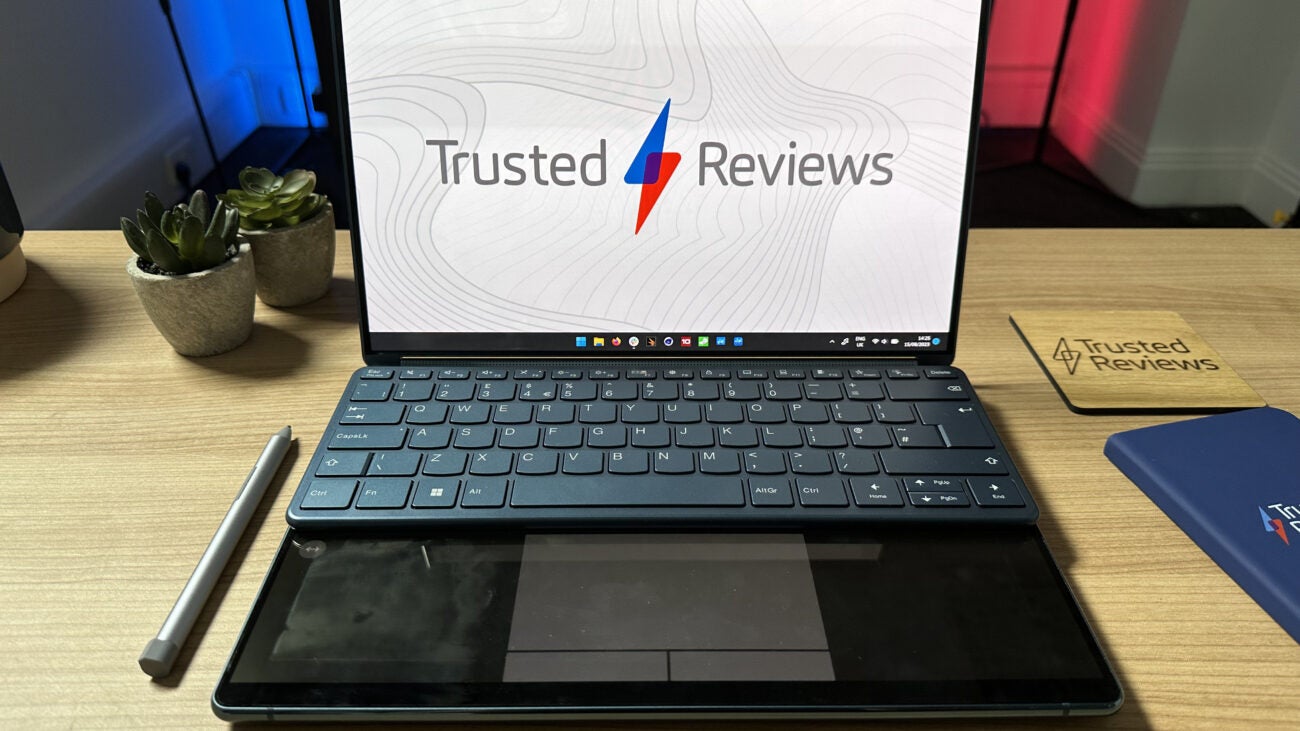
Admittedly, everyone has different tastes and expectations when it comes to the quality of feedback with a mouse and a keyboard, but the above solutions don’t work for me at all. The design of the Lenovo Yoga Book 9i is at its very best when the device is placed on the stand, with both displays in landscape.
This offers two displays and places the machine in a position not unlike having a laptop on a traditional stand, but with that added screen real-estate. More of a portable dual-display all-in-one machine than a laptop, and this has been my preferred mode point of view for the foldable laptops I’ve tested too.

Though, you will stand out if you choose to use this mode in a coffee shop or library. You can opt for the laptop mode and place the keyboard on the device to get around this if it could be something you’re conscious of, but I’d recommend bringing your own external mouse rather than using the digital mouse options.
The full package of the Lenovo Yoga Book 9i includes the dual-display laptop, a Bluetooth keyboard, a folding stand and a stylus – with the latter three stowing away nicely within the stand. I do think a case or magnetic solution that enables all components to be easily carried together would’ve been a nice addition too. Nevertheless, the combination feels refined and accomplished.



Given the accomplished nature of the Lenovo Yoga Book 9i combo, it does go some way to justify some of the high price, as a lot goes into getting these things right. But, it won’t make it sting your wallet any less.
The included Lenovo Bluetooth keyboard is pleasingly clicky, if offering slightly less travel than you’d expect from a standalone keyboard. But, I like that you aren’t bound to this keyboard or the virtual mice, as you can simply attach your own keyboard and mouse to this machine should you so choose.
The stylus works in perfectly responsive fashion but, undoubtedly, feels like you are writing on a glass screen, compared with the elevated experiences of devices like the Remarkable 2 and, even, Apple and Samsung’s tablet offerings. As such, I wouldn’t recommend this device for regular note-taking or design work but it’s fine for the odd annotation.
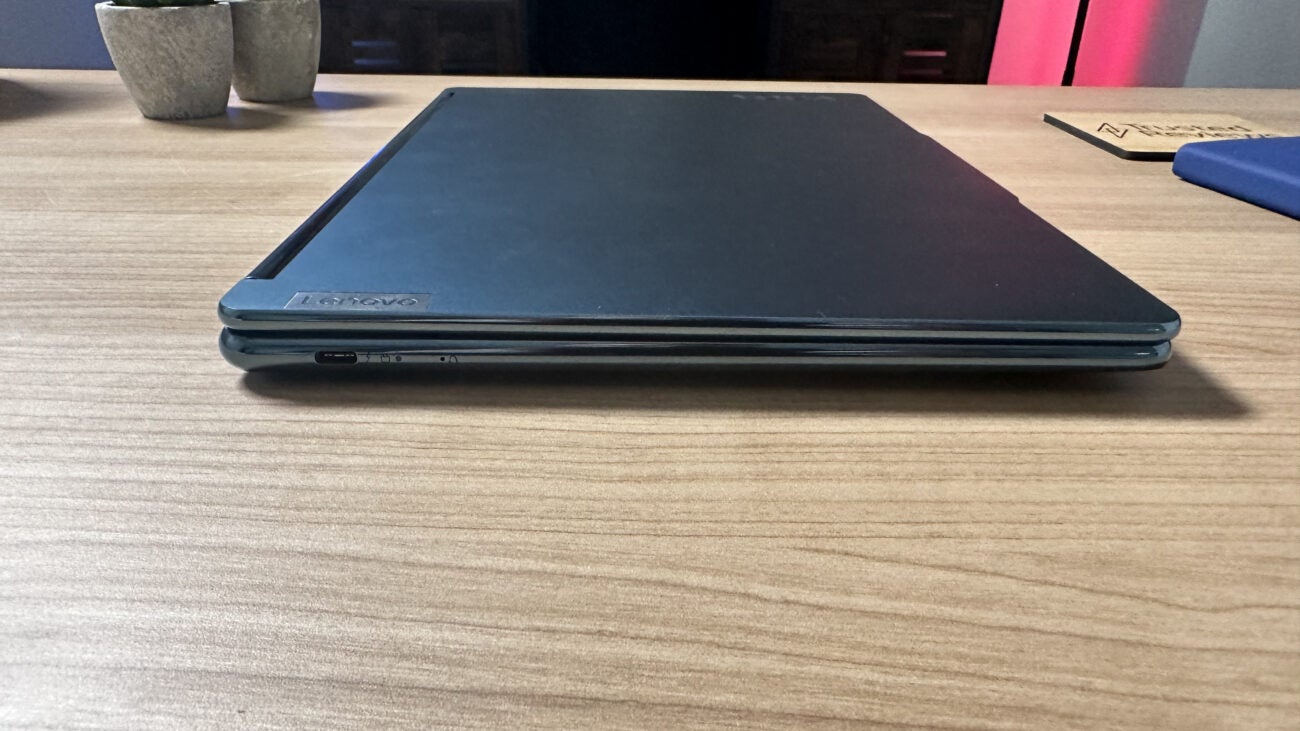
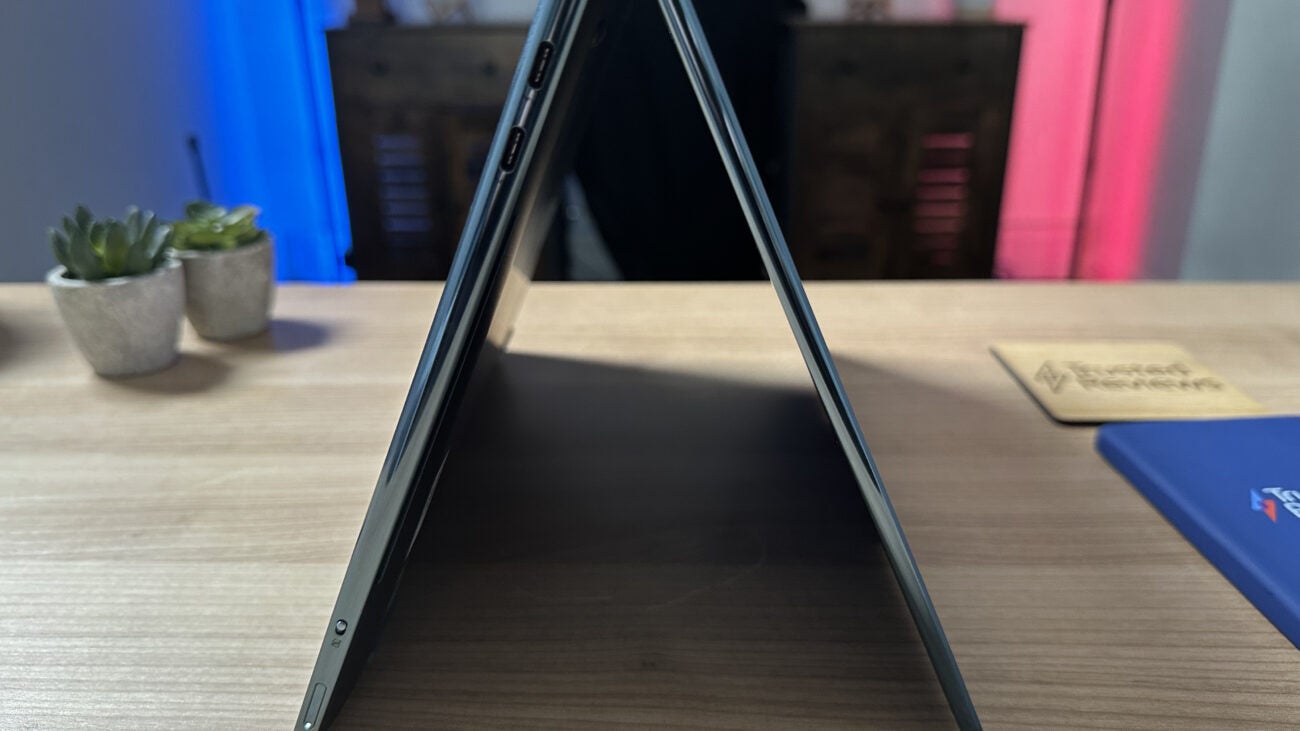
There’s little room for ports larger than USB-C on this innovative machine, only sporting two Thunderbolt 4, one USB-C 3.2 and a headphone jack, so it might be dongle city for those who need more variety. But, for such a sleek bit of kit, you couldn’t have expected much more and three USB-C ports are welcome.
For packaging, Lenovo makes this an extremely nice experience, which you’d expect at such a high price. The box stands vertically as you unveil the contents. It’s also keen to tout its sustainability chops here, with the boxes featuring “Carbon-neutral construction and eco-friendly packaging” that are plastic-free. The device has Carbon Neutral Certified, ENERGY STAR rated, and EPEAT Gold certifications to its name, using 90% recycled plastic in the power block and 100% recycled plastic for the top cover.
Display and Sound
- Dual 2.8K 13.3-inch OLED displays
- Surprisingly good audio
The Lenovo Yoga Book 9i is almost exclusively display, so it best do a solid job with the screen it offers. Thankfully, it does just that. It’s not a surprise as the specifications are strong, at a 2.8K resolution and using OLED technology. The panel is vibrant and crisp, and could hardly do any better in our testing.
The results came in at a maximum brightness of 373.8 nits, while there’s top-notch contrast and black levels here, as expected with an OLED display.
As for colour coverage, it sees perfect scores of 100% DCI-P3, 100% Adobe RGB and 100% sRGB. I’m not going to complain, but the colour accuracy results are almost overkill given this device isn’t well-suited in the performance department (lack of dGPU) for creative work. Nevertheless, it’s a treat for the eyes and performs great when doing some light image editing.

This Lenovo Yoga Book 9i offers an impressive experience for movie-watching and the like, with the high resolution and colourful panel being matched by solid audio.
The sound is produced by a bar in between both panels. At first, I was taken aback by the surprisingly full sound. But, it isn’t all rosy, with some odd distortion that I wondered may be present due to the slim composition of the bar.
Nevertheless, it does get impressively loud, just don’t expect this to replace decent headphones or external speaker systems. It’ll work perfectly well as a speaker for your Zoom meetings and the like, but the onboard 5MP webcam is nothing more than perfectly average. It’s a bit cool in terms of colours and a tad washed out, but passable in terms of detail.
Performance
- Unflinching productivity performance
- Quiet fans
Innovative laptop designs often come with some sacrifices to performance, but the Lenovo Yoga Book 9i doesn’t seem to suffer this fate. Admittedly, it is largely a traditional laptop form factor with a screen whacked on one half. Not quite the same level of innovation as a folding screen machine, but I’ve been impressed nonetheless.
The laptop is powered by an Intel Core i7-1355U processor and 16GB RAM, with no option to tweak. There’s no option of a dGPU either, preventing you from complementing the colour-accurate displays with high graphics power.
The productivity capabilities of the Lenovo Yoga Book 9i not only keep up to rival high-end ultrabooks in terms of my daily use and our benchmarking, but I found it often stayed cooler than recent competitors like the Asus Zenbook S 13 OLED (2023). And, it rarely stuttered no matter how many tabs or apps I threw at it.
SSD speeds aren’t best-of-the-best in the high-end thin-and-light category, but they don’t fall all that short, coming in at 5019MB/s read and 4715MB/s write. This is lower than the likes of the LG Gram SuperSlim but soars much higher than the Dell XPS 13 (2022). As such, you can expect suitably speedy data transfer if you’re someone who is prone to moving files back and forth.
Software
- Belligerent use of bloatware
- Custom dual-display software needs improvement
Lenovo has added some subtle additions to this device to try and make full use of its dual-screen design, and the results aren’t great. I’ve touched on the performance of the virtual keyboard and mouse offerings in the “Design and Keyboard” section above but, in terms of how they function, my experience was patchy.
The process of making the virtual trackpad appear by placing the physical keyboard on the bottom display is clunky while gestures, like placing eight fingers on the display to make the virtual keyboard appear, feel unintuitive.
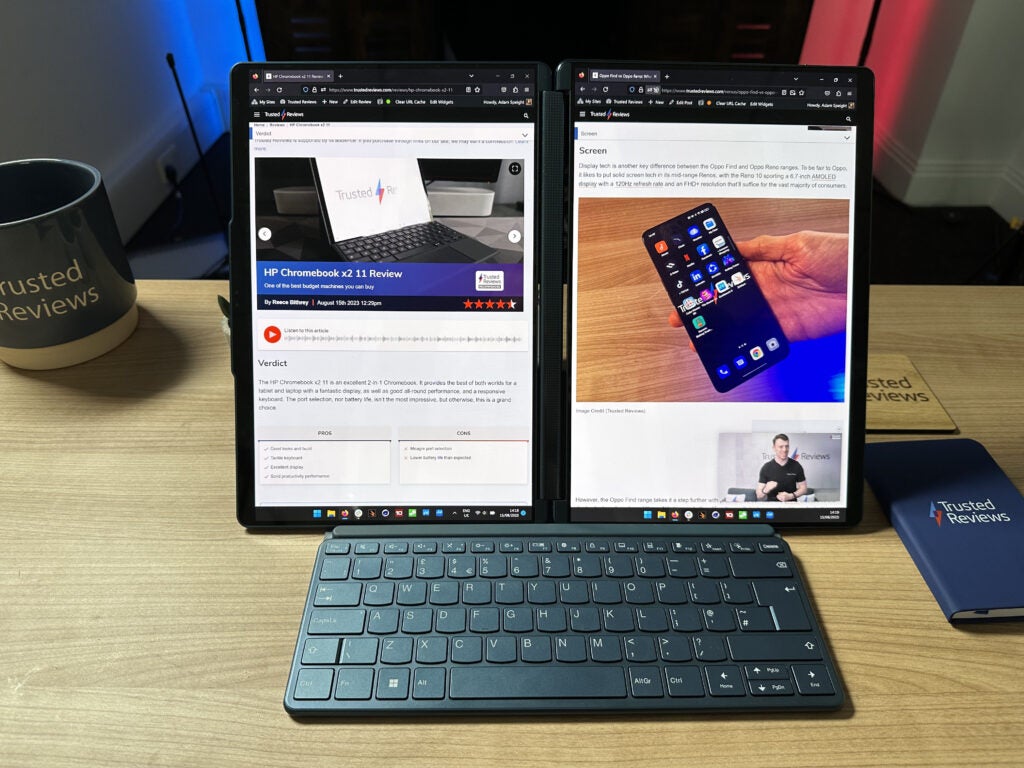
Those additions can be largely glossed over by simply avoiding the unsatisfying digital interfaces, but what is hard to ignore is a key piece of the dual-screen puzzle – moving between the displays. When you attempt to move a window, a small box will appear representing the two displays, you can drag the window to the other panel by placing it within this box. However, it would often appear in an awkward position, not appear at all or not function as intended. This was a huge cause of frustration as this is a fundamental aspect of this device.
Lenovo doesn’t help with the frustration levels invoked by the software on the Yoga Book 9i with the amount of bloatware it packs in, from Lenovo-branded offerings to Amazon annoyances and the usual McAfee irritation.
Battery Life
- Remarkably good battery life
- Fast to recharge
As a laptop with two OLED screens, you wouldn’t think that would spell good news for battery life on Lenovo Yoga Book 9i. However, it pulls it out of the bag. Our testing showed this two-screen wonder could achieve a decent 12 hours and 45 minutes.

This, again, shows up some more run-of-the-mill competitors like the sub-7 hours Dell XPS 13 (2022) and keeps pace with rivals like the LG Gram SuperSlim and Asus Zenbook S 13 OLED (2023). This adds up to more than enough charge to get you through to a second day, but do expect it to sometimes run short of a long workday if you’re pushing it with high brightness.
In terms of recharge, the included charger is a solid 65W, meaning it can go from around 0% to 100% in less than 90 minutes.
Latest Deals
Should you buy it?
You want to have two screens on the go: The Lenovo Yoga Book 9i comes in at an unignorable high price but, if what you want is a portable way to take dual-displays on the go, you won’t be disappointed.
You want good value in terms of performance and size: There are better ways to spend this high fee if you value getting the best performance possible for your cash or would be happy with a larger display, as opposed to two.
Final Thoughts
The Lenovo Yoga Book 9i has, largely, won me over. I was hugely sceptical of the entire concept of this device, and that was only enhanced by its high price. I remain unconvinced by the advertised versatility but, as a way of taking two screens with you, it has nailed the brief. It completely outshines its foldable rival, the Asus Zenbook 17 Fold OLED.
The displays themselves are stunning, the performance is top-notch for productivity tasking and the included keyboard and stand are of a high standard. But like many of the modes on offer with this design, the stylus isn’t much of a worthy inclusion, with an unintuitive feel when used on a hard glass panel. The lack of intuitiveness extends to the clunky software.
You have to really want a device that can offer two displays in one carefully constructed package to stump up for the Lenovo Yoga Book 9i. For something more conventional and offering better bang for your buck, you should consider devices like the MacBook Air, Asus Zenbook 15 OLED or Samsung Galaxy Book 3 360. Check out our best laptops guide for even more options.
How we test
Every laptop we review goes through a series of uniform checks designed to gauge key things including build quality, performance, screen quality and battery life.
These include formal synthetic benchmarks and scripted tests, plus a series of real world checks.
We used as our main laptop for at least a week.
Tested the performance via both benchmark tests and real-world use.
We tested the screen with a colorimeter and real-world use.
We tested the battery with a benchmark test and real-world use.
FAQs
The Lenovo Yoga Book 9i is not user-upgradeable as it uses adhesives that can’t be replaced once the device has been opened.
The Lenovo Yoga Book 9i is a unique device that has a laptop-style chassis but features a display on both halves. The Yoga 9i has a similar laptop chassis to the Yoga Book 9i, but is a traditional laptop.







