Lenovo ThinkPad X13s Review
A reliable productivity device held back by Snapdragon and a high price

Verdict
The Lenovo ThinkPad X13s is a solid productivity laptop aimed at office workers or university students. It does not indulge itself in many luxury features, despite the asking price matching a powerful MacBook or sleek Zenbook.
Pros
- Lightweight and compact
- Quality, responsive keyboard
- Great webcam
- Reliable battery life
Cons
- Snapdragon 8cx Gen brings a lot of limitations
- Limited port selection
- Very expensive
Availability
- UKRRP: £1513
- USARRP: $1103.49
- Europeunavailable
- CanadaRRP: CA$1408.49
- AustraliaRRP: AU$2319
Key Features
- 13.3-inch displayThis small display is best suited to productivity work and media content.
- Fantastic 5MP webcamThe 5-megapixel webcam is clear and crisp.
- Great battery lifeThis work laptop will last you through your workday without any hiccups.
Introduction
Anyone who’s ever worked at an office in the last 15 years will be very aware of the ThinkPad family. Familiarity is far from everything though and there’s much more to deciding if the Snapgragon-powered ThinkPad X13s is worth investing in.
The ThinkPad X13s is surprisingly expensive for what it is, with a crisp £1513/$1103 price tag. That sort of money can get you an Apple MacBook Air M2 (2022) or an Asus Zenbook S 13 OLED, so what makes this ThinkPad machine stand out? Well, it comes with the famous ThinkPad keyboard, a bright screen for watching media content and a lightweight design.
But it also has some limitations, with a middling refresh rate, a sparse port selection and no OLED update in sight. It also comes with a Snapdragon processor, which can be paired with 5G connectivity and decent battery life, but it has some restrictions. Namely, it’s a lot less powerful than the recent Intel Raptor Lake and Apple Silicon processors and does not have support for certain video content websites, like Netflix or Disney.
There isn’t really a standout reason to invest in the ThinkPad X13s, once you look past the iconic branding, but I think that it’s still a reliable machine for office workers, provided you’re willing to pay Apple pricing.
Design and Keyboard
- Simple, sleek design – ideal for office workers
- Lightweight and compact
- No USB-A ports in sight
The ThinkPad X13s has an unremarkable design, ideal for workers who want to blend into the background. It sports a black, matte design with familiar ThinkPad branding on the lid. I’ve already spoken about my disdain for objectively dull laptops, and I don’t think that the ThinkPad X13s is winning any points in this category with its sole Black colourway.
It is very lightweight, at just 1.06kg, making it easy to use as a hybrid device. I barely felt it in my backpack, great for anyone who regularly travels. The weight did not make it feel any less sturdy, with no flex in the lid or the chassis during typing.
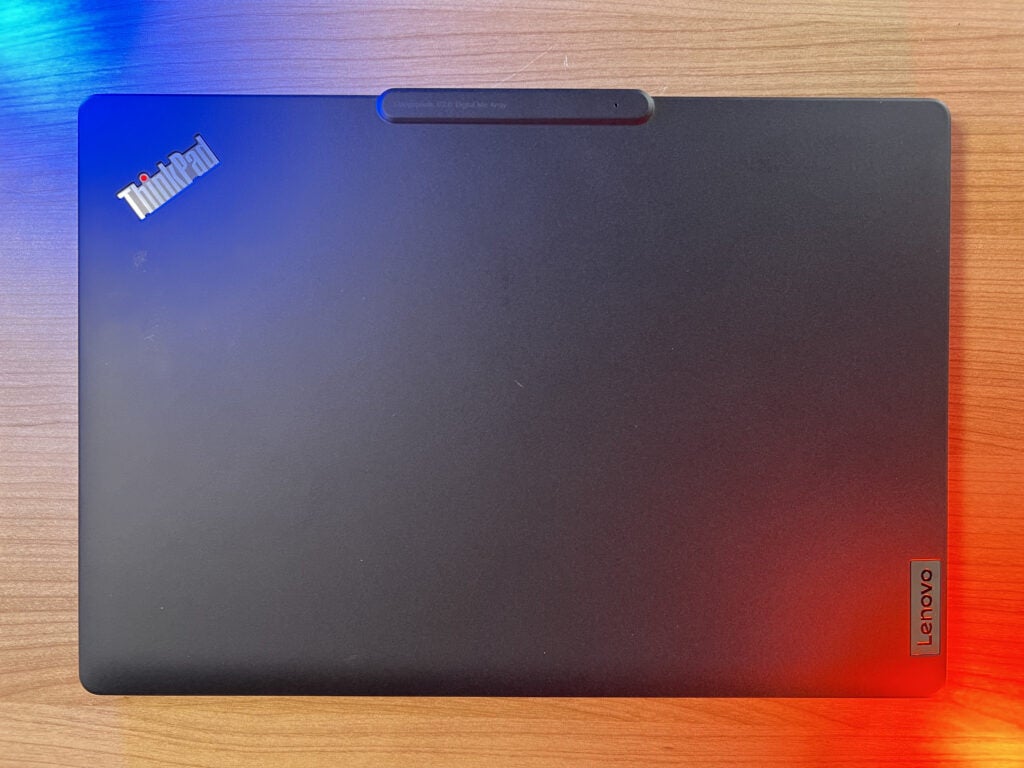
The chassis is 90% recycled magnesium, the battery pack from 30% post-consumer content plastic (PCC) and the speaker enclosure from 97% PCC, making it an environmentally friendly pick.
The connectivity is a little sparse considering the worker-focused ThinkPad branding, with two USB-C 3.2 ports, a SIM slot and a 3.5mm audio jack. The lack of Thunderbolt 4 support and HDMI ports mean that connecting to an external display will be less streamlined, limiting its value as a productivity device. There’s no Ethernet port – arguably a ThinkPad staple – meaning that I had to rely on a wireless internet connection. There is the option for 5G, if you have a suitable SIM to whack inside this laptop, but that costs extra too.
The top bezel features a 5-megapixel webcam with a built-in privacy e-shutter, which is always appreciated. The camera could be my favourite aspect of this laptop, providing a very clear and crisp view with a flattering viewing angle ideal for work calls. But, it does also offer a zero-touch login via Windows Hello, this feature never worked for me past the initial setup, which was disappointing.

Unsurprisingly, given the ThinkPad’s reputation, the keyboard is one of the best features of this laptop. The travel and responsiveness were faultless and culminated in one of the best typing experiences I’ve had in a while. It’s backlit with LED lighting so I could still work in low-light environments and features the iconic ThinkPad TrackPoint.
I’m washed over by feelings of nostalgia using the TrackPoint, but I don’t enjoy navigating with it. Thankfully, it’s small so it’s hardly an inconvenience. The trackpad is made out of glass and felt suitably responsive but I found that my finger didn’t glide across the surface as easily as I would have liked. The metal trackpads on devices like the Acer Swift Edge and MateBook X Pro (2022) have this well beat.
There are also some extraneous controls above the touchpad, which stand in as mouse controls. They’re intended to be used alongside the TrackPoint and felt very responsive and clicky, even if I didn’t get the most use out of them.
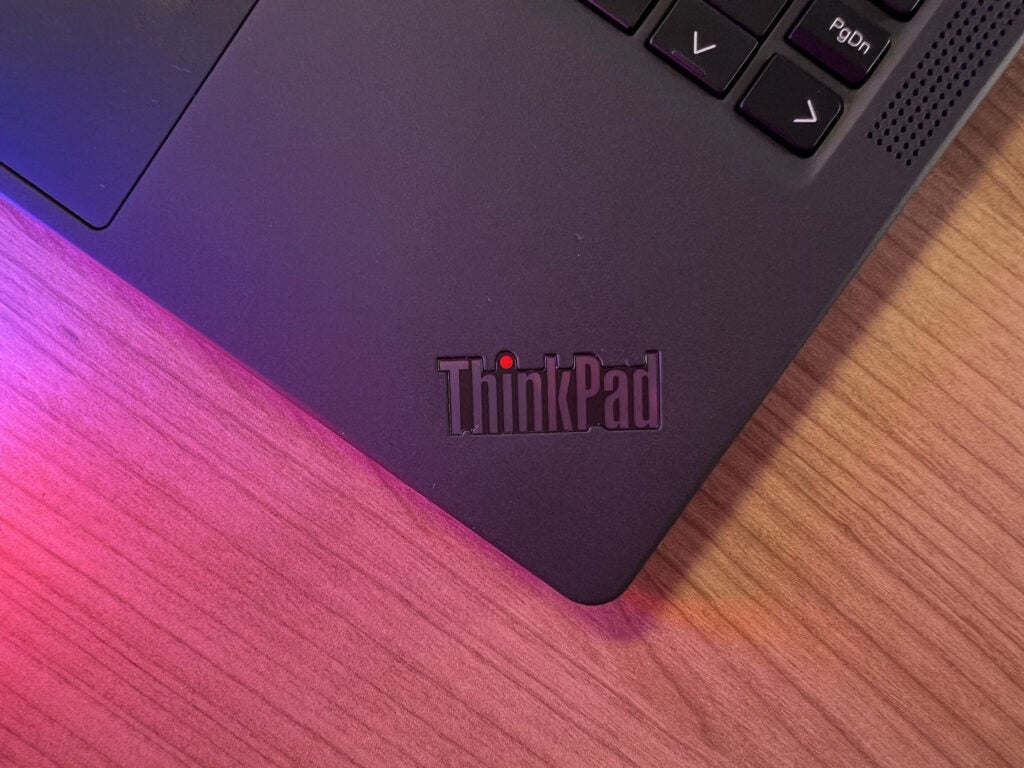
Display and Sound
- Over 350 nits of brightness
- Middling resolution
- Surprisingly good sRGB colour accuracy scores
The ThinkPad X13s opted for a simple spec sheet. The IPS display is 13.3 inches and packs a 1920×1200 resolution, putting it just above the requirements for Full HD (1920×1080), and a 60Hz refresh rate. The latter means, when navigating through apps and scrolling through software, it’s less smooth than the 120Hz refresh rate on the likes of a MacBook Pro (2023).
Lenovo claims that this laptop can hit 300 nits of brightness, which I put to the test. My results came out at 346 nits, putting it above the 300-nit average, with a black level of 0.23 nits and a contrast ratio of 1510:1. For a productivity device, this outcome is solid. As you can see from the picture below, the monochrome scenes in Better Call Saul looked striking, with a great level of detail on Saul’s face as well as the background.

The colours look saturated and bright, frankly exceeding my expectations. I was overjoyed to finish work and jump straight into a TV show or movie, which cannot be said about every productivity laptop on the market.
My testing showed surprisingly high colour accuracy, with the sRGB, Adobe RGB and DCI-P3 scores coming out at 100%, 78% and 80%, respectively. This is not high enough to make the ThinkPad X13s suitable for creative professionals, but it’s still nice to see.
Audio performance was solid, with the Dolby Audio speaker system providing clear and crisp sound. It was louder than I anticipated, filling up my bedroom with ease. The audio never came out as distorted or grainy, and I didn’t feel the need to use headphones or a headset to improve the quality.

Performance
- Qualcomm Snapdragon 8cx Gen 3 — comes with some limitations
- Does not perform great under stress
- Relatively responsive during productivity tasks
My ThinkPad X13s came with a Qualcomm Snapdragon 8cx Gen 3 chip, Adreno 690 GPU alongside 256GB storage and 16GB RAM. The high amount of RAM meant that apps and large spreadsheets loaded up quickly and the 256GB storage is more than enough for my productivity workloads.
The main issue here is the Snapdragon processor. Compared to the current 13th-generation Intel processors, it simply can’t hold up. Loading up Chrome tabs and opening new software took longer than I would have liked, with light creative workloads on apps like Canva being very cumbersome. I found that the fewer tabs open the better, which is a little discouraging for a productivity device.
As you can see from the Geekbench 5 results below, the ThinkPad X13s falls well below other productivity devices like the Dell XPS 15 (2022) and Lenovo IdeaPad 5 Pro 16 (2022). Considering the high £1513/$1103 asking price, I would implore consumers to consider another device that runs on an Apple or Intel chipset, which will provide worlds more power than Snapdragon currently can.
The compatibility issues of the Snapdragon chip were present during benchmarking, with industry-standard software like PCMark 10 and Cinebench not being supported. These roadblocks are not outweighed by the benefits that Snapdragon brings, like the lack of fan noise and power efficiency.
Snapdragon comes with other restrictions, namely that certain apps and websites are off-limits. For example, I needed to download the Netflix app to watch video content, since the browser version of the service is inaccessible. The same can be said for Disney+ which made using the device downright annoying, especially since video content actually looked more than decent once it was loaded up.
Chrome loaded up a lot slower than the Intel devices I’ve tested and day-to-day work generally felt a lot more unmanageable. It’s not totally clear if these issues are attributed to chip performance or compatibility issues, but it’s safe to say that Intel and Apple devices offer a cleaner experience overall.
The read and write scores came in at 3183.64MB/s and 1740.02MB/s, respectively. These scores are serviceable, but I would argue that they do not reflect real-world use. Things did speed up after the device had been on for around 30 minutes, but it paled in comparison to Intel-run devices like the MateBook X Pro (2022) and Asus Zenbook S 13 OLED.
Battery Life
- 49.5Whr battery
- Lasted 7 hours and 45 minutes during our battery test
I found that The ThinkPad X13s has reliable battery life. It comes with a 49.5Whr battery and managed to last 7 hours and 45 minutes during my battery screen test. That’s just about enough to get you through a day at work without a charger.
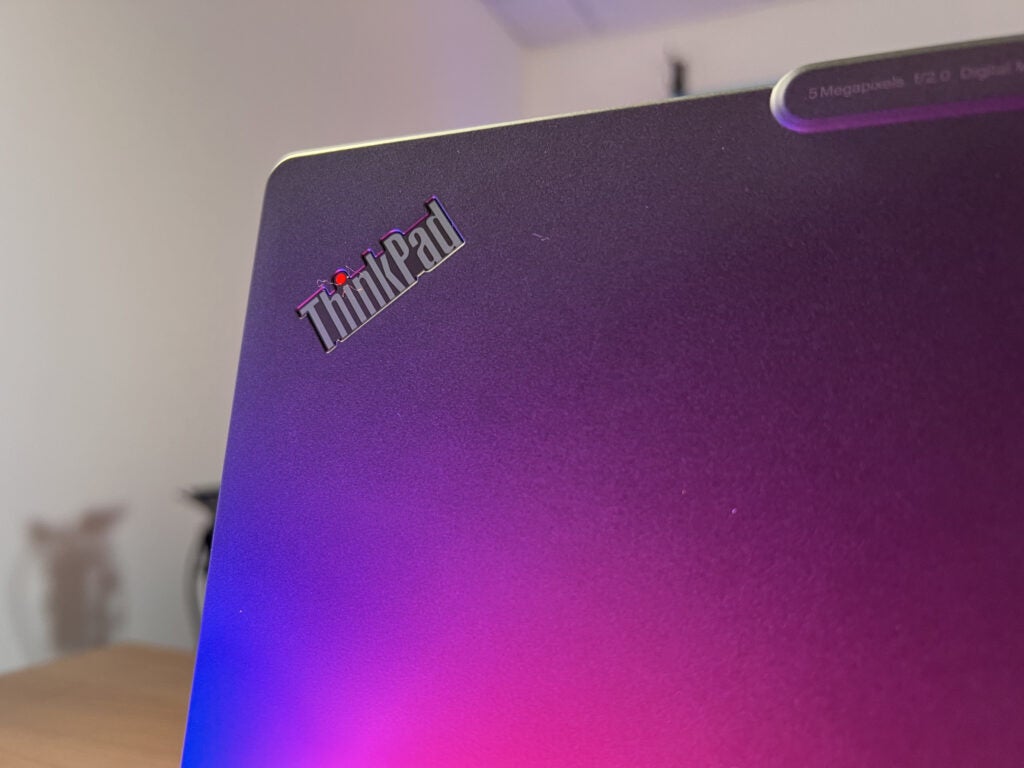
If you’re looking for something with even more endurance, the Huawei MateBook 16 and Acer Chromebook Spin 513 both ran for 13 hours. But, unless you frequently forget your charger, the ThinkPad X13s comes with more than enough power for a productivity device.
Latest deals
Should you buy it?
You want a ThinkPad device
The ThinkPad line is well-loved by many office workers and students. The ThinkPad X13s does come with the iconic ThinkPad TrackPoint and a very responsive keyboard, making it very easy to type on.
You want something with more power
The ThinkPad X13s is not a power juggernaut, with slow load-up times and limitations in terms of accessibility. You can find devices from Apple and Intel for similar prices that come with a lot more power.
Final Thoughts
The Lenovo ThinkPad X13s is a confounding machine, with some great highs and very disappointing lows. To start, it comes with a fantastic webcam that seems perfect for anyone who regularly needs to hop on Zoom calls. The keyboard is as high quality as you would expect and the screen is bright and vibrant enough to enjoy your favourite TV show after work.
However, that does not quite make up for its downfalls. The limited port selection does restrict it as a productivity device. Including a Snapdragon chipset means that popular video websites like Netflix are not accessible and overall, it provides a lot less power than its Intel and Apple rivals. If this laptop cost half the price, I think it would be an easy recommendation for students and workers. But as it stands, you could treat yourself to an Apple MacBook or Huawei MateBook for the same price or even less, which, in my opinion, is the main downfall of the ThinkPad X13s.
How we test
Every laptop we review goes through a series of uniform checks designed to gauge key things including build quality, performance, screen quality and battery life.
These include formal synthetic benchmarks and scripted tests, plus a series of real world checks, such as how well it runs popular apps.
We used as our main laptop for at least a week.
Tested the performance via both benchmark tests and real-world use.
We tested the screen with a colorimeter and real-world use.
We tested the battery with a benchmark test and real-world use.
FAQs
Yes, the Lenovo ThinkPad is one of the most well-known productivity laptops on the market, usually sporting a great keyboard and responsive internals.
No, the ThinkPad X13s is a traditional clamshell laptop.








