Acer Swift Edge Review
A lightweight 16-inch laptop with a 4K OLED display


Verdict
The Acer Swift Edge is one of the lightest 16-inch laptops I’ve ever reviewed. Not only does it weigh just 1.17kg, but it also has a decent selection of ports and a fantastic OLED 4K display.
Pros
- Gorgeous 4K OLED display
- Extremely light for its size
- Great port selection
- Reliable productivity performance
Cons
- Speakers don’t get very loud
- Awkward typing experience
- Not quite as powerful as rivals
- Battery life is below par
Availability
- UKRRP: £1499.99
- USARRP: $1499.99
- EuropeRRP: €1499.99
- CanadaRRP: CA$1899.99
- AustraliaRRP: AU$1998
Key Features
- 4K OLED screenA bright OLED 4K panel makes working with multiple tabs open a breeze
- Ryzen 6000 CPUIt’s powered by one of the latest AMD processors.
- Lightweight designThis laptop weighs just 1.17kg, despite its 16-inch screen
Introduction
The Acer Swift Edge is one of the lightest laptops I have ever reviewed, coming in at just 1.17kg while still boasting a beautiful 16-inch display.
Since hands-on review, I’ve been able to spend a lot more time with the Acer Swift Edge, and I have to say that I am impressed. It features a fantastic large screen and surprisingly good build quality considering its weight. But is it good enough to qualify for our best laptop list? Here are my thoughts.
Design
- Only weighs 1.17kg
- Good selection of ports
- Thin and sleek design
The Acer Swift Edge comes in two colour options: Black and White. While my review model was Black, I did get some time with the White version as well, and it’s a lot more appealing. The White has an almost pearlescent finish, which means its colour shifts in different lights – it’s one of the most attractive laptops I’ve seen.
While my Black model was slightly less interesting, it’s still mature and sleek, with the subtle Acer branding on the lid. It will blend in perfectly in an office environment, but I would push for people to explore the White colour option as well – simply because of how attractive it looks.

One of the biggest selling points of this laptop is its lightweight design. Despite packing a 16-inch display, it weighs just 1.17kg – lighter than some 14-inch laptops on the market, such as the 1.43kg Huawei MateBook 14s. I could easily hold it with one hand and barely felt it when carrying it around in my backpack, making it ideal for people who move between their office and home.
Even though this laptop is light and slim, it has more than a decent port selection. This includes two USB-C ports, two USB-A 3.1 ports, an HDMI port, and a 3.5mm audio jack. The only downside to this set-up is the lack of Thunderbolt 4 in the USB-C ports, which is disappointing and was noticeable when I was connecting to external displays or sending data to another device.

Unfortunately, the thin, lightweight design also makes this laptop feel less sturdy than some other options out there. It’s made from a magnesium-aluminium alloy, which is also used in the LG Gram series, and I found that I was warier travelling with it. Pressing hard on the keyboard will flex the chassis, although this didn’t happen when I was typing normally. I wouldn’t say this laptop has the same solid build as the Acer Swift X, but I thought it was a fair trade for how light it is.
My least favourite aspect was the keyboard. It has good responsiveness, but it felt like the spacing was off, and it took me almost two weeks to fully be able to type without having to check where my fingers were. I compared my typing speeds near the beginning of my review with another 16-inch laptop and found that I was a lot slower using the Swift Edge, but I did get used to it over time.
Thankfully, the trackpad feels responsive and doesn’t suffer from the same rough feeling that I experienced with the Acer Swift X – it felt big enough to navigate the large screen.
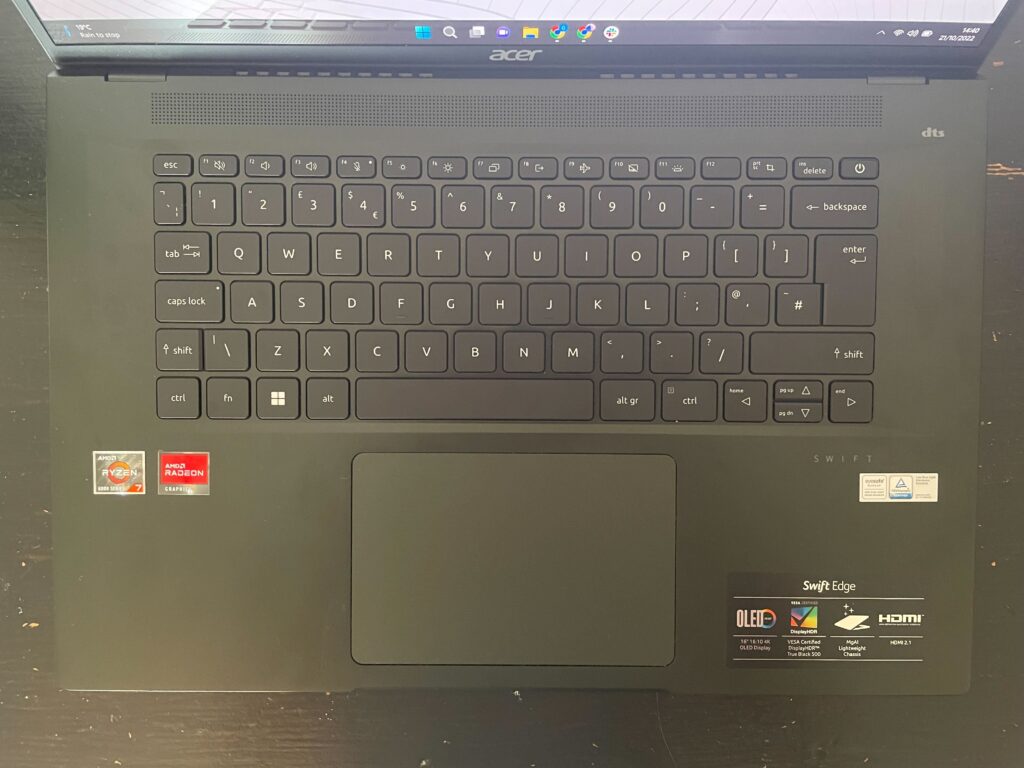
I also had a slight issue with the speakers. While the audio sounded clear and distinctive, I didn’t think this laptop was able to pump out a lot of volume. The down-firing speakers suffered a lot when placed on soft surfaces, such as a blanket, which made it a little more cumbersome to watch TV in bed.
That’s not to say the volume was too tinny to hear at all, I was just surprised at the lack of sound when comparing it with other laptops. I was also able to resolve this issue by using headphones. I don’t think it’s the biggest shortcoming of this device, but it is something to be aware of.
Screen
- 16-inch 4K OLED display
- Brightness not as high as expected
- High level of colour accuracy
My favourite aspect of the Acer Swift Edge has to be the screen. The 16-inch display features a 4K OLED panel with a 16:10 aspect ratio, making it perfect for productivity and working with multiple tabs open at once. The 92% screen-to-body ratio helps this by freeing up space, and it gives the laptop a more premium look than some chunkier models, like the Acer Swift X (2022).
The 3840×2400 is worlds away from Full HD (1920×1080) and made watching TV a complete joy thanks to the added detail with supported video. Shows like The Midnight Gospel on Netflix really popped, with the colours coming off as vibrant and nuanced. And darker content, such as the infamous Solo: A Star Wars Story, seemed to have more depth, especially when I turned on HDR.

I do think Acer missed a trick here by leaving out a touchscreen. While touchscreens are a personal favourite of mine in terms of laptop features, I think this particular large screen is calling out for it. I found myself wishing for it while I scrolled through longer documents or looked at photos. If you’re not too bothered about touchscreen capabilities, you won’t miss it here, but anyone like me may benefit from laptops such as the Huawei MateBook 16s or the MSI Summit E16 Flip Evo.
I wanted to back up my anecdotal evidence, so I did some tests using a colourimeter. I was disappointed by the brightness of the laptop, as it came out with a score of 378.76 nits.
While this is above the 300-nit count on most laptops, it pales in comparison with devices like the Huawei MateBook X Pro (12th gen), which scored 578.53 nits. You don’t really need a screen that bright for indoor work, but it helps to keep the display visible on bright days outside.
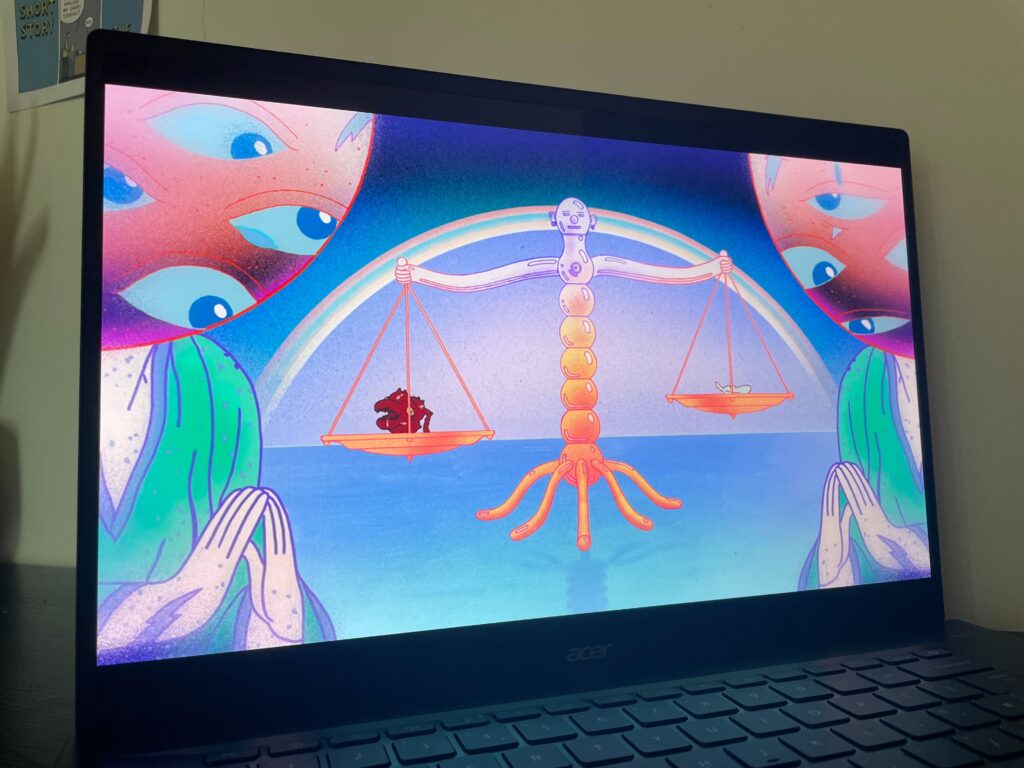
Since it is OLED, the contrast came out at 1:1, and it scored well enough to be used for colour-accurate work, with the scores for sRGB, Adobe RGB and DCI-P3 coming out at 100%, 96% and 97.9%, respectively. These scores are great tasks such as Photoshop and light video editing, making sure it can present a wide range of colours accurately.
But due to its performance limitations, this laptop is best used for entertainment and productivity. The 4K OLED panel makes the Acer Swift Edge a fantastic laptop to watch TV, while the large 16-inch display ensures it’s easy to work with multiple tabs open.
Performance
- Powered by AMD Ryzen 7 6800U CPU
- Reliable performance while working
- Great read and write speeds
The Acer Swift Edge comes in one variation, with an AMD Ryzen 7 6800U processor and integrated AMD Radeon Graphics. It also features 16GB RAM and up to 1TB of SSD storage. I think both the RAM and storage options are ideal and should be more than enough for most productivity workers.
I enjoyed using this device for office work, and most of the time, it was speedy and fluid during use. On occasion, I did notice that the laptop would suddenly stall and need up to a minute to work again. This happened mostly while I had multiple tabs open in Chrome or when I was connected to an external display, meaning that it only really had issues when I was pushing its limits.
| Acer Swift Edge | Huawei MateBook 16s | LG Gram 16 (2022) | Apple MacBook Air M2 (2022) | |
| Processor | AMD Ryzen 7 6800U | Intel Core i7-12700H | Intel Core i7-1260P | Apple M2 |
| Geekbench 5 single-core | 1434 | 1771 | 1622 | 1928 |
| Geekbench 5 multi-core | 7573 | 9801 | 8234 | 8968 |
| PCMark 10 | 5540 | 5649 | 5222 | N/A |
| 3DMark Time Spy | 2203 | 2113 | 1363 | N/A |
Looking at the table above, we can see that the Swift Edge does fall behind in a lot of categories. Both the Geekbench single and multi-core results are not as high as for other 16-inch laptops, with equivalent Intel chips offering faster speeds.
The Swift Edge performed better in the 3DMark Time Spy test, suggesting that this laptop would perform serviceably during graphics-heavy tasks like gaming or editing. However, I don’t think it could handle anything more than simple Photoshop or video editing and less-intensive games since it lacks a discrete GPU – you’re better off with something like a MacBook Pro if you’re after a device that can handle 4K video editing.
The fans on this laptop could get loud on occasion, seemingly at random or when I interacted with it after leaving it on standby for a couple of minutes. While the noise was not too severe, it was surprisingly loud in quieter environments, such as a coffee shop, although it did seem to even out after a few minutes.

The Acer Swift Edge’s SSD boasts impressive read and write scores, with the read score coming in at 6342.56MB/s and the write score at 4902.11MB/s. During a real-world test, I found that booting up the laptop could take less than 10 seconds. It also offers fast speeds when installing software or transferring data.
Despite some of my issues with it, I think the Acer Swift Edge is a great productivity device, and most of my experience using it was positive. But look elsewhere if you want the best gaming laptop or video-editing laptop.
Battery life
- Lasted under 8 hours in our testing
- 4K OLED screen likely culprit for underwhelming stamina
There is a trade-off to having a laptop with a large 4K OLED screen, and in this case, it’s the battery life. The Acer Swift Edge lasted 7 hours and 45mins after the PCMark 10 Office Battery test, despite AMD laptops traditionally offering superb stamina.
I think this score is serviceable, but it does pale in comparison with some other laptops out there. Most laptops we review at least hit the 10-hour mark.
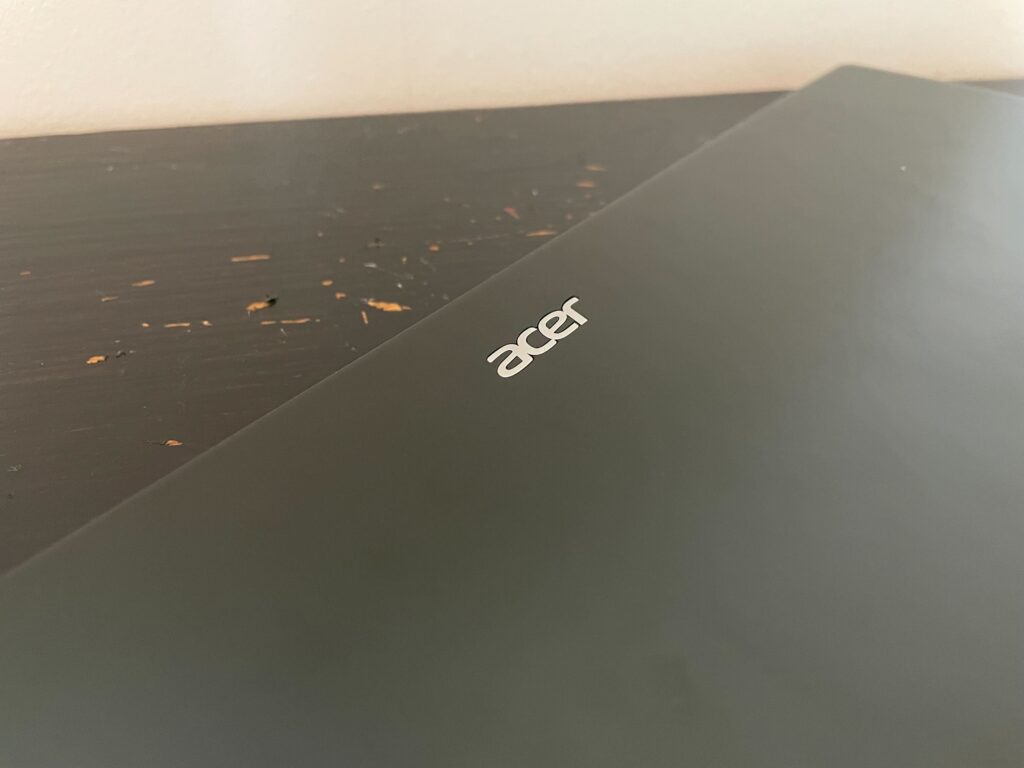
The LG Gram 16, which weighs a tad more at 1.2kg, lasted 10 hours and 53mins during its test, and the large-screened Huawei MateBook 16 lasted for a whopping 16 hours.
The Acer Swift Edge did manage to last me through the majority of my workday though, and I personally think that it’s a fair loss for the specs – but it’s something to keep in mind if battery life is important for you.
Latest deals
Should you buy it?
You want a lightweight, large-screened laptop for work and play
The Acer Swift Edge packs a fantastic 16-inch OLED 4K display that is ideal for productivity work as well as video content. The multiple ports also mean you won’t have to worry about dongles, and the lightweight design allows you to take it on the go without any issues.
You want more performance power
While this laptop does have a lot of positives, it’s not the most powerful 16-inch laptop on the market. It has enough power for productivity tasks and basic browsing, but it won’t be suitable for intensive tasks like 4K editing or 3D animation.
Final Thoughts
The Acer Swift Edge packs a fantastic screen that definitely elevated all of my viewing experiences thanks to the OLED and 4K technology. It’s very lightweight and easy to carry, and the large 16-inch screen makes working with multiple tabs open very easy.
There are some drawbacks: the battery is serviceable but pales in comparison with other 16-inch laptops. And while the performance is relatively consistent, it does have a habit of faltering if you push it too far.
But all in all, this is a great laptop to watch video content on, and it worked well as a productivity device. It’s more expensive than some other portables, but I personally think that the amazing screen makes it worthwhile.
How we test
Every laptop we review goes through a series of uniform checks designed to gauge key things including build quality, performance, screen quality and battery life.
These include formal synthetic benchmarks and scripted tests, plus a series of real-world checks, such as how well it runs the most frequently used apps.
We also make sure to use every laptop we review as our primary device for at least a week to ensure our review is as accurate as possible.
Spent a week as main laptop
Used consistent benchmarks for fair comparisons with other laptops
Tested the battery life
FAQs
No, the Acer Swift Edge comes with an AMD Ryzen 7 Series processor.
No, while it does have two USB-C ports, neither has support for Thunderbolt 4.
No, there is no touchscreen support for the Acer Swift Edge.
This laptop weighs just 1.17kg, despite its 16-inch display.








