Huawei MateBook D 16 (2022) Review
A powerful 16-inch laptop from Huawei


Verdict
The Huawei MateBook D 16 (2022) is a 16-inch laptop that packs powerful performance for both day-to-day tasks and entry-level content creation. The large screen is ideal for video streaming, while still being just about light enough to port around. However, the poor battery life is a concern for those who want to work on the go.
Pros
- Large and vibrant display
- Speedy 12th-Gen Intel processor
- Relatively cheap price
- Great port selection
Cons
- Poor battery life
- Annoying trackpad placement
Availability
- UKRRP: £749.99
- USAunavailable
- EuropeRRP: €1296
- CanadaRRP: CA$1619
- AustraliaTBC
Key Features
- Windows 11Comes with Windows 11 preinstalled
- 12th-Generation Intel processorCan be configured up to the i7-12700H processor
Introduction
The Huawei MateBook D 16 is a large 16-inch laptop that’s available at a surprisingly low price.
The model I tested came with a 12th-Generation Intel Core i7-12700H processor, which is priced at just £999.99. Settle for the Intel Core i5 model instead, and can buy this laptop for £749.99.
It’s difficult to find a high-quality 13-inch laptop at that latter price, never mind one with a huge 16-inch screen to improve multitasking and video streaming.
But do the specs really translate to great value? I’ve been using this laptop for the last few weeks, so here are my thoughts.
Design
- Same MateBook design we’re used to
- Odd trackpad placement
- Full sized keyboard
It looks like Huawei isn’t willing to mix it up with the designs of the MateBook series, as the MateBook D 16 has almost the exact same look as every other laptop in the series. And while that’s not inherently a bad thing, I do wish the company would differentiate from the norm on occasion.
This laptop can be brought in one colour: Space Grey. I really hope the next laptop from the company has some more exciting colour options, as, despite the sleek and professional look, I do feel like they lack a little personality. The MateBook 14s comes in a beautiful Spruce Green colour, and I don’t see why that option wasn’t presented here.
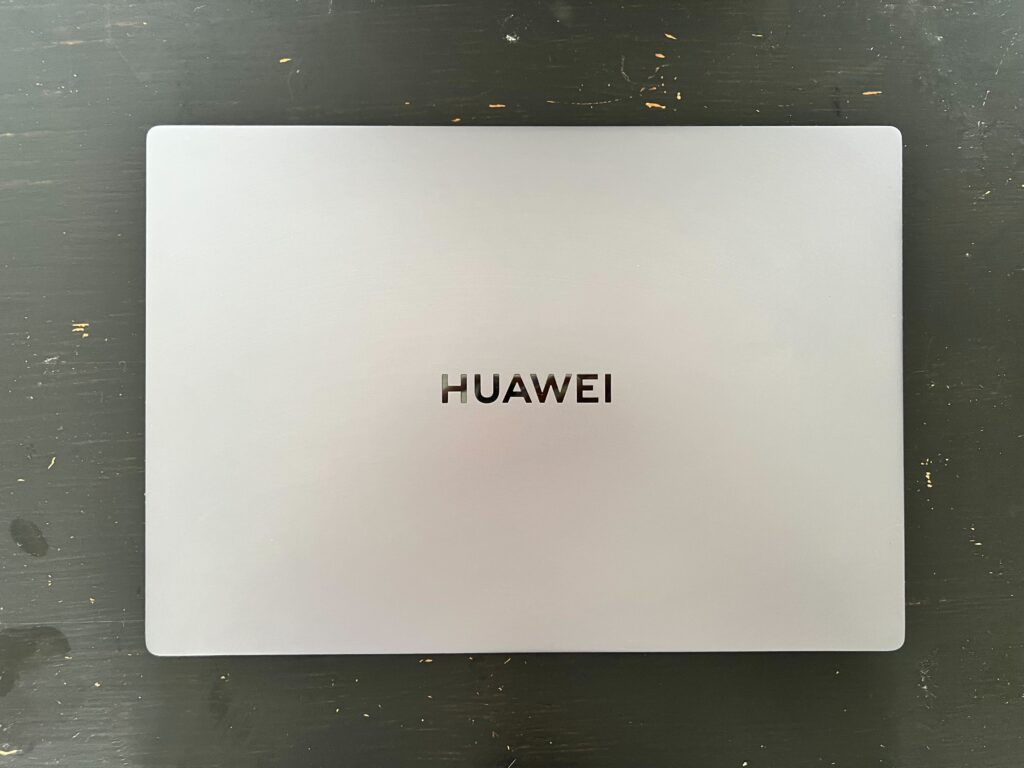
But despite my preferences, the metal design is well-built and looks mature. It feels very sturdy and durable, though there is a slight flex on the aluminium chassis if you press down too hard.
Weighing in at 1.7kg, this laptop is reasonably light considering the large display and I’ve had few issues taking it to and from work. While I wouldn’t recommend taking it on any long-haul journeys, I think it’s a solid choice for anyone who is currently hybrid working and needs a big screen. That said, you can find far lighter alternatives with the same screen size, with the LG Gram 16 a great example at just 1.2kg.
The port selection is vast: two USB-C (one with Thunderbolt support), two USB-A ports, an HDMI and a 3.5mm audio jack. I really appreciated all the ports as it meant I didn’t have to worry about dongles during my workday.

As with all the other MateBook laptops I’ve reviewed, I really like the keyboard. It took some time for me to get used to the full-sized design, but I thought the travel and feedback felt good, as well as being shockingly quiet.
The webcam is also no longer housed inside the keyboard unlike the MateBook 16, with Huawei seeing the error of its ways and returning it the top screen bezel. The Full HD 1080p camera is sharp enough to conduct work calls, but struggled more in darker environments. Since there is no IR sensor, there is no support for Windows Hello face unlock, though I was perfectly happy using the reliable fingerprint sensor built into the power button instead.
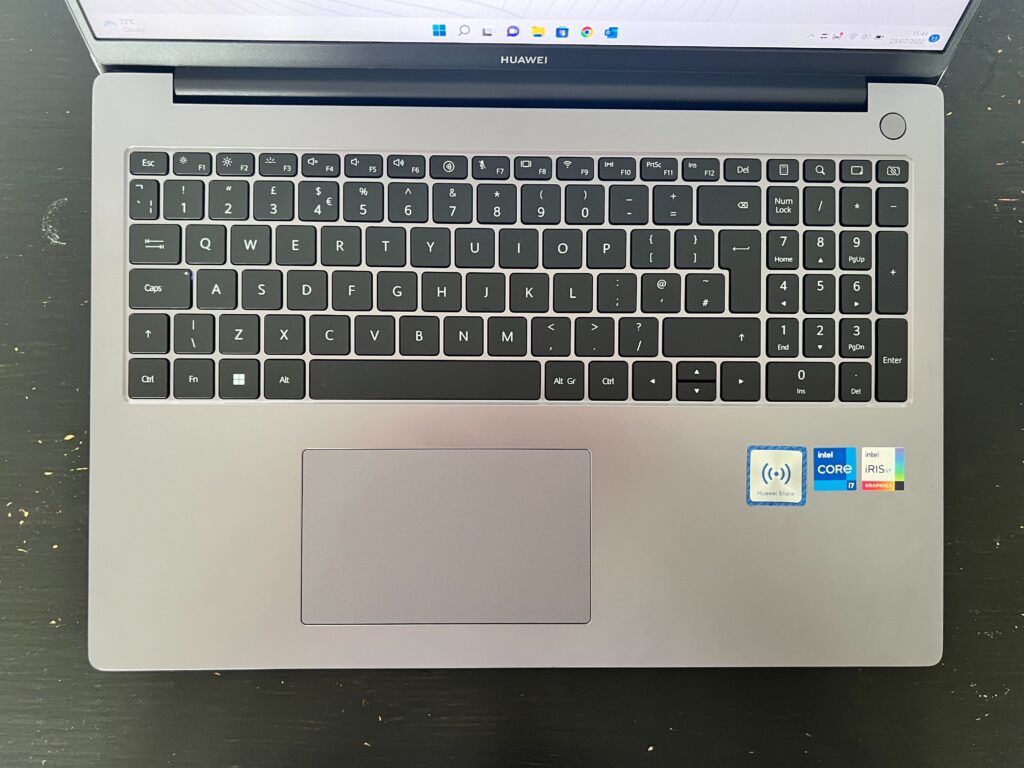
The trackpad let me down slightly, as I feel like it is oddly placed. The just off-centre design makes it more awkward to access and sometimes aggravated my wrist strain, though I did get more used to it over time. It is also very clicky and responsive, and I felt like I had a high level of control.
Screen
- Large and bright display
- No touchscreen
- 16:10 aspect ratio and 1920×1200 resolution
The main feature of this laptop has to be its massive screen. The 16-inch display has a 16:10 aspect ratio, giving it enough vertical space to work with multiple tabs open at once. This is also helped by the 90% screen-to-body ratio, which gives the laptop a premium look.
The 1920×1200 resolution produces a sharp and crisp image and is more impressive than a Full HD (1920×1080) display. While it’s no surprise that you don’t get the option for OLED or 4K at this price, I really would have liked to see a touchscreen. While it’s not a necessity, I find that many productivity workers can massively benefit from a touchscreen, and I was remiss to see it lacking here.

When watching video on the laptop, I felt that the screen was fairly bright and looked vibrant. To test my real-world claims, I used a colourimeter to collect results.
Huawei claims that the MateBook D 16 can reach up to 300 nits of brightness. Our tests beat out that score, with a maximum brightness of 328.25 nits. This means the laptop display is easily bright enough for use both indoors and outdoors.
The contrast came in at 1442:1, which falls short of the MateBook 16‘s 1734:1 but it is still impressive overall, ensuring a clear difference between dark and bright imagery for vibrant picture quality.
Since the screen is so large, I enjoyed watching the likes of YouTube and Dinsey Plus on the MateBook D 16 and found that the colours looked natural and punchy, with no noticeable red or blue hues distorting the picture.
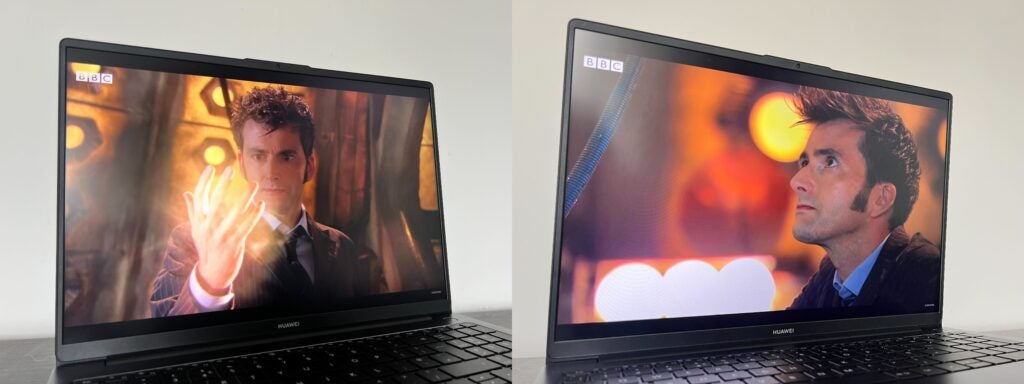
But while the screen is great for productivity tasks and video streaming, this laptop does fall short when it comes to content creation. While this is not surprising given the price point, it’s still worth noting. The 94.5% sRGB score is the most impressive, though both the Adobe RGB and DCI-P3 tests fell short, at 66.7% and 68.5%, respectively.
While this should not discourage you from watching content on this laptop, it is not ideal for colour-sensitive work and shouldn’t be used by creative professionals. The slim range of colours means it won’t able to accurately display photos or videos to the same standard as a MacBook Pro.
Despite the MateBook D 16 not passing the content creation test, it still packs a fantastic screen which I thought looked great during movies and TV shows. The sheer size is ideal for both work and play.
Performance
- Packs Intel’s 12th Gen processor
- No option for a discrete GPU
- Loads up extremely quickly
The Huawei MateBook D 16 is available in two flavours when it comes to the processor: the Intel i5-12450H and the Intel i7-12700H. My machine came with the H-Series i7 solution, providing a remarkably fast performance for a £999.99 laptop.
Looking at the benchmark table below, the MateBook D 16 performed well, coming in second in terms of Geekbench 5’s multi-core test, even beating out the MacBook Air M1. The fact that it has a H-Series (high performance) processor also means it’s noticeably faster than the 2022 iteration of the LG Gram 16. So while LG’s laptop may be lighter, the Huawei option here makes up for that with processing power.
| Huawei MateBook D 16 | Huawei MateBook 16s | LG Gram 16 (2022) | MacBook Air M1 | |
| Processor | Intel Core i7-12700H | Intel Core i7-12700H | Intel Core i7-1260P | Apple M1 |
| Geekbench 5 single-core | 1748 | 1771 | 1622 | 1731 |
| Geekbench 5 multi-core | 9618 | 9801 | 8234 | 7308 |
| PCMark 10 | 5621 | 5649 | 5222 | N/A |
| 3DMark Time Spy | 1916 | 2113 | 1363 | N/A |
With such fast processing power, we’d even recommend this laptop for entry-level Photoshop workloads. Although the absence of a discrete GPU will of course limit its creative output, as well as its gaming capabilities. Since this is being pushed as a productivity device this is no surprise.
My machine ran pretty quietly, even when I had Chrome tabs, Spotify and YouTube opened at once. It did tend to get hot on the bottom, though it never really spread to the rest of the laptop or became too hot that it was unmanageable.
The MateBook D 16 comes with either 8GB or 16GB RAM, and 512GB of storage. While this is more than enough for the average user, it would have been nice to have the option for a 1TB SSD.
SSD speeds were a little underwhelming compared to modern rivals, coming in with a read and write score of 3519.63MB/s and 2186.55MB/s, respectively. This means you’ll get average speeds when saving or loading data on the drive, such as booting up the laptop or opening an installed app.
Battery life
- Reached 6 hours and 21 minutes in testing
- 60Wh battery
Huawei has slapped a supremely powerful chip inside the Huawei MateBook D 16, but there is sadly a trade-off to this. The battery life is poor for a productivity laptop, lasting just 6 hours and 21 minutes during our PCMark 10 Office battery benchmark.
It’s not the best battery life out there and was a disappointment, though I wouldn’t let it put you off the laptop altogether. It wasn’t an issue as long as I remembered to bring my charger to work for the occasional top-up, and turning on Battery Saver mode and lowering the screen brightness did help it last longer.
But you will be able to find better battery life elsewhere. The older MateBook 16 lasted for 13 hours in the same test, while the LG Gram 16 (2022) kept on chugging for 10 hours and 53 minutes.
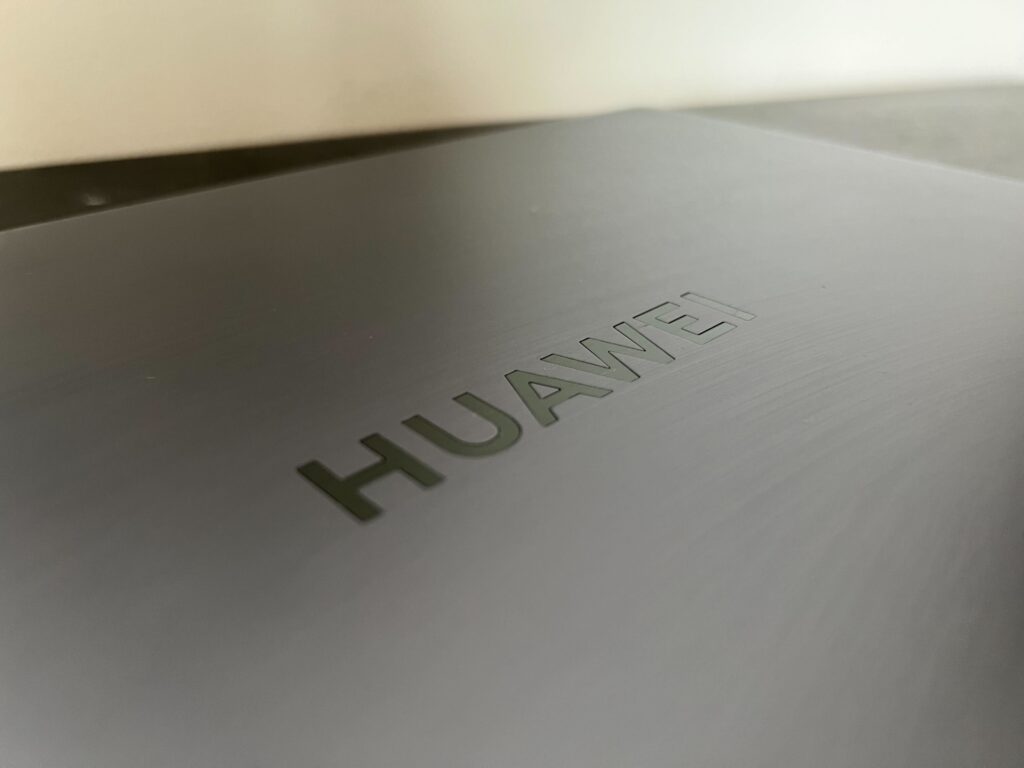
Latest deals
Should you buy it?
You want a large work or education laptop:
The MateBook D 16 is a great choice of laptop for anyone that wants a roomy screen and a full-sized keyboard. It’s not as heavy as you would expect and packs plenty of ports, making it most ideal for anyone that is currently hybrid working or learning.
You want a great battery life:
The MateBook D 16 offers a fantastic performance for the price, but that powerful chip requires a lot of power. As a result, the battery will struggle to last much longer than six hours.
Final Thoughts
The Huawei MateBook D 16 comes with a large and vibrant screen, which is ideal for productivity work as well as watching media. While the design isn’t ground-breaking, it is sleek and sturdy, offering up multiple ports that come in handy during the workday.
The 12th Generation H-Series Intel processor is remarkably fast for a laptop at this price, capable of blazing through day-to-day workloads as well as tackling entry-level content creation.
But to achieve such a speedy performance, Huawei had to make a compromise to battery life, which won’t be ideal to anyone who plans on working out of reach from a plug socket.
How we test
Every laptop we review goes through a series of uniform checks designed to gauge key things including build quality, performance, screen quality and battery life.
These include formal synthetic benchmarks and scripted tests, plus a series of real-world checks, such as how well it runs popular apps.
We used as our main laptop for at least a week.
Tested the performance via both benchmark tests and real-world use.
We tested the screen with a colorimeter and real-world use.
We tested the battery with a benchmark test and real-world use.
FAQs
Yes, this laptop is available to buy in the UK though it cannot be purchased in America from Huawei directly.








