Huawei MateBook 14s Review
A superb all-round productivity laptop


Verdict
The Huawei MateBook 14s is a great ultra-portable laptop, packing a 14.2-inch display with a 3:2 aspect ratio that makes working with multiple tabs a breeze. With an improved webcam setup and a 11th-generation Intel processor, this is a hard laptop to criticise.
Pros
- Beautiful display with great resolution
- Lightweight and very portable
- High-quality keyboard
- Webcam issues from the MateBook 16 has been fixed
Cons
- Sometimes goes to sleep when unplugged
- Fan can get a little noisy
- No option for a discrete GPU
Availability
- UKRRP: £1049.99
- USAunavailable
- EuropeRRP: €1149.99
- CanadaRRP: CA$1898.99
- Australiaunavailable
Key Features
- Can upgrade to Windows 11You can upgrade the Huawei MateBook 14s to Windows 11 for free, though in our review we only used the Windows 10 version
- Beautiful touchscreen displayThe 14.2-inch display is bright and clear, with the touch screen making productivity work a breeze
- High-end performanceThe 11th Gen Intel Core i7-11370H processor can handle multiple tabs being open at once and is a speedy laptop great for working
Introduction
Huawei is sticking with its own tried-and-tested method, as the MateBook 14s comes with a carbon-copy design of the Huawei MateBook 16, just with a smaller screen.
The model I tested came with an Intel Core i7-11370H processor and an integrated Intel Iris Xe GPU, resulting in speedy processing speeds and enough graphics power to dabble with the likes of video editing.
So, with a slightly smaller screen and a much better webcam compared to the MateBook 16, how did I get on with the Huawei MateBook 14s? Keep reading to find out.
Design and keyboard
- Sturdy and sleek design
- Lightweight and portable
- Webcam has thankfully been moved
Using the Huawei MateBook 14s was a very similar experience to using the MateBook 16, as the company has stuck with a similar slender chassis and build quality. Yet again, it’s very reminiscent of the MacBook Pro, with several friends of mine actually mistaking it as an Apple device at first glance.
And following in the footsteps of the Huawei MateBook X Pro, this variation does not fold and is not a hybrid model, with the hinge going as far back as 130-degrees.
The 1.43kg weight means that this laptop is easily portable, but the slight heft, combined with the metal build, makes it a sturdy device. At one point, a full water bottle was knocked onto the lid of the laptop, and I was surprised to find only a small external dent, with no damage being carried over to the screen or the performance.

My mishap did help reassure me of the laptop’s effective build, and it’s fared fine being thrown into a work bag and being pulled out on the occasional train journey, therefore securing it as my personal favourite on the go laptop.
And despite the dent, the aluminium chassis has managed to stay scratch-free and is resistant to smudges, which is perfect for a device that’s transported around often.
My main regret is not being able to try out the Spruce Green colour variation, as the Space Grey colour isn’t as striking as I would like, but it still comes in looking like a professional device.
The keyboard sits at the perfect depth for me; it’s impressively quiet and offers great feedback which makes typing out any long essays or work documents a breeze. In the same vein, the trackpad was roomy and responsive, and I never found myself wanting to grab a computer mouse for more intricate tasks.
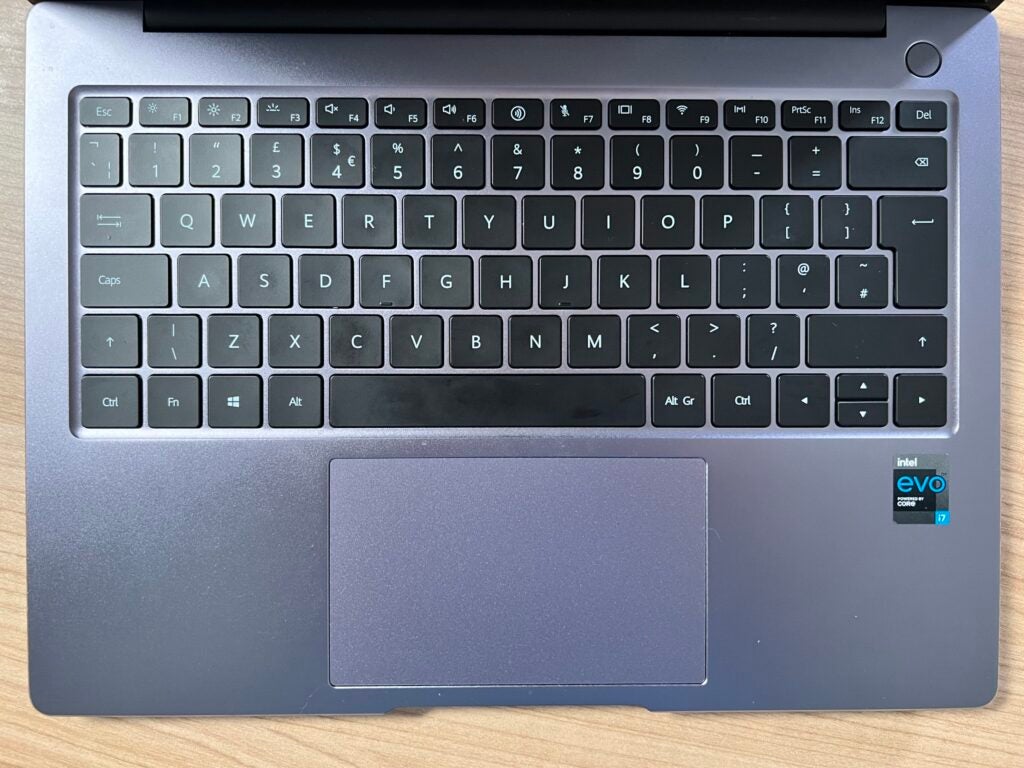
The MateBook 14s is slightly let down by the awkward port placements; keeping the USB-C ports right next to each other instead of spacing them out does get annoying, especially since this is USB-C charging, and I found myself having to stretch my charger or completely move where I was sat on a few occasions.
But it’s clear that Huawei learnt a lesson from previous designs, since the MateBook 14s comes with a normal webcam placed in the top screen bezel, instead of the awkward nose cam from the past. The 720P HD camera is much more flattering and makes it a lot easier to sit through long Zoom meetings, the only downside is that you can’t hide it completely away for privacy reasons without covering it up manually.
And lastly, touching on the sound; the four speakers here sound good, with media sounding balanced and fairly vibrant without the need to hook up headphones or a separate speaker.
Screen
- Vibrant 2520×1680 resolution
- 14-inch display is perfect for producitivity
- 3:2 aspect ratio is great for keeping multiple tabs open
Coming in as one of the best features of the laptop, the MateBook 14s has a 14.2-inch display with an aspect ratio of 3:2, which means you can easily have multiple tabs open to work.
It also has touchscreen capabilities, which I found to be extremely helpful. It came in handy when I was planning journeys, as I could easily interact with maps, and it makes small tasks, like editing pictures or swiping through articles, a little easier and more enjoyable.

The 90% screen to body ratio means you’re getting a lot of screen space, and it avoids giving the laptop the dated look you can find on the Surface Laptop 4, thanks to its chunky rim.
The lack of OLED and a 4K resolution isn’t too surprising considering the low price point, and I personally had no issues browsing YouTube or watching TV, as the resolution offered up sharp images and bright colours. Watching Disney’s Encanto was particularly impressive, as I could catch the small details in the way the light bounced off a character’s hair, with the blacks seeming dark but not shrouding the action.
I used a colourimeter to test out the screen quality, with the results backing up my first-hand experience; the laptop scored 431.72 nits of brightness, which is well over the average 300-nits found with laptops. Contrast came in at 1760:1, which makes sense considering the vibrant screen.

Even with these impressive scores, it doesn’t mean that this laptop is good for media and content creation; the 94.6% sRGB rating does hit above our 90% threshold, meaning that the laptop can cover a wide range of the colour gamut, but it falls short in both the Adobe RGB and DCI-P3 tests.
Scoring 67.2% and 69% respectively, this shows that the MateBook 14s isn’t ideal for colour-sensitive work and won’t be great for photo editing in terms of colour accuracy. For that, you would be better off looking at the MacBook Pro.
However, even with the content creation scores falling slightly short, the Huawei MateBook 14s is still a great productivity laptop and is a fantastic choice for anyone looking to binge their next Netflix Original.
Performance
- 11th Gen Intel Core i7-11370H is speedy
- Loads up extremely fast
- Integrated Intel Iris Xe Graphics is limited
The Huawei MateBook 14s fared well for a smaller laptop, with the latest 11th-generation Intel Core i7 processor keeping everything running smoothly.
The only flaw in terms of performance that I could spot is that the laptop does sometimes run loud, especially if you have multiple Chrome tabs open at once alongside apps like Spotify or Netflix. But even when running loud, the laptop didn’t slow down, so it was only a minor issue for me, and I never experienced it happening more than a handful of times.
Looking at the benchmarks, the MateBook 14s performed decently, beating out laptops like the LG Gram 17 2021 and the Huawei MateBook X Pro 2021, though it wasn’t always able to beat out the MateBook 16. It also had no chance against the MacBook Air, though that was never expected, as it’s packing the immense power of the Apple Silicon M1 chip.
| Huawei MateBook 14s | Huawei MateBook 16 | LG Gram 17 (2021) | MacBook Air M1 | |
| Processor | Intel Core i7-11370H | AMD Ryzen 7 5800H | Intel Core i7-1165G7 | Apple M1 |
| Geekbench 5 single-core | 1591 | 1447 | 1564 | 1731 |
| Geekbench multi-core | 5840 | 7151 | 5435 | 7308 |
| PCMark 10 | 5165 | 6118 | 4510 | N/A |
| 3DMark Time Spy | 1810 | 1351 | 1335 | N/A |
You will want to look elsewhere if you’re looking for a laptop for video editing or creative tasks, since the lack of discrete GPU limits its graphics power.
While the Integrated Intel Iris Xe graphics will allow you to dabble with photo-editing and handle casual games, more demanding and 3D-rendered animations will struggle.
The MateBook 14s variation I used came with 512GB of storage space, which is more than enough for general work or education purposes – there is also the option to purchase the 1TB variation.
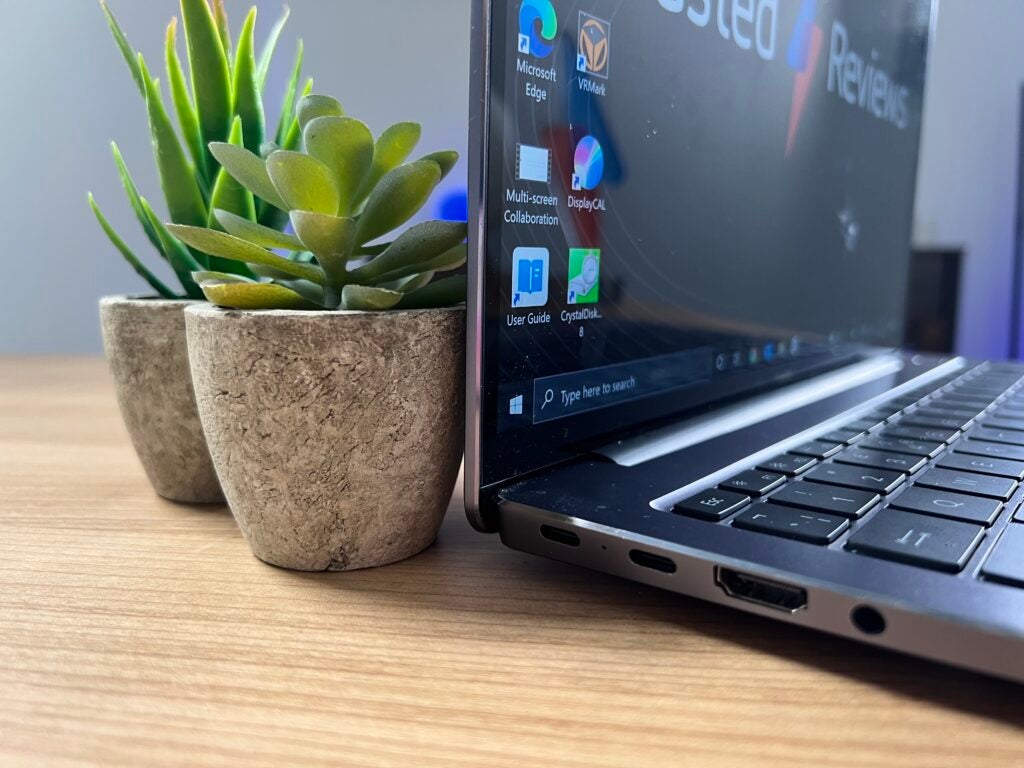
The SSD drive is impressive too, with our benchmark results showing that the MateBook 14s is capable of 3451MB/s read and 2670MB/s write scores, which will translate to a speedy performance when saving or loading files on the physical drive.
And as is the trend, the MateBook 14s can be upgraded to Windows 11 for free, although I have exclusively been using Windows 10 during my testing.
Battery life
- Lasted 9 hours 3 minutes during testing
- Can make it through one work day
The battery life is the most disappointing aspect of this laptop, even though it is still perfectly serviceable. I tested the battery using the PCMark 10 Modern Office benchmark, with the end result coming out at just over nine hours.
I actually tested the battery twice, as I was hoping for the MateBook 14s to get at least above 10 hours, especially considering the impressive lifespan of the MateBook 16, which clocked out after 13 hours.
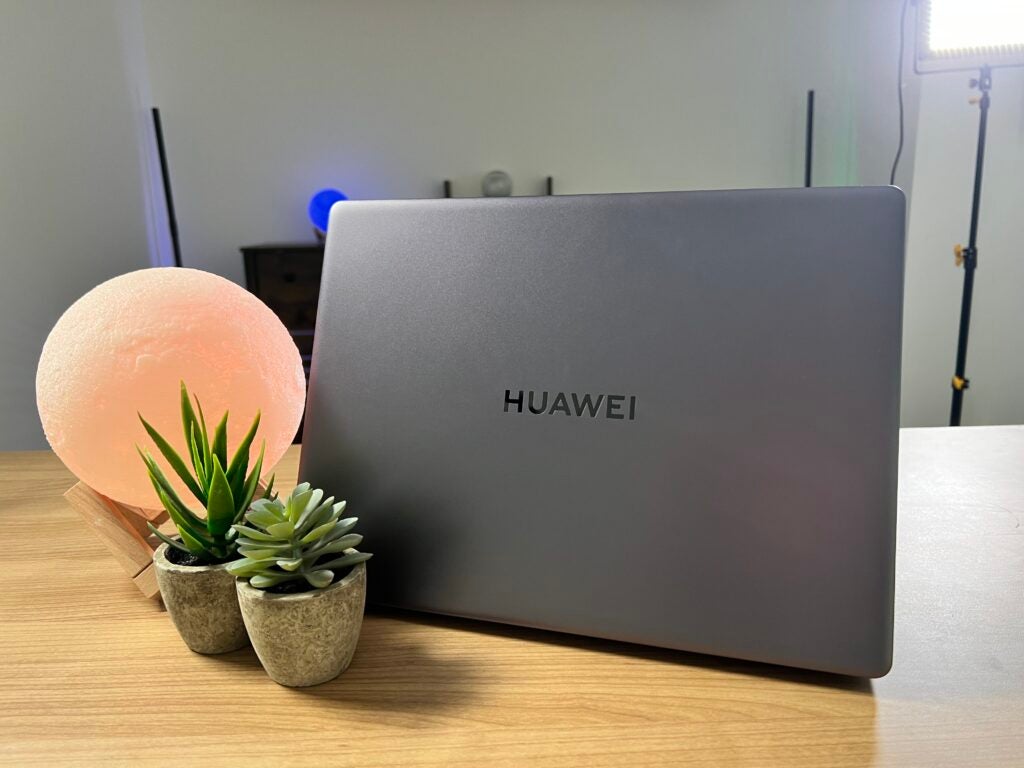
However, personal gripes aside, the battery did last me through my workdays and it survived fine on those rare occasions that I forgot to bring my charger into the office.
And to keep the trend going, the MateBook 14s followed the MateBook 16 in sometimes going to sleep when unplugged from charging. As before, it doesn’t impact what you’re doing, but it is still pretty unnerving to watch your laptop go to sleep for no reason.
Latest deals
Should you buy it?
You’re looking for a solid work or education laptop:
The MateBook 14s is a great laptop for office and education work, with a speedy 11th-gen Intel processor and a quality screen. The portability aspect and sturdiness means that this is a great choice for a new on-the-go productivity laptop.
You want to do graphically intense tasks:
The main fall of the MateBook 14s is that the integrated GPU will not be able to handle content creation tasks, like video editing or 3D rendering. A MacBook Air will do a better job here for a similar price.
Final Thoughts
The Huawei MateBook 14s is a sturdy and sleek device that is the perfect pick for a work or education laptop. The screen is my favourite aspect, with touchscreen capabilities making productivity a breeze, and the 11th-generation Intel processor keeping everything running smoothly.
However, with an underwhelming battery, the MateBook 14s falls just short of perfect score, failing to knock the likes of Apple and Dell off their perch.
How we test
Every laptop we review goes through a series of uniform checks designed to gauge key things including build quality, performance, screen quality and battery life.
These include formal synthetic benchmarks and scripted tests, plus a series of real-world checks, such as how well it runs the most frequently used apps.
We also make sure to use every laptop we review as our primary device for at least a week to ensure our review is as accurate as possible.
Tested for at least a week
Used 4 benchmarks tests for fair comparisons with other laptops
Tested the battery life via PCMark 10
FAQs
Yes, the 14.2-inch display does have touchscreen support.
Yes, you can run Microsoft Office and the applications on the laptop.
No, this laptop has a 720p camera in the top bezel, unlike previous MateBook laptops that had the camera in the keyboard.
This laptop performed well for productivity and could run casual games but it would struggle to run AAA games and would be incapable of high-end features such as ray tracing.








