Huawei MateBook 16s (2023) Review
A good productivity laptop with a solid build and hardware.








Verdict
The Huawei MateBook 16s (2023) is a capable laptop that does the work, and looks good with its low-key design. It has a good touchscreen, a nice keyboard and the overall build quality impresses. It has limited configuration options and upgradability, however, and no X factor to set it apart from the competitors.
Pros
- Solid performance
- High-quality design and hardware
- All-day battery life
- Great display
Cons
- Limited to 16GB RAM and 1TB storage
- Trackpad gets permanent streaks quickly
- Speaker grills trap dust and dirt
Key Features
- 3:2 touchscreenThe Huawei MateBook 16s (2023) comes with a crisp IPS touchscreen with a 90% screen-to-body ratio, and the promise of 100% sRGB coverage.
- Quality design and hardwareThe laptop has a very practical design, with a nice and wide keyboard, an accurate trackpad, top firing speakers, all wrapped in a strong chassis.
- Strong battery lifeThe Huawei MateBook 16s (2023) can last a full day on a single charge, and you can top it up quickly even if you’re running low.
Introduction
Huawei has been known for some excellent hardware over the years. Its MateBook series of laptops has been consistently high-quality, to a point where they’ve been serious competitors worthy of being considered alongside the bigwigs like Apple’s MacBooks and Dell’s XPS range. The MateBook 16s is a more recent addition to the lineup, but it impresses.
The MateBook 16s (2023) is an iterative update to the first 16s, released in 2022. The 2023 version gets an upgrade to 13th Gen Intel Core chips, but only the i7 and i9. The storage is also limited to a 1TB SSD, with no 512GB version. 16GB RAM is standard, with no room for expansion.
Due to the US ban on Huawei, the MateBook 16s is not available in the country. It, however, sells in the UK, Europe, and Asia. It just has one model widely available, the Core i9 model, which sells for £1,499.99. This is the same model we had for review. Here’s my full review of the Huawei MateBook 16s (2023).
Design and Keyboard
- Basic yet sturdy design
- Very good keyboard
Many laptop designs are similar nowadays, especially when it comes to productivity-focused machines. The Huawei MateBook 16s doesn’t deviate far from the standard, but it manages to tick all the right boxes in that department.
You get a sturdy aluminium body, and the laptop feels rather solid and weighs in at around 1.99kg (4.39 lbs). The edges are all chamfered, which makes the laptop quite comfortable to use. I’ve used it on a lap and a desk, and my palms and wrists were more comfortable than they’ve been on many other laptops. The palm rest is nice and wide, which means there’s a big trackpad as well. My only issue with the trackpad is that it managed to catch permanent streaks from my usage, which is likely to be an issue over time. It doesn’t affect the functionality, however.

The keyboard is very good, too. The keys have adequate travel, and don’t feel mushy, nor does it feel difficult to type on. It has a white LED backlight, which is adequate, but sometimes feels uneven. It’s better than having no backlight, but Huawei could definitely improve the implementation here. The backlight also times out quicker than I would have liked it to, and I couldn’t find a settings option to change that.
The speakers are top-firing, sandwiching the keyboard. I like this design, but the mesh is susceptible to trapping dust and dirt. However, that is the case with nearly every top-firing speaker system in laptops. The power button comes with an integrated fingerprint reader, which is very quick.
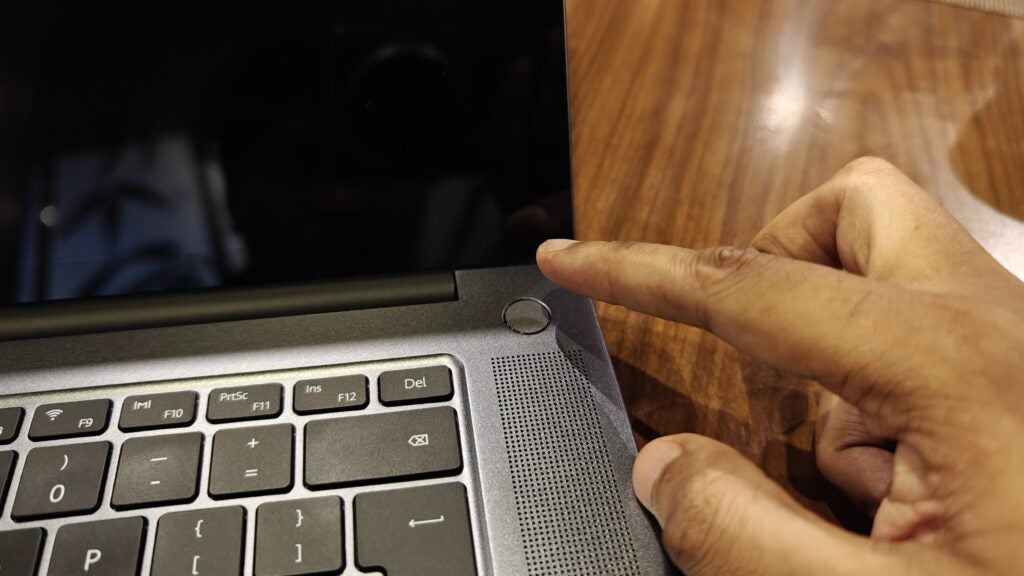
The laptop comes in a cardboard box, with a plastic handle, styrofoam packing, and a plastic sleeve over the laptop. Overall, the sustainability factor with the packing is 50/50. Our unit came without a charger in the box, but retail units will come with one.
Display and Sound
- 2.5K IPS display
- Lacking colour accuracy
- Great speakers
The display on the MateBook 16s is one of the key selling points. At 16 inches, the screen is well-sized, and it comes in at a 90% screen-to-body ratio. The bezels aren’t uniform, but Huawei has put a camera in under the top bezel without making it too big. The bottom bezel is the thickest, but it’s thin enough not to be an eyesore.
You get a 2.5K glossy display here, which I prefer because of the clearer colours. Speaking of which, the colour accuracy figures of this laptop in our display benchmarks weren’t too far off. With the factory calibration, the display returned 97% sRGB coverage as opposed to the promised 100%. It managed to cover 74% of AdobeRGB and 73% of the DCI-P3 color space.

It’s not the most colour-accurate display out there, of course, but it was crisp and pleasant to the eyes. The glossy display did just fine outdoors as well, where this laptop was able to hit 465.4 nits of brightness, and was generally very usable. The panel is only 60Hz, which isn’t ideal given most of the competitors offer higher refresh rate screens now.
The only issue with the glossy screen, for me, is the fact that this is a touchscreen panel, which means fingerprint smudges for days. The touchscreen is nice and responsive. There is no stylus bundled, nor does the MateBook 16s have a 360-degree flip-back design. As such, this one isn’t quite the laptop for note-taking. The touchscreen is pretty great, but in terms of practicality, you would be limited to the usual navigational use.
The sound on the laptop is among some of the better experiences I’ve had on laptops. The top-firing speakers are crisp, and produce a nice and balanced sound. Laptop speakers have a tendency to sound tinny, but these, fortunately, don’t go in that direction. The sound isn’t as deep as I would have liked, but it’s plenty good for a laptop.
Performance
- Big productivity performer
- Overeager fans
The model of the MateBook 16s I’ve been testing offers up an Intel Core i9-13900H, 16GB RAM and 1TB SSD storage. This device is a productivity laptop first and foremost, and it packs enough punch in that department. It’s not the most powerful Raptor Lake laptop out there, of course, but it has decent enough performance to be a solid daily driver for home, office, and student use. That’s not to say it won’t be able to handle heavier tasks. It did pretty well in our synthetic benchmarks.
In terms of real-world performance, the MateBook 16s was able to handle my workload with ease, but to a certain degree. My usage includes a relatively lighter workload with a bunch of Chrome tabs with different websites loaded at once. Often during my heavier usage sessions, I found the MateBook 16s struggled to keep up with the number of tabs I had open. Google Chrome can be quite a memory hog, and the Matebook was hitting 99% memory usage in Task Manager quite often.
When compared with rival laptops, it often comfortably surpassed them in benchmark testing. It’s expected though, with the Core i9 onboard, and that chip is largely overkill for a laptop with a productivity focus. It’s a shame there isn’t a cheaper Intel Core i5 or i7 option.
I also found the laptop’s fans ramping up when the memory usage got too high, but there wasn’t a dip in the overall system performance as the CPU usage stayed pretty low. I’m located in a rather hot climate as well, which is possibly why the fans spun up, so it would be unfair to label this as an issue with the thermals on the laptop.
Coming in at 4912.62 read and 3962.82 write in our SSD benchmark scores, the MateBook 16s’ storage isn’t anything to write home about. However, it’s strong enough that performance will be up to snuff and file transfers will be speedy – just not up there with the best of them.
Software
- Free from most typical bloatware
- Useful apps for Huawei product owners
The MateBook 16s comes with Windows 11 Home. In terms of pre-installed software, there was nothing too annoying on there. That means no anti-virus trials or any other bloatware. Huawei does bundle in a few of its own PC tools – Huawei Control Panel, Huawei PC Manager, and Huawei Mobile Cloud.
Huawei PC Manager handles devices, including external devices like phones and tablets connected to your PC, as well as manage audio devices and camera. While I didn’t particularly find this useful, the Camera toggle is nifty and can help save you from accidentally turning on the camera in a meeting. You can access the camera toggle and the audio devices from the Huawei Control Panel, which is pretty similar to the Windows Action Center.

The Huawei Control Panel is useful, but I don’t see why none of the extra toggles could just be integrated into the Action Centre. The Huawei Mobile Cloud is a OneDrive/iCloud-like cloud service. Potentially useful if you have other Huawei devices but pretty useless otherwise.
Overall, Huawei’s bundled software isn’t quite useful, but it’s not intrusive enough to be a bother. You can uninstall it if necessary, but I didn’t find any reason to do so.
Battery Life
The battery on the Huawei MateBook 16s is pretty solid. With my typical usage of about 30-40 Chrome tabs running, switching between them while using one Google Docs tab to type, and the screen brightness set to 40%, the MateBook 16s lasted for about six hours. I was able to stretch this to around eight hours by being a bit frugal with my browser usage. As such, it’s not unrealistic to get a full day’s usage from a single charge.
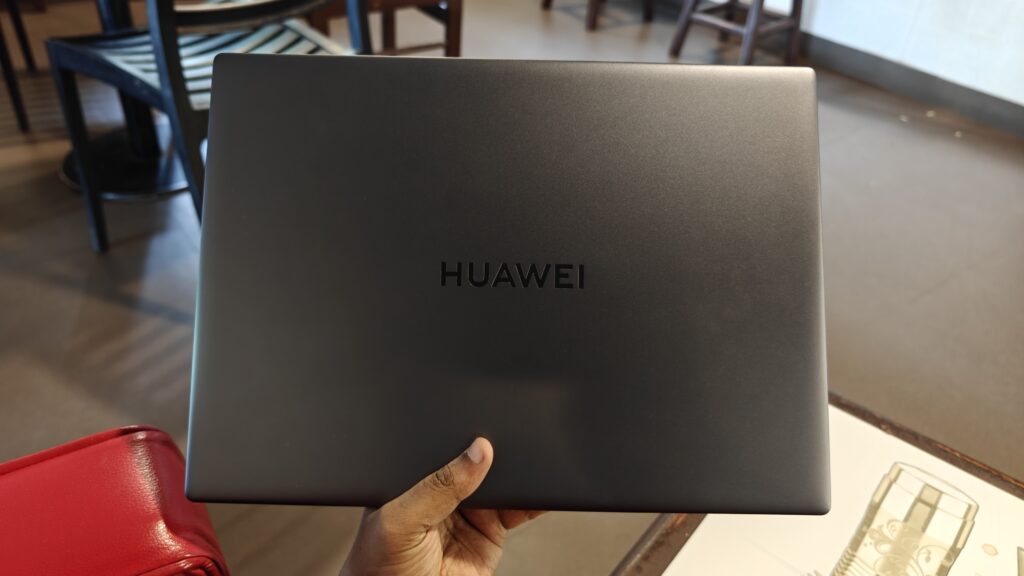
Huawei bundles a 90W or 135W USB-C power adapter in the box, but our review unit didn’t have a charger. I used a spare Nubia 65W charger to charge the MateBook 16s, and it took slightly over 40 minutes to go from 1% to 50% charge and one hour and 55 minutes for a full charge from 1%. A 30-minute charge took the battery percentage to 36%. These figures could be different with the bundled chargers, but I expect them to be better or the same, not worse.
Even with the 65W charger I used, charging was quick enough to be counted as convenient. Overall on the battery life front, the MateBook 16s did well.
Latest deals
Should you buy it?
You want a solid productivity laptop with a nice touchscreen
The Huawei MateBook 16s does the work and looks good while doing it, with solid performance and an all-day battery life.
You want a really powerful or otherwise extraordinary laptop
The Huawei MateBook 16s has limited configurations and upgradability. There’s also not much to set it apart from the competition.
Final Thoughts
The Huawei Matebook 16s isn’t a bad offering and packs in good hardware in a chassis that feels very solid. However, it lacks in terms of configuration options and upgradability, and it doesn’t have any quality that would make it a very strong recommendation. That’s not great since it’s in a market segment that is flooded with great options.
A solid example of a good alternative is the new MacBook Air 15, which lands around the same price but boasts superior hardware. Samsung also has the Galaxy Book3 in multiple sizes, flavours, and AMOLED screens around this price tag. There’s also the Asus Zenbook Pro 14 Duo, which is smaller in size but makes up for it with the extra screen. There are also quite a few gaming laptop options in this price bracket that tick the right boxes.
Many of the best laptops around are more exciting – be it Apple Silicon, AMOLED screens, or the novelty and practicality of a dual display. The MateBook 16s almost seems boring in comparison, but that’s not a bad thing for everybody. It performs decently and blends in. That itself is a USP for many buyers who want a capable no-frills system.
The Huawei MateBook 16s will serve you well. It’s a perfectly good laptop – just not an overwhelmingly great one. If you’re not sure about whether you should buy the 16s, you can check out our best laptop guide for more options.
How we test
Every laptop we review goes through a series of uniform checks designed to gauge key things including build quality, performance, screen quality and battery life.
These include formal synthetic benchmarks and scripted tests, plus a series of real world checks.
We used as our main laptop for at least a week.
Tested the performance via both benchmark tests and real-world use.
We tested the screen with a colorimeter and real-world use.
We tested the battery with real-world use.
FAQs
The Huawei Matebook 16s doesn’t have a dedicated GPU, and as such it’s not really built for gaming. The Intel Iris Xe is a decent integrated GPU, though, so you’ll be able to play some older titles at lower settings.
Yes, the Huawei Matebook 16s is a touchscreen laptop with 10-point multitouch support and a glossary screen.
Yes, the Huawei Matebook 16s comes with Windows 11 Home preloaded.








