Apple MacBook Air 15-inch Review
Bigger means better


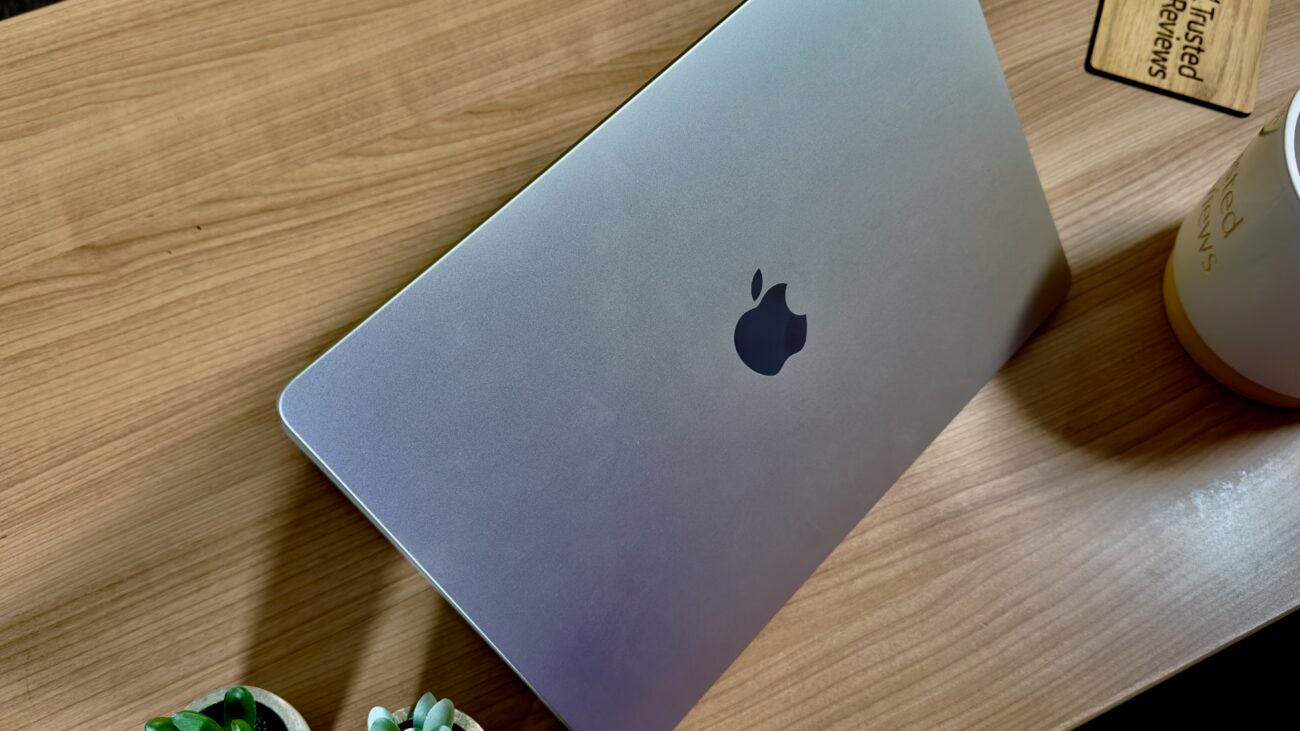



Verdict
The MacBook Air 15-inch is fast, well-designed, has a good screen and excellent battery life. It ticks just about every box I look for when recommending a laptop
Pros
- Thin and light with a huge screen
- The M2 remains a powerful chip for everyday tasks
- Not a huge price increase over the 13-inch model
Cons
- Annoying port placement
- Internal upgrades are expensive
- M2 not a massive jump over M1
Key Features
- Big screenThis is the first 15.3-inch MacBook Air and it’s great to have that big screen
- M2 chipsetA very capable M2 chipset inside that handle many tasks with ease
- It’s silentThe lack of a fan means this is a completely silent machine
Introduction
Sometimes a 13-inch laptop screen simply isn’t big enough, whether you’re dealing with multiple spreadsheets or work or are watching a movie during your downtime.
Step in, the Apple MacBook Air 15-inch, proving to be a super-sized edition of the hugely popular MacBook Air M2. Apple has even been able to squeeze in a new six-speaker sound system to improve the overall package.
That means there are no new chip options, no major increase to battery life and no additional screen tech. It’s the MacBook Air I already loved, just with a larger screen.
That wasn’t an issue back in 2023, but with a new M3 chip seemingly just around the corner for the Air range, are you better off waiting? Here are my thoughts.
Design and Keyboard
- It’s a larger version of the 13-inch Air currently available
- Slim and light – but still big
- Four colours, including Starlight and Midnight
Like its smaller 13-inch sibling, the MacBook Air 15-inch takes many design cues from the pricier MacBook Pro 14-inch and 16-inch models. It’s just that everything is a little thinner, lighter and, well, less fully featured here. It’s far boxier than previous MacBook Air models, with that iconic wedge design that tapered down to a razor-thin edge ditched in favour of a much more symmetrical look. Some of the charm has disappeared, but it remains a seriously tasteful laptop.
I have been accustomed to 13 and 14-inch laptops over the past few years, but I still much prefer the 15-inch size. It’s roomier than the 14-inch MacBook Pro without feeling too cumbersome and far easier to work on than the 13-inch Air. As someone who carries a laptop around a lot, I haven’t found fitting this machine into my bag any trickier than I did with the smaller model.
For a laptop this size, it’s surprisingly light. At 1.51kg, it’s lighter than the 14-inch MacBook Pro (up to 1.63kg) and only slightly heavier than the 1.24kg 13-inch model.
Of course, the 13-inch remains the more portable of the two, however, if you spend a lot of the day working at a desk without an external monitor I’d plump for the 15-inch variant every single time. I am not sure I could switch full-time to a 13-inch laptop again.
There are four colours available: Apple’s stalwart silver and dark grey options, plus a glitzier Starlight that has subtle hints of gold and a dark blue called Midnight. Midnight would be my colour of choice, though it is very prone to picking up fingerprints.

One of the bigger differences between this model and the MacBook Pro 14-inch and 16-inch are the ports available. While the pricier models have MagSafe for charging, HDMI, multiple Thunderbolt ports and importantly a high-spec SD card reader, the MacBook Air slims that select down just two Thunderbolt 3/USB-C ports and MagSafe.
I have major issues with port placement as sticking the two Thunderbolt 3/USB-C ports and MagSafe all on one side, rather than spreading them out, means connected devices can get clogged up. Moving one USB-C port to the other side, next to the headphone jack, would have made a lot more sense.
The lack of HDMI is expected considering the thin frame, yet the lack of a SD card is harder to swallow. It’s such a basic addition and should be a given on all laptops, especially those of this size. I’d recommend a good adaptor to increase the port selection.
I do love the reintroduction of MagSafe though, which is the best way to charge the laptop. The MagSafe cable included in the box clips satisfyingly into the slot and pulls apart easily if you accidentally trip over it, meaning the laptop doesn’t go flying. As handy as charging via USB-C is, the added protection with MagSafe is very welcome.
It’s no longer a surprise a MacBook ships with a sublime keyboard and trackpad – and it’s no different with the 15-inch Air. The large keys make typing a pleasure and if you’re coming from a MacBook with the derided Butterfly switches the improvement will be instantly noticeable.

There’s a TouchID fingerprint unlocking key that is fast and reliable for both unlocking the machine, authorising payments and helping avoid forgetting passwords. Face Unlock would have been a nice addition – and there must be room for it inside that notch – but with it being missing on the higher-end laptop it was never going to make its debut here.
The trackpad is slightly larger than it is on the 13-inch model and one of the biggest you’ll find on any laptop. It’s very responsive and can be pressed anywhere thanks to the haptic design.
Display and Sound
- First time there’s been a 15-inch Air
- No ProMotion, so 60Hz refresh
- Excellent audio
The jump in size – and the roominess offered by those extra couple of inches – aside, the screen is virtually the same as the one on the 13-inch Air. It’s a good panel, though If I was being picky it’s the one area where the MacBook Pro (14-inch and 16-inch) offers a notably better experience.
The 15.3-inch 2880 x 1864 LCD feels a little old-fashioned in 2023 – especially if you spec the machine up and pay some of the higher prices. If the utmost screen quality is key – or your workflow requires an HDR panel – I would pay the extra for the 14-inch MacBook Pro.
It’s a 60Hz panel, rather than the faster 120Hz ProMotion version once again found on the MacBook Pro. There’s no proper HDR support either, and the IPS panel renders blacks more like dark greys (an issue avoided on the Pro line thanks to Mini LED tech) and while the 500 nits of brightness I got in my lab tests matched Apple claims, it is far lower than the 14-inch MacBook Pro. Still, 500 nits is much higher than the standard 300 nits most laptop screens hit.

The Asus Zenbook S 13 OLED, for instance, doesn’t have the best screen we’ve ever seen, however, the use of an OLED panel does add an extra oomph to colours and you get those immersive deep blacks.
One ‘feature’ the MacBook Air does inherit from the Pro series is the notch. Some might hate it, but on a screen this large it’s easily forgettable. If you’re watching a video, it blends into the black bars on either side of the content and after a few days of use I didn’t even notice it was there.
One area where the MacBook Air 15-inch won’t be easily beaten is with the speakers. Thanks to the bigger chassis, there’s more space for an improved speaker system and they pump out impressive audio with decent bass and surprisingly good vocal clarity. They get very loud, too.
Performance
- Powered by the M2 chipset
- No M2 Pro option
- Up to 24GB memory, 2TB SSD
You can pick up the MacBook Air 15-inch in two main off-the-shelf configurations: the base model ($1299/£1399) has a 10-core GPU, 8-core CPU, 16-core neural engine and 8GB memory.
The pricier version, which will set you back £1599/$1499, comes with the same 8-core CPU, 8GB memory, and 16-core neural engine, but doubles the 256GB base storage to 512GB. 256GB seems very low for a laptop in 2023, especially at the price, and I quickly filled it up by transferring data from another machine.
These are the two SKUs found in retailers like Amazon, however, buy direct from Apple and you can configure many of the parts. Remember though, there are no aftermarket upgrades here – so choose wisely when purchasing as you can’t up the memory or internal storage later.
The memory can be upped to 24GB, while the storage can be bumped to 2TB. Both of these upgrades are pricey, and you’ll soon start hitting the starting price of the 14-inch MacBook Pro.
The MacBook Air 15-inch sticks with the same M2 chipset that debuted in the 13-inch version at WWDC 22. It’s a powerful chip, but it’s widely expected to soon be superseded by the inbound M3 processor.
The MacBook Pro 16-inch is already flaunting the new-generation M3 Max chipset, so it’s only a matter of months until the MacBook Air benefits from the generational performance uplift. So if you care about getting peak performance, it may be worth waiting a little longer.
There’s also no M2 Pro option with 15-inch MacBook Air, likely due to the lack of an internal fan. As it’s powered by the same chip, it’s not a surprise the 15-inch version of the Air performs very much like its smaller sibling.
The M2 is still a great performer, with Apple’s custom silicon managing to churn through basic tasks and more intensive ones with ease. See below for a look at how well the MacBook Air 15-inch compares to some of the competition.
There’s a small improvement in both the Geekbench 5 single and multi-core tests over the M1 chipset found in the MacBook Air 2020, but the bigger improvements are found when comparing the results elsewhere. Compared to the Asus Zenbook 15 OLED (around £1199) with its AMD Ryzen 7735U, the MacBook Air 15-inch scores considerably higher on both single and multi-core tests.
4K video editing, in both Adobe’s Premiere Pro and Apple’s Final Cut Pro, is achievable with smooth scrolling through timelines and quick export times. As with the 13-inch version, the only way I truly managed to slow the machine down while editing 4K footage was by having it plugged into Apple’s 5K Studio Display.
In the PugetBench for Premiere Pro benchmarks, the M2 scored 299, which is a good score for a machine like this. To put that in perspective, the similarly-priced Samsung Galaxy Book 3 Pro (i5-1340P, 8GB) scored 204.
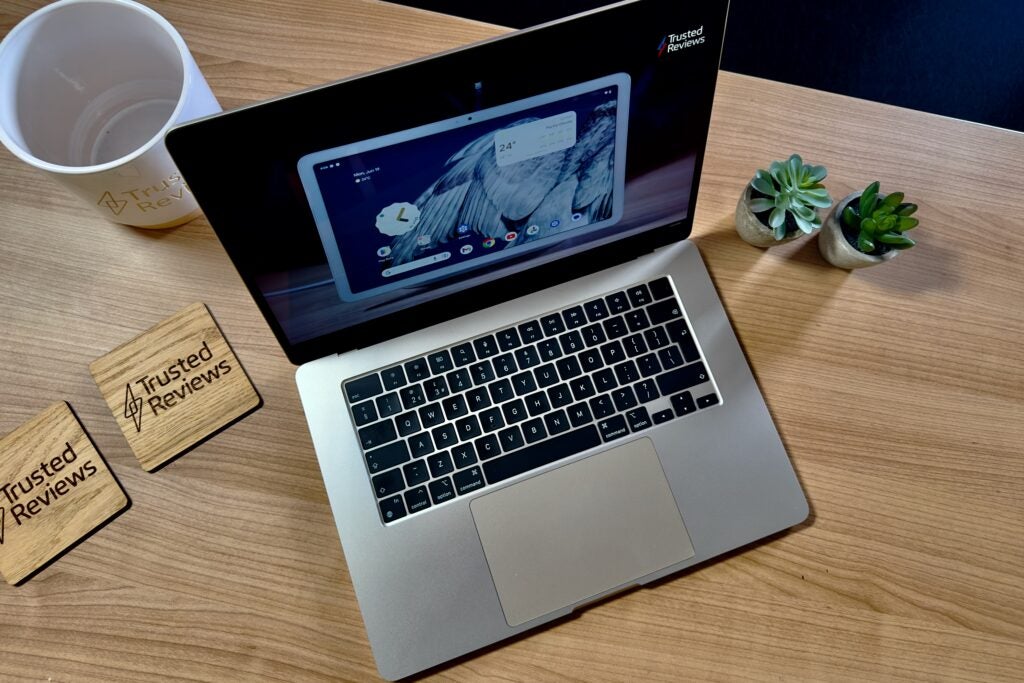
Gaming has never been a Mac’s strongest skill, but there are now more M-series-supported games. Stray, for example, runs very well here, and it’s great for CPU-intensive games like Football Manager.
The lack of a fan means the machine is silent all the time, something that’ll be instantly noticeable to anyone upgrading from an Intel-powered MacBook. Elsewhere, there’s Wi-Fi 6 and Bluetooth 5.3, although the very latest laptops are now steadily moving over to Wi-Fi 6E and Wi-Fi 7.
Battery Life
- No vast improvements over the 13-inch model
- MagSafe or USB-C charging
- Easily lasts a workday
Those hoping the larger 15-inch would push the endurance of the machine a lot further than the 13-inch should temper expectations. Still, Apple has once again shown its M-series chips provide fantastic all-day battery life.
Apple doesn’t make any claims about improved battery performance over the 13-inch. The bigger battery size is simply being used to power the larger screen rather than helping it last any longer.
During the week of using the MacBook Air 15-inch as my primary work machine daily, it has pretty much matched the 13-inch version in every aspect. I didn’t need to reach for the charger at all during a typical 9-to-5:30 workday and on a few days I realised I had left the charger at home. This involved several hours of Zoom and Google Meet calls, too many Slack messages to count, Google Docs and Word typing, and intermittent use of Photoshop and Lightroom.

I usually had around 20% battery remaining when it came to logging off for the day, which was sufficient for starting the next day. When I played a looped 1080p video at 50% brightness, it lasted for nearly 14 hours. Both of these results matched the results I achieved when I reviewed the 13-inch M2 Air last year.
There are two chargers available for the 15-inch Air, and if you’re buying from Apple you can choose one or the other at checkout. The default option goes for versatility, coming in at 35w but offering two USB-C ports so you can charge the laptop and an iPhone, iPad, Apple Watch or even a Nintendo Switch at the same time as the laptop. It’s handy, and great for travelling.
The other option ditches the second port but moves from 35w to 70w. This will charge the machine much faster and as I value speedy charging over versatility, this is the option I would go for.
Latest deals
Should you buy it?
You want a big-screen MacBook without Pro pricing
This MacBook Air has a big 15-inch screen, previously you’d have had to splurge for the highest-end MacBook Pro to get a display that large.
You need the very best display
The screen here is very good – but if an HDR-capable panel and 1000+ nits levels of brightness are key, you’ll want the MacBook Air 14-inch with its Mini LED panel.
Final Thoughts
The Apple MacBook Air 15-inch may be a basic upgrade on the standard 13-inch MacBook Air, with a bigger screen and great speaker setup proving to be the only new additions. But a larger version of its most popular makes so much sense, offering customers who don’t want the 16-inch MacBook Pro a cheaper way of getting a big-screened MacBook.
Compared to the wider competition, the lack of an OLED screen is the biggest disappointment. That’s not to say this isn’t a strong display though, with Apple making it brighter than the average Windows rival.
And while the M2 processor is plenty powerful enough, it’s worth pointing out that Apple is almost guaranteed to be introducing an even more powerful M3 chip to the MacBook Air series in the coming months. If you want the best performance for your money, it’s probably worth waiting.
For those who can’t wait, the 15-inch MacBook Air remains one of the best laptops and one of the best MacBooks on the market right now.
How we test
Every laptop we review goes through a series of uniform checks designed to gauge key things including build quality, performance, screen quality and battery life.
These include formal synthetic benchmarks, scripted tests and a series of real-world checks.
Used as our main laptop for a week
Tested the performance via both benchmark tests and real-world use.
We tested the screen with a colorimeter and real-world use.
FAQs
Yes, and you have two options. Either a 35w charger with two ports or a 70w version with a single port.








