Huawei MateBook 16s (2022) Review
This large touchscreen laptop is Intel Evo certified.


Verdict
The Huawei MateBook 16s is a great productivity laptop, boasting a large 16-inch touchscreen that’s ideal for both work and play. The design is sturdy and features a vast selection of ports, and the keyboard feels roomy and good to use. While it isn’t massively different from other Huawei laptops out there, it is still a solid laptop.
Pros
- Large touchscreen display
- Speedy 12th-Gen processor
- Good selection of ports
Cons
- Poor battery life
- Lack of discrete GPU
Availability
- UKRRP: £1299.99
- USAunavailable
- EuropeRRP: €1699
- CanadaRRP: CA$1136
- AustraliaRRP: AU$1680
Key Features
- Intel 12th-Gen H-Series processorCan be configured up to an i9-12900H processor and is Intel Evo certified
- Large touchscreen displayGenerously sized 16-inch display with 10-point touchscreen support
- Windows 11Comes with Windows 11 preinstalled
Introduction
The Huawei MateBook 16s is a large laptop that is ideal for anyone that likes to work with multiple tabs open. Its speedy 12th-Gen Intel processor also means that it can handle multiple productivity tasks at once.
I have used this laptop for a few weeks now, with this specific model featuring an Intel Core i7-12700H chip, although it can be configured up to an i9-12900H processor.
Huawei has released several large 16-inch laptops, including the MateBook 16 and the more recent MateBook D 16. While I don’t think it’s massively different to the other options out there, it’s still a great laptop.
Design
- Same MateBook design as always
- Clicky keyboard
- Large port selection
In the same vein as every other MateBook, the new Huawei MateBook 16s looks sleek and mature. It’s reminiscent of the Apple MacBook line of laptops, with reflective branding on the back that wouldn’t look out of place in an office or school environment.
While I can’t say that the design looks bad, I am pretty bored of it at this stage. This laptop comes in one colourway, Space Grey, and I just wish Huawei would introduce something more interesting.
The MateBook 14s comes in a wonderful Spruce Green colour, and the company has announced that more colourways will be appearing in the future, which gives me hope that future releases will look a little more appealing and less dull.

Despite my growing disdain for Space Grey, the metal design is well built and the laptop feels well built, with a sturdy hinge and a reliable chassis that only flexes inwards when a lot of pressure is applied.
It weighs in at 1.99kg which is fairly heavy, even for its size. If you want a lighter 16-inch laptop I would recommend looking at the Huawei MateBook D 16, which comes in at 1.7kg, or the 16-inch LG Gram 16, which only weighs 1.2kg.
However, I was still able to bring this laptop to and from work, and you should have minimal issues fitting into a backpack. I wouldn’t recommend it for any long haul journeys, though it’s ideal for working at home.

There are a lot of ports included here, including USB-C (with Thunderbolt support), HDMI, 3.5mm audio jack and two USB-A ports. This was ideal for me as I didn’t need to worry about dongles or adaptors during the work day, and it makes good use of the chunky body.
The keyboard is satisfying to use, with clicky feedback that made it easy to use throughout the workday. I also enjoyed the trackpad, which is well placed and very responsive, even if my hands were slightly wet or oily.
I also used the webcam for a couple of Zoom calls and found it worked well. The 1080p camera is housed in the top bezel and was sharp enough for most calls, though I did find that it struggled in darker environments, meaning I usually had to turn a light on.
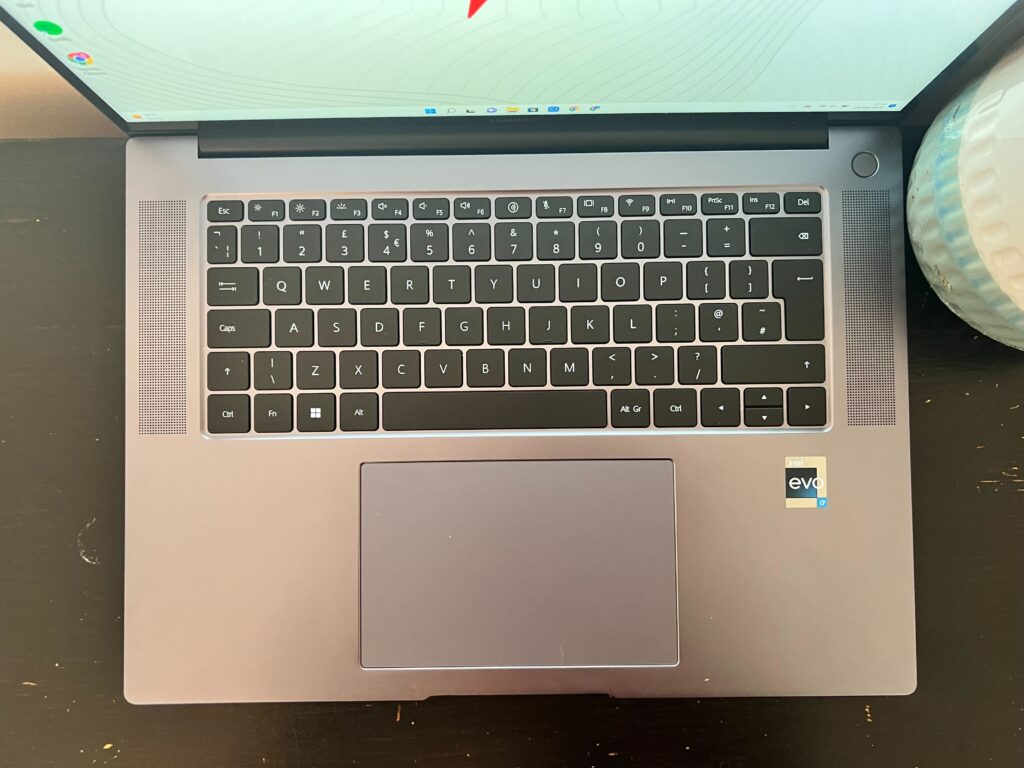
Screen
- 16-inch touchscreen
- Over 300 nits of brightness
- 2520×1680 resolution
One of the biggest selling points of the Huawei MateBook 16s is its large screen, which comes in at 16-inches. It has a 90% screen-to-body ratio, a 3:2 aspect ratio and a resolution of 2520×1680. It has enough vertical space to work with multiple tabs open, and the slim bezels make it look more premium than some chunkier laptops out there.
The resolution is more impressive than your more traditional Full HD (1920×1080) display, and was vibrant enough to watch media on. I wouldn’t expect OLED or 4K options at this price, and I believe this is more than serviceable for most Netflix binge-watching sessions.

To back up my real-world claims, I also used a colourimeter to test the true capabilities of the MateBook 16s screen. The brightness hit 335.12 nits, which is over the standard 300-nit count for most laptops, and made it easier for me to work in brighter environments, even outside in the sun.
The contrast came in at 1739:1, seeing a similar score to the MateBook 16‘s score of 1734:1. This allowed for great contrast between dark and bright imagery, which was more obvious when I was watching certain movies, like Solo: A Star Wars Story or Eternal Sunshine of the Spotless Mind.
And since the laptop screen is so large, it means that watching media on YouTube and Disney Plus doesn’t feel claustrophobic, with the colours looking natural and punchy.
I also really like the addition of the 10-point touchscreen. Not only will it work well for anyone who needs to manage large excel sheets, but I find it makes scrolling through documents or zooming into images more seamless.

But while the screen is large enough to work on and great for watching TV, I don’t think it’s fit for professional content creation. Since this isn’t being marketed as a creative device it’s not too surprising, but it’s worth noting. The 87% sRGB score is the most impressive, although still not above the 90% threshold I would like to see for professional devices.
The Adobe RGB and DCI-P3 coverage were less impressive, at 60.9% and 62.8% respectively. This means that this laptop is not fit for creative work, as it won’t be colour accurate enough for work done by professionals. If you’re after something that can accurately display photos or videos to a high standard, I recommend you look towards the MacBook Pro.
However, don’t let these creative test scores put you off, as this laptop is still perfectly serviceable. Its large screen allows for more tabs and applications to be open at once without it feeling too clustered, and the high nit count and vibrant colours make it a great choice for watching media.
Performance
- Boasts a 12th-Gen Intel processor
- No discrete GPU options
- Quick load-up times
The Huawei MateBook 16s comes with three different flavours in terms of its CPU: the 12th Gen Intel Core i9-12900H, the 12th Gen Intel Core i7-12700H and the 12th Gen Intel Core i5-12500H. Mine came with the i7 variation.
The H-Series of Intel processors provide a high-end processing performance, which was proven during my tests. The laptop was able to work seamlessly with multiple tabs open at once, as well as various applications such as Chrome, Spotify, YouTube and Slack.
To back up my claims, I ran further tests on the MateBook 16s to see how it stacked up against the other laptops on the market. Looking at the table below, we can see that the MateBook 16s even beat out the new MacBook Air M2 in the multi-core Geekbench 5 test, proving how effective the Intel processor is.
| Huawei MateBook 16s | Huawei MateBook D 16 | LG Gram 16 (2022) | Apple MacBook Air M2 (2022) | |
| Processor | Intel Core i7-12700H | Intel Core i7-12700H | Intel Core i7-1260P | Apple M2 |
| Geekbench 5 single-core | 1771 | 1748 | 1622 | 1928 |
| Geekbench 5 multi-core | 9801 | 9618 | 8234 | 8968 |
| PCMark 10 | 5649 | 5621 | 5222 | N/A |
| 3DMark Time Spy | 2113 | 1916 | 1363 | N/A |
It also scored very highly during our PCMark 10 test, which evaluates the overall performance of a laptop. It won out over the MateBook D 16 as well as the LG Gram 16, two other 16-inch laptops on the market, suggesting that this is one of the best Huawei laptops in terms of performance power.
Seeing as the processing power is this fast, I think it would even work fine for entry-level Photoshop workloads or other mid-level intensive tasks, however, the lack of a discrete GPU will limit both the creative output and gaming capabilities. It’s a shame that Huawei hasn’t provided any discrete GPU options, as an optional RTX 3050 or RTX 3060 from Nvidia would help to widen its audience and tempt over the creative crowd.
I also thought that this laptop ran very quietly, as is the case with most MateBook laptops. It did get a little hot on the bottom when under stress, but it wasn’t unmanageable and didn’t spread to the rest of the laptop.
You can get the MateBook 16s with 16GB LPDDR5 RAM, and either a 512GB or 1TB SSD. Since it’s for productivity, I thought the provided RAM represents fantastic value, and it’s nice to see Huawei offering up to 1TB of storage.
The SSD speeds were decent for a work laptop too, coming in with a read and write score of 3516.60MB/s and 2932.79MB/s scores, respectively. This means that you will get average speeds when saving or loading data onto the drive, as I saw when I started the laptop or opened an installed app. That said, laptops such as the LG Gram 16 and Dell XPS 13 Plus have boosted SSD speeds even further if that’s something you’re interested in.
Battery life
- Lasted 7 hours 34 minutes in YouTube test
- 84Wh battery
Unfortunately, there is a there is a trade-off to having an extremely powerful processor.
After running a YouTube 1080p video on a loop (with 50% screen brightness) to see how long the laptop could last, it managed just 7 hours and 34 minutes. That’s a poor result, with the LG Gram 16 lasting just shy of 11 hours in a similar test.
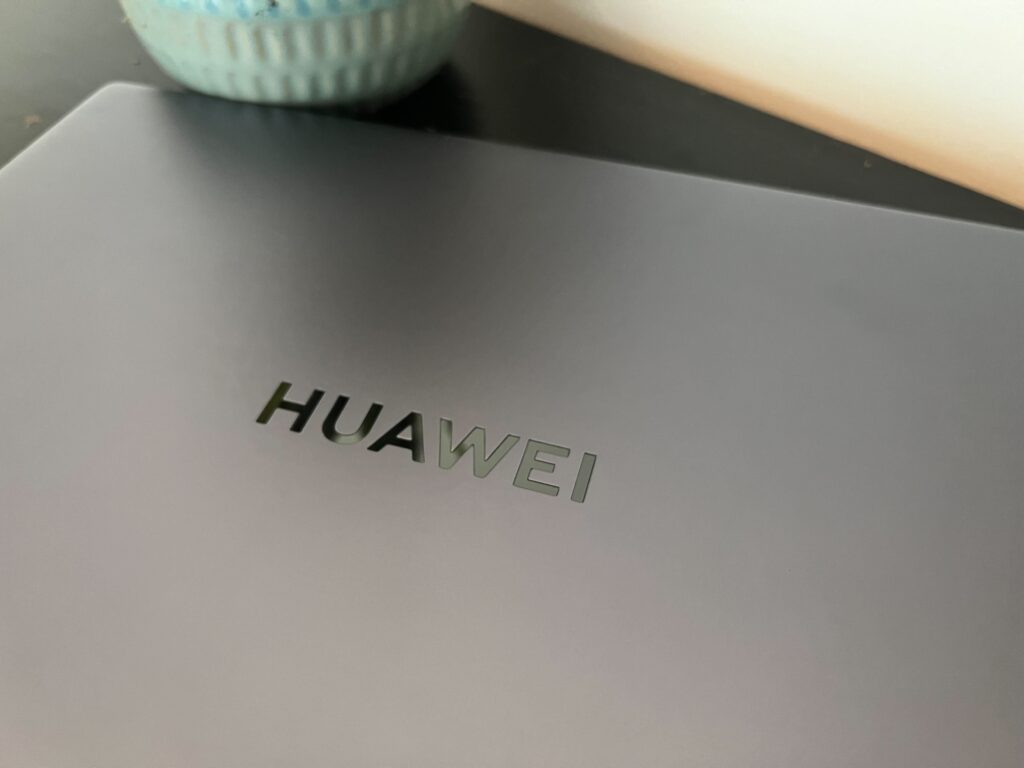
From my experience using the laptop, I would be in trouble if I left my charger at home, but it generally was able to get me through a large chunk of the workday, especially if I turned down the brightness and turned on Battery Saver.
With the LG Gram 16 seeing far better stamina (as well as portability) you really need to consider whether that boost in CPU performance is really worth the compromise when purchasing the Huawei MateBook 16s.
Latest deals
Should you buy it?
You want a large work laptop
If you’re looking for a speedy work with a large screen, this is one of the best options out there. It’s powerful enough to load up in seconds and handle multiple applications at once, while also having a great screen for watching media in your downtime.
You want to engage in graphically intense tasks
While this laptop is powerful, the lack of a discrete GPU means that you won’t be able to engage in anything more than light Photoshop editing. If you’re after something with a better GPU, look towards the MacBook range, and check out our best MacBook list to see what’s currently available.
Final Thoughts
I have used my fair share of Huawei laptops and I have to say that the MateBook 16s is one of my favourites. I really enjoy the large screen, as it allows me to have multiple tabs open at once to work, and it performs great when I want to binge Netflix and YouTube after work.
The 12th-Gen Intel H-Series processor is also ridiculously fast for a laptop in this price range, proving itself in the speedy load-up times and ability to run multiple software and apps at once without faltering. This does come at the price of the battery, which isn’t the best I’ve seen, but can be solved as long as you’re near to a plug socket.
In my opinion, this is the best 16-inch laptop you can get from Huawei right now, and I would implore anyone interested in a large-screened machine to give this one a chance.
How we test
Every laptop we review goes through a series of uniform checks designed to gauge key things including build quality, performance, screen quality and battery life.
These include formal synthetic benchmarks and scripted tests, plus a series of real-world checks, such as how well it runs the most frequently used apps.
We also make sure to use every laptop we review as our primary device for at least a week to ensure our review is as accurate as possible.
Used as our main laptop for the review period
Tested for at least a week
Used consistent benchmarks for fair comparisons with other laptops
Tested the battery life
FAQs
Yes, this laptop is available to buy in the UK though it cannot be purchased in America from Huawei directly.
Trusted Reviews test data
Full specs
Sustainability
TrustedReviews’ holds the fact that global warming is not a myth as a core value and will continuously endeavor to help protect our planet from harm in its business practices.
As part of this mission, whenever we review a product we send the company a series of questions to help us gauge and make transparent the impact the device has on the environment.
We currently haven’t received answers to the questions on this product, but will update this page the moment we do. You can see a detailed breakdown of the questions we ask and why in our sustainability info page.








