Samsung Galaxy Book 3 Pro Review
A real contender held back by thermal flaws


Verdict
The latest flagship laptop from Samsung doesn’t reinvent the wheel. It’s an iterative upgrade on the Galaxy Book 2 Pro. Nevertheless, the Samsung Galaxy Book 3 Pro is a top-quality productivity machine that largely earns its high starting price.
Pros
- Understated yet luxurious style
- Remarkably thin and sturdily built
- Strong productivity performance
- Bright and rich display
Cons
- Only comes in Graphite colour
- Eager fans but an often warm chassis too
- Speakers are just okay
- Some cheaper rivals offer better performance
Availability
- UKRRP: £1299
Key Features
- 3K AMOLED 120Hz displayA high-spec panel using Samsung’s latest Dynamic AMOLED 2X technology
- 13th Generation Intel Core processorIntel Xe graphics, 13th Gen i5 or i7 processors.
- 14 and 16 inch size optionsThe option to go compact or big screen, alongside other customisable specs
Introduction
Samsung’s big laptop launch this year was the Galaxy Book 3 Ultra, expanding the range to include a high-performance machine. As such, the latest Samsung Galaxy Book 3 Pro has flown under the radar. It’s worth your attention.
Samsung spent quite some time tinkering with its laptop range to get it right. Who can forget the Flex and Ion? Well, probably everyone as I, a laptop reviewer, had to do a Google search to make sure I got those names right. But, after some successes and some missteps, things have settled down a bit.
What we’re left with is a range that isn’t particularly eye-catching in the looks department and can be a tad expensive up against some rivals. However, if it gets almost everything else right, then it’s a package that’s hard to ignore.
Design and Keyboard
- Sleek design
- Graphite colour option only
- Ideal productivity keyboard
It’s hard to fault the look of the Samsung Galaxy Book 3 Pro, especially when you’re a fan of laptops with a stealthier, darker design like I am. However, those looking for a pop of colour may be disappointed that you can only get this in a solitary Graphite colour option.
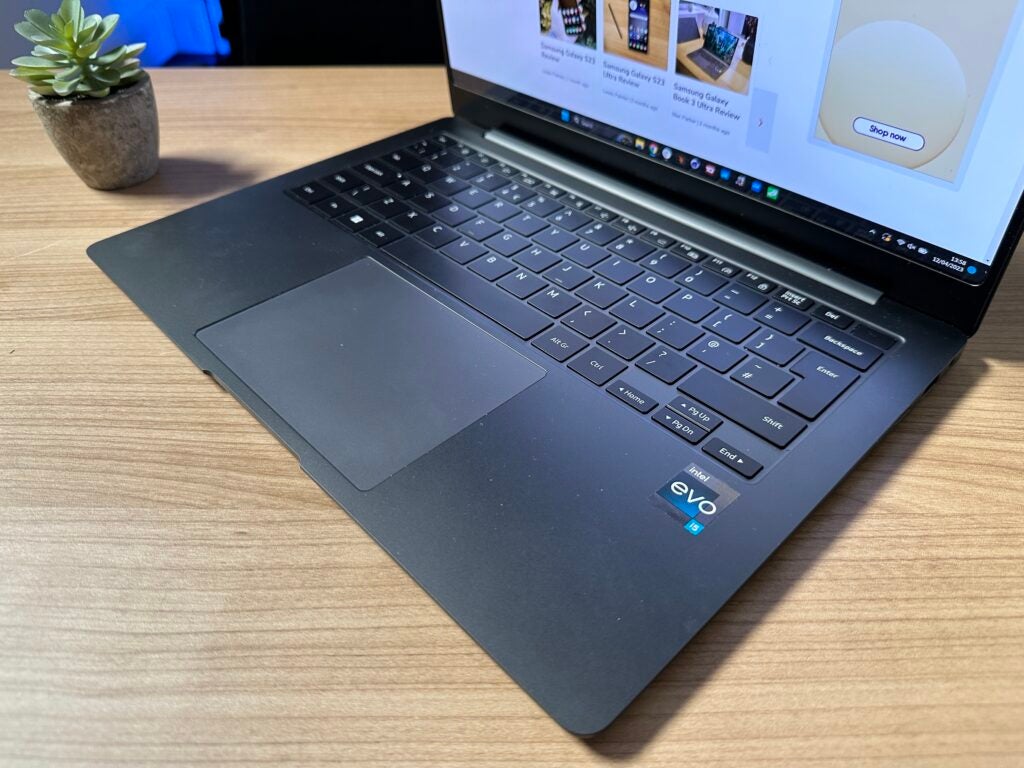
The build is impressively sturdy, defying expectations you may have when you see how thin this machine is – especially the screen portion of the Galaxy Book 3 Pro. That thinness doesn’t invite any wobble from the display, either. The measurements come in at 11.3mm thin and 1.17kg for the 14-inch version I tested, with the 16-inch model weighing 1.56kg and being 12.5mm thin. With the 14-inch, it’s an impressive compact device – a quality piece of industrial design that’ll suit a professional or anyone with a penchant for sleek hardware.
Whether it’s in the keyboard department or in relation to ports, size doesn’t seem to have hurt the Galaxy Book 3 Pro all that much. I really like these keys, especially for long writing sessions – an ideal, if pricey, student pick. They may be a tad small for some though, but they’re well-spaced. The trackpad is a decent size given the small footprint of this laptop and it offers a fairly deep click across much of its surface area.

For ports, you’ll find an HDMI 1.4, two Thunderbolt 4, one USB-A 3.2, a MicroSD card reader and a Headphone Out/Mic In combo. It’s not an awe-inspiring selection but it easily tops some rivals, like the Asus Zenbook S 13 OLED or MacBook Air (2022), who offer a paltry selection. Though, only HDMI 1.4 is disappointing for such a high-end machine.
The webcam is perfectly fine for your daily meetings, providing a good amount of detail, if a tad warm. The same goes for the mic which is crisp enough should you not fancy linking up a pair of headphones.
Display and Sound
- Lush display
- Middling brightness, strong colour accuracy
- Pleasant, if small, sound
It may not be Mini LED like some high-end devices have begun to move onto but it’s hard to fault this panel from Samsung. The new Dynamic AMOLED 2X technology provides vivid colour and impressive detail.
Whether you’re just getting work done or watching video on the 2880 x 1800 panel, it’s an almost faultless joy. The 16:10 aspect ratio, combined with 120Hz refresh rate for smooth scrolling, make this a top productivity pick. The only hang-up is the brightness. It isn’t bad but falls behind many rivals, with a peak of 398 nits.

Being based on OLED technology means you’ll get wondrous contrast, with Black levels at 0 and contrast 1:1. White colour temperature comes in at 7,400K alongside 100% sRGB, 99% Adobe RGB and 100% DCI-P3. This laptop isn’t made for intense creative work but any workload that asks for accurate colours will be more than at home here.
The audiovisual is rounded out with some half-decent if underwhelming, speakers. It’d be fair to expect more from the Samsung Galaxy Book 3 Pro in the audio department, given its high price but it is limited by its trim frame. The sound amounts to a pleasingly detailed experience, even at high volumes, but it lacks the bass it needs to create a more rounded listen. Nevertheless, the vibrant display and solid sound add up to make this a strong pick for Netflix, YouTube and the like.
Performance
- 13th Gen Intel P-series looks strong
- Fans can be a bit eager
- Strong multi-core results
My review model of the Samsung Galaxy Book 3 Pro comes equipped with the base spec, an Intel Core i5-1340P chip, 8GB RAM and 256GB SSD storage. The experience I’ve had with this laptop largely mirrors the time I’ve spent with other 13th Gen chips for productivity devices, which is one that provides decent enough performance but has trouble with the thermal side of things. Unfortunately, it’s the main problem with this laptop – with the fans sounding off and getting a bit hot earlier than expected.
As you can see from our testing, the Galaxy Book 3 Pro is a top performer up against great machines like the Asus Zenbook S 13 OLED, topping or matching current generation AMD laptop chips and previous 12th Gen Intel models. This plays out day-to-day, with plenty of productivity power in the tank for upwards of 15-20 tabs and you can expect more if you opt for more RAM. Intel’s P-series chips do enable some light creative work, with impressive multi-core results, but light is the operative word. The odd photo edit or basic video export will be manageable but this isn’t a machine for sustained and intensive creative loads.
Despite the eager fans and warm body, the performance doesn’t hedge its bets until you stretch into well upwards of 20 tabs alongside some multitasking. If you tend to work below 10 tabs and do a bit of multitasking, this is perfect for you. But, if you venture beyond, and don’t fancy a bit of regular fan noise and some heat, rivals from Apple and Asus will look appealing. Samsung does offer a “Silent” mode to combat this but it brings reduced performance and invites added warmth.
The SSD speeds are strong, if falling just short of the Zenbook S 13 OLED, at 6,428.28MB/s read and 2673.60MB/s. Again, the high £1,349 starting price sets higher expectations, so I’d expect a tad better from the write results. But, day-to-day for productivity users, you’ll have no issues.
Battery Life
- 9 hours in benchmarking test
- Not the fastest charging
The battery life is average. It’s perfectly passable but, with Apple pushing this to new heights recently and Asus doing its best to keep up, there are interesting other options if battery life is a priority for you. At 9 hours in our benchmark testing, you can expect the Samsung will last you into a second day if you’ve only done some light usage.
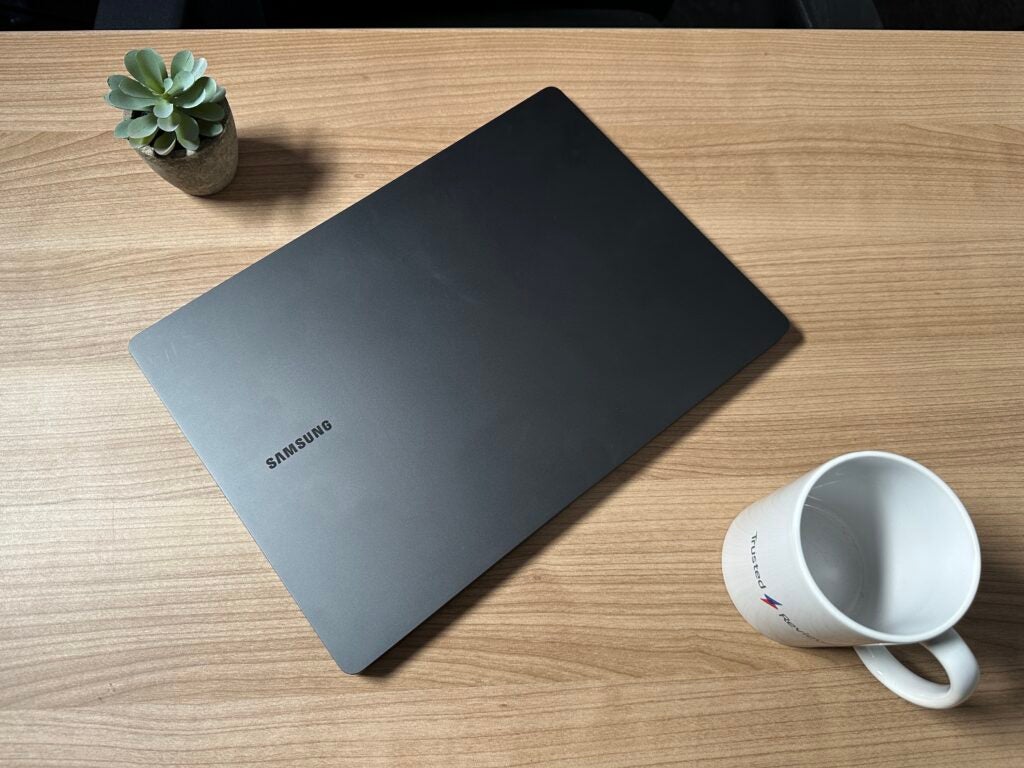
On a work day of middling productivity, you’ll hit 5pm with just enough in the tank. But, it’s well behind the 13 hours of the Zenbook S 13 OLED and the 14 hours of the MacBook Air (2022). You will find a higher capacity battery on the 16-inch model, if this laptop appeals in all other areas though.
At 65W, the charging speed is far from the best on the market and the results are that it’ll take around an hour and a half to fill this up. It’s not a dealbreaker but, again, at this starting price, you expect excellence.
Latest Deals
Should you buy it?
If you want a luxe thin-and-light laptop
The Samsung Galaxy Book 3 Pro is a productivity machine made for those who want the good life. It offers understated style and luxury, along with a bright display and impressive keyboard.
If you’d prefer a splash of colour with some peace and quiet
The Graphite colour option may bore some people. The main flaw is the fans and the heat, both get more intense sooner than expected, making this luxe experience feel lacking as a complete package.
Final Thoughts
The Samsung Galaxy Book 3 Pro is an excellent laptop, owing to its impressively thin-and-light body, high-quality feel and decent selection of ports. A luxurious display takes this machine to another level, especially against some performance-focused rivals. It hasn’t fallen at the keyboard hurdles either, with the keys offering surprisingly good travel and satisfying feedback. If you’re a Samsung fan, there’s little to turn you away.
It’s not perfect though. Those looking for a more complete Windows package should look to the Asus Zenbook S 13 OLED (2022), an all-rounder that hits many of the same notes but lacks some of the Galaxy Book 3 Pro laptop’s luxury. Those wanting performance, strong battery life and high-quality materials, as well as quieter fans, should look to the MacBook Air (2022).
This Samsung laptop may not be the best thin-and-light machine around but, amongst strong competition, it’s earned a spot in the conversation.
How we test
Every laptop we review goes through a series of uniform checks designed to gauge key things including build quality, performance, screen quality and battery life.
These include formal synthetic benchmarks and scripted tests, plus a series of real world checks.
We used as our main laptop for at least a week.
Tested the performance via both benchmark tests and real-world use.
We tested the screen with a colorimeter and real-world use.
We tested the battery with a benchmark test and real-world use.
FAQs
The Samsung Galaxy Book 3 Pro has a starting price of £1,349. The top-spec model costs £1,749.
No, there’s no touchscreen option. You’ll have to go for the Galaxy Book 3 Pro 360 if you’d like a touchscreen.




