Huawei Blaze U8510 Review
Huawei Blaze U8510
Huawei's first own-brand phone is one of just a few sub-£100 Android smartphones worth owning.

Verdict
Pros
- Neat design
- Excellent Value
Cons
- Slow processor
- Picky soft keys
- Rubbish camera
Key Specifications
- Review Price: £99.99
- 3.2in 320x480 pixel screen
- Android 2.3 OS
- 3.2-megapixel camera
- 600MHz CPU
- 256MB RAM
Once upon a time, buying a budget smartphone was fraught with issues. They normally used unresponsive resistive touchscreens, were too slow to be much fun and occasionally even missed out key features like 3G. Phones like the Huawei Blaze prove those days are more-or-less over. It doesn’t miss out anything essential, doesn’t look too shabby and costs less than a hundred pounds on a pre-pay deal.
Its attempt at a premium look is all for show, though. A band of silver runs between the glossy black screen surround and soft-touch back – it desperately wants you to believe it’s made of metal, but it is plastic. As far as metallic impersonations go, it’s impressive, but its budget ways are there to see if you look hard enough. The screen frontage is also plastic, offering very little scratch resistance. Using a case or screen protector is strongly recommended.
Approach the Huawei Blaze with a slightly less critical eye and it’s a success without serious caveats. It’s slim at 11mm thick, feels reassuringly dense – there are no superfluous millimetres here – and its soft-touch plastic back is very pleasant on your palm. The tri-tone design of the area below the screen highlights quite how large the area below the bottom of the screen is, but it isn’t just dead space, being home to three touch sensitive nav buttons and bonafide old school clicky button, which acts as a Home key.
On-body connectivity is basic, limited to a microUSB slot and 3.5mm headphone jack, but this helps to keep the phone’s edges relatively free of interruptions. The sides are particularly clear and empty, occupied solely by the obligatory volume rocker. To call the Blaze a beauty would be overstating it, but it’s miles better looking than the comparably-priced Vodafone 845 – which was also made by Huawei, and had a face only a mother with little regard for the truth could say she loved.
The Huawei Blaze offers all the core specs required of any self-respecting Android phone. It has HSDPA mobile internet, GPS, a capacitive touchscreen and – rather impressively – the very latest version of Android for smartphones, Gingerbread 2.3.4.
If producing a smartphone was a mere box-ticking exercise, the Blaze would come out with a glowing report card. It’s not, though, and there are a few sacrifices to accept here. The processor is only a 600MHz model, which rules-out Flash support and lag-free navigation. 
Here’s that custom UI in all its glory
It’s not the snappiest 600MHz phone we’ve used either, outpaced in day-to-day use by the HTC Gratia, and skipping between menus will seem distinctly slow if you’ve used a 1GHz phone like the HTC Desire in your time. As it’s not tied to a network, though, it’s refreshingly free of the bloatware that blighted the Orange San Francisco. Network-branded phones rarely avoid the temptation to include apps linking to third-party app store X and music service Y, and such superfluous extras never fail to act as a lead weight to slow down overall performance.
The Blaze hasn’t got away completely free of custom software, though. It uses a lightly customised interface designed by Huawei. This introduces its own icons, a shortcut dock on the bottom of your home screens and an optional HTC-style clock/weather widget. Unfortunately, it’s not great. The menu transition animations look awkward, the dock and clock widget aren’t very attractive, and the interface slows the phone down a bit. Thankfully, you’re not tied to this custom user interface and can simply replace it using one of the Android Market’s launcher apps. 
The Blaze homescreen, now fully Feng Shui’d
We tried out Launcher Pro with the Blaze, which classed-up the look and sped-up general navigation. For a less subjective take on the phone’s power, we ran the AnTuTu benchmarking tool too. It scored 1354 points, which is around the level expected of a 600MHz device with 256MB of RAM. It’s a bottom-rung processor, but offers enough grunt for a decent Android experience. We’ll look into the limits of its gaming skills later.
Minor lag is easy to get used to, but the more irritating navigational niggle of the Blaze is its picky soft keys. The back button in particular often fails to register thumb taps – because its touch sensitive area is just a little bit too small, misleadingly so as the accompanying icon is pretty big. Getting used to it is part of this particular device’s learning curve, but even after days of solid use, we still fluffed the odd press. Sometimes we miss the good old days of clicky buttons.
The back button takes some getting used to
The capacitive touchscreen is fairly responsive, but can only sense two points of contact at once. This is enough for just about any multi-touch Android gesture we can think of – but demonstrates that some of the Blaze’s components are just good, rather than class-leading. It’s sufficient to make browsing comfortable though, enabling pinch zooming, while re-rendering of text is very snappy. Browsing is an activity that would benefit from an extra half-inch of screen, but with 3G on-board, browsing quickly virtually everywhere (if your network holds up its end of the deal) is a reality. Full Flash support is not present though, thanks to the underpowered CPU.
Using the standard keyboard layout, typing can feel slightly cramped and innaccurate in portrait mode, thanks to the fairly small 3.2in display. Just a small tweak was required to fix this. The included Touch Pal keyboard offers a “larger keys” setting, making typing at speed much more comfortable. As ever, other options are available from the Market. Typing on a slightly larger screen, such as the HTC Salsa’s 3.4in number or the Orange San Francisco’s 3.5in display, remains preferable.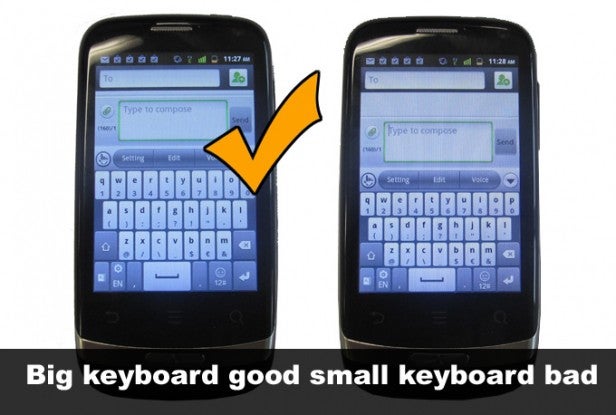
The core OS is as cutting-edge as you could hope for, though. Android 2.3 doesn’t offer any huge benefits over its predecessor – primarily adding interface tweaks that are partly lost when a custom UI is used – but it ensures excellent app support. Huawei tells us that updates are planned for the device too, and they will be relayed as automatic OTA (over the air) transmissions.
The Huawei Blaze gives you full Android Market access – home to hundreds of thousands of apps, yet it’s still not easy to find much app gold during a casual browse. It’s still not a patch on the iPhone App Store. Of course, you can always get a few tips from our monthly best app round-ups.
Fresh out of the box, there’s around 150MB of internal memory available to install apps onto, and Gingerbread lets you move apps to an SD card once they’re installed too. Part of the Huawei custom user interface is a handful of bespoke apps, intended to stop you from having to leap into the Market as soon as you first power up.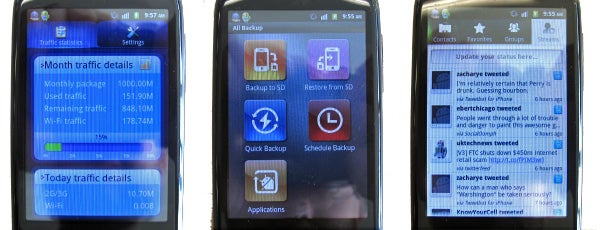
Huawei embraces the Android geek with its built-in apps
Several are unusually useful too. AppInstaller offers an easy way to install APK files from an SD card, All Backup lets you save a backup of your phone data to an SD card, Smart Traffic Manager keeps an eye on your 3G usage, and can give you an alert when you hit a pre-determined amount – but perhaps the most important for most prospective buyers is Streams.
Streams aggregates updates from Facebook, Twitter and Flicker, and arranges them into a single stream. Functionality-wise it’s fine, but rather devoid of visual flair. We found ourselves drawn back to the official Facebook and Twitter apps fairly quickly. The other apps show that Huawei has the Android geek in mind, however, and that’s something we can appreciate.
The 600MHz processor is powerful enough for casual gaming fare, but it starts to struggle when faced with more demanding titles. In Polarbit’s excellent Reckless Racing, the frame rate yo-yos all over the place – perfectly smooth at points, but punctuated with severe dips and pauses. However, at the price you won’t get any more power, and – yes – Angry Birds runs just fine.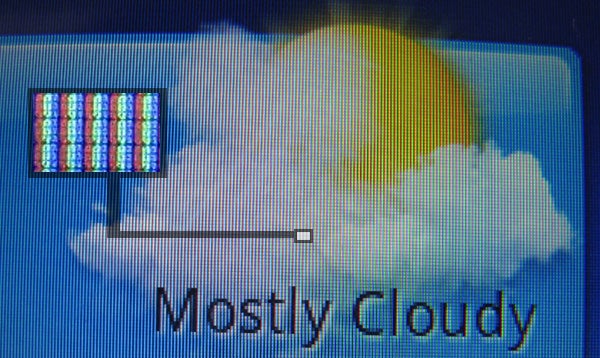
Thanks to the relatively high-res 320×480-pixel display, games look good too. Many big-name budget Androids, like the Samsung Galaxy Mini, HTC Wildfire and Sony Ericsson Xperia X10 Mini, have 240×320 pixel screens – half the number of pixels as the Blaze. A screen resolution traditionally used in mid-range Androids, this is one of the phone’s most significant victories.
The screen quality is decent. It’s a standard TFT panel, but viewing angles are good and there’s enough brightness on tap to make it usable outside on a bright, sunny day. There’s a light sensor on the front of the Blaze too, enabling automatic brightness – which cranks up the backlight when needed. Colours aren’t hugely vivid, but it’s only something most would notice in direct comparison with a higher-quality display. Given the £99 price, this is a very impressive screen.
It doesn’t have good built-in video skills to make the most of it, though. The Blaze’s codec compatibility begins and ends with what’s built into Android as standard – MPEG4, H.263 and H.264. To get DivX and MKV files to play, you’ll need to download a third-party app and use software decoding. The processor has enough power to trot out most SD content at full speed using an app like Rockplayer, but HD videos judder significantly. The 3.2in screen is a little small to watch anything longer than five minutes on for many anyway.
A rather nifty-looking music player comes pre-installed, but unfortunately the Blaze uses a troublesome 3.5mm headphone jack that doesn’t play ball with bog-standard earphones, causing audio channel issues. You can buy a converter to solve the problem, or make do with the bundled earphones. We wouldn’t recommend the latter, because they’re rubbish.
With a good screen, brand new software and a decent design, the Huawei Blaze hides its cheapo origins pretty well. But they become glaringly apparent once you fire up the camera app.
With a 3.2-megapixel sensor, no flash and a fixed focus, this snapper is only suitable for the most casual of photography sessions. There’s some intense processing going on in the background too – as you can see in the samples, there’s an almost painted look when viewed as 1:1 pixel crops. We have seen plenty of worse cameras on budget phones though, and the Blaze provides slightly more vivid colour than the worst offenders. Its colours are still pretty dull compared with what you’d reap from a proper dedicated digicam, mind.
The level of control the built-in camera app gives you is fairly limited. There are colour effects (sepia, negative, b&w, aqua), a handful of white balance settings and a digital zoom, but no panorama mode, no face detection and no ISO control. Some of these gaps can be plugged by using a third-party app. We wouldn’t advise spending too much effort doing so, as they can’t improve basic quality of shots – the Blaze takes, and always will take, ropey photos.


Battery life is another predictable stumbling block. The 1200mAh battery will drain within a day of fairly intense use, of browsing the web, consulting Google Maps, playing a few games and leaving the 3G turned on. More careful management of mobile internet will improve this, but you’ll still have to charge every day if you want to exploit the Huawei Blaze’s potential. Turn 3G off entirely and it’ll last several days, but that’s no fun, is it? The battery indicator seems unreliable too, reporting that the battery is charging much quicker than can feasibly be possible during the early stages of a battery recharge.
This depressing one-day stamina is standard battery performance for an Android phone – not specific to the Blaze. The same is true of call quality. It’s OK and nothing more, and the built-in speaker is not hugely loud. Like most smartphones, making phone calls isn’t its forte.
The Huawei Blaze is in many ways a typical mid-range phone. It suffers from the issues that afflict other Androids, and doesn’t have any wacky features to set itself apart. What’s so special about the Blaze, though, is that instead of matching its big-name price rivals, it comes close to matching handsets twice the price. It has less RAM than the HTC Gratia and a slightly slower processor than the Samsung Galaxy Ace – but it costs a lot, lot less and is otherwise fairly similar. 
Its problem is that the Orange San Francisco offers a higher-resolution, larger screen for the same price. Then again, that phone feels a little more plasticky, runs Android 2.1 and only comes into its own once rooted and relieved of the Orange chaff squatting in its app menu. This is Huawei’s first walk out into the sun free of the clown suit and sandwich board of another brand, and it’s largely a roaring success.
Verdict
The Huawei Blaze gets you an awful lot for nor much money. Solid build, the full roster of smartphone features and a decent screen ensure the phone can hold its own against devices that cost £200 or more SIM-free. It’s not perfect – slight lag and nigglesome soft keys demand some patience – but the big brands of Android just can’t touch it at the price.


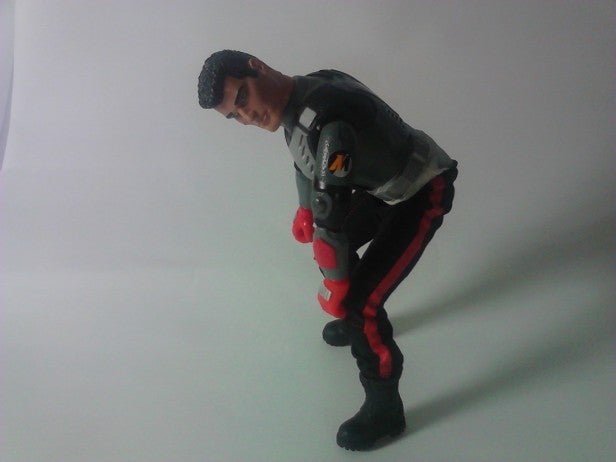
How we test phones
We test every mobile phone we review thoroughly. We use industry standard tests to compare features properly and we use the phone as our main device over the review period. We’ll always tell you what we find and we never, ever, accept money to review a product.
Trusted Score
Score in detail
-
Performance 7
-
Design 7
-
Usability 7
-
Value 10
-
Features 8
General
| Operating System | Android OS |
| Height (Millimeter) | 110mm |
| Width (Millimeter) | 56.5mm |
| Depth (Millimeter) | 11.2mm |
| Weight (Gram) | 105g |
| Available Colours | Black, Red, White |
Display
| Screen Size (inches) (Inch) | 3.2in |
| Screen Resolution | 320x480 |
| Touchscreen | Yes |
Storage
| Internal Storage (Gigabyte) | 0.5GB |
| Camera (Megapixel) | 3.2 Megapixel |
| Front Facing Camera (Megapixel) | VGA Megapixel |
| Camera Flash | No |
Connectivity
| Bluetooth | Yes |
| WiFi | Yes |
| 3G/4G | Yes |
| 3.5mm Headphone Jack | Yes |
Processor and Internal Specs
| CPU | 600MHz |
Misc
| App Store | Yes |
| GPS | Yes |


