HP Spectre Fold Review
The best foldable laptop yet, but don't buy it















Verdict
The HP Spectre Fold is the most refined foldable laptop yet, and you still shouldn’t buy it. With a stunning 17-inch display crammed into a compact form factor, it’s a wondrous piece of design. However, the keyboard and pen experience doesn’t match up with the high price tag. HP has done a tremendous job, but foldable computers are still years off the mainstream.
Pros
- 17-inch OLED display in a stylish and compact design
- Solid productivity performance
- Decent keyboard and trackpad
Cons
- Extraordinarily expensive
- Some screen modes don’t make much sense
- Some aspects feel cheap given the price
Key Features
- 17-inch foldable displayA 17-inch 2.5K OLED screen when unfolded, 12.3-inch in laptop mode
- Wireless charging Bluetooth keyboard and stylusThe keyboard module and stylus will wirelessly charge when attached to the device
- Surprisingly thin and lightWeighing 1.35kg and 85mm thin (unfolded)
Introduction
Foldable laptops are still a nascent technology and lag years behind foldable phones. But the HP Spectre Fold feels like the dawn of a second wave of these devices.
HP has sat in wait as Lenovo and Asus made their first steps into the foldable laptop market. Both those devices came with a high price while still feeling like a concept. The HP Spectre Fold was revealed and it seemed like it had built on these ideas for good and for bad.
The HP Spectre Fold looks far more like a traditional laptop than its key rivals but that has also brought about a stunningly high £5000/$5000. That price will put it out of the reach of many and prevent it from being up for serious consideration. But, the step forward it marks is intriguing nonetheless.
Design and Keyboard
- Stylish design
- Decent keyboard
- Overall quality lacking for the high price
If you’ve laid your eyes on the Lenovo ThinkPad X1 Fold and Asus Zenbook 17 Fold OLED before seeing the new HP, its looks will immediately strike you. When closed, the HP Spectre Fold looks like your typical high-end productivity laptop – it’s just a little thicker and, when you pick it up, quite a bit heavier. It’s heavier because HP has managed to pack a 17-inch folding display into this 13-inch laptop form factor. It comes in at a 1.62kg weight, 8.5mm (unfolded) and 21.4mm (folded).
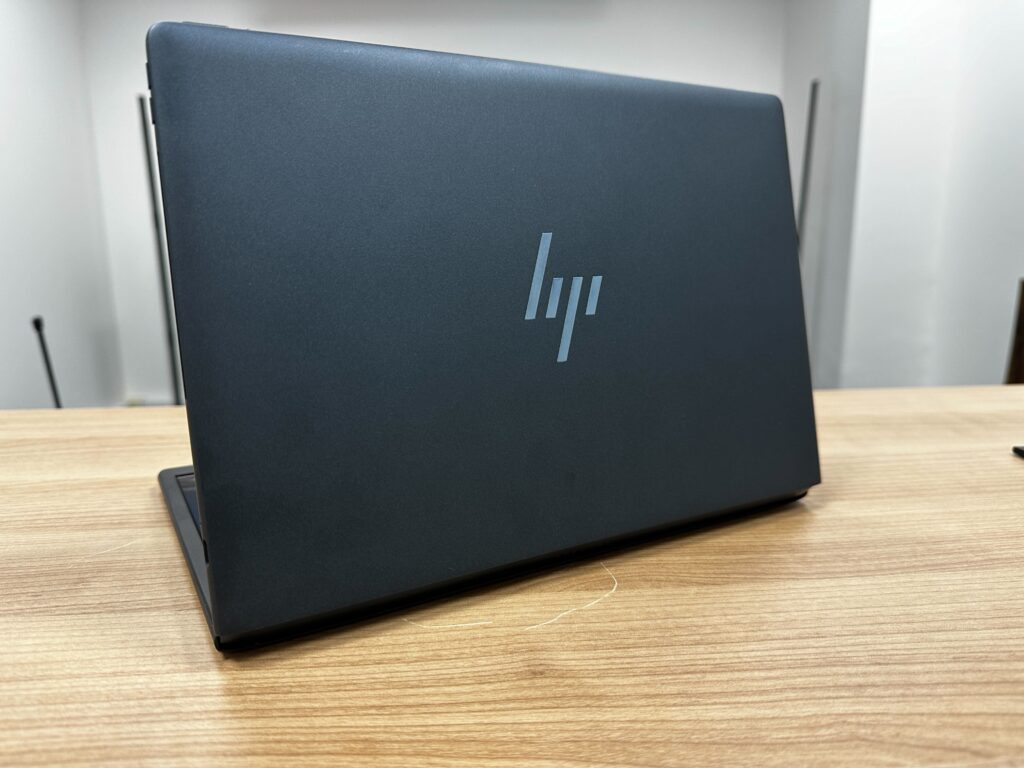
This cramming on a big display in a small stylish design is, by far, the greatest achievement of the HP Spectre Fold. The design of the Asus and Lenovo made clear these were first-generation devices but the HP can comfortably fool you in that regard.
However, it isn’t all rosy for the quality of the HP Spectre Fold, especially at its extremely high price point. It may offer less chunky and more modern-looking bezels than its rivals but, when I used them to hold the device, there was plenty of flex and the odd creaking.
The keyboard accessory brings a similar issue too. Like the Zenbook 17 Fold OLED, it wields a faux leather sheet on the top and bottom. And, like the Asus, it extends slightly too far over the edge of the plastic it sits on top of, inviting wear and feeling like it lacks the precision you’d expect when spending this much money. If foldable laptops are going to continue to cost several grand, they are going to have to use quality and robust materials throughout.

My experience using the keyboard and trackpad combo day-to-day was a strong one though. The keys offer a pleasing amount of travel, if a little hollow due to a lack of crunchy feedback.
The trackpad is, unfortunately, a little small but it works well. This accessory offers an extremely smart quality-of-life feature too. Housed in the bottom half of the Spectre Fold is the capability for wireless charging, meaning the device keeps the keyboard accessory charged up when attached. A handy feature that gives you one less thing to worry about.

There’s also a stylus, which will be kept charged when attached to the side of the keyboard. Both HP and Lenovo are keen to tout the use of a stylus with their foldable offerings but I just don’t see it. The stylus is perfectly responsive and pleasant to wield but writing on a glossy, plastic display just doesn’t feel intuitive. And, even if it might be unwarranted, I was always concerned I’d damage the panel.



The ports on offer with the Spectre Fold are rather dismal, likely owing to its thin chassis. You get two Thunderbolt 4 ports and that is your lot. In terms of other buttons though, you do get useful volume buttons and a webcam privacy switch. The webcam itself is a solid 5MP IR offering, meaning you get suitable, if underwhelming detail, and support for Windows Hello face login.
On the HP Spectre Fold product page, the company is keen to tout its sustainability chops but it doesn’t offer the cleanest description of how materials are used. Here’s what it says the product features:
“Approx. 50% recycled plastics, included in the following PC components: speaker box, bottom cover, bezel and keyboard keycaps. Keyboard keycaps are 50% water-based paint. 45% PCR+5% OBP plastic used in speaker enclosure. 90% PIR metal in keyboard frame and metal cover. 90% recycled metal in hinge bar. Packaging outer box is 100% made from sustainably source certified and recycled fibers.”
A more consumer-friendly presentation would be welcome but it’s good to see the product itself contain a range of sustainable materials regardless.
Display and Sound
- Large, bright OLED
- Not convinced by other display modes
- Pleasingly big sound
The HP Spectre Fold shares many specifications with the Asus Zenbook 17 Fold OLED and one of them is the large 17-inch OLED display you get when fully unfolded.
The big 2.5K display is great for watching movies or sports as well as streaming games and more. It also serves productivity users well, offering a great canvas for having multiple windows open. It’d impact the portability but given that 17-inch, and even 18-inch, regular clamshell laptops do exist, I was left craving an even bigger panel. But 17-inch will be plenty for many, especially those used to a 13-inch design.



HP is keen to sell the adaptability of this folding display but I’m unconvinced by two out of the four modes of offer. There’s the big 17-inch mode, where the device uses a built-in stand, and you can use the keyboard accessory – or peripherals of your choosing – in a detached fashion.
That’s the first useful mode then the second is the laptop-like mode, where you put the keyboard on the bottom half of the display and get something that performs like a 12.3-inch traditional clamshell. When folded out, you can choose to pick it up and use it as a humongous tablet too, or lay it flat on a table, with a touchscreen meaning you can navigate comfortably with your fingers. Just don’t bother using the unsatisfying touchscreen keyboard. Both these modes work great, with both allowing you to adapt to your workspace and environment.
But, then, the HP Spectre Fold offers up something the company called a one-and-a-half display mode. You can move the keyboard down the bottom half of the display a tad, and it smartly has a crease so the trackpad portion neatly rests on your surface. The extra half of the display you get just isn’t enough to sport anything useful. I attempted to use it for a small cubby hole for a video or music player to run while I work but the space is just too cramped.
The space also isn’t treated as a second display, meaning you can’t make YouTube go into full-screen mode in the area to fully utilise the area. The other mode I don’t think is worth much attention is having the device sitting folding, like a laptop, and bringing your keyboard off the device to the front. It offers a taller canvas to work on but the bottom portion being flat on your table makes it awkward to use for anything but quick referencing.


Being an OLED, you’d expect a top performer in terms of colour accuracy and that’s just what I measured. This panel provides 100% sRGB, 91% AdobeRGB and 100% DCI-P3. There’s a slightly cool colour temperature 6,500K alongside immense contrast since OLED pixels can be turned off to represent black. It gets suitably bright too, at a maximum of 392.1 nits.
HP hasn’t shirked on speaker quality on this pricy device, putting it in the top tier of laptop speakers. It isn’t perfect and lacks the bass to take on the MacBook range but the quad speaker system is delightfully accurate across highs and lows. It’s only let down by some distortion when you push the Spectre Fold to its highest volumes.
Performance
- Solid productivity performance
- Lags behind key rival
Throughout my time using the HP Spectre Fold, it performed right up to what I’d expect for a laptop wielding a 12th Gen Intel Core i7 U-series chip and 16GB RAM.
It’s a combination built for plenty of productivity and multi-tasking, which it duly provides. I never encountered slowdown, even when having various productivity and media apps open, including upwards of 25 tabs in Google Chrome. However, the fans were regularly running to keep the cooling of this machine in check, so you won’t be getting a whisper-silent device here – even if they never got annoyingly loud.
Given the HP Spectre Fold’s high price, it’s always going to be hard to argue that it makes good value for money and how it compares with rival devices backs this up. Despite wielding extremely similar specs to the Asus Zenbook Fold 17 OLED, that device costs half the price and comfortably performed better across our Geekbench CPU testing and PCMark holistic productivity benchmark.
The SSD performance of this foldable machine keeps up with its high-end nature, coming in at 6,519.50MB/s read and 4,464.85MB/s write. Though, again, it does fall slightly foul of the Asus. Nevertheless, those scores are strong enough to allow for speedy file transfer and installs.
Software
- Helpful HP Snap Windows
- A few too many pre-installed apps
When it comes to using foldable devices in different “modes”, the software has yet to justify them. As I mentioned in the display section, the layout of the HP Spectre Fold doesn’t adapt all that well to the modes that attempt to diverge from just being a traditional display. It’s crying out for a mode or software that enables you to use parts of this display as a second screen.
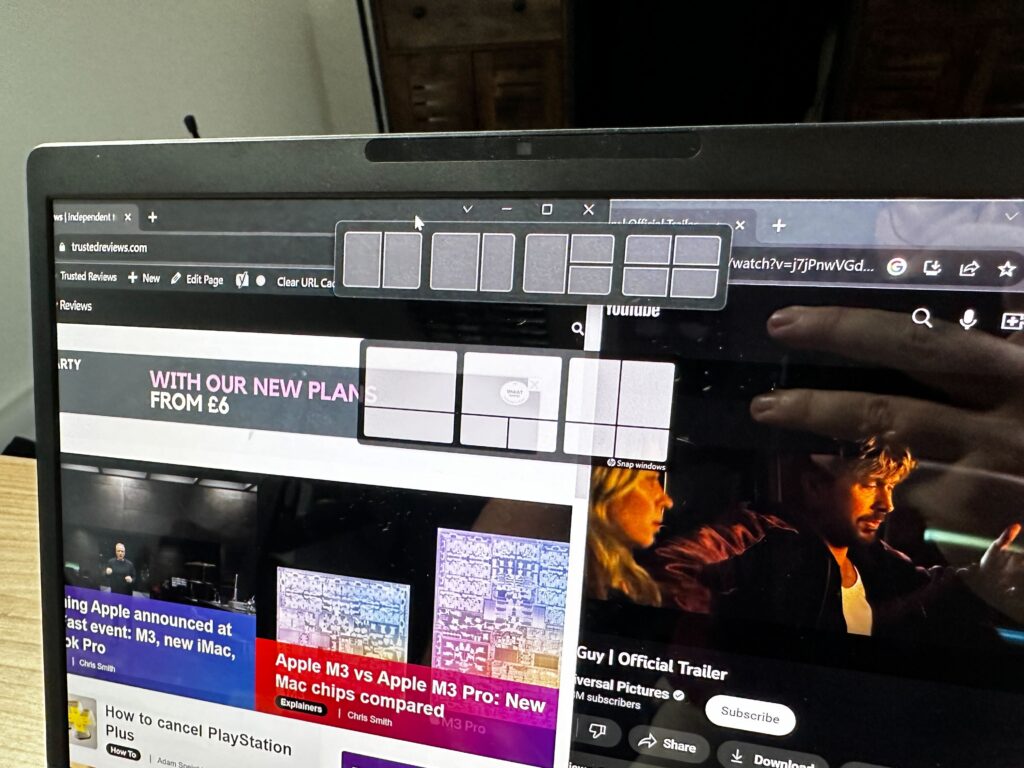
Nevertheless, HP does include Snap Windows which helps you to arrange your windows, whatever mode you are in. This works best in the two modes I mentioned as being less useful – when the device is folded in laptop fashion with the keyboard placed halfway down or removed completely. That’s because, in regular laptop mode or with the display fully unfolded, Windows own Snap features do much of the same job. in the other modes, HP needs to step in to recognise what’s happening. But, that does mean you’re often presented with HP’s Snap Windows and Windows own Snap solution – and that’s a little clunky.
HP is a bit overly keen when it comes to pre-uninstalled apps. You are slapped with McAfee, which you’ll have to get rid of if you’re not a fan, along with apps dedicated to “Adobe offers” and “Dropbox promotions”.
Then, there’s HP Smart for helping to manage your HP printers. The rest of the HP first-party apps include HP Documentation, HP Support Assistant, the OMEN Gaming Hub and HP PC Hardware Diagnostics. The latter is nice to have, for easily monitoring your device’s health and tweaking some settings, but the rest should be left for you to install when you need them. And, you certainly won’t need the Gaming Hub on this machine.
Battery Life
- Great battery life
- Fast recharging
Battery life is an area where the HP Spectre Fold destroys its Zenbook 17 Fold OLED rival. In our battery benchmarking test, it scored an impressive result of just under 13 hours. The Asus only managed around 6 hours.
As such, you’ll comfortably get through a workday with this machine, even when working intensively. If you’re only using it lightly, this could last you well into a second day.

The large 94.3Wh battery cell can be speedily topped back up to 100% in around an hour and a half, meaning you can get a solid boost from a quick charge whenever to do eventually come close to being caught short.
Latest deals
Should you buy it?
If you want to be a very early adopter and need a big screen in a compact design
The HP Spectre Fold is so clearly not made for the mainstream and I’ll be stunned to ever see one out in the wild. But, if you’ve got the cash, only have productivity or media consumption needs as well as really really wanted a large display in a compact design, then it won’t disappoint you.
You don’t want to spend £5000/$5,000 on a productivity device
The HP Spectre Fold simply doesn’t represent good value for money. You could buy a good 13-inch laptop and a good 17-inch laptop for less than the cost of this machine.
Final Thoughts
The HP Spectre Fold is a step forward in foldable laptop design, comfortably outshining the Lenovo ThinkPad X1 Fold and Asus Zenbook 17 Fold OLED. It’s the first foldable laptop that doesn’t still feel like a piece of concept hardware.
However, when it comes to innovating in terms of software, there is much to be desired. This doesn’t do anything a regular laptop can’t. The main reason to buy this device is to be able to carry a large 17-inch OLED panel around in an unassumingly-sized bag. And, that will appeal to many.
Any positives of the HP Spectre Fold are largely wiped out by its stunning £5,000/$5,000 price. That cost ruins it as a logical proposition for most laptop buyers, especially when it doesn’t offer powerful performance. This device is moves foldable laptops forward, but they won’t go mainstream until they get thinner, lighter, cheaper and offer something more than bog-standard productivity capabilities.
If you’re looking for a large yet lightweight laptop, consider the Acer Swift Edge 16. Or, if high-end design is your thing, then the MacBook Air range offers a sleek and powerful choice. For a selection of other picks, check out our best laptops guide.
How we test
Every laptop we review goes through a series of uniform checks designed to gauge key things including build quality, performance, screen quality and battery life.
These include formal synthetic benchmarks and scripted tests, plus a series of real world checks.
We used as our main laptop for at least a week.
Tested the performance via both benchmark tests and real-world use.
We tested the screen with a colorimeter and real-world use.
We tested the battery with a benchmark test and real-world use.
FAQs
A foldable laptop is a PC that offers a folding clamshell form factor but, instead of having a keyboard and trackpad on its bottom half, has a screen that spans the whole front of the device. Released models thus far have featured a separate Bluetooth keyboard and trackpad solution.
The HP Spectre Fold costs £5,000/$5,000 while the Asus Zenbook 17 Fold OLED can now be bought for less than £2,500/$2,500. As such, the cost will likely be the key factor. But, the HP offers a much more modern and refined design.







