HP Envy 16 (2022) Review
A high-end creative laptop that's cheaper than big rivals


Verdict
The HP Envy 16 is fast, well-connected and cheaper than rivals, so it’s ideal if you need a content creation laptop on a budget – but if you want a great screen and a slimmer and sturdier design you’ll have to pay more or shop elsewhere.
Pros
- Powerful, versatile internals
- Impressive battery life
- Consistently cheaper than rivals
- A great webcam and decent connectivity
Cons
- Default display can’t compete
- Middling build quality
- Thicker and heavier than competitors
Availability
- UKRRP: £1599
- USARRP: $1749
- EuropeRRP: €1959
Key Features
- Powerful Intel and Nvidia internalsIntel’s Core i7-12700H is a reliably fast and versatile content creation chip, and Core i9 upgrades are available. It’s paired with an Nvidia GeForce RTX 3060, which offers solid gaming ability and some extra creative clout.
- Impressive battery lifeIf you’re considerate with the components then you’ll make it through a working day with this powerful portable – and on some occasions you’ll get to twelve or fourteen hours of use with the Envy.
- A high-resolution 16in displayThe default IPS unit has a 2560 x 1600 resolution alongside good sRGB colour handling, so it’s ideal for everyday creative tasks – and the OLED upgrade helps the Envy 16 match its rivals from Apple and Dell.
Introduction
If you want a laptop for tough creative workloads then you’re probably going to buy an Apple MacBook Pro 16 or a Dell XPS, but there are other options – like the HP Envy 16.
You might not take a second glance at this laptop when the alternatives are so strong, but the HP has several compelling attributes. Its display options include high-resolution OLED and IPS touchscreens, it’s available with Intel i7 and i9 processors, and it includes Nvidia graphics.
Don’t assume it’ll be expensive, either. The model reviewed costs back $1749 / £1599 / €1959, and that figure compares well to rival rigs – the latest MacBook Pro 16 starts at $2499 / £2699 / €2999, and the Dell XPS 15 starts at $1959 / £1849 / £2399.
There’s always a danger that a lower price means a lack of quality, so it’s time to find out if the HP Envy 16 can compete and earn a place on our 2023 best laptops chart.
Design and Keyboard
- Decent ergonomics and a reasonable range of ports
- A good-looking rig, but it’s heavier and thicker than its contemporaries
- The webcam is excellent
The HP Envy 16 (2022) might cost less than rivals, but its design inspiration is clear. From the tiny screen bezels and recycled aluminium chassis to the curved edges and speaker grilles, this notebook has clearly had lessons from the MacBook Pro school of design.
On the right-hand side of the Envy’s aluminium enclosure you’ll find a USB 3.2 Gen 2 port, an HDMI 2.1 output and two Thunderbolt 4 ports, and the use of a barrel adapter means you don’t have to sacrifice one Thunderbolt port for charging. The left-hand edge houses a headphone jack, another full-size USB port and a microSD card slot.

Internal connectivity comes from dual-band Wi-Fi 6E and Bluetooth 5.3, so I’ve got no complaints there. The webcam is stunning – a pixel-perfect 5mp unit with Windows Hello support and a privacy button with a neat status light.
The camera betters rival notebooks, and the Envy beats them in some connectivity areas too – the Dell only has one full-size USB port and Apple gets rid of them entirely. However, do bear in mind that both rivals have full-size SD card slots and the MacBook Pro has an extra Thunderbolt port.
There are other areas where the Envy could be a bit better, too, even if some minor weaknesses are expected at this price. Like the competition, it doesn’t have any wired internet. There’s no fingerprint scanner. The display is robust, but the underside of the base feels too weak. And at 2.3kg on the scales and 20mm thick, the Envy is larger than its competitors.
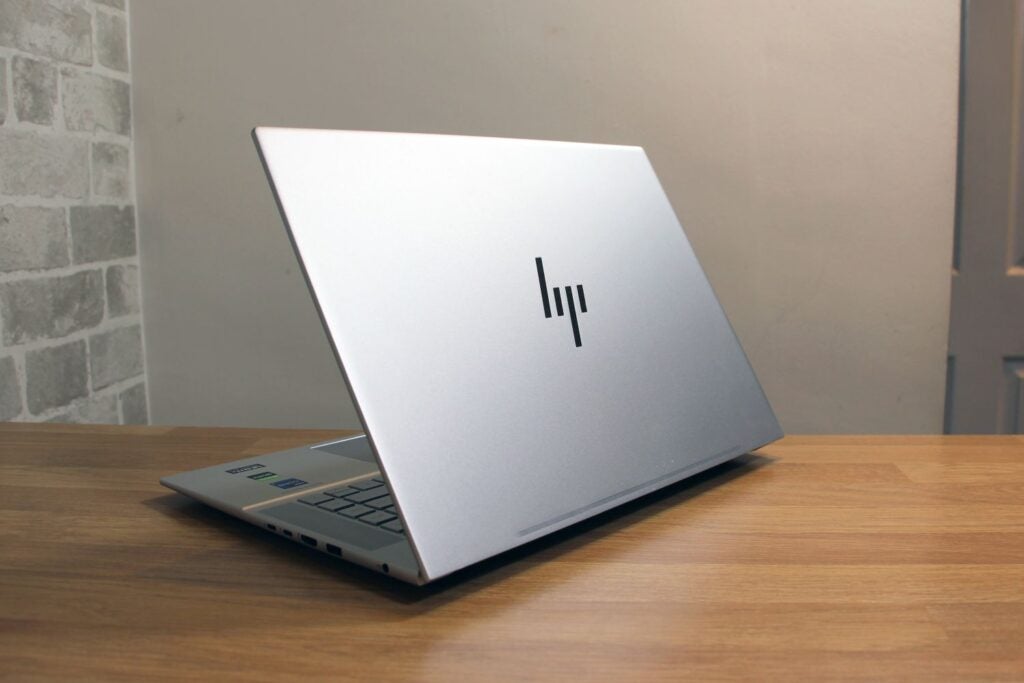
Ergonomically, the Envy is fine. The keyboard is fast, comfortable and quiet, although slightly snappier keys would be welcome. Positively, it’s got an extra row of function buttons on the right-hand side and the backlight is decent. It’s even got an emoji button that loads a menu of emojis and gifs – a smart feature borrowed from smartphone keyboards.
Negatively, though, there’s no numberpad and a single-height Return key. The trackpad is fine, but its button presses are too deep.
Screen
- Default 2560 x 1600 option is good enough for sRGB workloads
- The OLED panel matches the MacBook Pro’s Retina display
- The 120Hz refresh rate makes animation smoother
The HP Envy 16 I’ve reviewed uses the most affordable of its three screen variations. It’s a 16-inch IPS display with a 2560 x 1600 resolution, so it’s reasonably crisp and the 16:10 aspect ratio offers extra vertical space. The 120Hz refresh rate is fine for everyday gaming.
Quality levels are reasonable, too. The excellent Delta E of 1.4 ensures colour accuracy, and the 418-nit brightness level means you can use this panel indoors and outside. The contrast ratio of 1161:1 is a good IPS result and supplies solid vibrancy and depth without oversaturation.
There’s a reason this is the most affordable panel, though. The black point of 0.36 nits could be a bit lower, and means that the darkest areas lack some depth. And while the HP’s panel produces a reasonable 96% of the sRGB colour gamut, it hovers around 70% in the Adobe RGB and DCI-P3 colour spaces. This particular screen only has the colour chops for mainstream creative workloads.

That entry-level screen falls behind the MacBook Pro 16, which has a 3456 x 2234 Liquid Retina XDR panel with better contrast, brightness and colour ability – it’s a no-brainer.
If you do need more creative ability, you’ll have to pay $200 for HP’s OLED upgrade. That panel has a 3840 x 2400 resolution and nails the sRGB and DCI-P3 gamuts, but it still can’t handle the Adobe RGB colour space and it still only peaks at a 400-nit brightness level in SDR mode.
That upgraded panel matches the MacBook and XPS screens for quality and gives you more creative freedom – a worthwhile and impressive upgrade for a rig that’ll still cost less than $2000 and will therefore remain much cheaper than the MacBook and OLED-equipped XPS.
There’s a sting in the tail here. That OLED panel is the Envy’s best screen option, but in the UK and Europe it’s not currently available – so buyers in those markets save money but miss out on quality.
The HP’s third screen option costs $70 extra and adds touch functionality to the entry-level IPS screen. In the UK the touchscreen version is available as the default option.
Audio pumps out from the front edge of the rig and either side of the keyboard, and the Envy’s Bang & Olufsen hardware delivers good volume and bass, albeit with a slightly weak mid-range. This audio kit can’t quite compete with the MacBook, but it’s good enough for everyday media.
Performance
- Lashings of speed from Intel i7 and Nvidia RTX 3060 chips
- More pace than Dell can offer, but the MacBook Pro 16 will be even faster
- In workloads the Envy is reasonably cool and quiet
The Intel Core i7-12700H has impressive productivity credentials – it’s got six performance cores and eight efficiency cores that handle 20 threads, and those performance cores supply a top speed of 4.7GHz.
The Nvidia GeForce RTX 3060 graphics core has 6GB of dedicated memory, 3840 stream processors and a healthy TDP of 95W, and the Envy also deploys 16GB of dual-channel DDR5 memory. Its 1TB Micron 3400 SSD has impressive read and write speeds of 6814MB/s and 5016MB/s, so PC and application boot times are rapid.
The Envy’s i7-12700H CPU is one of the fastest versions of the chip I’ve seen. Its Geekbench single- and multi-core results of 1779 and 12,214 are stellar. Its PCMark 10 score of 7127 is excellent, too, and I expect the Envy to consistently be a little faster than the XPS 15.
| HP Envy 16 | Dell XPS 15 | |
| CPU | Intel Core i7-12700H | Intel Core i7-12700H |
| PCMark10 | 7,127 | 7,020 |
| Geekbench 5 Single / Multi | 1,799 / 12,214 | 1,773 / 11,529 |
| GPU | Nvidia RTX 3060 | Nvidia RTX 3050 Ti |
| 3DMark Time Spy | 7,534 | 3,270 |
That bodes well for creative computing. The Core i7 chip will easily handle any photo-editing task and everyday video-editing and encoding workloads. Multi-tasking, coding and office applications run easily, and you can open as many browser tabs as you like.
The only way you’ll get a significant upgrade is by upgrading to the Core i9-12900H. That’s worthwhile if you want to tackle tougher content creation tasks, like 4K video work and CAD software. That version of the Envy starts at $1949 / £2099 / €2799, and the US and UK prices look particularly good – the XPS costs $2399 / £2249 with a Core i9 CPU.
The Envy’s biggest performance rival is the M2 Pro chip inside the new MacBook Pro 16. When deployed in the new Mac Mini, that CPU scores about 1950 and 15,000 points in Geekbench, so it looks like Apple’s updated laptop will retain the performance lead.
Still, the HP is no slouch in creative apps, and it’s a decent gaming performer too. Stick to a more manageable resolution of 1920 x 1200 and you’ll be able to play demanding single-player titles at solid framerates – the Envy ran Borderlands 3 at 62fps and was 15 frames faster in Horizon Zero Dawn.

Any eSports title will run at averages beyond 120fps at native resolution, which bodes well for competition – although keen eSports fans will need a higher refresh rate than 120Hz. Switch over to creative apps, and you’ll get a solid boost to any software that can exploit GPU acceleration.
If you want to use HP’s GPU for gaming, though, expect some thermal headaches. When the graphics core is stressed the exterior panels become hot and the noise level matches the output you’d expect from a high-end gaming laptop. It’s not insurmountable, but it’s irritating.
The situation is better in work benchmarks – fan noise is present and the outside is warm, but it’s more modest and easier to manage, especially if you’re using speakers or a headset.
Battery
- You’ll easily get through a whole day with this notebook
- When gaming or pushing the internals, expect battery life to drop
Despite the beefy internals, the HP Envy 16 did well in battery benchmarks. Use the Envy for conventional, everyday work tasks – including a bit of content creation – and you’ll make it through a whole day of work. Indeed, in a mainstream work test, the Envy lasted for 8hrs 42mins.

That battery life stretched to a mighty 14hrs 52mins in a movie playback test with the screen brightness reduced, so you’ll get through the commute too if you’re careful about how you use the notebook.
If you want to really push the components or use the Envy for gaming, then expect a more modest 90 minutes of use – a disappointing but not surprising result.
That lifespan is better than anything the XPS can manage, although you’ll get even better results from the MacBook Pro. And bear in mind that battery life will drop if you opt for the OLED upgrade.
Latest deals
Should you buy it?
You want loads of content creation power on a budget:
The HP Envy 16 is faster than most rivals and will easily last for a full working day, and its prices undercut rivals even if you upgrade to an OLED display.
You want a slim, light laptop, or need to guarantee a great screen:
The HP Envy 16 is cheaper than competitors, but it’s thicker and heavier than them too – and the superb OLED screen option isn’t available in every region.
Final Thoughts
The HP Envy 16 is fast, well-connected and long-lasting, and it’s cheaper than the competition – so it’s a great content creation tool. That said, shop elsewhere if you want guaranteed OLED displays, slimmer or lighter designs or more robust build quality.
How we test
Every gaming laptop we review goes through a series of uniform checks designed to gauge key things including build quality, performance, screen quality and battery life.
These include formal synthetic benchmarks and scripted tests, plus a series of real world checks, such as how well it runs when running a AAA game.
We used as our main laptop for at least a week.
Tested the performance via both benchmark tests and real-world use.
We tested the screen with a colorimeter and real-world use.
We tested the battery with a benchmark test and real-world use.
FAQs
The HP Envy 16 is available with a touchscreen in select markets. Double check the configuration before checkout.
There are a range of options, including the MacBook Pro, Dell XPS 15 and Huawei Matebook 16.


