Google Pixel 4 Review
Google Pixel 4 Review
Google's latest iPhone rival has an excellent camera and great software, but its battery life is an issue
Verdict
Featuring an excellent camera and a completely clean Android 10 install, Google's Pixel 4 is an excellent phone that matches – if not beats – key competitors in a number of areas. It’s not the prettiest phone around, and for the money you can get phones with better hardware, like the OnePlus 7T. But Google’s imaging wizardry and clean software more than make up for this. However, its battery life is way shorter than most competing handsets.
Pros
- Compact design
- Excellent camera
- Clean Android 10 install
Cons
- Below average battery life
Key Specifications
- Review Price: £629
- 5.7-inch Smooth Display
- Snapdragon 855
- 6GB RAM
- 64/128GB storage
- 12MP camera with 16MP secondary
If you’re on the hunt for a pure Android 10 smartphone with all the trimmings, the Google Pixel 4 is probably on the top of your shopping list.
The Pixel 4 is, on paper, one of the most interesting phones to arrive this year. It borrows elements from key rivals, like the OnePlus 7‘s Fluid AMOLED screen, but gives them a uniquely Google spin to create a stellar phone that feels like an all round upgrade on last year’s Pixel 3.
- There’s a new Pixel in town. Check our full Pixel 4a review to see if this value option is a better buy
Google’s also been very keen to big up relatively niche uses like astrophotography and its new radar sensors, but are these useful enough to justify the price? Plus there are a few niggles with its hardware that stop it being the “shut up and take my money” purchase we’ve been waiting for. Let’s find out why:
![]()
Features and Spec
- For once it’s not just about the camera
Google Pixel phones have always had one unique selling point that makes up for their fairly sterile designs – industry leading cameras powered by Google’s insanely clever machine learning.
Both of these points remain true on the Pixel 4. Taking the phone out of the box, while I love its dinky dimensions, the phone’s not the best looking on the market. For a start, it’s considerably thicker than most competing flagships, like the Huawei P30 or OnePlus 7T.
It’s also sporting a pretty sizeable top chin and chunky bezels, which feel oh so old-school. Turn it round and it’s a similar story on the back, with it having an impossible to miss, iPhone 11-like square camera housing noticeably protruding from the phone’s rear.
The hardware is also fairly par-for-the-course for a 2019 flagship, with it being powered by a Qualcomm Snapdragon 855 CPU paired with 6GB RAM and 64/128GB storage options. If you’re looking for a pretty phone that’s going to set fashionistas or spec-heads tongues-a-wagging, the Pixel 4 isn’t the phone for you.
But, like past Pixels, it makes up for this by ticking all the right boxes when comes to functionality and features. The biggest technical differentiators are the phone’s custom Smooth Display, radar sensor and upgraded recorder app.
At first glance Smooth Display looks like yet another marketing buzzword for the fact the screen has a higher than average 90Hz refresh rate. OnePlus did a similar thing when it described the OnePlus 7 Pro’s 90Hz display as “Fluid AMOLED”.
![]()
However, the Google phone’s screen is actually a little smarter than OnePlus’ – because it has the ability to intelligently switch between 60Hz and 90Hz depending on what the phone is doing. This means it’ll jump up to 90Hz when the phone is doing something like competitive gaming, and then drop back to 60Hz when you jump out to check Twitter.
This isn’t the bold jump to loading a true variable refresh rate screen into a phone that I’ve been waiting for, but it’s a clear step in the right direction, and gives the Pixel 4 a clear edge on the competition. For those not in-the-know, a higher refresh and poll rate makes a screen feel smoother and more responsive.
The only downside is that it can seriously impact a phone’s battery as it forces the device to render more images per second. A variable refresh rate lets the phone drop or raise it’s refresh rate to match the users needs, letting you get the benefits of a higher refresh rate when you need it without rinsing the device’s battery 24/7.
The screen itself is also pretty darned good in its own right. Maximum brightness levels aren’t as good as some rivals, like the iPhone 11 and Galaxy S10, but it’s good enough for HDR viewing and has suitably accurate colours – an area past Pixel phones have struggled with.
The radar sensor sits in the phone’s sizeable front chin and has a few different uses. The first is face unlock. This isn’t a unique feature to the Pixel, you’ll find it on most phones including the OnePlus 7T and Huawei P30, but the use of a custom radar rather than camera sensor adds a variety of benefits, chief of which is the ability to use the sensor in the dark.
Best Android phone 2020– does this appear on our list?
![]()
During my testing the radar recognised my face in night time conditions with zero hassle – which is a good thing, as the Pixel 4 doesn’t come with any form of fingerprint scanner. This may sound like good news, but at the time of publishing there were ongoing reports the scanner works too well and will unlock even if the users eyes are closed, or by using pictures. Google’s confirmed it’s working on a fix for the bug “in the coming months” but it is a concern nonetheless.
The second benefit, which I’m less sold on, is air gesture controls. This, on paper, seems like a cool feature that enables you do things like skipping songs on Spotify by just by waving your hand in front of the Pixel 4’s screen. It sounds like quite a small thing, but it could be super useful when trying to interact with the phone when doing things like cooking, when your hands regularly get messy.
However, I found the feature is a little hit and miss. When trying to skip songs while kneading dough, I ended up sending flour flying all over my kitchen after repeatedly make a karate chop motion over the Pixel 4’s screen in an attempt to change tracks.
The new recording app is a killer feature if you are the sort of person who makes a lot of voice notes. Normally I wouldn’t spend a lot of time talking about a specific app, but this one merits it. The app has been reworked to offer a real-time transcription service. The feature may have limited appeal, but over the past week I’ve been amazed how well it works.
There are the usual blips, with the occasional malapropism sneaking through, but for the most part the service works very well. This feature isn’t unique to the Pixel 4 though – it’ll be coming to other clean install Android devices including the Pixel 3 when they get upgraded to Android 10. But it’s indicative of an ongoing strength and key selling point for Pixel devices – they come without all the unwanted software and interface “extras” added by the likes of Samsung or Huawei.
As we noted in out Android 10 review, the new OS isn’t a monumental upgrade, but the fact it’s a clean install is a huge bonus. This means the Pixel 4 is completely bloatware free and guaranteed to get software updates to new Android versions in a prompt fashion, making it one of the most future proof phones money can buy.
Related: Best camera phones
![]()
Camera
- The rear snapper is still pretty boss
The camera also remains a key selling point for the Google Pixel 4. On a hardware front it’s not that exciting, with Google having loaded it with a basic dual sensor 12-megapixel and 16-megapixel rear snapper. This is a far cry from the triple and quad-sensor setups you’ll find on competing flagships, and I had clear concerns about the lack of a dedicated wide-angle lens.
But Google Pixel phones’ photographic excellence has never really been about their hardware. It’s down to Google’s advanced AI and machine learning tech, which gives them next level imaging processing powers. It’s this side that let the single lens Pixel 3 and cheaper Pixel 3a smoke most flagships in low light performance.
Google claims the AI tech has been improved on the Pixel 4, with the second sensor letting it capture even more data than older Pixels. The company hasn’t disclosed all the details about how this has been done, but from my real world experience there have been clear improvements in the line’s already stellar low light performance.
Make no mistake, the Pixel 4 is one of the best camera phones to arrive this year and a clear rival to top dogs Huawei P30 Pro and iPhone 11.
The dual sensor has also been used to add a few nifty features you won’t see on older Pixels. These include basic things like usable 3x zoom and an upgraded night sight low light mode, plus a few next gen features, including the ability to separately adjust the foreground and background’s exposure. The latter is particularly useful when shooting in difficult conditions, like live gigs.
You can see a selection of photos taken on the Pixel 4 below:
![]()
![]()
![]()
Does the Pixel 4 have a good camera?
- The Pixel 4 has a dual-sensor rear camera that combines 12-megapixel and 16-megapixel parts, and a basic 8-megapixel front camera.
- The Pixel 4’s camera is one of the best on the market for low light photography.
- The lack of a wide angle lens is an annoyance when shooting nature and city scenes.
The Pixel 4’s camera is a marked upgrade on the single sensor setup seen on the Pixel 3 and Pixel 3a. This makes it one of the best currently available, even when compared to stellar competing camera-phones like the iPhone 11 and Huawei P30.
Shooting in regular light the camera app is wonderfully snappy with no noticeable lag between pressing the shutter button and an image being captured.
Photos taken in regular light have decent contrast and don’t look over sharpened, as they can on some competing handsets, such as the Galaxy S10. The app also has a wealth of simple touch up buttons that make it quick and easy to adjust contrast, add vignette effects and generally tweak the image on the fly using easy to understand slider controls.
The custom portrait mode also feels a smidgeon more accurate than the older Pixel 3. Blown up on large screens, portrait shots still suffer from some aberrations but generally the line between the foreground image remains sharp, while the background has a pleasing blur, giving them a noticeably cleaner bokeh.
A number of improvements have also been made to the Pixel 4’s low light photography. Google claims the additional telephoto lens lets the camera take in more data, which its advanced machine learning tech uses to deliver even better low light shots. Google’s also added a Live HDR+ feature that lets you see what HDR+ photos will look like in the viewfinder before taking them when using the phone’s Night Sight mode.
Testing the feature I did see a number of improvements in image quality, particularly when using Night Sight’s new Astrophotography mode — which works to improve image quality when shooting the night sky. But it was never clear when the HDR+ mode was on, which made it tricky to judge how advanced the feature is/if it works.
Video recording works well enough, though captured audio can sound noisy in windy conditions. 4K recording also put a serious drain on the Pixel’s battery and could cause the phone to heat up to uncomfortable levels during prolonged shoots.
The 8-megapixel front camera works brilliantly for video recording and selfies, though the portrait mode is a little less convincing than the rear cameras’.
You can see a side by side comparison of photos captured on the Pixel 4 and iPhone below. Images taken on the Pixel are on the left, slide right to see those taken on the iPhone 11.
You can see a comparison of low light image with Night Sight on and off below. The image on the left is with the mode off.

Battery Life
All sound good so far? It should, as for the most part the Pixel 4 is an excellent bit of hardware, apart from one key area – it’s pretty bad battery life. I was concerned about this the moment I saw the words “90Hz refresh rate” muttered in the same breath as “2800mAh battery”.
2800mAh is a fairly small capacity, even for a phone this size. This, plus the added power drain a high refresh rate requires, means it’s all too easy to drain the Pixel 4 of its charge with a day of moderately heavy use. Using the phone as my primary entertainment device during a train trip up North, I saw an average power drop of between 7-10% which isn’t bad. But gaming was a completely different story. After only an hour playing PUBG the battery had gone from 60 to 30%, which is pretty darned dire. The same happened when shooting video in 4K.
With regular use I could stretch a day and a half, but the Pixel 4’s battery life is without a doubt shorter than most competing flagships. It is also slower to charge, with Google having loaded it with barebones 18W charging, meaning it can take over an hour for the phone to go from 0-100%.
![]()
How long does the Pixel 4’s battery last?
- The Google Pixel 4 runs using a 2800mAh battery with 18W charging.
- With regular use the Pixel 4 will survive a full day.
- The Pixel 4’s battery life is shorter than most competing flagships.
The Pixel 4’s 2800mAh battery isn’t as big as I’d like, even considering the phone’s form factor. This is especially true given the phone screen’s high 90Hz max refresh rate, with regular use I found it offered around a day’s use off a single charge.
Regular use entailed making and taking calls throughout the day, regularly checking incoming messages and my social media feeds, sporadic music listening, a couple of games of PUBG over lunch and watching a couple of cartoons before bed.
More intensive tasks put a bigger drain on the battery, however.
Pixel 4 battery performance video
Streaming video files over Wi-Fi with the screen set to Smooth Display mode and locked to 150 nits, the brightness most people will be comfortable with, the Pixel 4 discharged an average rate of between 7-10% per hour. HDR content put a bigger drain on the battery pushing the figure past 12-14% per hour. Turning off the Smooth Display feature, which locks the refresh rate to 60Hz didn’t impact battery drain when streaming with Netflix, Crunchyroll and Amazon Instant Video.
Pixel 4 battery performance games
Gaming performance put a huge drain on the Pixel 4’s battery, with the Smooth setting on and brightness locked to 150 nits the Pixel 4 lost an average of 25-30% of its charge per hour when running demanding games like PUBG and Asphalt 9.
Pixel 4 battery performance charging
The Pixel 4 only supports 18W charging. This puts it a step behind most competitors. The OnePlus 7T and OnePlus 7T Pro both support the company’s own, faster Warp Charge 30T tech.
On average, an hour’s charging using included cable and plug took the battery from 0-80%. It took around 90-100 minutes to get the battery up to 100%, which is slow by today’s standards.
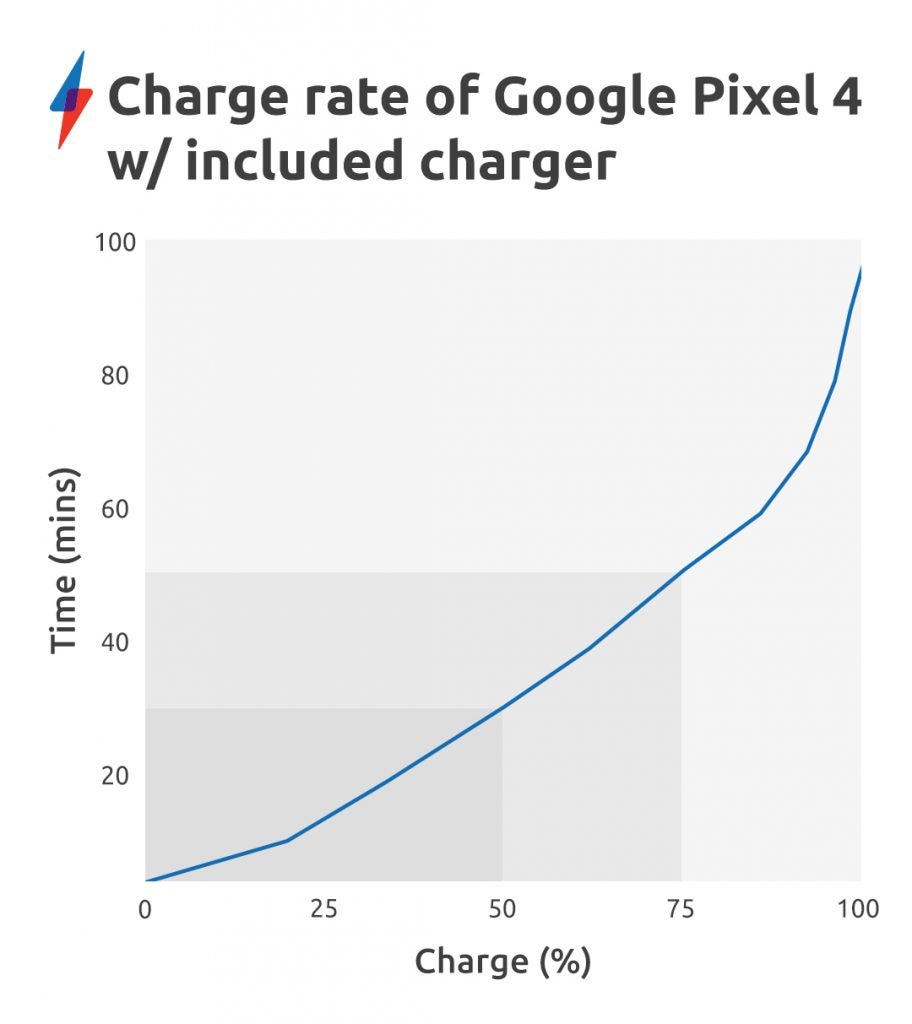
Screen
- The Google Pixel 4 features a 5.7-inch, FHD+ resolution, OLED, “Smooth Display”.
- The 90Hz refresh rate can dynamically switch between 60Hz and 90Hz depending on what the Pixel 4 is doing.
- Screen quality is generally excellent, though colour gamut coverage isn’t good enough for creative work.
Google’s Pixel line has never wowed when it comes to screen quality. Past issues have included overcooked colours and generally dirty looking whites, which is why I was surprised quite how good the Pixel 4’s screen is for day-to-day use.
Pixel 4 max brightness
The phone can actually go beyond 422 nits when playing HDR content, which requires a minimum of 600 max brightness. But with normal use that’s the highest figure we recorded. The figure means the Pixel 4 is bright enough to stay legible in everything but extreme bright sunlight. It is significantly lower than the nits level we recorded on key rival flagships, like the iPhone 11.
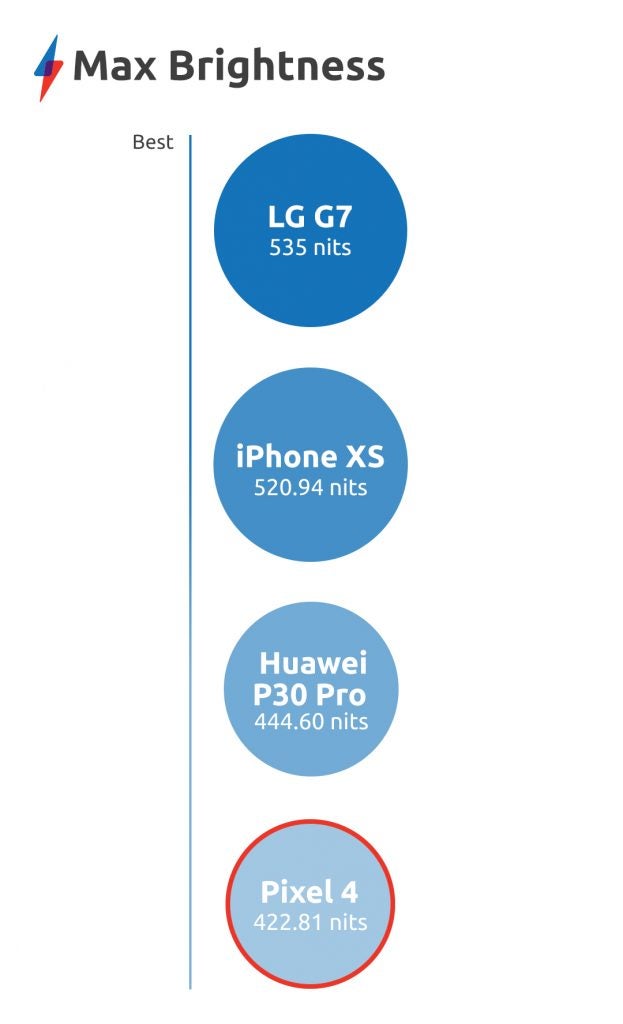
Pixel 4 black level
OLED screens always have black levels of zero. This is because they generate blacks by stopping charging pixels.
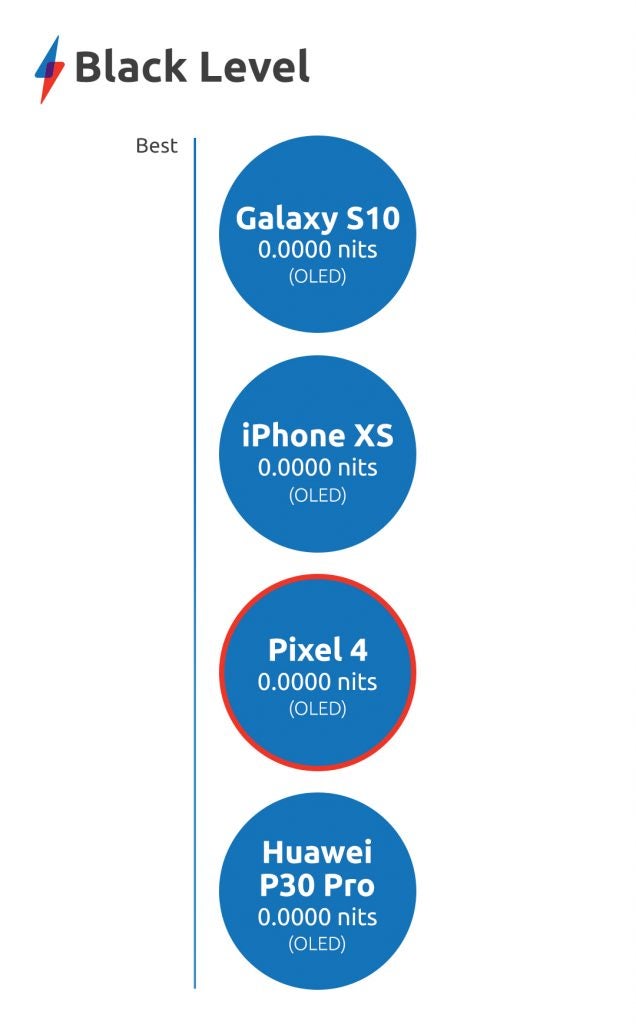
Pixel 4 contrast ratio
The OLED screen’s zero black level means it has an infinite contrast ratio, with real world use the screen looks good, though it doesn’t match the iPhone 11 or Galaxy S10 for dynamic range.
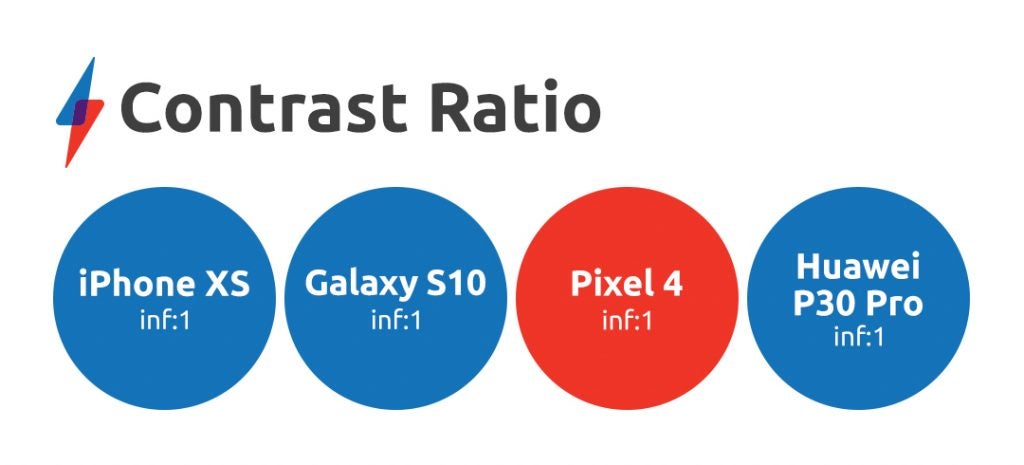
Pixel 4 colour temperature
Colour temperature measures how warm or cool a screen is. 6500K is the ideal temperature where colours look natural. The Pixel 4’s 6421K out-of-the-box colour temperature is excellent as a result.
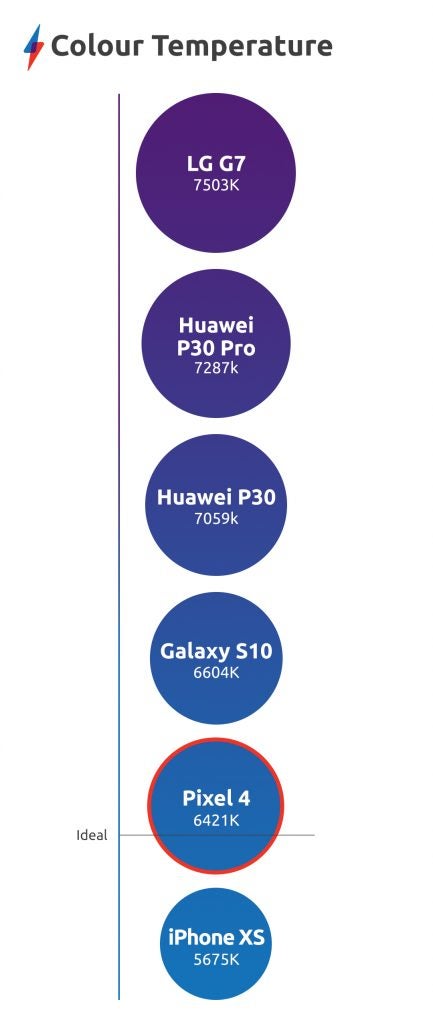
Pixel 4 gamut coverage
Colour gamut coverage is a metric that’s important to creatives. A higher percentage is always better. The 99% sRGB coverage is excellent and means the screen is accurate enough for regular users. Photographers and video makers looking to shoot and edit on the Pixel 4, which is a rare minority, will likely be less impressed with the phone’s DCI-P3 and Adobe RGB figures, but the figures are still pretty par for the course and not many phones offer better coverage of either gamut.
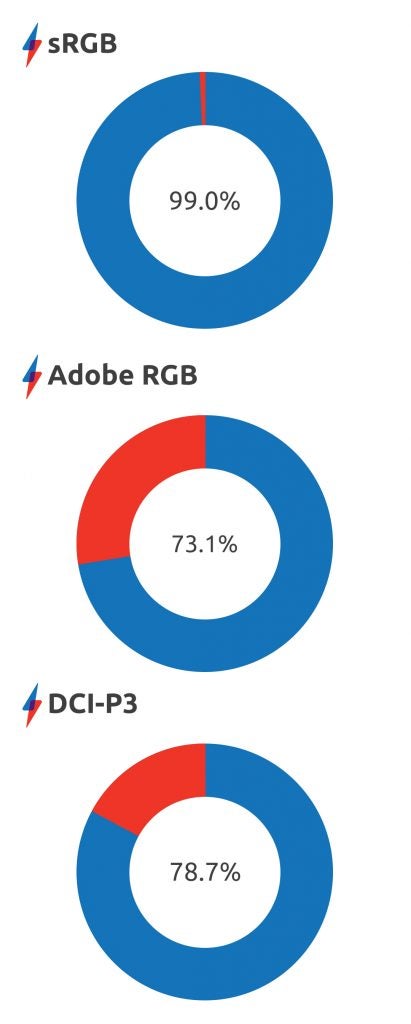
Should I buy a Google Pixel 4?
If you want a small form-factor, Android-powered camera-phone, then the Pixel 4 is excellent. It’s not the prettiest phone around, and for the money you can get phones with better hardware, like the OnePlus 7T. But Google’s imaging wizardry and clean software more than make up for this. My only major quibble is that the phone’s battery life could be better.
FAQs
No, the Pixel 4 is a 4G phone. Pixel 5 is the first 5G Pixel device.
Yes, the Pixel 4 can be used with dual SIM. However the second must be an eSIM.
Specifications
How we test phones
We test every mobile phone we review thoroughly. We use industry standard tests to compare features properly and we use the phone as our main device over the review period. We’ll always tell you what we find and we never, ever, accept money to review a product.


