Asus Vivobook Go 15 OLED Review
An OLED laptop on a budget.
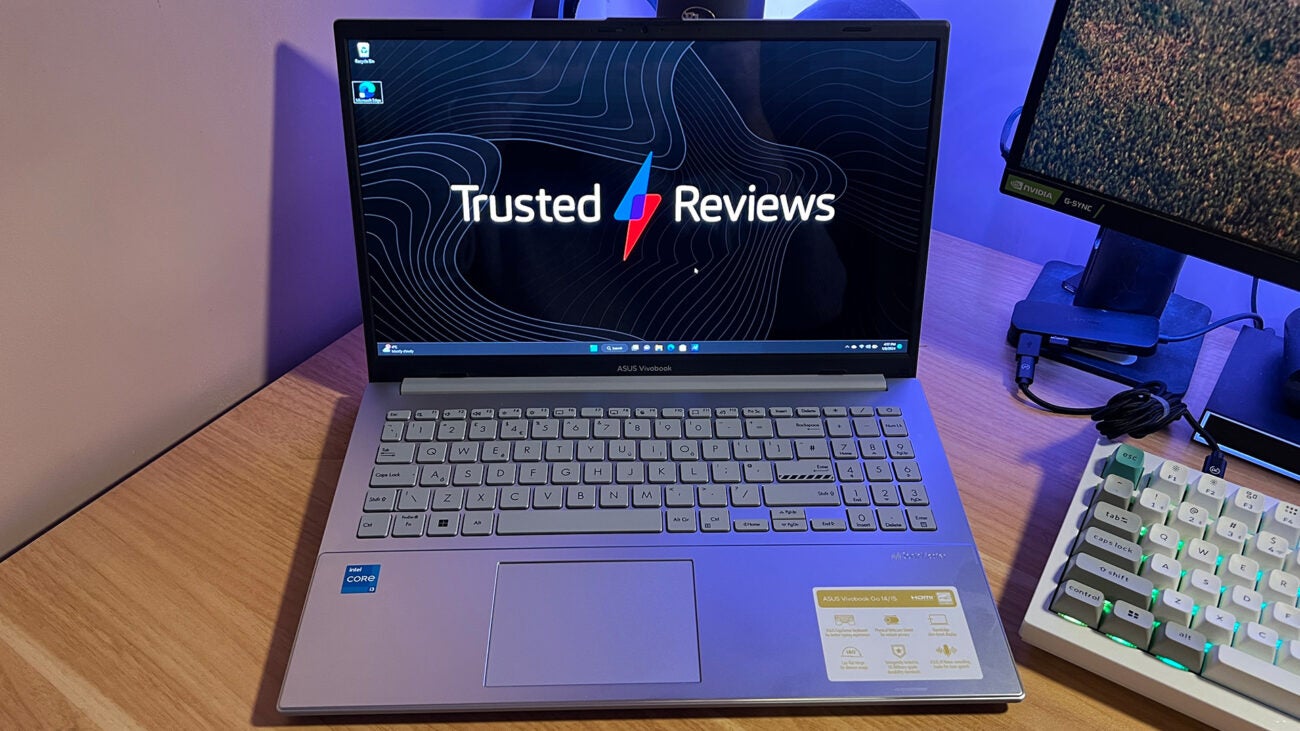


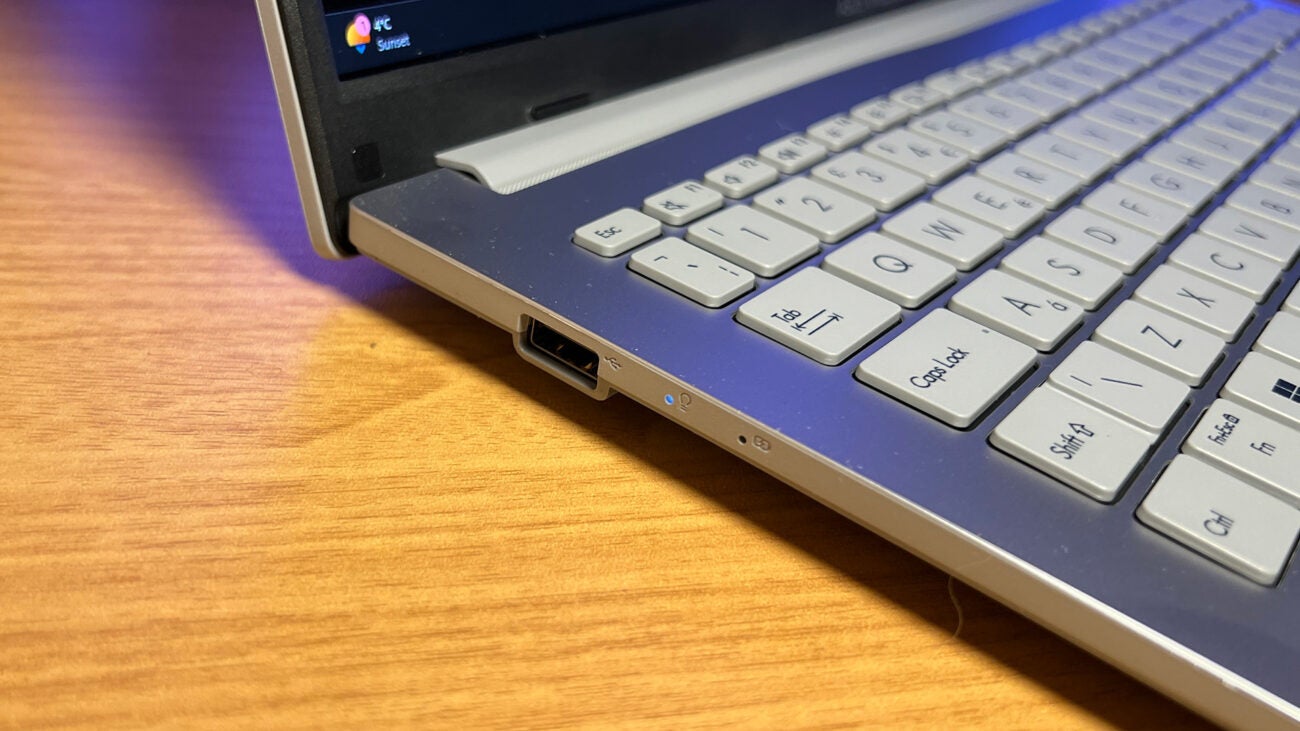
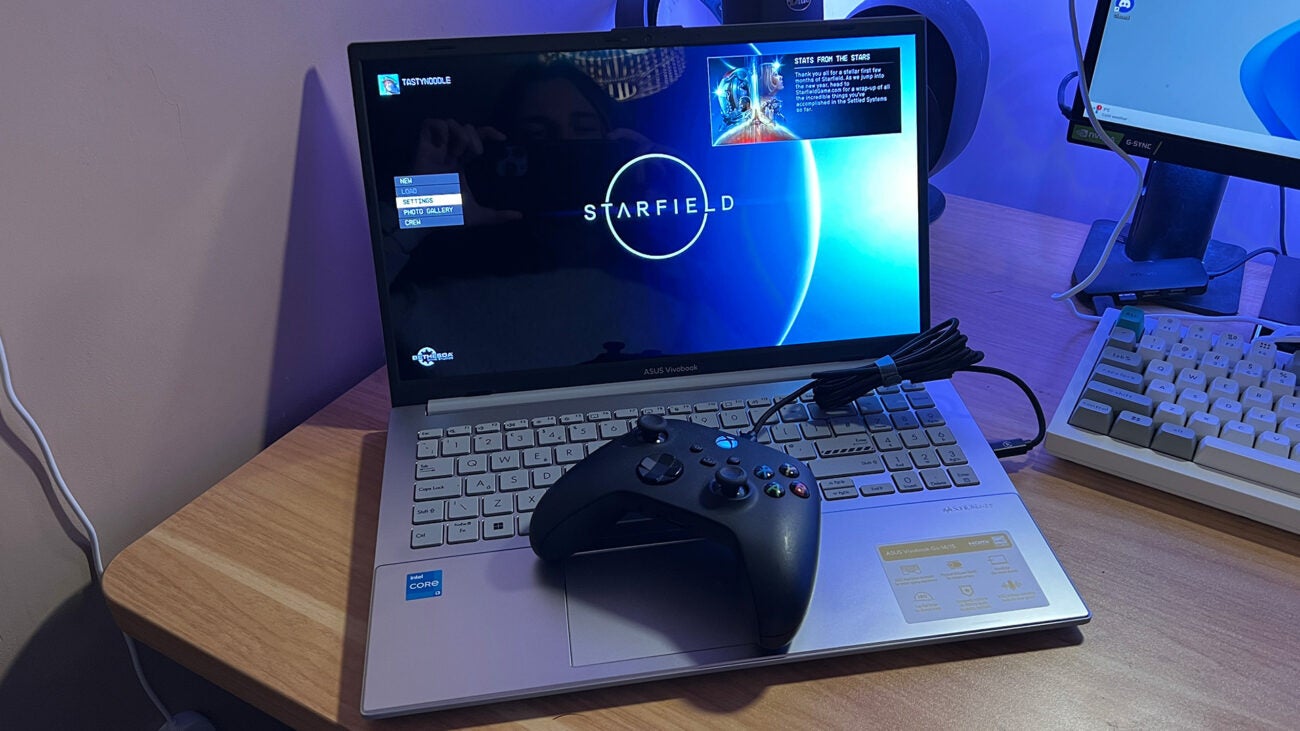

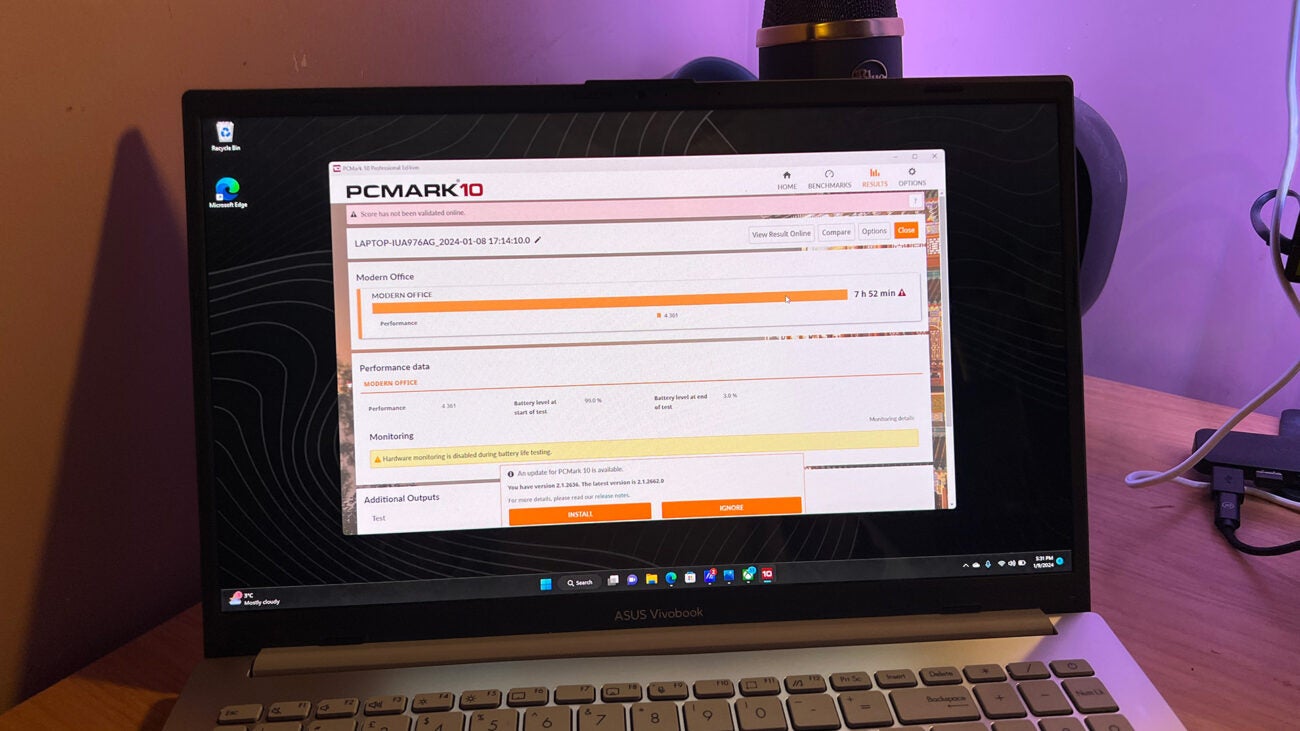


Verdict
At around £500, the Asus Vivobook Go 15 OLED is a simple device on paper. With a stunning screen that offsets its relatively low workflow performance expectations with great battery life, there’s decent portable entertainment value for the right person or family.
Pros
- Good price for OLED
- Strong battery life
- Respectable entry-level performance
Cons
- Basic typing experience with no backlight
- Memory and storage can’t be upgraded
Key Features
- Windows 11 SIf simplicity, security, and peace of mind are of importance to you when buying a laptop, this one running Windows 11 S might just satisfy those concerns, with full-fat Windows 11 available at a click.
- OLED displayThe bright and punchy 15.6″ OLED display is great for watching video, peering at photos, or doing light colour accurate editing work.
- Great battery lifeManaging around eight hours on a 90-minute charge under an office workload, this laptop can go the distance.
Introduction
OLED tech has come over leaps and bounds in recent years. What used to come at a premium in laptops is now becoming far more common – without automatically jacking up the price a lofty amount. The Asus Vivobook Go 15 OLED is the latest device to benefit, and it could make a compelling value proposition for the right kind of light user.
Where the higher-end Vivobook laptops still flaunt OLED panels as top-end upgrades, Asus’ slim and simple Vivobook Go lineup is starting to include the gorgeously glossy screen tech as standard. Cramming a display with punchy colours into a £500 machine is a quick and easy way to increase the limited appeal of a budget laptop.
So long as you’re properly in the market for a laptop you don’t expect to take on the professional world of mammoth spreadsheets, complex sales decks, and large-scale video editing, it could be your new favourite media device. Here’s my full review.
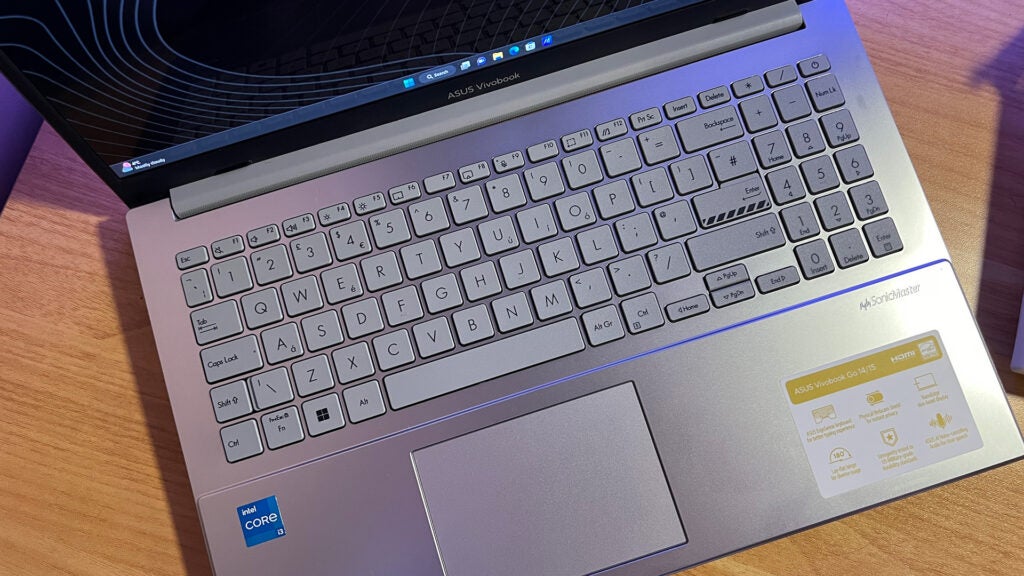
Design and Keyboard
- Sluggish rubber-dome keyboard
- Signature silver Vivobook design
- No keyboard backlighting
The Vivobook Go 15 doesn’t look out of place in the wider Vivobook lineup. It sports the same stylings as its more expensive siblings, with a simple silver look and boxy shape across the board.
Rather than use heavy branding right on the centre of the lid, Asus still opts for a sort of bevelled badge along one side. It’s not to my particular taste, I don’t mind a tasteful metallic logo like the HP Envy x360 15, but it’s certainly better than the heavy ROG branding the company previously used on its gaming notebooks. Though small, the badge approach is still an easily recognizable trait of the Vivobook line next to most other popular brands of today.
All the ports you need are found on either flank of the device, with a barrel charger, full-sized HDMI, USB-A 3.2 Gen 1, USB-C 3.2 Gen 1, and a headphone jack stuffed onto the right side, leaving a slower 2.0 USB-A port jutting out on the left side for things like charging the best wireless mice.

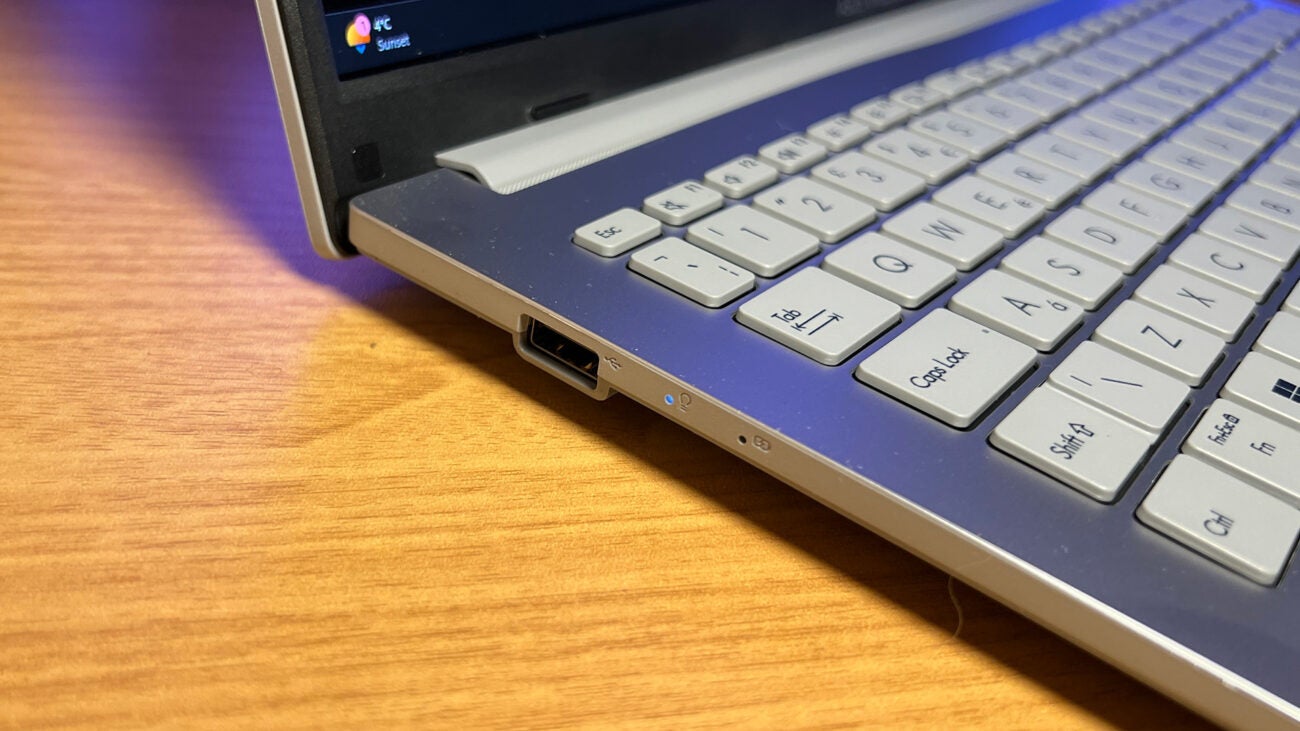
It does protrude out and look a little out of place on its own, but it’s no far closer to the ground than the multi-port array on the other side. Both are kept from touching down on your table by way of large orange rubber feet, which also happen to be the only splash of colour you’ll see on the whole chassis. The lid is also a bit of a fingerprint magnet under strong light, so you might want to keep a cloth handy if you’re taking it out to the cafe.
The keyboard itself is full-sized if a little squashed together on the 15-inch model to fit everything in. The downside to this is that it can take some time to adjust to resting your hands more to the left, but an adjustment period is to be expected when changing keyboards. It can just take a little longer than expected with this one.
Part of that is also down to just how basic a typing experience it offers. Low-profile rubber dome switches are, again, expected at this price range, but they’re particularly slow, clunky, or harsh in how they move, with the pop-back when returning to neutral position particularly jarring for those first few hours.
If this is just another budget laptop you’re swapping in to replace another, it probably won’t bother you at all. But if you’ve used just about any other keyboard for a prolonged period recently – even just at the office – you’ll likely feel that something is notably off with this one. It also isn’t backlit, which is a major disadvantage in the dark winter months or for late-night users, and an issue that sadly isn’t unique to this particular model.

It’s all plastic. As you’d expect around the price point. There is a decent amount of flex when handling it, but it’s lightweight enough at 1.6kg to parade around in one hand just fine and carry around in a bag for the day. It keeping the signature design philosophy of its siblings means it still looks relatively premium, and the screen alone will have many thinking it’s a tad more expensive than it is.
Despite the all-plastic build, we’re happy to report that the Asus Vivobook Go 15 OLED does come in a widely slim and recyclable package. The thin cardboard sleeve spouts the company’s sustainability efforts, going so far as to include a QR code that dresses up the unboxing experience with some cute AR wizardry. The handle is still plastic as far as we can tell, but pull that off and it’s all easily tossed into the recycling.
Display and Sound
- Bright and punchy OLED panel
- Colour-accurate at high brightness
- Basic down-firing speakers
In the sub-£500 range, it’s great to see the Asus Vivobook Go 15 OLED ship with a large 15.6″ OLED display. In place of traditional LED or LCD panels, where colour accuracy can vary wildly even on vastly more expensive machines, OLED naturally shirks most of the concerns to offer a supremely colourful viewing experience. It removes the friction of researching to find the best panel for the price.
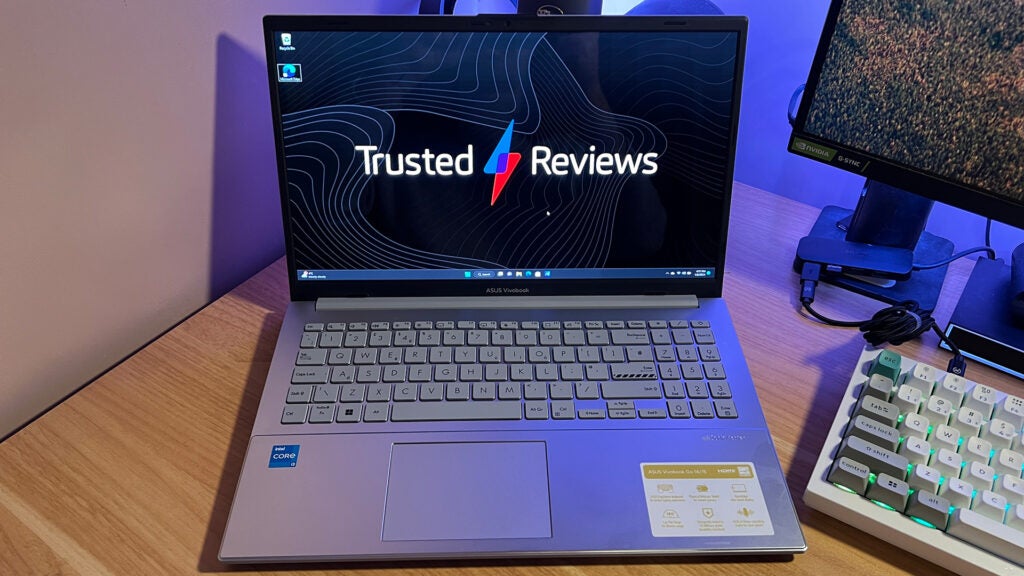
Beyond being beautifully colour-accurate out of the box at high brightness settings, with 99.7%, 99.5%, and 99% coverage of the sRGB, Adobe RGB, DCI-P3 colour spaces respectively, the presence of OLED means it’s reasonable to expect natural battery life benefits as well. OLED tech allows dark, unused areas of the screen to turn off, keeping power consumption low. With conscious use of Dark Mode or when watching letterboxed content like movies, you be able to get more done on a single charge.
The approach also means greater contrast for the picture that remains. Being able to dim its pixels so well to deliver the tech’s signature inky blacks naturally complements the bold and punchy colour reproduction OLED tech is known for.
It is glossy, which makes it bewilderingly eye-catching in most situations. But it also means the Asus Vivobook Go 15 OLED struggles with strong sunlight or harsh artificial lighting. Reflections and glare can be reason enough to crank up the brightness to its respectable 400 nits peak to see clearly, but you’ll see battery life suffer considerably.
The overall performance of the Asus Vivobook Go 15 won’t be enough for studio-grade video and photo editing where accurate colour reproduction is key, but you’ll at least be able to view content in its best light. Whether that’s professional photography, your next Netflix binge, or the 50th watch of Disney’s latest animated blockbuster as decreed by your children, it’ll all look fantastic compared to your ageing television.

Once you see OLED in person, it’s hard to go back. It just may free up your TV if you live in a busy household. A 15-inch screen is just about good enough to huddle on the couch around, too. The small twin down-firing speakers on the base of the device flanking the touchpad aren’t exactly stellar, but they’re not the worst we’ve heard on a laptop of this calibre. You’ll rapidly lose detail at higher volumes, but it’s good that they can get loud when needed.
Chromebooks tend to have better hardware audio solutions, at which point you could consider the Acer Chromebook Plus 515 if you have a couple extra hundred to spend and want a better all-round experience, but you can hook up headphones, or even your TV’s soundbar if you’re close by, if you do demand tighter, louder audio. For most users, however, it’s rarely a big deal.
One last thing to note is that the display is a mere 60Hz panel. That just means it won’t be as buttery smooth as even most smartphones these days. But unless you’re using it for long work shifts, it’s unlikely to be a problem for your eyes. This isn’t a gaming machine either, so you’re not missing out by being stuck at that traditional refresh rate.
Performance
- Intel Core i3-N305 processor
- 8GB memory can’t be upgraded
- Speedy 256GB NVME SSD
Though the Intel Core i3-N305 processor at the heart of the Asus Vivobook Go 15 isn’t much to write home about, it being paired with 8GB of memory and a small 256GB NVME SSD is enough to give this little laptop some decent staying power.
What’s good to note is that the SSD is a proper storage device, too. Not the sluggish eMMC flash storage you can still find in some budget laptops that do little but trick unwitting consumers into buying machines they’ll simply tire of using in a matter of weeks when it fills up and grinds to a halt.
With the Asus Vivobook Go 15, you’re not getting a massive amount of storage. Not by today’s standard, at least. But with a machine like this that’s not expected to play graphically rich (and huge) games or become your go-to music machine, it’s more than enough. School projects won’t phase it, and even a lavish Netflix library will struggle to fill it up.
In general use scenarios, the Asus Vivobook Go 15 is equipped to tackle things just fine. Playing around on the internet won’t be a problem, and sorting your online grocery shop won’t be too much to ask of the parred-down 1.8Ghz CPU. A 1080p Netflix movie through the Microsoft Edge browser takes around 20% of its efforts, with a full-screen 4K YouTube video sapping around twice that.
In Geekbench, the underpowered Intel processor on show here scored just 1187 and 2878 across the single and multicore tests respectively. If you can find a good deal, you could potentially score double the performance with the aforementioned HP Envy x360 15 (2023), gaining better speakers, a backlit keyboard, a touchscreen and a fully rotating hinge for easy viewing for not a whole lot more money.
It’s enough to still get plenty done while some content keeps you going in the corner of the 15-inch screen, but it won’t handle the heavier workloads you might expect from most desktop machines – typically extensive edits of photos or the splicing of high-resolution footage from a flagship phone or dedicated camera.
Those unnecessarily complex office spreadsheets can, however, still pose a problem. Even under light workloads, the 8GB of memory running in the background is often near capacity just with Windows doing its thing while YouTube runs in the background.
You’ll have to be doing some above-average multitasking for it to start causing problems like notable slowdown and crashed tabs, but so long as you’re aware of what’s been left lingering from potentially days past, you shouldn’t have much trouble getting stuff done once you remember to properly swap one major task for another.
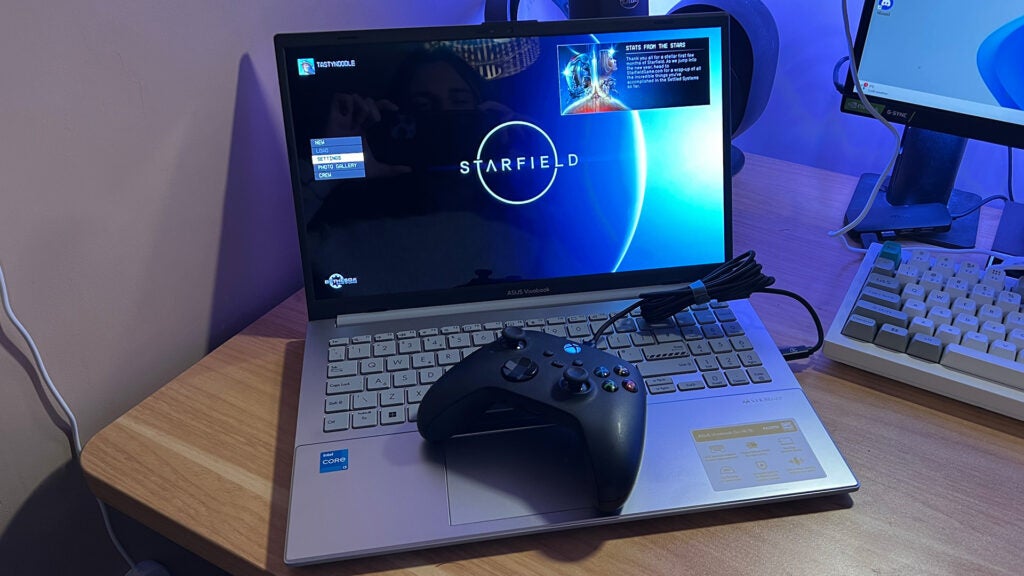
You can’t upgrade either component by busting this one open, and the onboard Intel UHD graphics chip – the far older version of the more modern Intel Iris Xe solution – won’t be playing anything beyond the simplest of games, so be sure it’s all you need before you open your wallet. You could make up for the latter by using streaming services like Xbox Cloud Gaming alongside the WiFi 6E/Bluetooth 5.3 chipset running under the hood here, however. Times have changed.
For simple office workloads, homework, school projects, and evening entertainment, what little is actually going on under the hood of the Asus Vivobook Go 15 should be enough to see it through. Just remember that it’s not the machine to send your kid off to college with.
Though it was stable under most of our tests, it likely won’t keep up with anything beyond taking simple notes in lectures. If there’s any real number crunching in your curriculum or graphics work, it will struggle to keep up when it matters. For that, you can look to the recent swathes of AMD Ryzen-powered laptops to keep costs low, or last year’s i5-equipped Asus Vivobook 16, which sheds the OLED panel at the lower end for some more performance-focused internals.
Software
- Little to no bloatware
- Optional installs and deals in MyAsus
- Windows 11 S as standard
Surprisingly, the Asus Vivobook Go 15 ships with very little of what we’d consider bloatware pre-installed. Though McAfee is present, it can’t operate in the default Windows 11 S mode, which is a simplified version of the full-fat Windows 11 experience that removes being able to install software the traditional way in the interest of safety and security.
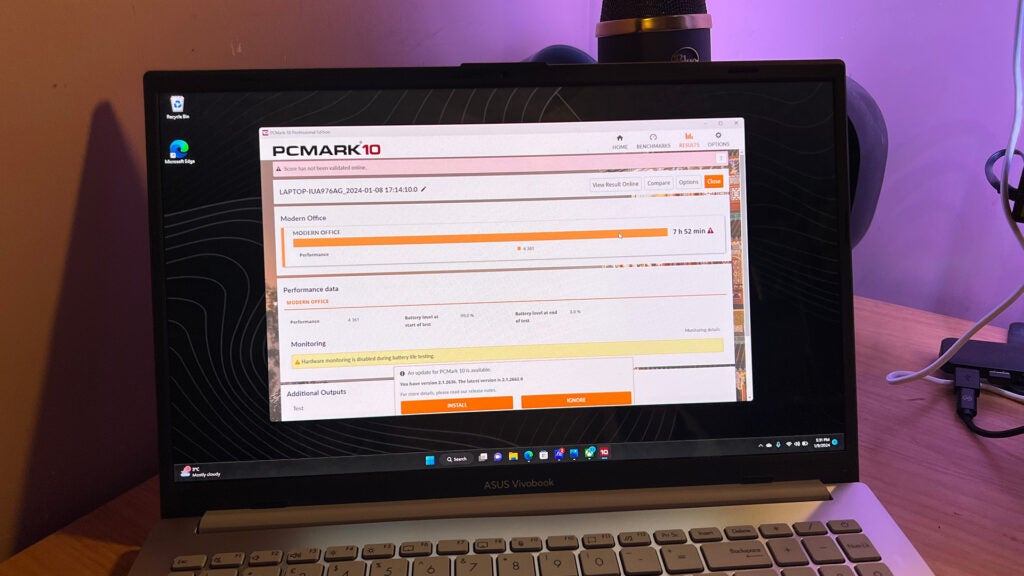
Much like how you’ll struggle to install anything to an iPhone without the App Store, this limits you to only using apps available in the Microsoft Store. Switch out of Windows 11 S and into the proper experience, which you then can’t switch back from, and you’ll be back to that full-featured operating system, at which point McAfee will make itself known and request to activate to keep you safe.
Outside of that one potentially redundant relic of a bygone era, you’ll find a couple of things like Spotify, simple games, and relatively new Microsoft apps like ClipChamp and To-Do.
There’s also the MyAsus app on the taskbar. Unless you’re eager to set up an extended warranty, download Asus multitasking apps like ScreenXpert and GlideX that won’t perform particularly well on this Core-i3 model anyway, or get “exclusive offers and discounts” on Adobe apps, NordVPN, or Dropbox, you shouldn’t find much reason to click it.
Battery life
- 8-hour battery life
- Full charge in around 2hrs
- Barrel-style connector with small adaptor
So long as you’re not pushing it to the absolute brink, the Asus Vivobook Go 15 should still comfortably see you through the majority of the day.
Managing just about 8 hours of the PCMark Office stress test, which simulates a busy day of spreadsheets, word processing, and video calls, you’ll only start to deviate away from that number if you crank up the brightness, take a few too many YouTube breaks, or potentially decide to fire up Solitare and forget to close it after lunch. Even then, you’ll still be able to see most of the day through without having to reach for the pocketable 65w charger.
It’s great to see ultrabook levels of battery life on budget notebooks these days, but it’s still disappointing to see a reliance on barrel-style connectors to juice them up.
Taking just about two hours to fully juice up while in use, the Asus Vivobook Go 15 isn’t the fastest to get back up to full, but at least it doesn’t churn through its charge in the same amount of time. And if you absolutely must get a couple more hours in, battery-saving settings and dimming the screen can get you above and beyond that 8-hour benchmark. You’ll just have to sacrifice some usability. Those bigger spreadsheets might have to wait until tomorrow.
Latest deals
Should you buy it?
You need a simple, affordable laptop for light use and afternoon entertainment.
You need a simple, affordable laptop for light use and afternoon entertainment. The OLED panel on the Asus Vivobook Go 15 could just be your favourite way to watch movies, with the rest of the laptop being suitable for light busywork.
You need a portable work machine for complex tasks or high-level study.
The Vivobook Go 15 OLED has simple specifications. This means that it isn’t suited to dealing with heavier tasks or time-sensitive workloads. A more powerful set of internal components is required for that. You can find better value-for-money performance if you can go without the OLED.
Final Thoughts
At £500, the Asus Vivobook Go 15 is a good option if you’re looking for one device to tackle a bunch of smaller problems. At this price, getting an OLED panel could realistically turn the TV from being the childminder back to the family (or gaming) focused living room centrepiece it once was.
For simple school studies, portable evening entertainment or distractions, and getting household admin or light office workloads out of the way, it’s a great little package with respectable battery life, and a great contender for the advent of cloud gaming with its included Xbox Game Pass subscription if you have the internet connection and controller to make proper use of it.
If the security of Windows 11 S is a major selling point for you, checking out the best Chromebooks can get you that with a familiar look and feel if you’re an Android phone household, with the Asus Chromebook Plus CX34 or Acer Chromebook Plus 515 both being great choices if you can spare the slight price uplift. And if it’s just for work or school, the HP Pavilion SE 14 should have all the power you need at a slightly smaller footprint. You can also check out our best budget laptop guide for a broader selection.
How we test
Used as a main device for around a week.
Tested and compared against similar products in competing price brackets.
Used to write this review, process the photos used, and carry out appropriate work and leisure-focused tasks.
We used as our main laptop for at least a week.
Tested the performance via both benchmark tests and real-world use.
We tested the screen with a colorimeter and real-world use.
We tested the battery with a benchmark test and real-world use.
FAQs
No, the OLED panel on this model is not a touchscreen.
No, the hinge can lay flat at 180-degrees, but it cannot turn all the way over like a convertible (or 2-in-1) laptop.
Though it’s easy to remove the bottom panel to help with cleaning dust from the fans, you can’t swap out or upgrade either the SSD or RAM on this laptop.
Yes, the network card in the Asus Vivobook Go 15 maxes out at the WiFi 6E and Bluetooth 5.3 standards.








