Asus Transformer 3 Pro vs Microsoft Surface Pro 4: What’s the difference?

Asus Transformer 3 Pro vs Surface Pro 4: We take a look at how Asus and Microsoft’s hybrids stack up.
Asus has just unveiled its new Surface Pro 4 rival, the Transformer 3 Pro, and on the surface (no pun intended) you’d be hard pressed to tell the difference between the two. Why? Well, for starters, the Transformer 3 Pro looks almost identical to Microsoft’s high-end hybrid.
Of course, there are some subtle – and some not-so-subtle – differences between the two that are worth knowing about.
Luckily we managed to get our hands on a Transformer 3 Pro at Computex 2016, allowing us to compare both devices here so you can get an idea of which 2-in-1 is more suited to your needs.
VIDEO: Trusted Explains – Tablets vs Laptops
Transformer 3 Pro vs Surface Pro 4 – Design
As we’ve already mentioned, at first glance the two machines look almost identical. Both have a distinctly angular design, come with a built-in kickstand, and have a detachable keyboard. In fact, if it weren’t for the chrome Asus label on the back of the Transformer’s kickstand, you might well mistake it for a Surface Pro 4.
The Transformer 3 Pro is 8.35mm thick without its keyboard dock and weighs 795g. That’s about in line with Microsoft’s device, which is 8.4mm thick. The Intel Core i5 Pro 4 model comes in at 786g, while the Core M variant is a more modest 766g. That means that Asus’s machine is ever so slightly larger than the Surface Pro 4 – by an almost imperceptible 0.5 inches and (at most) under 30g.
Related: Best laptop

You have the choice of four different colours when it comes to the Transformer 3 Pro: Stone, Charcoal, Taupe, and Amber. The Surface Pro 4 however, comes in just one: silver.
One advantage Asus has over its rival is that the Transformer will ship with a keyboard dock as standard, whereas Microsoft is still asking for an extra £110 if you want to add a keyboard cover to your Surface Pro 4.
When it comes to ports, things begin to differ more noticeably. Included in the Transformer 3 Pro is a full-size USB 3.0 input, USB 3.1-C/Thunderbolt 3.0 combination port, microSD card reader and a full-size HDMI port. Microsoft has loaded its convertible with a USB 3.0 port, microSD slot, 3.5mm headphone port, and a Mini DisplayPort. It’s close but Asus arguably has the upper hand here, with USB-C and HDMI ports.
Transformer 3 Pro vs Surface Pro 4 – Display
Asus has provided a 2,860 x 1,920-pixel display on the Transformer 3 Pro, narrowly pipping the 2,736 x 1,824 pixels on the Surface Pro 4. That makes for a pixel density of 275ppi on the Transformer and 267ppi on the Surface Pro 4. In practice, you’re not going to notice the difference – both these screens are going to look very sharp. But if you care about these things, Asus enjoys a slight edge when it comes to resolution.
Related: Best tablet

The extra 0.5 inches on the Transformer makes for a slightly larger 12.6-inch screen, while the Surface Pro 4 comes in at 12.3 inches. Again, it’s not going to make much difference to the average user – we’ve been similarly taken by how both displays perform in the flesh.
When it comes down to it, both these machines will provide stunning display performance, but on paper at least, Asus seems to have gone further than Microsoft in terms of screen performance.
Transformer 3 Pro vs Surface Pro 4 – Hardware
The Surface Pro 4 offers sixth-generation Intel Core M, Core i5 and Core i7 options. The entry-level m3 CPU isn’t anything to write home about, but the top sixth-generation Intel Core i7 chip certainly is. It’s the kind of thing you find powering top-end laptops. What’s more, the i7 variant comes with Intel HD graphics 540, while the i5 is accompanied by an Intel graphics 520, and the Core M an Intel graphics 515.
Adding further complexity to the mix, you can also load the Pro 4 with 4GB, 8GB or 16GB of RAM.
Related: Laptop vs Tablet: Which one is best for you?

In our review we tested the Core i5 model with 8GB RAM and found it to be on par with most high-end 2015 convertibles. The Core i5 Surface Pro will load applications and web pages incredibly quickly, and is also capable of running Steam games, such as Deathwatch: Tyranid Invasion, albeit on a reduced graphics setting.
Asus for its part will pack the Transformer 3 Pro with either an Intel Core i5-6200U or i7-6500U processor, with the option to add up to 16GB of RAM. We haven’t reviewed the Transformer in full yet, so don’t have any benchmarking stats to go on. But in our hands-on, the machine performed well – performance was smooth and responsive, which is to be expected considering the processing power at work here.
Related: Surface Pro 4 vs iPad Pro

What does this all add up to? Again, the difference between the two will be very slight depending on which version you opt for. Both Microsoft and Asus are providing hybrids with sixth-generation Intel Core processors and similar RAM options. Whether you go with the Surface Pro or the Transformer, you should get a high-quality user experience.
It’s worth mentioning that the Transformer 3 Pro is capable of being attached to the ROG XG Station 2 – an external graphics card dock from Asus’s gaming arm that gives the Transformer 3 Pro “desktop-grade graphics performance”. The company also says that this will turn the device into a “VR-ready gaming powerhouse”. We’re yet to test this claim, of course, but it certainly has us intrigued, particularly as the ROG XG Station 2 comes with the brand-new Nvidia GTX 1080 graphics card.
Transformer 3 Pro vs Surface Pro 4 – Input
Being hybrid devices, both the Transformer 3 Pro and the Surface Pro 4 are designed for use with a keyboard cover. The difference, as mentioned previously, is that Asus provides the keyboard attachment as standard, but you’ll have to pay at least £110 for Microsoft’s equivalent (though you can occasionally get one bundled in for nought). Of course, you’ve got the option of using a Bluetooth keyboard with the Surface Pro 4 instead, should you decide Microsoft’s keyboard cover isn’t for you.
Related: Surface Pro 4 vs Surface Book

Both the Surface Pro and Transformer’s keyboard covers incorporate backlit keys and a full touchpad. The typing experience is decent in both cases, and Microsoft has managed to seriously improve on its previous efforts with its backlit, reactive keys. But we’re giving Asus the nod here. Not only is the cover included with the tablet, but the touchpad is smooth and sensitive, while the robust-feeling keys come with a plenty of travel.
Of course, one of the biggest features of the Surface Pro 4 is the Surface Pen. This stylus comes with the tablet as standard and can recognise a staggering 1,024 pressure levels. If you’re an artist, you’ve also got the option of swapping out the pen’s nibs. Options include the bundled all-round HB tip, sketching-focused B tip, the H tip for technical drawing, and the 2H tip for scrawling at speed.
The Surface Pro 4’s magnesium body also includes a magnetised section along one of its shortened edges, allowing for the convenient storage of the Surface Pen.
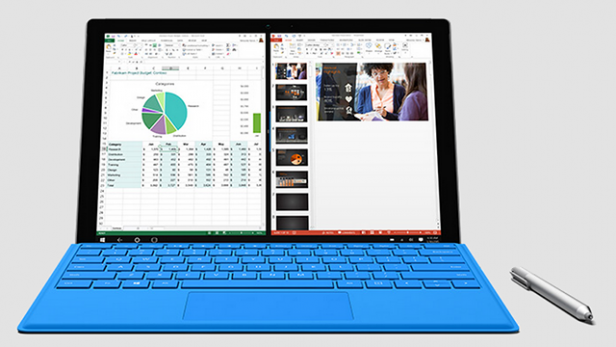
When it comes to the Transformer 3 Pro, it seems there will be an optional Asus Pen stylus, which has the same 1,024 points of pressure sensitivity as Microsoft’s offering. There wasn’t a stylus on display at the Asus booth at Computex, but judging by the pictures of the device, the pen doesn’t appear to benefit from the same magnetic attachment as on the Surface Pro 4.
If, however, you’re looking for a convertible right out of the box, the Transformer Pro 3 is the way to go.
Transformer 3 Pro vs Surface Pro 4 –Software
Microsoft’s use of a completely untouched version of Windows 10 for its Surface Pro 4 tablet will be a big positive for many buyers, whereas Asus’s machine is almost guaranteed to come with an irritating amount of bloatware. The Surface Pro 4 quite clearly comes out on top in this department as a result. You’ll get a user experience unhindered by obtrusive pop-ups and notifications – exactly as Microsoft intended it.
Transformer 3 Pro vs Surface Pro 4 – Storage
The Surface Pro 4 comes in 128GB, 256GB, 512GB, and 1TB SSD storage options. It’s a similar situation with Asus’s convertible, which comes with “up to a 1TB PCIe x4 SSD” according to the company. Just what the other options will be remains unclear at this point, but you can expect them to be similar, if not identical, to Microsoft’s when the Transformer 3 launches.
SSDs should ensure a speedy performance. Like many other aspects of this tablet-cum-laptop showdown, the differences here are negligible.
Buy Now: Pre-order Surface Pro at Microsoft starting from £799
Transformer 3 Pro vs Surface Pro 4 – Battery
Microsoft quotes the Surface Pro 4 as having a nine-hour mixed-use battery life, which we found to be accurate in our review. When streaming videos on Netflix, the Surface Pro 4 discharged 13-17% per hour, which is quite impressive for a Windows PC (most similar devices discharge 15-25% an hour when video streaming).

Asus claims the Transformer 3 Pro will also last for nine hours. But in our hands-on with the device we found that the battery lost a surprisingly high 44% of its charge, with an estimated rundown time of 2 hours 5 minutes. Admittedly, the device was running at maximum brightness, but it seems Asus has some work to do when it comes to battery life if the consumer model is going to live up to the nine-hour claim.
Transformer 3 Pro vs Surface Pro 4 – Price
At this moment you can get a Surface Pro 4 with 128GB storage and an Intel Core m3 chip for £749. The top-end 512GB Intel Core i7 model will run you £1,799, and that’s before you add any extras such as the keyboard cover or additional storage.

Asus’ convertible will start at £900 for an i5 model with 4GB RAM and 256GB storage (the same setup with 128GB storage on the Surface Pro 4 will cost you £849). At the top end, the Transformer 3 Pro will cost £1,400 for an i7 with 8GB of RAM and 512GB storage – significantly less than the best-equipped Surface Pro 4.
Those of us in the UK will be able to get our hands on a Transformer 3 Pro in August.
Transformer 3 Pro vs Surface Pro 4 – Summary
It feels every bit as robust as the Pro 4 and looks great to boot. The fact that it comes with a keyboard attachment as standard, and has the potential to be used in conjunction with the GTX 1080-powered ROG XG Station 2, makes this a very tempting offer from Asus.
Of course, Microsoft’s tablet has long been the best Windows 10 tablet you can buy, and comes bundled with the responsive Surface Pen. It’s also got the advantage of an untouched version of Windows and works very well in both tablet and laptop form.
We’ll have to wait until we’ve reviewed the Transformer 3 Pro for a final verdict, but we’re excited to see whether Asus has managed to match Microsoft with its latest hybrid offering, especially considering the Transformer 3 Pro will cost significantly less than the Surface Pro 4.
Buy Now: Pre-order Surface Pro at Microsoft starting from £799
WATCH NOW: What’s new in Windows 10?
Will you buy a Transformer Pro 3 or is Microsoft’s flagship 2-in-1 still the best in the business? Let us know in the comments below.

