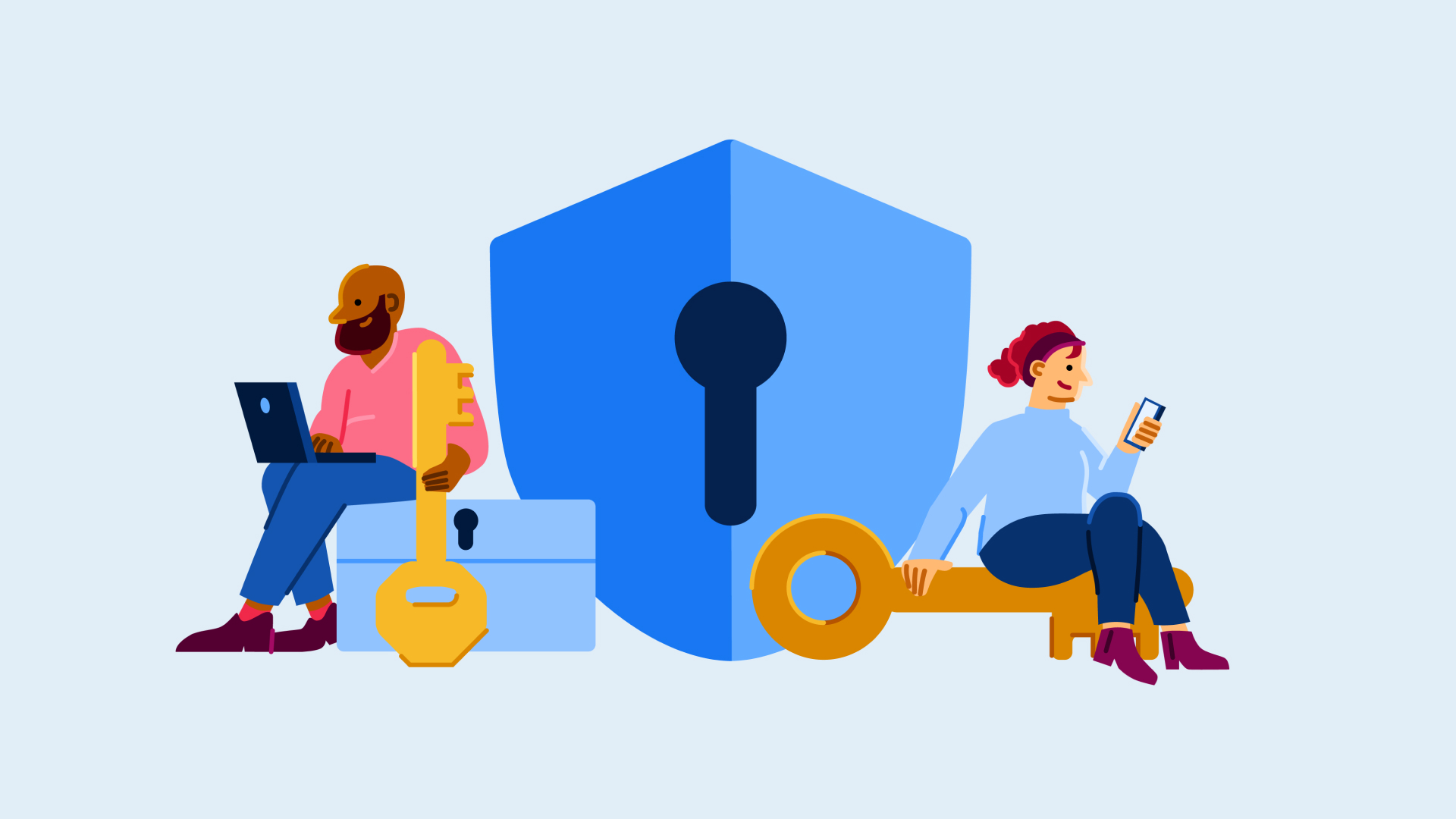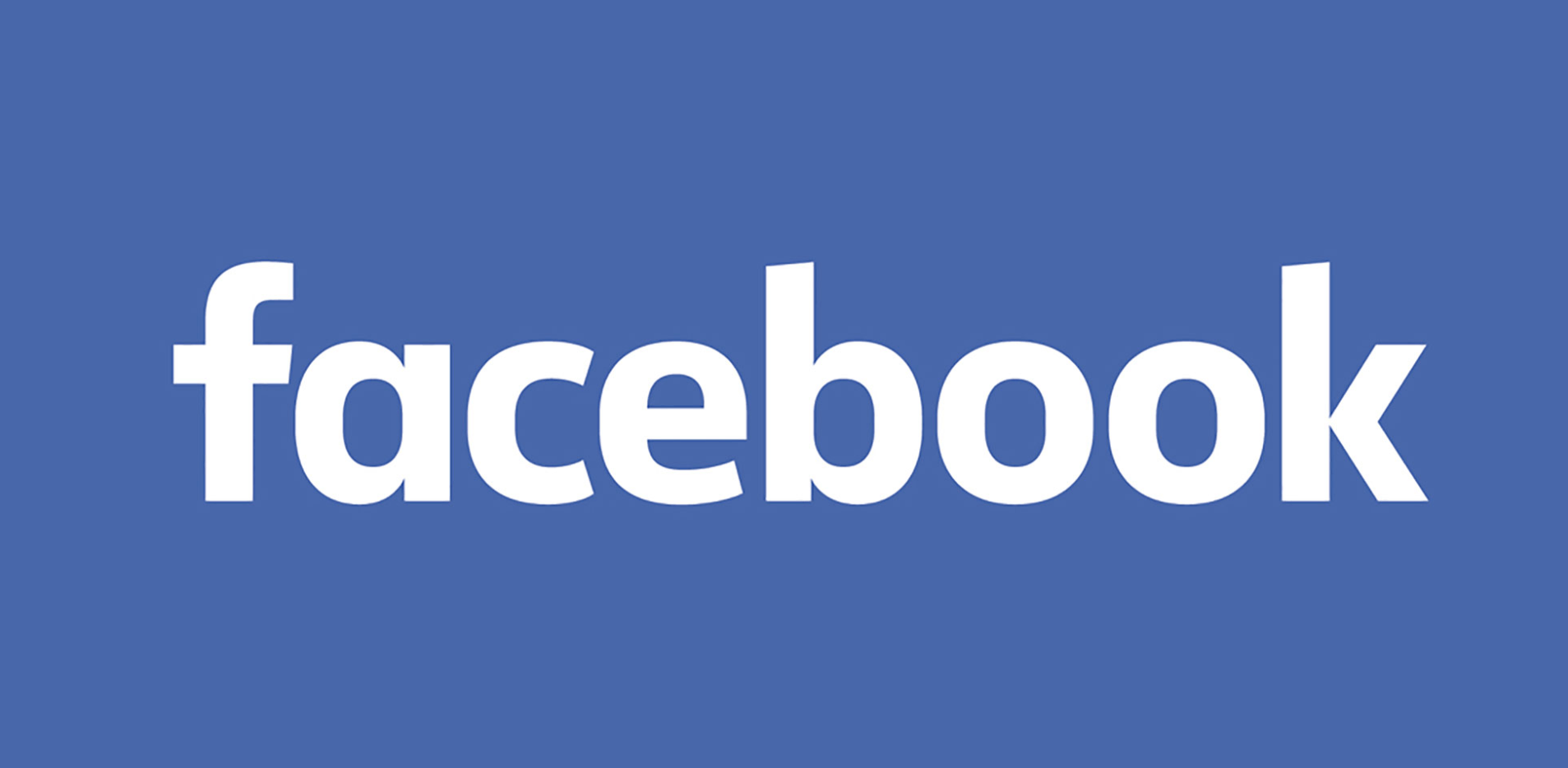How to turn off active status on Facebook

Here is the simplest way to turn off active status on your Facebook account.
Facebook is one of the most popular social media sites in the world, with almost three billion users on the platform.
However, since almost everyone you know will likely be on the platform it can feel overwhelming to keep track of all your messages and notifications. And that can be awkward, especially if people know that you’re active on the platform but not interacting.
Thankfully, there is a way for you to browse the platform without all your friends knowing you’re online. This can be ideal for privacy and to lessen any anxiety about ignoring a couple of messages.
Keep reading to find out the easiest way to turn off your active status on Facebook.
What we used
- We used an iPhone 13 Pro running iOS 15
The Short Version
- Open Facebook
- Click on the Menu button
- Scroll down and click on Active Status
- Click on the button
- Press Turn off
Step
1Open Facebook
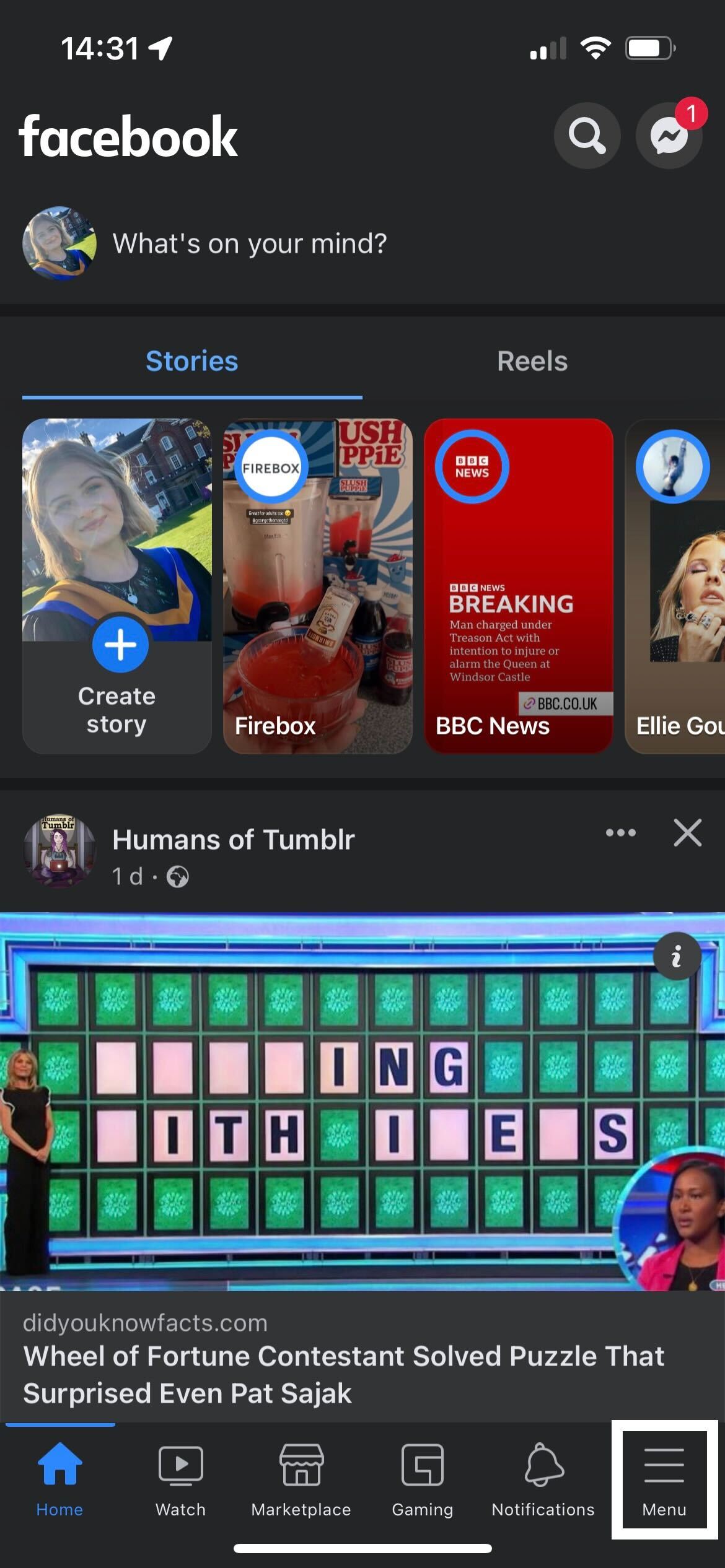
Log into your Facebook account to start the process.
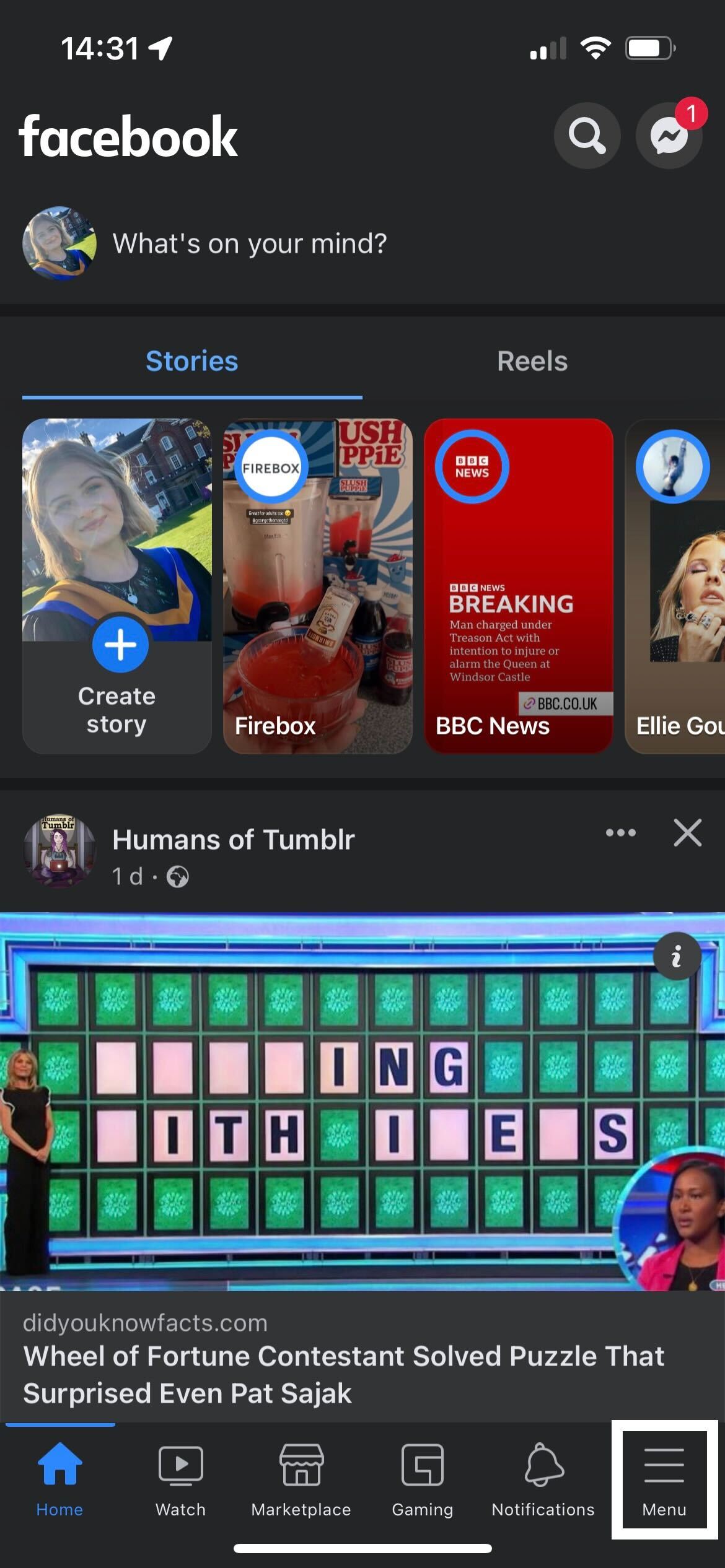
Step
2Click on the Menu button
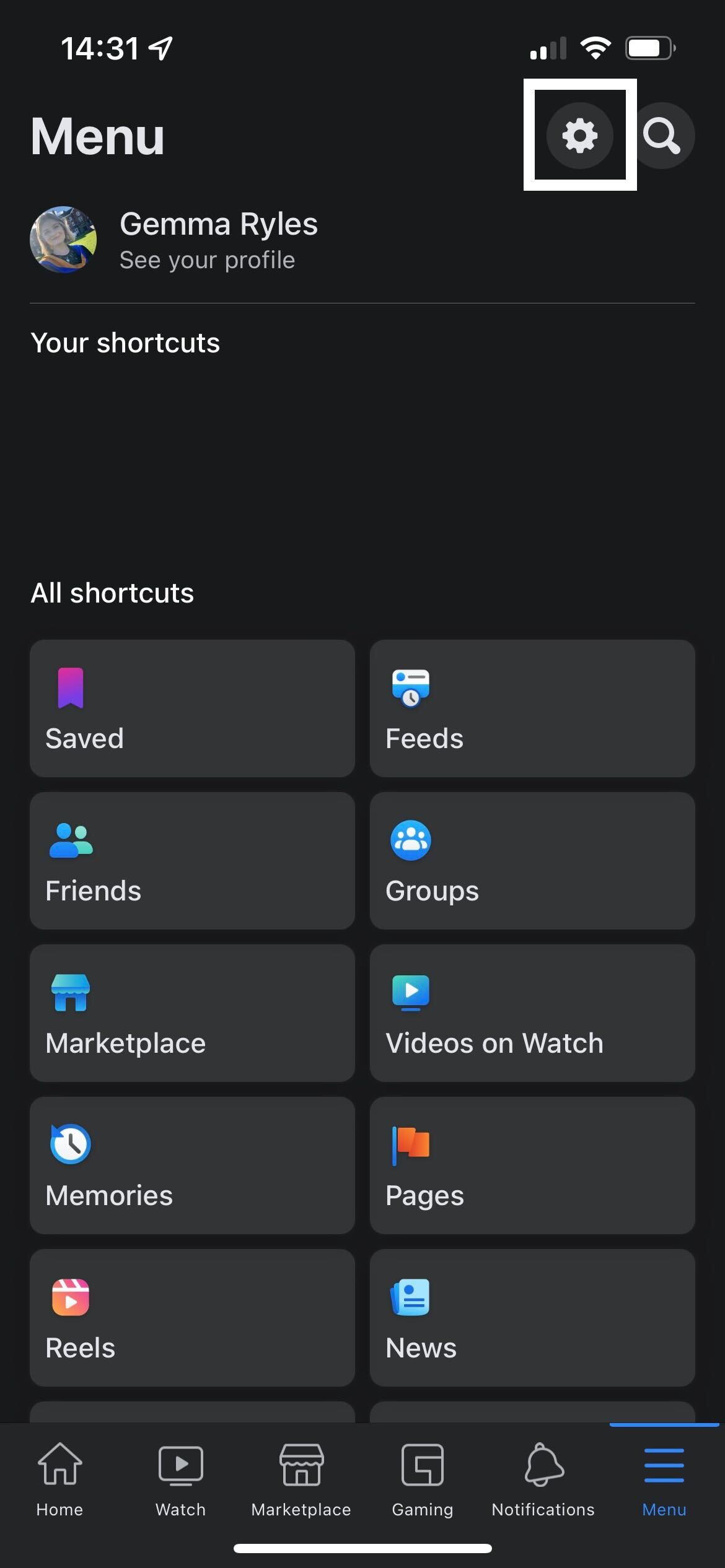
From the navigation menu at the bottom of the screen, click on the Menu button. It is a hamburger-styled menu and it sits on the right-most side of the menu.
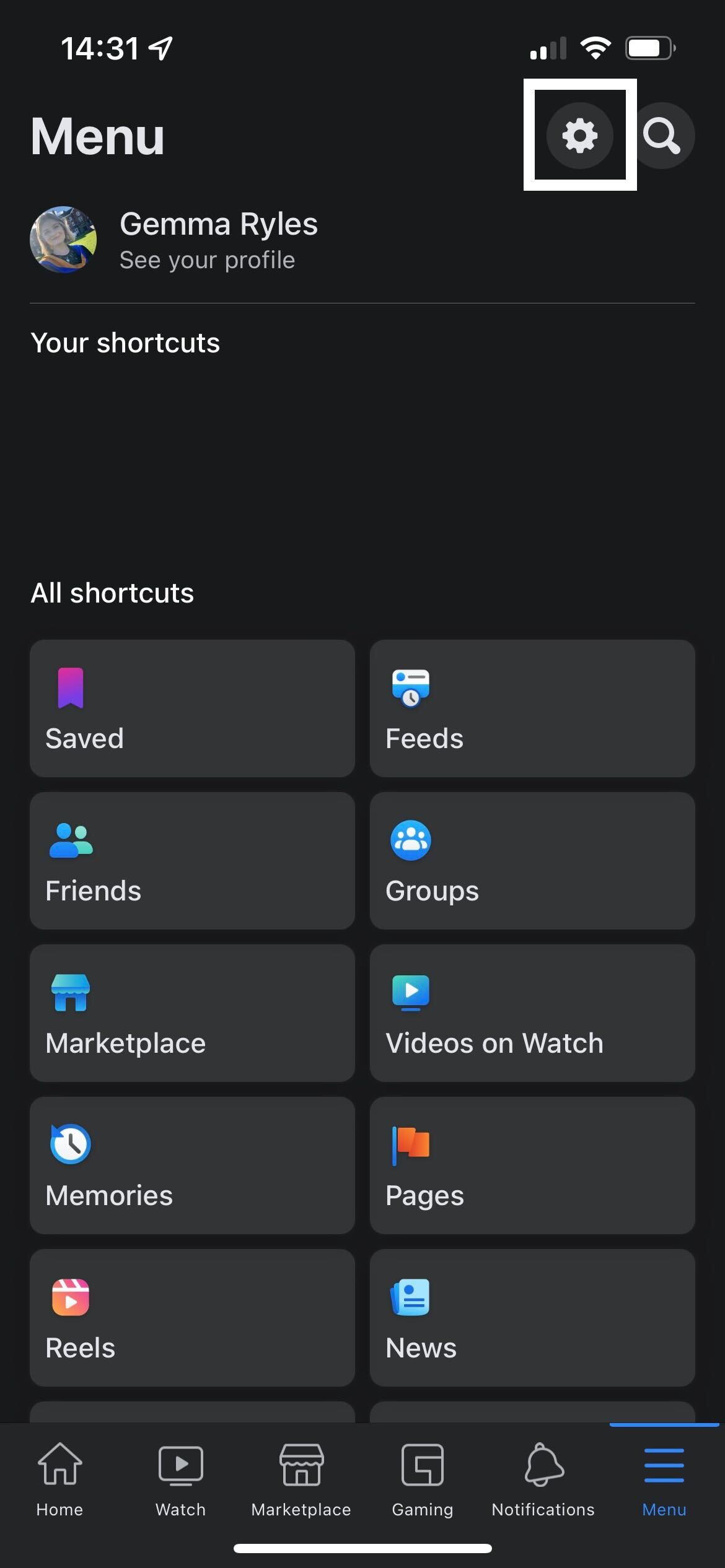
Step
3Scroll down and click on Active Status
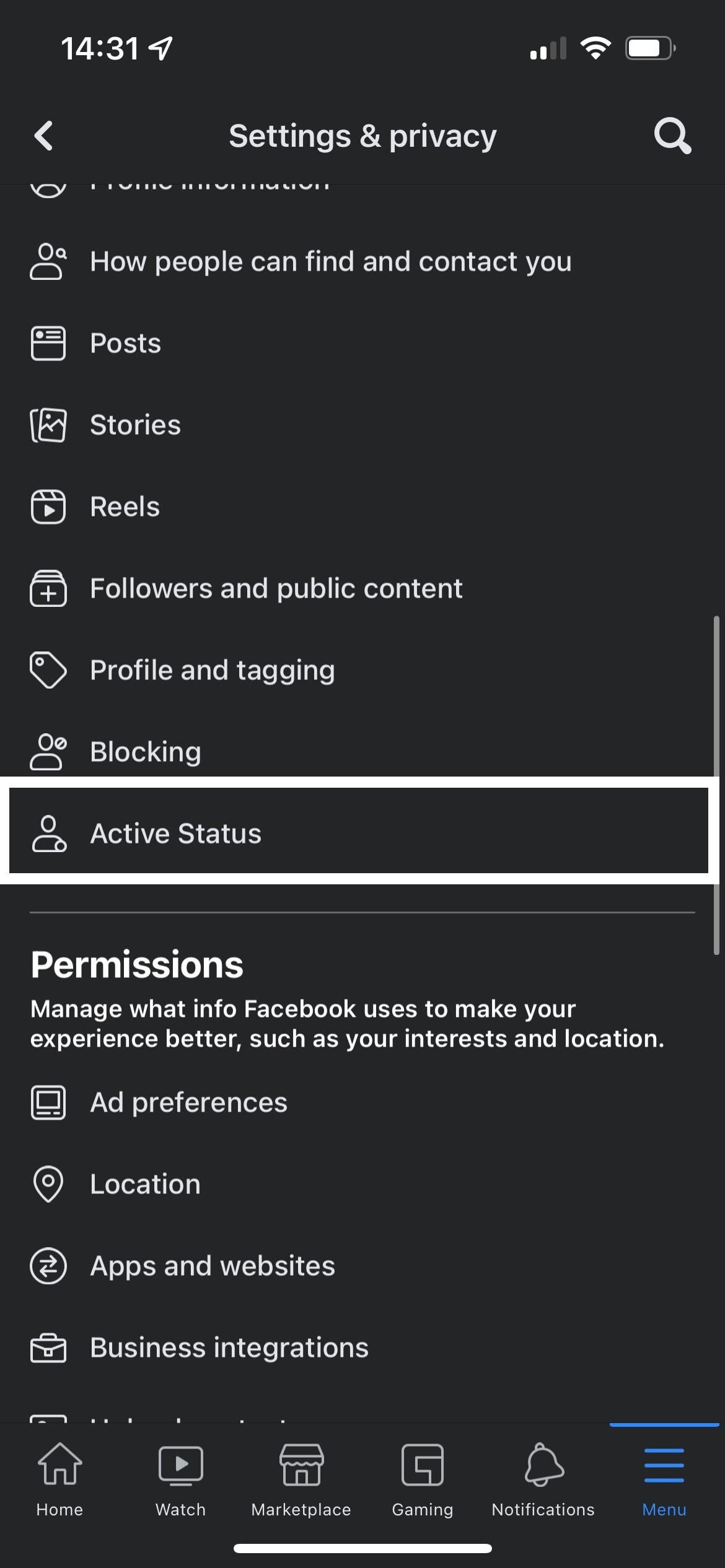
Once in the Menu, scroll down and find the button that says Active Status. It sits under the Audience and Visibility subsection.
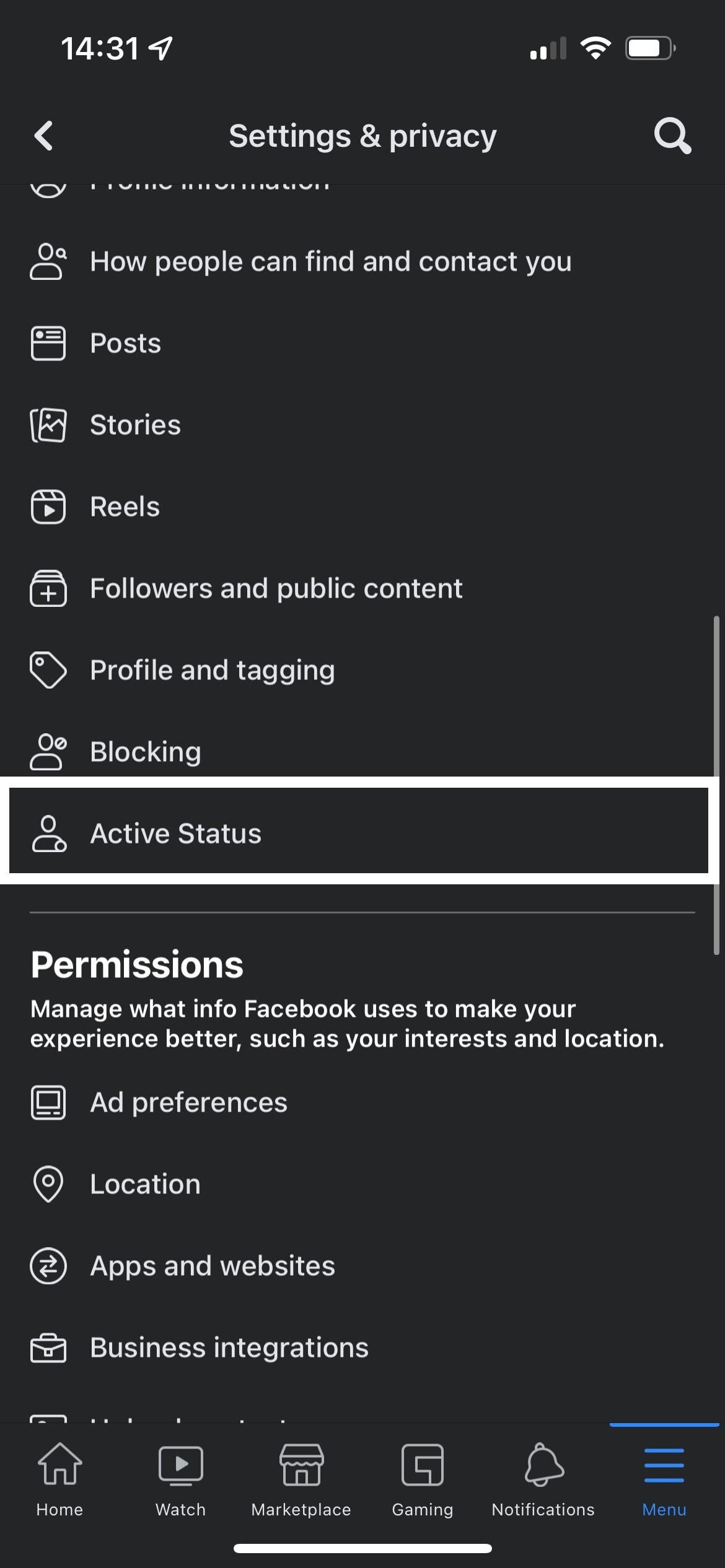
Step
4Click on the button
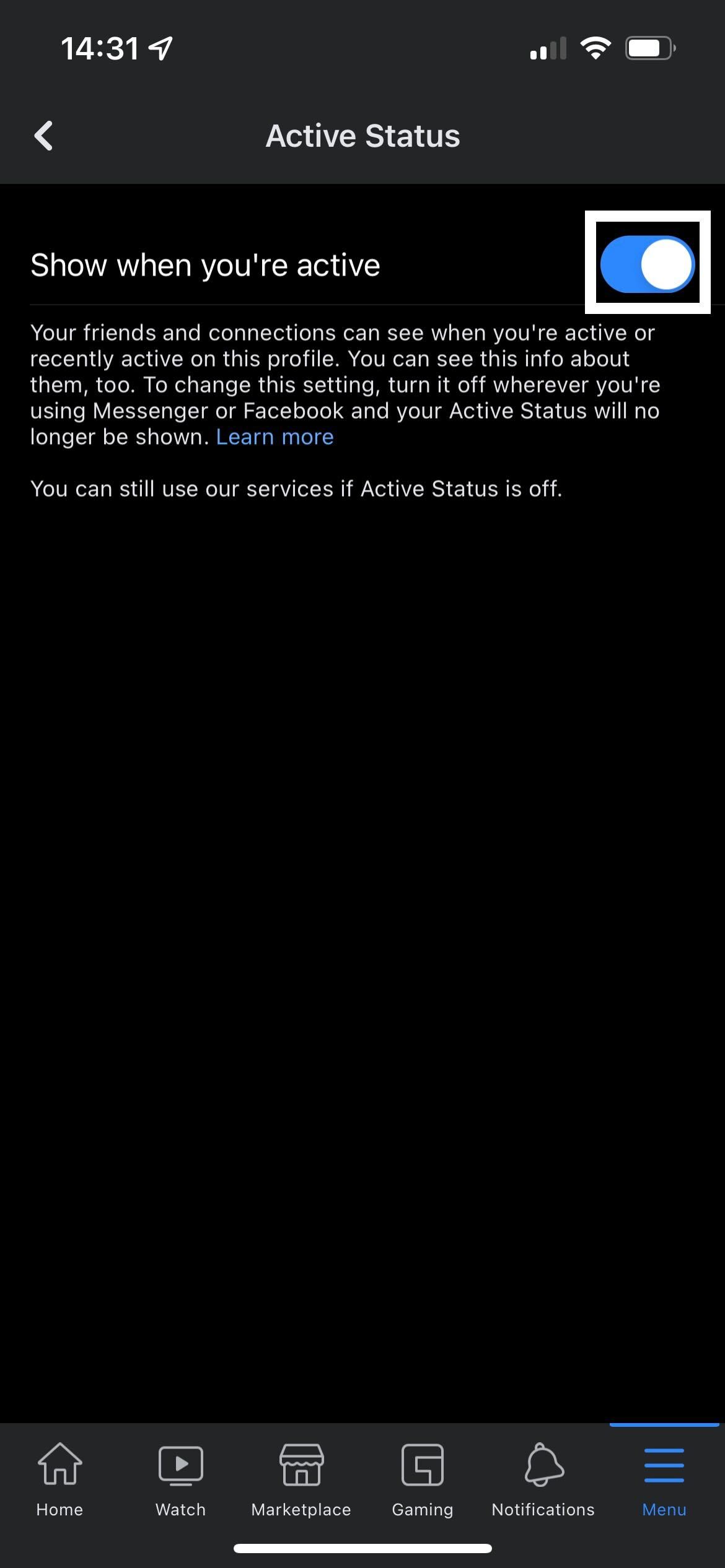
On the Active Status page, you will be presented with a blue button. Click on the button to turn off your active status.
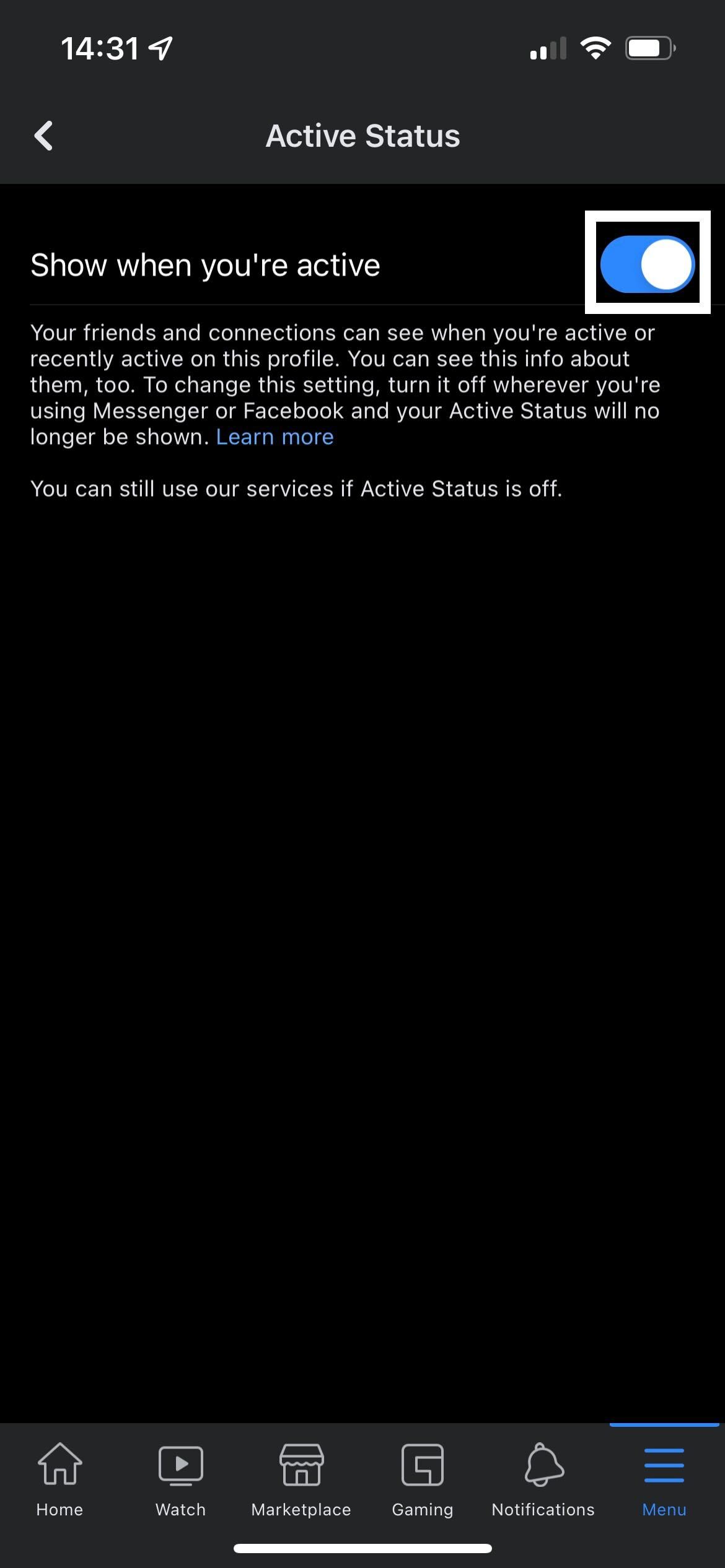
Step
5Press Turn off
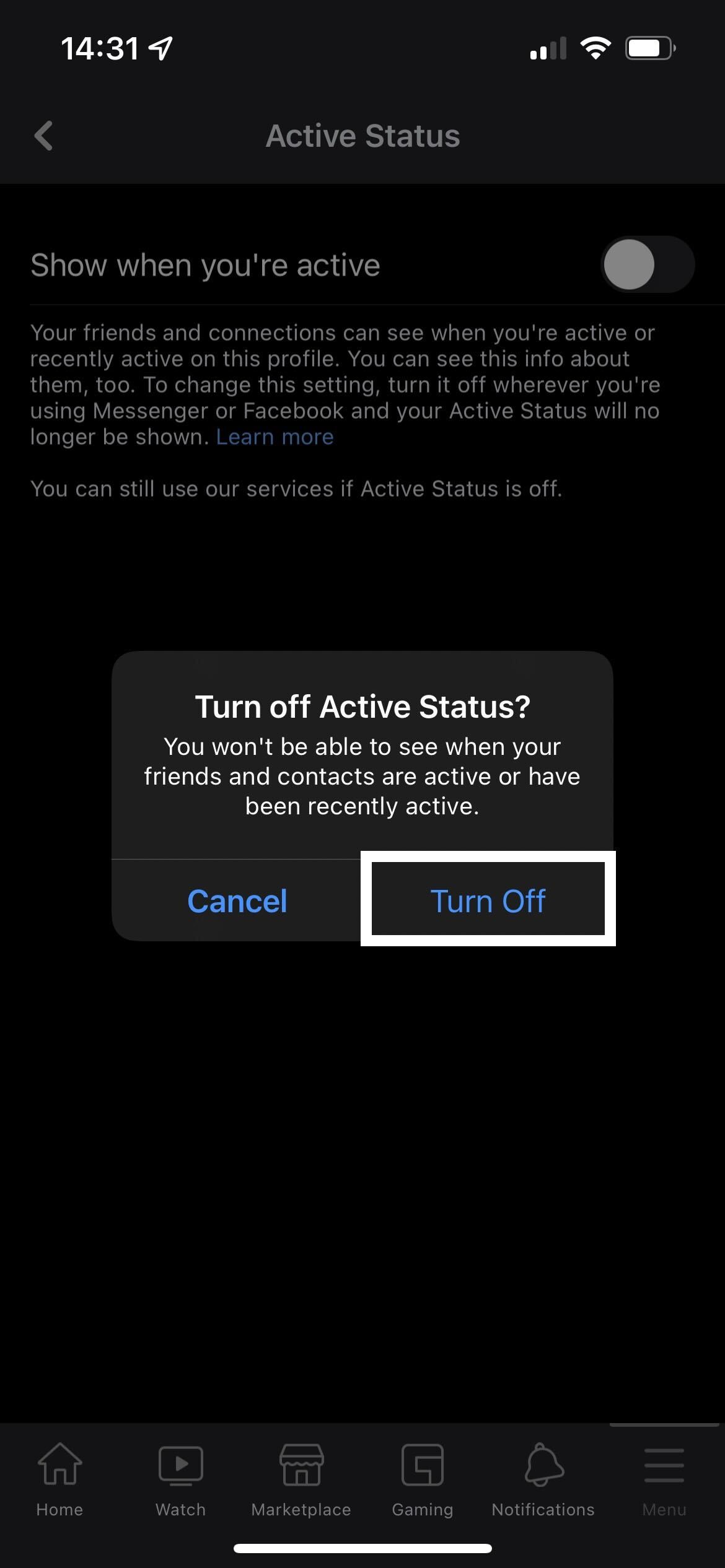
Clicking on the button will bring up a new pop-up. To confirm your choice click on the Turn off button. You can turn the active status setting back on at any stage you want.
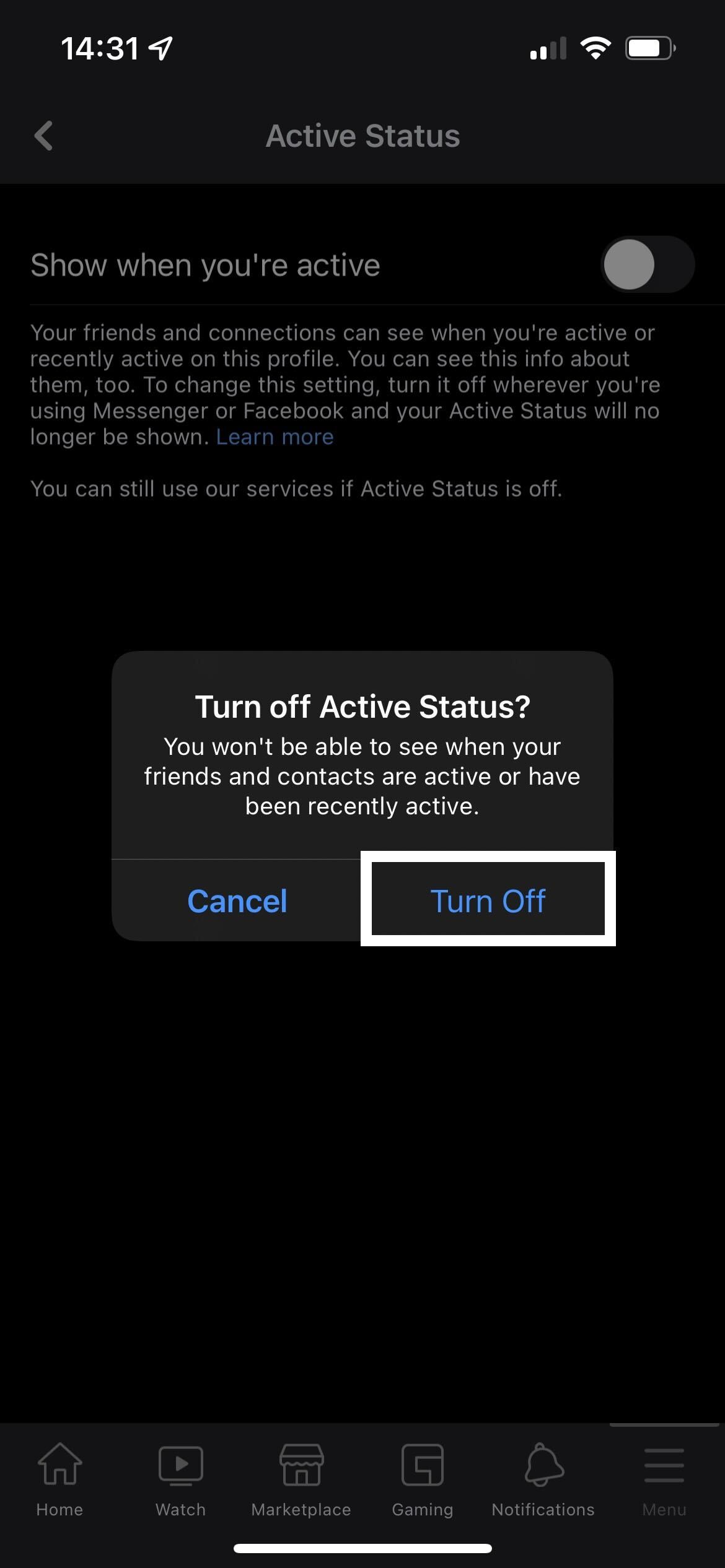
FAQs
There will be no indication of if you turn off active status to your friends on Facebook, although it may still show that you have been active if you have active status turned on on platforms like Facebook Messenger.