How to eavesdrop in Assassin’s Creed Mirage

Assassin’s Creed is back, but with a twist. Mirage aims to condense the newfangled formula of recent years, aiming to return to AC of old. One feature that’s long been in the series is eavesdropping. Here’s how you do it.
There’s plenty to do in Assassin’s Creed Mirage, from assassination contracts to pickpocketing, finding hidden items and more. In Investigations and Contracts (the names for some of Mirage’s main missions and side quests), you’ll be invited to Eavesdrop to progress your objective further.
Since it progresses the objective, it becomes an essential tool in your arsenal. As such, we’re here to show you exactly how to do it. This is our clear and concise guide on how to eavesdrop in Assassin’s Creed Mirage.
What you’ll need:
- Assassin’s Creed Mirage
- PS5, PS4, Xbox Series X|S, Xbox One, PC, Amazon Luna or an iOS device
- A controller/mouse and keyboard
The Short Version
- Look for the three lines representing an Eavesdropping opportunity
- Find a spot to Blend In or hide
- Go to the spot and hide, or select Blend In
- Pan camera to look at Eavesdropping opportunity
- Select Eavesdrop
- Listen to the conversation
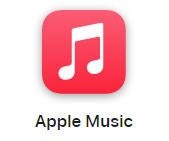
Apple Music
Apple Music gives you access to over 100 million songs and 30,000 playlists, ad-free. Listen online or off, across all your devices, and hear sound all around in Spatial Audio with dynamic head tracking. You can now try 1 month for free!
- Apple
- Get 1 month free
- £10.99 p/m
Step
1Look for the three lines representing an Eavesdropping opportunity

Eavesdropping opportunities happen during investigations or contracts. You’ll see there’s an Eavesdropping opportunity when three curved vertical lines are displayed in your hud and above targets in-game.

Step
2Find a spot to Blend In or hide

You can only Eavesdrop when hidden, so you’ll need to Blend in or hide. Look around for a spot to Blend In, such as a bench, or a spot to hide, like a hay bale.

Step
3Go to the spot and hide, or select Blend In

Head to the spot where you can jump in and hide, or walk over and select Blend In when prompted. The button for Blend In will differ depending on your platform. Here, on PS5, we clicked Triangle.

Step
4Pan camera to look at Eavesdropping opportunity

Once hidden or blending in, you then need to angle your camera to look at the Eavesdropping targets.

Step
5Select Eavesdrop

Now, select Eavesdrop. The button will depend on your platform of choice. On PlayStation consoles, click R3. You don’t have to but if you enter Eagle Vision, you’ll see a sound wave surrounding the Eavesdropping opportunity area.

Step
6Listen to the conversation

You’re now Eavesdropping. The conversation will progress your current objective.








