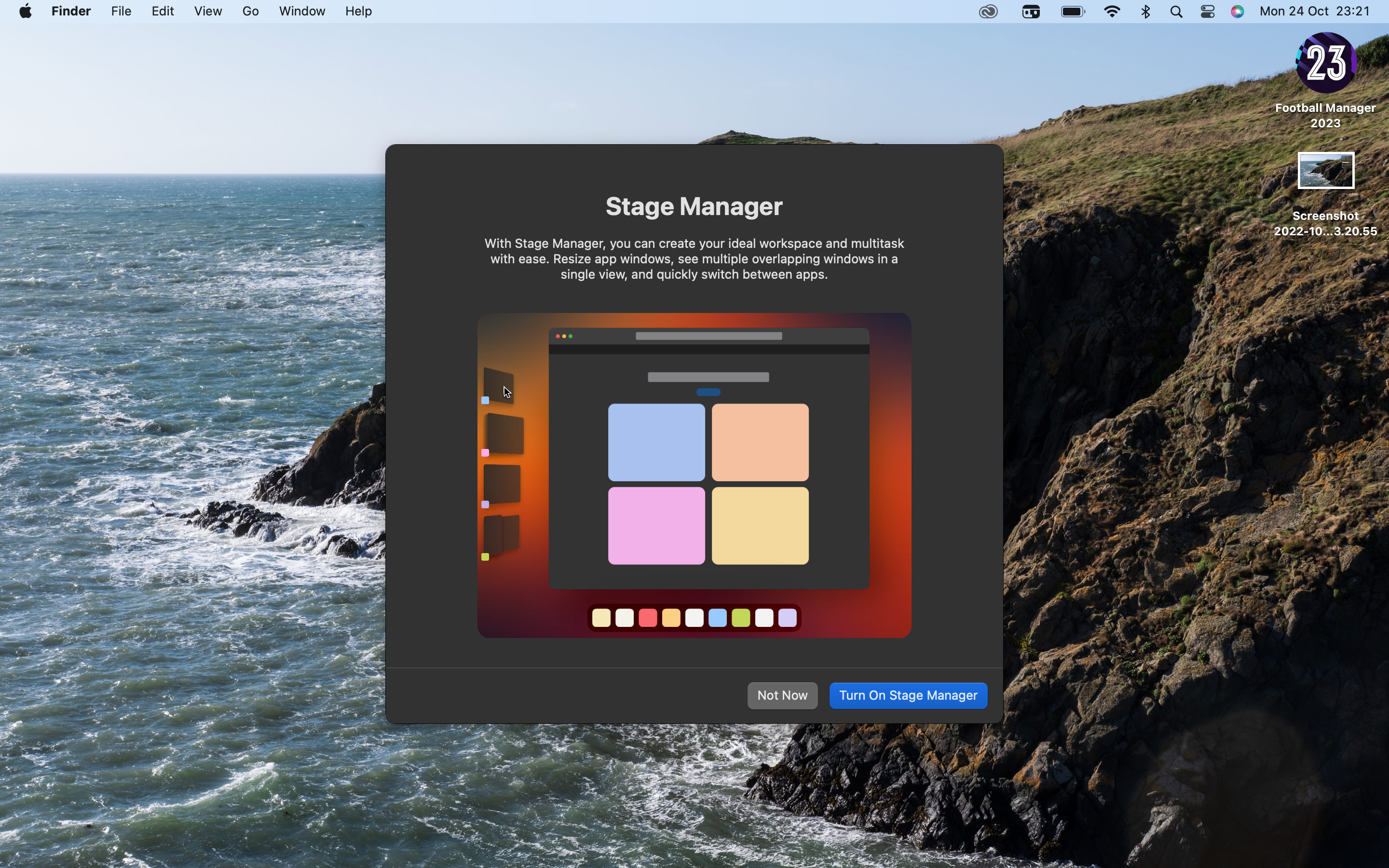How to Control+Alt+Delete on a Mac or MacBook

Switching over from Windows to a Mac can be disorientating, as they have different approaches to various shortcuts. Windows users will know that Ctrl+Alt+Delete is a great shortcut for functions such as signing out of your account, restarting your PC or booting up the Task Manager. But what about on Mac?
Fortunately, Apple does have its own take on this shortcut, which is Command+Option+Escape. It doesn’t offer quite as much functionality, but is still a quick way to access the Force Quit menu. We’ve detailed the process below, highlighting the required keys on a Mac.
And if you’re not a fan of keyboard shortcuts, we’ve also offered up an alternative option. So without further ado, here’s how to access the Mac equivalent of Control+Alt+Delete.
What you need
- A Mac/MacBook
The Short Version
- Press Command+Option+Escape
- Or open the Apple menu
Step
1Press Command+Option+Escape

Truth be told, macOS doesn’t have an identical equivalent to the old Ctrl Alt Delete on Windows, but the closest we’ve got is Command+Option+Escape, which is the shortcut to bring up the Force Quit menu on a Mac so you can get rid of any misbehaving apps.
There are also other ways to Force Quit, including from inside the respective apps and from within the Activity Monitor. You can also use Terminal to quit any apps.
Step
2Open the Apple menu
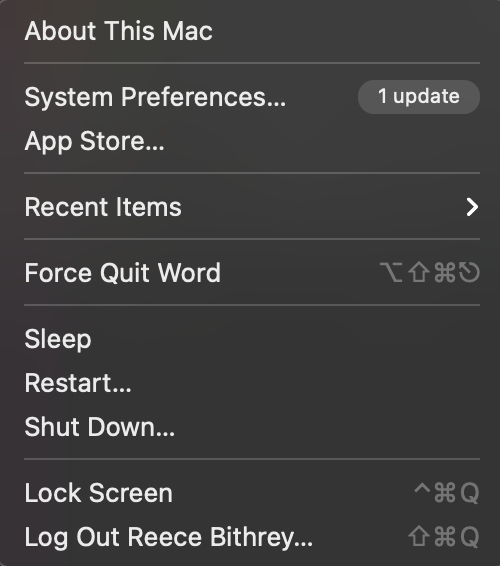
For Macs, the equivalent to the Control Alt Delete menu is the small Apple logo in the top-left corner, which allows you to gain access to some of the most useful functions.
In there, you’ll find that you can not only open System Preferences and even the App Store, but also Restart, Shut Down and Log Out of your Mac’s account. In addition, that Apple menu also provides you with the shortcut to the Force Quit menu.
You can also access the ‘About this Mac’ menu, which allows you to see the system specs of your machine and check out which version of macOS you’re running. There’s also a detailed breakdown of your storage and what’s using up the most capacity.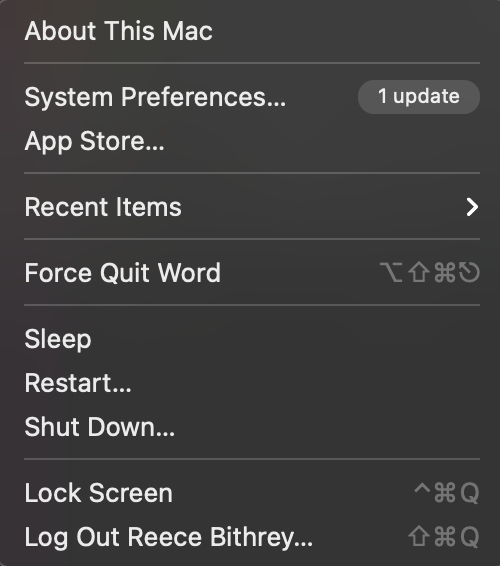
Troubleshooting
The Mac equivalent of ‘control alt delete’ is ‘Command+Option+Escape’, which opens up the Force Quit menu so you can close down any apps that aren’t responding.
Apple’s version of the Alt key is called Options instead. You can find it sitting to the left of the Command key.