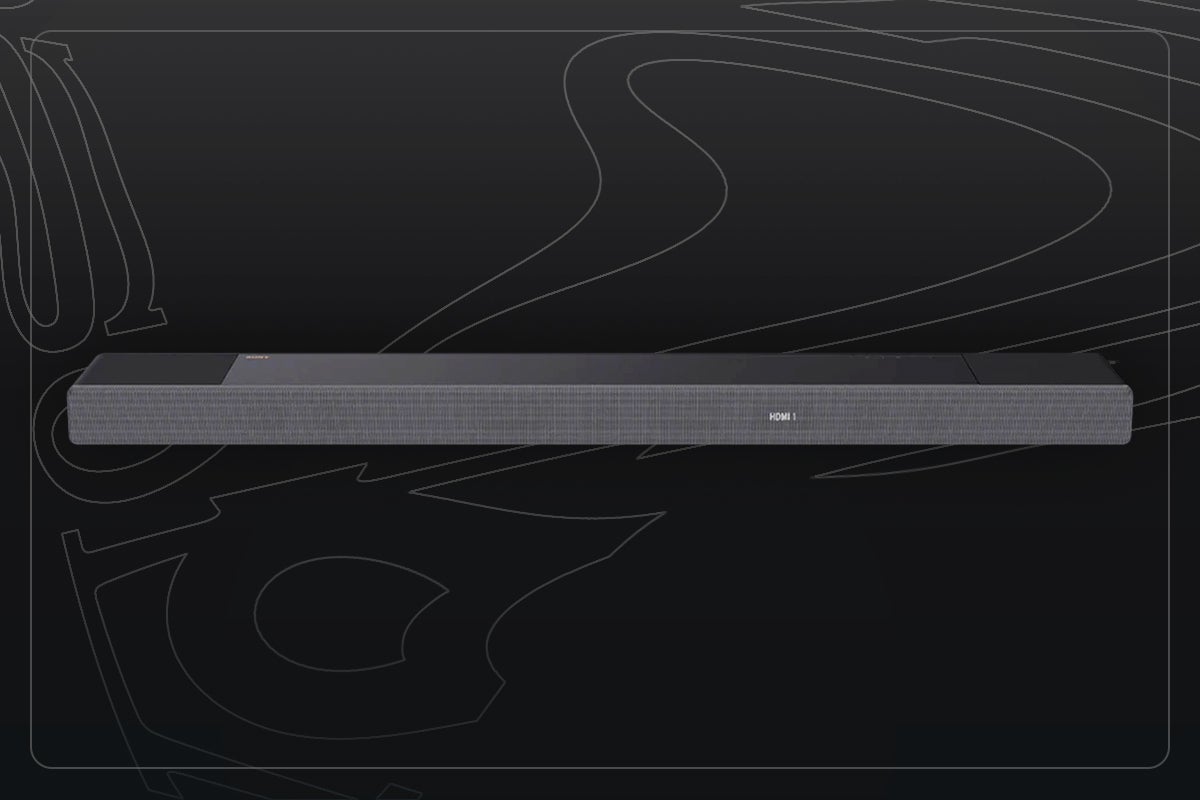Best Amazon Echo 2024: Our pick of the best Alexa devices
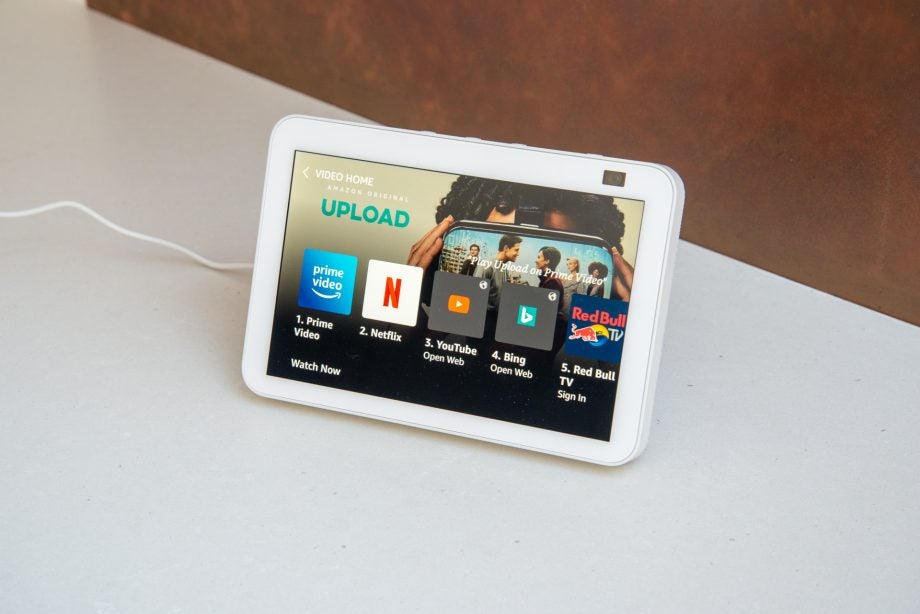
It’s been just under a decade since Amazon unveiled its first Echo smart speaker in 2014, meaning it’s seriously time you got on the bandwagon if you haven’t already.
Amazon has amassed a small army of smart speakers and displays in the last 9 and a half years, from the original Echo speaker to the tiny Echo Dot and Echo Pop to the incredibly versatile Echo Show smart display. If you haven’t settled on a voice assistant yet, Alexa is available in a wide range of stylish and often affordable devices to sway you over to Amazon’s side.
If you’re searching for a smart speaker to offer hands-free assistance, answer questions, play music, and control a variety of smart home products from one central location, you’ve come to the right place. We’ve tried and tested many Echo devices to help you narrow down your search to the best Amazon has to offer.
We pay attention to a variety of criteria when reviewing a smart device, including design, display and cameras (if applicable), speakers and sound quality, controls, smart home compatibility, and any skills and features supported by the voice assistant. All of these areas are important to consider when picking up a new smart speaker or display.
Whether you’re new to smart speakers or are looking to expand Alexa’s reach into other rooms in your home, you’ll find a speaker or display to fit your needs below.
Keep reading to see our favourite devices at a glance, including the best-sounding Echo speaker, the best budget smart speaker, the best smart display, and the best overall Amazon Echo, to name a few categories. You can also scroll down on this page further for summaries of each product, along with pros, cons, and links to our in-depth reviews.
Finally, if you’re not set on Alexa, we’d also recommend exploring other smart assistants and devices. Head to our best smart speakers list to read more about some of our favourite picks. Alternatively, if you’re looking to expand your smart home setup, you might be interested in the best smart plugs, smart thermostats, and video doorbells we’ve tested.
At a glance
- Best overall: Amazon Echo (4th Gen) – check price
- Best smart display: Amazon Echo Show 8 (3rd Gen) – check price
- Best budget smart speaker: Amazon Echo Dot (5th Gen) – check price
- Best for Kids: Amazon Echo Dot Kids (5th Gen) – check price
- Best Amazon Alexa experience: Amazon Echo Show 10 (3rd Gen) – check price
- Best-sounding Echo speaker: Amazon Echo Studio (2022) – check price
- Best budget smart display: Amazon Echo Show 5 (3rd Generation) – check price
How we test
All Amazon Echo speakers are capable of the same core actions, as they’re powered by Alexa in the cloud. It’s how they deliver the results that count, and that’s what we test.
We speak to all smart speakers in a variety of locations and with differing amounts of background noise, to see how well the microphones work.
To test audio quality, we put all of our speakers through the same playlist, listening to how they sound with different genres. We test at different sound levels, too, so we can see how sound quality changes as the volume goes up.
For smart displays, we test using video from Netflix and Prime Video, plus we make video calls to see what the webcam is capable of.
All smart speakers ar connected to a range of smart devices, and we test the ability to control them with voice or, in the case of the Show devices, on-screen controls
- Improved sound
- Same price as the previous model
- Zigbee hub
- Looks fantastic
- Zigbee hub not compatible with all devices
- Faster processor
- Improved audio
- Smart personalisation via Adaptive Content
- Zigbee, Thread and Matter support
- Same resolution as previous version
- Some options fiddly to access
- Improved audio
- Looks great
- Improved tap controls
- No 3.5mm audio output
- Excellent guarantee
- Funky new designs
- Improved audio
- 3.5mm audio jack has been removed
- Moving screen is genuinely useful
- Looks fantastic
- Excellent sound
- Expensive
- Camera is only useful when it’s light
- 3D and Hi-res audio support
- Speedy Alexa performance
- Big, spacious sound
- Powerful bass
- More expensive after price hike
- High frequency performance could be brighter
- Works best in the Amazon ecosystem
- Spatial processing can thin out music
- Better audio
- Faster responses
- Clever nighttime features
- No Netflix
- More expensive than old model

Amazon Echo (4th Generation)
The best overall smart speaker
Pros
- Improved sound
- Same price as the previous model
- Zigbee hub
- Looks fantastic
Cons
- Zigbee hub not compatible with all devices
For the latest iteration of its smart speaker, Amazon went back to the drawing board. Rather than being a tall cylinder, the Amazon Echo (4th Generation) is a large ball. It’s a good choice on Amazon’s part, as this smart speaker doesn’t look as techy as its predecessors, and it is built to fit into your home. There’s now a wider choice of colours, too, with charcoal, glacier white and twilight blue to choose from.
On top, Amazon has provided the same set of physical controls that most Echo speakers have: a mute button to stop Alexa listening, an activation button (for when you don’t want to say the wake word), and volume controls.
The status light has been moved from the top of the speaker to the bottom, which is a good choice. When the Echo (4th Generation) responds or shows a notification, the light shines down onto a table and doesn’t light up the room in the same way that previous generations did.
A new power-saving mode is designed to cut energy use while the device isn’t in use, but it’s restrictive as it doesn’t work if you have Spotify linked or if there are notifications waiting.
This model has a Zigbee hub built-in, something that had been restricted to the Echo Plus speakers before. With this, you can add smart devices, such as smart lights, directly to Alexa without the need for an extra hub. It’s not that useful: not all Zigbee devices are compatible, such as Hue light switches, and you usually get more control by using the native app. For example, Philips Hue gives more control in the app than Alexa does if you connect the bulbs directly to the Echo speaker.
Two 0.8-inch tweeters and a 3-inch woofer make the Echo (4th Generation) sound pretty good. In fact, the sound quality is such a step up that we no longer hankered for a better audio system. Sure, there are better-sounding smart speakers, such as the Sonos One, but these cost a lot more. What you get here is balance and poise at a great price.
Given the price, the Amazon Echo (4th Generation) is the best overall Alexa-powered smart speaker.
Full review: Amazon Echo (4th Generation)
Reviewer: David Ludlow

Amazon Echo Show 8 (3rd Gen)
The best overall smart display
Pros
- Faster processor
- Improved audio
- Smart personalisation via Adaptive Content
- Zigbee, Thread and Matter support
Cons
- Same resolution as previous version
- Some options fiddly to access
The newest addition to the Echo family, the Echo Show 8 Gen 3 boasts multiple upgrades on its predecessor that make it a worthy addition to your household.
Packing an 8-inch HD touchscreen display with adaptive colour, you can stream video content across numerous streaming services including Prime and Netflix, or get Amazon Photos to turn the Show 8’s home screen into a digital photo frame. Whatever you choose, the display will look optimum in any light.
With a built-in smart hub that includes Matter, Thread and Zigbee support, your entire household can be connected and managed just by your Echo Show 8. Pairing and controlling compatible devices such as light bulbs, thermostats and doorbells is seamless too and doesn’t require any extra equipment or hubs.
Of course, with Alexa, you don’t even need to lift a finger to control your devices, as you can simply just use your voice to turn certain gadgets on or off.
Compared to its predecessor, the audio quality of the Show 8 Gen 3 has seen significant improvements. With dual 2-inch neodymium stereo speakers paired with a passive bass radiator, the Gen 3 boasts a robust soundscape. Not only this, but the inclusion of spatial audio processing technology means the sound experience is further enhanced with a broader, more immersive audio output.
Room-adaption technology also features on the Show 8 Gen 3 which automatically analyses the acoustics of your room and fine-tunes the audio playback for optimal sound. Whether you’re streaming a new series or listening to music, the sound will stay sharp.
With the new Top Connections widget, you can now call anyone who has the Alexa app or an Echo device with a screen. Calls are clearer, with noise-reduction technology, and video calls to get an upgrade thanks to the 13MP, auto-framing camera. The camera’s built-in cover means you’ll never have to worry about your privacy either.
The Echo Show 8 Gen 3 does a lot, from being a smart home hub for your connected devices to an entertainment centre for streaming content and even a way to keep in touch with loved ones.
Reviewer: Paul Lamkin
Full Review: Amazon Echo Show 8 Gen 3

Amazon Echo Dot (5th generation)
The best budget smart speaker
Pros
- Improved audio
- Looks great
- Improved tap controls
Cons
- No 3.5mm audio output
The best overall budget smart speaker, the Amazon Echo Dot (5th generation) is a great choice for those that want a smaller device around the house and aren’t so bothered by music playback. That said, this latest version has an audio upgrade that makes it a far better choice than its predecessor.
Externally, the Echo Dot looks like the bigger Echo, although here the spherical speaker is more baseball-sized. This is the same design that Amazon has used since the Echo Dot (4th Generation). It comes in a choice of three colours: charcoal, deep sea blue and glacier white. Plus, pay an extra £10 and you can get the Echo Dot with Clock (5th Generation), which is physically the same but it has an integrated LCD screen that shows the time. That makes the Dot with Clock a great choice for a bedside table.
As with the last generation, the Echo Dot has its light ring relocated to the bottom of the speaker. Shining down, we found it less intrusive than the upwards firing lights of the previous model.
On top, the Echo Dot has the same button layout as the other Echo smart speakers: volume controls, mute button and activation button. Of course, it can do the same things as all of the other smart speakers, as it’s connected to Alexa in the cloud.
As with the big Echo, there’s the new power-saving mode, which cuts energy use while the speaker’s not being used. This mode has been improved, so it now works the majority of the time.
Sound quality used to be a big weakness of the Echo Dot range, but here things are better. Amazon has upgraded the speaker from a 1.6-inch driver to a 1.73-inch front firing driver. This now delivers a semblance of bass and more powerful audio to the point that the Echo Dot is now a decent budget music player. It lacks the clarity and high-end response of its big brother, but for casual listening, this is a great music player.
There’s now no 3.5mm audio output on this speaker. We didn’t miss it and, if you want an Echo device to plug into external speakers, the Echo Flex is a cheaper alternative.
It’s hard to beat the Echo Dot (5th Generation) for price, and it’s a great budget smart speaker with improved audio. If you do have the Echo Dot (4th Generation) there’s not much reason to upgrade, though.
Full review: Amazon Echo Dot (5th Generation)
Full review: Amazon Echo Dot with Clock (5th Generation)
Reviewer: David Ludlow

Amazon Echo Dot Kids (5th generation)
The best smart speaker for kids
Pros
- Excellent guarantee
- Funky new designs
- Improved audio
Cons
- 3.5mm audio jack has been removed
The Amazon Echo Dot Kids (5th generation) takes the standard Echo Dot (5th generation), which is listed above, and gives it a cute makeover. This iteration is available as an owl or a dragon; last generation it was a tiger or panda.
While the makeover alone may be enough to convince some, it’s what you get extra that really matters and justifies the extra £10 cost. First, the speaker comes pre-configured for parental controls. With these, you can lock down what content your kids can use, restrict music with explicitly lyrics and impose time limits. Voice purchasing is also turned off.
You can also turn off smart home control, although we wish this feature was a bit more granular so that children could control devices in their rooms. Similarly, communication can be disabled or enabled, but we’d like the option for kids’ speakers to receive broadcast messages but not be allowed to make them.
You also get a two-year worry free guarantee: if your child breaks the speaker in any way, Amazon will replace it immediately. And, there’s a year’s subscription to Kids+, which gives you extra books, Alexa Skills and content; Kids+ also brings additional apps, videos and books to other Amazon devices, including the Kindle and Fire tablets.
Otherwise, it’s business as usual, as this Kids edition acts and sounds exactly the same as the standard Echo Dot. If you’ve got kids in the house, particularly younger ones, this is a great way to let them play with Alexa without worrying about what they’re doing. However, you can turn on parental controls on existing regular Echo Dot, Echo and Echo Plus speakers, so if you’ve got an older speaker, you can simply make it kid friendly at no extra cost.
Full review: Amazon Echo Dot Kids (5th Generation)
Reviewer: David Ludlow

Amazon Echo Show 10 (3rd Generation)
The best smart display for the full Amazon Alexa experience
Pros
- Moving screen is genuinely useful
- Looks fantastic
- Excellent sound
Cons
- Expensive
- Camera is only useful when it’s light
Rather than just rehashing the old design, the Amazon Echo Show 10 (3rd Generation) is a very different product from its predecessor. The main change is the new design, with the 10-inch screen floating on a large round base.
This is the motorised base, which lets the Echo move a full 360-degrees, which it does automatically. Once the Echo Show 10 has been configured for its home position, activating Alexa does two things: first, the microphones work out roughly where you are and start to move the screen, then the camera locks onto you and tracks you, keeping the screen facing you.
It sounds like a silly upgrade, but it’s really useful, particularly in spaces where you’re likely to be more mobile, such as a kitchen. As you walk around cooking, anything you ask Alexa can always clearly be seen on screen, whether that’s a weather report or a video for a recipe that you’re following.
This fancy movement mode is also useful for video calls. Combined with the 13MP camera, the Echo Show 10 can automatically track and follow you, zooming in to keep you (or a group of you) perfectly in frame. It’s a very clever trick.
It’s not a perfect system, though. The screen can take a long time to return to its home position, and it can sometimes keep moving when it really doesn’t need to. For the most part, Amazon does get things right.
The 10-inch screen is big enough to watch videos on, with support for Netflix and Amazon Prime video, although we suggest watching films and programmes that don’t particularly benefit from a big screen.
Sound quality is also excellent, with dual 1-inch tweeters and a 3-inch woofer. There’s attack and presence here, with the Echo Show 10 delivering great audio, whether you’re listening to music or watching a film
This model has the standard set of controls: volume, mute and a camera privacy slider. It also gives you the same interface as the other Show displays: Alexa shows you additional information on-screen, such as the current weather or controls to tweak a smart home command.
An incredible bit of engineering, the Echo Show 10 (3rd Generation) has a moving screen that’s genuinely useful. It delivers, quite possibly, the best overall Alexa experience, although that comes at a price, and the cheaper Echo Show 8 is far better value.
Full review: Amazon Echo Show 10 (3rd Generation)
Reviewer: David Ludlow

Amazon Echo Studio (2022)
Best-sounding Echo speaker
Pros
- 3D and Hi-res audio support
- Speedy Alexa performance
- Big, spacious sound
- Powerful bass
Cons
- More expensive after price hike
- High frequency performance could be brighter
- Works best in the Amazon ecosystem
- Spatial processing can thin out music
The Echo Studio was born out of Amazon looking to produce a high spec wireless speaker that would work in tandem with its Music streaming service. The end result is a Dolby Atmos and Hi-res audio compatible speaker that’s cheaper than expected and boasts a powerhouse performance.
The Echo Studio’s cylindrical design is bigger than the likes of the Apple HomePod 2nd Gen, and heavier too, so this is a speaker that needs some space and a firm surface to strut its stuff. The most recent model is essentially the same as the original that launched in 2019, but comes in a new Glacier white finish.
As mentioned above, the Echo Studio supports 3D audio in Atmos, Sony 360 Reality Audio and MPEG-H, while according to Amazon to can play tracks up to 24-bit/44.1kHz, but you will need an Amazon Music subscription to play music up to that quality as the Echo Studio does not support the likes of Tidal Connect and Chromecast, which we found to be disappointing and limiting.
One of the more reasons to get the Echo Studio is that it works with other Amazon products, and we easily and successfully paired it to another Echo Studio, while there’s also the option of connecting it to a Fire TV Cube to create a Dolby Atmos home cinema system. Smart standards such as Zigbee and Matter are supported, and we also found Alexa to be as helpful as usual, her responsiveness to queries even with music playing loud is speedy.
And the Echo Studio’s music performance is one we enjoyed, though the latest updates don’t quite bring the best out the speaker. The new Stereo Spatial Engagement makes music sound bigger but also sounds hollow, especially with high frequencies. We found midrange clarity remained good, in particular with voices, and those who like bass will enjoy the amounts that the Echo Studio gives to tracks. While some will find it overpowering, we actually find it to not be overdone, just powerful.
With 3D audio the speaker is capable of a spacious and tall performance, but it’s lacking some detail and definition. The Sonos Era 300 sounds better than the Echo Studio but it is twice the price. And price is another factor to take into consideration as the Echo Studio has gone up to £219.99 / €239.99, some may feel it’s too much for an Amazon-centric speaker. However, for those immersed in the Amazon ecosystem, this is the best-sounding Echo speaker.
Reviewer: Kob Monney
Full Review: Amazon Echo Studio (2022)

Amazon Echo Show 5 (3rd Generation)
Best budget smart display
Pros
- Better audio
- Faster responses
- Clever nighttime features
Cons
- No Netflix
- More expensive than old model
If you’re searching for a smart display on a budget, the Amazon Echo Show 5 (3rd Generation) is easily your best bet.
This 5.5-inch smart display marks the third version of the Echo Show 5, delivering minor upgrades compared to the previous generation.
The smart display has a more curved design compared to the Echo Show 5 (2nd Generation) and comes in three colours – Charcoal, Cloud Blue and White. We found the icon-shaped buttons to be more tactile compared to the previous generation, and there’s a privacy shutter in front of the 2-megapixel camera.
Amazon claims that this smart display runs 20% faster than the previous Echo Show 5 thanks to the new Amazon A72 Neural Edge processor. We noticed improvements in how quickly the screen responds and jumps into video services.
App support could be better. While the smart display can show Prime Video TV and movies, support for Netflix has been removed. With that said, we found the screen to be a little too low-res for video watching regardless. Services like YouTube and TikTok are available but only through the Amazon Silk browser which can be very slow.
When it comes to voice assistance, Alexa is a very capable assistant, able to answer most questions, look up local businesses, offer weather reports and support smart home devices including Ring doorbells and Matter devices.
Audio performance is good for the occasional listen but there’s no real impact to the bass and the high-end can sound harsh at lower volumes so we wouldn’t suggest replacing a dedicated speaker with the smart display.
The Echo Show 5 is ideal on a bedside table with a clock layout and built-in ambient light sensor to dim the screen. It also functions well as an alarm clock with a tap-to-snooze function that gives you an additional 10 minutes in bed.
Reviewer: David Ludlow
Full Review: Amazon Echo Show 5 (3rd Generation)
We also considered…
We’ve reviewed
See all reviewsFAQs
Yes. Alexa works in the cloud, so all smart speakers effectively work in the same way, with Alexa providing the same results. That also means that all skills work on all devices. The only differences are between smart speakers and smart display, where the latter show more information on screen.
A screen. All Echo Show devices have a smart display, which can be used to stream video from security cameras, play video (Netflix and Amazon Prime Video) as well as displaying more information on-screen, such as upcoming weather or smart home device controls.
Not quite. While Alexa works in the same way, there are some limitations with third-party speakers: they can’t be put in a group and they don’t work with the communication features.
If you take two identical Echo speakers, you can put them into a stereo pair, which lets you use one for the left channel and one for the right, boosting audio quality for music.