Xencelabs Pen Display 24 vs Wacom Cintiq Pro 24: Which should you buy?

Xencelabs is a graphics tablet company that has emerged in recent years to give Wacom a run for its money. The brand recently released its first drawing display, the Xencelabs Pen Display 24, but how does it compare to the Wacom Cintiq Pro 24?
At a glance, the Xencelabs Pen Display 24 and the Wacom Cintiq Pro 24 have a lot in common. Both 24-inch displays have 4K etched glass screens with 60Hz refresh rates. Both models also support up to 1.07 billion colours, including 99% Adobe RGB, and are paired with pens that pack 8192 pressure levels.
Keep reading to discover where these two drawing displays differ.
The Xencelabs Pen Display 24 is more adjustable
When it comes to the angle you work at and the way your drawing display is set up, the Xencelabs Pen Display 24 is the more versatile option of the two – at least out of the box.
The stand on the Xencelabs can be adjusted to hold the display anywhere between 16 and 72 degrees. This means you can use the display at a flatter angle or tilt it just shy of upright. The device is also VESA-compliant out of the box, meaning there’s no need to pay extra for an adapter to mount the display on a wall or articulating arm.
The Wacom, meanwhile, sits at a 5-degree angle but can tilt at a 20-degree angle using the attached legs. If you want to work at a more upright angle, you’ll need to pay extra for the Wacom Ergo Stand or Flex Arm accessories. A VESA mount is also sold separately, meaning you won’t be able to mount the display on a wall or articulating arm out of the box.

The Xencelabs Pen Display 24 has no fan
Unlike the Wacom Cintiq Pro 24, which uses a fan to keep cool, the Xencelabs Pen Display 24 relies on metal back housing for heat dissipation.
This should keep the display quiet, even during long periods of use.

Sign up to Amazon Prime
Want to enjoy free next-day delivery and access to Prime Video? You can sign up to a free 30-day trial of Amazon Prime right now.
- Amazon
- Cancel any time
- 30-day free trial
The Wacom Cintiq Pro 24 has touch support
The Wacom Cintiq Pro 24 actually comes in two versions, one of which features touch support. This means you can pan, zoom and rotate your work as you would on a phone or tablet, making the transition to a drawing display a bit more natural for those making the move from an iPad and Apple Pencil.
The Xencelabs display does not include touch support, meaning you’ll need to pick up a pen to interact with the surface.
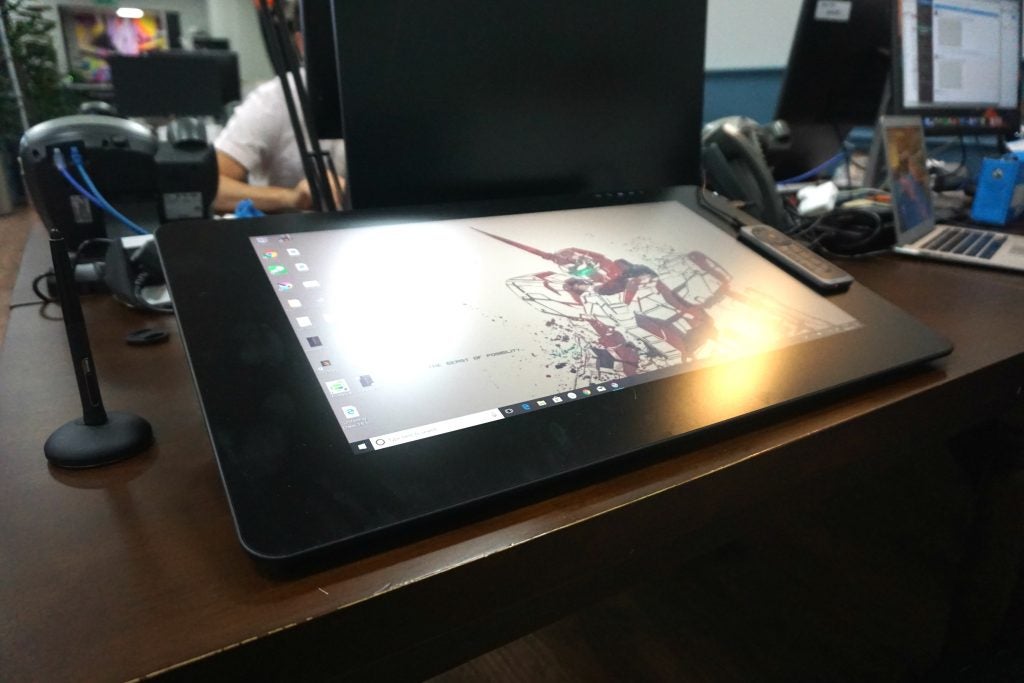
The Xencelabs Pen Display 24 is bundled with more accessories
One of the biggest selling points for the Xencelabs display is its sheer value for money.
Wacom charges $2699.95/£2199.90 (reduced from £2449.99) for the Cintiq Pro 24 Touch, which includes the display, the Wacom Pro Pen 2, the ExpressKey Remote, a pen stand, a pen holder, all the cables and adapters you’ll need and a cleaning cloth.
In contrast, Xencelabs charges $1899/£1850 for the Pen Display 24, which comes with the 3 Button Pen V2, the Thin Pen V2, extra nibs, the Quick Keys remote, a drawing glove, holders for the Quick Keys and pens, a pen case, a wide array of cables and a cleaning cloth.
Not only does the Xencelabs bundle cost $800/£350 less than the Wacom, but it also comes with an extra pen which you can set up with its own settings and shortcuts.
The Wacom does come with some useful free software, including Clip Studio Paint EX and 3-month trials of several other digital art programmes.
The Wacom Cintiq Pro 24 has more ports
Finally, the Wacom Cintiq Pro 24 supplies users with a wider array of ports. This includes four USB 3 ports, two USB-A, one USB-C, one HDMI 2.0, one DisplayPort, a built-in microphone and a headphone jack for audio.
The Xencelabs Pen Display 24, on the other hand, is equipped with two USB-A ports, one USB-C, one HDMI, one DisplayPort and a power connector.








