Photoshop vs Illustrator: Which Adobe app do you need?

When it comes to picking out an Adobe program, you might feel a little lost. After all, both Photoshop and Illustrator are used to create and edit images on your PC or tablet.
However, these two platforms actually serve two very different purposes, even working with two different types of graphics. Keep reading to learn whether you need Adobe Photoshop, Adobe Illustrator or perhaps both.
Pricing
There is no price difference between Adobe Photoshop and Illustrator.
You can subscribe to either Photoshop or Illustrator individually at a price of £30.34 a month rolling or £19.97 a month if you commit to a year-long subscription. Alternatively, you can choose to pay £238.42 a year upfront.
Photoshop and Illustrator are also available together with other apps including Premiere Pro, InDesign, After Effects, Lightroom and more through Adobe’s Creative Cloud membership. This plans costs £78.98 a month rolling or £51.98 a month for those signing up for a year of the service. Adobe Creative Cloud is also available for a year with an upfront cost of £596.33.
All of the above plans are available with 7-day free trials and are available at a discount for businesses, students, teachers, schools and universities.
Interface
Photoshop and Illustrator are both Adobe programs in the Creative Cloud suite, meaning they share very similar interfaces. This makes it easy to transition from one app to the other.
Both apps are also packed with useful tips and tutorials, making them more accessible for beginners wanting to wrap their heads around specific tools and features.
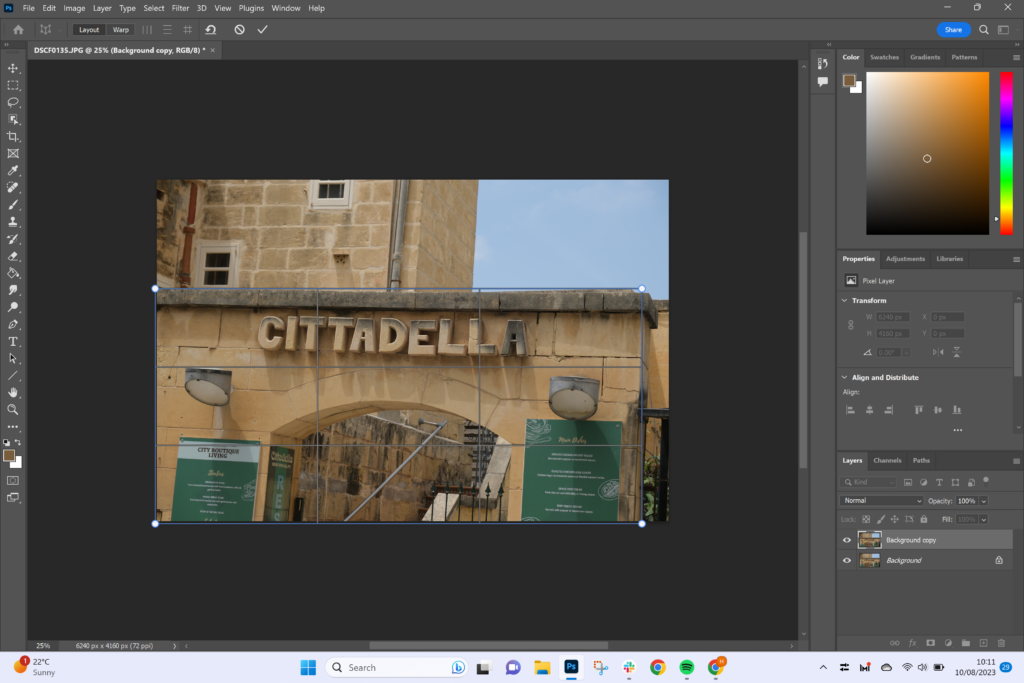
Features
If you’re stuck between Photoshop and Illustrator, the best thing to do is consider what you want to do in these apps. Photoshop and Illustrator exist to serve two different purposes and each benefits from an array of unique features.
Photoshop is designed for photo editing and manipulation. You can use the app to make small adjustments, such as retouching details or correcting the lighting in an image, or you can make larger edits by compositing multiple photos and taking advantage of all the layer modes, filters and plugins Photoshop has to offer.
Another major difference between the two apps is that Photoshop works with raster images which are pixel-based. This allows them to handle detailed textures, colours and shading more precisely than the vector files used in Illustrator.
Vector images, meanwhile, have the benefit of being scaled up or down in size without losing any detail or degrading the image quality. This makes Illustrator the perfect tool for graphic designers looking to transfer their work onto everything from small business cards to enormous billboards.
While vector graphics are based on mathematical formulas instead of a set number of pixels, Illustrator does still allow designers to draw shapes and create art freehand using whatever digital surface they have on hand as is possible in Photoshop.
The two apps can also be used alongside each other. In fact, this might be the best way to use them for many users, though it does cost quite a bit to subscribe to both. For example, a designer can create vector art in Illustrator and convert it into a raster file in Photoshop to add more detail and make adjustments.
Adobe also allows artists to link files between the two platforms, meaning any changes made to the original Illustrator files will automatically appear in the Photoshop file. This makes it easy to keep work up to date without making the Photoshop edits again from scratch.
Apps
Adobe Photoshop runs on PCs running Windows 10 and later or macOS Big Sur and later, while Illustrator is available on PCs running Windows 10 and later or macOS Catalina and later.
Both apps are also available on the Apple iPad.








