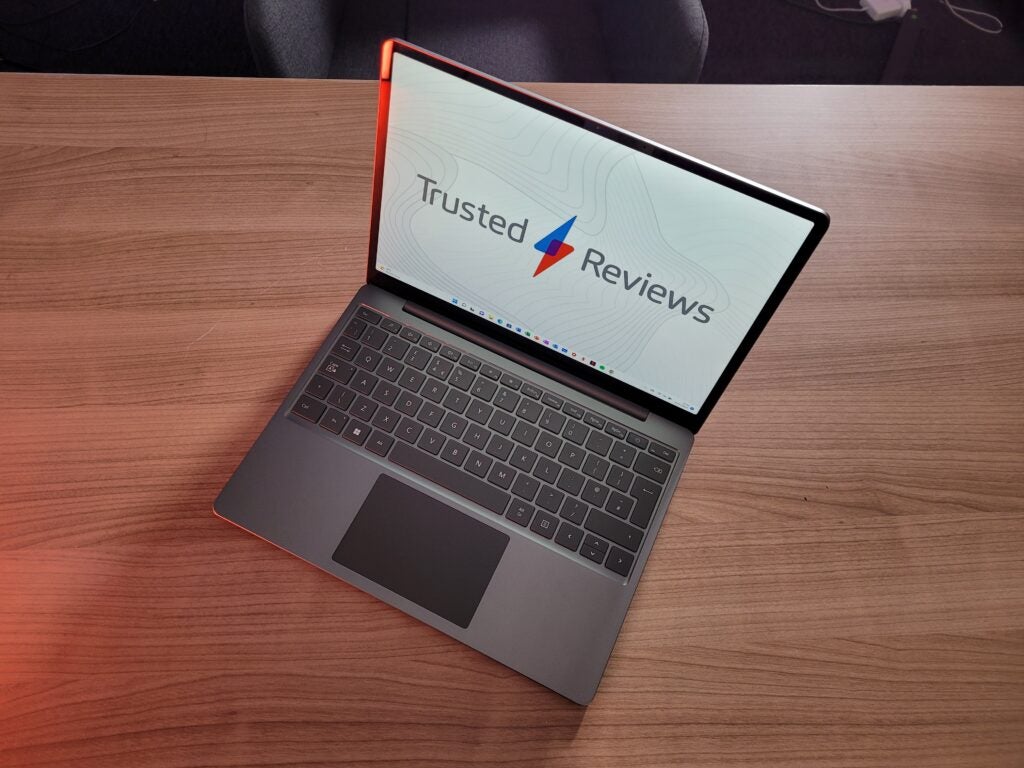Microsoft Word vs Google Docs: All the key differences explained
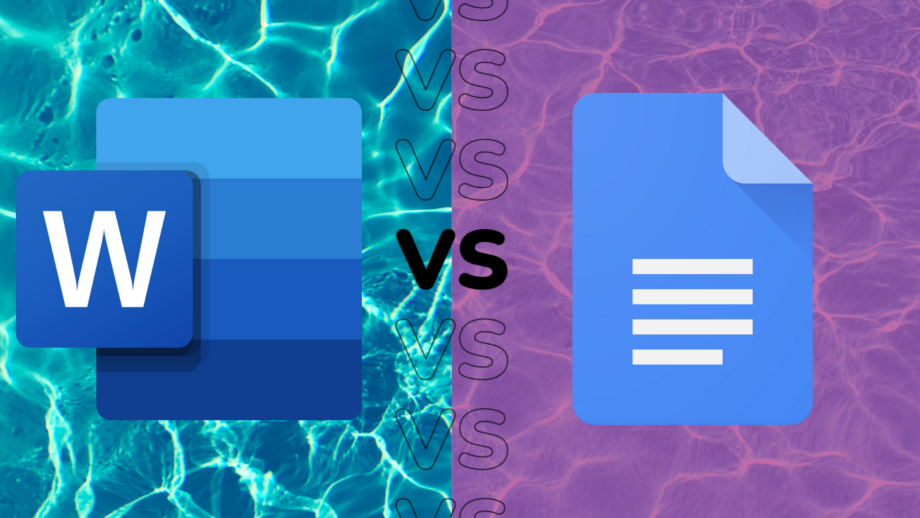
Microsoft Word and Google Docs are two of the most popular word processor platforms available right now, but which one is best?
If you want to learn everything there is to know about Microsoft Word and Google Docs then you’ve come to the right place. Keep reading to find all the vital differences between these two word-processing platforms so you can pick the best one for you.
Google Docs is free
One of the best aspects of Google Docs is that it is completely free, with users getting access to all its features once signed in with a Google account. Users can subscribe to Google Workplace for some added benefits, but all key functionalities are present in Google Docs from the get-go.
Microsoft Word, on the other hand, is a lot more expensive. Users can access a free version of Word via a web browser, but it’s heavily stripped back compared to the app. Microsoft Word can be brought as standalone software or with Microsoft Office 365, both of which are costly options.

Microsoft Word has advanced formatting options
Microsoft Word is known for its expansive list of features. Word gives users the ability to change the ribbons at the top of the screen to best fit their needs and customise toolbars. There are more fonts and styles available in Word, however, all these options do make it a lot less accessible to first-time users.
Google Docs has enough features for those looking to type out a quick essay, but doesn’t have nearly as many features as its rival. Google places all of the most used buttons in the toolbar for easy access with nowhere near as many extra ribbons and tabs as Word. This makes Google Docs the better option for those who aren’t too tech-savvy, but it doesn’t have as much variety as Microsoft Word.

No internet is needed for Microsoft Word
Microsoft Word is most commonly used in its app iteration, meaning that you don’t need a stable internet connection to use it. Files are saved locally on your device instead of in the cloud so you can access them at any time and there is no fear of being interrupted by unstable servers.
Google Docs is primarily accessed via the web browser, although there is an app version of the software. Users can set their documents into offline mode – after following a series of steps – but if there are any problems with the servers it can cause issues for users, such as not being able to access files, apps not loading and file syncing.
Google Docs automatically saves your files
Most people have experienced the sheer dread that comes with realising that you never saved that important Microsoft Word document and it’s now gone forever. If you’re not a subscriber to Microsoft 365, Word does not automatically save your work. The AutoRecover feature will automatically create backups in case of a crash, but this isn’t a reliable method of keeping your copy safe, so manual saves are important.
Google Docs has a much better system wherein it automatically saves your work every couple of minutes and even saves it as you’re working on it. Since it’s also saved to the cloud, you can access your documents from other devices – so long as you’re logged into your Google account – and make any edits and saves from there, too. Of course, this feature