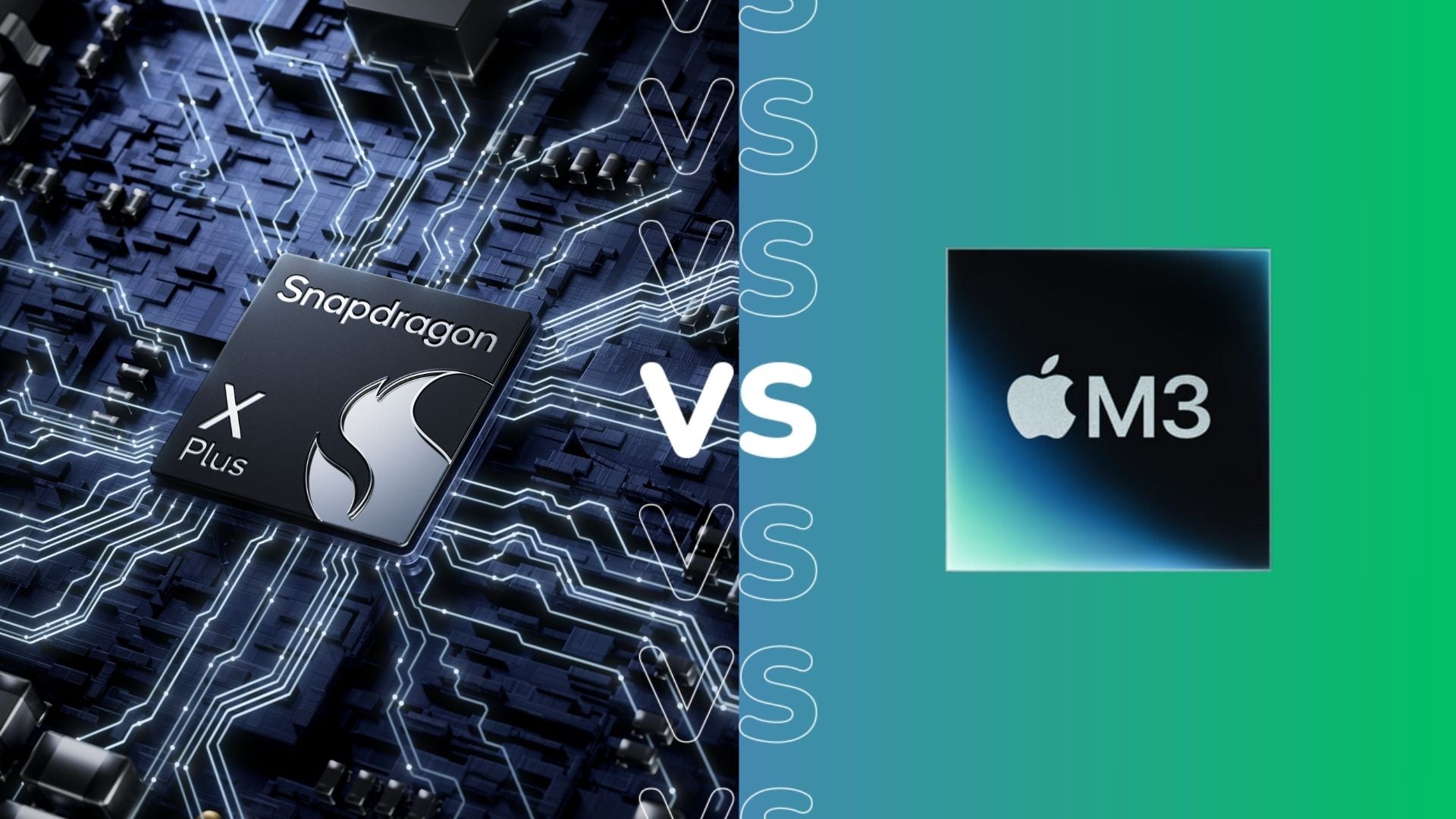Apple MacBook Air M3 vs MacBook Pro 14-inch M3: Which should you choose?

Apple has finally announced the MacBook Air M3, bringing its latest M-series chip to its most popular range of laptops.
Apple first introduced the M3 chip in late 2023, with both the MacBook Pro 14-inch and iMac getting refreshed versions with the new chip inside. It was odd that the MacBook Air in either its 13 or 15-inch didn’t receive an update though. Well, that has changed now, as the MacBook Air M3 is finally here.
If you’re in the market for a new Apple laptop, and aren’t fussed about one that includes a high-end M3 Pro or M3 Max chip, then there are two strong options utilising the regular M3 chip.
Here we’ll compare the MacBook Air M3 with the MacBook Pro 14-inch M3, looking at the key skills and benefits of each and helping you make an informed buying decision.
The MacBook Air comes in two sizes
Yes, you can get the MacBook Pro in either 14-inch or 16-inch flavours, however the M3 chip is only available if you plump for the 14-inch model. There’s no 16-inch MacBook Pro with an M3 chip available, as that exclusively uses the M3 Pro and M3 Max alternatives.
With the MacBook Air though you can get it in two sizes, either 13-inch and 15-inch. This is also the first time Apple has released both Air sizes at the same time, so you’re not sacrificing anything by picking a favoured size.
Even with that being said, the 14-inch size does still seem like the perfect sweet spot. It combines the portability of the 13-inch model with a larger display that doesn’t feel too far off the 15-inch in terms.

The MacBook Pro 14-inch M3 retains the superior display
It might only come in one size choice, but the MacBook Pro 14-inch M3 does have both M3 versions of the MacBook Air beat when it comes to screen quality.
With the MacBook Pro, you’re getting a mini-LED panel with Apple’s XDR tech and a peak brightness of 1600 nits. This allows for full workflows to be completed in HDR and also allows proper HDR content to be viewed on the screen. The MacBook Pro has a 600 nit peak for SDR content and ProMotion tech for ramping up the refresh rate to 120Hz.
The LCD on the MacBook Air M3 is more modest in comparison. It doesn’t support HDR and has a peak SDR brightness of around 500 nits – according to Apple. It also has a fixed 60Hz refresh rate.
Go for the MacBook Air M3 if portability is key
The MacBook Air 13-inch M3 is the pick if keeping the weight down is key. It weighs 1.24kg, notably less than the 1.55kg MacBook 14-inch M3. Even the 15-inch Air is lighter than the Pro, at 1.51kg.
Both sizes of the Air are thinner than the Pro too, with the 13-inch having a height of 1.13cm and the 15-inch 1.15cm. The MacBook Pro, on the other hand, has a height of 1.55cm.
Performance comes from the M3 chip
As all these machines are powered by the M3 and, as a result, a lot of the configurations are the same. All three machines have an 8-core CPU (comprised of 4 performance cores and 4 efficiency cores), a 10-core GPU and support up to 24GB of unified memory. They also support up to 2TB of storage – although the Air starts at 256GB, as opposed to 512GB on the Pro.
Hardware accelerated ray tracing comes as standard, as does a 16-core neural engine for AI tasks and 100GB/s memory bandwidth. All machines support Bluetooth 5.3 and Wi-Fi 6E.
The Pro 14-inch M3 could have the Air M3 beat for battery life
Now, we’ll need to get all the machines into our test space to properly test the endurance, however according to Apple’s numbers, the Pro 14-inch M3 has a slight advantage in the battery stakes.
Apple has claimed the MacBook Pro 14-inch M3 can last up to 22 hours of video playback with the 13-inch and 15-inch Airs tapping out at 18 hours. The scores are the same when it comes to web browsing though, with all three aiming for 15 hours.

The MacBook Pro 14-inch does have the benefit of an included 70w USB-C power adapter, with fast charge supported if that’s swapped out for the 96w version. For the MacBook Air 13-inch M3 the base model ships with a 30w plug, with the other models coming with a 35w dual port plug.
There’s a clear winner for port selection
There’s only one winner for ports, and that’s the MacBook Pro 14-inch M3.
While all three machines pack two Thunderbolt/USB 4 ports, the Pro adds in a very useful HDMI port and SDXC card slot. It’s a real shame there’s no SD card reader on the MacBook Air range.
The MacBook Air M3 is the more affordable choice
Right, let’s get down to pricing. The MacBook Pro 14-inch M3 starts at £1699/$1599 for 8GB memory and 512GB SSD. The top model, with 16GB memory and 1TB SSD sells for £2099/$1099.
With the MacBook Air 13-inch M3 the price starts at £1099/$1099 for 8GB memory and 256GB SSD and rises to £1499/$1499 for 16GB memory and 512GB SSD. The 15-inch version starts at £1299/$1299 (8GB, 256GB SSD) and rises to £1699/$1699 (16GB/512GB SSD).