Vodafone Broadband Pro and WiFi Hub Review
4G backup for when your main internet goes down


Verdict
Bundling in an Alexa-powered range extender and 4G backup, Vodafone Broadband Pro offers a lot for the right customer. I found that the router was stable and gave good coverage in my house, although not the fastest speeds. My broadband connection was fast, too. Where you live plays a bigger part in how good this service is. If you live in an area with poor Vodafone 4G coverage, then the backup option won’t be very useful.
Pros
- 4G backup
- Simple app
- Extender adds Alexa
Cons
- 4G speeds vary massively depending on location
- Router is basic
Key Features
- Wi-FiThe main router uses the older Wi-Fi 5 standard, but the new Alexa extender adds Wi-Fi 6.
Introduction
Few of us can do without broadband for a sustained period, particularly with home working at such a level. Vodafone Broadband Pro thinks it has this nailed, with a combination of fast broadband speeds, automatic 4G backup and Super WiFi boosters designed to give you a solid and reliable connection.
I have no complaints about the physical broadband speed, but 4G backup speeds will vary massively depending on the quality of the Vodafone signal where you live. As with competitors, the router is also quite basic, although the simple app at least makes using it easy.
Broadband features
- Speeds available vary depending on where you live
- Choice of VDSL and fibre connections
Vodafone Broadband Pro is available in both VDSL and full-fibre, depending on where you live. For those lucky enough to live in a full-fibre area, that means speeds of up to 900Mbps are available, while those of us (me included) that don’t have this option are limited to more sedate speeds. My address is limited to speeds of around 70Mbps, which is the plan that I went for.
While you can get bog-standard Vodafone broadband, the Pro version of the package includes 4G backup with 50GB of data and a Wi-Fi booster. For my package, this is £33.50 a month, but I also have the Extra add-on (£3 more a month), which bundles an Alexa-powered Wi-Fi Booster. This is similar to the satellite in the Orbi Voice package, combining a smart speaker with an extender.
Faster broadband speeds cost more, although they’re generally quite competitive compared to the equivalent BT plan.
Router
- Works with fibre and VDSL connection
- 4G backup via dongle
- Wi-Fi boosters, including Alexa-powered models, available
With any package, you get the Vodafone WiFi Hub. It’s a rather standard router and typical of what you get bundled from other manufacturers. On the rear of the router, you get four Gigabit Ethernet ports and two WAN ports: one Gigabit Ethernet and one VDSL. Which one you use will depend on the broadband package that you signed up for.

Vodafone prints the default Wi-Fi name and password underneath, along with the default administrator password. If you log into the web interface then you’re prompted to change both of these settings, although you can ignore this advice.
For most people, the way to configure the router will be via the Vodafone Broadband App. Provided you’re on your router’s Wi-Fi, you just have to tap the WPS button to get access.
From the app, you can see what’s connected to your home network, and block devices that you don’t want to have access.
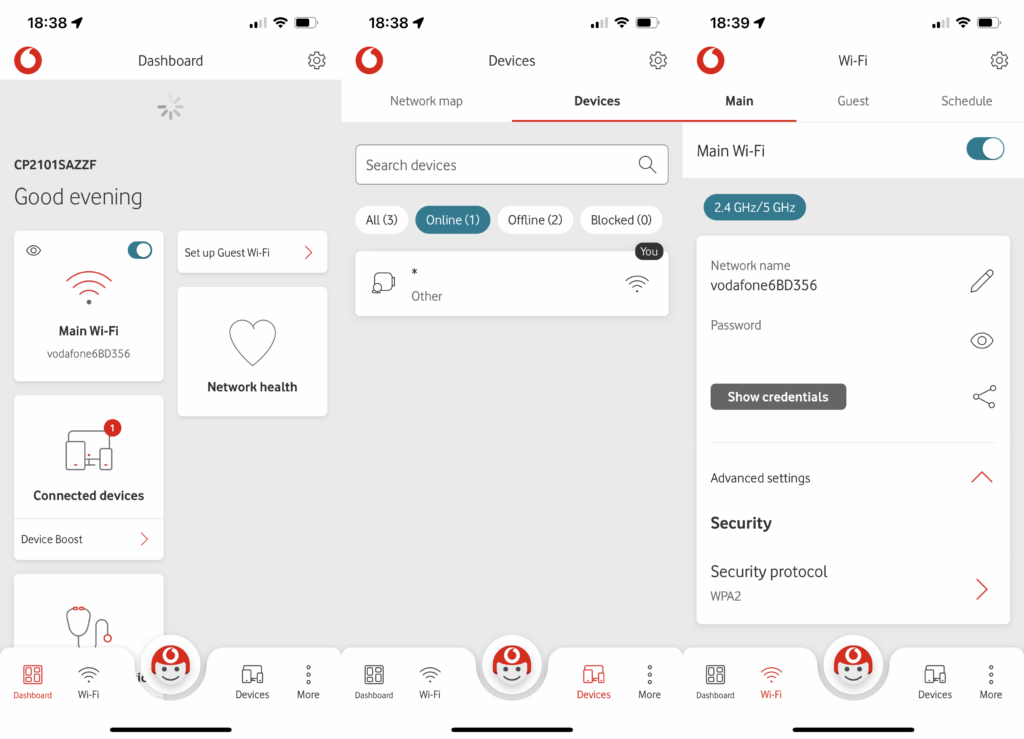
Vodafone offers parental controls on a connection-wide basis. This is more limited than with a more powerful router, such as the Netgear Orbi RBK852, which offers profiles. For each profile, you can set which devices belong to a person, and then set the filtering level for them: more restrictive for young children, and free access for adults, for example.
The app also lets you toggle the guest mode, and change the Wi-Fi name and password. That’s fairly basic but the app covers the main features that most people will use.
If you do want to use the main web interface, you get a few more advanced features, including port forwarding. Most people won’t need to touch these, and the app gives enough day-to-day control.
With the Pro packages, Vodafone provides a data SIM and USB modem. The SIM comes preloaded with 50GB of data, although Vodafone will upgrade this amount if your broadband is out for an extended period.
To use your 4G backup, you just plug the dongle into the USB port of the router, and it will be recognised automatically. The router switches to 4G automatically when it detects that there’s no main connection; this setting can’t be changed (not that you’d want to).
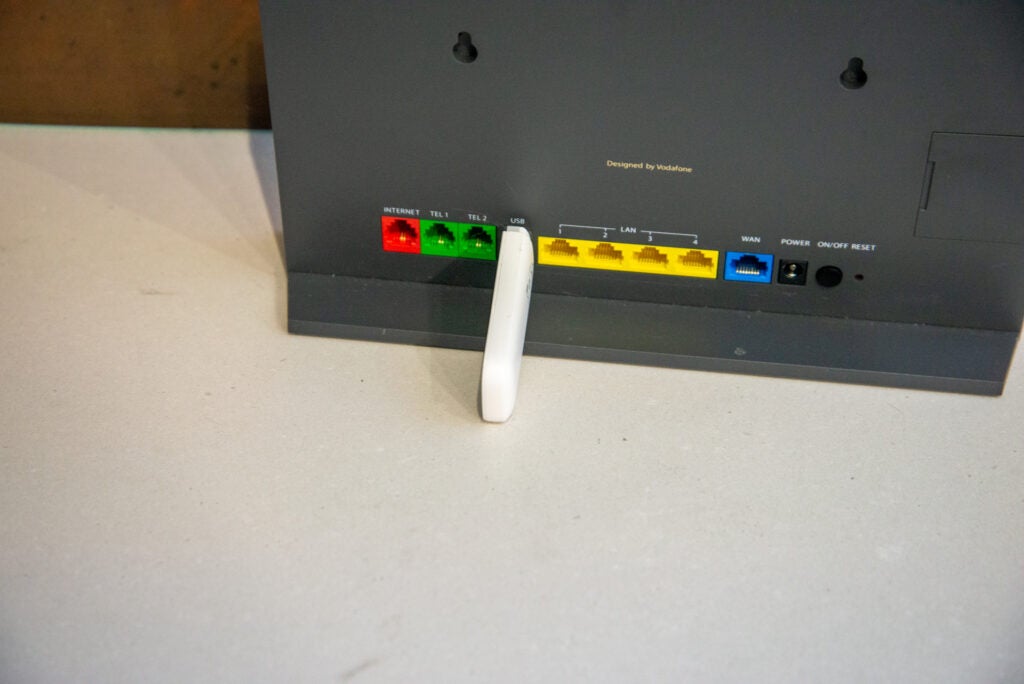
With Super WiFi Plus, you get a range extender with Amazon Alexa built-in, similar to the Orbi Voice. While the main router uses Wi-Fi 5, the booster uses Wi-Fi 6. However, as the satellite has to communicate with the router via Wi-Fi 5, you won’t see as much advantage as with a full Wi-Fi 6 system.

This booster is a smart speaker that you can link to your Alexa account. In the Alexa app, you can add the booster to a room, which makes voice control easier: if you ask Alexa to turn on lights, for example, it will know which set of lights you’re talking about without you having to explicitly name them.
There are some restrictions, as with all third-party Alexa speakers, including no drop-in or voice calling features.
The speaker on the Super WiFi Plus also isn’t very good, and I’d say that it doesn’t sound as good as the Echo Dot. This speaker is fine for voice replies and a bit of talk radio, but music sounds muffled and muted.
There’s an Alexa Skill available, Dinnertime. Tell Alexa to activate this and the router and booster turn off Wi-Fi for 30 minutes for the devices that you’ve selected, so you can enjoy eating and prevent your kids (or adults) from using their devices.
Performance
Performance will hugely depend on where you live, the quality of the cables to your home and more. What I can tell you is that I averaged around 70Mbps on my broadband connection, which is similar to the speeds that I get from my BT line. Running over copper lines to the distribution box around 25m away, this is about as fast a connection as is possible without a fibre connection.
I tested the 4G connection by pulling the data cable out of the back of the router. It takes a little while for the router to switch to the new connection: enough time passed that my laptop wouldn’t load websites for a bit, but takes less than one minute.
Once the mobile connection has been established, your connected devices will work as expected, just at slower speeds. How slow will depend on the Vodafone coverage at your home. For me, 4G coverage isn’t great, and I was getting under 3Mbps from my connection; I took the dongle to a few different locations and got maximum speeds of around 20Mbps.
If you’re thinking about this broadband, it’s worth testing Vodafone speeds in your home either before you buy or when the kit arrives. If it’s too slow, then a different vendor, such as BT with EE may make sense. Or, you can buy a router that offers this and add your own SIM, such as the Orbi LTE, upgrading any broadband connection.
For those with good Vodafone 4G where they live, you at least maintain an internet connection and can continue working. I do recommend turning off some devices while your on 4G, though. Security cameras, for example, can suck up bandwidth, and you won’t want too many people in your home streaming 4K video.
Router performance is generally good. With the router alone, I could get a signal in most places in my house, although the signal didn’t reach well from the router (at the front of the house) to the back of the kitchen.
Adding in the Alexa WiFi booster helped improve the signal all over the house. Testing the network I saw throughputs of 188.47Mbps at close range, 198.9Mbps on the first floor and 202.7Mbps on the second floor. I’ve tested faster routers, but the stability here is good to see, with barely any differences in speed throughout my house.
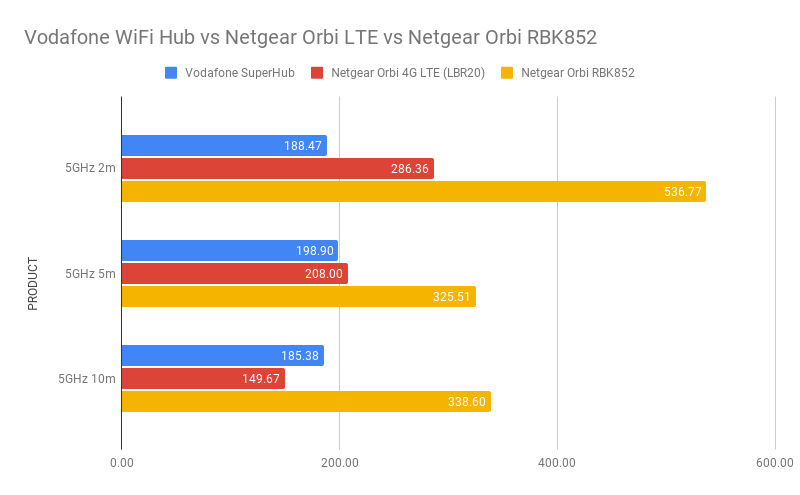
Latest deals
Should you buy it?
If you need a backup in case your broadband goes down and live in a good Vodafone 4G area, this service and router could be for you.
The router is basic, and the Orbi LTE is faster and gives you the choice of adding any 4G SIM that you want.
Final Thoughts
Having a 4G backup built-in automatically can help you keep working should your main internet go down. How fast this will be depends on the quality of Vodafone where you live: if it’s not good, then a different service will be better. Vodafone broadband was fast in my tests, although where you live and the quality of your cables will affect that, too. It’s neat having the Alexa Wi-Fi booster, which provided a stable signal through my home even if it the combination with the router isn’t the fastest that I’ve tested.
How we test
Unlike other sites, we test every wireless router we review thoroughly over an extended period of time. We use industry standard tests to compare features properly. We’ll always tell you what we find. We never, ever, accept money to review a product.
Find out more about how we test in our ethics policy.
Used as our main wireless router for the review period
We throughput test all wireless devices using the same equipment in the same locations so that we have accurate comparisons
FAQs
If your main connection goes down, the router switches to use the 4G connection provided by the dongle.
That depends on where you live and what’s available. Speeds range from VDSL (copper cables) at the bottom up to full-fibre connections.





