Samsung Galaxy Book4 Pro 360 Review
Extended battery life for an expensive price







Verdict
The Samsung Galaxy Book4 Pro 360 is an unbalanced laptop that exudes excellence in some areas while falling foul of key rivals in others. If you want one of the best laptop displays around, top-notch battery life and a sleek look, this could be the laptop for you, but you’ll have to compromise. Competitors have it beat for top quality audio and making the most of its components.
Pros
- Stunning 3K AMOLED screen
- Exceedingly long battery life
- Solid productivity performance
- Good set of ports and S Pen
Cons
- Slower than rivals
- Disappointing speakers
- Expensive
Key Features
- Intel Core UltraNew Intel CPUs introduce dedicated NPU for AI workloads.
- Anti-glare coating3K 16:10 Adaptive 120Hz display now comes with a matte coating to combat reflections.
- Samsung ecosystemWorks in tandem with Samsung Galaxy phones and earbuds.
Introduction
Samsung’s flagship 360-hinge laptop is back for another year and little has changed on the outside. But, with new Intel Core Ultra chips built in, the Samsung Galaxy Book4 Pro 360 looks to have gotten a performance bump that could make it more appealing.
Much of the Samsung Galaxy Book Pro range is a frustrating one. They come with high specs and impressive design that set them up as best laptop contenders. But, performance and fan-related woes, along with a hefty price, have presented clear roadblocks to greatness.
With the Galaxy Book4 range, not much has changed on the face of it, but full testing was required to see how much of an impact the new Core Ultra chips from Intel could have. Let’s dive into my review.
Design and Keyboard
- Tremendously thin
- Low-travel but satisfying keyboard
- Massive trackpad
Little has changed with the Samsung Galaxy Book4 Pro 360 compared with last year’s model and, as such, much of my thoughts on the design and keyboard remain the same. The keyboard is a mixed bag, with the action being satisfying if a tad shallow. The massive trackpad is great, both in terms of its remarkable size and responsiveness.

The overall design remains top notch, with a luxe all-metal chassis that oozes style, if still featuring an underwhelming set of colours for those who aren’t a fan of understated hues. It is a tremendously thin machine, coming in at 12.8mm and weighing 1.66kg.
The thinness and reasonably low weight keeps this device fairly portable, but accommodating a 16-inch display does mean it requires a suitably sized bag.

The 360-hinge does a stunning job of presenting video in immersive and vibrant fashion. The hinge also enables tablet mode, which is the best position for then taking advantage of the bundled S Pen. It’s another impressive stylus from Samsung, with responsive input and a comfortable fit. Though, you can still tell you’re writing on glass which always feels a tad off.
I’d give the port selection for the Samsung Galaxy Book4 Pro 360 a solid above-average rating, coming with two Thunderbolt 4, one USB-A 3.2, an HDMI 2.1 and a headphone jack. Though, for a laptop that touts creator capabilities, some kind of memory card reader would have been welcome.


The webcam is a simple Full HD affair that won’t knock your socks off, but it’ll do the job. Though, it is odd that, as a premium Windows laptop, that it lacks the handy Windows Hello login feature. You do get fingerprint login through the power button, however.
Samsung is putting a focus on sustainability with this laptop, touting a Carbon Trust Certification for reduced carbon footprint throughout its lifecycle and 100% paper packaging. For the device itself, the glass touchpad is made from a minimum of 40% recycled content and, across the rest of the chassis, Samsung claims a minimum of 20% post-consumer recycled plastic.
Screen and Sound
- 3K AMOLED 120Hz touchscreen
- S Pen support
- Poor audio
Taking advantage of OLED technology, the Samsung provides wonderfully crisp colours and a bright display through its 3K 120Hz panel. The high refresh rate also ensures that browsing around on this machine feels pleasingly fluid.
It’s a great viewing experience, whether you’re dabbling in some light gaming, doing some studying or carrying out some creative work. The latter is supported by strong benchmarking results, those being 100% sRGB, 100% Adobe RGB and 100% DCI-P3.
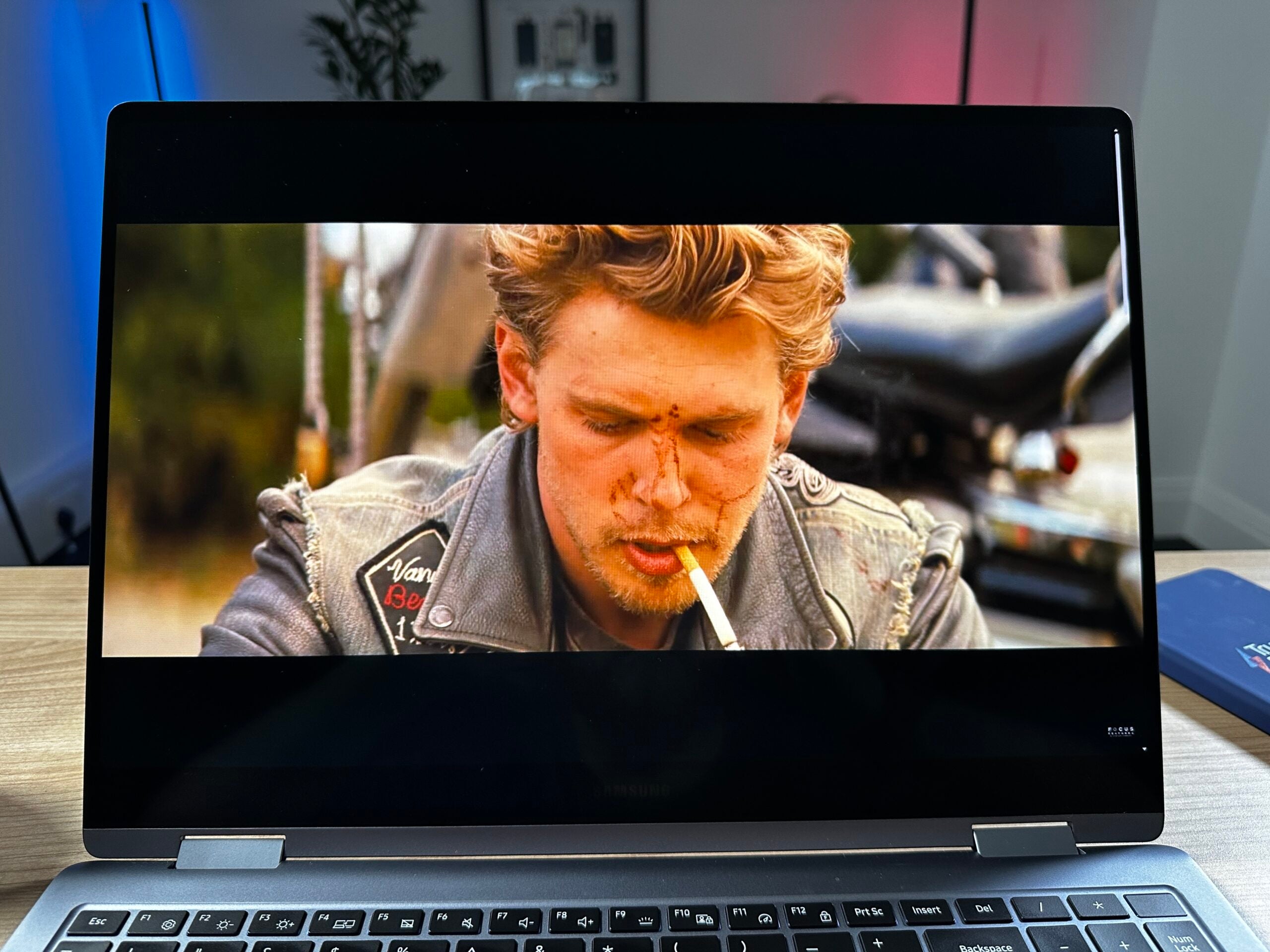

There’s a new anti-reflective coating too, which helps with glare a bit but it is far from being a matte display. Samsung also features something called the Vision Booster, modifying contrast and colours to best suit your environment.
Given this is a multimedia-focused device, it is astounding that the speakers are this poor, especially at this luxury price point. In a world where you have the MacBook speakers at the top of the pile for a loud, full and impactful audio experience, not only is the Samsung not in the same league, but it’s sitting on the substitutes bench and not getting a game.
Performance
- New Core Ultra 7 chip
- Suitable for standard productivity needs
- Can dabble in graphical workloads
The Samsung Galaxy Book4 Pro 360 is an iterative upgrade on last year for the most part, with its biggest change being the boost from Intel 13th Gen to its new Core Ultra chips.
My review model is the base configuration and comes in at a price of £1799 , offering up the Intel Core Ultra 7 155H (the only chip option), 16GB RAM and 512GB SSD storage. You can jump up a couple of hundred quid to get the 1TB model too, which is the only model currently available at Samsung in the US at a cost of $1899.99. And, that’s your lot, a simple or restrictive set of options, depending on your point of view.
My experience using this laptop for my typical demanding productivity workload has been a mixed bag. Most of the time, it deals with it seamlessly. That’s what you’d expect from a Core Ultra 7 chip and 16GB RAM but there was the occasional stutter, whether that was some excessively fan noise or hobbling performance when pushed.
However, when it comes to more singular tasking, it is capable of results that line it up well with the Asus Zenbook 14 OLED, which features the same Core Ultra 7 chip. Though its score in the Cinebench R23 rendering test did fall short of most key rivals. But, the benchmarking scores largely show a device that’s capable in the creative arena, especially in the new Samsung Studio video editor – the company’s alternative to Microsoft ClipChamp.

Core Ultra chips also tout boosted gaming performance from their Arc graphics, but our experience with these laptops so far haven’t wowed us. In Cyberpunk 2077, I managed to squeeze 21fps out of this machine at 1080p and Medium settings. This goes up to just under 30fps with Intel’s XeSS upscaling enabled. As such, you’ll be comfortable playing low-demanding games on this Samsung, but settings will have to be compromised for AAA titles.
The SSD speeds fall firmly into the category of solid, with 5052.20MB/s read and 3969.29MB/s write. Better speeds are available on devices like the LG Gram 17 (2023) if you’re after a big laptop and require super speedy transfers. But, the Samsung is perfectly acceptable in this department.
Battery Life
- Impressively long battery life
- Speedy recharging
The Samsung Galaxy Book4 Pro 360 is easily one of the best Windows laptops around for battery life and tussles with the top-tier MacBook Air in that regard.

Despite featuring an averagely sized battery at 76Wh, the Galaxy Book4 Pro 360 manages an impressive 15 hours in our battery benchmark. That played out in my real-world use too, comfortably making it through an intensive day’s work and beyond. It’s one of the first laptops to truly feel like it’s in touching distance with the MacBook Air in this regard.
For recharging, you get a 65W USB-C charger included, and that gets you back to 100% in around an hour and a half.
Software
- Features for Samsung users
- Windows Studio effects
This is a Samsung laptop so, of course, you get a plethora of Samsung apps installed and some features that are made just for Samsung users. Like with a MacBook and an iPhone, you can now use your Galaxy phone as a connected camera, boosting your webcam call quality.
There’s also apps like Samsung Flow, Samsung Update, Samsung Settings, Samsung Notes, Samsung Gallery and Quick Search. Most of which are handy if you use these apps across other Samsung devices, with Flow being the app that lets you connect your Galaxy devices together in one place.
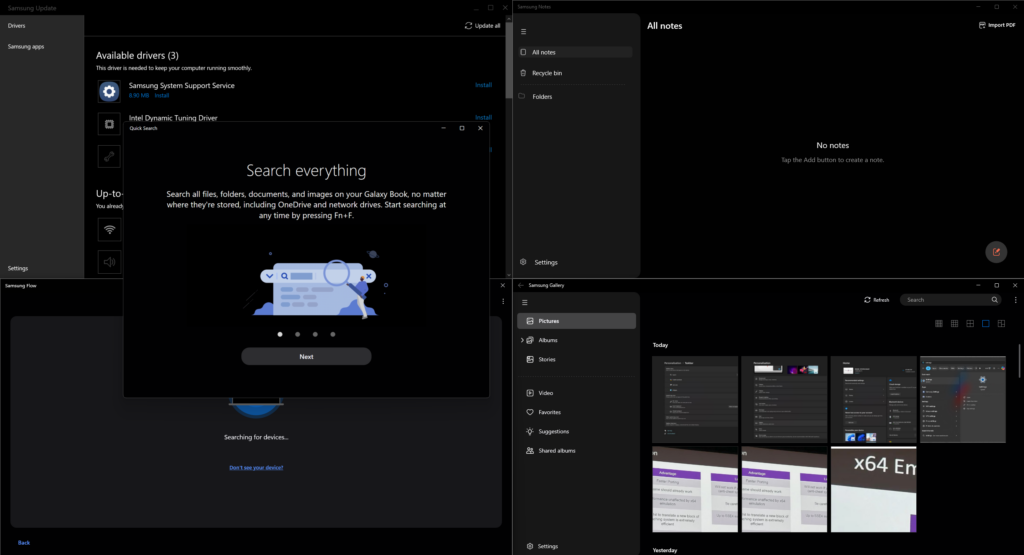
With this being a Windows laptop in 2024, you’ll find Microsoft Copilot onboard, with its range of capabilities to help assist you with your daily tasks and needs. And, there’s Windows Studio effects, letting you natively add background blur, auto-framing and auto-eye-contact to your video calls.
Latest deals
Should you buy it?
You value visuals and long battery life
The Samsung Galaxy Book4 Pro 360 looks the part, both in terms of design and the stunning AMOLED display. The extra long battery life is of huge appeal too.
You want top-tier thin-and-light performance along with decent audio
With this laptop, Samsung is unlikely to take share away from key rivals like the Asus Zenbook 14 OLED or MacBook Air M3. Both of those laptops give you more value in terms of performance and offer impressive speakers.
Final Thoughts
The Samsung Galaxy Book4 Pro 360 could be an excellent laptop for the right person. Its standout feature is the long battery life, beating most of the Windows laptop field and keeping pace with the MacBook Air. The display can’t be ignored either, with luxurious visuals that are second to none.
However, performance falls slightly short of key rivals like the Asus Zenbook 14 OLED, MacBook Air, Acer Swift Edge 16 and LG Gram SuperSlim. As such, if you think you’ll be pushing this device with intensive productivity work and plenty of multitasking, then you may want to consider these excellent rivals. Devices like the Asus and Apple also offer far better audio experiences too. There’s a wide set of options for you to consider in our best laptops guide.
Nevertheless, a massive trackpad, 360-degree hinge, solid keyboard, always-excellent S Pen and useful set of ports combine with the other industry-leading standards I’ve mentioned to make this a B+ effort from Samsung.
How we test
Every laptop we review goes through a series of uniform checks designed to gauge key things, including build quality, performance, screen quality and battery life.
These include formal synthetic benchmarks and scripted tests, plus a series of real-world checks, such as how well it runs popular apps.
We test the performance via both benchmark tests and real-world use.
We test the screen with a colorimeter and real-world use.
We test the battery with a benchmark test and real-world use.
We used as our main laptop for at least a week.
FAQs
Yes, the new Galaxy Book4 Pro 360 laptop features backlit keys, making it easier to type on this keyboard in all environments.







