Best Windows laptop 2024: The top Windows machines you can buy

Those who have used Windows for the vast majority of their life will likely find it difficult to convert to the ways of the MacBook. That doesn’t mean you’ll have to make sacrifices though, as the very best Windows laptops have plenty to offer.
The biggest difficulty with Windows laptops is that there are so many that it can be difficult to find the absolute best options. That’s where we come in. Our team of experts review loads of laptops every year, so we’ve decided to round up the cream of the crop for this buying guide.
We’ve made sure to only include the best Windows laptops that have achieved at least a 4-star (out of 5) rating in our review. For the review process, we make sure to test the likes of build and screen quality, performance, battery life and plenty more. We use professional-grade equipment and software to make sure our testing is as accurate as possible.
We know everyone has different needs and requirements, so we’ve also made sure to include as great of a variety as possible. That means we have budget-friendly picks for basic work, as well as ultra-powerful gaming beasts. Whatever you need, there will be a Windows laptop here for you.
And if you’re looking for something more general, then why not check out our Best Laptop, Best Ultrabook, Best Student Laptop and Best Budget Laptop pages? And if you’re losing your patience with Windows, it’s also worth betraying Bill Gates and checking out the Best Chromebook and Best MacBook pages.
Best Windows laptops at a glance
- Best overall Windows laptop: Asus Zenbook 14 OLED – check price
- Best value Windows laptop: Samsung Galaxy Book 3 360 – check price
- Best Windows gaming laptop: Asus ROG Strix Scar 17 X3D – check price
- Best Windows content creation laptop: Lenovo Yoga Pro 9i 16 – check price
- Best 2-in-1 Windows laptop: Samsung Galaxy Book4 Pro 360 – check price
- Best budget Windows laptop: HP Pavilion SE 14 – check price
- Best business Windows laptop: Lenovo ThinkPad X1 Carbon Gen 10 – check price
How we test
Every laptop we review goes through a series of uniform checks designed to gauge key things including build quality, performance, screen quality and battery life.
These include formal synthetic benchmarks and scripted tests, plus a series of real world checks, such as how well it runs the most frequently used apps.
We also make sure to use every laptop we review as our primary device for at least a week to ensure our review is as accurate as possible.
- Excellent keyboard
- Quality touchpad
- Super-vibrant OLED screen
- Very expensive
- Touchpad is small
- Has a last-gen CPU
- Strong productivity performance
- Best-in-class Full HD AMOLED display
- High-quality design
- Great typing experience
- Awkward keyboard and trackpad placement
- Basic speakers
- Great performance in mainstream apps
- Good gaming performance by iGPU standards
- Fantastic OLED screen
- No compromises on the connectivity or ergonomics
- GPU speeds constrained by slimline form factor
- Even better gaming performance from new 3D V-Cache Ryzen 9 CPU
- Expansive, feature-laden keyboard
- Cool and quiet even under heavy load
- New CPU only available with premium RTX 4090 GPU
- 720p webcam is a poor effort
- Unbalanced layout of I/O ports
- Bright Mini LED touch-enabled 165Hz IPS display
- Powerful sound system
- Easy to add more storage
- Strong creative and gaming performance
- Poor battery life
- Only one USB-C port
- Very good value
- Latest 13th generation Intel CPU
- Impressive keyboard and speakers
- Biometric security
- Mediocre battery life
- IPS display is bland
- Type-C port doesn’t support power or video
- Stunning 3K AMOLED screen
- Exceedingly long battery life
- Solid productivity performance
- Good set of ports and S Pen
- Slower than rivals
- Disappointing speakers
- Expensive

Asus Zenbook 14 OLED
Best overall Windows laptop
Pros
- Great performance in mainstream apps
- Good gaming performance by iGPU standards
- Fantastic OLED screen
- No compromises on the connectivity or ergonomics
Cons
- GPU speeds constrained by slimline form factor
The Asus Zenbook 14 OLED is a barnstormer of a device, and our pick for the best Windows laptop around right now. It competes well with the excellent MacBook Air and comfortably outstrips the waning Dell XPS line.
The Zenbook 14 OLED is part of a new wave of Windows laptops, enabled by Intel’s new Core Ultra chips. They feel like a direct shot at challenging Apple’s MacBook Air, aiming to offer strong productivity capabilities and some impressive creative chops while still offering decent battery life. It may not do all that without a fan in the same way Apple’s product does, but the Asus makes a mighty good go of it – and offers basic gaming too.
Like the MacBook Air, it offers tremendous stylish looks too. It’s immensely thin at just 15mm and weighs in at just 1.29kg. The lid has a unique textured feel to it, with an eye-catching geometric design etched into it as well. Its trim size doesn’t lead to a compromised screen either, it manages to pack in a lush and multi-tasking-friendly 14-inch QHD+ OLED display.
There’s a lack of compromises elsewhere too, with a solid selection of ports and a delightfully comfortable and click keyboard. Then, with all this packed into a Windows laptop, you may be forgiven for thinking the battery life will surely be poor, but the Asus Zenbook 14 OLED manages a strong 13 hours.
Reviewer: Stuart Andrews
Full Review: Asus Zenbook 14 OLED review
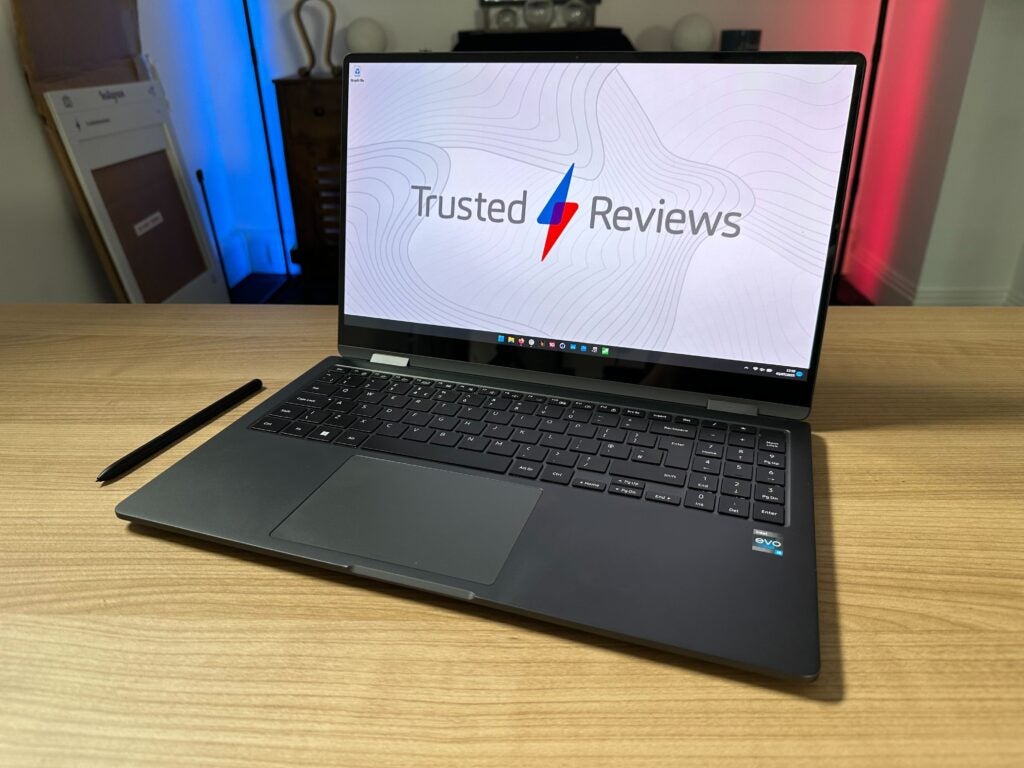
Samsung Galaxy Book 3 360
Best value Windows laptop
Pros
- Strong productivity performance
- Best-in-class Full HD AMOLED display
- High-quality design
- Great typing experience
Cons
- Awkward keyboard and trackpad placement
- Basic speakers
There is a reason that the Samsung Galaxy Book 3 360 sits at the top of this list, as it’s one of the best Windows laptops currently on the market. We had absolutely no complaints about the performance of this laptop; our model packed a 13th-generation Intel Core i5 processor and managed to avoid the throttling issues that some U-series and P-series devices had been experiencing. It was able to handle up to 20 browser tabs alongside multitasking, without getting too loud, even when it was under a lot of stress.
It comes with an impressively long battery life. Our benchmark test came in at 13-hours and 48 minutes via the 68Wh battery onboard. Our reviewer managed to use this laptop for over two days without needing to pick up a charger, making it more than suitable for those who regularly forget their charging cables. It also can be recharged in around an hour and a half, thanks to the speedy 65W charging capabilities.
One of the most alluring features of the Galaxy Book 3 360 is its 360-degree hinge. This means that it can be reconfigured into a tent configuration if you want to watch some content, and still be used as a clamshell laptop for working purposes. The 15.6-inch display comes with a Full HD (1080p) resolution that scored fantastically in our testing. It covered 100% sRGB, 96% Adobe RGB and 100% DCI-P3 colour coverage, making it serviceable for some light creative workloads that require high colour accuracy.
For the price – which sits around £1149/$1349.99 – the Samsung Galaxy Book 3 360 is a very reliable device. If you’re after something that can take on graphical workloads then we recommend taking a look at the Asus Zenbook Pro 14 OLED (2023), but if you’re more focused on a sleek productivity device that will last the whole workday, then this laptop is a very safe bet.
Reviewer: Adam Speight
Full Review: Samsung Galaxy Book 3 360 Review

Asus ROG Strix Scar 17 X3D
Best Windows gaming laptop
Pros
- Even better gaming performance from new 3D V-Cache Ryzen 9 CPU
- Expansive, feature-laden keyboard
- Cool and quiet even under heavy load
Cons
- New CPU only available with premium RTX 4090 GPU
- 720p webcam is a poor effort
- Unbalanced layout of I/O ports
The Asus ROG Strix Scar 17 X3D is a gaming laptop that is all about raw power. It’s determined to provide the most powerful portable gaming experience around and it just does that.
Even before this rejuvenated model was released, the Asus ROG Strix Scar 17 (2023) was a category-leading powerhouse. Not content with that, AMD released an X3D version of its chip made for high-performance gaming laptops, bringing its innovative 3D cache technology to this machine. The results are immense.
You get frame rates that can top 90fps at QHD on Ultra settings in AAA titles like Cyberpunk 2077 and Returnal. For competitive gaming types, the ROG Strix Scar 17 X3D was able to manage almost 200fps in Rainbow Six Extraction too. Even when saddled with demanding ray tracing settings with Cyberpunk 2077’s RT: Ultra preset, it hit a remarkable 75fps.
The rest of the package is impressive too, with a bountiful keyboard that provides high performance and plenty of features. The display may not be Mini LED but its imposing 17.3-inch size, 1440p and 240Hz specs are still enough to floor you in any game. On top, despite its dominating performance, we were surprised by just how cool and quiet it managed to stay, even when there was intensive demand.
Reviewer: Alun Taylor
Full Review: Asus ROG Strix Scar 17 X3D review

Lenovo Yoga Pro 9i 16
Best Windows content creation laptop
Pros
- Bright Mini LED touch-enabled 165Hz IPS display
- Powerful sound system
- Easy to add more storage
- Strong creative and gaming performance
Cons
- Poor battery life
- Only one USB-C port
Few laptops toe the lines between powerful creative workhorse, gaming powerhouse and stylish design quite like the Lenovo Yoga Pro 9i 16. It’s one of just a couple of laptops that is a worthy MacBook Pro 16-inch rival.
The Yoga Pro 9i 16 offers an absolutely stunning 16-inch 3K2K 165Hz Mini LED display. It gets impressively bright, with strong HDR capabilities, while shining on colour accuracy too. The high resolution and high refresh rate make this a deft laptop for both luxurious detailed AAA gaming as well as competitive titles. Then, with its quality colours, it can easily become a creator’s dream too.
This laptop is by no means an ultra-portable but its rounded edges make it a comfortable carry. Given the dominating specifications it includes, the 2.23kg weight and 18.2mm thickness aren’t all that bad. We also loved the keyboard, which has a solid deck and a pleasingly smooth key action.
The power under the hood adds up to an Intel Core i9-13905H CPU and RTX 4070 GPU, making this a smart marriage of high-end processing power without shooting for the heights too much in a way that might lead to issues within such a slender chassis. In AAA games, it can impressively manage above 60fps, while high fps gaming can get up to almost 140fps. Battery life isn’t going to knock your socks off but it comes in at a solid 6 hours for such a performant machine.
Reviewer: Alun Taylor
Full Review: Lenovo Yoga Pro 9i 16 review

Samsung Galaxy Book4 Pro 360
Best 2-in-1 Windows laptop
Pros
- Stunning 3K AMOLED screen
- Exceedingly long battery life
- Solid productivity performance
- Good set of ports and S Pen
Cons
- Slower than rivals
- Disappointing speakers
- Expensive
A 2-in-1 laptop can be very handy if you’ve been considering purchasing both a laptop and tablet. The Samsung Galaxy Book4 Pro 360 has a 360-degree hinge, allowing you to fold the laptop into a tablet whenever you fancy.
We’ve reviewed quite a few 2-in-1 laptops in recent years, but the Samsung Galaxy Book4 Pro 360 stands out thanks to a number of fantastic features, most notably the AMOLED screen that allows for vibrant and punchy colour. This makes it an ideal laptop for watching movies, especially thanks to the 3K resolution, while the 120Hz refresh rate ensures pleasingly smooth scrolling.
Battery life is outstanding too, lasting for a remarkable 15 hours in our benchmark tests. That figure is a lot better than most of the best Windows laptops that we’ve tested, and isn’t too far off matching the MacBook Air.
Performance is pretty good for a productivity machine, although it’s not quite as fast as modern rivals such as the MacBook Air M3 or Zenbook 14 OLED. This means you will be making a slight compromise to performance by opting for this 2-in-1 form, but if the latter is a priority, then this is a superb Windows laptop worth considering.
Reviewer: Adam Speight
Full Review: Samsung Galaxy Book4 Pro 360 review

HP Pavilion SE 14
Best budget Windows laptop
Pros
- Very good value
- Latest 13th generation Intel CPU
- Impressive keyboard and speakers
- Biometric security
Cons
- Mediocre battery life
- IPS display is bland
- Type-C port doesn’t support power or video
The best budget Windows laptop stakes have been hotly contested in recent times, with devices like the Microsoft Surface Laptop Go 2 and Asus’ Vivobook range leading the way. But, with the recent Surface Laptop Go 3 stuttering, the HP Pavilion SE 14 is the new pick of the bunch.
As with many budget Windows laptops, the Pavilion SE 14 isn’t perfect. It doesn’t have stunning battery life and its display is distinctly average but it succeeds by offering performance well beyond its price point. Despite a price below £350 at its lowest end and a still-impressive £449 cost for its Intel Core i5 model, it comfortably takes on productivity tasking. The 8GB RAM on board, in whichever model you choose, means that multitasking across browsers, media apps and basic creative work is comfortable. For performance, this is an ideal laptop for those who want to get serious productivity work done but need something that won’t break the bank.
HP hasn’t shirked on the quality of some other key features too. The speakers are surprisingly satisfying, while the keyboard will accommodate many an essay writing session comfortably. This low-cost machine even comes with handy fingerprint login.
Reviewer: Alun Taylor
Full Review: HP Pavilion SE 14 review

Lenovo ThinkPad X1 Carbon Gen 10
Best business Windows laptop
Pros
- Excellent keyboard
- Quality touchpad
- Super-vibrant OLED screen
Cons
- Very expensive
- Touchpad is small
- Has a last-gen CPU
If you’re looking for a handy combination of productivity and business capabilities, the Lenovo ThinkPad X1 Carbon Gen 10 is an ideal Windows laptop for you. It has most of what you’d want from a productivity-friendly Windows laptop in 2024, along with a sprinkle of business-friendly features.
This laptop gets the basics right, with a robust magnesium alloy offering a sturdy build along with a thin-and-light chassis. The port selection is strong and the typing experience is great. And, of course, on that keyboard is Lenovo’s signature Trackpoint as well as some physical mouse click buttons sitting about the trackpad.
The Lenovo is boosted by a high-end laptop standard OLED display. The panel brings extreme contrast and lavish colour depth. The brightness isn’t up to the same very high standard but it’s decent enough at 417 nits.
Along with its productivity and business chops, the X1 Carbon brings an added dose of portability by offering 5G connectivity when linked up with an eSIM.
Reviewer: Andrew Williams
Full Review: Lenovo ThinkPad X1 Carbon Gen 10 review
We also considered…
We’ve reviewed
See all reviewsFAQs
There isn’t really one particular brand that is the ‘best’ as each company produces such a great range of different laptops. Asus’ Zenbook range has been highly rated in recent years, but laptops from Acer, Dell, Lenovo, Microsoft, Samsung and plenty more have also achieved great scores.
We’d suggest aiming for around 8GB of RAM if you just want a laptop capable of speeding through basic productivity tasks. If you want to edit video or play games, then it may be worth opting for at least 16GB of RAM instead.
The AMD Ryzen 9 7945HX3D is currently one of the most powerful processors in a laptop. You’ll only find this processor in gaming laptops like the ROG Strix Scar 17 X3D. Of course, upgrading your RAM and GPU can also have a big impact on a laptop’s performance.



















