Samsung Family Hub RS6HA8891SL/EU American Style Fridge Freezer Review
A smart fridge with remote viewing











Verdict
A very large fridge freezer, the Samsung Family Hub RS6HA8891SL/EU American Style Fridge Freezer has quality temperature control, an integrated ice and water dispenser and the Family Hub screen on the front that makes it stand out from the competition. If you’ll use Family Hub to its max, this is a good choice, but you’ll find better value options without.
Pros
- Large space
- Excellent fridge temperature control
- Frost free
Cons
- Expensive
- Camera has limited fridge view
Key Features
- CapacityThere’s a 389-litre fridge and a 225-litre freezer: enough space for very large families.
- Smart featuresIntegrates with SmartThings for remote control and remote viewing via camera. Front panel runs some apps, including a whiteboard, Ring and Spotify.
Introduction
A fridge freezer will always sit at the heart of a kitchen, in a place where it’s easy to reach, so why not make it smart and have a touch screen for controlling apps?
That’s the idea behind the Samsung Family Hub RS6HA8891SL/EU American Style Fridge Freezer: a large fridge freezer with a tablet built in. It’s great on some fronts, but the camera to view inside is of limited use.
Design and features
- Lots of space
- Door pockets could be deeper
- Ice and water dispenser
Ignoring the smart features, the Samsung Family Hub RS6HA8891SL/EU American Style Fridge Freezer is a big American-style fridge freezer with a total capacity of 614-litres, split between a 225-litre freezer and a 389-litre fridge. That’s more fridge space than is available in the Samsung Bespoke RR39A74A3CS Tall One Door Fridge standalone fridge.
Inside the fridge, there’s a good amount of space, with five door pockets, none of which can be moved. Only the second-from-bottom pocket is deep enough to take the deepest of cartons and the bundled egg tray. Slightly deeper pockets throughout would be more useful.

The door pocket right at the bottom is very thin and, placed so low, not that easy to reach. I’d have dumped this and made the bottom drawer slightly deeper, as it has restricted space; the top draw is an excellent size.
Overall, the door pockets do give a lot of space for storing those items you want to reach first, such as cans of drink, milk and sauces.
The main fridge space consists of four shelves and one flat bottle rack. I like the bottle rack, as it can take different-sized items, adjusting what it can hold: five bottles of wine or four lemonades, for example. Traditional bottle racks have a fixed capacity.

Although the shelves aren’t adjustable, they’re well spaced, with most able to take a 2-pint bottle of milk standing up.
As the ice dispenser is built into the freezer door, the Samsung Family Hub RS6HA8891SL/EU American Style Fridge Freezer works best if placed somewhere this door can be opened up fully back. If not pushed back far enough, then the ice dispense somewhat blocks access to the shelves.
There are four shelves here, each wide enough to take a regular frozen pizza. It’s pretty easy to stack up items and take full advantage of the space. Two decent size drawers are great for softer items, such as frozen vegetables and chips.

There are only two door pockets: one decent sized, and one very thin item that may take a standard box of iced lollies.
Plumbed in, the Samsung Family Hub RS6HA8891SL/EU American Style Fridge Freezer can dispense cold filtered water, cubed ice or crushed ice – the selection is clearly marked on the dispenser.

Family Hub
- Some clever features
- View inside not very well done
As this is a Family Hub model, there’s a large screen built into the fridge door. This runs Samsung’s Tizen Software, and has a range of apps that are available, including one dedicated to controlling the fridge and freezer temperatures.
At its best, the Family Hub is genuinely useful: it holds a shared shopping list, it can display the current weather, and you can see what’s going on with your Ring cameras via the Ring app.

I like the whiteboard, which makes leaving notes for family members easy. And, the ability to create a list of what’s in the fridge and expiry dates works well, acting as a prompt to eat up food before it goes out of date.
And, there’s the option to add Alexa into the mix for voice control. While Alexa is slightly restricted on third-party devices (no voice calls, for example), it can be useful for setting timers and the like for cooking, and means you don’t need an extra Echo smart speaker for the kitchen.
Less useful, in my opinion, are apps such as Spotify: I prefer to listen to music on a quality speaker, not the basic ones in the fridge.
There’s a View Inside app that uses the internal camera to give a quick view of what’s inside the fridge.
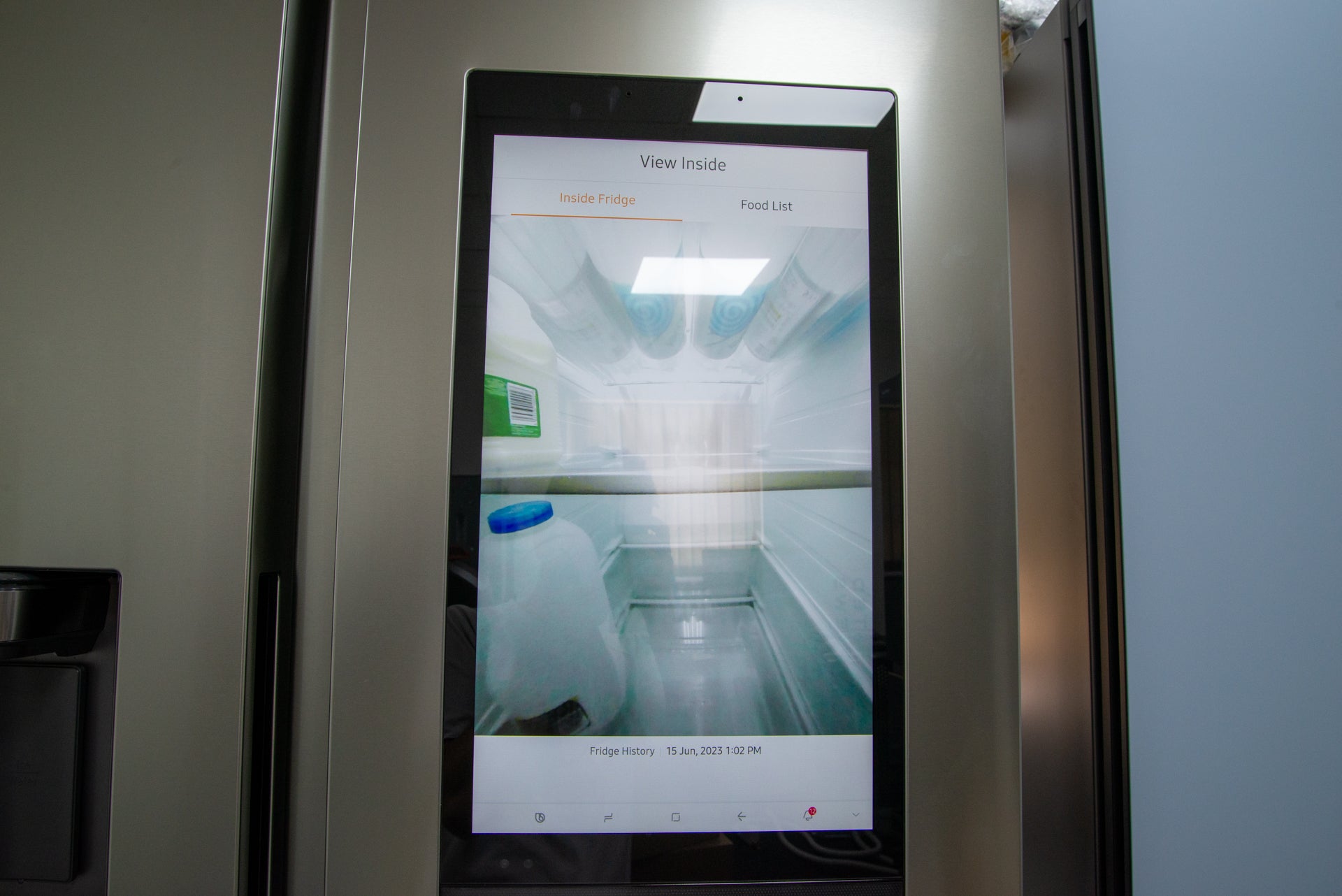
This is also available via the SmartThings app, which also gives remote control over the set temperatures, so you can remotely view what’s inside.
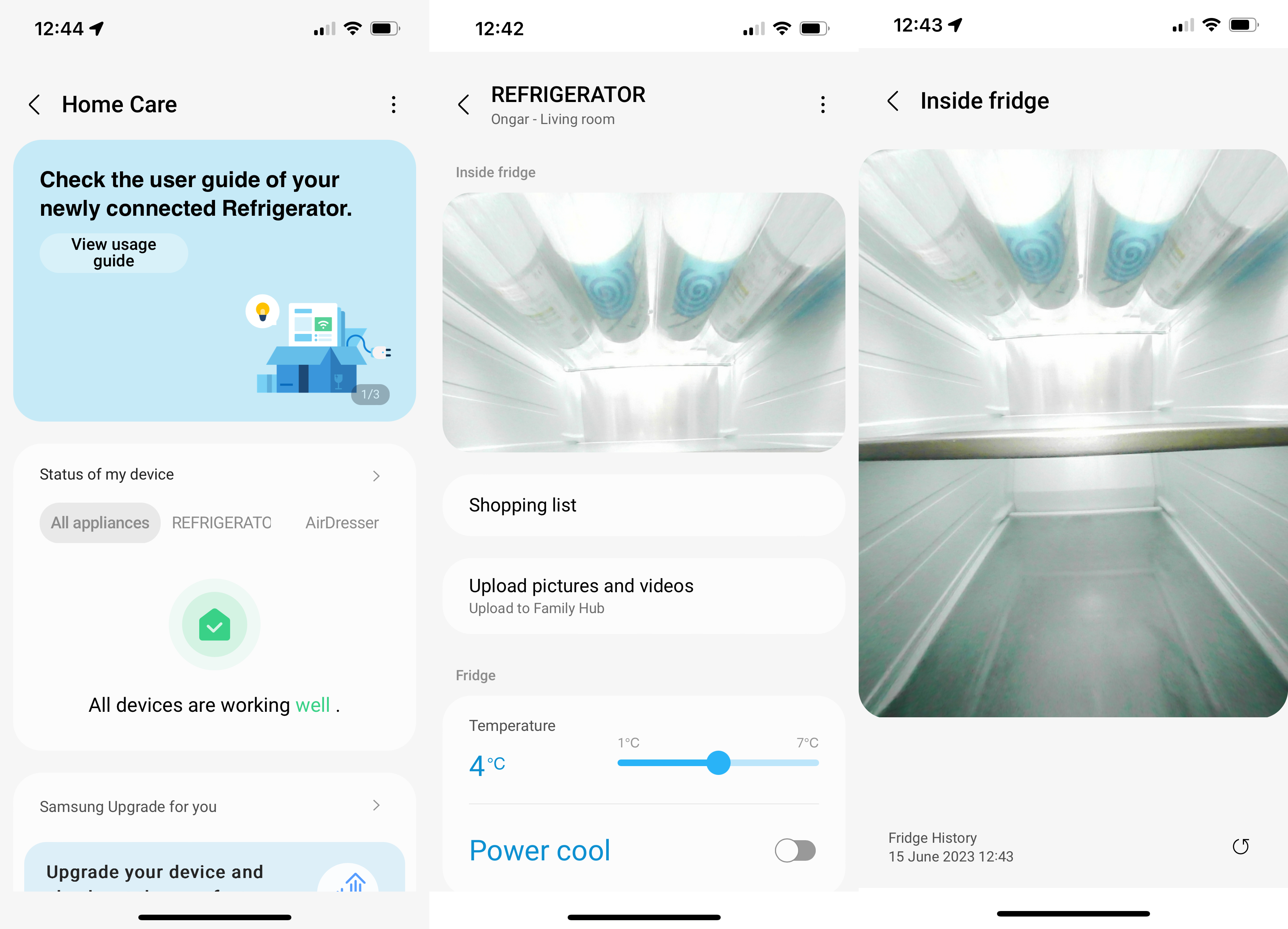
It’s a good idea, but the camera is rather limited. I could see the underneath of the bottle rack, and the two shelves below that, but items on the side get cropped out, and the low-resolution camera makes it hard to see details. Plus, you can’t see any of the shelves. Overall, this feature is well intentioned, but not massively practical.
Performance
- Excellent temperature control
- Not cheap to run
I filled both the fridge and freezer with temperature sensors and ice packs, and fitted our fridge door opener to simulate use. I found that the fridge temperature control was spot on: an average temperature of 4.09°C (0.09°C higher than the set temperature of 4°C).
Looking at temperature variation, most temperatures were +/- 0.32°C from the average, which is incredibly stable and demonstrates that this fridge will look after food well.
In the freezer, the average temperature was -22.61C, which is 4.61°C colder than the set temperature of -18°C. Based on this, I’d be tempted to dial up the freezer temperature a little.
I found that temperatures mostly fluctuated between +/- 1.25°C from this average. That’s not bad, but under 1°C would have been better.
I measured power consumption and found that this E-rated appliance would cost around £119.17 a year, assuming 34p per kWh. Not terrible for a large appliance, but more expensive than buying a more modest 70/30 fridge freezer.
Latest deals
Should you buy it?
You want a high-tech fridge freezer:
If you’ll use the Family Hub features, the screen is really useful, and this is a quality fridge freezer overall.
You want a better value option:
Get a fridge freezer without the screen and you can save a lot of money without sacrificing capacity or performance.
Final Thoughts
Adding Family Hub adds significantly to the price, and I’m not convinced it’s worth it. There are some clever components to it, but the View Inside feature isn’t that helpful and there’s a question mark over how long the system will continue to get updates; a fridge freezer could be in a house for ten years plus, but software updates generally stop before that.
Lots of space and quality temperature control make this a reliable product, but I’d go for a model without the screen, such as the Samsung RH69B8941S9 or another model from our best fridge freezers.
How we test
Unlike other sites, we test every fridge freezer we review thoroughly over an extended period of time. We use industry standard tests to compare features properly. We’ll always tell you what we find. We never, ever, accept money to review a product.
Find out more about how we test in our ethics policy.
We test for at least two weeks.
We use temperature sensors to monitor the internal temperature to help us accurately compare models from different manufacturers.
FAQs
You can see the top half of the fridge when using the camera via the screen or the SmartThings app.
Yes, if you want fresh water or ice.








