Opal Tadpole Review
A small webcam with some big promises.




Verdict
The Opal Tadpole is a middling webcam for quite a high price. Its Full HD video quality is good, in a range of environments, but it fails to live up to the lofty expectations provided. It is at least tiny and easy to mount, while the software offers some good customisation. For the price, you can do better, though.
Pros
- Compact, modern looking frame
- Easy to mount
- Natural colours and good detail across lighting environments
Cons
- Expensive for what’s here
- Software is macOS only
- 4K sensor feels underused
Key Features
- 4K sensor downrated to 1080p:The Opal Tadpole has a 48MP 4K sensor, but can only output at 1080p/30fps.
- Integrated mute button in USB-C connector:It also has a capacitive mute button in the USB-C connector for convenient operation.
- Works with Opal Composer software:The Tadpole also works with Opal’s own Composer software for extensive customisation of its output.
Introduction
The Opal Tadpole offers a solution to a problem that not many people may have thought about – a portable webcam specifically designed for use with laptops.
It’s a different take in a market that’s slowly but surely becoming more innovative, and at $175, it isn’t exactly cheap. That kind of money can get you some top class 1080p or 4K performers such as the Logitech StreamCam and HP 960 4K Streaming Webcam from more established brands.
However, the Tadpole may well offer a compelling option for laptop users if the spec sheet is anything to go by. I’ve been putting it through its paces to see if it lives up to those claims, and to see if it’s one of the best webcams we’ve tested.
Design and Features
- Compact chassis
- Easy to mount
- Reasonable software configuration
The Opal Tadpole builds on Opal’s tropes for modern and minimalistic design, opting for an all-white, square plastic chassis, accented by the black round lens. It’s perhaps one of the plainer webcams I’ve seen in recent times, but it looks excellent.
The tiny almost-square chassis means it doesn’t take up much space atop a laptop, and it was the ideal width to occupy my 16-inch MacBook Pro’s webcam notch without looking out of place. It’s also especially thin and compact, emphasising the point that this is a webcam designed specifically for laptops.
On that point, the Opal Tadpole is simple to mount, with a clip attaching it to the top panel of the laptop lid. It takes only a matter of seconds, and is one of the easier webcams I’ve set up. The clip is your only choice for mounting though, as there isn’t a tripod in the Tadpole’s packaging, nor is there a thread for attaching one to it. There is a privacy cover, though, but on a webcam at this cost, a small rubberised cover wasn’t what I was expecting. At least it’s effective.

Connectivity is kept nice and simple, with a USB-C ended connector that plugs into your host device. The cable is braided, too, which is a nice touch.
The webcam also features a wristband on it. Opal says this is for taking the Tadpole from meeting to meeting slung around your wrist. That’s a handy thing, but perhaps not as handy as the integrated microphone mute button on the end of the connector that glows red when you don’t want to be heard.

The Tadpole works plug and play with both Windows and Mac devices, which is a step forwards from the brand’s previous C1 webcam which was a macOS-only option.
There is some additional software too, in the form of Opal Composer. However, unlike most software suites which are usually Windows only, Composer works exclusively on macOS. There is simply no option to download it for Windows, which is a shame.
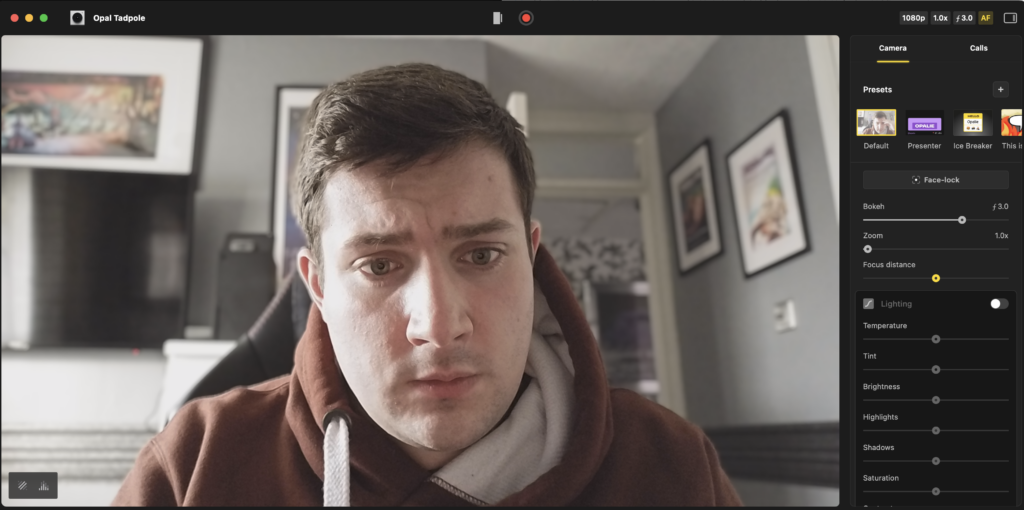
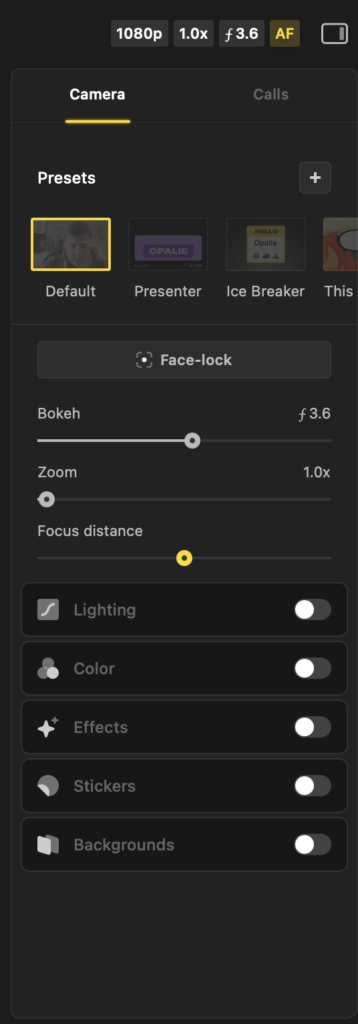
Composer is a simple install, and it provides reasonable customisation for adjusting everything from contrast to white balance and more besides. Everything is manually adjustable, although there isn’t much in the way of automatic balance for those who want the software to take care of the displayed image.
There’s the option to change the focal length and f/stop of the sensor, too, as well as the extent to which a bokeh effect appears around you, blurring the background. You can also enable auto head tracking within Composer and it did a decent job of tracking my head movements in testing. While you can adjust the sensitivity of it, on the default setting, I did find it to be a little too eager.
Performance and Video Quality
- A 4K sensor downgraded to 1080p
- Solid low-light performance
- Good noise cancelling microphone
On paper, the Opal Tadpole packs in an awful lot of quality into its dinky chassis. Opal says it utilises a Sony IMX582 Exmor RS sensor to allow for a 4K resolution, but in practice, things are different.
The Tadpole is actually locked to a 1080p resolution with a 48MP sensor, and even in Composer, the resolution can’t be upped beyond Full HD. Opal claims this is because most video conferencing applications can’t handle 4K resolution, so it has locked the Tadpole to 1080p instead. For a webcam this expensive, that feels like a bit of a cop-out.
Even with this in mind, I can’t fault the output of the Tadpole. It provides natural-looking images with good colours and detail, and does look better than a comparable laptop webcam. However, it perhaps isn’t that much better compared to class leading options, such as my 2021 MacBook Pro, and its subsequent revisions.


Low-light performance is good too, with the Opal Tadpole doing a rather decent job at balancing out the darker surroundings. Whichever lighting environments I was in though, I did find the fixed 70-degree FOV a little tight. Other webcams in this higher price bracket tend to offer a choice of field of view options that are traditionally a tad wider at 90 degrees or 110.
Opal also makes a lot of the Tadpole’s microphone, claiming that it’s the first webcam microphone that captures only what it can see. In other words, it should only capture the voice of whoever is in front of it. In practice, the Tadpole’s microphone does a solid job of isolating ambient background noise and focusing in on my own voice. It is quite sensitive, and I did need to speak up a little for the Tadpole to register my voice fully.
Latest deals
Should you buy it?
You want a compact, clip-on webcam
The Opal Tadpole is a unique option in the webcam sector as a smaller form factor choice, and if that’s what you’re after, it’s a good choice.
You want the best image quality
The Tadpole’s downscaled 1080p resolution is bettered by more full size choices from more established brands.
Final Thoughts
The Opal Tadpole targets quite a specific use case, and for that use case – with a laptop – it’s a reasonably successful endeavour. It provides better video quality than comparable laptops, although falls short of other bigger webcams that offer the same or better quality output such as the HP 960 4K Streaming Webcam, which offers 4K output for similar money to the Tadpole.
Nonetheless, the Tadpole is a stylish and modern-looking webcam that’s ideal for travelling with. It’s easy to use and connect, and the optional Composer software offers extensive customisation, albeit quite manual configuration, which may suit some better than others.
However, for more general computing needs, more established options such as the aforementioned HP 960, Logitech StreamCam, and Logitech Brio 500 will suit better for a similar outlay to the Tadpole. They each offer easier to use software and better overall image quality. For more options, feel free to check out our list of the best webcams we’ve tested.
How we test
We use every webcam we test as our main device for video conferencing throughout the review period, while also running its proprietary software through its paces.
We also check the device’s compatibility with more widely available software for professionals and content creators.
Tested over a period of seven days
Checked the capture quality with real-world testing
Tested all available software and features
FAQs
The Opal Tadpole natively offers 4K output, but it downscales to 1080p/30fps.








