HP 960 4K Streaming Webcam Review
A 4K-capable webcam with a suite of clever features


Verdict
The HP 960 4K Streaming Webcam is an excellent webcam for those wanting a detailed image alongside some fantastic software. It may have a bulky chassis, but its image quality is excellent especially with HDR on. The software and features it contains make this one of the most packed webcams I’ve tested and add a lot in the way of quality of life to ensure a convenient experience. Just watch out for its high price, which may be a major turn off for some.
Pros
- Excellent video output
- Solid microphones
- Sleek, modern design
Cons
- Comparably expensive to other 4K webcams
- Large stand won’t fit on laptop screens
Availability
- UKRRP: £229.99
- USARRP: $219.99
Key Features
- CMOS sensor:The 960 comes with a STARVIS CMOS censor to offer excellent image quality.
- 4K recording:It’s also capable of recording at 4K/30fps.
- HP Accessory Center:The 960 also works with HP’s Accessory Center software which provides loads of options for configuration.
Introduction
4K webcams are becoming more common, but there aren’t all too many options to choose from.
One such option though is the HP 960 4K Streaming Webcam which, priced at £229.99/$219.99 is one of the dearer options, but comes with a wealth of features that backs up that steep price.
Design and Features
- Sleek but boxy design
- Simple connectivity via USB-C
- A wealth of features contained within HP Accessory Center software
The webcams I’ve come across usually follow a pattern in their design, looking like squat black boxes with a small camera lens protruding out of the middle. However, the HP 960 4K Streaming Webcam looks a little bit different. Instead, it sports a modern looking silver and white colour scheme with more of a video camera-style longer chassis that gives it a little bit of authority sitting on top of my monitor.
Fixtures and fixings provided in the box are minimal, with the 960 only coming with its own integrated and quite thick stand that clips onto the back of the webcam. Given how big the webcam and the associated stand is, it’s best suited for use on monitors.
I did have a little bit of trouble affixing it to my new 16-inch M1 Pro MacBook Pro, so it may not be suitable for laptop use. With this in mind, the 960 does come with a standard ¼-inch thread for use on tripods, even if one isn’t provided in the box, so you have the option to place it elsewhere if need be. The integrated stand is nonetheless sturdy and robust, and ensures the 960 won’t fall off your monitor, as I’ve had with some other webcams in the past with their cheaper stands.

Connectivity is kept nice and simple, with the 960 working via the singular USB-C port on the back of the webcam. It also works plug and play, as most webcams do, although to get the most out of it, you will need to install HP’s additional software, HP Accessory Center. It’s here where the real fun begins in terms of allowing you to fiddle with everything from the camera’s resolution to enabling features such as Auto Frame and Auto Scene Setting.
Accessory Center is intuitive and easy to use, and it contains all of the 960’s most useful features in a set of easy to navigate tabs. The first of these features concerns Auto Frame, where the 960 will track your movement if you happen to move around. The camera doesn’t move per-se, it just makes sure you’re always in frame.
The 960 did a solid job and tracked me smoothly, although in some shots where I attempted to outfox the camera with a book, it did end up tracking the face on Steven Wilson’s autobiography more than my own. Nonetheless, that still proves the 960’s face tracking and Auto Frame are pretty good! What’s also handy with Auto Frame is that you can choose which part of you it keeps in frame, whether it’s just your head, your head and shoulders, or your entire Upper Body. Personally, I left it on either the head and shoulders or upper body, as the ‘head’ setting felt far too zoomed in.

The next tab reveals image enhancement, which, alongside toggling HDR in the general controls tab, helps to sharpen the 960’s images, and accentuate details well, such as the bright orange Porcupine Tree t-shirt I was wearing when testing this webcam. You can also change the FOV in the general controls tab too, between 78, 90 and 100 degrees, depending on how wide you’d like the images to be.
There’s also the chance for you to add a background in the software on its own, too, which is particularly handy, given there are a handy few options for you to choose from.
Performance and Video Quality
- 4K/30fps output is sharp, especially with HDR on
- Wide FOV, but can be changed in settings
- Microphones are clear with good body
With HDR on and enabling the image enhancement, the 4K/30fps output of the HP 960 4K Streaming Webcam looks excellent. Images are detailed and especially vibrant. The built-in autofocus is also particularly excellent, and paired with the convenience of the Auto Frame function, made the 960 a joy to use.
The 4K/30fps ceiling is a bit of a pain if you want high-detail and smooth output, but you can dial back the quality to Full HD in order to get 60fps video. Here, the detail takes a bit of a hit for the benefit of smoother motion. Nonetheless, output remains excellent at the highest level where you’re most likely going to use the 960.
Moreover, the inclusion of an 18mm sensor makes for a generally wide FOV, although dialling it down to 90 degrees in the settings kept my head and shoulders as the focal point in the frame. The fact the 960’s sensor also has an f/ of 2.0 also made its low-light performance pretty good too, although it works best when there’s more light, of course.
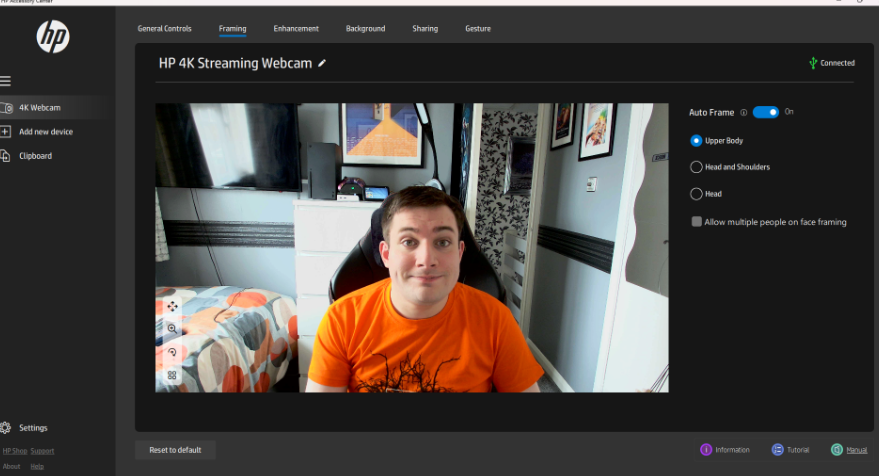
On the front of the microphone, the 960 features a pair of noise-reducing mics, which eliminate any ambient noise and point your voice front and centre of any recordings. To this end, the built-in mic on the 960 is pretty good, with a fair bit of body and clarity to it. It doesn’t sound tinny or thin, as some gaming headsets do, and does a good enough job for most people.
With this in mind, as well as the high price of the HP 960 4K Streaming Webcam, you could spend the money on more of an affordable webcam and a dedicated microphone at around £100 each, which may be a better all-round package.
Latest deals
Should you buy it?
You’d like a wealth of software functionality:
The HP 960 4K Streaming Webcam is an excellent webcam for those who want some amazing software and features, as well as that 4K video output.
You don’t need 4K output:
While the HP 960 4K Streaming Webcam can output at 4K, if you don’t need it, then you can opt to go for more of an affordable webcam that will be better suited to your needs
Final Thoughts
The HP 960 4K Streaming Webcam is a shining example of how to get a 4K webcam right with a detailed image. Its software is excellent and comes with a wealth of features to keep you looking as good as possible and make sure you’re always the centre of attention.
It’s just that high price that’s putting me off fully recommending the 960. £230 or so is pretty dear for a 4K/30fps webcam when there are options for a bit cheaper. And then there’s the point of whether you really need a 4K webcam when there are plenty of capable 1080p and 1440p choices that can offer good quality output for half the price. Still, though, the HP 960 4K Streaming Webcam is an excellent webcam, and if you want 4K output, offers some great image quality, to boot.
How we test
We use every webcam we test as our main device for video conferencing throughout the review period, while also running its proprietary software through its paces.
We also check the device’s compatibility with more widely available software for professionals and content creators.
Tested over a period of seven days
Checked the capture quality with real-world testing
Tested all available software and features
FAQs
The HP 960 4K Streaming Webcam features a 18mm F2.0 large lens.
A 4K webcam will provide sharper video quality, preventing your video feed from looking pixelated. But aside from making yourself (and your surroundings) look better, there isn’t really any other benefit.








