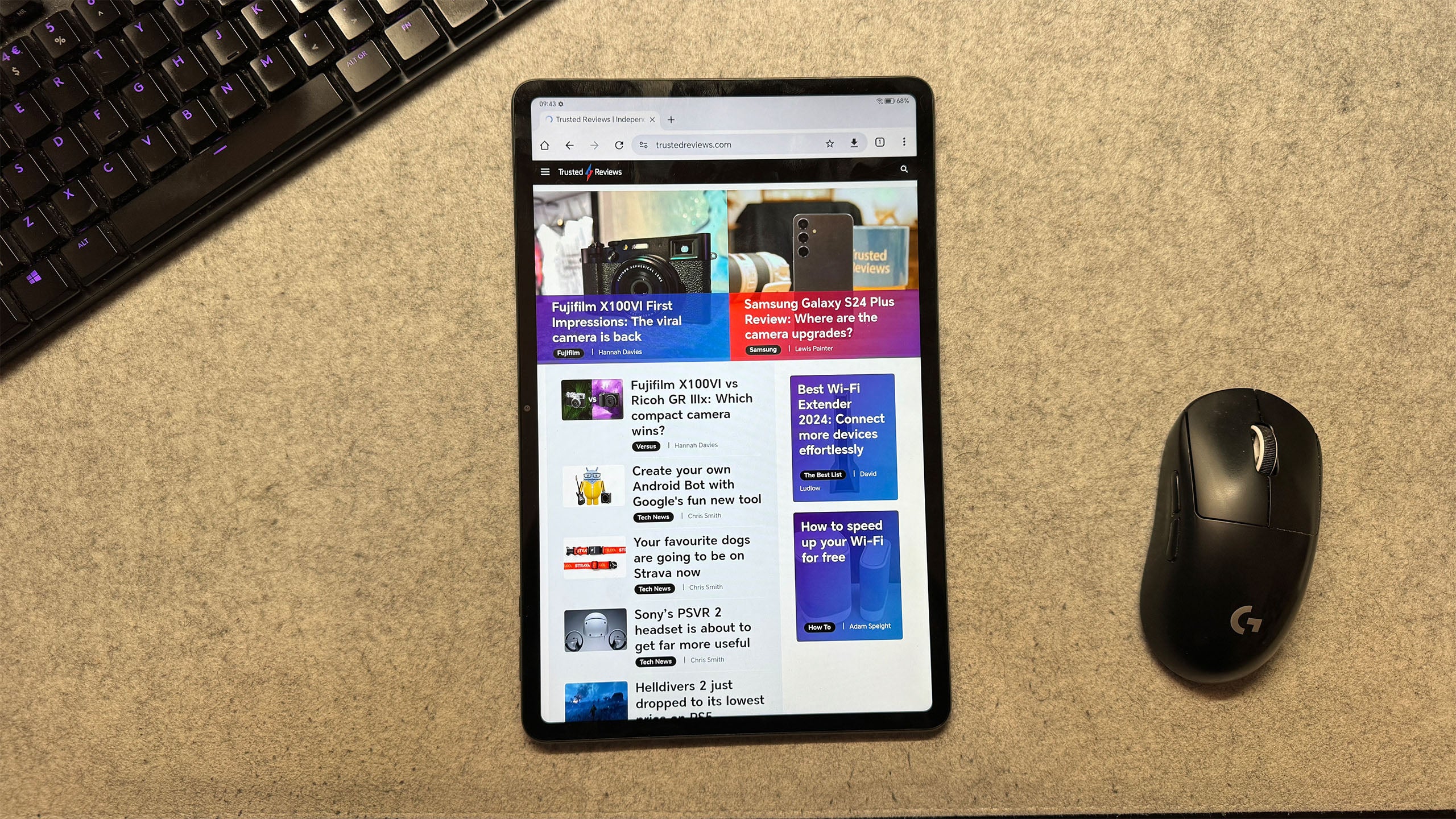Onyx Boox Tab X Review
An e-ink reader with a very large screen



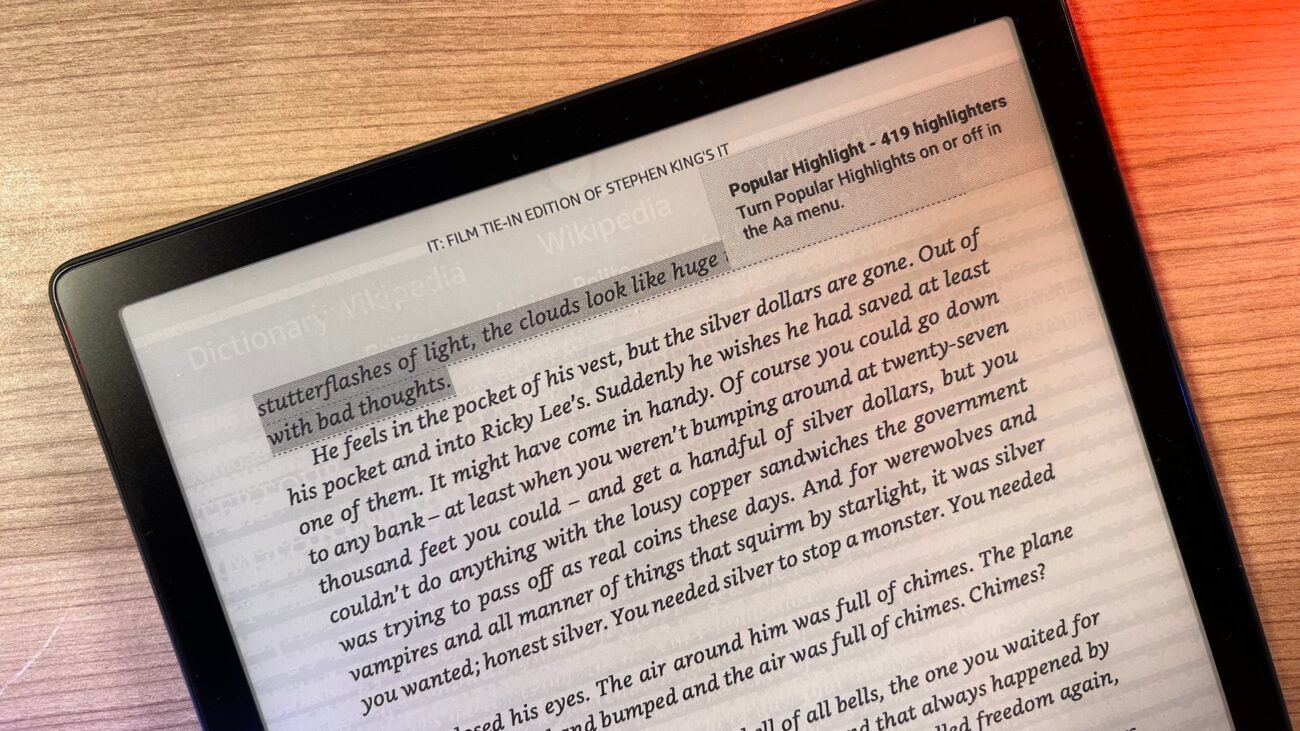

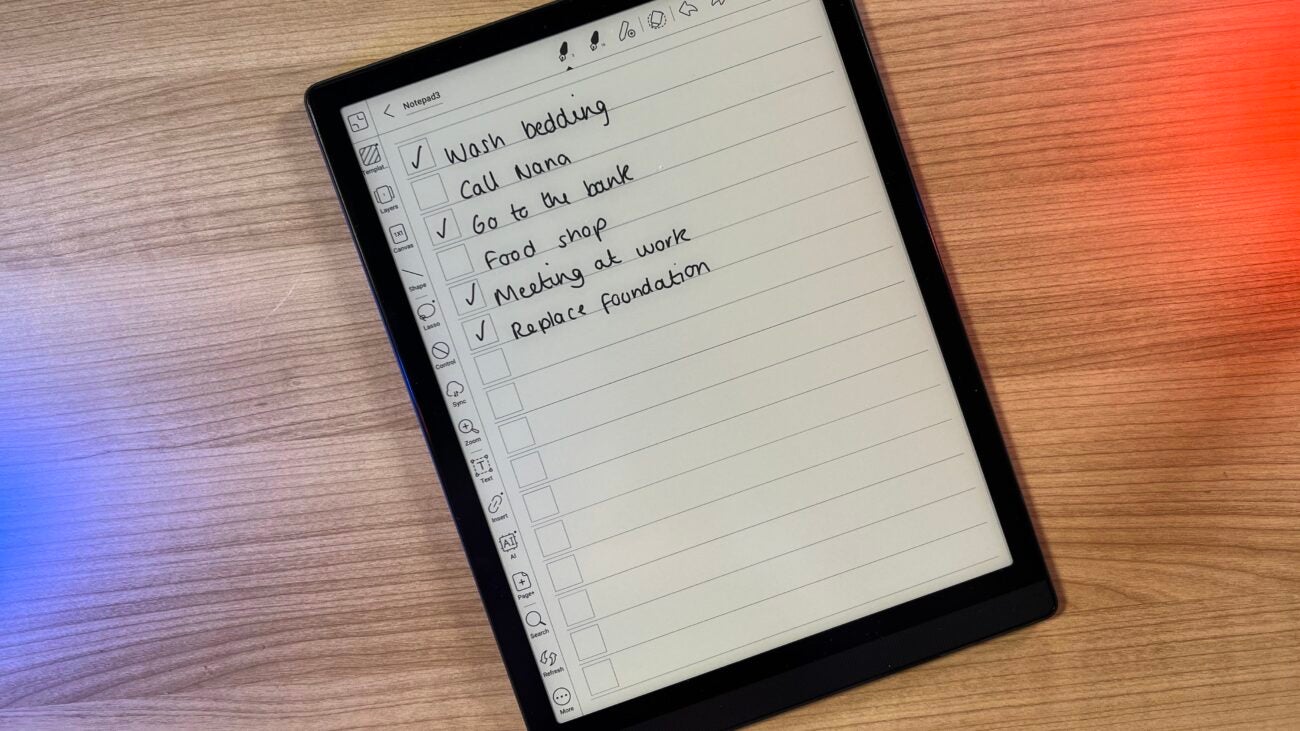






Verdict
Despite its title as an e-reader, the sheer size and versatility of the Oynx Boox Tab X almost puts it into tablet territory. However, the e-ink display and incredibly high price make me wonder why I would buy this when I can buy an iPad 10th-gen for almost half the price.
Pros
- Beautifully large screen
- Support for the Google Play Store
- Fast performance despite the e-ink technology
- Writing feels smooth and natural
Cons
- Smoother UI on other Android e-readers
- Very expensive for an e-reader
Key Features
- Runs on Android 11Supports popular Google apps including Amazon Kindle
- E-ink display The e-ink display can be set to warmer and colder tones to fit all environments
- Large displayThe Boox Tab X has a massive 13.3-inch display
Introduction
E-ink readers are becoming more popular in no small thanks to Oynx, which has released a plethora of new e-readers over the past year.
Amazon has dominated the e-ink space with its never-ending range of Kindle e-readers, but more companies are managing to break into the spotlight with their own take on e-ink devices.
I have already had the pleasure of reviewing the Onyx Boox Note Air 2 which is an excellent digital e-reader. Not only does it have support for the Google Play Store, but the bundled stylus allowed me to take notes and doodle like I was using a pen and paper.
The Onyx Boox Tab X has all of these benefits, aided by its enormous 13.3-inch display, improved battery life and boosted refresh rate. Unfortunately, the asking price of £879.99/$879.99/€949.99 puts it well above what seems reasonable for an e-reader, making me yearn more for a traditional iPad than I ever have before.
Design and audio
- Sleek, minimalist design
- USB-C charging point
- Comes bundled with a stylus
The Tab X has a minimalist design and comes in one colourway, Black, although in certain lighting it had an almost pine green finish. There are some small orange accents on the branding, and I appreciated the lack of a large logo on the back, as it made it feel a little more premium and mature than some of the heavily branded Kindles out there.
The back of the Tab X is made of aluminium-magnesium alloy and is prone to smudging, but it felt very sturdy to use. I was able to comfortably hold it with one hand and it was barely there in my backpack, making it very easy to take on the go even if its body is a lot larger than some smaller e-readers, like the 10.3-inch Onyx Boox Note Air 2 Plus.



A stylus does come bundled with the Boox Tab X, although there is no way to connect the pen to the device, like the magnetic strip on the Huawei MatePad Paper. This was only a small nuisance, with a few occasions wherein I thought I had lost the stylus completely, only to find it hidden at the bottom of my backpack.
There is a singular USB-C charging port on the bottom of the device, nestled between the two speakers. The inclusion of Bluetooth 5.0 meant that I could easily connect my AirPods 2, and I didn’t experience any disruption or distortion while listening to audio. Audio from the device itself was surprisingly punchy and vibrant, easily filling up our office space and having a higher level of volume than I expected.
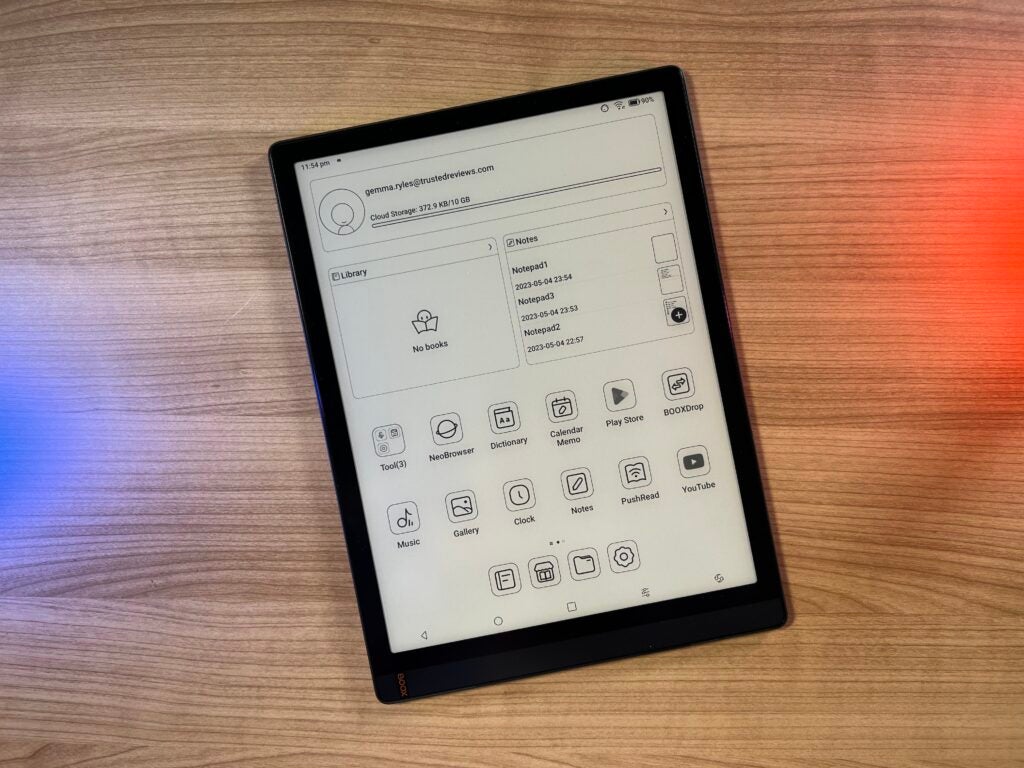
Display
- Massive 13.3-inch display
- 1600×2200 resolution
- E-ink technology
The Tab X comes with a monochrome E Ink Mobius Carta 13.3-inch display, with a 1650×2200 resolution. It was very easy on the eyes compared to OLED displays and is massively aided by Moon Light 2 technology, which is essentially a backlight.
Reading in direct sunlight was more than doable but more impressively, I was able to take notes and get a few chapters in before bed without feeling any eye strain whatsoever or the need for an external light source, which I find to be a must for e-readers.
In the same vein as the Oynx Boox Tab Ultra, there are multiple refresh rates to choose from, although it is not specified what these refresh rates are. I veered towards using the highest refresh rate in all instances since it made navigating the device and flipping through a book feel a lot smoother and more fluid. And on the plus side, I didn’t notice a massive uptick in battery consumption when the highest refresh rate was enabled.

That’s not to say that the refresh rate can hold up against devices like an Apple iPad; despite apps like YouTube being supported, video content looked extremely jarring, not aided by the monochrome display. While that is no surprise, I’m confused why apps like these are supported at all, and it makes it feel like Onyx wants you to think this is a tablet a lot more than it really is.
Reading on the Boox Tab X felt very natural and the massive screen made me feel like I was reading a weighty hardback copy of Stephen King’s IT, rather than the reality of an e-ink display. The ability to adjust the lighting made it easy to read in most environments and everything on the screen looked crisp.


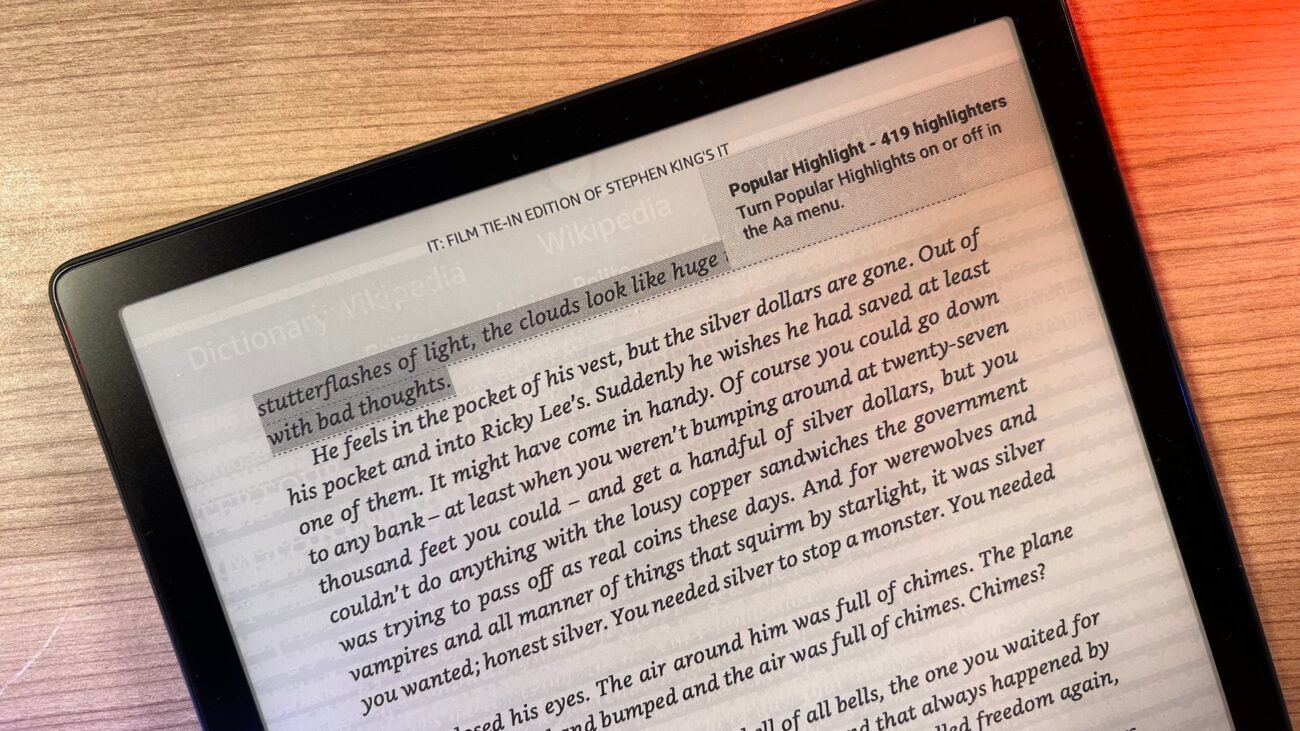
The larger screen also came in handy when I wanted to take notes or engage in some light doodling. Unlike the Remarkable 2, there is no paper-like coating on the display to make the writing feel more natural.
While I can say it did not feel like using a real pen and paper, it did feel very smooth and responsive to write on the Boox Tab X, with the pen reacting almost instantly when I interacted with the screen. In a pinch, I would use my finger to navigate the homepage or flip through the pages of a book, but I would always recommend using the bundled stylus for any writing or drawing activities.
Performance
- Improved refresh rate from previous models
- Runs on Android 11
- Great battery life
Since the Tab X runs on Android 11, it is a lot more capable than the vast majority of e-readers on the market. The Google Play Store opens up a number of doors, allowing me to check my emails, do some work on Google Docs and check in on my social media.
This comes with some caveats, mainly that the monochrome screen makes social media videos look a lot blander than they would on my iPhone 13 Pro, but it provided more use cases than I would have expected.
The main advantage of the Play Store is that I could download the Amazon Kindle app, which gave me access to Amazon’s vast e-book collection as well as my own Kindle account. While audiobooks are not to my taste, I did often dip into my Spotify whilst reading books and enjoyed listening to podcasts while pottering around my flat, whether that be using my Bluetooth earbuds or directly from the device.
The Kindle app works perfectly and it felt very natural to dip in and out of books, with the classic Kindle features present, allowing me to highlight passages I found interesting and look up books from my favourite authors.
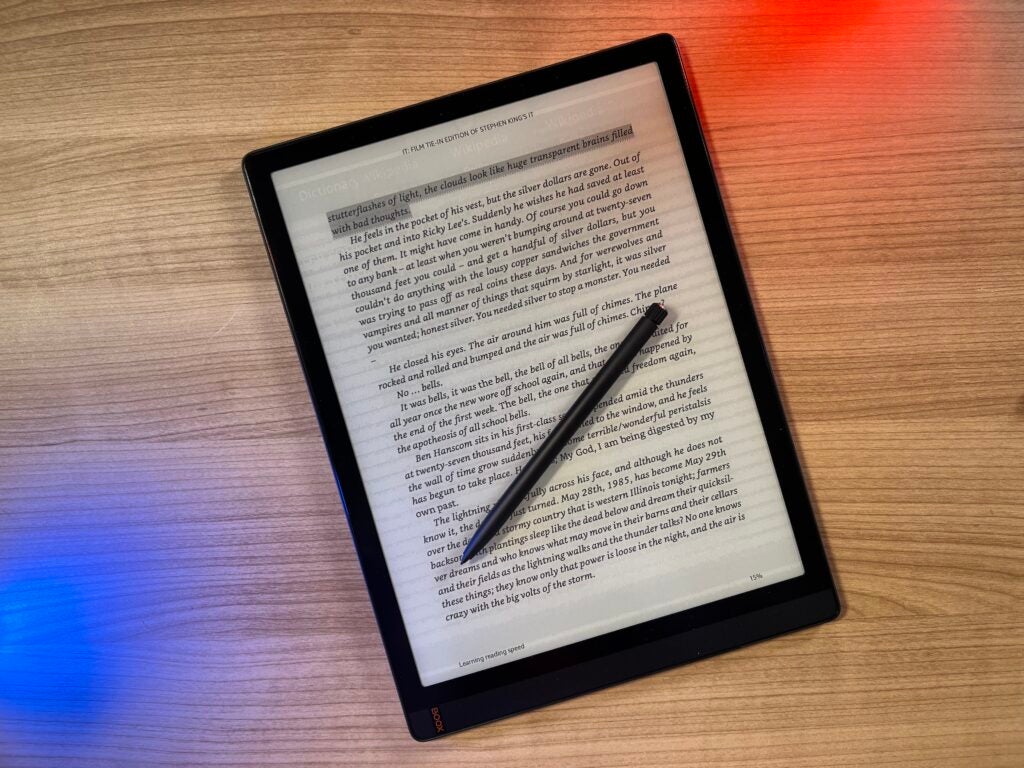
The Qualcomm Snapdragon Octa-core processor made navigating the device feel very seamless. Oynx improved on the Note Air 2 Plus by including Boox Super Refresh technology. While the company has not stated what the refresh rate is specifically, scrolling through a book felt very smooth.
There was also less screen burn apparent than some other e-readers out there – looking at you, Huawei MatePad Paper – although it would become more apparent if I left it on a certain page for too long.
Despite all its versatility, I do think that the UI could be improved upon. While moving around apps felt fast, the layout and design of the home screen didn’t always feel very natural, which made quickly checking in on my to-do list more of a challenge than I would have liked.
I started my review using the gesture controls to get around, but after failing to jump out of an app after five minutes of needlessly swiping, I ended up moving over to the built-in menu at the bottom of the screen to more easily navigate the device.
Onyx does have a bad habit of pushing complicated handwriting UI, as was noted in our review of the Onyx Boox Tab Ultra. I was given the option of inserting hyperlinks, adding recordings to a page and switching between multiple types of pens and pencils. While this is not an unwelcome addition, it can feel very overwhelming when you start using the device, which I why I tended to stick to the basics when taking notes.

Battery Life
- 6300mAh battery
- Lasts for weeks depending on the use
- Takes just under three hours to charge the device
Onyx has not stated the battery life of the Tab X, but we do know that it comes with a 6300mAh cell inside the device. Since this is an e-reader, I didn’t get through the battery like I would a traditional tablet, which made gauging its battery life a little tricky.
I used it sporadically over the last few weeks and found that I rarely needed to charge it. Most days I used it to read, take notes and doodle, but some days I used it more like a productivity device, checking my emails and adding to my work in Google Docs. It took me over two weeks to deplete the battery completely, but this is just a rough outline, as the brightness and use case will change how fast the battery goes down.
Charging up the Boox Tab X took almost three hours, which is expected for this type of device. Due to the low power consumption, I never felt the need to charge it up to 100% before taking it out on the go which made using it feel very convenient.
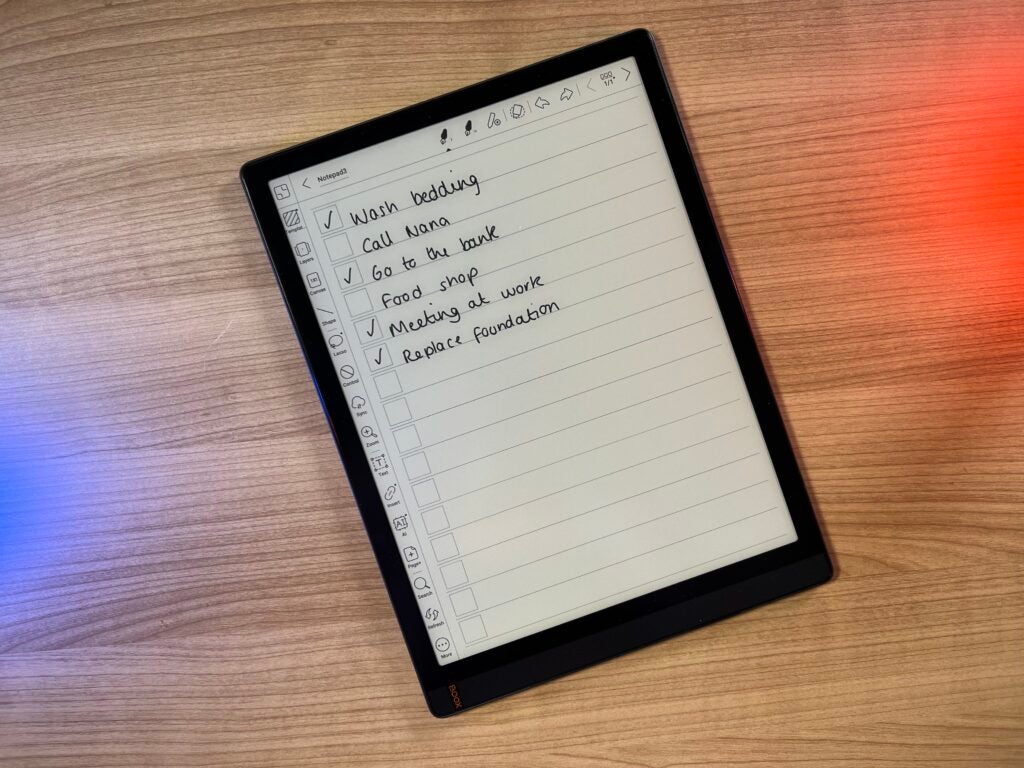
Latest deals
Should you buy it?
You want a large all-rounder e-ink tablet:
The Onyx Boox Tab X is packed with features and thanks to its support for Android 11, you have a vast array of apps right at your fingertips. The large screen makes it great for reading and taking notes, and the battery life lasts for weeks on end.
You want more for the money:
Despite all the bells and whistles that the Onyx Boox Tab X comes with, its price seems unjustified. The most recent base model iPad Pro (11 inches) is just £10 more than this e-reader, and out of the two, I know which one I’d be picking.
Final Thoughts
Ignoring the price for one moment, the Onyx Boox Tab X is a fantastic e-reader. It comes with access to the Google Play Store, can output audio – both through the tablet itself and via earbuds – and is a joy to read on. If you are after an e-reader, Onyx is so far ahead of its competition that I would almost always recommend this brand.
However, I cannot justify its insanely high price. There is a plethora of Android and Apple tablets at a similar price point that can do everything the Boox Tab X can, with the benefit of not being restricted to a monochrome display. If you do want an e-ink display device, I would recommend the Remarkable 2, Onyx Boox Note Air 2 Plus or the Onyx Boox Tab Ultra, which come with a lot of the same core features with a price that’s much easier to digest.
How we test
Unlike other sites, we thoroughly test every product we review. We use industry-standard tests in order to compare features properly. We’ll always tell you what we find. We never, ever accept money to review a product.
Tested over a couple of weeks
Compared against similar devices
Tested the battery life
FAQs
The display is 13.3 inches and features e-ink technology, meaning that it cannot display colour like a standard tablet.
No, the only port on the Boox Tab X is the USB-C charging port, but it does come with Bluetooth support.
Yes, the Boox Tab X runs on Android 11, meaning that you can access the Google Play Store and download the Kindle app.