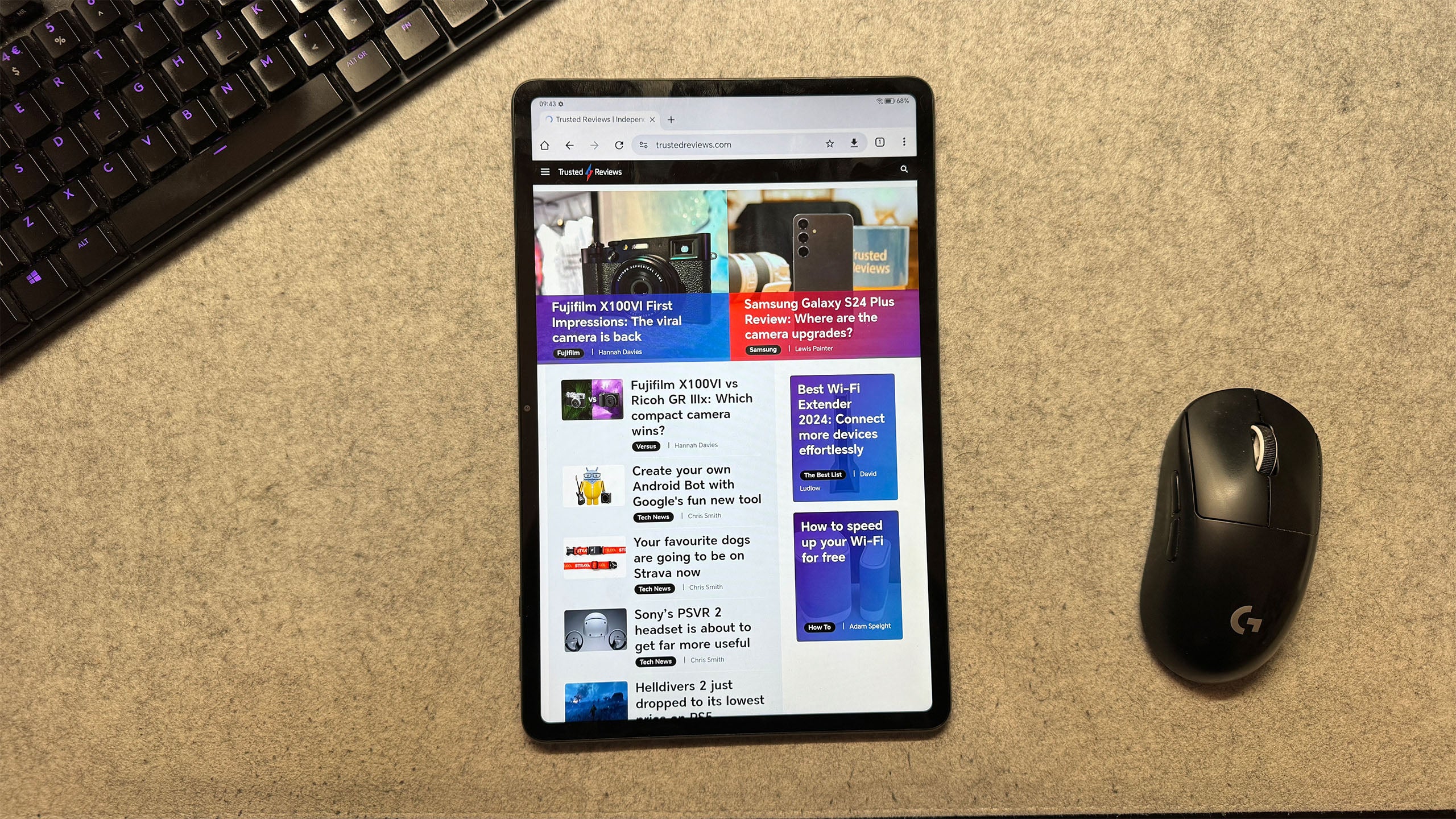Onyx Boox Note Air 2 Plus Review
The Boox Note Air 2 Plus is an e-reader and tablet rolled into one
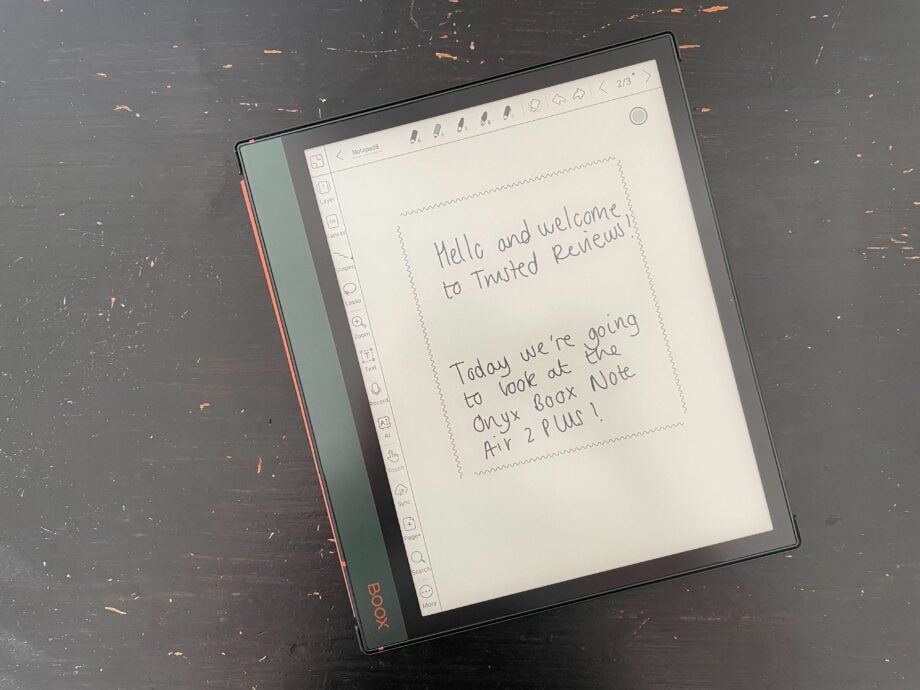
Verdict
The Onyx Boox Note Air 2 Plus is a great e-reader that can double as a tablet, thanks to its support of the Google Play Store. The bundled stylus is accurate and ideal for taking notes and doodling, while the cover keeps the device safe from damage. I’m a fan of the Note Air 2 Plus, with it proving ideal for anyone in the market for a solid e-reader that can also be used for some basic browsing.
Pros
- Great build quality
- Support for Amazon Kindle
- Decent battery life
- Responsive touchscreen
- E-Ink display is easy on the eyes
Cons
- Not waterproof
Availability
- UKRRP: £499.99
- USARRP: $506.99
- EuropeRRP: €518.84
- CanadaTBC
- AustraliaTBC
Key Features
- Bundled with accessoriesA Pine Green Stylus and cover are supplied in the box
- Runs on Android 11The device comes preinstalled with Android 11
- Paper-like screenThe 10.3-inch display looks and feels like paper
Introduction
The Onyx Boox Note Air 2 Plus is a tablet and e-reader in one, arriving with a Boox Pine Green stylus with which you can doodle and take notes as you read.
The model on review here is the Note Air 2 Plus; it reminds me a great deal of the Amazon Kindle range, featuring an E-Ink display and a focus on productivity over pure content consumption.
The last device I reviewed that was similar was the Huawei MatePad Paper, and I’m pleased to report that the Note Air 2 Plus manages its execution better, with fewer latency issues and improved performance overall.
I’ve been using the Note Air 2 Plus for the past few weeks, and here’s how I have got on.
Design
- Sturdy build
- Attractive green colour
- Comes with stylus and cover
- Thicker bezel on one side
The Note Air 2 Plus looks like an e-reader, with the thicker bezel on the left side of the display making it easier to hold, in the same vein as the Kindle Oasis.
There’s some heft to the device, the Note Air 2 Plus weighing in at 445g, although I found it comfortably to hold in one hand. Its weight makes it feel sturdy, while the Carta glass screen that’s resistant to scratches and smudges meant the I could throw the device into my bag without worry.
I chose not to use the bundled cover for the majority of my time using the device, but I appreciated its inclusion. In addition, the clip-on mechanism meant that it was never at risk of falling off or becoming displaced, unlike the case on the Huawei MatePad Paper.
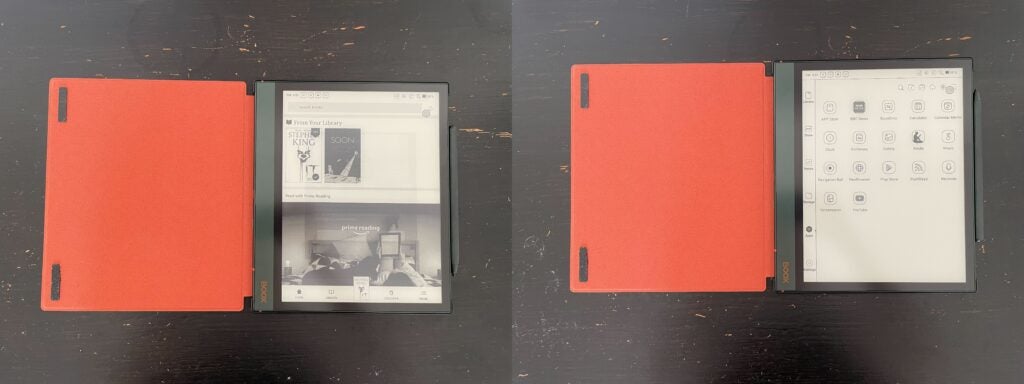
The case did prove handy for keeping the e-reader protected on long journeys, but at home, I was happy to go without, in the main so that I could admire the deep pine green colour of the device. The attractive green hue is further enhanced by orange accents on the rear of the device and on the front logo. Overall, the Onyx Boox Note Air 2 Plus is an attractive and sleek e-reader, more so than my own blue Kindle Paperwhite.
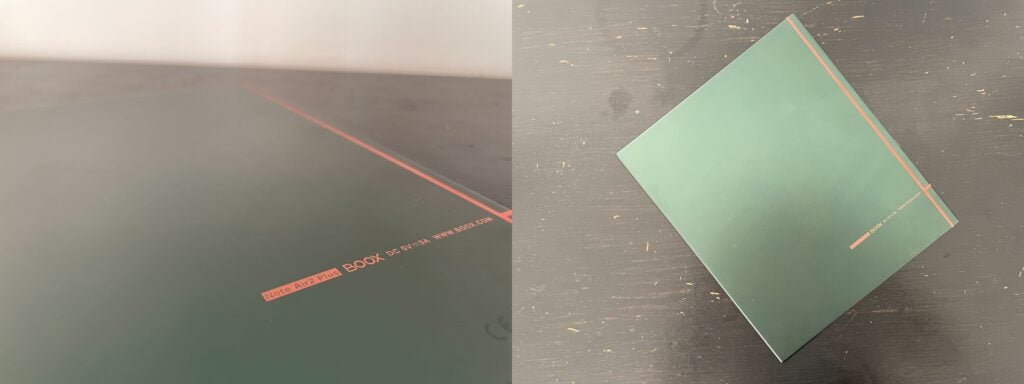
As well as offering protection, the case can also be used to prop up the e-reader, which proved rather handy for reading on the train. I was able to magnetically dock the stylus onto the side of the device, rarely having to deal with it falling off – which can’t be said for the Huawei MateBook E, whose cover doesn’t have a clip to secure it.
The Note Air 2 Plus comes with one port, a USB-C charging port, and a power button. Despite leaning into the tablet format, there are no volume buttons – although you can alter the audio from within the device.
The inclusion of an E-Ink display meant that I didn’t ever use this device to watch video content, despite an app being available for download. However, I did find that audio quality was decent. Bluetooth support is present, but since I was mostly using the Note Air 2 Plus for reading and browsing, it was used rather sparingly. Nevertheless, I was grateful for its inclusion.
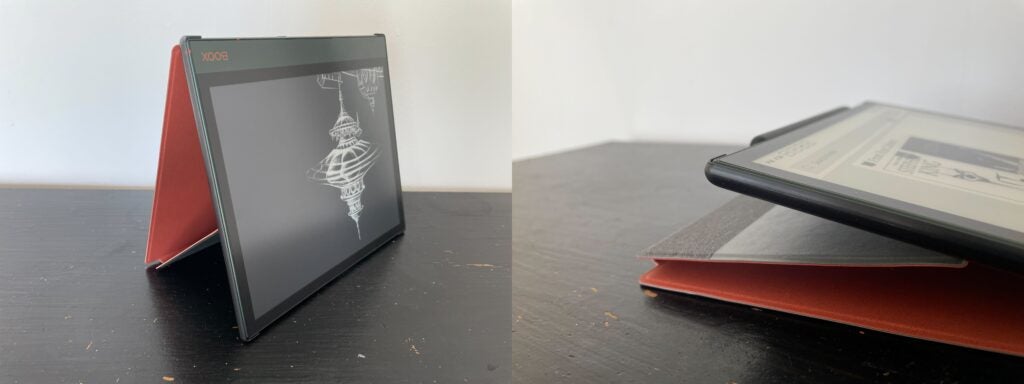
Display
- E-Ink Carta display
- 10.3-inch screen
- Adjustable backlight
The Note Air 2 Plus’s E-Ink display has a 1404 x 1872 resolution and 227 DPI, which makes it easier on the eyes than an OLED panel. As someone who struggles to look at screens for too long a period, it was never glaring and ideal to use in darker environments.
However, the monochrome display does limit the device slightly, making pictures in books and articles more difficult to distinguish. I did download YouTube, although the Note Air 2 Plus’s refresh rate wasn’t good enough to run fast-paced video content, which made me question why it was supported at all.
Nevertheless, the Note Air 2 Plus remains a great e-reader and basic tablet, although those looking for a device to watch media should opt for a tablet with a more vibrant display, such as an iPad.
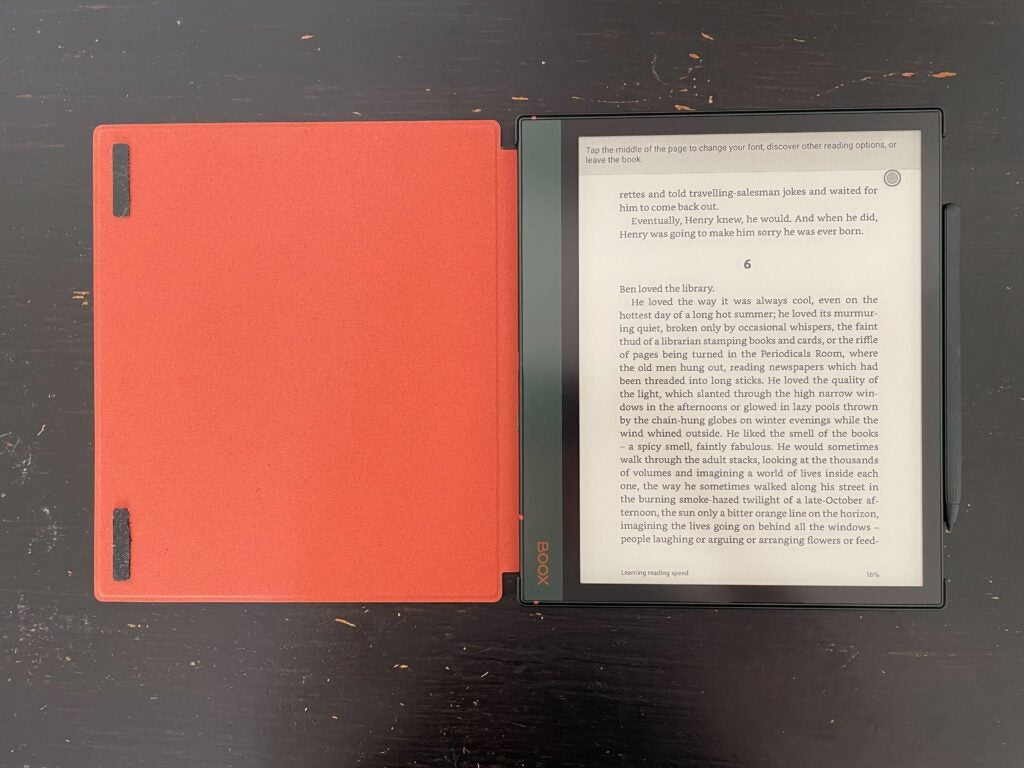
There are no LEDs here, but you can alter screen brightness from the pull-down menu, choosing between yellow or blue light and dimming options, which I found worked great in most environments. Personally, my preference is for a yellow-toned display, but the colder tones proved handy for reading outdoors, or in other brightly lit areas. Overall, though, I was always able to view the content displayed on the screen.
I enjoyed reading books on the Note Air 2 Plus, with the words looking crisp and clear against the background. The ability to alter brightness was great, and since I was able to use the Kindle app, I could easily highlight passages I enjoyed and make notes using the split-screen feature and the Notes app.
The Note Air 2 Plus’s screen has a slight texture to it, creating resistance when used with the bundled stylus. Like the MatePad Paper, the feel is similar to writing on actual paper. However, some users did comment on hearing an annoying noise when writing with the stylus, similar to the sound of a dry felt tip on paper. Personally, I didn’t have an issue with it.

Since writing on the Note Air 2 Plus was a positive experience, the device did become my personal and work notebook through the reviewing period, offering the ability to turn my handwritten notes into text, or create voice recordings in the Notes app also a great addition.
The screen rarely suffered from screen burn, either. And, while the Note Air 2 Plus isn’t as speedy to load up or respond as my iPhone – and I wouldn’t expect it to be – it doesn’t feel arduous to navigate the menus or enter a password, for example, which is a massive improvement over my experience with the MatePad Paper.
On occasion, it could be difficult to come out of pages; dragging up from the bottom of the screen would sometimes scroll me down the page rather than take me back to the home screen. However, the more I used the device, the more intuitive it became – and, overall, my time with the Note Air 2 Plus proved a smooth experience.
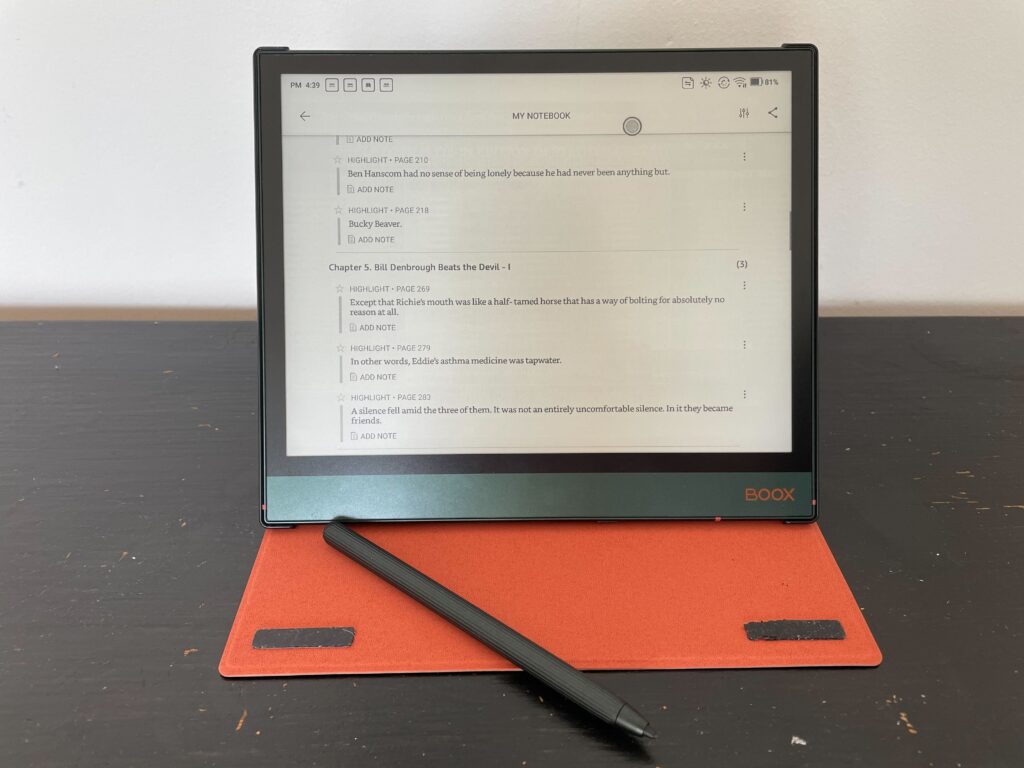
Performance
- Runs on Android 11
- 4GM of RAM and 64GB storage
- Speedy and responsive
The Note Air 2 Plus runs on Android 11, meaning that you have access to the Google Play Store as well as the Kindle app – which was ideal for me, since it’s where I do all my reading. I was able to download the Gmail app and email my notes, and also download any other apps that I’d want to use daily, such as news or weather apps.
While I’m not an Android user myself, the app system was intuitive and easy to navigate, with the Play Store pre-installed. It was a breeze to use, reminding me very much of the experience of using my Kindle, and most folk will have no trouble at all becoming familiar with the format quickly.
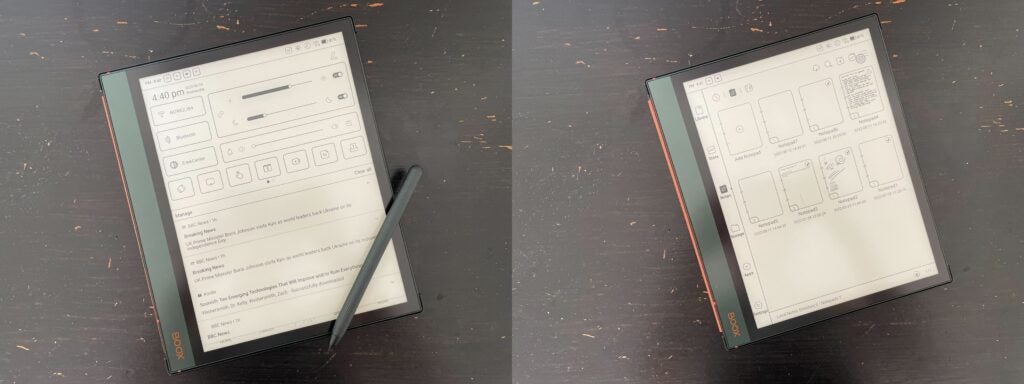
In use I suffered very few glitches or stutters – there were no issues moving around in apps or loading my books –which certainly made the experience of using the Note Air 2 Plus feel more premium.
The reader supports Wi-Fi and I was able to connect it to both my work and home internet without issue. Note that there’s no 4G/5G option available, so you’ll want to ensure all your books are downloaded before taking it on a journey. As already mentioned, the Note Air 2 Plus comes with support for Bluetooth and I connecting my AirPods 2 was super-easy.
In terms of storage, the 64GB offering was more than enough for my needs, with plenty of space remaining even after downloading the 1,369-page behemoth that is Stephen King’s IT.
Battery Life
- 3700mAh battery
- Can last around a week
For battery life, the Note Air 2 Plus was super-reliable, lasting around a week before needing a charge. Reading for 30 minutes consumed around 5-8% of the battery, depending on the lighting configurations.
In addition, charging the tablet for 20 minutes brought an uplift of around 17% to battery life. This meant that I didn’t need to spend long charging the device before hopping on a long train journey where charging ports weren’t readily available.
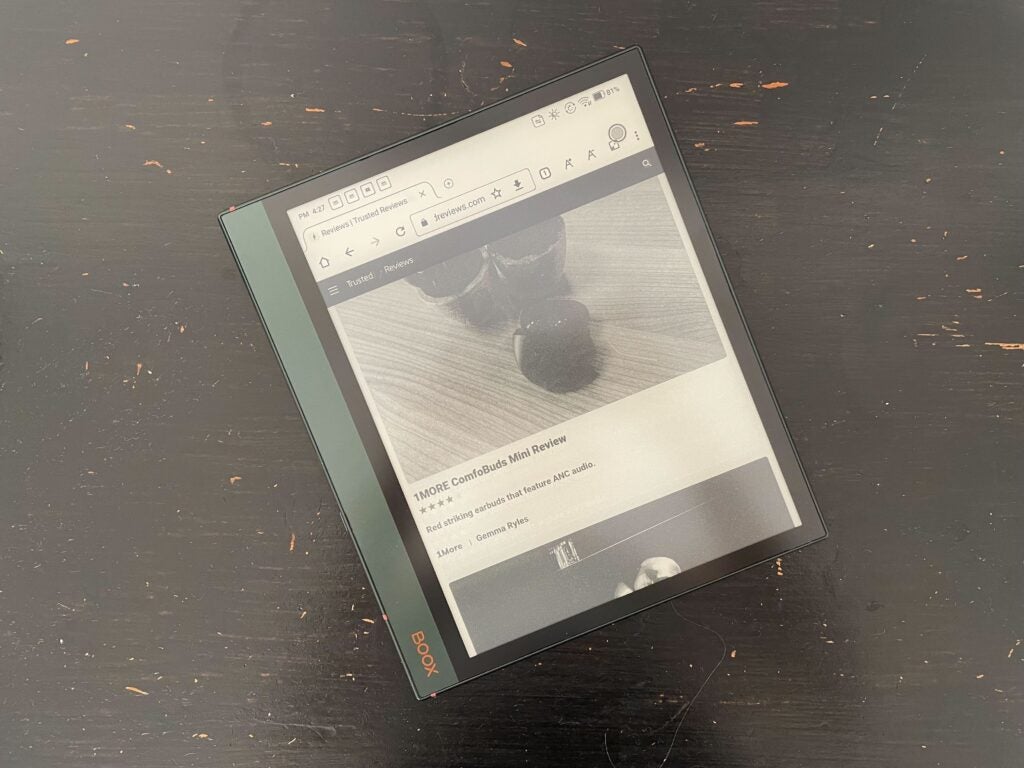
Note that there’s no fast-charging or wireless charging facility here; but since the device powers up so quickly, and USB-C chargers are so readily available, this was no cause for concern.
Latest deals
Should you buy it?
You want a solid e-reader that has some tablet capabilities The Onyx Boox Note Air 2 Plus is a fantastic e-reader, whose bundled stylus means you can take notes and doodle out of the box. Access to the Play Store offers the ability to browse the web and download multiple apps, making it ideal for anyone who looking for a smart e-reader.
You want to watch video content If you’re looking for a device that comes with a more vibrant screen on which to watch video content, you may want to consider a tablet such as the iPad series.
Final Thoughts
The Onyx Boox Note Air 2 Plus is a fantastic e-reader. The screen was easy on the eyes and I could read in both dark and bright environments, making it a versatile device. It’s comfortable in the hand, and its attractive green finish gives this device more personality over some other e-readers I’ve tried.
While this e-reader doesn’t include all the features you’d expect of a tablet, it’s does the job for browsing the web and using day-to-day apps – although those looking for a device on which to predominantly watch video content should look elsewhere.
Overall, the Onyx Boox Note Air 2 Plus is a great alternative to the Kindle e-readers out there and a device that you should certainly consider if you’re interested in doodling and taking notes on your reader.
How we test
We test every e-reader we review thoroughly. We use the device over the review period. We’ll always tell you what we find and we never, ever, accept money to review a product.
Used two weeks before review
Used as a tablet and an e-reader
Used alongside the bundled pen
Tested the battery
FAQs
Yes, this model is accompanied by a free stylus and case.
The Plus model arrives in Green, while the standard model is Blue.
Full specs
Sustainability
Trusted Reviews’ holds the fact that global warming is not a myth as a core value and will continuously endeavour to help protect our planet from harm in its business practices.
As part of this mission, whenever we review a product we send the company a series of questions to help us gauge and make transparent the impact the device has on the environment.
You can see a breakdown of the company’s answers to these questions below.
Materials used
The purpose of this section is specific to the product being reviewed. The goal is to ascertain the measures taken to use sustainably sourced, recycled materials in the product. There are no perfect answers, the goal is to show what has been done.
What proportion of the materials used has been responsibly sourced? (Please include as detailed stats as possible for plastic, metal and so on, and address the below points).
What proportion of the metal used was recycled?
- Frame and internal electronic components
What proportion of the plastics used were recycled?
- Compliant with WEEE and ROHS testing standards
What proportion of the materials were responsibly sourced?
Is the product made from renewable resources?
- In part
What percentage of the materials used are biodegradable?
- Compliant with WEEE and ROHS testing standards
Is the packaging biodegradable?
- Yes
Is the product’s packaging responsibly sourced?
- Yes
Repairability
Trusted Reviews believes tech shouldn’t be thrown away the moment something goes wrong. Products should be easily repairable and receive company support for as long as possible. This section of the questions focuses on what guarantees are being made to ensure this on the specific product being reviewed. You do not have to answer yes to every question to receive a badge, the goal is transparency.
How long will the product be officially supported with software and security updates?
- 1. Boox is committed to offering 5GB Onyx cloud storage for free for all new and existing users. No matter which model you’ve purchased, you can get free 5GB cloud storage for each Onyx account to store your notes online and keep them safe and sound.
- 2. Boox is committed to providing free firmware updates for all models for more than 3 years since the product launch date. So every Boox user can get improved experiences through consistent updates.
How long is it guaranteed to be covered by an official repair policy?
- *According to the EU related policies, there’s a 2-year warranty for any product purchased from BOOX Shop. What’s more, BOOX Shop will be responsible for the shipping fees (back and forth) if the product needs to be sent back to check or repair as a result of quality problems within 30 days of receipt. After 30 days, BOOX Shop and customer should share the shipping fees.
Can all parts of the device be replaced or upgraded using publicly available tools?
- Due to the features of the E-Ink screen, in order to ensure against incorrect operation, we recommend that customers send products to our repair center for repair.
Are replacement parts readily available to the general public?
- E-Ink screen components aren’t intended for retail sale
Does home repair void the product’s warranty?
- Yes
Recyclability
The purpose of this section is to establish what efforts have been made to ensure the product can be safely and sustainably disposed of. Don’t be afraid to not have perfect answers we want to flag what positive work is being done and will always factor in forward-looking statements where possible.
How many of the components/what materials used can be fully recycled?
- Device Frame, Display Screen, Battery
Are any components or parts permanently attached/unremovable to the point they cannot be recycled?
- No
Do you have an official recycling programme customers can use to ethically dispose of the product?
- Recycling program to be launched in the future
Do you have an official recycling programme customers can use to ethically dispose of the product?
- Recycling program to be launched in the future
Is the packaging recyclable?
- Yes
Supply chain
We know a lot of these questions will be hard to get answers for, but remember the purpose of this process is to help us educate readers about what work is being done and to help boost sustainability in consumer tech. Just getting people in businesses and on the high street to start thinking about these things is also a welcome side benefit, so feel free to include statements even if you can’t give definitive answers. We’ll always report accurately what is being said.
Have you undertaken a carbon footprinting exercise for the product?
- No
To the best of your knowledge, was it manufactured using ethically sourced labour?
- Yes
Does the product use any hazardous chemicals or materials that cannot be recycled or need specialist disposal? If so, what are they?
- No
How much electrical and chemical waste is produced while manufacturing the product?
- Compliant with WEEE and ROHS testing standards