OnePlus Pad Review
An iPad killer in terms of hardware, but it lacks the software finesse


Verdict
The OnePlus Pad offers great hardware at a competitive price, but the lack of software support for its own accessories and the omission of key pro-level apps on Android may leave some disappointed, especially if you’re coming from an iPad.
Pros
- Premium, svelte design
- Large 144Hz display
- 67W fast charging is rapid for a tablet
Cons
- No fingerprint reader
- Disappointing accessory software support
- Android tablets lack key pro tablet apps
Availability
- UKRRP: £449
- USARRP: $479
Key Features
- 7:5 screen ratioThe first tablet to carry the boxy ratio, the OnePlus Pad is great for split-screen multi-tasking.
- 144Hz refresh rateWith a faster display than even the iPad Pro, the OnePlus Pad’s 144Hz refresh rate provides buttery smooth performance.
- Dolby Atmos and Dolby Vision compatibleDesigned to boost the tablet’s entertainment chops, complete with four stereo speakers.
Introduction
OnePlus has decided to dip its toe into the tablet market with the inaugural OnePlus Pad, a mid-range tablet with flagship hardware looking to take the iPad’s crown – but can it achieve such lofty aims?
Sure, with flashy hardware including an 11.65-inch 144Hz display with Dolby Vision, quad-speakers with Dolby Atmos, some of the fastest charging on a tablet and official stylus and keyboard cover accessories it’s a tempting option, but it lacks the finesse and pro-level apps of the very best iPads.
Still, if you’re a die-hard Android fan that loves the idea of Android apps on the big screen, the OnePlus Pad is a tempting option at just £449/$479.
Design and screen
- Premium, slick design
- Large, fast 11.65-inch 144Hz display
- No fingerprint reader
The OnePlus Pad doesn’t look that different to the sea of Android tablets on the market, but that’s simply because there are only a few ways you can really design a big slab of glass and aluminium.
But while OnePlus doesn’t do much to break the tablet mould, it is a very nice feeling tablet with a CNC-milled aluminium unibody and a slight 2.5D curvature both on the rear and edges of the display that allows it to sit comfortably in the hand, especially compared to the angular design of recent models of iPad.
It’s also pretty damn svelte at just 6.5mm thick, and while it’s not quite as lightweight as the iPad Air (2022) at 552g, it’s a far cry from heavier tablets like the iPad Pro 12.9 and Samsung Galaxy Tab S8 Ultra. That means it’s relatively easy to carry and hold, even one-handed, and makes it near-unnoticeable when thrown into a rucksack.
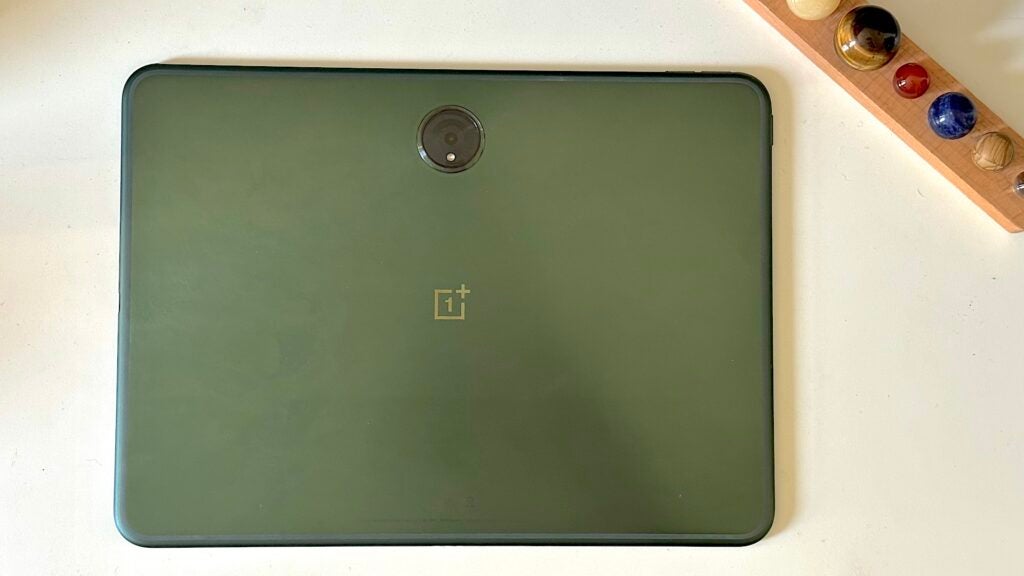
This is a tablet designed to be used in landscape orientation, made obvious not only by the horizontal OnePlus logo on the rear but the position of the circular camera housing. In a horizontal orientation, the rear 13MP camera sits centrally near the top edge of the tablet, which is fine.
However, issues can arise when you use the tablet in portrait orientation, if you tend to hold the tablet with your right hand as I do, you’ll be running your fingers and palm over the camera housing. It’s not only a little uncomfortable, but it also means you’ll be constantly cleaning the lenses if you intend on using the tablet for photography.
One notable omission is the lack of a fingerprint scanner, whether in the power button or the display, with the tablet relying on (unsecure) 1D facial recognition or passcode entry. It’s not quite as convenient or secure as other tablets, and considering it is tech that’s available on even cheap tablets like the Xiaomi Pad 5, it’s sorely missed here.
The 11.61-inch display of the OnePlus Pad is notable not only because it’s bigger than all but one of Apple’s iPads, but because it sports a rather unique 7:5 aspect ratio that’s comparatively boxier than rival tablets.
This, according to OnePlus, allows the tablet to “display almost the same area as a 12-inch screen using a standard ratio” and while I can’t quite verify those claims, the screen does feel large and expansive whether I’m scrolling through Twitter or playing Stardew Valley.

It does, at the very least, allow you to display more on-screen in a horizontal aspect ratio when displaying two apps side-by-side, making the feature more usable here than on smaller tablets. And with bezels just 6.7mm thick, it’s a very premium-looking display.
Moving beyond the aspect ratio, you’ll find an LCD panel with a 2800 x 2000 resolution and a fairly fast 144Hz refresh rate not really seen on other tablets – even Apple’s top-end iPad Pro tops out at 120Hz.
The speedy refresh rate helps everything feel ultra smooth, whether you’re simply scrolling through media-heavy apps or trying to get the best framerate possible when mobile gaming, but I’m not sure most people will notice the extra speed compared to the more widely used 120Hz.
Elsewhere you can look forward to Dolby Vision HDR support that makes supported content on the likes of Netflix really pop, from the vibrant colours to the expanded dynamic range, however the limitations of LCD tech are especially apparent when looking at dark scenes. Rather than being truly inky black, blacks can sometimes look a little grey.

That’s paired with Dolby Atmos audio support and a whopping four side-mounted stereo speakers that deliver a pretty loud, expansive listening experience. It won’t replace your Bluetooth speaker or headphones anytime soon, nor would I say the quality is better than that of the iPad Air, but the two are certainly on a par with one another for casual viewing.
Accessories
- Stylo’s 2ms response time is impressive
- Magnetic keyboard provides a satisfying typing experience
- Accessories can vastly improve productivity on the tablet
Not content with just offering a good-looking tablet, OnePlus has also released a dedicated stylus and keyboard case for the OnePlus Pad to extend its functionality.
The £99/$99 Stylo has impressive hardware beneath its lightweight plastic shell, including an impressive 2ms response time that makes for a much more responsive writing experience than even the Apple Pencil and its 9ms latency, and the ability to double-tap the stylus to switch between pen and eraser in supported apps.
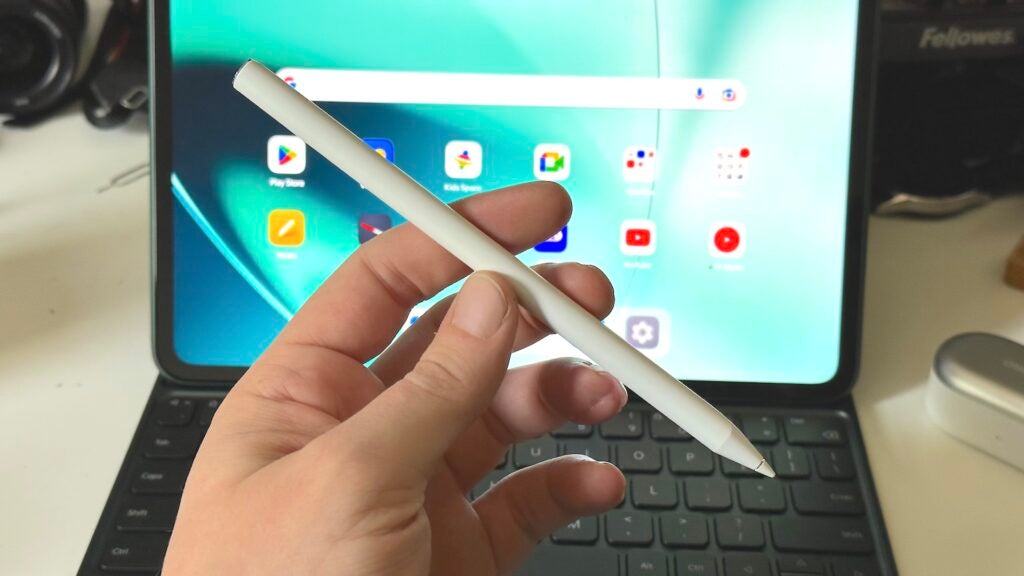
I can’t say I’m much of an artist but it’s a great accessory for creatives or those that like to hand-write notes, and when it’s not in use, it can magnetically snap into place on the side of the tablet for safe-keeping. That’s also where it’ll regain charge, just like another popular tablet and stylus combination. Ahem.
There’s also the £149/$149 magnetic keyboard case which, as the name suggests, provides a full keyboard and trackpad for use with the tablet. It snaps into place on the rear case just like Apple’s iPad for an easy fit and slots into place at a slight angle. It’s not adjustable like Apple’s high-end Magic Keyboard, but the two are surprisingly similar otherwise.
Both offer great key travel and feedback for a satisfying typing experience, function keys to adjust features like volume and brightness and a decent-sized trackpad to complete the laptop-like experience. The slightly tweaked layout of the keyboard took a little getting used to, but once I adjusted to it, I found it to be very comfortable to use.
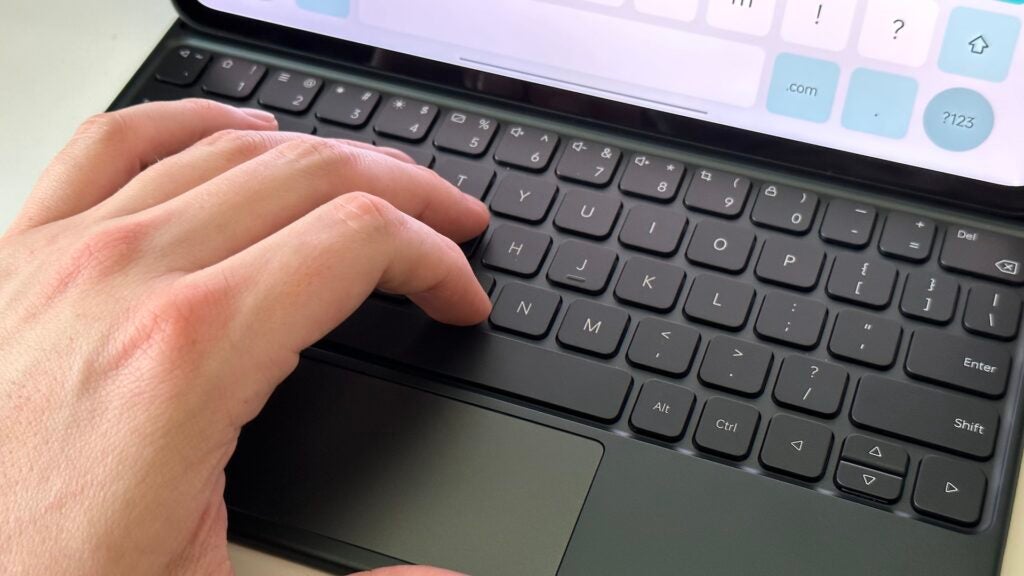
In fact, I typed huge swathes of this very review using the OnePlus Pad and the magnetic keyboard case.
The hardware of the accessories is solid then, it’s just a shame that the software support isn’t quite at the same level – but more on that in a little bit.
Performance and software
- Solid performance, even with extended gaming
- Official accessories lack software features and polish
- Missing key pro-level tablet apps compared to iPad
The OnePlus Pad is one of few tablets on the market to boast MediaTek’s high-level, but not quite top-end, Dimensity 9000 chipset, coupled with 8GB RAM and 128GB of non-expandable storage.
The chipset isn’t quite at the same level as Apple’s M-series chips, but it’s not far from the A14 Bionic of the iPad (10th-gen) and it’s surprisingly solid in everyday use – especially when it comes to gaming on the tablet.
It manages to keep cool even over extended periods of use when running games like Stardew Valley and Call of Duty Mobile, with no notable hot spots on the rear or sides of the tablet.

It also makes light work of running multiple apps on-screen at once, allowing you to, say, watch a video on YouTube while typing away in Google Docs. In fact, I’ve not really witnessed any kind of lag or slow-down while using the tablet over the past two weeks.
That’s backed up by benchmark results too, painting a picture of a capable – but not top-end – tablet.
As with most Android tablets, the issue isn’t the hardware but the software, and the lack of pro-level tablet-optimised apps in particular.
It’s the reason why Apple’s iPad collection is so popular; the App Store boasts over two million apps optimised for the iPad’s large display, including seriously capable creative apps like Procreate and DaVinci Resolve. Not having access to these kinds of apps on the OnePlus Pad seriously affects just how useful it can be for work and play.
Sure, I used Google Docs for word processing and enjoyed playing games like Stardew Valley or binging random videos on YouTube, but the hardware is capable of so much more – and that’s a bit of a shame. It’s not an issue exclusive to OnePlus, but it’s something that needs to improve on the Android side of things if these tablets are going to be true iPad competitors.
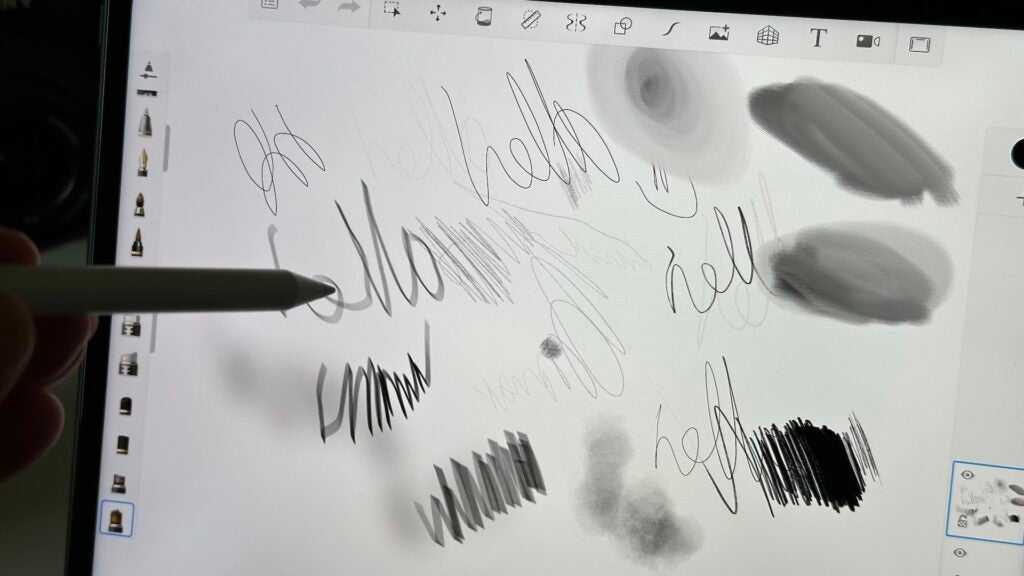
The problems with the OnePlus Pad aren’t just down to the lack of tablet-optimised apps though; it’s also that OnePlus’ OxygenOS 13.1, based on Android 13, lacks meaningful support for tablets, even when it comes to its own accessories.
Take the OnePlus Stylo as an example; while the hardware is impressive with a 2ms response time, you won’t find handy features like handwriting-to-text conversion for easy note sharing – a staple of not only the iPad but the likes of the ReMarkable 2 – nor will you find any quick note functionality, allowing you to jot notes quickly, as with the likes of the Samsung Galaxy S23 Ultra.
It doesn’t even have a dedicated note-taking app to show off the stylus’ writing and doodling capabilities – I had to download Sketchbook from Google Play to really see what the stylus could do.
Those shortcomings also extend to the keyboard case, with one glaring issue being the fact that the on-screen keyboard (which takes up around a third of the display) doesn’t disappear when using the physical keyboard of the case, essentially wasting a large chunk of the display. For a productivity-focused accessory, that’s not ideal.
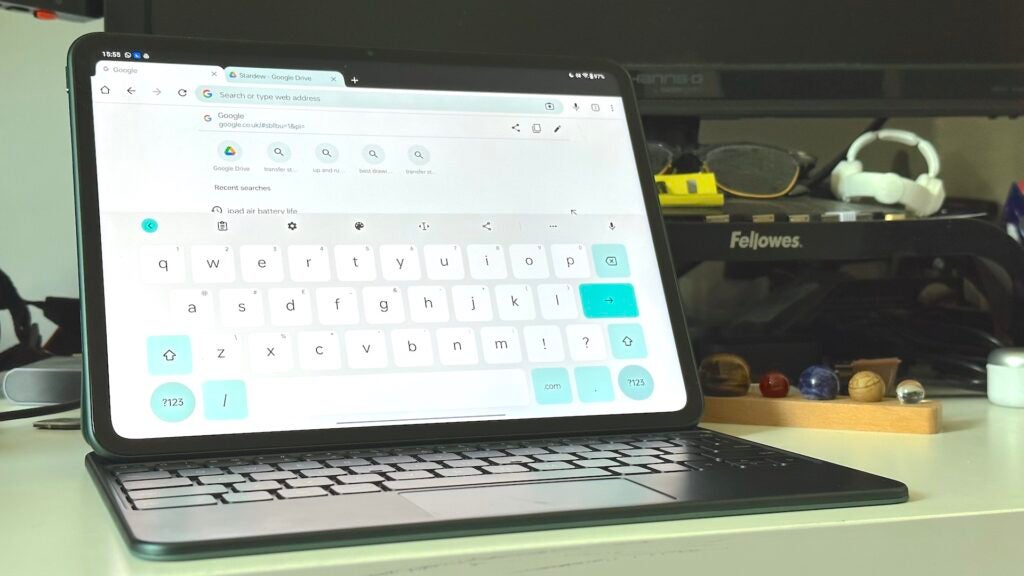
Sure, these things can be introduced further along the line with subsequent OS updates – OnePlus has committed itself to a rather generous three years of OS upgrades and four years of security for the mid-range tablet – but it’s not ideal for the early adopters looking for a serious alternative to the iPad for work and productivity.
Camera
- 13MP rear camera gets the job done
- 8MP front-facing camera is fine for video calls
- Limelight tech helps keep you in the shot
Unless you’re one of those people that like to use a big-screen tablet to take photos and videos at concerts, camera performance on a tablet likely isn’t something you’ll care too much about.
That’s seemingly OnePlus’ opinion too, with the OnePlus Pad sporting a single 13MP rear-facing camera with digital EIS and a maximum video capture rate of 4K@30fps.

It’s a fine snapper for quickly sharing images with loved ones on social media but it’s not exactly something that’ll produce images that’ll stop you in your tracks, lacking the level of detail and dynamic range on offer from even budget-level smartphones.
Flip the tablet over and you’ll find an 8MP ultrawide camera with Limelight technology that, in a similar vein to Apple’s Center Stage, automatically crops in and follows you as you move around the room, ideal for video calls and even remote presentations, but the overall quality isn’t that great, especially in dimly lit conditions.
Essentially, if you’re looking for a device that’ll take great photos, you’re better off with a big-screen phone like the Samsung Galaxy S23 Ultra or the OnePlus 11.
Battery life
- Strong battery life with around 11 hours of use
- Decent standby time, but not as good as OnePlus claims
- Rapid 67W SuperVOOC charging
The OnePlus Pad is powered by a rather generous 9510mAh battery that is comfortably able to handle around 11 hours of use before needing a top-up in my experience. That might not sound like much but it’s a little better than Apple’s vague 10-hour promise for its iPads, and when that’s spread over a few days of use, you won’t find yourself scrambling for a charger too often.
In terms of specifics, the OnePlus Pad dropped by 9% with an hour of HDR playback on Netflix, while 30 minutes of light gaming saw an average battery drain of 5%. That’s not quite up to the 6% of drain when watching Netflix on Apple’s 10th-gen iPad, though it’s a slight improvement on the 11% of Samsung’s top-end Tab S8 Ultra.
OnePlus also prides itself on the standby capabilities of the OnePlus Pad, claiming that it can last up to a month on standby, allowing you to potentially pick it up weeks after a charge and still be able to use it for a few hours. That’s not quite accurate in my experience, though, with the OnePlus Pad running out of charge after 8 days with around 2-3 hours of use spread over a few days.

The good news is that the battery can be topped up rather quickly with support for 67W SuperVOOC charging – but there’s a catch. Unlike pretty much every other OnePlus product, the OnePlus Pad doesn’t ship with the fast charger in the box – in fact, it doesn’t come with a charging brick at all. OnePlus presumably assumes that you’ll already have a recent OnePlus phone and can use that charger with the tablet.
For everyone else though, it’s a charger that’ll cost around £30 on Amazon.
It is worth it nevertheless; using the 100W SuperVOOC charger bundled with the OnePlus 11, the OnePlus Pad achieved 55% charge in 30 minutes with a full charge taking just over an hour – much faster than any iPad Apple has to offer. If you don’t opt for the compatible super-fast charger, things aren’t quite as rosy however, taking around 2 hours to achieve a full charge.
Latest deals
Should you buy it?
You want great tablet hardware without the price: Considering the £449 price tag, the OnePlus Pad has impressive hardware including a large 144Hz display and rapid 67W SuperVOOC charging.
You want pro-level tablet apps: While Android tablets are making a comeback, they still lack key pro-level tablet apps available on iPads.
Final Thoughts
There’s a lot to like about the OnePlus Pad, even when compared to iPads, especially in the hardware department. Key features like a large 11.65-inch LCD display with a blisteringly fast 144Hz refresh rate stand out from the competition at all price points, while the 67W SuperVOOC charging gets the tablet from flat to full in just an hour. It’s just a bit of a shame that the charger doesn’t come in the box for some reason.
The accessories are well-built too with the Stylo boasting an impressive 2ms response time, and the magnetic keyboard cover was good enough for me to write huge swathes of this very review. However, it lacks the software support of iPads, with odd bugs like the on-screen keyboard not disappearing when using the physical keyboard.
It also falls victim to the same issue present on every Android tablet; a lack of key pro-level apps like Procreate and DaVinci Resolve that are available on the iPad, seriously limiting just how much you can do with that impressive hardware.
However, compared to the Android tablet competition that seems to either target the budget or high-end market, the OnePlus Pad offers the best of both worlds. It offers a larger, higher quality display and more processing power than the budget-focused Xiaomi Pad 5 while not going quite as far as the Samsung Galaxy Tab S8 Ultra with its true flagship specs and huge display.
How we test
Unlike other sites, we thoroughly test every product we review. We use industry-standard tests in order to compare features properly. We’ll always tell you what we find. We never, ever accept money to review a product. Tell us what you think – Send your emails to the Editor.
Used for 14 days before review
Reviewed alongside Stylo and Magnetic Keyboard Case
Benchmarked with industry-standard tools
FAQs
Unlike its smartphones and most tablet competitors, the OnePlus Pad doesn’t ship with a charging brick.
No, the OnePlus Pad is only available with Wi-Fi connectivity.
No, the accessories are available to purchase separately.







