Samsung Galaxy Tab S8 Ultra Review
Samsung goes big...very big


Verdict
The Galaxy Tab S8 Ultra is a big screen Android tablet that at first glance looks like a direct rival to the iPad Pro 12.9-inch. During testing we found the tablet offers great performance and one of the best screens we’ve seen on an Android tablet for media consumption and cloud gaming. But a lack of full fat creative apps on Google’s official store hinder it’s appeal to power users and creatives. People in search of a tablet for creative or power-user tasks will be better off investing in an iPad Pro or Surface Pro 8 as a result.
Pros
- Large screen is perfect for streaming movies and playing games
- Fast performance
- Great work from Samsung makes it quick and easy to scribble notes using the included S Pen
- The DeX desktop view is a welcome bonus when you need to do basic office work
Cons
- The big screen means demanding tasks like gaming put a serious drain on its battery
- Not a lot of creative apps on Google’s official app store compared to iPadOS
Availability
- UKRRP: £999
- EuropeRRP: €1219
Key Features
- One of the biggest screens on an Android tabletThe Galaxy Tab S8 Ultra has a giant 14-inch screen that’s outright giant, even compared to the iPad Pro 12.9-inch
- S Pen stylus is includedThe S Pen stylus comes bundled with the tablet and can be magnetically docked and charged on the tablet’s back
- Fast charging is supportedThe Galaxy Tab S8 Ultra supports 45W fast charging, but a plug is not included in the box, so you’ll have to buy one to take advantage of the feature
- One of the most powerful Android tablets currently availableThe Galaxy Tab S8 Ultra is powered by Qualcomm’s latest Snapdragon 8 Gen 1 chipset and either 8GB or 16GB RAM
Introduction
The Galaxy Tab S8 Ultra is Samsung’s latest flagship Android tablet, sitting above the smaller and more affordable Galaxy Tab S8 Plus and Galaxy Tab S8.
It’s a giant slate designed for buyers with cash to burn and creatives looking for a big screen tablet that can double as a laptop or mobile sketch station when paired with Samsung’s S Pen and the optional (and expensive) keyboard dock.
As an avid web comic creator in my spare time this made the device feel seriously enticing when I first got my hands on it, with its powerhouse hardware and cleverly optimised Android 12 software working surprisingly well with the provided S Pen for basic notation.
After a solid week using it as my main tablet for work and play I’d thoroughly recommend it to any buyer with cash to spare looking for the best big screen Android tablet on the market.
But, average battery life and a lack of decent creative software, outside of Krita, on Android coupled with a design that makes the optional keyboard a must-have purchase stop it being a shut up and take my money option for more casual users.

Design and screen
- The Galaxy Tab S8 Ultra is huge, measuring 14-inches
- You’ll need a case if you want to transport it safely
- The lack of a kickstand makes the optional keyboard dock a must have accessory
The Galaxy Tab S8 Ulta is big. Taking it out of the box this was immediately apparent. Even when holding it next to the 12.9-inch iPad Pro and 13-inch Surface Pro 8, it looks and feels outright giant. If you want a portable tablet, the Galaxy Tab S8 Ultra is not for you. Look at the smaller iPad Air or the Ultra’s Galaxy Tab S8 sibling if that’s what you’re after.
However, once I got used to the tablet’s giant 14-inch dimensions there was plenty to like. The device is wonderfully well made, featuring a metal back, with a magnetic charge dock for the included S Pen stylus on its back.
The giant 14-inch screen is housed between tiny bezels that measure in at just shy of 1cm giving it a wonderfully sleek and modern look, especially when compared to the Galaxy Tab S7 Plus I’d previously been using as my daily driver Android tablet.
The Ultra is surprisingly light, measuring in at just 726g, which is an achievement considering how much excellent hardware Samsung’s crammed into it. This made the tablet nicely comfortable to hold and sketch notes on despite its sizable dimensions.
Build quality is excellent and with the rear offering no flex when pressed during my tests and the metal and glass proving suitably rugged. I can personally attest to the device’s scratch resistance after one of my cats got a little overexcited when a bird came on screen while I was watching a nature documentary.
But, with prolonged use I did experience a few annoyances, the majority of which stem from the fact Samsung’s clearly designed the Ultra to work best when paired with the optional keyboard dock, which adds over $200/£200 to the tablet’s already prohibitive upfront cost.
For starters, the tablet’s speakers are housed on its short sides, making it all too easy to block them when you’re watching media. The front facing 12MP front camera’s notch housing is also located on the top long side of the tablet. Generally, the feature isn’t terrible but on a few occasions, like when I was scribbling down a shopping list or managing an Excel sheet holding the device in portrait, it did intrude and block some information.
The lack of an attached kickstand, like the Surface Pro 8’s and the rear facing S Pen magnetic dock also became minor annoyances after my first couple of days with the device.

A device this size is always going to be difficult to stand up without any support. All too often when I tried to prop it up so I could watch Netflix during my morning workout it would collapse. Trying to digitally paint on the device without the ability to set it at an artist’s easel angle diminishes its appeal for more serious creative work. Having to manually hold the tablet while painting in apps like Krita meant my hand would start to cramp after an hour’s work and I couldn’t easily take advantage of the software’s shortcuts.
As a final indicator you really need the keyboard dock, the S Pen magnetic dock’s placement meant the stylus would regularly detach itself when I carried the tablet between rooms. The keyboard features a cover that holds the pen in place, again showing Samsung’s designed the tablet in such a way that the optional keyboard is an essential purchase.
This is a shame as the screen and S Pen performance is otherwise excellent. The Ultra features a giant 14.6-inch AMOLED screen with nearly all the bells and whistles you’d expect from a flagship tablet. Powering up the Ultra I found, like I did with the Galaxy S21 Plus and pretty much every Samsung screen in recent years, colours look punchy and the AMOLED tech offers perfect pitch blacks.
The inky blacks and high brightness make watching HDR content on streaming services a wonderfully immersive experience. Putting the device head to head with the Galaxy Tab S7 Plus, the closest thing the Ultra has to a predecessor, I found content on the new tablet looked punchier and had better contrast.
When I wasn’t accidentally blocking them the speakers performed admirably, adding to the immersion when streaming video content. The speakers offer decent clarity and high enough max volumes to comfortably watch films without compromising the experience. They also managed to remain completely free of distortion even when I cranked the volume setting to its maximum setting.
All-in-all if you want a big Android tablet for media consumption you’ll struggle to do better than the Tab S8 Ultra.
The screen’s dimensions and 120Hz refresh rate also make it great for gaming, if you invest in a stand cover, or manage to prop it up. Over the last week, I’ve regularly found myself using the Ultra to play games in bed. Connecting a Bluetooth Razer Kishi controller, the screen’s brilliant contrast and high refresh rate make it perfect for subscribers to GeForce Now, which supports 120Hz, 1440p streaming.
Refresh rate is a metric that informs how many times a screen displays an image each second. As a rule of thumb, a higher rate makes the screen feel smoother to use and can offer competitive advantages during reaction based tasks, like gaming.
I’d still not recommend gamers use it for competitive online play, where latency, particularly using Bluetooth to connect the controller, can become an issue, but the device performed wonderfully well on single player titles during testing.
Putting the Galaxy Tab S8 Ultra through our lab tests, where we check colour accuracy, max brightness, black level and colour gamut coverage, the tablet performed well but didn’t quite match its main rival the iPad Pro in a few key areas that are important for creatives.
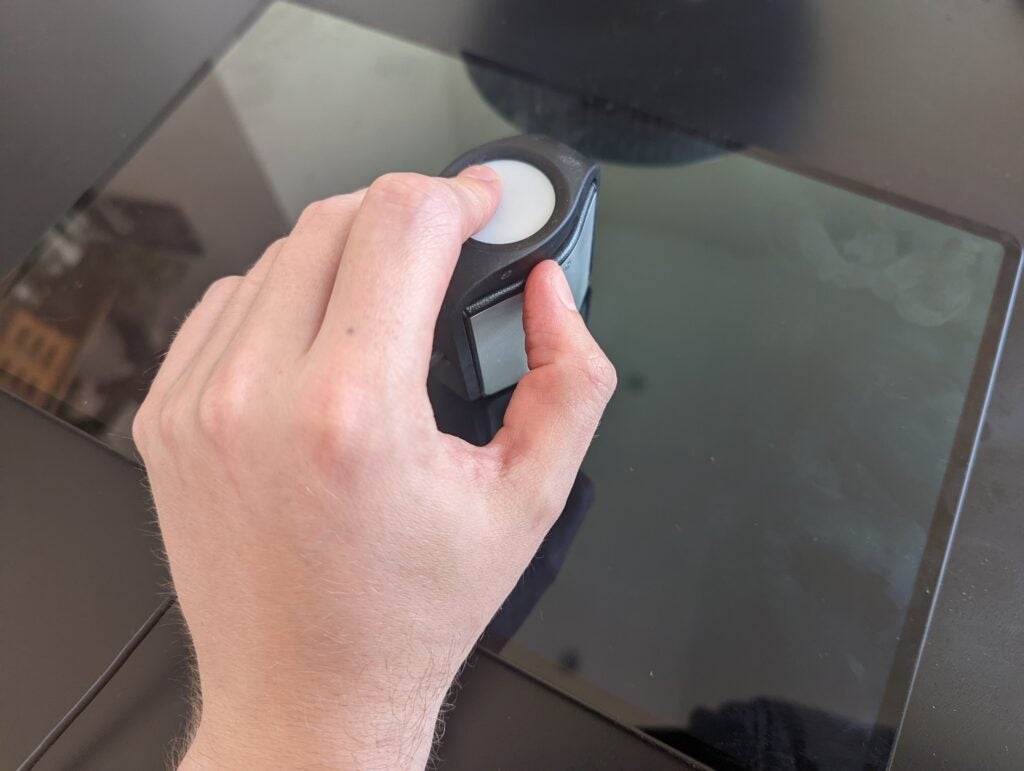
The OLED panel means the screen can offer perfect blacks. This is because the panel doesn’t charge any pixels when generating blacks, the way LCD screens do. Interestingly, doing a day-to-day peak max brightness reading, which sees me turn off all adaptive screen settings and then measure the white level using a colourimeter with the setting slider set to its limit, I only detected a 358 nit reading. This is below the iPad Pro 12.9 we tested last year, which managed a peak standard use level of over 400.
To be clear, this isn’t the screen’s actual max brightness, it’s just the maximum you can set it to manually. When playing HDR content the screen can get far brighter. Manufacturers stop you cranking screens to this level so you don’t damage the panels, and your eyes. As a general frame of reference, I usually feel 150 nits is the sweet spot to comfortably use a screen indoors.
I detected a 6650K color temperature, which is suitably close to the 6500K ideal for the screen to not look completely oversaturated in its natural screen setting.
The only slight issue is its colour gamut coverage. Colour gamuts are measurements designed to help gauge how accurately an image is being rendered on screen, compared to how it will look when printed or shown in the real world. In each a higher percentage is better.
During my tests the Tab S8 Ultra covered 97.8% of the sRGB gamut, which is used in most instances and shows it to be more than good enough for day-to-day use. But it only covered 72.1% of the sRGB and 74.7% of the DCI-P3 gamuts favoured by creatives. This puts it roughly on a par with the Surface Pro 8, where I detected similar gamut coverage figures, but behind the iPad Pro 12.9-inch. I’d ideally want any screen designed for creatives to cover at least 80% of these gamuts.
Performance and software
- The tablet is one of the fastest you’ll find outside of the iPad Pro
- Samsung’s done great work optimizing Android to work with the S Pen
- But Android’s tablet offering isn’t as developed as Apple’s iPadOS
The Galaxy Tab S8 Ultra is a powerhouse device that’s powered by Qualcomm’s Snapdragon 8 Gen 1 chipset. The version I tested came with 8GB of RAM and 128GB of storage Samsung is also selling a 16GB RAM, 512GB storage variant.
If you’re a power user or looking to video edit on the device I’d strongly recommend going for the more powerful option as it’s all too easy to eat up 128GB of storage if you’re doing vector or video editing work. During my tests, I managed to half fill the tablet just downloading a bunch of comics and TV series ahead of a long train ride. Thankfully it does include a microSD card input, so you can quickly and easily upgrade its storage capacity if needed.
With day-to-day use however, I’ve had no issue with the base model’s performance. I’m yet to find a game the device can’t run with its graphical settings maxed on the Android Play Store and it’s blitzed through multi-tab Chrome browsing with zero stutter. Turning my hand to creative work I’ve been able to work on large scale digital painting projects in Krita and photo edit in Adobe Lightroom with zero performance issues.
Like Samsung’s Galaxy S22 Ultra smartphone, the UX comes with a side facing shortcut menu designed for the S Pen. This lets you do things like create Windows Sticky Notes-style reminders by directly writing onto the screen, select text and icons with the pen and create custom shortcuts and gestures for it. This plus its stellar pressure sensitivity made it feel just as comfortable to sketch with as the Surface Pen and Apple Pencil.
The only downside stems from the fact, despite Samsung’s good work, Android 12’s creative offering isn’t anywhere near as good as iPadOS’, let alone Windows 11’s. There are apps available and Samsung’s confirmed the excellent iOS video editing app LumaFusion will be making its way over to the Tab S8 series. But the apps’ UIs are all generally optimised for phones rather than tablets.
The result of Google’s seeming lack of focus on Android tablets was that developers stopped caring about optimizing their wares for larger screens. Outside of the notable exception of Krita, most common creative services, like Adobe Photoshop are stripped-down versions of their desktop equivalents designed for touch controls on phones. The Ultra is ill-suited for precision creative work because of this. This is a shame as from what I’ve seen the device is powerful enough to run most standard creative workloads.

Hopefully this will change when Google’s beta Android 12L software, which is tablet focussed, rolls out, but for now, creatives will be better off with an iPad Pro or Surface Pro.
Running the Galaxy Tab S8 Ultra through Trusted Reviews standard suite of benchmarks, the device’s scores mirrored my real world findings. You can see a breakdown of its benchmark scores and how they compare to its main rivals in the table below.
| Geekbench 5 single-core | Geekbench 5 multi-core | 3DMark Wildlife | 3DMark Wildlife Extreme | |
| Galaxy Tab S8 Ultra | 1244 | 3277 | 8855 | 2462 |
| iPad Pro 12.9 | 1715 | 7281 | 18312 |
The only real surprise is the low GeekBench 5 multi-core score. GeekBench 5 is a CPU focussed test that runs a series of simulated processes to gauge a device’s everyday performance. In both its single and multi-core tests a higher score is better. The multi-core score indicates the Tab S8 Ultra won’t run apps designed to use multiple cores as well as its rivals, like games and creative suites. Given my experience actually using the device and running these processes I’m surprised the score is so low on Geekbench. I’ll update this review when I’ve been able to identify why the score is atypically low. Apple M1 chip has traditionally beaten Qualcomm’s flagship in graphical (gaming and creative work) areas. So the higher 3DMark score is no surprise.

Battery LIfe
- The Galaxy Tab S8 Ultra will survive an long-haul flight off a single charge
- But if you do lots of streaming and gaming you can kill the battery fairly fast
The Galaxy Tab S8 Ultra is powered by a sizable 11200mAh battery. That’s larger than its main rival, the iPad Pro 12.9-inch, which is powered by a 10758 mAh cell. The increased size is welcome as the larger than average screen and powerhouse components are significantly more demanding on the battery.
During my tests I found, while I could comfortably get a full week’s casual use out of the S8 Ultra as a personal tablet. This entailed using it for morning, lunchtime and evening streaming and web browsing while off work.
However, the large screen and high refresh rate mean certain tasks can outright drain the battery. Gaming on GeForce Now with a Bluetooth controller connected I found the Tab S8 Ultra discharged an average of 30% per hour. This isn’t surprising given the screen’s size but it puts it behind smaller rivals, like the S7 Plus which during my tests lost a more modest 23% per hour while gaming.
Video playback is good enough for it to last most long haul flights and train journeys, but again, the size of the screen means it won’t last as long as smaller tablets, based on my tests. Streaming non-HDR video from Netflix the Tab S8 Ultra discharged an average of 12-14% of its charge. The iPad Pro 12.9 lost a more modest 8% of its charge per hour running the same test when we reviewed it last year.
I didn’t get a chance to use the device as a laptop as the keyboard cover was not available when I reviewed the Tab S8 Ultra. But, using it for work with a second display, keyboard and mouse connected via a USB hub and Samsung’s Windows-style desktop view Dex activated, I found it could get through a day of regular office work.
Sitting at my desk with this setup and the tablet propped up on the second monitor, the Galaxy Tab S8 Ultra managed to last a full 9-5pm day with a good 15-20% of its charge still intact. The figure can also be easily improved if you lock the refresh rate to 60Hz in the tablet’s display settings, which let me add an extra 5-10% to that figure. But doing creative work in Krita I found it could discharge as much as 20% of its battery with an hour’s use.
Charge times are fairly fast for a device this size, with the Galaxy Tab S8 Ultra supporting 45W charging. The tablet doesn’t come with a plug included, so you’ll have to invest in one if you want to take advantage of those speeds. Thankfully I had a 45W plug to hand during testing. Charging the tablet from 0 percent after three full battery cycles running it down from 100%.
Using the 45W plug the tablet went from 0-13% in 15 minutes and up again to 29% in half an hour. In total it took an average of 1 hour 35 minutes to go from 0-100% charge. These figures aren’t anything to write home about in the world of smartphones, where handsets often support as high as 100W charging, like the new Xiaomi 12 Pro, but for a tablet they’re good. The iPad Pro 12.9-inch only supports 18W charging and took 2 hours and 42 minutes to fully charge during our tests, by comparison.
Latest deals
Should you buy it?
You want a best in class, big screen Android tablet for watching movies and playing games. Featuring a large, dynamic display with a high refresh rate the Galaxy Tab S8 Ultra is the best Android tablet money can buy for binging Netflix or streaming games.
You want a tablet for creative work. Though it looks a lot like an Android-flavored iPad Pro, our screen tests, coupled with a lack of truly desktop level creative software on the platform mean the Apple tablet is still far better at creative work than the new Galaxy Tab S8 Ultra.
Final Thoughts
The Galaxy Tab S8 Ultra is the best big screen Android tablet I’ve tested in recent memory. Featuring excellent stylus support, a wonderfully bright OLED screen with a gaming ready 120Hz refresh rate, if you have cash to burn this is a fantastic media tablet. Though I didn’t get to test it with the optional keyboard cover, the included S Pen is a welcome bonus. The stylus, plus the great work Samsung’s done optimising the tablet’s Android 12 software for quick notes and office work make the Ultra a solid option for basic work tasks as well.
However, during lab testing we found a few quirks that will put off creative users. Though the S Pen is wonderfully responsive, the tablet’s creative colour gamut coverage is below what we detected on the iPad Pro 12.9-inch. Despite good work by Samsung, Android’s official app store also doesn’t have as many full-fat apps for digital painting, video editing and design work as iPadOS. We’d recommend creative users opt for an Apple iPad or Surface Pro 8 instead, as a result.
How we test
Unlike other sites, we thoroughly test every product we review. We use industry standard tests in order to compare features properly. We’ll always tell you what we find. We ever, ever accept money to review a product. Tell us what you think –
Used for a full week
Screen tested using a colorimeter
Benchmarked with standard industry tools
Tested with S Pen stylus
FAQs
The Galaxy Tab S8 Ultra does not come with a keyboard. An optional keyboard cover is available from Samsung for $300/£300.
The Galaxy Tab S8 Ultra does not have a variable refresh rate screen. It can be set to run at either 60Hz or 120Hz in the tablet’s settings menu.
The Galaxy Tab S8 Ultra is available in 5G and WiFi only options. The 5G option is more expensive.
Trusted Reviews test data
You can see a detailed breakdown showing how the Galaxy Tab S8 Ultra performed during our technical tests. For comparison sake, we’ve also included the iPad Pro 12.9’s test data. Despite featuring a powerhouse Qualcomm chip our review unit’s synthetic benchmark scores where uniformly lower than the iPad’s. Color accuracy also isn’t quite as good, making the iPad Pro a better option for creatives.
Full specs
You can see a full breakdown of the Galaxy Tab S8 Ultra’s specifications and how they compare to the iPad Pro 12.9 and Galaxy Tab S7 Plus in the table below. As you can see the standout difference, outside of internal upgrades, is that it’s significantly larger than both featuring a 14-inch screen. This makes it great for media consumption but a poor choice for people in need of a portable tablet.
Jargon buster
mAh
An abbreviation for milliampere-hour and a way to express the capacity of batteries, especially smaller ones in phones. In most cases the higher the mAh, the longer the battery will last but this isn’t always the case.OLED and AMOLED
Types of displays that use self-lighting pixels to provide greater contrast and more vibrant colours than a typical LCD display, as well as sharper blacks.Refresh Rate
The number of times the screen refreshes itself per second.Nits
The brightness level of a display. 300 nits is regarded as the minimum target for high-end screens.







