MSI Prestige 14 Evo Review
A super-speedy business laptop


Verdict
Much more than a dull business laptop, the MSI Prestige 14 Evo is a slick and light PC with a solid keyboard and unusually good control over the powerful Intel Core i7-1280P CPU. It lets you run the processor almost unnervingly hard, offering great flexibility for more advanced PC users.
Pros
- Better value than some
- Remarkable performance for its size
- Light and highly portable
Cons
- Weak speakers
- Better battery life offered by Apple and AMD CPU laptops
- Screen could be a little brighter
Availability
- UKRRP: £999.99
Key Features
- Matte-finish displayNot the brightest display around, but a matte finish makes the most of the screen power, scattering reflections for better visibility outdoors
- Intel Core i7-1280P CPUDespite being a slim and light laptop, the Prestige Evo 14 has a powerful 12th Gen Intel CPU with custom modes that draw extra performance from the hardware
- 1.2kg weightOur Prestige Evo 14 weighs a fraction over 1.2kg, making it ideal as a take anywhere and everywhere laptop
Introduction
The MSI Prestige 14 Evo is marketed as a business laptop, but offers real appeal for anyone who wants a light, stylish and supremely portable laptop that can still deliver punchy performance.
With one of Intel’s mid-power 12th Gen P-series chips sat at its heart, the processor is capable of beating an Apple MacBook with an M2 CPU in some tests.
Pricing is compelling, too. At the time of review, you can pick up an MSI Prestige 14 Evo for between £949-£999 online. It isn’t cheap then, but that nets you a 512GB SSD and 16G of RAM. A MacBook Air M2 with those specs will set you back £1749.
Drawbacks? The MSI Prestige 14 Evo’s display is just okay. The 1080p resolution doesn’t look all that sharp these days, and the 16:9 aspect ratio isn’t as appealing as the taller shapes that have now become quite common. You’ll also see better battery life from the MSI’s AMD-powered rivals, although this laptop can last a full day of light work, which isn’t bad.
Design
- Slim and light, metal casing
- Better connectivity than some style laptops
- Good keyboard with clear tactile feedback
The MSI Prestige 14 Evo is a small, light and attractive laptop. It’s part of a business line, but you could easily compare it to, say, a Dell XPS 13, MacBook Air or HP Envy 13.
MSI hasn’t tried too hard to give the Pregtige 14 Evo a distinctive a character, but it does have one unusual trait. Open up the lid, and the back of the hinge lifts the keyboard up just slightly for a more comfortable typing angle.
This also creates a gap for the air intake on the bottom, happily letting you use the MSI Prestige 14 Evo on less hard surfaces, such as your bed, without entirely blocking airflow. The only downside here is that it creates a ridge that won’t feel as comfortable as a flat-bottomed laptop if you’re using the device on your lap.

On its website, MSI doesn’t state the exact materials from which the Prestige has been manufactured, but judging by the laptop’s look and feel, it has chosen a smart combo of metals. The lid appears to be aluminium; the keyboard plate and underside a magnesium-alloy. Magnesium is lighter than aluminium, but feels less “metallic”.
This combo delivers that obvious metal feel on opening the laptop, while limiting the device’s weight. The MSI Prestige 14 Evo weighs 1.2kg according to my scales – a good chunk below the old 1.3kg category average, and also below the figure on MSI’s own spec sheet.
Like the fanciest Ultrabooks, the MSI Prestige 14 Evo’s lid can be lifted with a single finger, if not with quite as graceful a motion as you can with a MacBook. Build quality is generally very good, with one slight weak spot: the strip between the touchpad and keyboard flexes a little under pressure, suggesting it isn’t as well braced as the rest of the laptop. Still, how often do you even touch that part of a machine?
MSI has done a good job for build, and the Prestige 14 Evo also comes with more accommodating connectivity than plenty of models in this class.

You get two ultra-fast Thunderbolt 4 ports – these are your future-proofing connectors, and how you’ll attach any external monitors. On the other side we get a larger USB-A with 5Gbps bandwidth, a microSD card slot and combi 3.5mm headphone/mic socket.
There’s no dedicated video output and no full-sized SD slot. But with slim laptop connectivity in its current state, we should perhaps be grateful that MSI hasn’t left us with USB-Cs alone.
Sadly, the MSI Prestige 14 Evo’s speakers aren’t nearly as good as those of some of the top-end laptops. Maximum volume isn’t impressive; there’s no bass and treble can sound reedy and harsh at top volume. We’re nowhere near MacBook-grade here.
The MSI Prestige 14 Evo’s webcam is a typical 720p affair, nothing particularly impressive. However, it does appear to render skin tones better than some laptops I’ve used recently, resulting in a more natural-looking image.

The MSI Prestige 14 Evo’s keyboard was a pleasant surprise. It isn’t wafer thin, and offers a good amount of tactile feedback on each depress of the keys.
This might be one of the better reasons to consider a “business” laptop in 2022 – you’re less likely to get an insubstantial keyboard. Travel feels a little longer than that of Apple’s Magic Keyboard, seen in recent MacBooks, or Microsoft’s most recent designs.
We’re not talking about a classic Lenovo ThinkPad-grade key depress here, which is meaty – but this is one of the better slim and light styles for longer-form typing I’ve tried this year. The keys have a pure white backlight, which can be set to one of three intensity levels using one of the function keys.

MSI’s touchpad is solid, too. The 16:9 aspect display means there isn’t enough room for a particularly tall pad, but MSI makes up for this by extending the width. This is a nice, textured glass pad; not the plastic kind that would otherwise cheapen the laptop.
The clicker isn’t the best around, however. It’s a bit loud, and lacks the precision feel of the best from Microsoft, for example. Nevertheless, feedback is once again very clear and you can press every square centimeter of the pad. It uses a mechanical clicker so, as always, it becomes stiffer towards the very top.
In addition, a small fingerprint pad sits towards one corner. I’ve never been a fan of these inlaid scanners, but the wide style of the touchpad means it doesn’t get in the way as much.
Display
- Matte finish
- Unremarkable 309-nit brightness
- Full HD 16:9 display may not be the best fit for work
The MSI Prestige 14 Evo screen is the one part that may appear slightly dated to some. It has a raised plastic border and the space below the 14-inch display looks a little large.
However, these are both simple side effects of the style of display that MSI has opted for. It is a matte, non-touchscreen panel with a 16:9 aspect ratio. If there wasn’t a gap between panel and hinge, there wouldn’t be enough room for the touchpad on the other side of the laptop. And with no glass on top of the screen, we were never going to get a full-flat display surface.
The screen itself is sound, but it’s clearly mid-range rather than truly high-end. Maximum brightness is 309 nits, which is relatively low compared to the 500-nits Apple MacBook Air M2.

It fulfils 98.3% of the sRGB colour gamut, which is more than sufficient to avoid an undersaturated appearance. But 77.2% of DCI-P3 may not be enough for those looking for accurate wide-gamut colour for professional content creation.
The MSI Prestige 14 Evo isn’t the brightest or the most colourful, then, but it’s a more practical panel than many alternatives. Its matte surface scatters reflections, making the screen far better for use outdoors than a glossy laptop with similar brightness.
Resolution and the screen shape might be sticking points for some. This is 1080p screen, and at 14 inches it looks decent, but is unable to render text with the same smoothness of an ultra-high-res display.
Most manufacturers still trot out Full HD-spec screens at this price, at least in models with comparable high-end internals. Notable laptops that reach beyond for similar money include the Asus ZenBook 14X OLED with a 2880 x 1800 resolution and OLED punch, and the old Apple MacBook Air M1 from 2020.
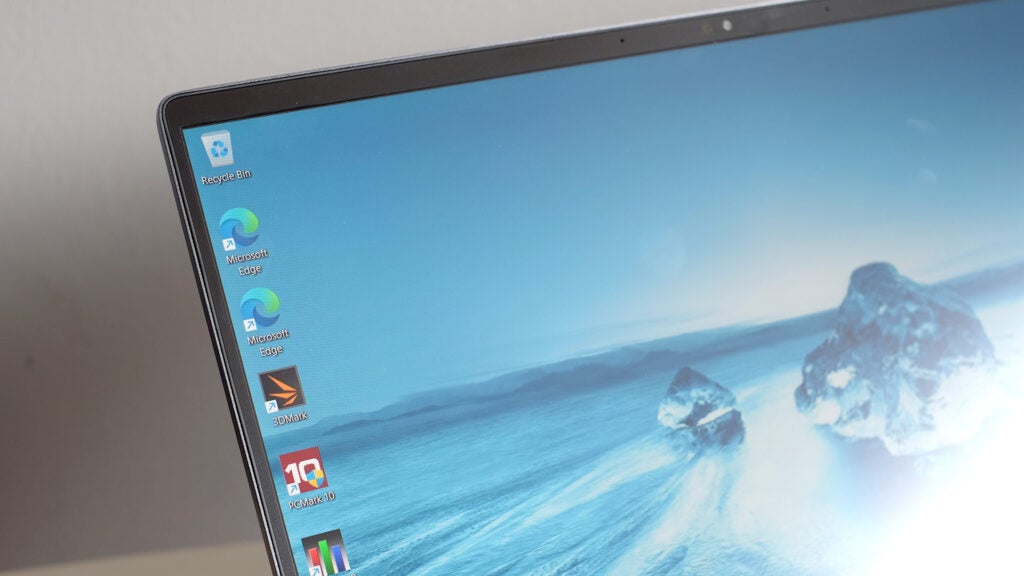
Shape is another factor to consider. This is a 16:9 aspect display; 16:10 and 3:2 designs feel better for use with “work” apps. You feel as though you have more space than you do here, and many rival lines have already switched over to the taller style.
The MSI Prestige 14 Evo doesn’t have a killer screen, but it does have a (just about) ‘good enough’ screen considering the price and other core specs. It also has a confident, wobble-free hinge that lets you fold the display flat.
Performance
- Excellent CPU performance
- An all-round high-spec portable laptop
MSI was quick off the mark with the Prestige 14 Evo. It was one of the first slim and light laptops to use Intel’s 12th Gen processors.
The specs are perhaps the best reason to buy a MSI Prestige 14 Evo. For under a grand you get an Intel Core i7-1280P CPU, 16GB of RAM and a 512GB SSD. Such core components would often involve expensive upgrades, but it appears as standard in Prestige 14 Evo model.
MSI’s use of this CPU in particular is interesting. This isn’t the most battery-saving chipset in the Intel 12th Gen line. It’s a mid-tier 28W CPU that sits above the Core i7-1255U in terms of performance and power consumption.
You get more cores and more threads, but a lesser ability to scale down performance in order to preserve battery life. The MSI Prestige 14 Evo performs well as a result, scoring an impressive 11,516 points in Geekbench 5. This comfortably beats an Apple MacBook Pro M2, which scores around 8900.
It also destroys the Core i7-1185G7 laptops such as the Dell XPS 13 OLED, which typically scores around 5400 in Geekbench 5. Intel is back at the bleeding edge of slim and light laptop performance.
| MSI Prestige 14 Evo | Dell XPS 13 (OLED) | Asus Zenbook S 13 OLED | |
| CPU | Intel Core i7-1280P | Intel Core i7-1185G7 | AMD Ryzen 7 6800U |
| Geekbench 5 single/multi | 1653 / 11,516 | 1465 / 5424 | 1482 / 7509 |
| PCMark 10 | 5599 | 5042 | 5823 |
| 3DMark Time Spy | 2016 | 1459 | 2270 |
Of course, you won’t notice it much as you pootle around Windows 11, since 11th Gen Intel CPUs already did a wonderful job there. The question here is whether the MSI Prestige 14 Evo can sustain its performance long enough to make good use of that power.
Testing the performance profiles on tap, the reason the MSI Prestige 14 Evo requires that underside clearance becomes clear. Tap the F7 key and the laptop cycles between performance profiles, and these have a major impact on performance.
MSI gives you an unusual level of control over system power, to the extent that significant parts of the shell begin to feel dangerously hot, with the processor running close to its limit at 90-93ºC. However, the option is there, and that’s something to be celebrated in a slim and light laptop. Consistent 38W power in a 1.2kg laptop? That’s awesome.
It’s particularly useful for gaming, since it draws the most out of the Intel Xe integrated graphics, letting you play reasonably challenging games at better frame rates. You can play last-gen console games comfortably, and we saw up to 50% higher frame rates than the Microsoft Surface Laptop Go 2, which features similar Intel Xe graphics, but ends up limited to around 12W power draw under sustained pressure.
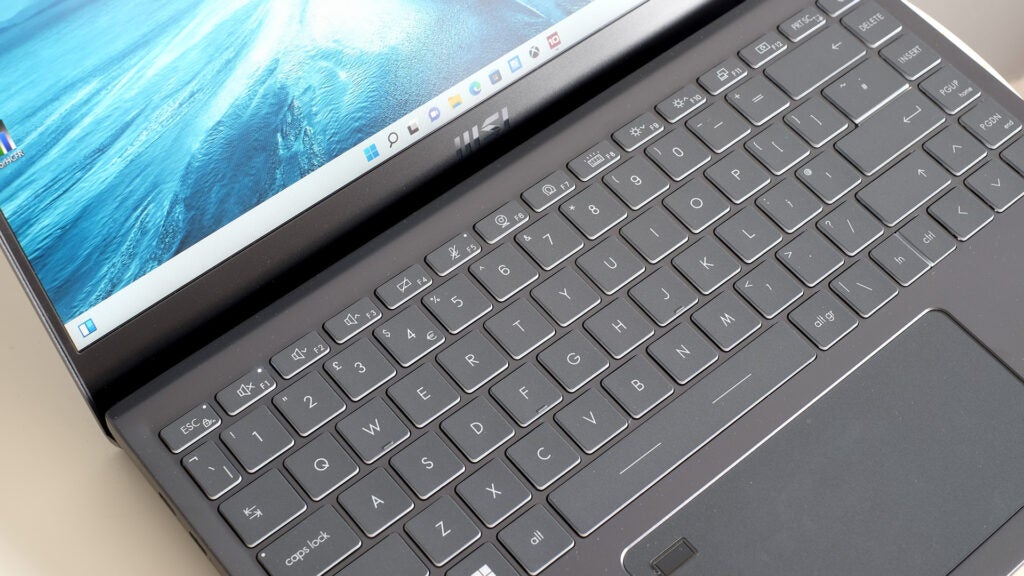
The consistency of performance is also impressive when you witness the cooling system. There’s no clear, strong stream of hot air that emanates from the laptop – although the main output appears to be a little vent in the hinge. The MSI Prestige 14 Evo’s fans do get reasonably loud for a slim and light laptop when in Performance mode, and there is a more noticeable high-pitch whine here.
Getting annoyed by fan noise? Just switch to the Quiet or Super Battery modes; the latter still drops down to 10W system power while the MSI Prestige 14 Evo is plugged in.
Battery Life and Audio
- Roughly 8.5-hour battery life
- 65W USB-C power brick-style charger
- Weak speakers
The MSI Prestige 14 Evo includes a 52Wh battery, a familiar capacity for a laptop of this style. Refreshingly, MSI doesn’t make any eye-popping claims about its stamina.
It says you can expect eight hours of productivity use from the MSI Prestige 14 Evo. According to PCMark’s Modern Office benchmark, this is actually slightly conservative. It lasted 8hrs 37mins at 150-nit brightness.
This isn’t an incredible result, but it’s a decent one for a laptop with an Intel CPU. If you want ridiculously long battery life, you should look at either a MacBook or a Windows laptop with an AMD CPU. MacBooks are more efficient all-round, and AMD throttles its processors more significantly on battery to reduce drain.

I also kept an eye on the battery level as I worked on the MSI Prestige 14 Evo, writing documents and doing the odd bit of online research.
With Windows 11’s Battery Saver mode switched off, it lasted just a fraction under eight hours. Turned back on, the MSI Prestige 14 Evo lasts up to 10-10.5 hours. Battery Saver has a significant impact here, so use it if you need maximum battery life.
Latest deals
Should you buy it?
You need a high-performance ultrabook:
This is a great little ultra portable that’s somewhat undersold as a “business” laptop, since its appeal is actually far wider. It’s light, reasonably good-looking, powerful and it offers a good deal compared to rivals.
You want a top-notch screen:
The laptop’s screen isn’t the best around. It hits just over 300 nits where some comparable models have moved onto a 400-nit standard. In addition, the 16:9 aspect ratio isn’t ideal for work as an everyday productivity computer.
Final Thoughts
Don’t dismiss the MSI Prestige 14 Evo just because it’s a “business” laptop. It’s a totally viable alternative to popular lines such as the Dell XPS 13, MacBook Air or the Asus Zenbook series.
Its design is tasteful, portability is great, and build quality is good. Performance is also excellent for its class, thanks to its ambitious use of an Intel 12th Gen P-series processor. The keyboard is above average, making it a good fit for those type a lot.
The display isn’t particularly strong, and do consider whether you actually want a 16:9 aspect screen. It helps trim down the MSI Prestige 14 Evo’s footprint, but taller styles are better for work use.
How we test
Every laptop we review goes through a series of uniform checks designed to gauge key things including build quality, performance, screen quality and battery life.
These include formal synthetic benchmarks and scripted tests, plus a series of real world checks, such as how well it runs popular apps.
We used as our main laptop for at least a week.
Tested the performance via both benchmark tests and real-world use.
We tested the screen with a colorimeter and real-world use.
We tested the battery with a benchmark test and real-world use.
FAQs
There’s no 4G/5G version of the MSI Prestige 14 Evo, so you’ll have to stick to Wi-Fi.
This isn’t a gaming laptop, but Intel Xe graphics can handle last-gen console games well enough.
This is a non-touch matte display laptop.
Trusted Reviews test data
Full specification
Sustainability
Trusted Reviews’ holds the fact that global warming is not a myth as a core value and will continuously endeavour to help protect our planet from harm in its business practices.
As part of this mission, whenever we review a product we send the company a series of questions to help us gauge and make transparent the impact the device has on the environment.
We currently haven’t received answers to the questions on this product, but will update this page the moment we do. You can see a detailed breakdown of the questions we ask and why in our sustainability info page.








