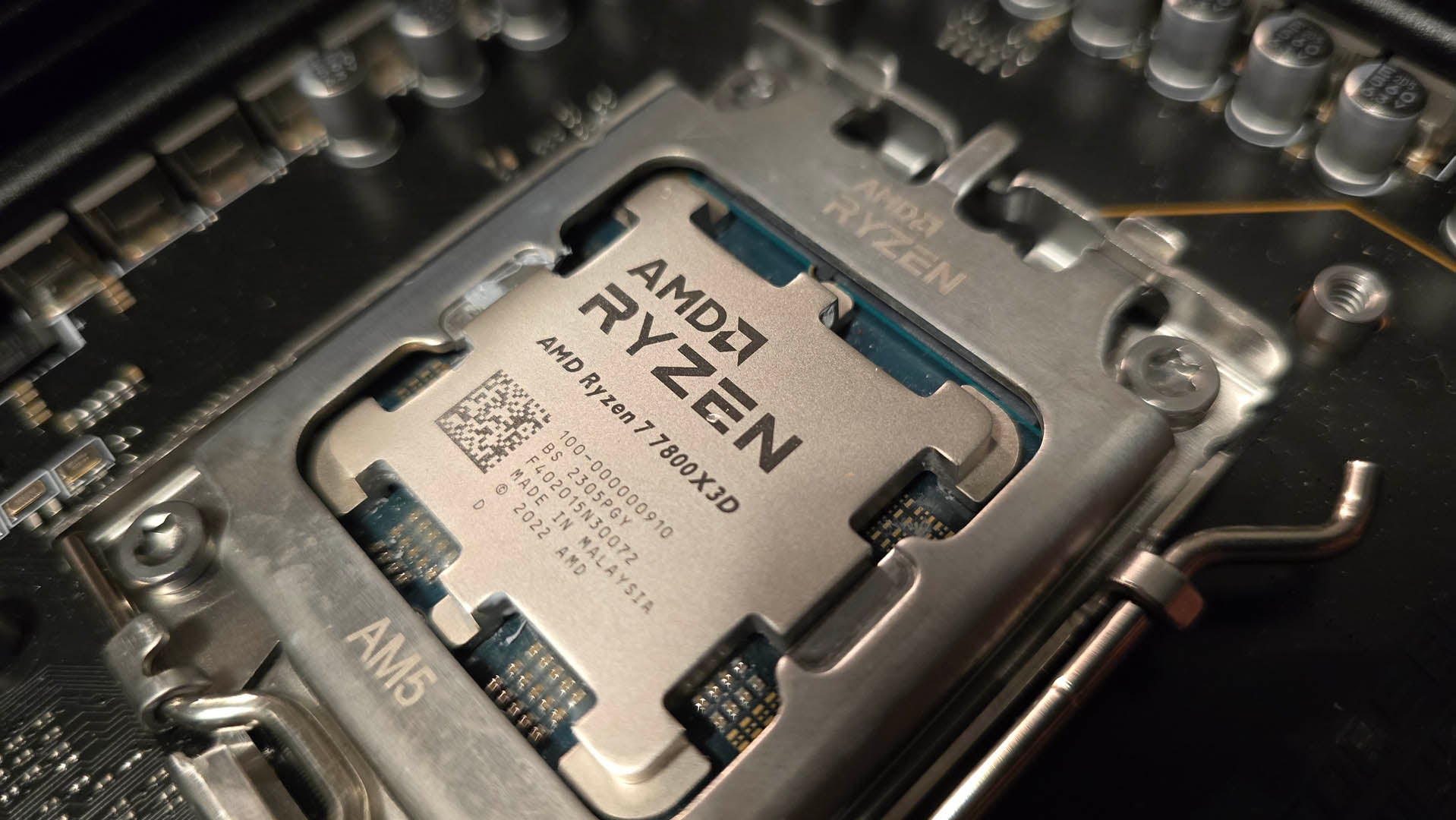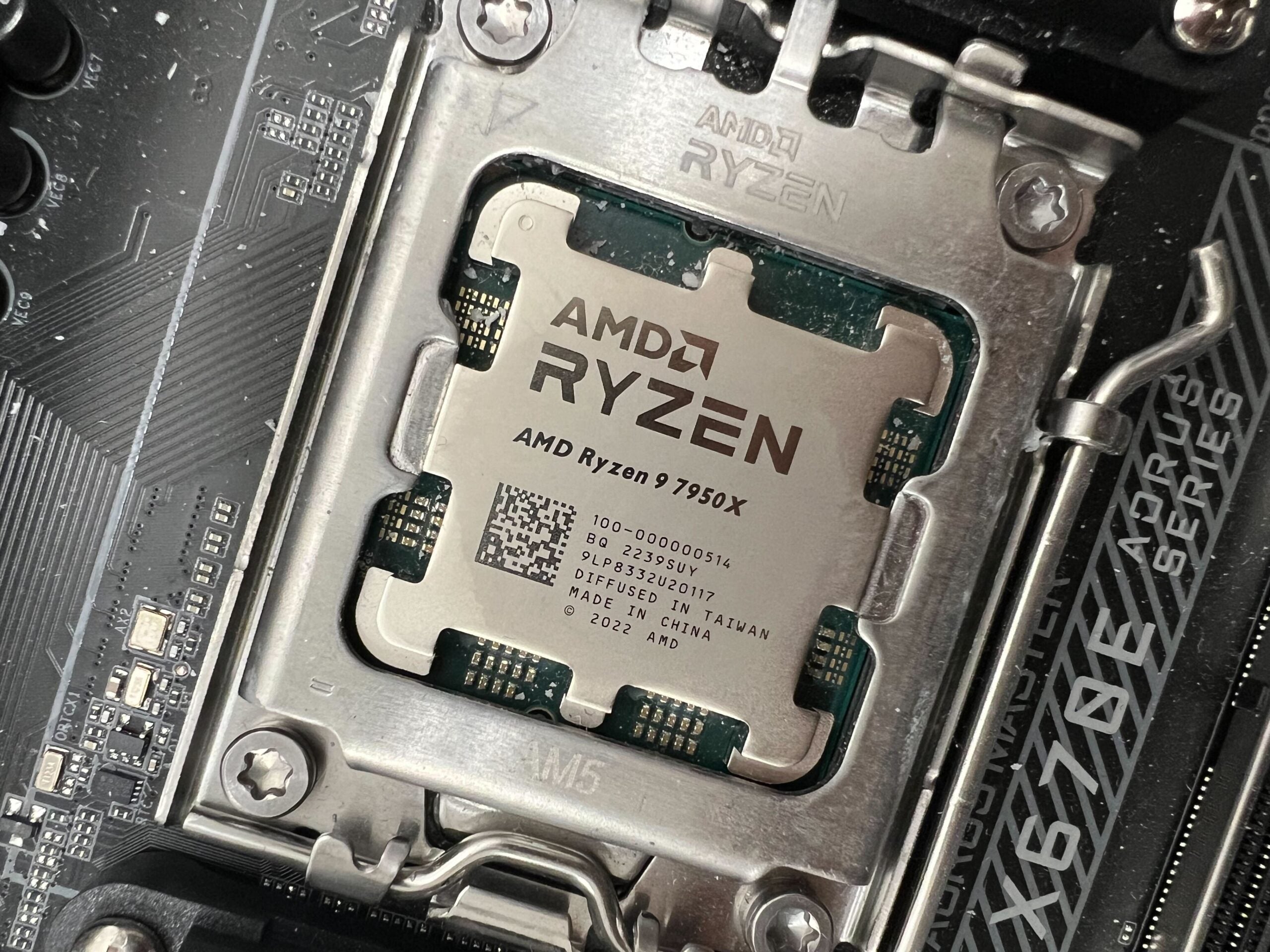Intel Core i7-14700K Review
One of the best Intel CPUs on the market right now




Verdict
The Intel Core i7-14700K packs in more hardware at the same price as the 13th edition. It’s not quite i9 performance just yet, but it’s close. And at this price point, it’s a fantastic value proposition for any needing a CPU that can dominate both in-game and in any professional task you throw at it.
Pros
- Impressive, well-rounded performance
- Hardware upgrade on Intel Core i7-13700K
- Very close to i9 performance, but for less cash
Cons
- Exceedingly hot in certain setups
- Power draw is incredibly high
- RAM compatibility can be tricky
Key Features
- 14th Gen Intel ArchitectureIntel’s Raptor Lake processor design has been pushed to the absolute max with its 14th gen refresh, with enhanced clock speeds and TDP.
- 20 P & E CoresThe 14700K comes complete with 8 performance-cores, and 12 efficient-cores, designed to perfectly optimize CPU load depending on what each application needs.
- Backwards CompatibilityNot only does the 14700K fit in the same LGA1700 socket as 13th and 12th gen chips, but it also still features support for DDR4.
Introduction
The Intel Core i7-14700K is perhaps the most interesting processor out of Team Blue’s 14th generation of CPUs.
It features all of that same Raptor Lake architecture goodness that its siblings have pushed to the absolute limit, but unlike the Core i5-14600K and the i9-14900K, it actually has additional internal hardware, alongside bumped up clock speeds, and a few neat tricks to give it an edge in the marketplace.
For the longest time, the Core i7 was the flagship processor in each Intel generation, however with the arrival of the Core i9, in no small part a response to AMD’s success with Ryzen, it fell by the wayside. Now, with the addition of even more efficient-cores compared to its 13th-generation counterpart, the line between the Core i7 and the i9 is starting to blur.
You don’t quite have all the same features however, there’s no APO smart resource management that you’ll find on the Core i9, and the clock speeds are much lower here, but when it comes to raw performance between the two, it’s a lot closer than you might think.
Specs
- More hardware compared to the 13700K.
- Very similar design to the 14900K.
- Pricing remains identical to the 13th series chip.
Unlike its other 14th-generation family, the Intel Core i7-14700K packs in additional hardware into its overall design. As standard, it packs in 12 Gracemont efficient-cores, each with a single thread, and eight Raptor Cove performance-cores, complete with hyperthreading.
What you’re left with is a 20-core processor, with a total of 28 threads, each intelligently allocated by Windows dependent on whether the application demands the high clock speeds and multi-threaded performance of those Raptor Cove performance cores, or more efficiency-optimised prowess of the Gracemont cores instead.
Comparatively, the Intel Core i7-13700K only featured eight efficient-cores, although it still featured the same eight performance-cores we see here. On top of that the 14700K also features higher clock speeds, clocking in at a max turbo of 5.6 GHz versus the 13700K’s 5.4 GHz on its top-firing cores. That’s not a huge difference (3.84% bump), but it does lead to some substantial performance differences when amplified across all eight of those performance cores. The 14700K also comes with 3MB of extra smartcache (a 10% bump) as well.
Otherwise, the two chips remain fairly identical, with the same graphics, TDP, and remarkably, pricing too. Where it gets a bit muddy is in comparison to the Core i9-14900K with Intel’s top-tier flagship, at a hardware level, featuring only 4 extra efficient-cores and 3MB of extra cache. The major difference here is the clock speeds, where the 14900K can top out at a whopping 6 GHz with TVB (Thermal Velocity Boost), or 5.8 GHz naturally. Still, not a lot when you consider there’s a $180 price difference between the two.

Test Setup
To really put the Intel Core i7-14700K through its paces, I’ve spent the last few weeks hammering it through some of the toughest benchmark suites around. Covering everything from 1080p gaming, to 4K rendering, power monitoring, temperature stress testing, and everything in between. I’ve also tested every other major CPU in the 14th and 13th generation Intel line-ups, and some of its AMD competition as well, to give us a clean look at just how exactly it performs under load.
For my test bed, I’ve used the below parts, with a fresh Windows 11 install, with the latest BIOS and chipset updates wherever possible. It’s important to keep the test-bed consistent across platforms for easy comparisons during the benchmarking process.
- Intel Motherboard: ASUS ROG Maximus Z790 Dark Hero
- AMD Motherboard: MSI MAG X670E Tomahawk WiFi
- GPU: Gigabyte GeForce RTX 4080 16GB Aero OC
- RAM: 32GB (2x16GB) Corsair Dominator Titanium DDR5 @ 7200
- Cooler: Corsair iCUE Link H150i LCD Liquid CPU Cooler
- PSU: 1200W Corsair RMx Shift 80+ Gold PSU
- SSD: 1TB Adata Legend 960 Max PCIe 4.0 SSD
- Case: Hyte Y70 Touch
For gaming, I’ve used a number of titles, including Horizon Zero Dawn, Dirt Rally, Borderlands 3, Total War: Warhammer III, Cyberpunk 2077, and a few others as well. This gives us a fantastic range of titles with all sorts of loads and optimization. Some prefer single-core performance, some take advantage of multi-core scenarios. All have been tested at 1080p as this is where you’re most likely to see a CPU bottleneck, particularly at high frame rates.
As for the synthetic side of things, Cinebench R23, GeekBench 6.2.1, PC Mark 10, and 3DMark are the name of the game. I’m also utilising a power meter, and HWMonitor to keep an eye on temps and draws, throughout the process as well.
Performance
- The 14700K begins to blur the line between Core i9 and i7
- Balanced across all benchmarks tested
- Great value for money
When it came to my time testing the Intel Core i7-14700K, I was pleasantly surprised with just how well-balanced it was as a processor. I did have some initial trouble, particularly with memory timings on our Z790 board, but after a bit of XMP tweaking that was resolved. The memory controller on this particular 14700K sample isn’t quite as stable as with the Core i5-14600K or 14900K.
Memory wobbles aside, for the price, the 14700K is incredibly well balanced, with impressively high single-core performance, particularly in the likes of Cinebench and Geekbench where it scored 2,039 and 2,836 respectively. That is somewhat behind the likes of the 13900K (2,147 / 3,082) and the 14900K (2,214 / 3,123), by around 8-10% or so, but given this thing is 29% cheaper than the two of those, I’m happy to let that slide.
That difference does however expand in the multi-core department respectively. But a quick glance at Cinebench and some fairly simple maths, still puts the difference, at most between the Core i9 and the Core i7 at just 12.4%, that’s a staggering bit of affordability right there.
Gaming is where the Core i7 really shines however. Across our entire testing suite average frame-rates sat at 212 fps, compared to the Core i9’s 219, and the AMD Ryzen 9 7900X’s 194. Cyberpunk managed an impressive 218 fps at 1080p, and Total War: Warhammer III nabbed itself a sweet 193 fps on average, less than 1% difference between itself and its more expensive bigger brother.
It is however worth noting that the 14700K is a hot processor. Seriously hot. Under load it regularly tapped out our stress-tests at 100 C. Admittedly it managed this and remained stable, but to really get the most out of those sustained high-end performance-core clock speeds, you’re going to want one of the best CPU coolers you can get.
I highly recommend a 360mm AIO at a minimum. You could use something smaller, but you will be sacrificing performance if you do so. Likewise, a good power supply is critical here too. Under load, our 14700K drew 616.5 W from the wall, only 7W shy from what the 14900K drew, and a staggering 134.7W more than what the AMD Ryzen 9 7900X managed.
If you can get past the hot temps and high power draw though, there’s no denying that the Intel Core i7-14700K is a seriously attractive little number. On average, there’s a 10% performance difference between it and the 14900K in my testing, and in-game that drops to around 3% at 1080p. Combine that with the huge price gulf between them, and it’s easy to see why this is such an attractive pick. Ok, you do lose out on things like thermal velocity boost, and Intel’s APO (application optimization) tech, but we’re still waiting for the latter to really take off, and the former is pretty much handled mostly by top-tier motherboards anyway.
Latest deals
Should you buy it?
If you want a well-rounded value processor
It’s without a doubt the best-value computational chip. For the price, you get an incredible rendering machine that can hold its own in gaming, and more.
If you want the absolute best performance possible
It might be closing in on the Core i9-14900K, but there’s still a fairly sizable performance delta between the two chips. The Core i9-14900K beats out the 14700K by around 10% in testing, and comes with some potentially revolutionary features in the form of APO and TVB.
Final Thoughts
The Intel Core i7-14700K is the ultimate value proposition. It’s incredibly well balanced and is only 10% behind the 14900K in terms of computational performance, and 3% behind it in-game.
Its closest AMD competitor, the Ryzen 9 7900X, can match it on a computational level, but doesn’t quite have the same gaming prowess, and the 14900K is just too expensive in comparison. It’s one of the best CPUs out there right now, and well worth a look.
How we test
When reviewing CPUs it’s important to keep your test-bed as identical as possible across platforms. We test a number of chips for each generation launch, using similar or identical components wherever we can.
As for the tests, we use a mix of both in-game benchmarks and synthetic tools to determine overall performance, and also consider additional features, RRP pricing and alternative use-case scenarios to accurately score each processor.
Use identical components wherever possible
Utilize synthetic and gaming benchmarks
test power draw and cpu temperatures appropriately
FAQs
The Intel Core i7-14700K supports both RAM specs, however it will vary depending on your motherboard. Make sure you buy the right kit of RAM for your motherboard, and vice-versa.
No, only the Core i9-14900K supports this feature at this time.