HP Omen Transcend 14 Review
A spectacularly slim and lightweight gaming laptop




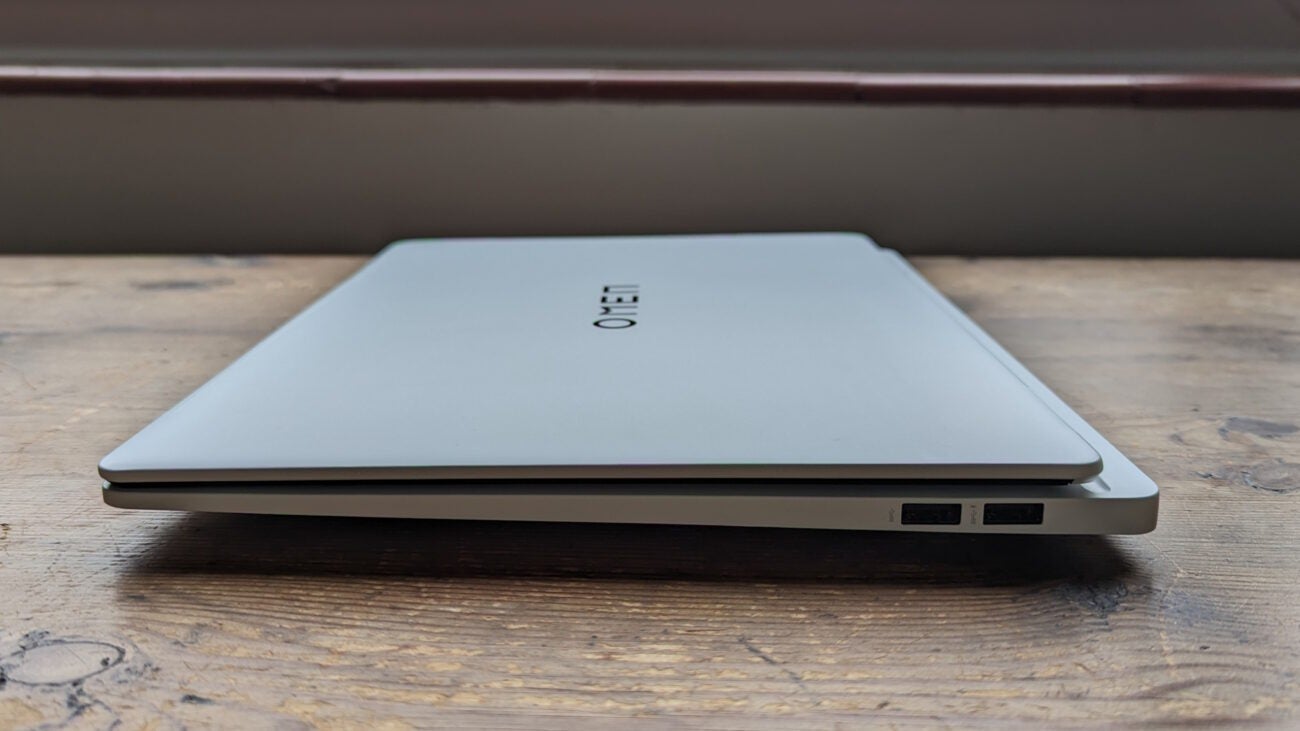
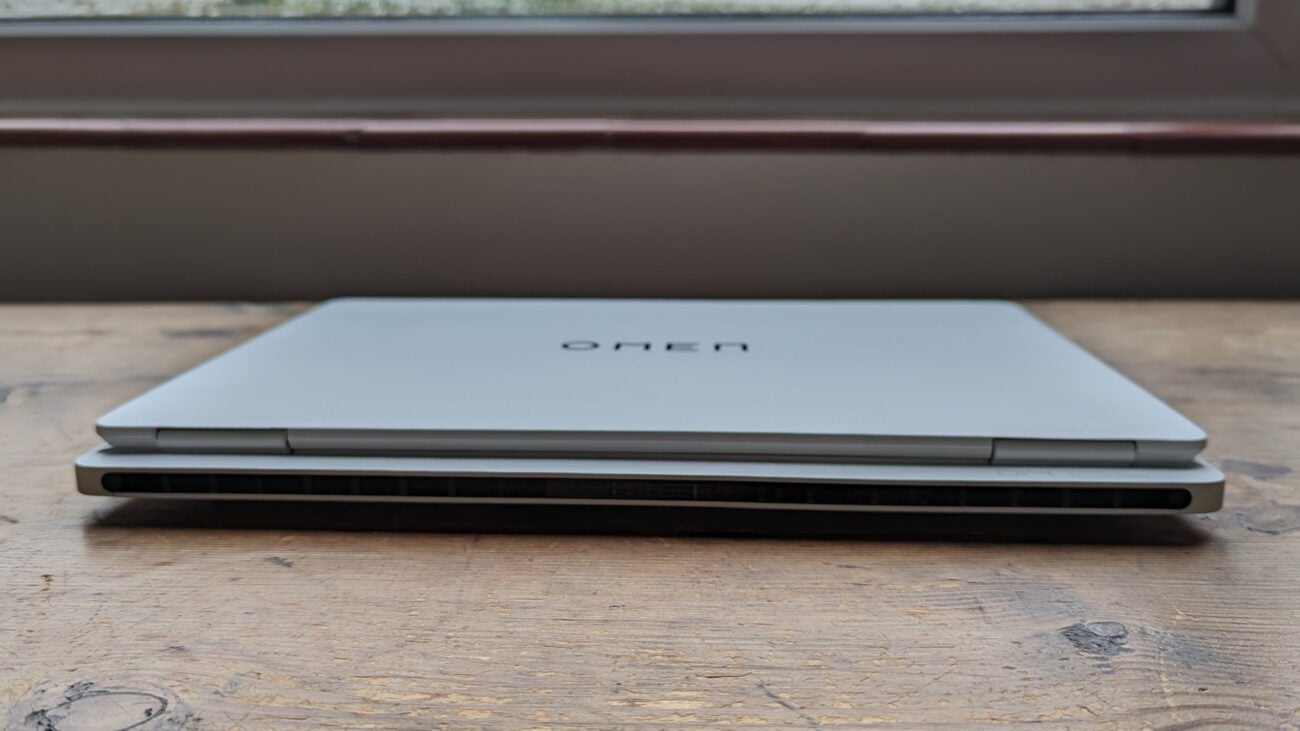

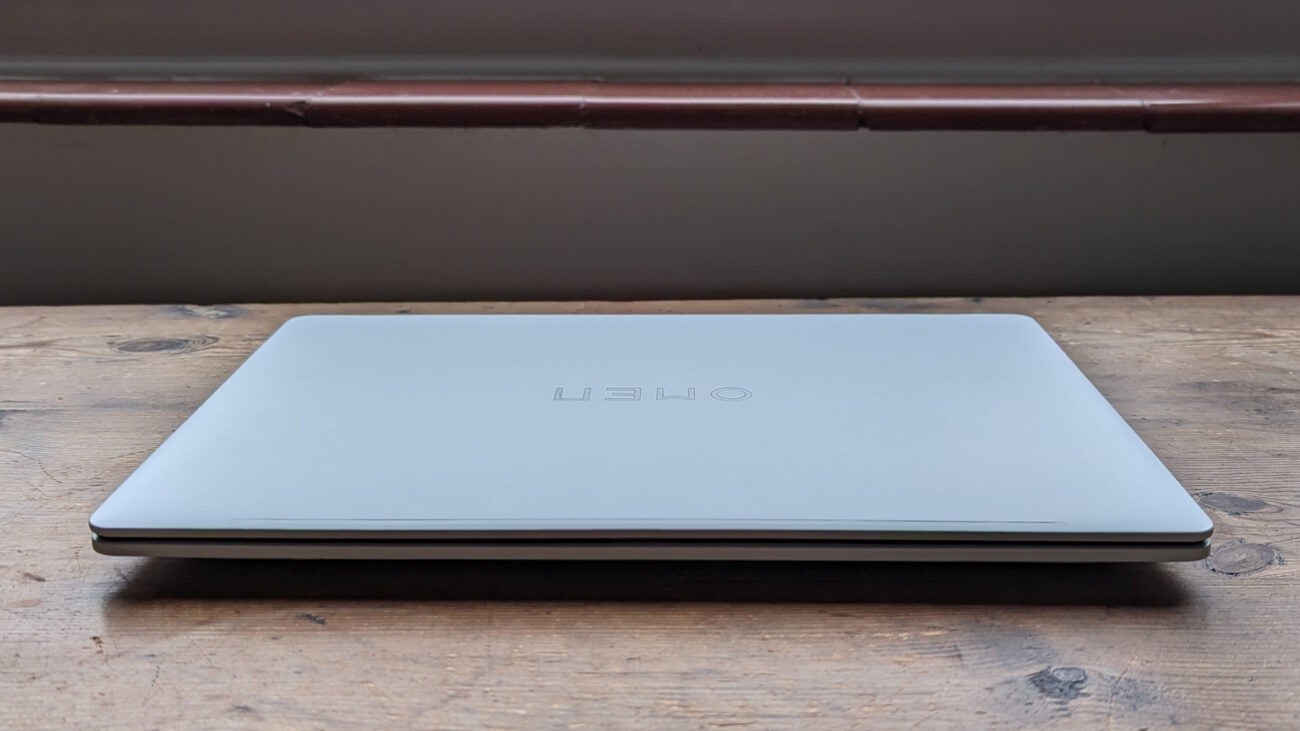

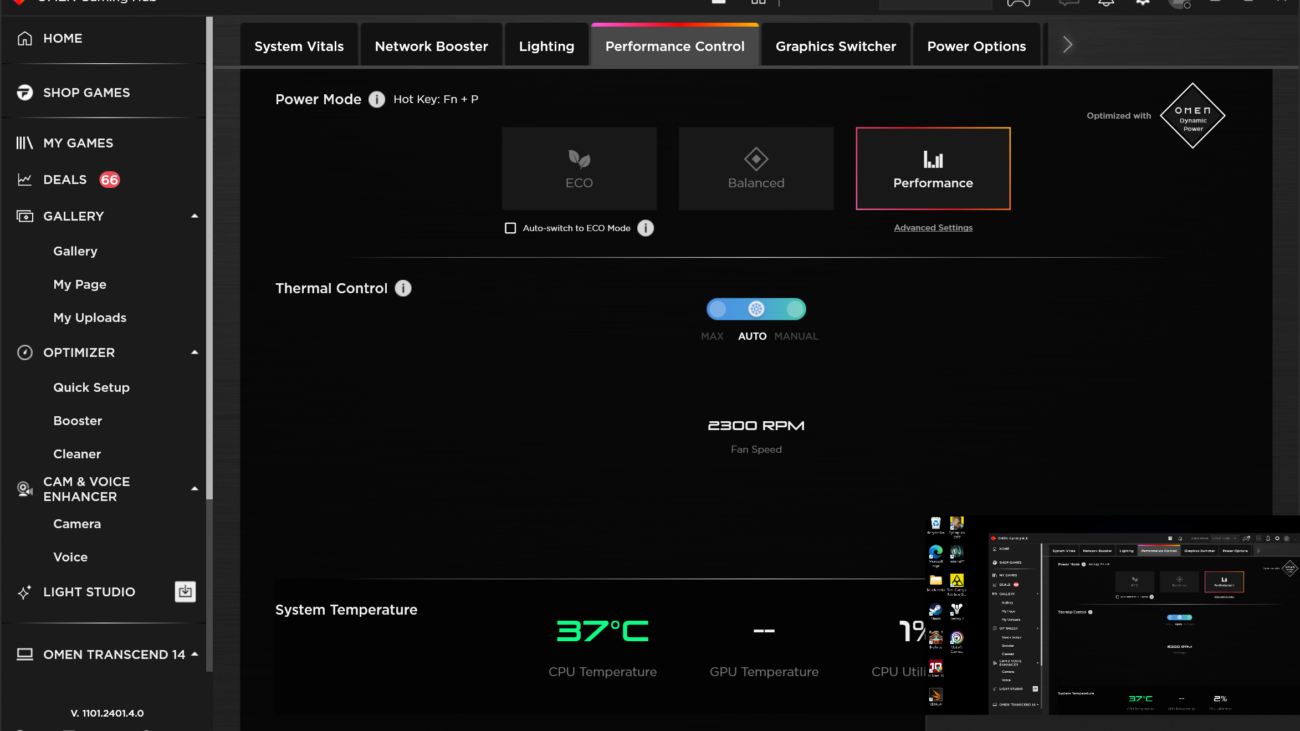

Verdict
The HP Omen Transcend 14 is a spectacularly slim and lightweight gaming laptop with a stunning OLED screen. The supremely portable form factor means that it has its limits in terms of gaming power but, for those looking for a honed balance of performance, a quality display and a low footprint, it’s hugely appealing.
Pros
- Beautiful slim and light design
- Exceptional OLED screen with vivid colour
- Decent performance for 1080p gaming
- Surprisingly quiet
Cons
- Lacks serious gaming firepower
- Limited physical connectivity
Key Features
- Thin and light powerCore Ultra chips bring power alongside heat and energy-efficiency.
- High resolution OLED display14-inch, 1800p OLED display, offering impactful saturated colours.
- Gamer and creator-friendlyNvidia RTX 4050, 4060 and 4070 GPUs options available.
Introduction
Gaming laptops have gone the thin-and-light route before, but the new HP Omen Transcend 14 is going full steam ahead like few have before.
Designed for enthusiast gamers and creators, it’s a compact and slender powerhouse with Intel processors and Nvidia GPUs onboard. It’s aiming to offer plenty of performance but in a rather lovely-looking laptop that doesn’t have average gaming beast machine vibes.
Plus, if you’re short on space or need something you can lug into the office, the Omen Transcend 14 is touted as not taking up much room, making much of a racket or putting much strain on your back and shoulders. It’s part of a recent trend of Windows laptops shooting for this fine balance, with the Asus ROG Zephyrus G14 and Lenovo Legion Slim 5i 14 prersenting a similar proposition. As a concept, it’s win, win, win. But how does that work out in practice?
Design and Keyboard
- Compact and slim design, just under 18mm thick
- Minimal connectivity on the sides, but additional ports at the rear
- Membrane keyboard with 4-zone RGB lighting
I thought the Asus ROG Zephyrus G16 was a stunning-looking, slimline gaming laptop, but the Omen Transcend 14 leaves it looking slightly plain. It helps that out test sample came in a gorgeous Ceramic White finish, with a smooth powder-coated surface, fairly understated logos and no excessive RGB lighting beyond the keyboard. It makes sense as a gaming laptop, but it can also look stylish and professional. That’s not easy to pull off.

As I mentioned, it’s compact at just 333 x 233.5mm, and it’s only 17.9mm thick. What’s more, a slightly wedge-shaped profile and some clever sculpting on the edges means that it looks and feels even slimmer than it is. At first, this seems to have come at the cost of connectivity, with just a single Thunderbolt 4 port and a headphone socket on the left-hand-side and two USB 3.2 Gen 2 Type-A ports on the right. Yet lurking in the slim black panel at the rear, between the vents, you’ll find a second Thunderbolt 4 port used for charging, plus an HDMI 2.1 video out.
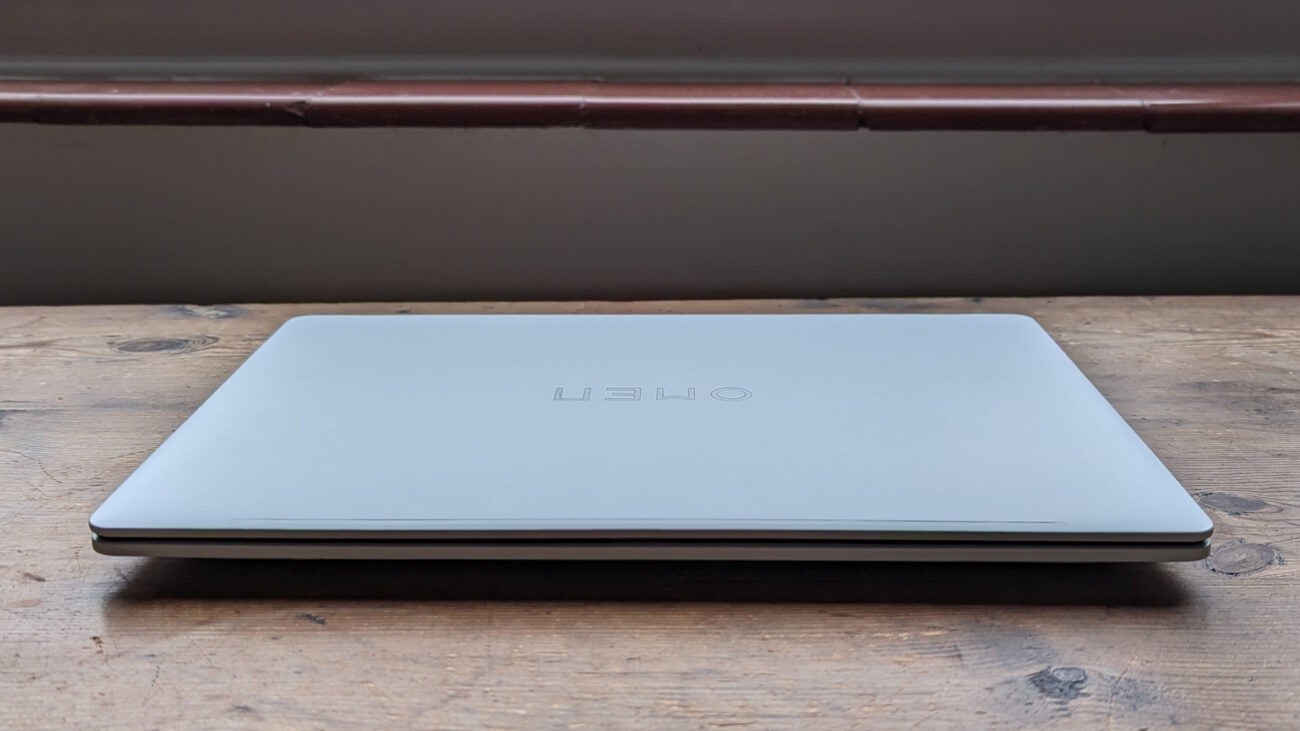

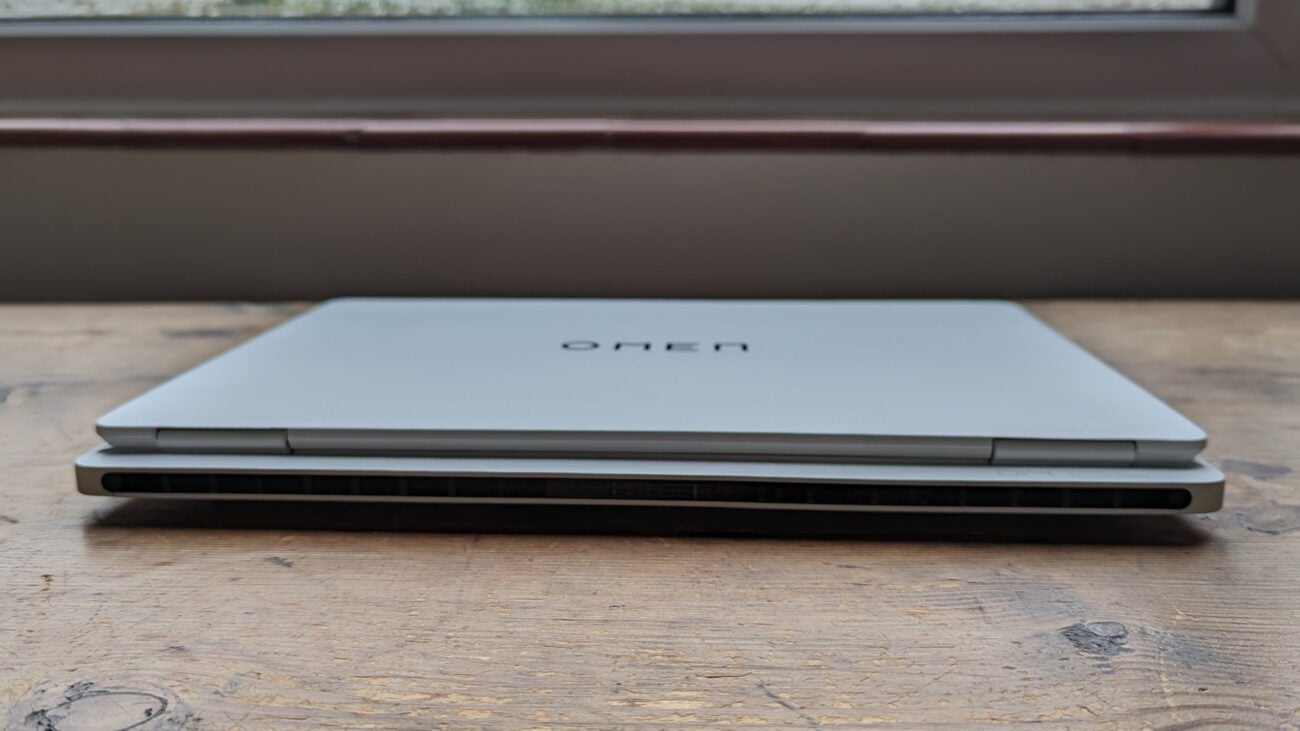
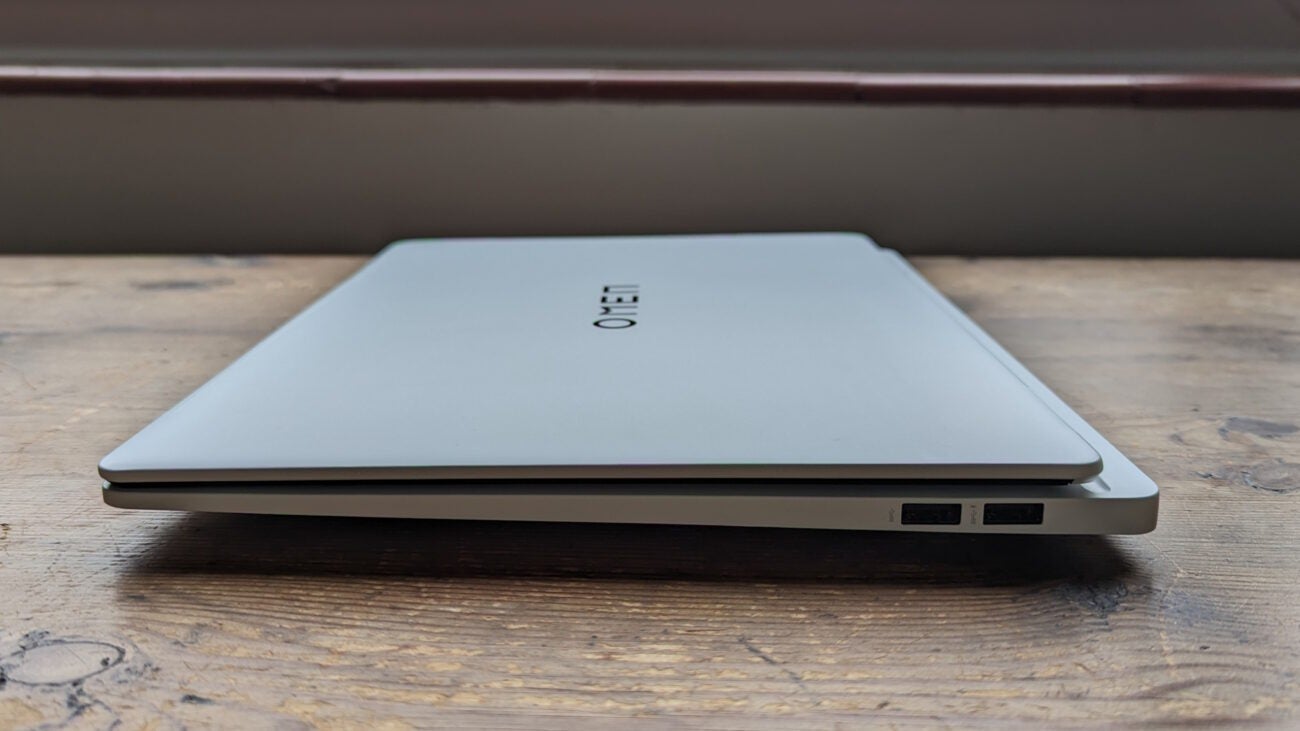
There’s no Ethernet for wired networking, but this would certainly have interfered with those sleek lines and the inclusion of Wi-Fi 7 should soften the blow. You probably don’t have a compatible router yet, but this laptop will support it if and when you do.
Initially, I had my doubts about the keyboard. It uses low-profile keys that put it somewhere between your standard scissor-switch chiclet keyboard and a membrane gaming keyboard, with just a hint of the clickiness of a mechanical effort. Given time, though, I’ve grown to love it. The keys are large, with a flat top, and seem to fall easily beneath your fingertips. The action’s speedy enough for gaming, with 26-key rollover and anti-ghosting tech, but also comfortable enough for long periods of typing. It’s also significantly quieter than most mechanical keyboards. With 4-zone RGB lighting rather than per-key, you don’t get so much control, but you can still have some fun with animated effects, or simple set it to your favourite hue and brightness level.
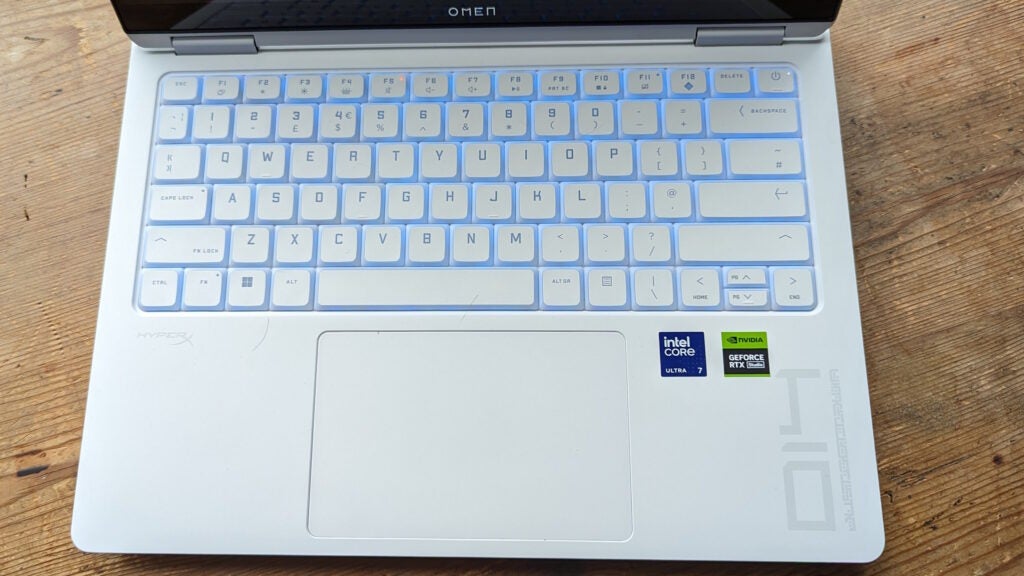
I’m also a big fan of the Omen Transcend 14’s touchpad. It’s big at 12.4 by 8cm, with a smooth, almost glass-like surface and a decent click mechanism in the bottom corners. It’s sensitive enough for Windows and creative apps, and you could even use it for RPG and strategy gaming if you didn’t have a mouse to hand.

HP is one of the top manufacturers for sustainability at the moment, and claims that the Transcend 14 uses recycled materials and meets the EPEAT Gold with Climate+ designation for climate change mitigation and circular manufacturing (where materials used in end-of-life products can be reused or recycled to make something new). The laptop ships in cardboard packaging with no nasty plastic foams or packing to be found.
Display and Sound
- 14-inch OLED screen with 2880 x 1800 resolution
- High brightness levels and strong grasp of colour
- Bundled HyperX wireless headset
If the Transcend 14 makes a great first impression through its elegant design, it only gets better when you turn it on and see the OLED screen. It’s not just bright, with SDR levels of 398.3 nits, but the colours are exceptionally vivid, making just about everything look great. The 2880 x 1800 resolution works superbly at this screen size, giving you very crisp and detailed text, images and video, while contrast is as good as it gets.

It also supports HDR, with up to 500 nits of brightness, and while that doesn’t put you in crazy, retina-searing highlights territory, it’s good enough for games and video in most sensible conditions. I didn’t watch or play anything on the Transcend 14 that didn’t look fantastic, and with 100% sRGB coverage, 99.9% DCI-P3 coverage and 97.1% Adobe RGB coverage, it has the colour depth required for both watching entertainment and creating it.
The sound isn’t quite as strong, but it’s not far off. It’s very spacious for such a compact laptop, with plenty of high-end detail and a little boom and rumble at the low-end. All the same, it gets slightly shrill as you push the volume levels up, and loses some mid-range clarity along the way. This isn’t a disaster, though, as HP has thoughtfully bundled in a HyperX Cloud III wireless headset, giving you a brilliant, beefy tone and excellent surround positioning. I’m not usually a fan of bundled gaming peripherals, but these beauties are top-notch.
Performance
- Core Ultra 7 CPU delivers strong all-round performance
- RTX 4060 GPU can tackle modern AAA games
- Fast SSD with high sequential transfer speeds
We received the Core Ultra 7 155H version of the Omen Transcend 14, with 16GB of DDR5 RAM, a 1TB SSD and an RTX 4060 GPU. Given the size and cooling systems you’ll get in such a slimline laptop, this actually seems like a sensible spec, as you’re much more likely to see throttling with the faster Core Ultra 9 185H and RTX 4070, though you’d still see higher frame rates in Triple-A games.
With this configuration, you can still expect strong performance in productivity and creative apps. It’s a little behind the Asus Zenbook 14 OLED and Acer Swift Go 14 in Geekbench and PC Mark 10, with all three using the same CPU, but comfortably ahead in the Geekbench 6 Compute test and 3D Mark Time Spy, where the other two have to fall back on their integrated Intel ARC GPUs. The Transcend 14 also pulls ahead in the Cinebench R23 and Blender rendering benchmarks, so if you’re looking for something that can handle 3D modelling and rendering, or more complex video compositing work, the Omen Transcend 14 is a particularly useful option.
All the same, gaming performance is going to be a bigger draw for most people. Can something this thin and light pull off playable frame rates in the latest AAA games? Well, the answer’s yes provided you’re not expecting 60fps at maximum settings at native resolution. In Returnal, for example, you can have 72fps at 1080p Epic settings, but that falls to 40fps at QHD, and closer to 30fps at 2880 x 1800. With Cyberpunk 2077, you’re looking at 49.47fps at 1080p Ultra and just under 30fps at 1440p. Whack on DLSS and you can boost those frame rates to 57.52fps and 47.39 fps, but QHD Ultra at 60fps still isn’t going to fly.
Those who can’t live with 30fps might also want to avoid ray tracing. RT Ultra settings saw frame rates drop at 1080p to 21.55 and just 36.14 with DLSS enabled, though we could hit nearly 60fps with help from DLSS 3.0 frame generation tech.
With lighter eSports titles, though, there are opportunities to make the most of the 120Hz refresh rate. I got 119fps in Rainbow Six Extraction at 1080p maximum settings, and 7fps at QHD.
Some will find these frame rates mildly disappointing, and you will get improved gaming performance by upgrading to the RTX 4070 version of the Transcend 14, or by just buying a bigger laptop with a faster GPU instead. For example, Lenovo’s LOQ 15i uses an older Core i5 processor and the same RTX 4060 GPU, but outperforms the Transcend 14 across Returnal, Cyberpunk 2077 and Rainbow Six Extraction.
But not everyone’s a hardcore gamer or obsessed with hitting 60fps on Ultra. Tweak the detail settings down to High or Medium or lower the resolution to 1080p and games still look fantastic on this laptop and its screen, and you can hit higher resolutions by using DLSS.
What’s more, the Transcend 14 doesn’t make an awful lot of noise. Even when it’s working hard, the fans are more of a whisper than a scream over ambient noise levels. When running productivity apps, you’ll barely notice them, and they remain surprisingly restrained while gaming.
HP also gains a little extra credit by fitting a fast 1TB SSD. Sequential read/write speeds of 6980.57MB/sec and 4541.31MB/sec are not to be sniffed at, and you won’t see much faster without going for a dual-drive, RAID 0 setup, which often seems like overkill for mainstream gaming.
Software
- Omen Gaming Hub app provides central games library and configuration tool
- Range of other HP tools provided for updates and diagnostics
HP nearly always preinstalls a range of system and diagnostics tools, covering updates, troubleshooting, printing and scanning and more, along with a trial of McAfee Internet Security. With its Omen gaming PCs, however, you also get the Omen Gaming Hub app.
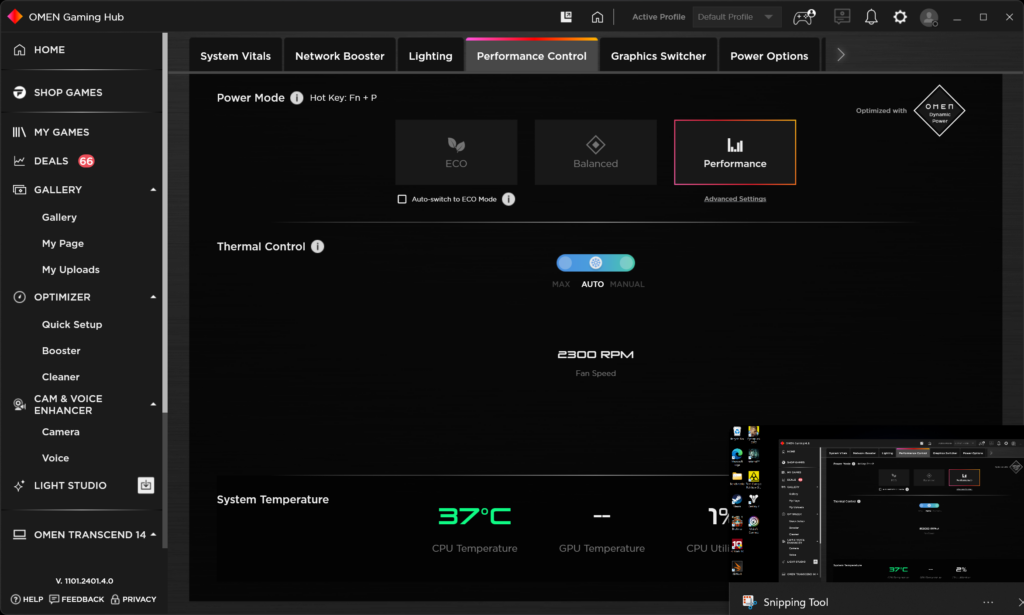
This gives you a centralised games library across your different gaming services, enhancements for video and audio streaming and an optimise feature to make sure that all your system resources are working to run your game, not run background apps and services. It also has a very effective system and storage cleanup tool. Beyond that, there are the usual options to switch performance profiles or take manual control of cooling, plus some useful monitoring tools. You don’t get the full overclocking features you’ll find on some gaming PCs, but there’s more than enough here to make the most of your chosen configuration.
Battery Life
- 71Wh battery
- Not enough stamina to make it through a full working day
There is one area where I’d hoped for slightly more from the Transcend 14, and it’s battery life. You can get close to five and a half hours of light office user from a single charge, according to the PC Mark 10 Modern Office benchmark, but you’re not going to keep working hard all day long without plugging in at some point.
As such, it isn’t up there with the gold standard of portable efficiency, the MacBook Pro, but for a compact graphically-powerful Windows laptop, it’s solid enough. For video streaming, an hour of Netflix with the brightness turned up drains the battery by around 16%.
Latest deals
Should you buy it?
You want a light and stylish laptop that can do it all
The HP Omen Transcend 14 can do office work, creative work, everyday computing and gaming, and it’s pretty good to great at all of it. The design looks stunning and the screen even better, while I’ve found it a very likable laptop for daily use. Gamers might want more performance, but there’s enough here to make the latest blockbusters look good.
Stuff the style, you’re looking for more power
Those who prioritise performance over looks and feel may be underwhelmed by the HP Omen Transcend 14. There are other laptops at this price point that will give you higher frame rates at high and maximum detail settings, and if the cost is a little more noise and bulk, so what?
Final Thoughts
HP Omen Transcend 14 is part of a new class of gaming laptops for 2024. There remains key comparisons to be made with the Asus ROG Zephyrus G14 and Lenovo Legion Slim 5i 14, both of which are being tested by Trusted Reviews with now. For now, I can say that other slimline gaming laptops I’ve tested like the Asus ROG Zephyrus G16 aren’t as sleek and elegant as this one, and the price tag is surprisingly accessible, at least by premium gaming laptop standards.
You’re making some compromises to get that design. Playable frame rates at native resolution will be out of the question without dropping settings down to High or even Medium, even with DLSS turned on and Ray Tracing toned down or turned off. You’ll get more bang per buck from a conventional gaming laptop.
But then laptops like the ROG Zephyrus G16 don’t look as good or feel as portable and comfortable at the Transcend 14, and I’m not sure even the new ROG Zephyrus G14 nails down the design to the same extent. The latest Alienware M16 R2 looks very promising, but we won’t know until we give it the full review.
Right now, there are laptops that can smash the HP Omen Transcend 14 on performance, screen size of features – check out our best gaming laptops guide for those – but as an all-round package it’s a tough one to compete with, let alone beat.
How we test
Every laptop we review goes through a series of uniform checks designed to gauge key things including build quality, performance, screen quality and battery life.
These include formal synthetic benchmarks and scripted tests, plus a series of real-world checks, such as how well it runs popular apps.
We used the device as our main laptop for at least a week.
Tested the performance via both benchmark tests and real-world use.
We tested the battery with a benchmark test and real-world use.
FAQs
“Transcend” was introduced as a line of HP’s Omen gaming sub-brand. It was introduced with the Omen Transcend 16 and, now, the new 14-inch model. The laptops aim to offer a more balanced experience, offering power and portability.
Despite being a solid value proposition, this laptop may remain out of the budget of many students but, for those who can afford it, and need intermediate graphical power alongside portability then it’s a strong option for the classroom.







