Lenovo LOQ 15i Review
IdeaPad gaming is dead, long live LOQ









Verdict
A great affordable gaming laptop, with a better screen and stronger specs than most of the competition at this price point.
Pros
- Solid design and build quality
- Bright 1080p 144Hz screen
- Excellent gaming performance
- Fantastic value
Cons
- Poor battery life
- Average audio
- Colour reproduction could be better
Key Features
- Modern graphicsA step up from the RTX 4050 we’re seeing on rivals with enough power for max detail settings at 1080p on most games.
- Powerful mid-range processorIntel’s 13th Gen mobile CPU is a great choice for gaming
- Well-specced display for gamingFull HD resolution and 144Hz refresh rate makes the most of a strong mid-range spec
Introduction
Like most of the big gaming laptop manufacturers, Lenovo has realised that there’s a growing market of people looking for an easy step into PC gaming, but who don’t have the desire – or the budget – for a £2000 behemoth on their desk. It’s revamping its efforts with the new Lenovo LOQ 15i.
Previous efforts in the IdeaPad Gaming range were always a little lacklustre, reliant on existing consumer laptop designs and underwhelming specs, but the Lenovo LOQ 15i could be a big step in the right direction, with more gamer-focused styling on the outside and much faster components within.
Sure, it still looks a little like a halfway house between the IdeaPad and Legion lines, but the LOQ 15i sits much closer to the latter, and our test model comes with a Core i5-13500H/NVIDIA RTX 4060 spec that’s a small step up from the entry-level RTX 4050 specs we usually see at this price point. It might not excel in every area, but Lenovo has made some sensible choices and focused where it counts.
Design and Keyboard
- Elegant styling that can pass as a business laptop
- Tunable four-zone RGB lighting
- Decent keyboard and trackpad make for a comfortable, though not premium, experience
One common complaint about cheaper gaming laptops is that they tend to look chunky and feel a little cheap. That’s not really the case with the LOQ 15i. It’s big, with a desktop footprint of 359 x 264mm, but the wedge-shaped profile and some clever smoothing at the edges and corners help make it look slimmer and lighter than it is. The metallic lid and grey plastics on the base feel solid, despite a little flex behind the screen, and the styling doesn’t scream gamer laptop at you. In fact, you could get away with using it as a business device. Only the customisable RGB lighting gives the game away, though customisation is limited to four vertical zones rather than per key.

The vents take up a fair chunk of each side of the laptop, but there’s still space for a USB 3.2 Gen 2 Type-C port and a 3.5mm audio socket on the left-hand side, with a single USB 3.2 Gen 1 Type-A on the right.

As with most gaming laptops, the key connectivity is at the rear, keeping any trailing cables out of the way. Here you’ll find the DC power input, another two USB Type-A ports, Gigabit Ethernet and an HDMI 2.0 video out. As for wireless connectivity, you’ve got 2×2 Wi-Fi 6 and Bluetooth 5.1.

The keyboard is broadly similar to what you’ll find on Lenovo’s mid-range IdeaPad laptops, though Lenovo claims it has super-fast actuation and 100% anti-ghosting controls. Gamers might want something with a clickier feel and a slightly faster spring back, but it’s quiet, comfortable and surprisingly good for typing, partly because the deck underneath is so firm. There’s nothing too gaming-specific about the layout, but the cursor keys have been separated from the main body, making them easier to find in a pinch.

As for the touchpad, it’s a good size at 12 x 7.5cm, and while obviously not glass it’s smooth with accurate tracking. That won’t stop you reaching for a mouse when you’re loading up Starfield or Baldur’s Gate III, but you won’t need to do so when you’re navigating Windows or searching through a Steam sale.
Lenovo doesn’t make any claims about sustainable materials in the LOQ’s construction, and while the outer packaging is cardboard, dense black polystyrene foam inserts are used to protect the laptop during transit. On the plus side, the plastics used are labelled as recyclable, and themselves use 29% recycled content.
Display and Sound
- 350 nits brightness levels keep things looking punchy
- Colour performance makes for good but not stellar image quality
- Audio is beefy, but lacks finesse
Like the majority of more affordable gaming laptops, the LOQ 15i uses a fairly basic 15.6in 1080p screen, albeit one with a 144Hz max refresh rate. The good news is that it’s a little better than the 1080p screens I’ve looked at recently on the HP Victus 16 and the Acer Nitro 5. Where they were stuck with maximum brightness levels of around 250 nits, the screen on the LOQ can reach a much brighter 351 nits. Combined with a black level of 0.189nits, you’re looking at much better contrast levels of 1963.5:1. At full brightness settings, you get richer, punchier images when you’re playing games and watching movies.
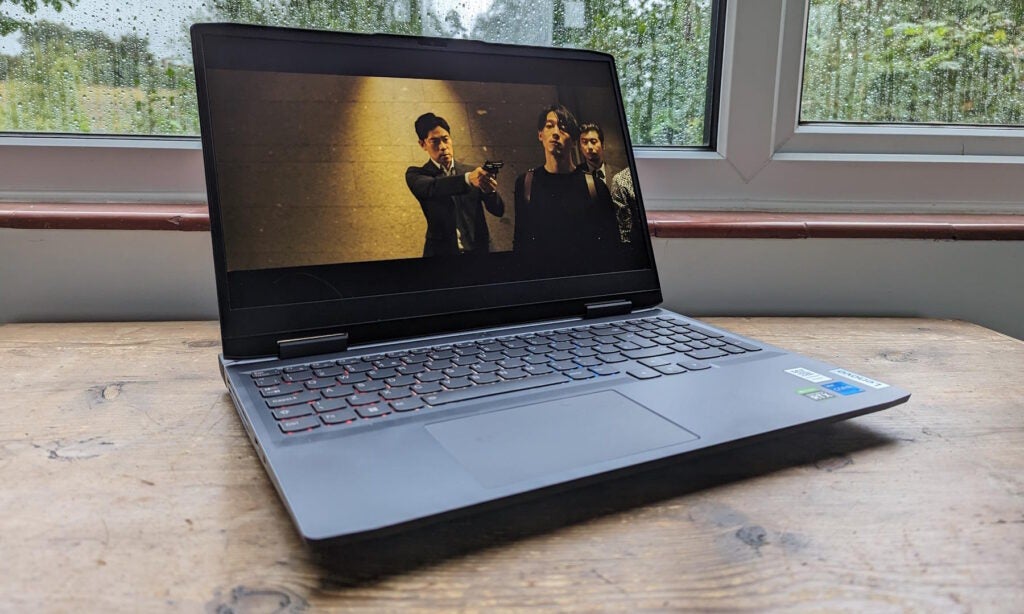
It’s not all good news. As with those screens, colour reproduction is only passable. SRGB coverage stops at 61.6%, with DCI-P3 at 43.9%. This isn’t as big a deal for gamers as it is for artists and photographers, but it’s still slightly disappointing. What’s more, colour accuracy isn’t quite where it needs to be, with an average Delta-E of 4.87.
For entertainment purposes, this isn’t a disaster. Brightness and contrast count for a lot, and I found watching Netflix video and playing games perfectly enjoyable on the LOQ’s screen. However, it might hold you back if you like your gaming laptop to double up as a creative tool.

When it comes to Audio, sadly, the LOQ 15i is no better and no worse than the competition. The output from the speakers is boxy, without much in the way of immersive stereo, and while there’s some boom and rumble in the low-end, the overall tone is thin and harsh. If you want to make the most of your gaming time, you’re going to want to plug some headphones in.
Performance
- Strong performance for productivity and creative apps
- Good to great gaming frame rates at 1080p
- Switch thermal profiles to get the best out of the GPU
The best thing about the LOQ 15i is its performance, with Lenovo pairing the Intel Core i5 13500H with 16GB RAM and an RTX 4060 GPU running at a maximum of 115W. The Core i5 isn’t one of Intel’s powerhouse chips, with four P cores and eight E cores running a total of 16 threads, but you won’t have any issues running everyday productivity applications or even most creative apps. In PCMark 10, it falls between the HP Victus 16, with its Ryzen 5 7640HS CPU, and the Acer Nitro 5, with the last-gen Core i5-12500H, and it’s a similar story in the Cinebench rendering benchmark, though the LOQ pulls ahead in Geekbench 6’s multi-threaded tests.
When it comes to gaming, the RTX 4060 gives the LOQ 15 the edge over the competition. It surpasses the RTX 4050-powered Acer and HP laptops in the 3DMark Time Spy benchmark, then goes on to deliver superior results in Returnal, Rainbow Six: Extraction and Cyberpunk 2077, though there’s only a single frame in it in the Extraction test.
You still won’t be playing Cyberpunk 2077 with Ray-Tracing turned up to Ultra at 60fps, even with help from DLSS 3.0, but you’ll be fine with it turned off or with NVIDIA’s fancy frame-generation tech added to the mix. Less demanding titles will be great at 1080p at maxed-out detail settings, and I had a pretty good time playing Starfield on the High preset, with a little help from FSR 2.0.
What’s more, there are signs that the performance is constrained by the default Balanced thermal profile. Open up Lenovo Vantage, switch to Performance and turn the GPU overclock on, and you can get a sizable frame rate boost – up to 20fps in Rainbow Six: Extraction and a good 10fps in Cyberpunk 2077 with the Ray Tracing Ultra preset. Things will get pretty noisy, not to mention hot by the exhaust vents, but these are still impressive results.
The SSD could be faster, with speeds at the lower end of what we’d expect from a gaming laptop, but this doesn’t appear to have any serious impact while playing games, even more demanding titles such as Starfield. The limited 512GB capacity is more of an issue, though there’s a spare M2 slot to upgrade – provided you’re happy to unscrew and remove the whole underside plate first.
Software
- Two out of four Lenovo apps are genuinely useful
- Feel free to ditch Legion Arena and Lenovo Now
Lenovo isn’t the worst offender when it comes to bloatware, but only two of the four Lenovo utilities installed have any real purpose. Lenovo Vantage is mainly useful for its Legion control panel, where you can adjust the thermal profile and GPU overclock settings. It also integrates some performance and security functions, but the first thing these advise you to do is buy a £60-a-year proactive maintenance contract. I’d save the cash and let Windows take care of itself instead.
Lenovo hotkeys are also handy if you want to adjust the keys for switching the refresh rate or performance profiles, but you can steer clear of Legion Arena and Lenovo Now. The former is yet another gaming hub, giving access to games from across different online stores, while Lenovo Now is little more than a storefront for Lenovo services and stores. McAfee anti-virus also comes pre-installed, but you can easily remove it if you prefer your own anti-malware software or Windows’ built-in tools.
Battery life
- Three hours and 20 minutes is a borderline terrible result
- Don’t expect much more than two to three hours of video streaming
If the Lenovo makes a massive compromise anywhere, it’s on the battery life. The LOQ 15i managed just three hours and 20 minutes in the PC Mark 10 Modern Office benchmark – one of the worst results I’ve witnessed – while an hour of streaming video at maximum brightness saw the charge level drop by a whacking 38%. This won’t be a problem if it spends most of its working life within reach of the mains, but if you’re looking for a gaming laptop that can keep you entertained on the go, look elsewhere.
Latest deals
Should you buy it?
You’re getting great performance, excellent value and a decent screen.
The LOQ 15i isn’t perfect, but it delivers excellent gaming performance at 1080p resolutions, in a good-looking laptop with solid ergonomics and a bright, vibrant screen. Despite strong competition, it’s one of the best affordable gaming laptops out there now.
You prize superior image quality and battery life over raw gaming speeds
The screen still falls short when it comes to colour reproduction, and battery life is borderline awful. You’ll struggle to find anything better on either count at this price, but spend more and a better screen and improved stamina could be yours.
Final Thoughts
Where Lenovo’s previous gaming laptops were cheap but underpowered, the LOQ 15 delivers a stronger all-round spec in an attractive, affordable package. You can go cheaper by buying an RTX 4050 model, but this version hits the sweet spot between price and performance, giving you ample power for 1080p gaming without any serious compromises, but at a price point that’s closer to reasonable than ridiculous.
There are some good machines hovering around this price point, with both the HP Victus 16 and Acer Nitro 5 giving strong bang for the buck. But, for my money, the LOQ 15 wins thanks to its better, brighter screen and its RTX 4060 spec. If you want to game without paying silly money, it’s an excellent buy.
How we test
Every laptop we review goes through a series of uniform checks designed to gauge key things including build quality, performance, screen quality and battery life.
These include formal synthetic benchmarks and scripted tests, plus a series of real world checks.
We used as our main laptop for at least a week.
Tested the performance via both benchmark tests and real-world use.
We tested the screen with a colorimeter and real-world use.
We tested the battery with a benchmark test and real-world use.
FAQs
LOQ is Lenovo’s new budget to mid-range gaming brand. LOQ replaces the IdeaPad Gaming sub-brand that went before. The key difference is the look of the laptops, bringing the design more in line with the higher-end Lenovo Legion gaming range.
The LOQ 15i uses Lenovo’s “whisper-quiet thermal solution”, featuring 4 heat pipes, dual 85mm 12V high-speed fans, a 28.6% larger air intake and 24% larger outlet vents.







